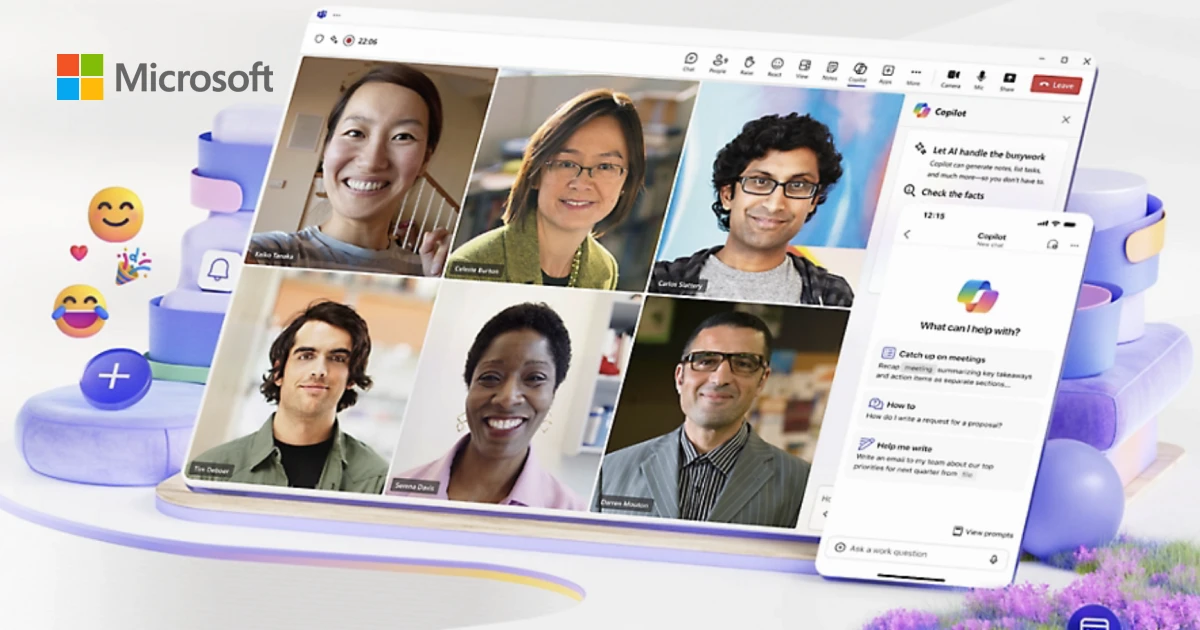Beyond Microsoft Teams: Exploring the Top Alternatives
Microsoft Teams has become a mainstay for workplace communication, offering chat, video conferencing, and file sharing in one platform. However, the best fit for one team isn’t always the best fit for another. You might be looking for different pricing, more specialized features, or a simpler user experience. Luckily, there are many strong alternatives available, with options ranging from enhanced security and open-source flexibility to advanced video conferencing and industry-specific integrations.
Choosing the right communication platform is vital for productivity and collaboration. Key factors to consider include: pricing (per user versus tiered plans), integration with your existing software (like CRM or project management tools), security and compliance requirements, and your team’s communication needs (video conferencing, screen sharing, file sharing, etc.). A good communication tool should be reliable, user-friendly, scalable, and offer features that genuinely improve teamwork. Technical aspects like cloud versus on-premise hosting and the availability of mobile apps are also important considerations.
Eight Alternatives to Consider in 2025
This article explores eight leading Microsoft Teams alternatives in 2025, examining their strengths, weaknesses, pricing, and ideal use cases. Whether you are a business professional looking for better security, a tech enthusiast seeking advanced features, a remote worker needing seamless communication, a digital marketer coordinating campaigns, or part of a streaming and entertainment team collaborating on projects, this guide will help you find the right platform to enhance your team’s communication.
1. Slack
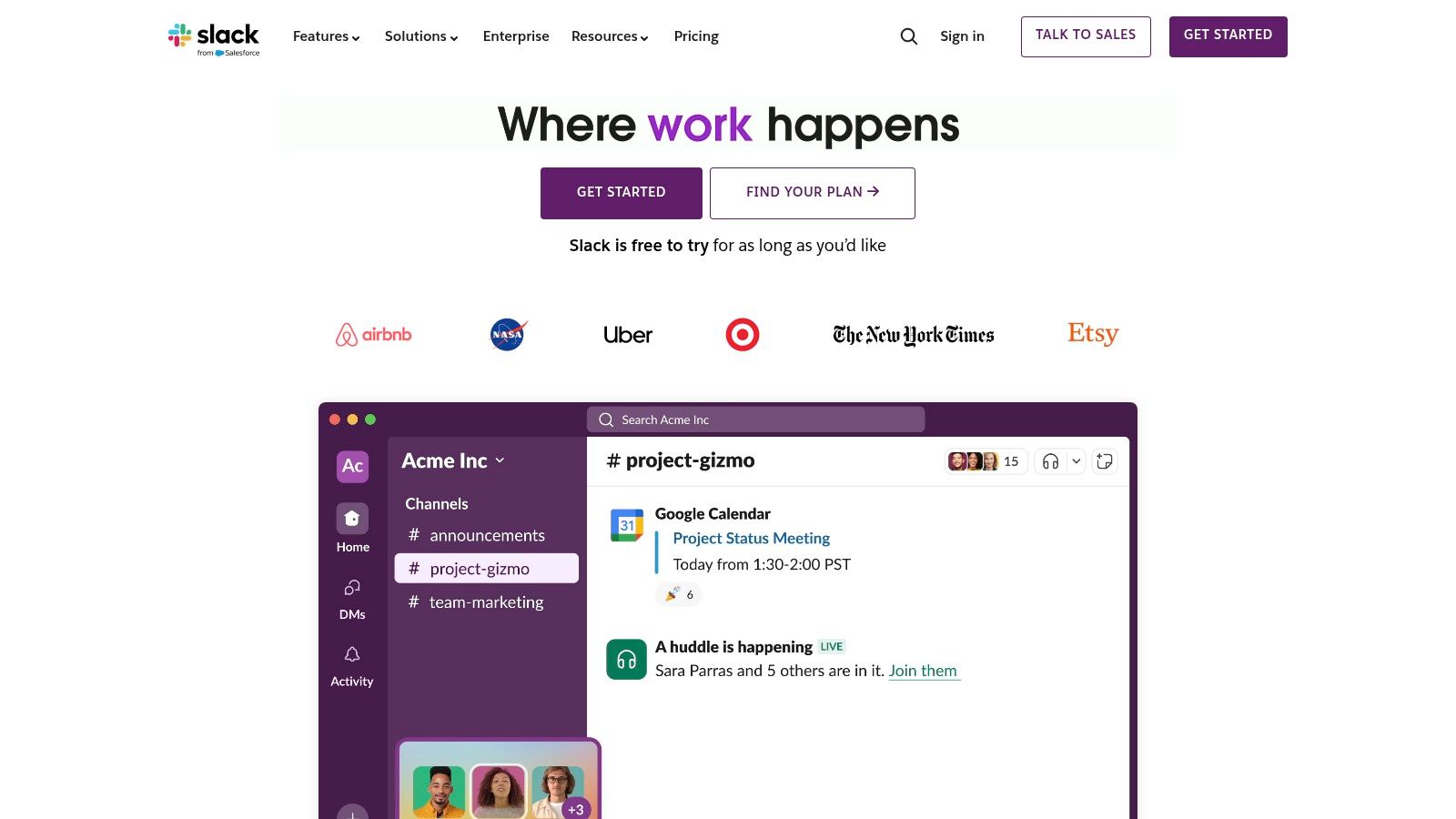
Slack is a leading alternative to Microsoft Teams. Its robust communication features, extensive app integrations, and focus on streamlined collaboration make it a strong competitor. Initially a tool for tech startups, Slack’s versatility now serves diverse sectors, from marketing agencies and remote teams to entertainment production companies.
Slack’s core functionality revolves around channel-based messaging. This allows users to organize conversations by topic, project, or team. This structured approach minimizes email clutter and creates a searchable archive of past communications. Imagine a marketing team launching a new campaign. Dedicated channels for content creation, social media, and performance analysis keep discussions focused and easily accessible, which is especially beneficial for remote workers and digital marketers who depend on asynchronous communication.
Beyond messaging, Slack provides a rich ecosystem of integrations with hundreds of apps like Google Drive, Asana, and Salesforce. Teams can centralize their workflows and access essential tools directly within the platform. For example, sales teams can receive Salesforce notifications about new leads directly in their Slack channel, promoting rapid responses and efficient deal management. Connecting development tools like GitHub and Jira allows tech teams to manage code updates and bug tracking seamlessly within their collaborative workspace.
For quick discussions, Slack Huddles offers lightweight audio calls. These provide a less formal alternative to video conferencing, ideal for clarifying project details or quick brainstorming sessions. While Slack does offer video conferencing, its strength lies in these quick audio check-ins. For larger, more formal meetings, dedicated video conferencing solutions like Zoom or Google Meet remain the preferred choice.
Slack’s advanced search functionality, enhanced by the AI-powered Slack GPT, simplifies information retrieval. GPT can summarize conversations, answer questions, and even draft messages, saving users valuable time. This is especially helpful for onboarding new team members or catching up on project updates.
Pros and Cons of Slack
Website: https://slack.com/
Pricing: A free plan with limited features is available. Paid plans start at approximately $7.25 per user per month, unlocking features like unlimited message history, group video calls, and increased storage.
Implementation Tips
- Begin with a core set of channels and add more gradually.
- Encourage notification customization to prevent overload.
- Utilize integrations to centralize workflows and minimize app switching.
- Explore Slack GPT for tasks like summarizing conversations and drafting messages.
Slack’s focus on efficient communication and adaptable integrations makes it a compelling alternative to Microsoft Teams. It’s particularly well-suited for organizations prioritizing streamlined workflows and a diverse app ecosystem. While not a perfect solution for every scenario, its strengths in asynchronous communication, searchable history, and app integrations make Slack a leading contender for teams seeking a powerful collaboration hub.
2. Zoom
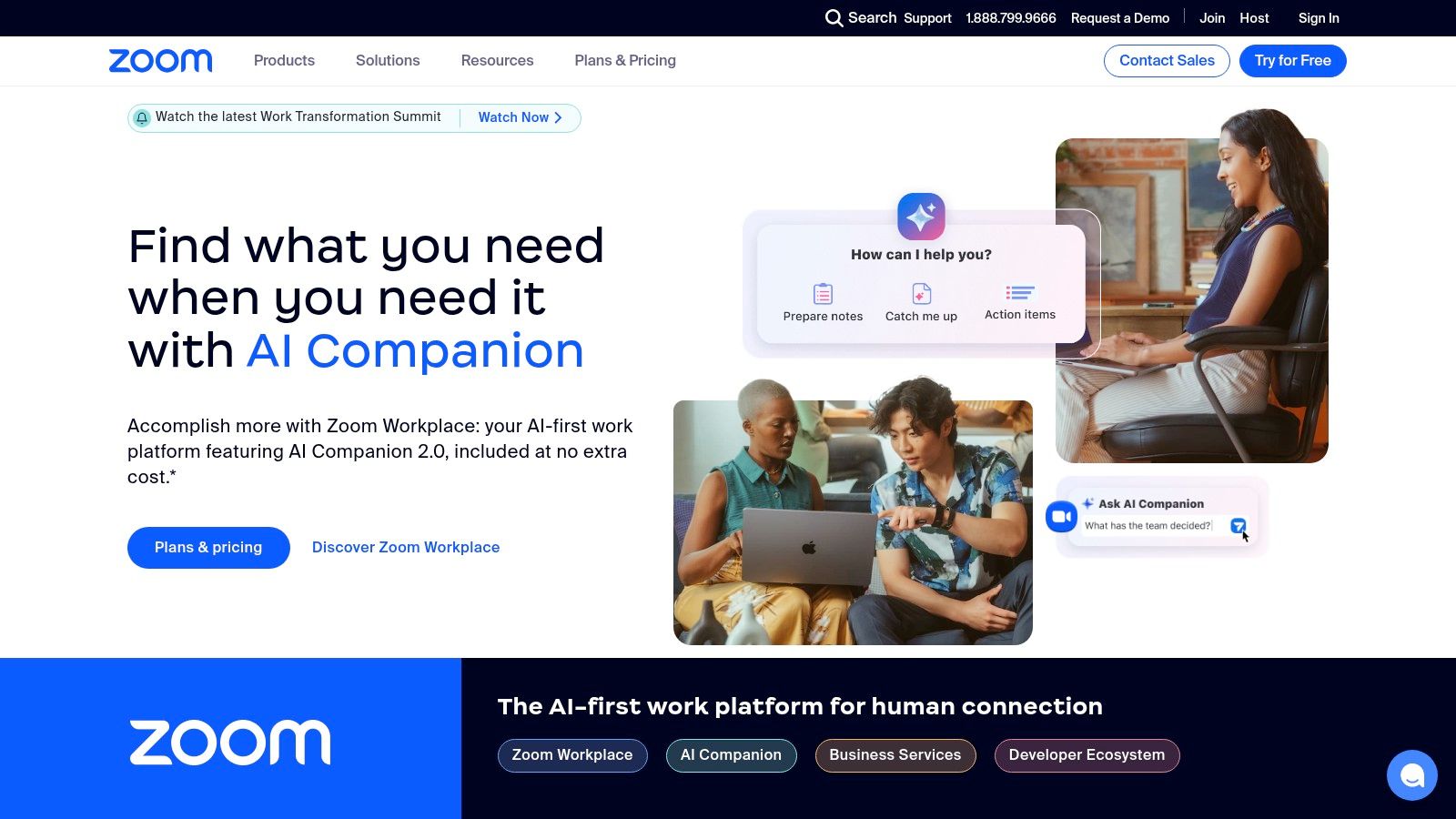
Zoom, known for its high-quality video conferencing, has become a leading alternative to Microsoft Teams. Initially focused on video calls, Zoom has expanded with Zoom One. This platform integrates meetings, team chat (Zoom Team Chat), phone, whiteboard (Zoom Whiteboard), and more into one application. This makes it useful for various users, from business professionals and remote workers to those in the entertainment industry.
Zoom’s strength is its excellent video and audio quality, even with limited bandwidth. Its intuitive interface is easy to use, regardless of technical skill. This user-friendliness, combined with robust features, makes it ideal for teams working across locations and devices.
Features like breakout rooms for smaller group discussions, advanced meeting controls, and support for up to 1,000 participants in HD video make it suitable for diverse collaboration. Recording and transcription capabilities further enhance its usefulness.
Practical Applications and Use Cases
Business Meetings: Conduct online meetings with clients, partners, or internal teams.
Webinars and Online Events: Host large-scale online events, training sessions, and product demos.
Remote Team Collaboration: Facilitate daily communication and collaboration within distributed teams
Educational Settings: Enable virtual classrooms, lectures, and student-teacher interactions.
Streaming and Broadcasting: High-quality video and audio make Zoom suitable for streaming interviews, podcasts, or live performances.
Pricing and Technical Requirements
Zoom offers a free tier allowing unlimited 1:1 meetings and 40-minute group meetings. Paid plans unlock longer meetings, cloud recording, and more. Higher tiers offer advanced administrative controls and larger participant limits but can be expensive for small businesses. Check the Zoom website for current pricing.
Zoom supports various operating systems (Windows, macOS, Linux, iOS, Android) and needs a stable internet connection. The application is lightweight and doesn’t require high system specifications.
Comparison with Similar Tools and Implementation Tips
While Google Meet and Microsoft Teams offer integrated suites, Zoom often surpasses them in video and audio quality, especially in challenging network conditions. Zoom’s team chat, though improving, is still less robust than dedicated platforms like Slack.
Familiarize yourself with the meeting controls: Explore screen sharing, recording, and participant management before hosting important meetings.
Utilize breakout rooms: Leverage this for smaller group activities within larger meetings.
Integrate with your calendar: Connect Zoom with your calendar app for seamless scheduling.
Pros and Cons of Zoom
Website: https://zoom.us/
Zoom’s superior video and audio, ease of use, and features beyond video conferencing earn it a place on this list. While team chat and document collaboration could improve, its core strengths make it a valuable Microsoft Teams alternative.
3. Google Workspace (Google Chat)
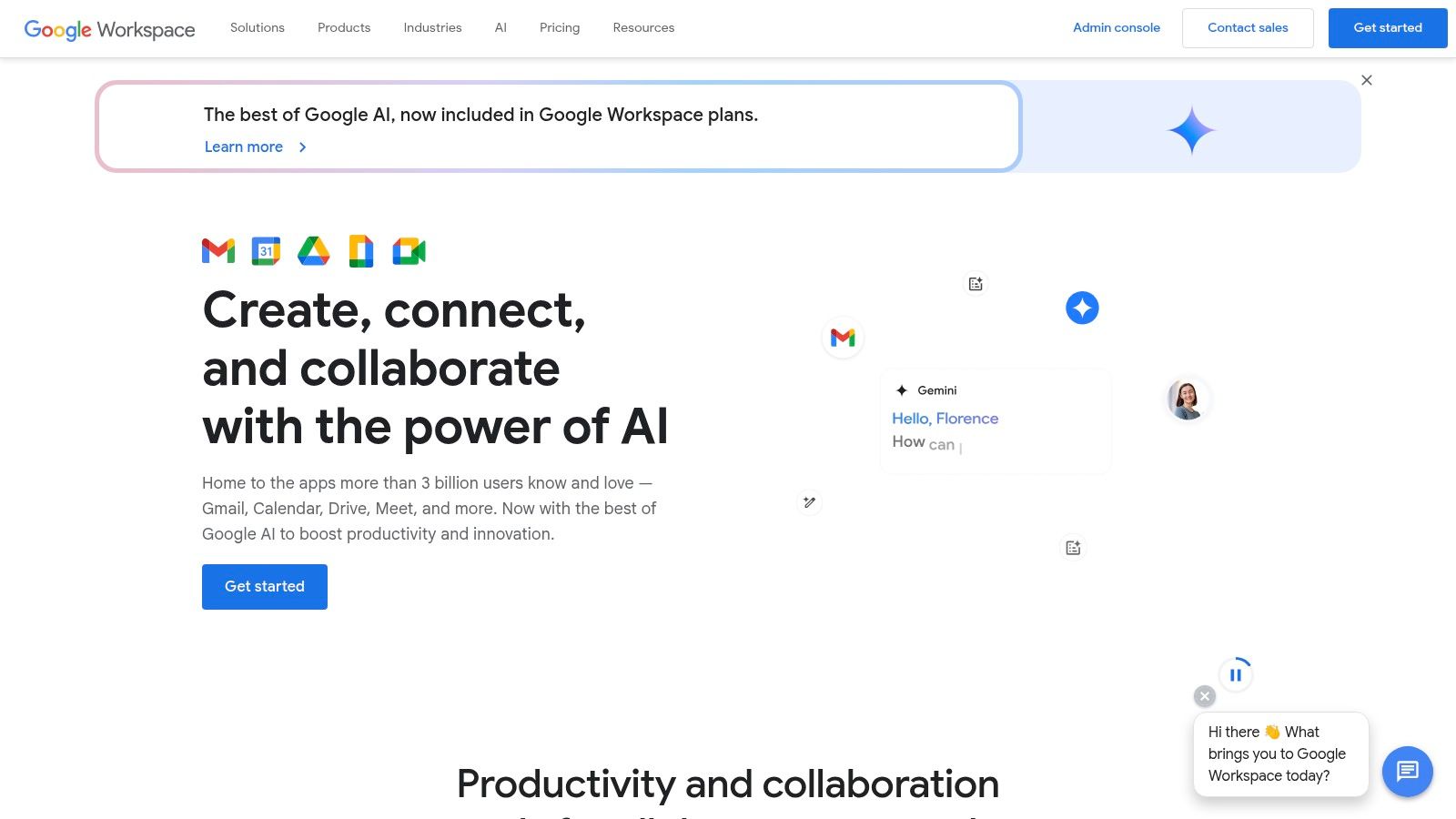
For businesses already using Google Workspace, Google Chat is a powerful communication platform. It offers a compelling alternative to Microsoft Teams by integrating communication and collaboration tools within a familiar interface. Instead of using multiple platforms, Google Workspace centralizes everything, streamlining workflows.
Google Chat provides seamless communication through direct messages and group spaces with threaded conversations. This keeps communication organized and makes retrieving information easy. The real advantage is its integration with other Google services. Imagine drafting a proposal in Google Docs, discussing revisions in real-time within a Google Chat group, and then seamlessly transitioning to a Google Meet video conference. This unified approach, all within the same platform, eliminates context switching and boosts productivity.
For digital marketers working on campaigns, Google Chat integrates with Google Drive for easy sharing and collaborative editing of marketing assets. Remote teams can use Google Meet for virtual meetings, training sessions, or quick daily check-ins directly from Chat. Users working with Google Drive to store large media files also benefit from integrated communication for project discussions and feedback.
Features
- Direct messaging and group spaces with threaded conversations
- Seamless integration with Gmail, Google Meet, and Google Drive
- Built-in Google Meet for video conferencing directly from Chat
- Real-time collaboration on Google Docs, Sheets, and Slides
- Smart suggestions and search functionality powered by Google AI
Pros and Cons of Google Workspace (Google Chat)
Pricing
Google Workspace offers various plans, starting from around $6 per user per month. Check the Google Workspace website for the latest pricing and plan details.
Technical Requirements
A web browser or the Google Chat mobile app is required. For full functionality, a Google Workspace subscription is recommended.
Implementation Tips
- Migrate existing team communication to Google Chat gradually.
- Use the robust search functionality within Chat to quickly find information and files.
- Encourage teams to use Google Meet for video conferencing.
- Explore Google Workspace training resources to familiarize users with all the tools and functionalities.
Google Chat may not be the most feature-rich standalone chat application. Its strength lies in its tight integration with the Google ecosystem. If your organization relies on Google’s productivity tools, migrating to Google Chat offers a streamlined and efficient way to manage communication and collaboration, making it a viable alternative to Microsoft Teams.
4. Discord
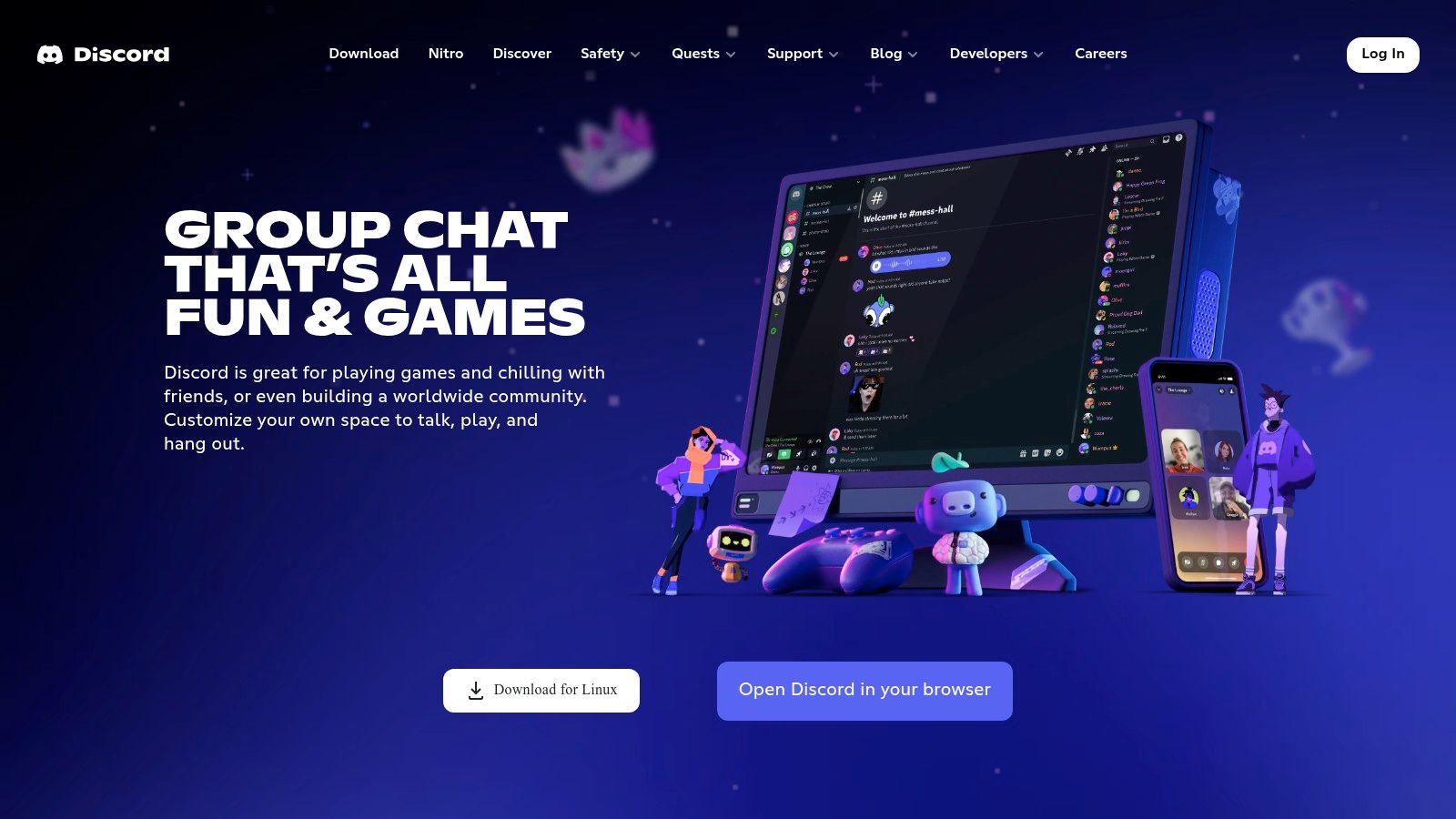
Discord, once known primarily as a platform for gamers, has become a versatile communication tool. It’s now used by a wide range of groups, including businesses, particularly those with less formal communication styles. Its robust free tier, excellent audio quality, and highly customizable server infrastructure earn it a place on this list. While it may not have the same enterprise-grade security and integrations as Microsoft Teams, its flexibility and community focus make it a strong contender.
Discord’s structure revolves around servers. Within each server, you create multiple text and voice channels for both real-time and asynchronous communication. Imagine a server for your marketing team. You could have dedicated channels for brainstorming sessions, project updates, and even casual conversations. This segmented approach keeps discussions organized and prevents crucial information from getting lost.
Key Features & Benefits
Here are some of Discord’s key features and benefits:
Server Organization with Customizable Roles and Permissions: Control access and manage user privileges with granular permission settings. Assign roles like “Admin,” “Project Lead,” or “Team Member” with specific access to various channels and features.
High-Quality Voice Channels with Spatial Audio and Noise Suppression: Experience clear voice communication during meetings and quick chats, improving collaboration and minimizing distractions. Spatial audio adds another dimension to virtual meetings, creating a more natural feel.
Text Channels With Rich Media Support and Threading: Share files, images, and videos directly within your text channels. Threaded conversations help keep discussions focused and easy to follow.
Screen Sharing and Video Calls for Up to 25 People: Conduct virtual meetings and presentations with screen sharing for efficient collaboration.
Extensive Bot Ecosystem to Automate Workflows: Integrate bots to automate tasks such as scheduling messages, moderating content, and even integrating with other services.
Pros and Cons of Discord
Pricing, Technical Requirements, and Implementation Tips
Pricing: Discord offers a free tier with most core functionalities. “Nitro,” the paid subscription, enhances the experience with features like custom emojis, higher upload limits, and improved video quality.
Technical Requirements: Discord runs on Windows, macOS, Linux, iOS, Android, and web browsers, making it accessible on virtually any device.
Implementation/Setup Tips:
Start with a Clear Server Structure: Plan your server layout with dedicated channels for specific purposes to maintain organization.
Utilize Roles and Permissions Effectively: Assign roles to manage user access and make moderation easier.Explore the Bot Ecosystem: Bots can significantly enhance your server’s functionality and automate various tasks.
Comparison With Similar Tools
While Slack focuses on workplace communication and provides more business-centric integrations, Discord emphasizes community building and voice communication. This makes it a suitable option for organizations that prioritize those aspects.
Website: https://discord.com/
5. Cisco Webex
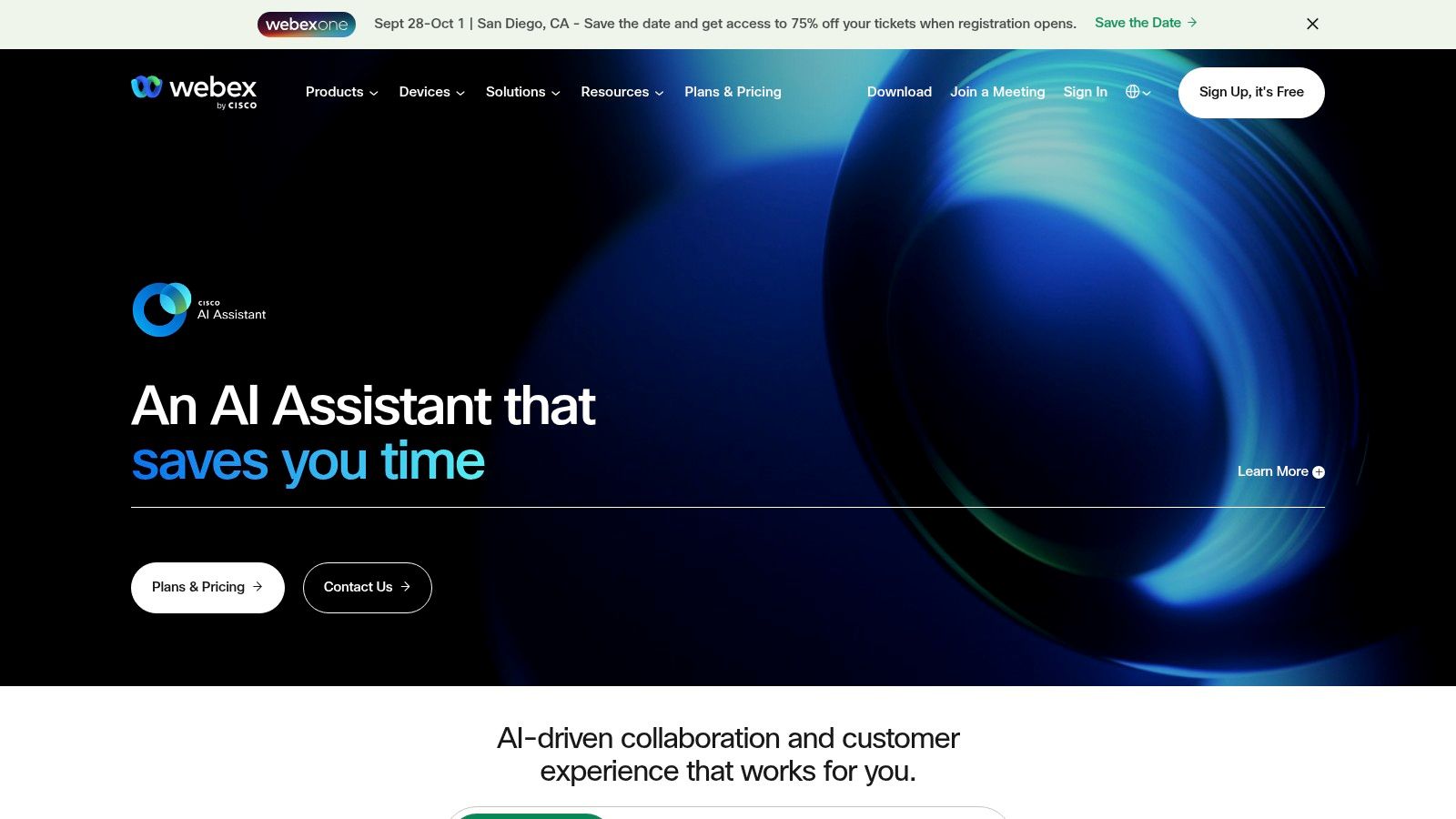
Cisco Webex earns its place on this list as a powerful, enterprise-grade alternative to Microsoft Teams. While potentially more expensive than other options, its focus on security, reliability, and advanced features makes it attractive for businesses with stringent compliance needs or complex communication demands. It consolidates messaging, calling, meetings, and virtual events onto one platform, streamlining workflows and minimizing the need for multiple communication tools.
Webex excels in situations requiring high-quality, dependable communication. Consider a large virtual conference with global attendees. Webex’s AI-powered noise removal ensures clear audio. Meanwhile, real-time translation and transcription broaden accessibility. For remote teams, persistent messaging with secure file sharing enables smooth collaboration, and integrated cloud calling replaces traditional phone systems. Even with unreliable internet, Webex maintains stable connections, reducing disruptions to important meetings or presentations.
Features and Benefits
High-Quality Video Meetings: AI-powered noise removal and transcription improve clarity and accessibility. Features like gesture recognition and immersive share enhance the meeting experience.
Secure Messaging: Persistent messaging with secure file sharing, rich formatting, and team collaboration spaces keeps communication organized and productive.
Enterprise-Grade Calling: Cloud calling integrates with enterprise telephony features, allowing for seamless internal and external communication.
Robust Security: End-to-end encryption and enterprise-grade security features ensure data confidentiality and compliance.
Advanced Administration: Comprehensive administrative controls allow IT departments to effectively manage users, devices, and security policies.
Pros and Cons of Cisco Webex
Comparison with Similar Tools
Compared to tools like Slack or Google Meet, Webex offers a more complete, all-in-one platform prioritizing security and enterprise-level management. While Slack excels at team communication and Google Meet provides basic video conferencing, Webex presents a more comprehensive solution for organizations needing integrated calling, robust security, and advanced meeting features.
Implementation/Setup Tips
- Use Webex’s documentation and training resources during setup.
- Integrate Webex with existing business applications (e.g., calendar, CRM) for optimal workflows.
- Customize settings to fit your organization’s security policies and communication preferences.
- Promote user adoption through training and support.
Website
Cisco Webex is a powerful tool for organizations that value security, reliability, and advanced features. While the cost may be higher, the robust features and enterprise-grade capabilities justify the investment for businesses requiring high performance and control.
6. Mattermost
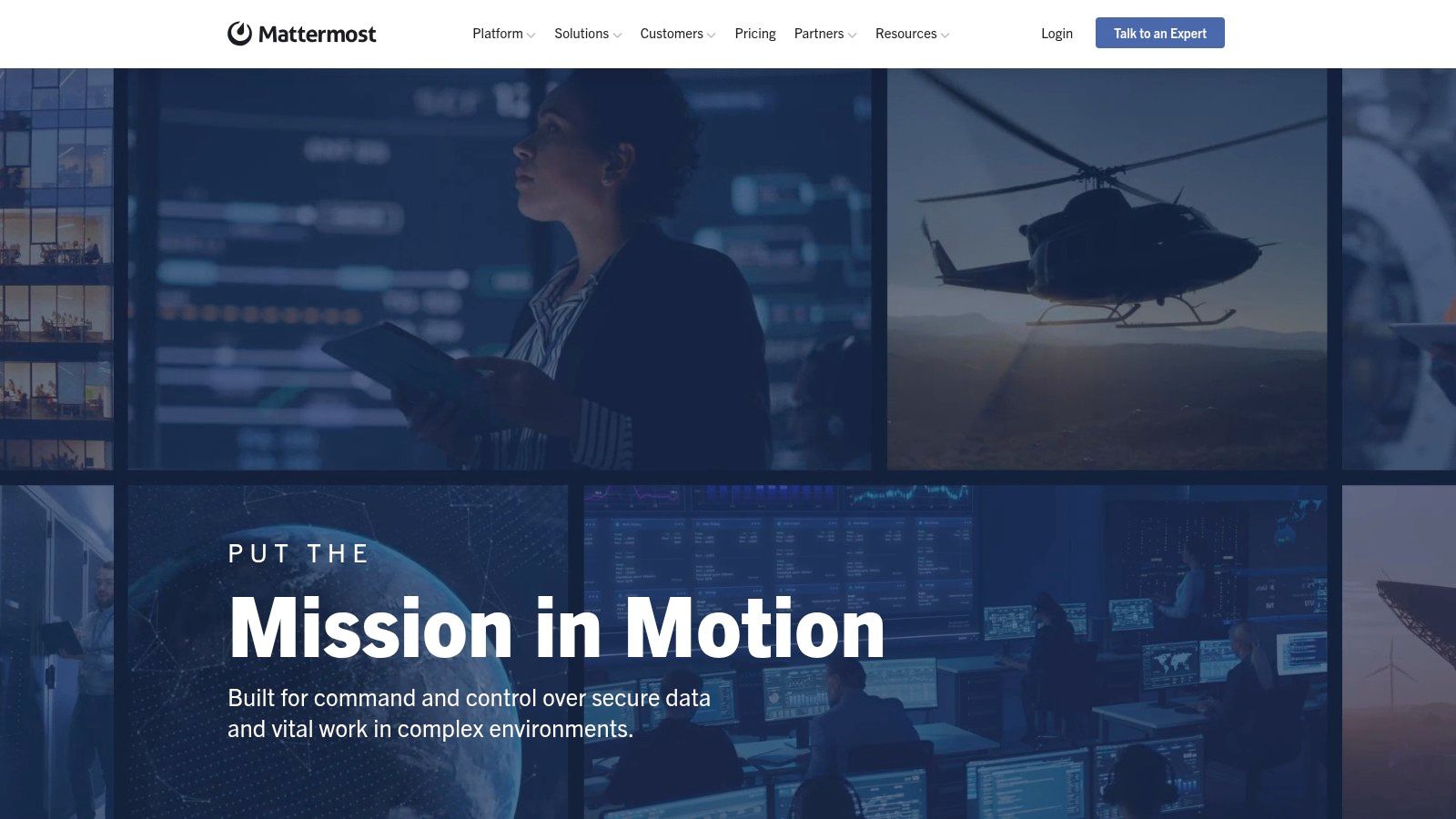
Mattermost is a leading open-source alternative to Microsoft Teams. Its primary focus is on security and giving organizations more control over their data. If your organization values data privacy, needs to meet strict compliance requirements, or prefers the flexibility of self-hosting, Mattermost is a platform worth considering. It’s particularly attractive to technically-minded teams, developers, and businesses in regulated industries.
Mattermost is designed as a direct replacement for proprietary team communication platforms. It offers similar functionality but with the crucial advantage of complete data ownership. You can host Mattermost on your own infrastructure, either on-premises or in a private cloud, instead of relying on external servers. This provides granular control over your data, ensuring compliance with internal policies and industry regulations.
Key Features and Benefits
Open-Source and Self-Hostable: This is Mattermost’s greatest strength. Access to the source code allows for deep customization and integration with your existing systems. Self-hosting guarantees data privacy and reduces reliance on third-party vendors.
Channel-based Communication: Conversations are organized into dedicated channels for specific projects, teams, or topics. Direct messaging and group chats are also available for quick and efficient communication.
Developer-Friendly: Mattermost offers extensive APIs, webhooks, and pre-built integrations, giving developers the tools to customize and extend its functionality. This makes it an excellent choice for development teams and organizations with complex workflows.
Custom Branding: You can white-label Mattermost and tailor its look and feel to match your company’s branding, creating a seamless user experience.
Security and Compliance: With its advanced security features and compliance certifications, Mattermost is well-suited for organizations in regulated industries, such as healthcare and finance.
Pricing
Mattermost offers a tiered pricing model. A free, self-hosted version provides core features for smaller teams. Paid plans offer enterprise-grade features like advanced security controls, compliance reporting, and dedicated support. Cloud-hosted options are also available, simplifying deployment and management.
Technical Requirements
For self-hosting, Mattermost requires a server running a supported operating system (Linux, Windows, or macOS) and a database (MySQL, PostgreSQL, or Oracle). The specific requirements depend on the size and complexity of your deployment. Cloud hosting options minimize the technical burden, making it easier for smaller teams to get started.
Pros and Cons of Mattermost
Implementation Tips
- Begin with a pilot program to test Mattermost with a small team before deploying it across the entire organization.
- Use the available documentation and community forums for support and guidance during setup and customization.
- Consider a cloud-hosted option if your team lacks in-house expertise for self-hosting.
Website: https://mattermost.com/
Mattermost is a robust and secure alternative to Microsoft Teams. It provides a compelling combination of control, flexibility, and privacy. If data ownership and extensive customization options are important to you, Mattermost is definitely worth considering.
7. Rocket.Chat
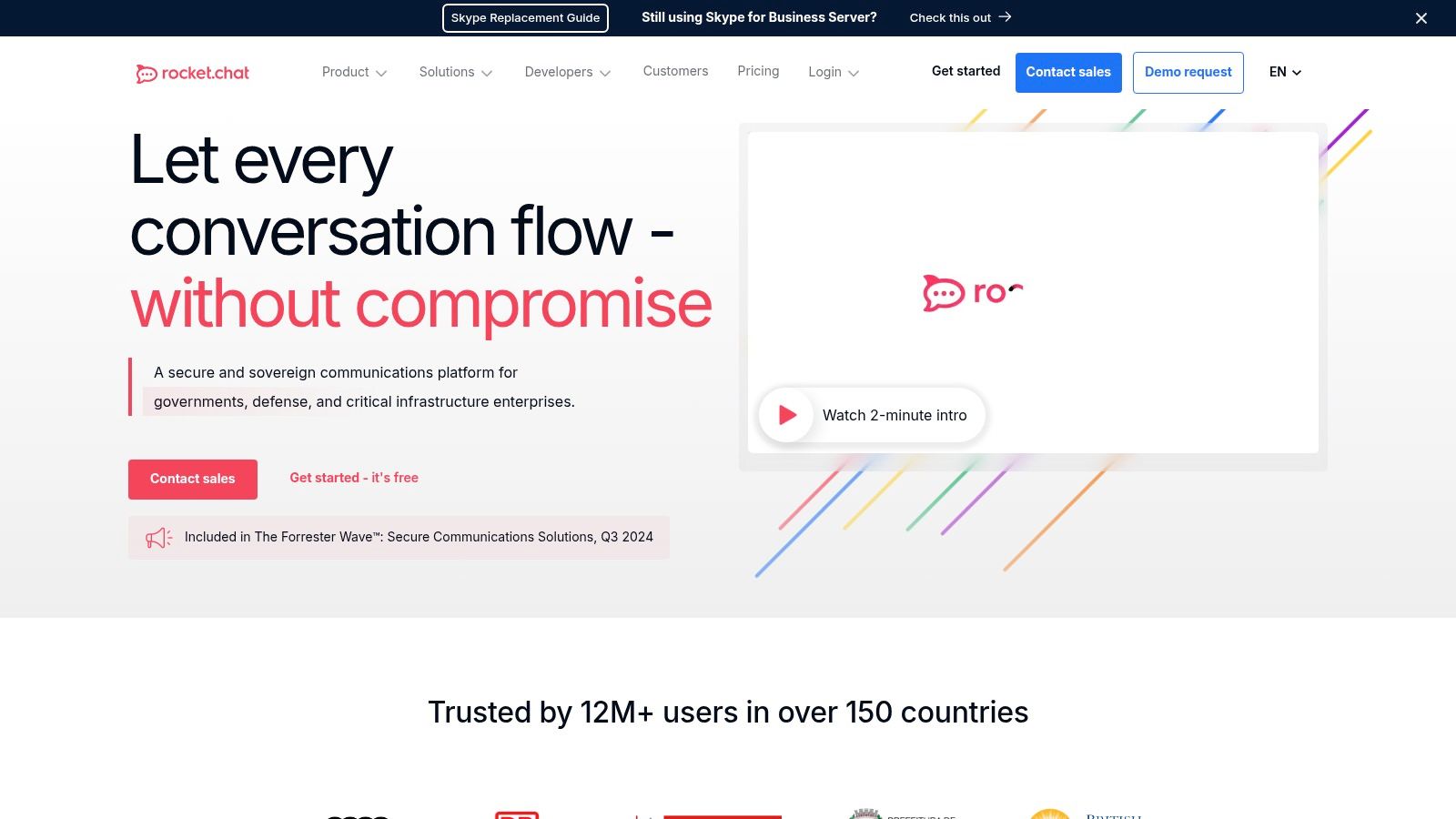
Rocket.Chat stands out as a powerful, open-source alternative to Microsoft Teams. It offers a compelling combination of team communication and customer engagement features. Its key strengths lie in its flexibility, customization options, and strong emphasis on data privacy. For organizations that prioritize control over their data and communication infrastructure, Rocket.Chat offers a viable and robust solution.
Rocket.Chat is more than just a simple chat application; it’s a comprehensive communication hub. It provides channel-based messaging with threaded conversations, integrated video conferencing and screen sharing, and even omnichannel tools for engaging customers. This versatility makes it suitable for a wide array of uses, from internal team collaborations and streamlining project management to external customer support and facilitating community building. Imagine managing internal helpdesk queries, inter-team project discussions, and live chat support on your website all within a single platform. This is the potential Rocket.Chat unlocks.
Key Features and Benefits
Self-Hosted or Cloud Options with Complete Data Ownership: You can choose to deploy Rocket.Chat on your own servers for maximum control, or opt for a cloud-based solution for a more streamlined setup. This flexibility is a significant advantage for businesses concerned with data sovereignty and regulatory compliance.
Channel-Based Messaging with Threaded Conversations: Organize conversations by topic, project, or team using dedicated channels. Threaded replies help keep discussions focused and easy to follow.
Built-in Video Conferencing and Screen Sharing: Conduct virtual meetings and presentations directly within the platform, removing the need for external conferencing tools.
Omnichannel Customer Engagement Tools: Integrate various communication channels such as email, live chat, and social media to streamline customer support and deliver a unified customer experience.
Marketplace with Apps and Integrations: Extend the platform’s functionality with a growing marketplace of apps and integrations, connecting Rocket.Chat with other essential tools in your workflow.
Pricing
Rocket.Chat offers a free, self-managed Community Edition. Their cloud-based Enterprise Edition provides additional features and support, with pricing available upon request. This makes it a cost-effective solution, particularly for smaller businesses or those comfortable managing their own server infrastructure.
Technical Requirements (Self-Hosted)
For self-hosting, Rocket.Chat requires a server with sufficient resources. Specific requirements will depend on the scale of your deployment. Familiarity with server administration and technologies like MongoDB and Node.js is recommended.
Pros and Cons of Rocket.Chat
Implementation/Setup Tips
- Begin with the cloud-based version for a simpler setup to explore the features.
- If self-hosting, ensure you possess the necessary technical skills and server resources.
- Investigate the Marketplace for apps and integrations to connect with your existing tools.
- Utilize the extensive documentation and community support available.
Website: https://rocket.chat/
Rocket.Chat is a compelling alternative to Microsoft Teams, especially for organizations that value open-source flexibility, data privacy, and cost-effectiveness. While there may be a slightly steeper learning curve, the customization possibilities and combined team/customer communication capabilities make it a worthwhile tool for businesses seeking greater control over their communication infrastructure.
8. Element (Matrix)
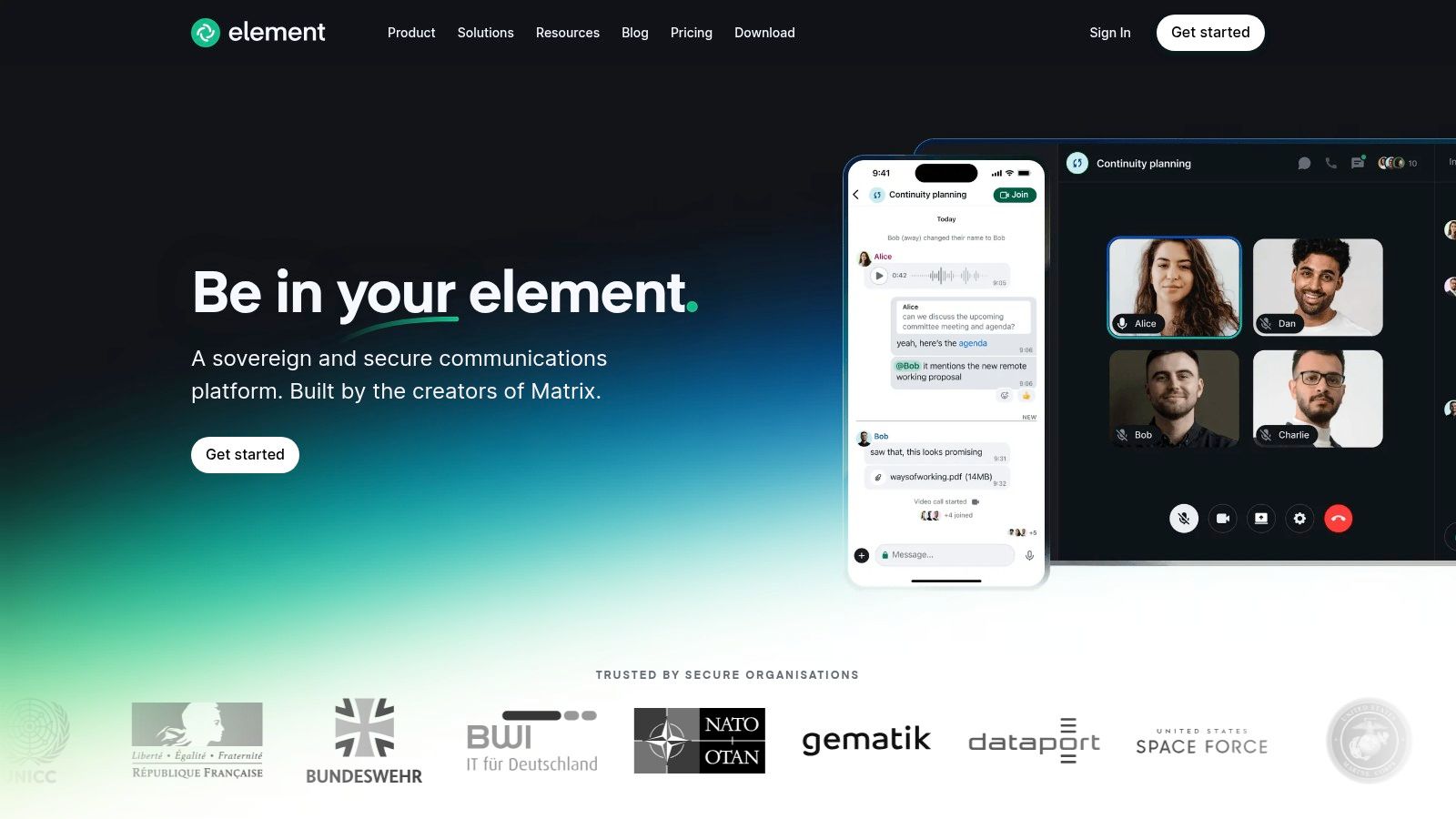
For businesses prioritizing security and data privacy, Element (built on the Matrix protocol) presents a compelling alternative to Microsoft Teams. This open-source, decentralized platform offers end-to-end encrypted messaging, voice and video calls, and file sharing. This gives users complete control over their data. Element distinguishes itself by providing a level of security and data sovereignty rarely found in commercial alternatives.
Practical Applications and Use Cases:
Highly Secure Team Collaboration: Perfect for businesses handling sensitive data, research teams, or any group needing truly private communication. End-to-end encryption guarantees only intended recipients can decrypt and read messages.
Cross-Organization Communication: Matrix’s decentralized structure allows seamless communication with individuals and teams using other Matrix-based platforms. This eliminates cumbersome workarounds or the need for separate accounts.
Community Building: Element’s open-source nature and flexible architecture make it ideal for online communities and open-source projects seeking secure and transparent communication.
Self-Hosting for Maximum Control: Organizations with strict data governance can self-host Element for complete control over their data and server infrastructure.
Features and Benefits
Unbreakable Encryption: End-to-end encryption is standard for all communication, including messages, calls, and file transfers.
Decentralized Architecture: No single point of failure or control exists. Communicate across different Matrix servers and bridge to platforms like Slack, Discord, and even Microsoft Teams.
Open Source and Self-Hostable: Enjoy transparency and control over your data and infrastructure.
Spaces: Organize rooms into hierarchical structures for improved project management and team organization.
Bridging Capabilities: Connect with existing platforms for an easier transition for teams already using other communication tools.
Pros and Cons of Element (Matrix)
Pricing and Technical Requirements
Pricing: Element is free to use. Self-hosting incurs server and maintenance costs. Managed hosting options are available from Element Matrix Services and other providers.
Technical Requirements: Clients are available for web, desktop (Windows, macOS, Linux), and mobile (Android, iOS). Self-hosting requires a server and technical expertise.
Implementation/Setup Tips
Basic Use: Simply download the client and create an account on a public Matrix server.
Client Exploration: Try different Matrix clients to find the one that best suits your needs.
Self-Hosting Considerations: Carefully consider server resources and administrative overhead if self-hosting.
Organization: Utilize the Spaces feature to structure communication and organize projects.
Website: https://element.io/
Element may not offer the same user-friendliness as commercial alternatives. However, its focus on security and data privacy makes it invaluable for users who prioritize these aspects. It’s a compelling option for tech-savvy users, privacy-conscious organizations, and anyone seeking a truly secure and decentralized communication platform.
Top 8 Microsoft Teams Alternatives: Feature Comparison
| Platform | Key Features & ✨ | Experience & ★ | Value Proposition 💰 | Target Audience 👥 |
|---|---|---|---|---|
| Slack | Channel messaging, extensive integrations, AI Slack GPT | Intuitive UI, searchable history | Flexible plans, premium customizations | Business teams, tech-savvy users |
| Zoom | HD video, team chat, whiteboard, breakout rooms | Reliable, user-friendly | Competitive free tier, scalable solutions | Remote teams, educators |
| Google Workspace (Chat) | Integrated Chat, Meet, Docs, smart search | Seamless, familiar interface | Cost-effective, unified ecosystem | Organizations in Google ecosystem |
| Discord | Voice/video channels, rich text, bot automation | Flexible, community-centric | Generous free features, high customizability | Communities, informal teams |
| Cisco Webex | AI-powered transcription, secure meetings, cloud calling | Robust, secure, enterprise-ready | Enterprise-grade security, comprehensive tools | Large organizations, enterprise users |
| Mattermost | Open-source, self-hosting, extensive developer tools | Highly customizable, secure | Full data control, no vendor lock-in | Developers, security-focused teams |
| Rocket.Chat | Messaging, video conferencing, live chat & omnichannel engagement | Customizable, scalable | Data privacy, flexible deployment options | SMBs to enterprises, customer support teams |
| Element (Matrix) | End-to-end encryption, decentralized, cross-platform bridges | Secure, interoperable | Complete data ownership, open standards | Privacy-conscious users, decentralized groups |
Choosing the Right Microsoft Teams Alternative
Migrating from a familiar platform like Microsoft Teams requires careful planning. The ideal replacement for your team hinges on several factors: your specific communication style, budget, and required features. This article explores several alternatives—Slack, Zoom, Google Workspace (Google Chat), Discord, Cisco Webex, Mattermost, Rocket.Chat, and Element (Matrix)—to help you make an informed decision for 2025 and beyond.
Choosing the right platform can significantly impact your team’s productivity and collaboration. Let’s examine some key considerations to help you navigate this decision.
Implementation and Getting Started
Some platforms are easier to onboard than others. Consider your team’s technical skills and the time you can dedicate to setup and training. Cloud-based solutions generally require less setup compared to self-hosted options like Mattermost or Rocket.Chat. This can be a significant advantage for teams without dedicated IT resources.
Budget and Resources
Pricing structures vary widely. Some offer generous free tiers, while others charge based on user count or features. Be sure to factor in potential costs for integrations, storage, and support. A clear understanding of your budget will help narrow down your options.
Integration and Compatibility
Think about your current tech stack. The platform you choose should integrate seamlessly with the tools your team already uses. Check for compatibility with various operating systems, devices, and other collaboration platforms. Seamless integration is vital for maintaining workflow efficiency.
Features and Functionality
Prioritize the features crucial to your team’s daily operations. Do you need robust video conferencing like Zoom or Webex? Are threaded conversations and advanced search functions, such as those offered by Slack, a necessity? Perhaps the open-source flexibility of Mattermost or Element is more aligned with your needs. Identifying your must-have features is a critical step in the selection process.
Key Takeaways
- No One-Size-Fits-All Solution: The best alternative truly depends on your specific requirements. Take the time to assess your team’s needs.
- Prioritize Essential Features: Don’t get distracted by bells and whistles. Focus on the functionality that directly supports your workflow.
- Consider Budget Constraints: Carefully evaluate pricing models and watch out for potential hidden costs.
- Ensure Seamless Integration: Choose a platform that works harmoniously within your existing technology ecosystem.
Feeling overwhelmed? Pickalternative can streamline your decision-making process. They offer comprehensive comparisons, user reviews, and expert insights to guide you toward the perfect alternative for your needs. Start exploring the best Microsoft Teams alternatives and optimize your team’s communication today!