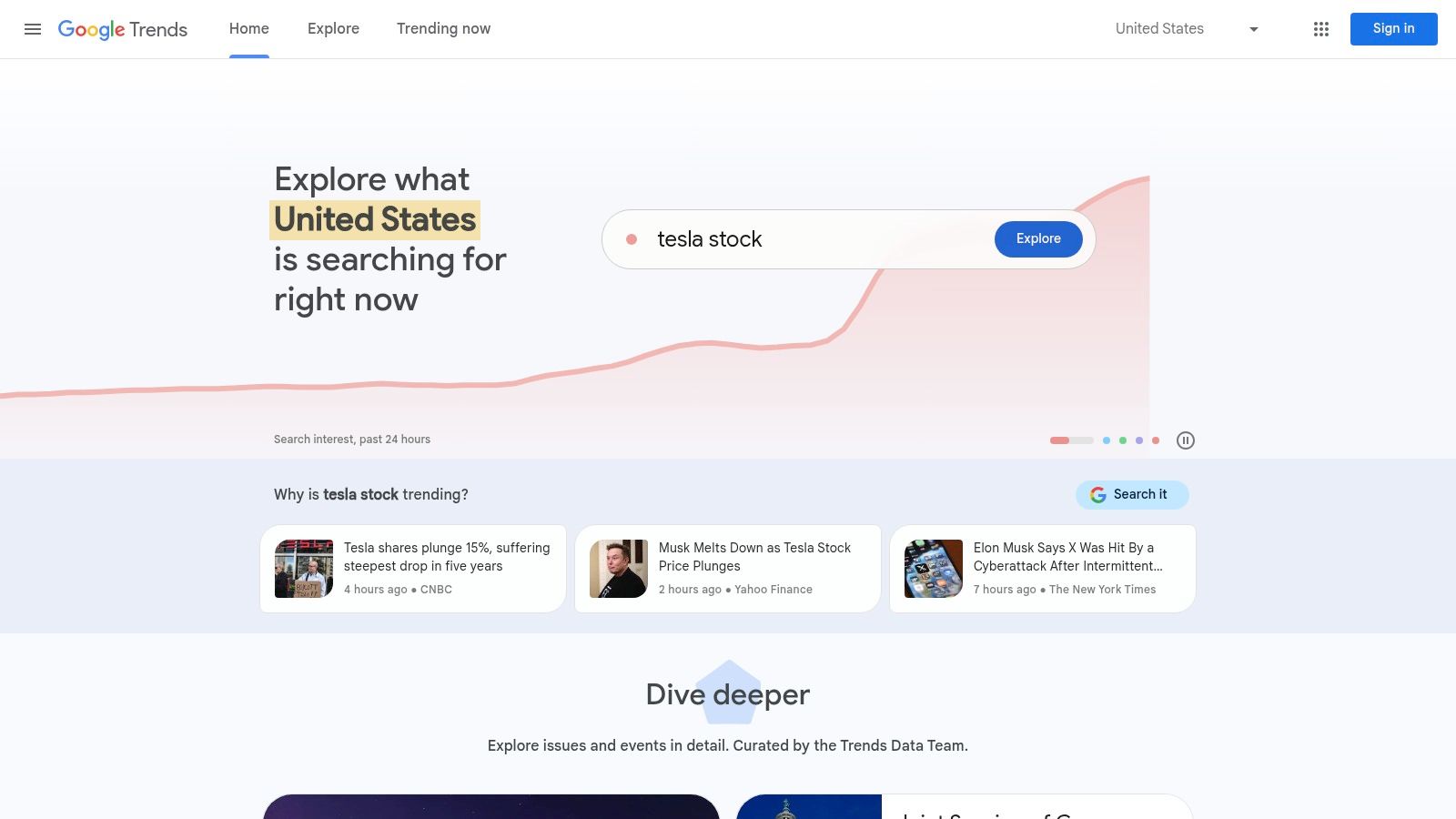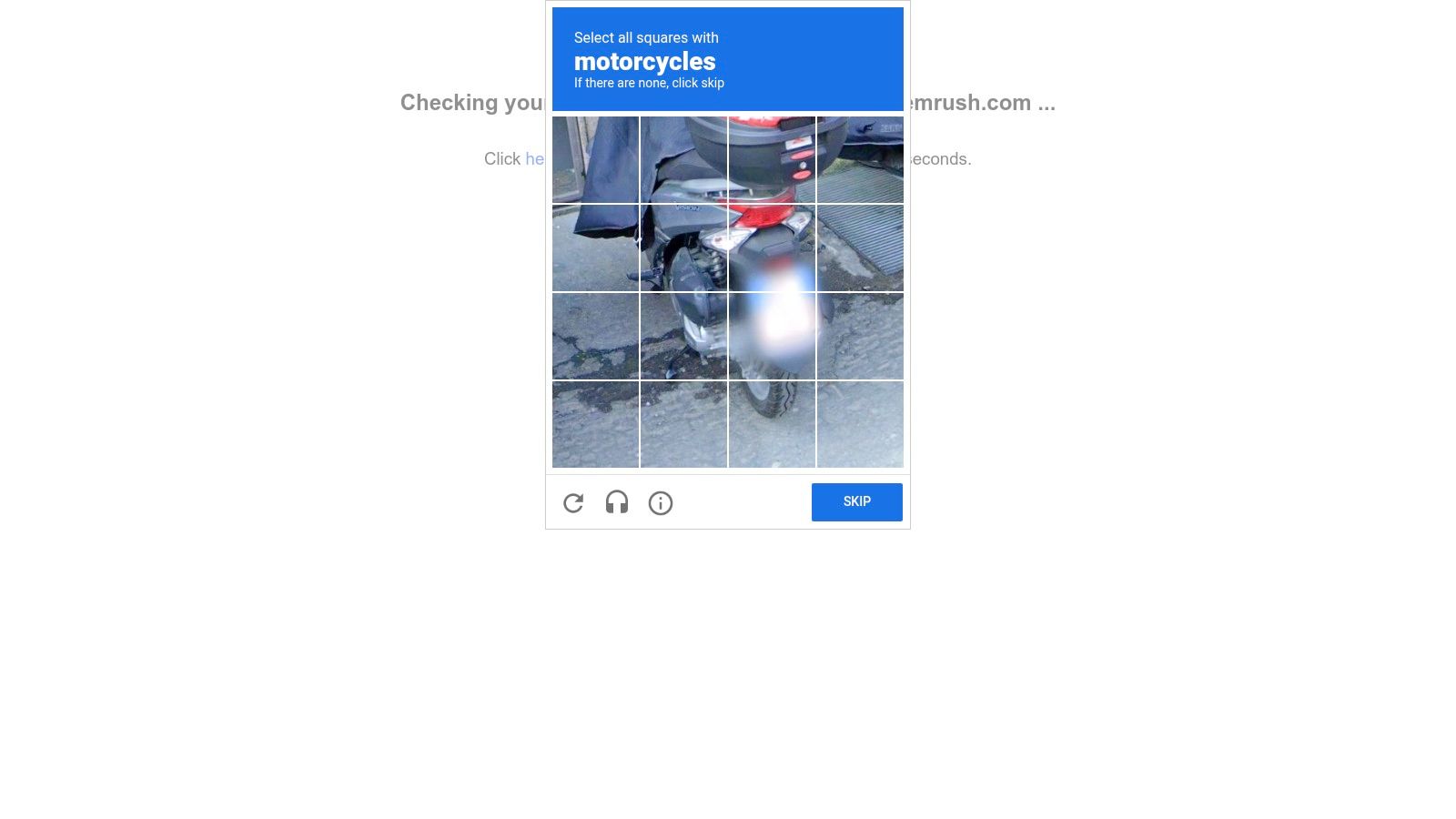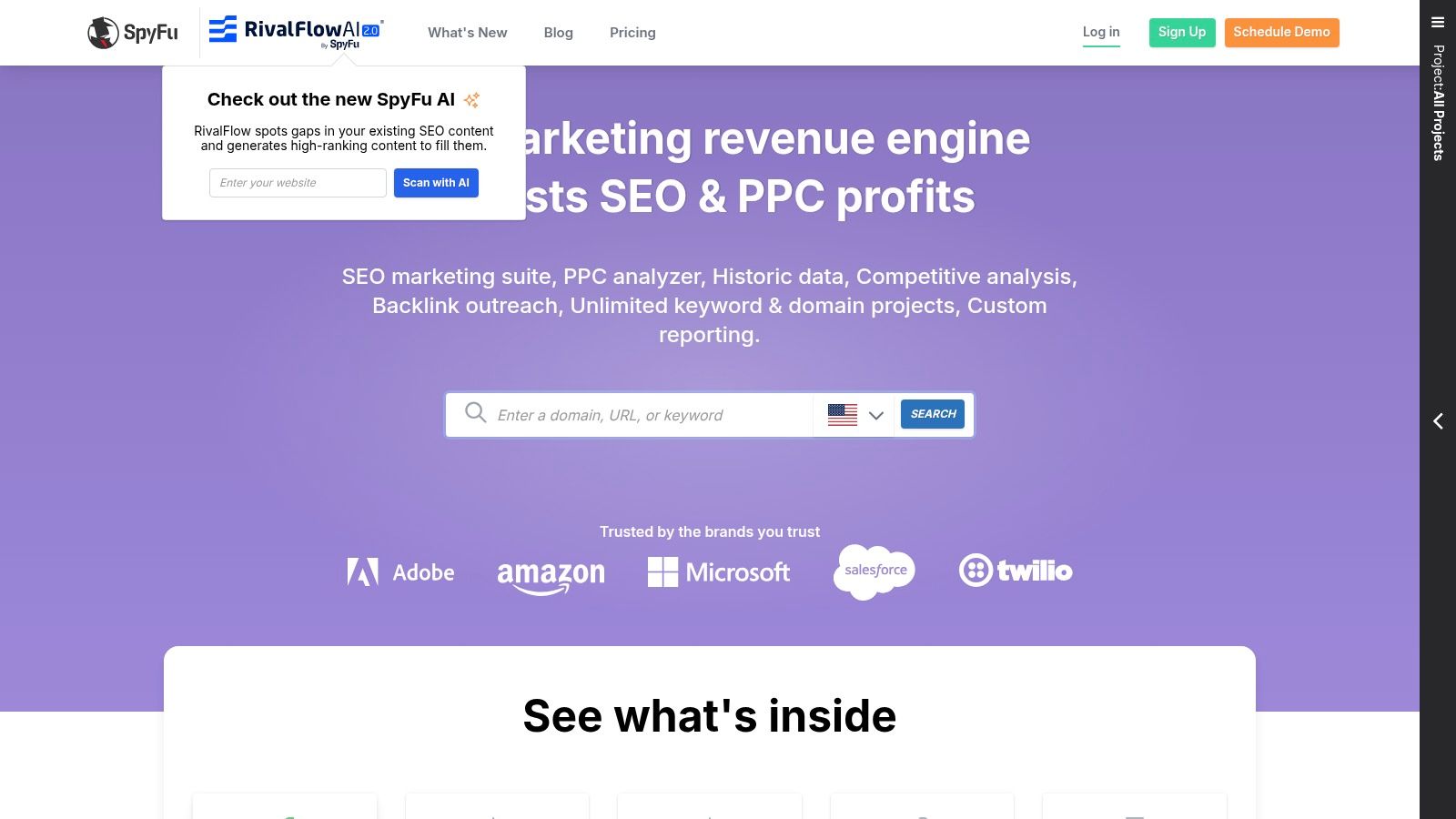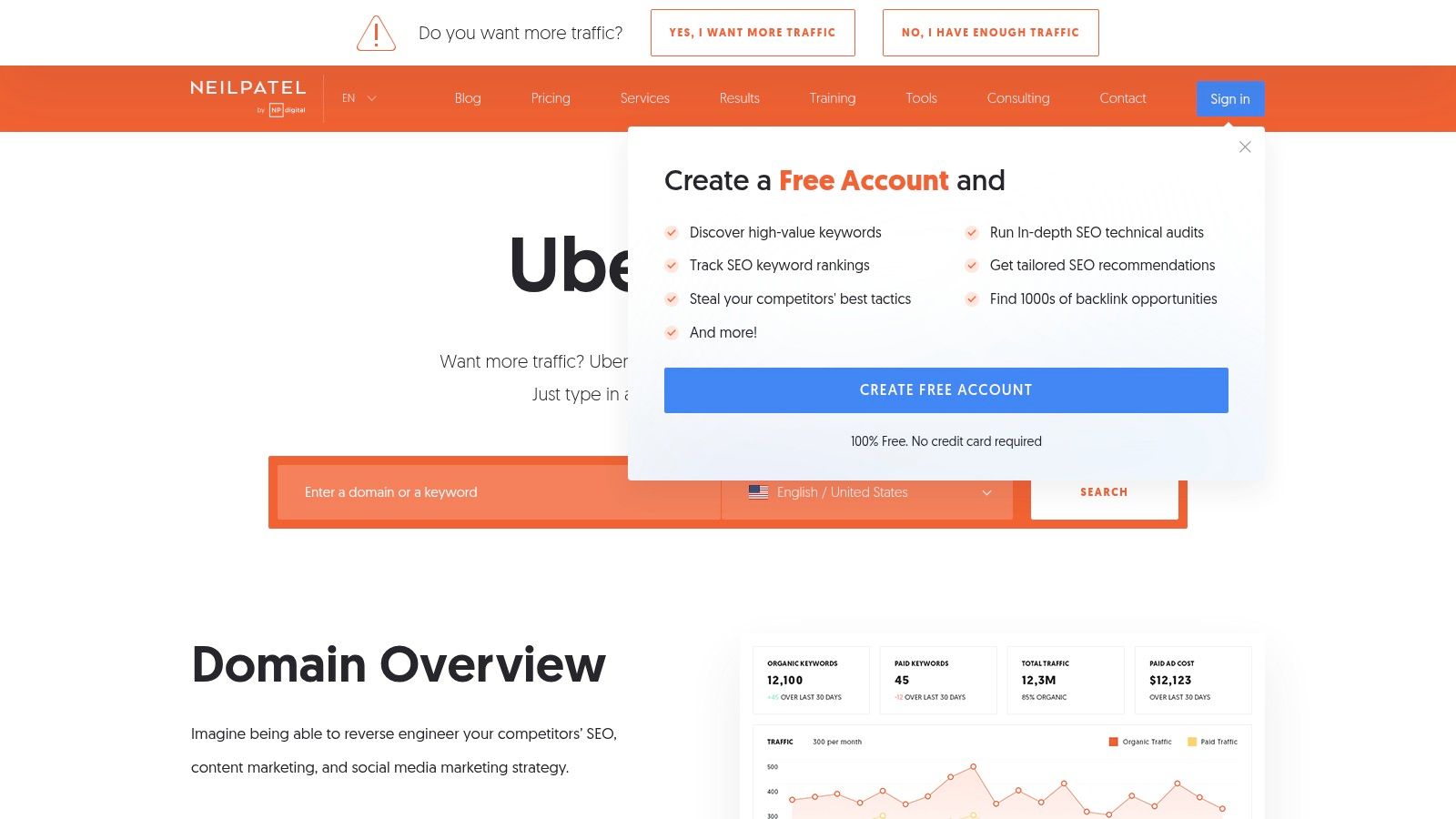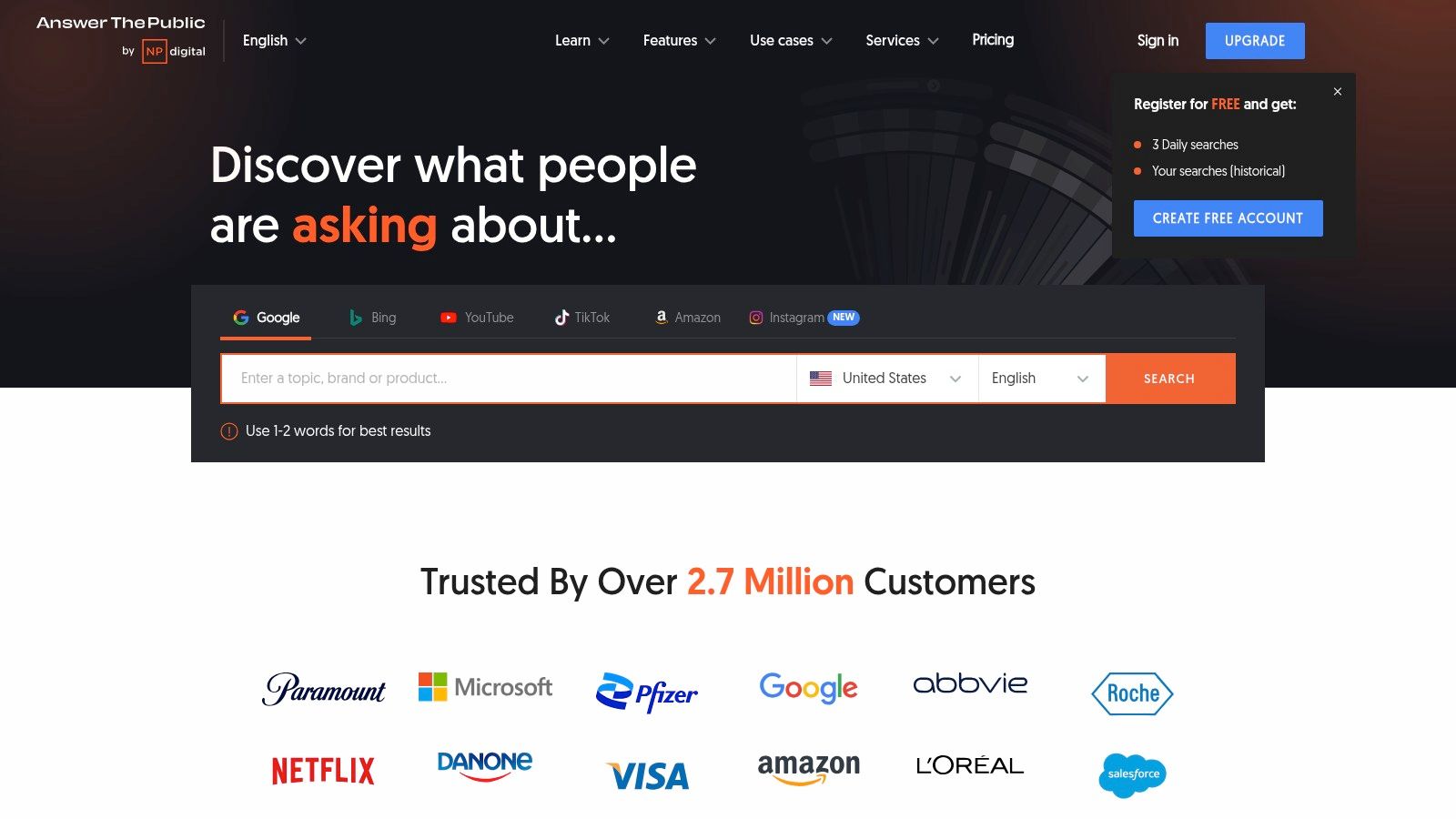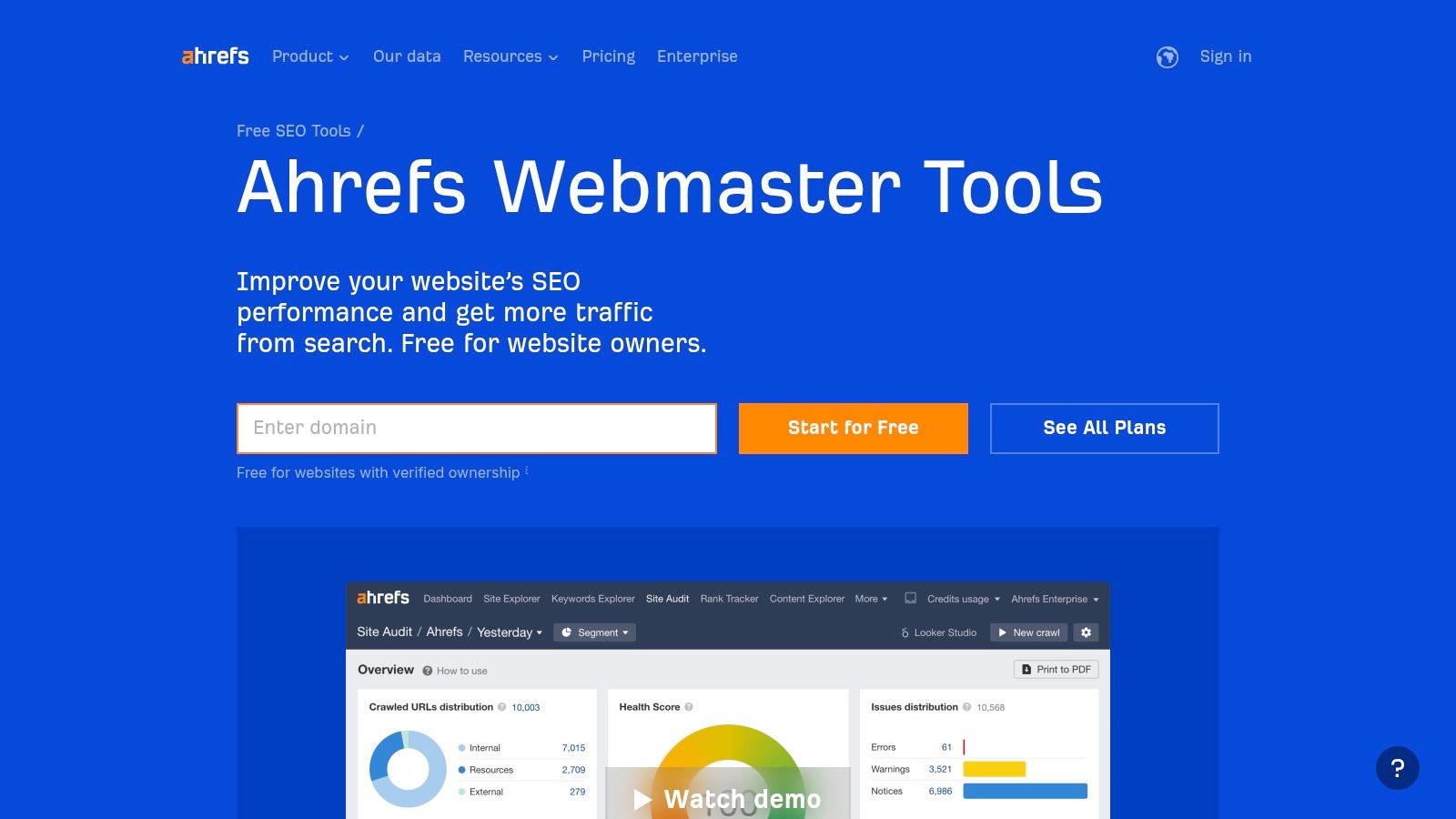Unlocking Competitive Insights Without Breaking the Bank
Knowing your competitors is crucial in today's competitive business environment. Whether you're a tech enthusiast, a business professional, a digital marketer, or just a curious consumer, understanding the competitive landscape is essential. Many believe in-depth competitor analysis requires a significant financial investment. However, this isn't necessarily true. You can gain valuable competitive insights without spending a fortune.
This list of 10 free competitor analysis tools provides the resources you need to examine your competition's strategies, identify opportunities, and improve your own performance. These tools help answer critical questions like: What keywords are driving their traffic? Which social media platforms are they using most effectively? What technologies are they using? How are they engaging their audience?
Choosing the Right Tool
Selecting the right tool depends on your specific needs. You might need to uncover keyword gaps, analyze backlink profiles, or understand audience demographics. An effective tool provides accurate, actionable data that is easy to understand and apply to your own strategies.
Some tools offer premium features with a paid subscription, while others are entirely free, often with usage limits. We'll explore the pricing and technical aspects of each tool to help you choose the best fit.
Key Benefits of Free Competitor Analysis Tools
- Identify Keyword Gaps: Discover keywords your competitors are ranking for that you might be missing.
- Analyze Backlink Profiles: See who is linking to your competitors and identify potential link-building opportunities.
- Understand Audience Demographics: Learn more about your competitors' target audience and tailor your marketing efforts accordingly.
- Improve Your Strategies: Use the insights gained to refine your own strategies and gain a competitive edge.
By leveraging these free resources, you can gain a significant competitive advantage, regardless of your industry or technical expertise. Get ready to explore the world of free competitive intelligence and discover how to outperform your rivals.
1. Google Trends
Google Trends is a free tool offering valuable insights into online search behavior. It provides access to what people worldwide are searching for on Google, giving businesses and marketers access to both real-time trends and historical data. Essentially, Google Trends shows how often a specific search term is entered relative to the site's total search volume over a specific period.
One of the most significant benefits is its ability to compare the popularity of different search queries. For instance, a marketer could compare search volumes for "iPhone 14" versus "Samsung Galaxy S23" to understand market interest and consumer preferences. This is invaluable for competitive analysis, allowing businesses to gauge interest in their products compared to competitors. You can find more resources on using online tools at Our Pickalternative Sitemap.
Furthermore, Google Trends provides a geographic breakdown of search term popularity. This is particularly useful for businesses targeting specific regions. The related queries and topics analysis helps uncover new keywords and emerging trends. Real-time data allows businesses to monitor trending topics and adapt to changing consumer interest. All this data can be downloaded for offline analysis and strategic planning.
Features and Benefits of Google Trends
Here's a breakdown of the key features and benefits:
- Compare Search Terms: Analyze the popularity of various search terms over time.
- Geographic Interest: Discover where specific search terms are most popular.
- Related Queries and Topics: Uncover related searches and emerging industry trends.
- Real-Time Data: Monitor trending topics and react quickly to shifts in consumer interest.
- Downloadable Reports: Download data for offline analysis and reporting.
Pros and Cons
| Pros | Cons |
|---|---|
| Completely free with no usage limits | Limited to search trend data only |
| Data directly from Google's vast search index | No direct competitor website traffic analysis |
| Easy-to-use interface | Cannot track specific competitors |
| Historical data going back to 2004 | Limited demographic insights |
Website: https://trends.google.com/
While Google Trends doesn't offer specific competitor website traffic or detailed demographic data, its ease of use, free access, and direct connection to Google's search index make it a powerful tool for preliminary competitive analysis and understanding broader market trends. It's an excellent starting point for gaining insights into search behavior and identifying potential opportunities.
2. SimilarWeb
SimilarWeb offers a free glimpse into the digital competitive landscape. This freemium tool provides a valuable, yet limited, set of competitive intelligence features. It’s ideal for gaining a high-level understanding of website traffic and engagement, making it a useful resource for tech enthusiasts, business professionals, digital marketers, and anyone interested in online audience behavior.
SimilarWeb allows you to analyze your competitors' websites, revealing insights into their traffic sources, audience demographics, and engagement metrics. For example, imagine launching a new SaaS product. SimilarWeb can help benchmark against established competitors, identify their key traffic drivers, and understand the overall market dynamics.
Perhaps you're curious about the growth of a particular streaming platform. SimilarWeb can offer insights into its audience size and engagement compared to competitors. Even those working remotely and wanting to understand industry trends can use SimilarWeb to analyze website traffic within their sector.
Key Features and Benefits
-
Website Traffic Analytics: Get an overview of your competitors’ estimated website traffic, including monthly visits and page views, allowing you to gauge their overall reach and online presence.
-
Traffic Source Breakdown: Understand where your competitors’ traffic originates (e.g., direct, search, social, referrals). This information can shape your own marketing strategy. For instance, substantial traffic from organic search suggests strong SEO practices.
-
Engagement Metrics: Analyze metrics like time on site and pages per visit to understand website engagement. Higher engagement often suggests quality content and positive user experience.
-
Top Referral Sources: Identify websites sending traffic to your competitors, potentially uncovering partnership opportunities or highlighting influential players in your industry.
-
Audience Demographics and Interests: Gain insights into the demographics and interests of your competitors’ audience to inform your targeting and content creation strategies.
-
Mobile App Analysis: SimilarWeb even provides mobile app performance insights, including rankings and ratings, offering a comprehensive view of your competitors' digital activity.
Pros
-
Comprehensive Overview: Provides a broad overview of competitor website performance across various metrics.
-
User-Friendly Interface: Presents data in a visually appealing and easy-to-understand format.
-
Global Coverage: Covers websites across all industries and geographical locations.
-
Mobile App Data Inclusion: A valuable addition, offering a more complete view.
Cons
-
Data Limits: The free version limits you to 5 results per metric, restricting in-depth analysis.
-
Limited Historical Data: Only 3 months of historical data is available, making trend analysis difficult.
-
Daily Search Caps: Free users have a limited number of daily searches.
-
Advanced Features Locked: Features like keyword analysis and deeper audience insights require a paid subscription.
Pricing and Technical Requirements
SimilarWeb uses a freemium model. The free version provides basic access, while paid plans offer more data, historical information, and advanced features. No specific technical requirements are listed beyond a standard web browser.
Comparison with Similar Tools
While tools like Alexa provide website traffic data, SimilarWeb's free version often offers a more comprehensive overview, particularly with the inclusion of mobile app data and detailed engagement metrics.
Implementation/Setup Tips
Simply visit the SimilarWeb website (https://www.similarweb.com/) and enter a competitor's domain to start your analysis. Experiment with different metrics and explore the data to uncover valuable insights.
SimilarWeb offers a user-friendly and accessible way to gain competitive intelligence. While the free version has limitations, it's a valuable starting point for understanding competitors and the online landscape. For deeper insights, the paid plans offer a more robust feature set.
3. SEMrush
SEMrush is a leading digital marketing toolkit. While primarily known for its paid plans, its free account offers a glimpse into its powerful competitive analysis capabilities. This makes it a valuable option for those just starting with competitor analysis or working with a tight budget. It's particularly useful for small businesses and individual bloggers looking to understand their online landscape.
Imagine launching a new blog about sustainable living. SEMrush's free account helps you identify your main competitors in organic search results. You can analyze their top-performing keywords related to topics like "zero waste living" or "eco-friendly products." You can also get a basic overview of their backlink profiles. This information can be instrumental in shaping your content strategy and targeting relevant keywords. It can even help uncover potential backlink opportunities.
Key Features of the Free Version
SEMrush's free version offers a selection of features designed to provide valuable insights:
-
Domain Overview Analytics: Gain a high-level understanding of a website's online presence.
-
Top Organic Keywords Analysis: See which keywords are driving the most organic traffic to a competitor's site.
-
Competitor Identification: Discover your main competitors in the organic search landscape.
-
Basic Backlink Analysis: Explore a limited view of a website's backlinks.
-
Limited Keyword Research Capabilities: Perform basic keyword research with a restricted number of results.
Pros and Cons of Using SEMrush's Free Version
The free version offers several benefits, especially for beginners:
-
Access to Enterprise-Grade Tools: Experience the power of SEMrush's platform, even with limited usage.
-
Comprehensive Data Presentation: Data is presented in a visually appealing and easy-to-understand format.
-
Identifies Multiple Competitor Types: Uncover both organic and paid search competitors.
-
User-Friendly Interface: Navigate the platform with ease and gain actionable insights.
However, it's important to be aware of the limitations:
-
Limited Requests: The free version restricts users to 10 requests per day.
-
Restricted Data: Reports provide limited data and lack the depth of paid versions.
-
No Historical Data: Access to historical data is not included in the free version.
-
Requires Paid Subscription for Full Access: Unlocking the full suite of features necessitates a paid subscription.
Despite its limitations, the free version of SEMrush provides a valuable introduction to professional-grade SEO tools. The access to SEMrush's robust platform and its user-friendly interface makes it an excellent starting point for competitive analysis. You can experiment and understand the potential benefits before committing to a paid subscription. You might also be interested in our Sitemap for a comprehensive list of our resources.
4. SpyFu
SpyFu stands out with a valuable free tier, offering a practical look into competitor SEO and PPC strategies. Understanding the competitive landscape is crucial for digital marketers and business professionals. SpyFu's free version makes this insight accessible without a large investment.
Imagine launching a new online streaming service. Understanding how established players like Netflix or Hulu approach search marketing can be incredibly valuable. SpyFu lets you see what’s working for them. You can see which keywords they rank for organically, helping you identify potential gaps and opportunities in your own SEO strategy.
SpyFu also reveals their paid search campaigns. You can see which keywords they're bidding on and even examine their ad copy. This information can inform your own PPC campaigns, helping you avoid costly keyword bids and create more effective ads.
Features
- Competitor Keyword Analysis: Discover both organic and paid keywords your competitors are using.
- PPC Ad Copy and Strategy Insights: Examine competitor ad copy and analyze their PPC approach.
- Domain Comparison: Compare your website's performance with your competitors.
- Historical SEO and PPC Data: Gain insights into long-term trends and competitor strategy changes, even with the free version.
- Basic Backlink Analysis: Explore a basic overview of competitor backlinks.
Pros
- Historical Data in Free Version: Understand how competitor strategies have evolved over time.
- PPC Competitor Ad Analysis: Gain inspiration and find opportunities to improve your ad copy.
- Identifies Profitable Competitor Keywords: Focus your efforts on high-value keywords.
- Easy-to-Understand Overview: Quickly grasp the competitive landscape without needing advanced skills.
Cons
- Limited Free Results: Full data access requires a paid subscription.
- No Free CSV Export: Data export is limited in the free tier.
- Limited Competitor Tracking: The number of competitors you can track is restricted in the free version.
- Full Data Requires Paid Subscription: Unlocking SpyFu’s full potential requires a paid plan.
Website: https://www.spyfu.com/
While tools like SEMrush and Ahrefs offer more comprehensive features, they often lack a substantial free version. SpyFu’s free tier allows users to experience core functionality before committing to a paid subscription. For those starting with competitive analysis or on a limited budget, SpyFu provides valuable insights without a major financial investment. Visit the SpyFu website, enter a competitor's domain, and start exploring. You might be surprised by how much information you can uncover, even with the free version’s limitations.
5. Ubersuggest
Ubersuggest, developed by marketing expert Neil Patel, offers a surprisingly robust free tier for competitor analysis. While the free version has some limitations, it provides ample data for small businesses and those new to digital marketing to gain valuable competitor insights. This makes it an excellent starting point for anyone exploring competitor analysis for the first time.
Imagine launching a new online store selling handcrafted jewelry. Ubersuggest can help identify your main competitors and understand their keyword strategies. By analyzing competitor websites, you can see which keywords are driving traffic, allowing you to optimize your own content and product descriptions.
You can also explore their backlink profiles to uncover potential link-building opportunities and see how they are establishing authority in the industry. Furthermore, Ubersuggest’s content idea generator can inspire your own blog posts and social media campaigns based on proven competitor strategies.
Key Features
- Site Audit Capabilities: Identify technical SEO issues on your own website and competitor sites that may impact search rankings.
- Keyword Research and Suggestions: Discover the keywords your competitors are ranking for and find new keyword opportunities.
- Backlink Analysis: Analyze the backlink profile of your competitors to understand their link-building approach.
- Content Idea Generation: Get content ideas from trending topics and competitor content to create engaging material for your audience.
- Top Pages Analysis of Competitors: See the most successful pages on competitor websites and analyze their content strategy.
Pros
- User-Friendly Interface: Ubersuggest is easy to navigate and understand, even for those without prior SEO experience.
- Actionable Insights with Improvement Suggestions: Ubersuggest provides practical recommendations for improving your SEO and content strategy based on the data it presents.
- Generous Free Plan: The free plan offers enough searches for basic competitor analysis, making it budget-friendly.
- Chrome Extension Available: Conduct quick competitor analysis directly within your browser.
Cons
- Limited Searches on Free Plan: The free plan's search limit of 3 searches per day may be restrictive for larger businesses or extensive analysis.
- Limited Historical Data: Ubersuggest offers less historical data compared to paid enterprise tools, potentially limiting trend analysis.
- Less Comprehensive Than Enterprise Tools: While a solid starting point, Ubersuggest lacks some of the advanced features found in premium tools.
- Some Advanced Features Require Paid Subscription: Features like rank tracking and deeper keyword analysis require a paid subscription.
Pricing and Technical Requirements
A free plan is available, with paid plans offering additional features and higher search limits. All you need to access Ubersuggest is an internet connection and a web browser.
Website
https://neilpatel.com/ubersuggest/
Ubersuggest is a valuable tool for individuals and small businesses looking to begin competitor analysis. While the free version has limitations, it offers a user-friendly experience and practical insights for gaining a competitive edge. For more extensive analysis, upgrading to a paid plan is an option.
6. Social Blade
Social Blade is a free tool that provides a comprehensive overview of social media performance. It covers platforms like YouTube, Twitch, Instagram, and Twitter, making it invaluable for competitor analysis. Benchmark your performance against others in your industry and uncover key insights into their strategies.
Want to know a competitor's YouTube channel growth rate or their Instagram engagement? Social Blade delivers this data. One of its key strengths is tracking historical data, enabling analysis of long-term trends. Understand how a competitor's social media strategy has changed and adapted over time.
Understanding Competitor Trends
View follower growth charts and compare channels or profiles directly against others. While Social Blade offers estimated earnings, remember these figures can be inaccurate. This competitor comparison feature helps identify best practices and potential opportunities. You can even see future growth projections, offering insight into where your competitors might be headed.
For Twitch streamers, Social Blade allows tracking the growth of similar streamers. This helps understand what content resonates with audiences and identify potential collaborators. Businesses can also track their competitors’ social media performance, gaining insights into their marketing strategies. Check out this article about Pick Alternative Sitemap for more resources on competitive analysis.
Key Features and Benefits
- Social media statistics tracking
- Follower/subscriber growth charts
- Engagement rate analytics
- Channel/profile comparison tools
- Future growth projections
Pros:
- Comprehensive social media analytics across multiple platforms
- Historical data tracking for long-term trend analysis
- Competitor comparison features
- Real-time data updates
Cons:
- Less detailed metrics compared to platform-specific analytics tools
- Estimated earnings data can be inaccurate
- Limited customization in the free version
- Some data visualization features require a paid subscription
Website: https://socialblade.com/
Getting Started with Social Blade
Social Blade is a free and accessible way to understand competitor social media performance. While the free version has limitations, it provides a solid foundation for understanding the competitive landscape. It’s particularly useful for those new to competitor analysis who don’t need highly granular, platform-specific data. The platform is easy to navigate, requiring no specialized technical skills or software.
7. BuiltWith
BuiltWith is a free technology profiler that lets you see the technologies used on any website. This makes it a valuable tool for competitor analysis, helping you understand their technical capabilities and marketing strategies. BuiltWith offers a fascinating look into how websites are built, useful for tech enthusiasts, business professionals, digital marketers, and anyone interested in the online world.
Unveiling the Competition's Tech Stack
BuiltWith excels at identifying a website's technology stack. This includes everything from the content management system (CMS) like WordPress or Drupal, to the ecommerce platform (Shopify, Magento), the analytics tools (Google Analytics, Adobe Analytics), and even server information. This data can be incredibly useful for several reasons:
-
Benchmarking: Understand prevalent technologies in your industry and how competitors use them. Are they using newer tools or established solutions?
-
Marketing Insights: Discover your competitors' advertising networks and marketing tools. This can inform your own strategies and reveal potential partnerships.
-
Technical Due Diligence: If you're considering acquiring a website or partnering with a company, BuiltWith offers insight into their technical infrastructure.
-
Vulnerability Research: Identify potential vulnerabilities based on the technologies used.
Features and Benefits
-
Comprehensive Technology Detection: BuiltWith has a large database of technologies, providing a comprehensive overview of a website's components.
-
CMS and Ecommerce Platform Detection: Quickly identify the platform powering a competitor's online store to understand their capabilities and potential limitations.
-
Analytics and Tracking Tool Identification: See which analytics platforms your competitors use to track website performance.
-
Server and Hosting Information: Gain insights into their hosting infrastructure.
-
Website Technology Trend Analysis: The free version provides a glimpse into trending technologies, while more advanced analysis requires a paid subscription.
-
Chrome Extension: The BuiltWith Chrome extension allows quick analysis from your browser.
Pros and Cons
Here's a quick breakdown of the advantages and disadvantages:
| Pros | Cons |
|---|---|
| Comprehensive technology detection | Limited detailed reports in the free version |
| Chrome extension for instant analysis | No batch processing in the free plan |
| Historical technology usage data (limited) | Limited historical data in the free version |
| Easy-to-understand reports | Some technologies may be inaccurately detected |
Pricing and Technical Requirements
BuiltWith offers a free version with limited features. Paid plans provide more in-depth data, including historical data, lead lists, and API access. No specific technical requirements are needed to use BuiltWith, as it's accessed through a web browser or the Chrome extension.
Comparison with Similar Tools
While similar tools like Wappalyzer exist, BuiltWith stands out with its comprehensive database and historical data, even in the free version.
Implementation/Setup Tips
Simply go to the BuiltWith website (https://builtwith.com/) and enter the domain you want to analyze. Install the BuiltWith Chrome extension for faster access.
Why BuiltWith Is Valuable
BuiltWith's free version offers a valuable and accessible way to conduct competitor analysis and understand web technologies. Its comprehensive detection and easy-to-use interface make it essential for anyone working in the digital sphere.
8. Answer The Public
Answer The Public secures its place on this list as a visually compelling keyword research tool. It's ideal for uncovering the questions your target audience is asking. While some tools offer keyword volume data, Answer The Public focuses on search intent. This provides valuable insight into content gaps and competitor strategies, particularly useful for content creators, SEO specialists, and digital marketers.
This free tool uses autocomplete data from Google and Bing, visualizing search queries in a unique, branching format. Picture a central keyword surrounded by branches of questions, prepositions, and comparisons. This presentation simplifies identifying patterns and brainstorming content ideas that directly answer user searches.
Features and Benefits
-
Visual Search Query Data Visualization: The distinctive wheel-like format highlights key questions, prepositions, and comparisons related to your keyword. This makes it easy to spot trends.
-
Question-Based Keyword Research: Discover the questions your audience asks regarding your industry, product, or service. This allows you to tailor content to address these specific queries, improving relevance and visibility.
-
Preposition and Comparison Keyword Data: Learn how people use prepositions (e.g., "for," "with," "near") and comparisons (e.g., "vs.," "best," "alternative") in their searches. This offers valuable context for content creation.
-
Alphabetical Search Suggestions: A simple alphabetical listing of related keywords complements the visual representation. This gives a comprehensive overview of search terms.
-
CSV Export Functionality: Download your data in CSV format for deeper analysis and integration with other SEO tools.
Pros
-
Unique Visual Presentation of Search Query Data: The visual format is intuitive and engaging, simplifying complex information.
-
Identifies Question-Based Content Opportunities: Discover specific questions your audience is asking to create highly targeted content.
-
Helps Understand Customer Search Intent: Gain insights into user search motivations to better address their needs.
-
Free Version Offers Complete Data Visualization: Access the core functionality and visualize data without any cost.
Cons
-
Free Version Limited to 3 Searches Per Day: This can be restrictive for users with extensive research needs.
-
No Historical or Trend Data: Answer The Public doesn't show search volume trends over time.
-
Limited to Broader Keyword Research: While excellent for uncovering questions and related phrases, it's less effective for in-depth long-tail keyword research.
-
No Direct Competitor Comparison Features: You can't directly compare your keyword data with competitors.
Pricing and Technical Requirements
The free version allows for three searches per day. Paid plans offer unlimited searches, saved reports, and other advanced features. No special technical requirements exist; a modern web browser is sufficient.
Implementation/Setup Tips
-
Start with Broad Keywords: Begin with broader terms to understand the search landscape. Refine your searches later with more specific keywords.
-
Use the CSV Export: Download your data and combine it with other SEO tools for a more comprehensive analysis.
-
Think Beyond SEO: Use Answer The Public to inform your social media strategy, customer service approach, and overall content marketing efforts.
While the free version has limitations, Answer The Public is a valuable free tool for competitor analysis. It offers a unique perspective on search behavior and provides actionable insights for content creation and strategy development. Its focus on question-based research is a key strength, allowing you to understand and meet your audience's needs.
Answer The Public
9. Ahrefs Webmaster Tools
Ahrefs Webmaster Tools secures a spot on this list by offering a free taste of the powerful Ahrefs SEO platform. While its primary function is website auditing, the inclusion of limited competitor analysis features makes it particularly useful for budget-conscious marketers and tech enthusiasts. You can leverage Ahrefs' renowned data to understand competitor strategies without the cost of a full subscription.
This freemium tool analyzes websites you verify you own. This might seem limiting, but it offers a workaround for competitor analysis. By analyzing your own site, you access data on your competing keywords, revealing who else ranks for those terms. This opens the door to analyzing competitor backlink profiles, top pages, and keyword rankings, though some limitations exist.
Features
-
Site Audit Functionality: Identify technical SEO issues impacting your website's performance. Find problems such as broken links, slow loading times, and mobile-friendliness issues. This is crucial for optimizing both search engines and user experience.
-
Backlink Profile Analysis: Uncover your competitors' backlink sources. Identify referring domains and analyze the strength of their backlink profiles. This information helps you understand their link-building strategies and spot potential opportunities for your own site.
-
Top Performing Pages Identification: Discover which pages drive the most organic traffic for your competitors. This insight helps you understand their content strategy and identify topics or keywords they successfully target.
-
Basic Keyword Ranking Data: Access limited data on competitor keyword rankings. This helps you understand their target keywords and assess the competitive landscape.
-
Internal Link Structure Analysis: Analyze your own site’s internal linking. This helps identify areas for improvement and optimize for better search engine crawling and user navigation.
Pros
- Access to Ahrefs data without cost: Experience Ahrefs’ powerful data without a paid subscription.
- Comprehensive site audits: Improve your website's technical SEO with detailed audit reports and actionable recommendations.
- Backlink analysis with referring domains: Get valuable insights into your competitors' link-building strategies.
- Regular Data Updates: Work with the latest data for accurate analysis.
Cons
- Limited to verified websites: Requires verification via Google Search Console or by uploading an HTML file. This limits direct analysis, but the workaround mentioned above offers a solution.
- Restricted competitor analysis: Provides limited insights compared to the full Ahrefs subscription, especially regarding keyword data depth.
- Limited Keyword Metrics: Access to keyword search volume and difficulty is restricted, making in-depth keyword research a challenge.
- No Historical Data: The free version doesn't offer historical data, so tracking trends or competitor performance changes over time isn't possible.
Website: https://ahrefs.com/webmaster-tools
Implementation Tip: Connect your Google Search Console account for easy website verification.
Comparison: While tools like Semrush and Moz offer free versions, Ahrefs Webmaster Tools uniquely focuses on backlink analysis and robust site auditing, making it a valuable tool for digital marketers.
Ahrefs Webmaster Tools may not offer full competitor analysis, but its free access to Ahrefs' powerful data, particularly for backlink analysis, makes it invaluable. Use it to identify competitor strategies and improve your own SEO. Its site auditing features also greatly enhance your website's technical SEO performance.
10. Alexa Rank Checker
While Amazon officially discontinued its Alexa.com service in May 2022, the impact of Alexa Rank persists. Several free Alexa rank checker tools still use archived data and other methods to estimate website traffic. These tools offer a convenient way to compare website popularity, making them a useful, though less precise, resource for analyzing competitors.
How It Works
These third-party tools utilize cached Alexa data or create their own ranking systems based on similar factors like estimated traffic volume and engagement metrics. They provide a historical snapshot, letting you compare the past popularity of competing websites.
Features
- Global Website Traffic Rank Comparison: See how websites compare globally.
- Country-Specific Website Rankings: Analyze performance in specific geographic markets.
- Basic Site Engagement Metrics: Get insights into metrics like bounce rate and time on site (availability varies by tool).
- Competitor Website Performance Tracking (Historical): See how a competitor's estimated traffic changed before Alexa's discontinuation.
- Traffic Trend Visualization (Historical): View visual representations of traffic trends (availability varies by tool).
Pros
- Simple Popularity Comparison: Quickly gauge the relative visibility of different websites.
- No Registration (Basic Checks): Most tools offer immediate access to basic ranking data.
- Competitor Overview: Easily understand a competitor's historical online presence.
- Easy-to-Understand Metrics: The ranking system is generally simple.
Cons
- Reduced Accuracy: Data isn't actively updated, so rankings reflect past performance, not current traffic.
- Limited Metrics: Fewer metrics are available compared to full website analytics tools.
- Historical Data Availability Varies: The amount of historical data depends on the tool.
- Alternative Metrics Less Recognized: These metrics lack the established recognition of the original Alexa Rank.
Website
The original Alexa.com site (https://www.alexa.com/siteinfo) redirects to an Amazon ecommerce page. However, many third-party Alexa Rank checker tools are available online.
Why It's on the List
Despite limitations, an Alexa Rank Checker with archived data can offer helpful context, especially when researching a competitor's history. It's a free way to understand historical website popularity. However, the data is outdated and shouldn't be the sole basis for current competitive analysis. Combine its insights with other free tools, like SimilarWeb's free version, for a more complete view of competitor activity.
Implementation Tip
When using a free Alexa Rank checker, compare results from multiple tools. This helps mitigate inaccuracies from historical data and offers a wider perspective. Focus on the trends and relative comparisons rather than specific numbers.
Free Competitor Analysis Tools: Top 10 Quick Comparison
| Tool | Key Features ★ | User Experience & Quality 🏆 | Target Audience 👥 | Pricing & Value 💰 |
|---|---|---|---|---|
| Google Trends | Real-time trends, geographic insights | Simple interface, reliable data ★ | Marketers, analysts | Free 💰 |
| SimilarWeb | Traffic analytics, engagement metrics | Visually rich, global insights ★ | Digital marketers, strategists | Free limited 💰 |
| SEMrush | SEO analytics, keyword tracking | Actionable insights, comprehensive ★ | SEO professionals, agencies | Free limited 💰 |
| SpyFu | Competitor PPC & keyword analysis | Clear overview, historical data ★ | PPC & SEO analysts | Free limited 💰 |
| Ubersuggest | Keyword research, site audit, content ideas | Beginner-friendly, data rich ★ | Small businesses, bloggers | Free generous plan 💰 |
| Social Blade | Social media stats, growth tracking | Real-time updates, multi-platform ★ | Social media managers, influencers | Free basic 💰 |
| BuiltWith | Technology profiling, CMS & tool detection | Instant reports, easy visualization ★ | Developers, market researchers | Free limited 💰 |
| Answer The Public | Visual keyword research, query insights | Unique visual, intuitive ★ | Content creators, SEO experts | Free limited searches 💰 |
| Ahrefs Webmaster Tools | Site audit, backlink analysis | High-quality data, reliable ★ | Website owners, SEO beginners | Free (verified access) 💰 |
| Alexa Rank Checker | Traffic ranking, trend visualization | Simple & quick, easy metrics ★ | General users, casual comparers | Free estimations 💰 |
Level Up Your Competitive Intelligence
With the free competitor analysis tools we've explored – from Google Trends and SimilarWeb to Ahrefs Webmaster Tools and Alexa Rank Checker – you can gain valuable insights into your competitors' strategies, strengths, and weaknesses. Choosing the right tools depends on your specific needs.
For example, if you're focused on SEO, tools like SEMrush, SpyFu, Ubersuggest, and Ahrefs are excellent choices. For social media analysis, Social Blade is your go-to resource. BuiltWith helps uncover the technology stack behind websites, while Answer The Public reveals what questions your target audience is asking.
Getting started is usually straightforward; most free versions require a simple sign-up. However, be mindful of usage limitations. These can include restricted searches, data caps, or limited access to historical information. Consider your budget and resources. While free tools are a great starting point, investing in paid versions can unlock deeper insights and more comprehensive features as your analytical needs grow.
Also, think about integration and compatibility with your existing marketing and analytics tools. Can the data be easily exported or integrated into your current workflow? This can save you valuable time and effort in the long run.
Key Takeaways and Benefits
Leveraging these free tools offers several key benefits:
- Understanding competitor keywords
- Identifying backlink opportunities
- Analyzing website traffic
- Uncovering audience engagement strategies
This information can inform your content strategy, SEO efforts, social media campaigns, and overall business strategy, giving you a competitive edge in the market.
Streamlining Your Research
As you delve deeper into competitive analysis, you'll likely discover the need for a more centralized and efficient way to manage and compare alternative solutions within your industry. This is where Pickalternative comes in. Pickalternative streamlines your competitor research and helps you discover the best alternative sites, products, and services all in one place. Stop sifting through scattered data and start making informed decisions faster. Visit Pickalternative to explore a world of competitive insights and discover the perfect alternatives for your business needs.