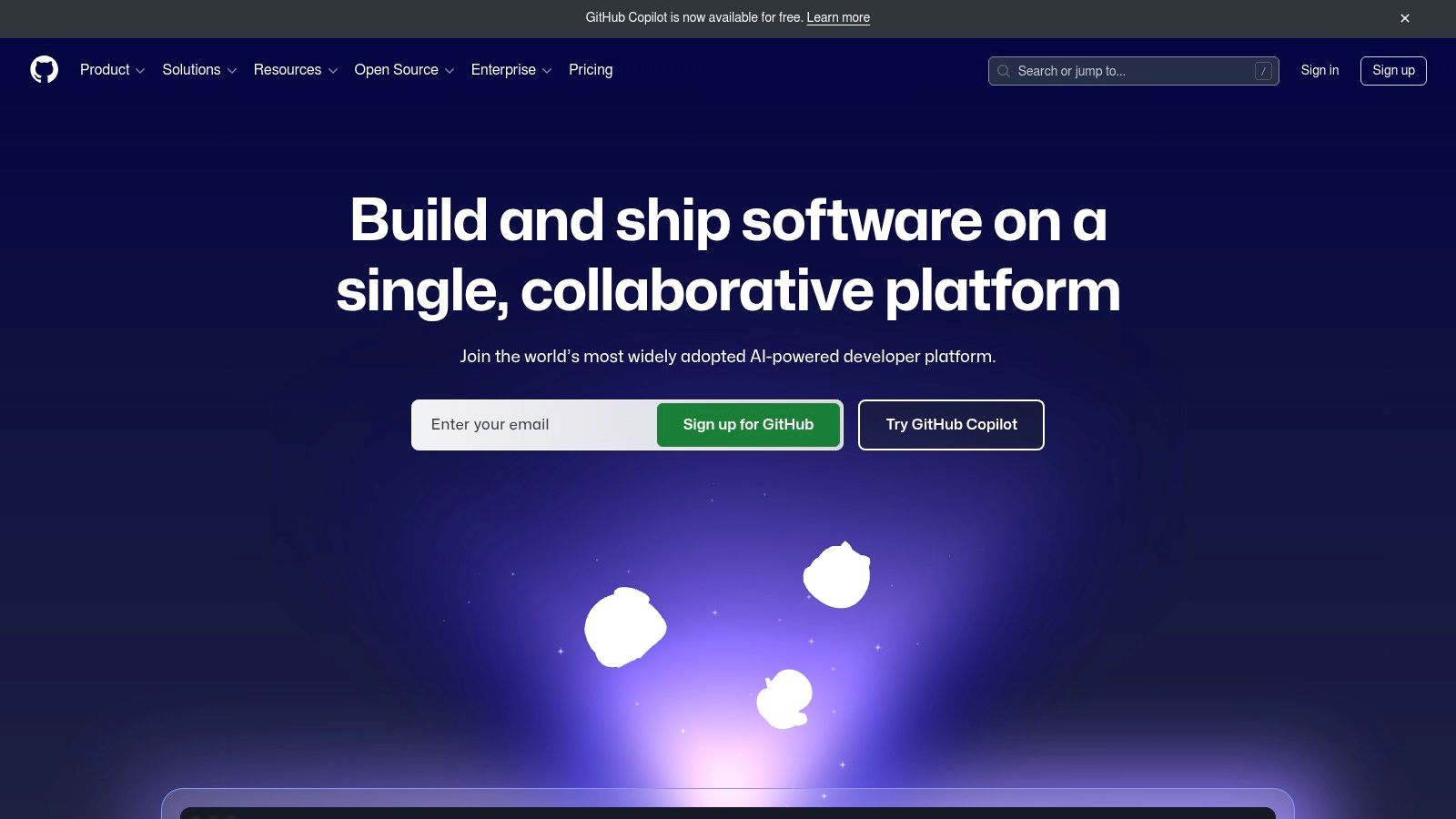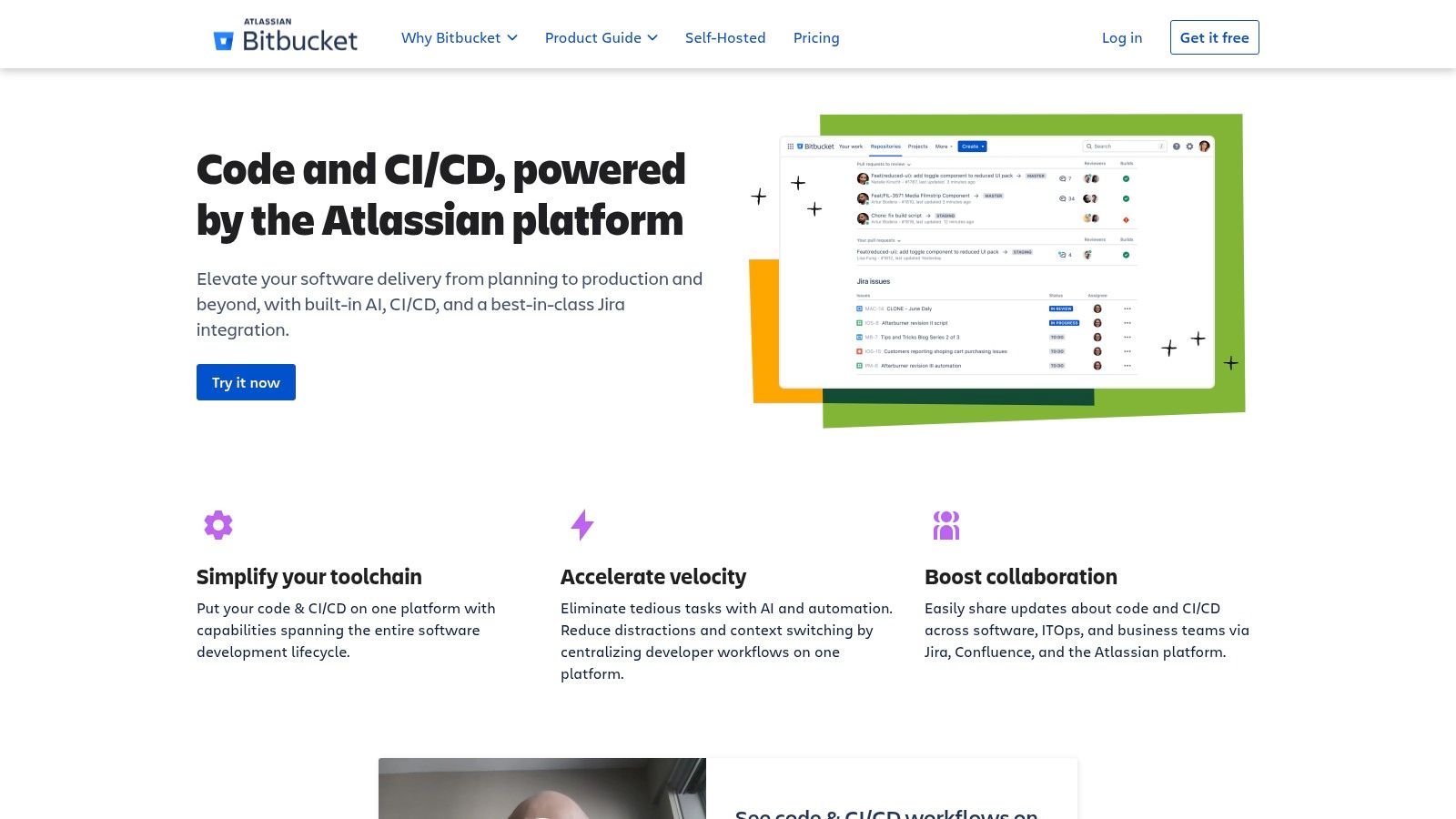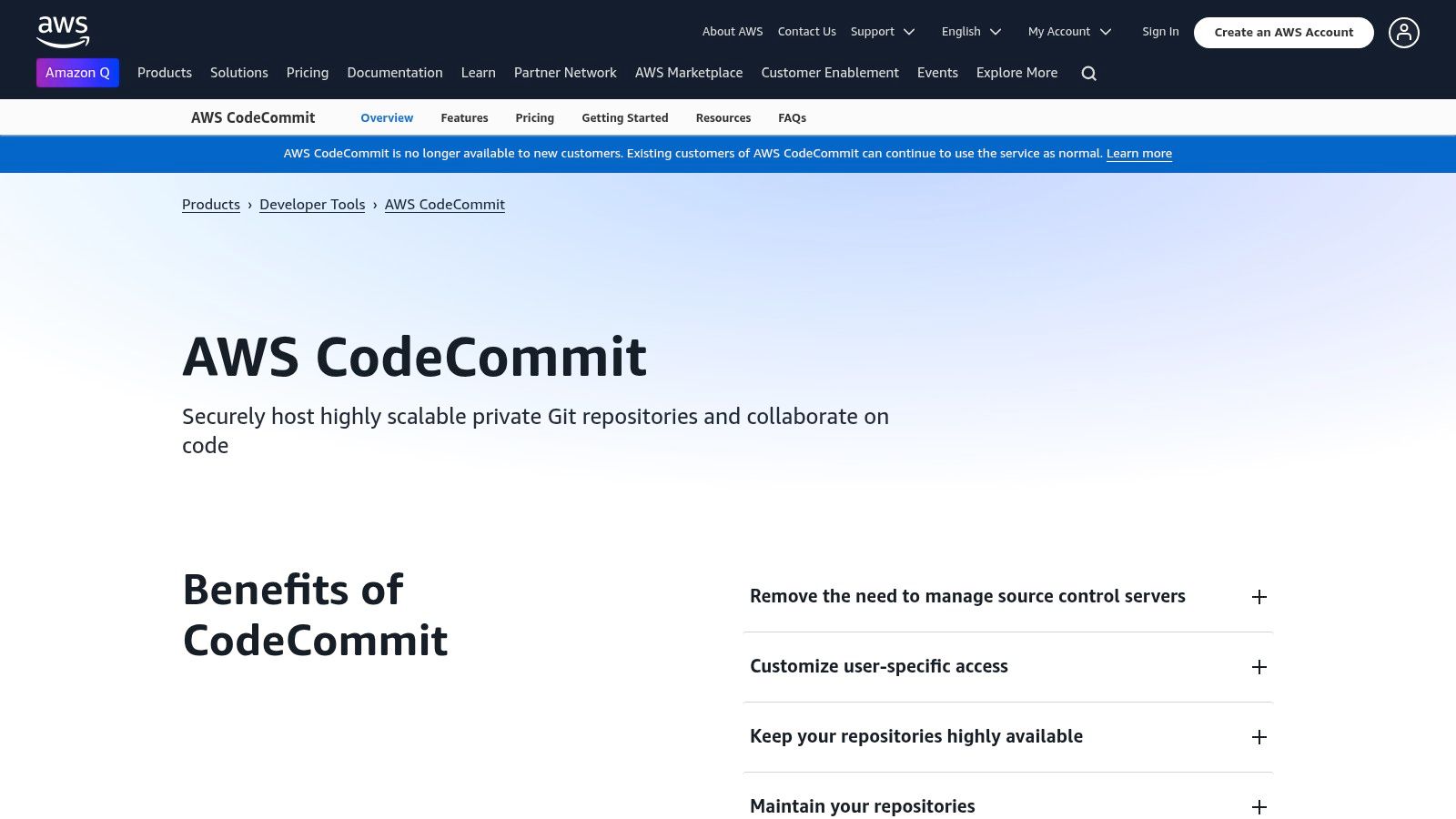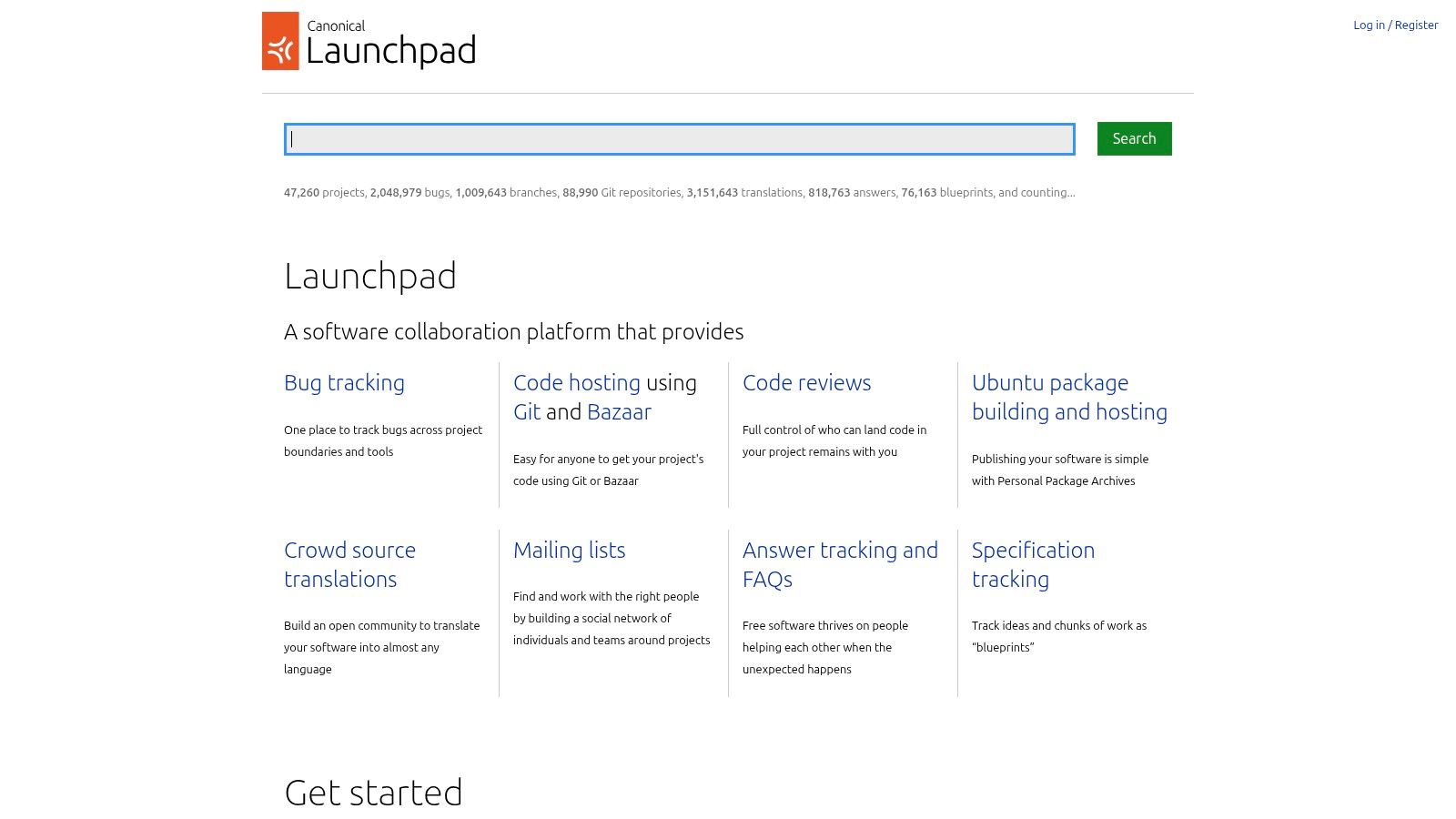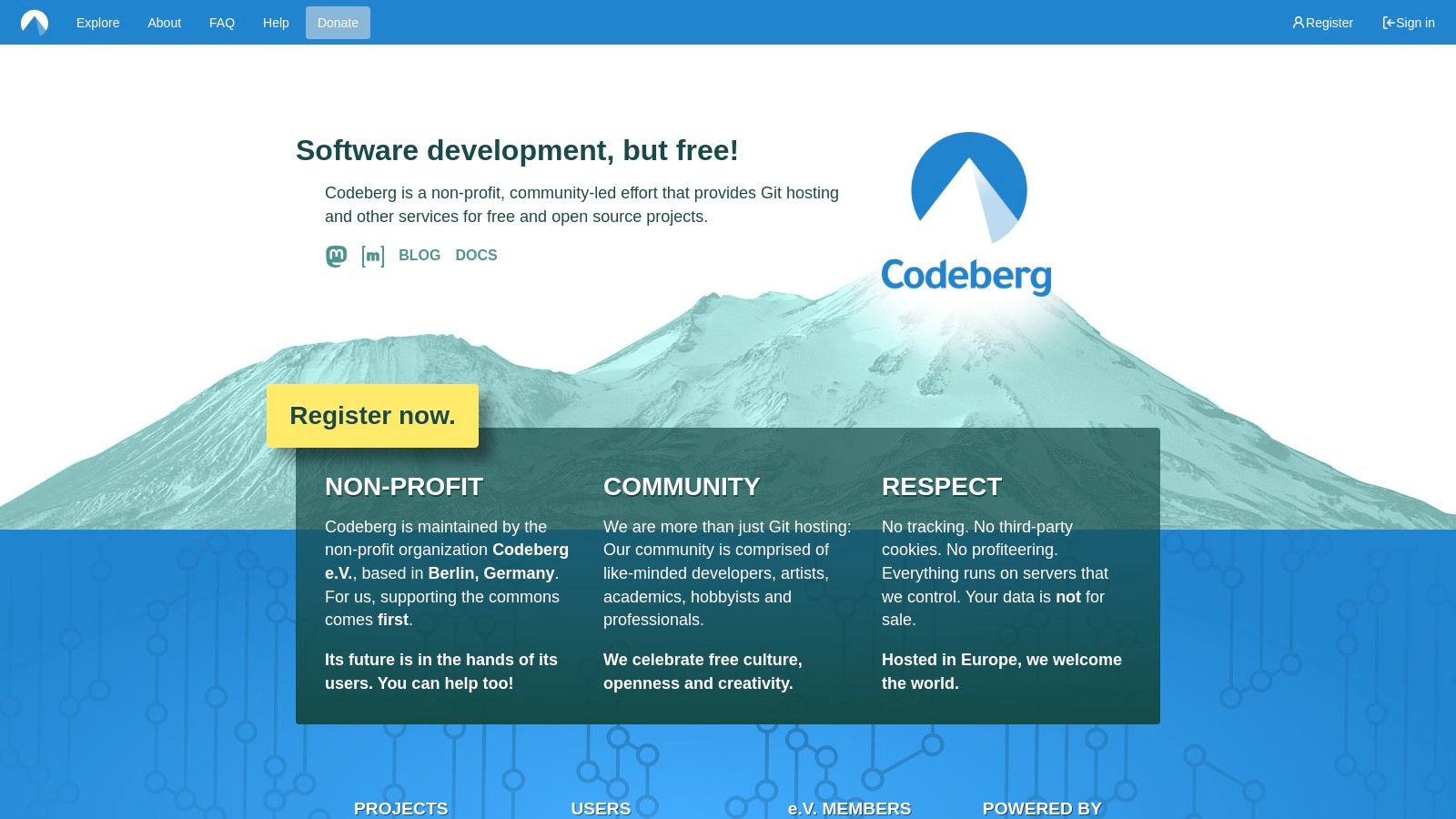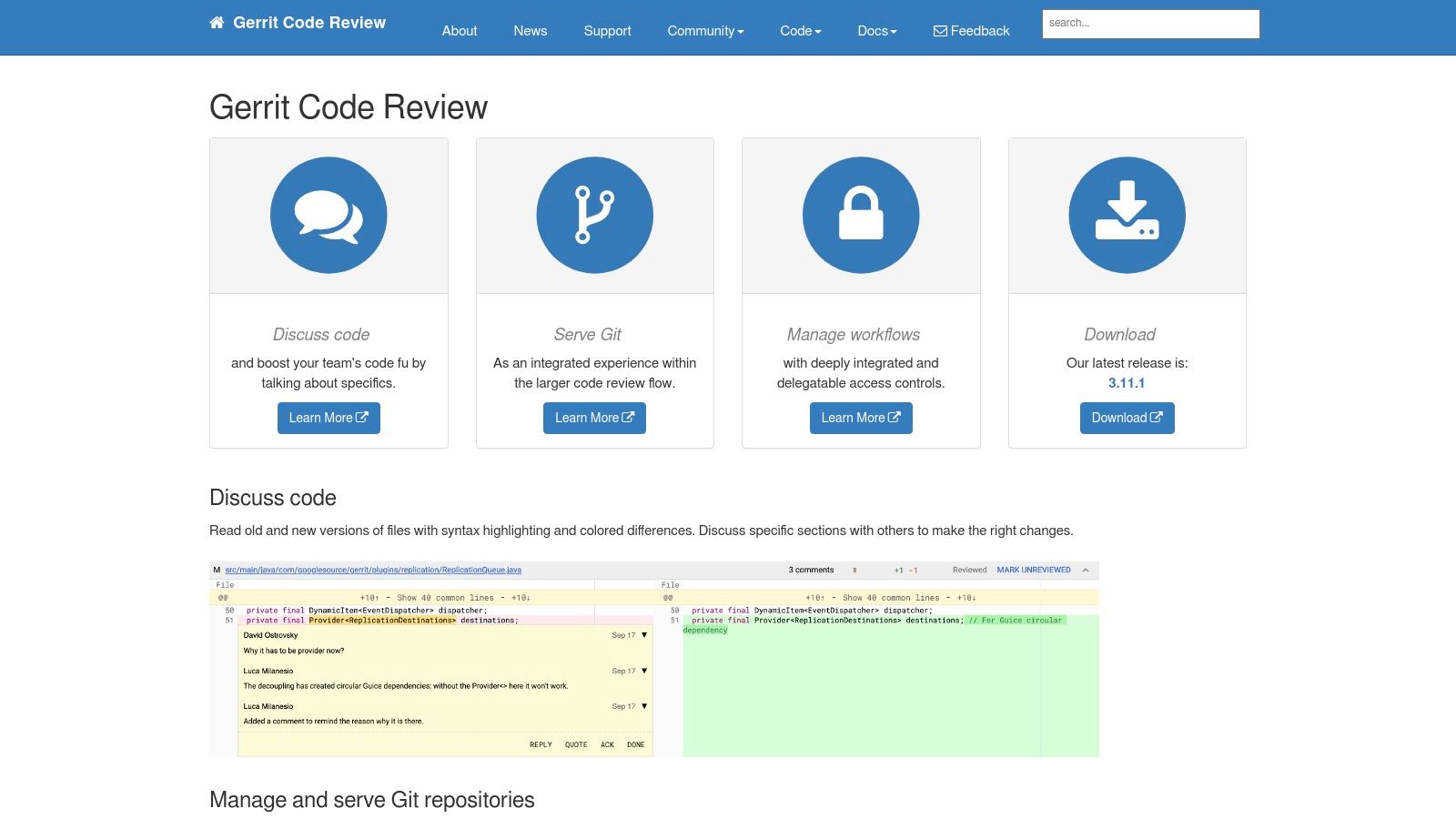Level Up Your Coding With the Right Repository
Choosing the right code repository is essential in today's fast-paced software development world. Whether you're a seasoned coder, a business professional working with technical teams, a digital marketer experimenting with code, a remote collaborator, or even just curious about the technology behind streaming services, the platform you choose for managing your code significantly impacts your efficiency and overall success. A robust code repository addresses several key challenges: it streamlines collaboration through centralized version control, simplifies code management with features like branching and merging, automates workflows, and enhances security with reliable backups.
However, the sheer number of available options can make selecting a repository feel daunting. Choosing the right tool depends on several factors. Consider your project's size and complexity: are you working on a small personal project or a large-scale enterprise application? Think about your team's collaboration needs: do you need granular access control and permission management? Pricing is also a factor, with options ranging from free, open-source platforms like GitHub to enterprise-grade solutions with subscription fees. Technical considerations like integrations with other development tools, CI/CD (Continuous Integration/Continuous Delivery) pipelines, and the level of community support are crucial for informed decision-making. An effective code repository allows you to efficiently manage your codebase, promoting seamless collaboration and accelerating your development workflow.
Top 10 Code Repositories to Explore
In this article, we'll explore ten exceptional code repositories that shine in 2025. We'll analyze their strengths and weaknesses, pricing models, and ideal use cases, equipping you with the knowledge to choose the perfect platform for your needs. We'll cover a diverse range of choices, from established industry leaders to emerging open-source projects, catering to every project and budget.
- GitHub: Known for its massive community and extensive features.
- GitLab: A robust platform with integrated CI/CD capabilities.
- Bitbucket: Tightly integrated with the Atlassian suite of tools.
- Azure DevOps: Microsoft's cloud-based DevOps platform.
- AWS CodeCommit: Amazon's secure, highly scalable Git repository.
- SourceForge: A long-standing platform for open-source projects.
- Launchpad: A platform popular among Ubuntu developers.
- Gitea: A lightweight, self-hosted Git service.
- Beanstalk: A platform focused on code review and deployment workflows.
- Codeberg: A community-driven platform emphasizing ethical open source.
Get ready to elevate your coding experience!
1. GitHub
GitHub is the leading code repository platform, hosting millions of projects, both open-source and private. Its popularity is driven by its robust version control system (using Git), collaborative features, and a large, active ecosystem. GitHub provides a central platform for effective code management for everyone from individual developers working on personal projects to enterprise teams building complex software systems.
A core strength of GitHub lies in its collaborative tools. Pull requests allow developers to propose and review code changes, ensuring quality and fostering teamwork. Integrated issue tracking and project management features streamline workflows and keep teams organized. GitHub Actions automates tasks like continuous integration and continuous deployment (CI/CD) directly within the platform. Beyond code hosting, GitHub Pages offers free website hosting, making it simple for developers to showcase their projects and build online portfolios. For a more efficient development process, GitHub Codespaces provides cloud-based environments, removing the need for local setup.
GitHub's large community has fostered a rich ecosystem of integrations with other development tools and services. This network extends GitHub’s functionality and simplifies connections with various platforms. The platform's excellent documentation and readily-available support resources make it accessible for developers at all skill levels. The intuitive user interface simplifies complex Git operations, making it a solid choice for both beginners and experienced professionals.
Key Features and Benefits
- Pull requests with code review: Enables efficient collaboration and quality control.
- GitHub Actions for CI/CD: Automates key development processes.
- Issue tracking and project management: Keeps projects organized and on track.
- GitHub Pages for hosting websites: Provides a simple way to share projects online.
- Codespaces for cloud development: Streamlines development setup and workflow.
Pros and Cons of Using GitHub
Pros:
- Largest developer community: Provides access to a vast network of collaborators and resources.
- Rich ecosystem of integrations: Extends functionality and connects with various tools.
- Excellent documentation and support: Makes learning and troubleshooting easier.
- Intuitive UI for Git operations: Simplifies version control for all skill levels.
Cons:
- Free tier limitations: Restricts private collaborators on free accounts.
- Enterprise pricing: Can be significant for larger organizations.
- Advanced features: Some may require additional configuration.
Pricing and Technical Requirements
GitHub offers free plans for individual developers, including unlimited public repositories and limited private repositories. Team and enterprise plans provide additional features, like advanced collaboration tools and increased storage, at different price points. Git must be installed locally to interact with GitHub repositories, although the web interface allows for many operations without command-line interaction.
Getting Started With GitHub
For new users, exploring and contributing to open-source projects is a great way to learn Git and the GitHub workflow. Check out this article about PickAlternative Sitemap for additional resources on various platforms and tools. GitHub’s comprehensive features, large community, and intuitive interface make it a top choice for code repository management. Whether experienced or just starting, GitHub provides the tools and resources necessary for effective code management and collaboration. Visit GitHub.
2. GitLab
GitLab stands out as a comprehensive DevOps platform, offered as a single application. It covers the entire software development lifecycle. Unlike tools focused solely on code hosting, GitLab provides a complete suite of integrated tools, from planning and source code management to CI/CD, monitoring, and security. This integrated approach streamlines workflows, minimizes context switching, and boosts collaboration within development teams.
This all-in-one approach makes GitLab especially suitable for organizations wanting to consolidate their DevOps toolchain. Imagine managing projects, writing code, testing, building, and deploying all within one environment. GitLab makes this a reality, removing the need to juggle multiple platforms and simplifying handoffs between development stages.
Key Features and Benefits
-
Integrated CI/CD Pipeline: GitLab's built-in CI/CD capabilities are a major strength. Developers can automate build, test, and deployment pipelines within GitLab without needing external tools. This simplifies the process and accelerates development cycles. Pipelines can be configured to run automatically with each code push, ensuring continuous integration and delivery.
-
Built-in Container Registry: GitLab includes a private container registry for storing and managing Docker images. This integration simplifies building, testing, and deploying containerized applications directly from GitLab.
-
Complete DevOps Platform: From issue tracking and wikis to code review and security scanning, GitLab provides all the necessary tools in one application. This removes the need for integrating multiple tools, simplifying the DevOps workflow.
-
Kubernetes Integration: Deploy applications seamlessly to Kubernetes clusters directly from GitLab. This integration streamlines container orchestration and deployment management.
-
Advanced Security Scanning: GitLab offers robust security scanning features, including SAST (Static Application Security Testing), DAST (Dynamic Application Security Testing), and container scanning, enabling early identification and resolution of vulnerabilities.
Pros
- Comprehensive all-in-one solution: GitLab offers a complete DevOps platform, reducing the need for multiple tools and streamlining workflows.
- Self-hosted option available: Organizations can choose to self-host GitLab for increased control and customization.
- Strong security features: GitLab prioritizes security with integrated scanning and vulnerability management tools.
- Regular monthly releases: GitLab's monthly release cycle ensures continuous improvement and new features.
Cons
- UI can be complex for beginners: The numerous features can create a steep initial learning curve.
- Self-hosted version requires maintenance: Managing a self-hosted GitLab instance demands resources and expertise.
- Can be resource-intensive: GitLab can consume significant system resources, especially for large projects and complex CI/CD pipelines.
Pricing, Technical Requirements, and Implementation Tips
Pricing: GitLab offers various pricing tiers, from a free community edition with basic features to paid plans with advanced functionality and support. See their website for details.
Technical Requirements: The technical requirements for self-hosting vary based on project size and complexity. Consult the official GitLab documentation for specific system requirements.
Implementation/Setup Tips:
- Start with a small project to learn the GitLab interface and workflow.
- Use GitLab's extensive documentation and tutorials to understand features and configurations.
- Consider the cloud-based version for easier setup and maintenance.
Website: https://gitlab.com
GitLab earns its place on this list due to its comprehensive DevOps approach. By providing a single, integrated platform, GitLab streamlines development workflows, enhances collaboration, and enables teams to deliver high-quality software more efficiently. While the UI can be initially challenging and resource requirements can be substantial, the benefits of a unified DevOps platform make GitLab a compelling option for organizations of all sizes.
3. Bitbucket
Bitbucket, by Atlassian, stands out as a leading Git repository management solution. It's particularly well-suited for teams heavily invested in the Atlassian ecosystem. While other platforms may have broader communities or marketplaces, Bitbucket excels in its integration with tools like Jira and Confluence. This tight-knit integration allows for a unified and efficient workflow, significantly simplifying software development processes.
This interconnectedness streamlines everything from issue tracking to documentation. Imagine a code commit automatically triggering a Jira ticket update. This keeps project progress current and instantly notifies relevant stakeholders. This demonstrates the true power of Bitbucket within the Atlassian suite.
This seamless integration is a valuable asset for diverse teams. Tech enthusiasts, business professionals, and remote workers collaborating on software projects all benefit from improved coordination. Digital marketers working alongside development teams also appreciate the increased transparency and communication. Even end-users of streaming and entertainment platforms indirectly benefit. This streamlined workflow can translate to faster updates and feature releases.
Key Features and Benefits
- Seamless Jira Integration: Connect code commits directly to Jira issues. This enables accurate progress tracking and automated workflows, creating a unified development experience.
- Built-in CI/CD with Bitbucket Pipelines: Streamline your development cycle by automating builds, tests, and deployments right within Bitbucket.
- Inline Code Review Comments: Improve code quality with contextual feedback provided directly within the code itself. This simplifies the review process.
- Flexible Deployment Options: Tailor your infrastructure by choosing between cloud hosting and self-hosted server options.
- Branch Permissions: Maintain code integrity and security throughout development with controlled access to specific branches.
- Free Unlimited Private Repositories for Small Teams: A compelling advantage for startups and small businesses.
- Granular Permissions Model: Fine-grained control over code access ensures robust security and regulatory compliance.
Pricing
Bitbucket offers a free plan ideal for small teams. This plan includes unlimited private repositories for up to 5 users. Paid plans provide more build minutes, increased user capacity, and additional features. These plans scale to accommodate the needs of growing teams. For specific pricing, visit the Bitbucket website.
Technical Requirements
Bitbucket supports Git and requires a compatible Git client for local development. For server deployments, appropriate server infrastructure meeting Bitbucket’s specifications is necessary.
Comparison With Similar Tools
Bitbucket’s greatest strength is its integration with the Atlassian suite. This distinguishes it from platforms like GitHub and GitLab. While GitHub has a larger community and marketplace, and GitLab focuses on DevOps features, Bitbucket offers a more streamlined experience for teams already utilizing Jira and Confluence.
Implementation/Setup Tips
- Begin with the free plan to explore Bitbucket's features and integrations.
- Link your Bitbucket repository to your Jira projects for automated workflows.
- Implement Bitbucket Pipelines for integrated CI/CD.
- Secure your code by configuring branch permissions.
Pros
- Strong integration within the Atlassian ecosystem.
- Free unlimited private repositories for small teams.
- Detailed permissions model for enhanced security.
Cons
- Smaller community than GitHub.
- Fewer marketplace integrations compared to competitors.
- UI navigation can occasionally be challenging.
Website: https://bitbucket.org
4. Azure DevOps
Azure DevOps (formerly Visual Studio Team Services) provides a comprehensive set of tools for managing the entire application lifecycle. This makes it a powerful choice not just for code repositories, but for much more. It’s a particularly solid option for organizations already invested in the Microsoft ecosystem, but its comprehensive nature can also benefit teams using other technologies.
Azure DevOps goes beyond simply hosting Git repositories. Its integrated CI/CD pipelines, through Azure Pipelines, truly make it shine. This feature allows for automated builds, testing, and deployment, streamlining the development process and enabling faster releases. Imagine deploying your code to Azure web services directly from your repository with just a few clicks. Azure DevOps makes this a reality.
Teams practicing Agile methodologies will appreciate the integrated work item tracking, Agile boards, and test management tools. These features provide a single platform for managing tasks, sprints, and testing, thereby promoting collaboration and transparency. Even managing documentation becomes easier with the built-in Wiki feature.
Example Use Cases
Consider a development team building a web application on Azure. This team can use Azure DevOps to store their code in Git repos, manage their project backlog using Agile boards, automate builds and deployments with Azure Pipelines, and track bugs with the integrated test management tools. The close integration with other Azure services simplifies deployments and streamlines workflows.
Another team, perhaps developing a game using Unity, might use Azure DevOps solely for source code management. They could leverage its Git repository features and granular user permissions to enhance code security and control access levels.
Pricing and Onboarding
Azure DevOps offers a generous free tier for smaller teams. This includes unlimited private Git repos and build minutes. However, some features, like advanced test management or increased build concurrency, require a paid license. While the platform’s comprehensive nature is an advantage, it can also mean a steeper learning curve for new users. The interface might initially feel complex, especially for those unfamiliar with Microsoft’s development ecosystem. For more resources on navigating different platforms, you might be interested in this: Our PickAlternative Sitemap.
Features Breakdown
- Azure Pipelines: Robust CI/CD automation for various platforms and technologies.
- Work Item Tracking and Agile Boards: Facilitates project management with Kanban and Scrum boards.
- Test Management Tools: Enables planning, execution, and tracking of testing efforts.
- Package Management: Provides artifact repositories for storing and managing dependencies.
- Wiki: Built-in documentation platform for collaborative knowledge sharing.
Pros and Cons
Pros:
- Strong Microsoft Ecosystem Integration: Seamlessly connects with Azure services and Visual Studio.
- Comprehensive ALM Solution: Covers the entire application lifecycle from planning to deployment.
- Granular User Permissions: Provides fine-grained control over access to repositories and features.
- Generous Free Tier: Allows smaller teams to get started without immediate costs.
Cons:
- Interface Can Be Complex: May overwhelm new users with its extensive feature set.
- Learning Curve for New Users: Requires time and effort to master all functionalities.
- Some Features Require Separate Licensing: Can increase costs for larger teams or advanced use cases.
Website: https://dev.azure.com
Azure DevOps earns a spot on our list because of its potent combination of version control, CI/CD automation, and project management capabilities, all within a single platform. While it may not be the simplest tool for beginners, its powerful features and tight integration with the Microsoft ecosystem make it an excellent choice for teams seeking a comprehensive DevOps solution.
5. AWS CodeCommit
AWS CodeCommit is a fully managed Git repository service. Designed for users within the AWS ecosystem, it provides a secure and scalable platform for hosting private repositories. If your projects already rely heavily on AWS, CodeCommit offers a smooth integration for your version control needs, removing the complexities of managing your own Git infrastructure.
This service ensures your source code remains protected from unauthorized access. CodeCommit is built to handle growth, so you won't encounter performance issues as your project scales. Plus, it's designed to work with your existing Git tools, allowing for a seamless transition and minimal disruption to your workflow.
Practical Applications and Use Cases
Here are a few ways CodeCommit can be implemented:
- Microservices Architecture: Manage the code for individual microservices within a larger application. Use IAM (Identity and Access Management) for fine-grained access control.
- Serverless Applications: Store and version the code for Lambda functions, API Gateway configurations, and other serverless components.
- Infrastructure as Code (IaC): Maintain version control over your CloudFormation templates and other IaC configurations.
- Mobile App Development: Manage the source code for iOS and Android applications, integrating with AWS Mobile Hub for a more efficient development process.
- Data Science & Machine Learning: Track and version your data pipelines, machine learning models, and training scripts.
Features and Benefits
CodeCommit offers several key features and benefits:
- Fully Managed: AWS handles the administrative overhead, including backups, scaling, and maintenance.
- AWS Integration: Seamless integration with other AWS services like CodeBuild, CodePipeline, and CodeDeploy allows you to create a complete CI/CD pipeline.
- IAM Integration: Utilize IAM for granular control over repository access.
- No Size Limit: Store repositories of any size without worrying about storage capacity.
- Encryption: Data is encrypted both at rest and in transit for maximum security.
Pros
- Deep AWS Ecosystem Integration: Perfectly suited for projects heavily utilizing AWS services.
- Included in AWS Free Tier: A generous free tier is available to help you get started.
- No Infrastructure Management: Eliminates the need to manage your own Git server.
- Enterprise-Grade Security: Benefit from AWS's robust security infrastructure.
Cons
- Limited Features Compared to GitHub/GitLab: GitHub and GitLab offer more advanced features, such as built-in CI/CD, comprehensive issue tracking, and community features, which CodeCommit currently lacks.
- AWS-Specific Tooling: While compatible with standard Git tools, maximizing CodeCommit's potential requires using AWS-specific services.
- Steeper Learning Curve for Non-AWS Users: Familiarity with AWS concepts and services is helpful.
Pricing
AWS CodeCommit pricing is usage-based, factoring in active users, Git requests, and storage used. The AWS CodeCommit pricing page provides detailed information. New users benefit from the AWS Free Tier allowance.
Technical Requirements
You will need an AWS account and a basic understanding of Git.
Implementation/Setup Tips
Here are a few tips to help you get started:
- Use the AWS Management Console or the AWS CLI to create and manage your repositories.
- Configure IAM users and groups for access control.
- Integrate CodeCommit with other AWS services like CodePipeline and CodeBuild to create an efficient CI/CD workflow.
Website
For more information, visit the AWS CodeCommit website.
In summary, AWS CodeCommit offers a reliable and secure platform for managing your source code within the AWS ecosystem. While it may not have all the features of platforms like GitHub or GitLab, its tight integration with other AWS services makes it a strong choice for users already working within the AWS environment.
6. SourceForge
SourceForge, a true veteran in the code repository space, has hosted projects for over two decades. With its focus on open-source software, it boasts an impressive catalog of over 500,000 projects. SourceForge offers a complete suite of tools specifically designed for developers. While GitHub might be the more popular choice today, SourceForge remains a relevant platform, particularly for its robust binary file hosting and download infrastructure. This makes it a great option for distributing software packages, libraries, and other downloadable resources.
One of SourceForge's key strengths is its comprehensive development ecosystem. It goes beyond simple version control (supporting Git, SVN, and Mercurial) and provides integrated bug tracking, community forums, wiki and documentation tools, and even project website hosting. This all-in-one approach can significantly streamline the development process, keeping everything centralized and easily accessible. Project maintainers also benefit from advanced analytics, giving them valuable insights into download statistics and user engagement.
While SourceForge historically relied on Subversion (SVN), the platform has modernized by adding Git support. This gives developers the flexibility to choose the version control system that best suits their project's needs. SourceForge has also undergone a major interface redesign, improving the overall user experience.
For open-source projects, SourceForge offers its services completely free of charge. This makes it an attractive option for individual developers, small teams, and community-led projects. Its long-established community offers a wealth of knowledge and a pool of potential collaborators.
Considering the Drawbacks
It's important to acknowledge that SourceForge has faced criticism in the past regarding certain monetization strategies. While these issues have largely been resolved, they remain a part of the platform's history. Additionally, while SourceForge possesses a massive archive of projects, it's generally seen as less active than GitHub for newer endeavors. You might find other helpful tools by checking out this resource: Our Sitemap of Categories. Finally, some sections of the platform may still retain elements of the older interface, even though the main interface is modern.
Features at a Glance
- File release system with download statistics
- Wiki and documentation tools
- Issue tracking system
- Multiple VCS support (Git, SVN, Mercurial)
- Project website hosting
Weighing the Pros and Cons
Pros:
- Excellent for binary file distribution
- Long-established community
- Free for open-source projects
- Advanced analytics for project maintainers
Cons:
- Less active than GitHub for new projects
- Older interface in some areas
- History of controversial monetization decisions
Find Out More
Website: https://sourceforge.net
SourceForge earns its spot on this list by serving a specific niche: open-source projects that need robust binary file distribution. Its comprehensive set of integrated tools, along with its free tier for open-source projects, makes it a valuable resource for developers. They gain a centralized platform to manage their project's entire lifecycle. While newer platforms like GitHub might generate more buzz, SourceForge's strengths in binary distribution and its extensive history make it a worthwhile option, especially for projects focused on downloads and releases.
7. Gitea: Your Lightweight, Self-Hosted Git Solution
Gitea presents a compelling option for individuals, small teams, or even businesses seeking a lightweight yet powerful self-hosted Git repository solution. Unlike larger platforms like GitHub or GitLab, Gitea prioritizes efficiency and minimal resource usage. This makes it ideal for running on less powerful hardware, even a Raspberry Pi. This open-source platform, written in Go, offers a surprisingly complete feature set without unnecessary bloat.
Why Gitea Deserves a Spot on this List
Gitea excels where resource efficiency and control are paramount. If you're concerned about vendor lock-in or prefer managing your own infrastructure, Gitea provides the necessary tools without demanding extensive server resources. Its small footprint (less than 100MB of RAM) makes it viable for various deployments, from home servers to small business environments. It strikes a balance between simplicity and functionality, delivering core features similar to GitHub, including issue tracking, wikis, and a familiar user interface.
Key Features and Benefits
- Extremely Lightweight: Gitea operates efficiently with minimal RAM usage, running smoothly on low-powered devices.
- Fast Installation and Setup: Get your Git server running quickly with Gitea's straightforward installation process.
- GitHub-like Interface: A familiar user interface simplifies transitioning from other platforms and reduces the learning curve.
- Built-in Issue Tracking and Wiki: Manage projects effectively with integrated issue tracking and documentation tools.
- Cross-Platform Support: Deploy Gitea on various operating systems, offering flexibility in your infrastructure choices.
Practical Applications
- Personal Projects: Manage your codebase without relying on external hosting services.
- Small Team Collaboration: Facilitate collaborative development with features for code review and issue tracking.
- Self-Hosted Code Snippets and Documentation: Create a private repository for storing and managing code snippets and documentation.
- Learning Git: Gitea's simplicity and easy setup make it a great platform for learning Git.
- Resource-Constrained Environments: Ideal for deploying Git repositories on devices with limited resources, such as embedded systems or IoT devices.
Pros
- Very Resource-Efficient: Minimizes server resource usage, reducing costs and environmental impact.
- Easy Self-Hosting Option: Provides complete control over your Git infrastructure.
- Active Community Development: Benefits from continuous improvements and updates from a vibrant community.
- No Vendor Lock-in: Maintain ownership and control over your code and data.
Cons
- Fewer Advanced Features than GitHub/GitLab: Lacks some advanced features found in larger platforms, like CI/CD integration or advanced project management tools.
- Limited Ecosystem Integrations: Fewer third-party integrations compared to more established platforms.
- Self-Management Overhead: Requires managing your own server infrastructure.
- Smaller Community for Support: While active, the community is smaller than those of larger platforms, potentially leading to longer resolution times for certain issues.
Implementation/Setup Tips
- Docker: Using Docker simplifies installation and management.
- Binary Installation: Direct binary installation is straightforward and well-documented on the Gitea website.
- Choose Your Database: Gitea supports various databases, including SQLite, MySQL, and PostgreSQL.
Pricing
Free and open-source.
Website
Gitea demonstrates that you don't need a massive platform to effectively manage Git repositories. Its focus on efficiency and ease of use makes it valuable for anyone seeking a self-hosted solution, especially when resources are limited.
8. Launchpad
Launchpad, developed by Canonical, is a software collaboration platform specifically designed for the Ubuntu and broader Linux development community. While perhaps less widely known than platforms like GitHub or GitLab, its specialized features make it a valuable tool, particularly for developers working within the Ubuntu ecosystem.
Launchpad’s key strength lies in its deep integration with Ubuntu. It supports both Bazaar and Git for version control, though its initial emphasis on Bazaar may seem less common now. Launchpad distinguishes itself with robust tools that go beyond basic code hosting. Features like Blueprint tracking provide a structured approach to planning and managing feature development. Moreover, the comprehensive translation management tools are invaluable for projects aiming for internationalization.
A standout feature is the Personal Package Archives (PPAs) system. PPAs offer a simplified method for developers to build, distribute, and update software packages directly to Ubuntu users. This streamlines the software delivery process, bypassing the often complex procedures of official Ubuntu repositories. This offers the ability to easily distribute beta versions or offer custom builds for various Ubuntu releases.
For community engagement, Launchpad provides an "Answer tracker," which is a dedicated platform for users to ask questions and get support. This centralized system enhances the bug tracking functionality, cultivating a collaborative environment around projects.
Key Features
- Bazaar and Git version control
- Blueprint tracking for feature planning
- Extensive translation management tools
- Personal Package Archives (PPAs) for Ubuntu
- Answer tracker for community support
Pros
- Ideal for Ubuntu-related development
- Strong internationalization support
- Integrated packaging for Ubuntu distributions
- Free for open-source projects
Cons
- Niche appeal outside the Ubuntu ecosystem
- User interface could be considered outdated
- Bazaar's popularity has declined
- Feature development can be slower compared to competitors
Pricing
Free for open-source projects.
Implementation/Setup Tips
Getting started with Launchpad involves creating an account and setting up your project. For Ubuntu projects, connecting your PPA is a simple process clearly documented on the Launchpad website. Learning Blueprint for feature planning and the translation tools can significantly improve project management.
Comparison With Similar Tools
Compared to GitHub or GitLab, Launchpad has a more specific focus. While GitHub and GitLab cater to a wider range of projects and languages, Launchpad excels within the Ubuntu world. If your project heavily relies on Ubuntu infrastructure and benefits from strong translation features, Launchpad is a powerful choice. For wider reach and a more modern interface, GitHub or GitLab might be better suited.
Website: https://launchpad.net
In conclusion, Launchpad offers unique features and tight Ubuntu integration, making it a valuable tool for projects within that ecosystem. If your project targets Ubuntu users and values internationalization, Launchpad is worth considering.
9. Codeberg
Codeberg presents a compelling alternative to commercial code repositories. It's especially attractive for users who value privacy, ethical operations, and open-source principles. Its robust, streamlined feature set, combined with a transparent, community-driven environment, earns it a place on this list.
Codeberg is a non-profit organization based in Germany. Its core principle is providing a free and open-source software development platform. Unlike many commercial alternatives, Codeberg is free of advertisements and user tracking. It uses the Gitea software, offering a familiar interface for users experienced with similar Git platforms.
Features and Practical Applications
Codeberg provides a range of essential features for both individuals and organizations:
-
Public and Private Repositories: Host your code publicly or privately. This flexibility supports both open-source projects and confidential development work. Businesses can utilize Codeberg for internal project management and version control while adhering to strong ethical and privacy standards.
-
Issue Tracking and Code Review: Manage bugs, feature requests, and collaborate on code improvements with integrated issue tracking and pull requests. This streamlines workflows, making collaboration more effective.
-
Wiki Functionality: Create documentation for your projects and build collaborative knowledge bases with the built-in wiki feature. This is a valuable tool for both open-source projects and internal team documentation.
-
Organization Support: Manage multiple repositories and collaborate with teams within dedicated organizations. This is particularly useful for businesses or open-source communities working on interconnected projects.
Pros
Codeberg offers several key advantages:
-
Strong Privacy and Ethical Focus: Codeberg prioritizes user privacy and data security, operating under GDPR compliance. This is a critical benefit for users concerned about data handling practices.
-
Non-profit Organization: Codeberg's non-profit status means its primary focus is serving its community, not generating profit. This builds trust and ensures the platform's longevity isn't tied to commercial interests.
-
No Vendor Lock-in: Built on open-source software, Codeberg minimizes vendor lock-in. This gives users greater control and flexibility over their projects.
-
GDPR Compliant by Design: Codeberg’s inherent adherence to GDPR further reinforces its commitment to data privacy and legal compliance.
Cons
While Codeberg offers many advantages, it's also important to consider its limitations:
-
Smaller Ecosystem of Integrations: Codeberg has fewer third-party integrations compared to larger platforms like GitHub or GitLab. This might limit some automation and workflow options.
-
Fewer Advanced Features: Codeberg focuses on essential features but may lack some advanced functionalities found in commercial alternatives, such as built-in CI/CD pipelines.
-
Limited Resources Compared to For-Profit Platforms: As a non-profit, Codeberg operates with fewer resources. This can occasionally affect platform scalability and performance.
-
Smaller User Community: A smaller community means less readily available support and fewer code examples compared to more established platforms.
Pricing and Technical Requirements
Codeberg is free to use. The technical requirements are minimal – any system that can run a Git client can interact with Codeberg.
Comparison with Similar Tools
Codeberg is often compared to platforms like GitHub, GitLab, and Bitbucket. While these platforms offer broader feature sets and integrations, Codeberg differentiates itself with its strong commitment to privacy, ethical operation, and open-source principles.
Implementation/Setup Tips
Getting started with Codeberg is simple. Create an account, set up a new repository, and use standard Git commands to push your code. The platform's interface is user-friendly, particularly for users familiar with Git-based platforms.
Website
Codeberg is an excellent option for developers and organizations looking for a privacy-respecting, ethically sound, and community-driven platform to host Git repositories. While it may not have the extensive features of commercial giants, its commitment to core values makes it a powerful tool for the right user.
10. Gerrit
Gerrit stands out as the preferred choice for teams that prioritize meticulous code review. While it's not a complete repository management platform like GitHub or GitLab, Gerrit excels in its specific area of expertise. It truly shines when stringent quality control and collaborative development are essential, making it a perfect fit for large, complex projects with distributed teams.
Gerrit is a free, web-based tool built on top of Git. Its distinctive code review workflow sets it apart. Instead of committing changes directly to the main branch, Gerrit creates a separate branch for each proposed change. This allows for thorough review and discussion before merging, ultimately leading to higher code quality and preventing the integration of faulty code.
Key Features and Benefits
Here are some of the core features that make Gerrit a powerful code review tool:
- Advanced Code Review Workflow: This is Gerrit's core strength. The change-based review system fosters collaboration, enabling in-depth scrutiny and iterative improvements before code integration.
- Tight Git Integration: Seamlessly integrating with Git, Gerrit leverages Git's power and flexibility while adding its specialized review layer.
- Customizable Approval Rules: You can tailor workflows to meet specific project requirements. Define the number and type of approvals needed before merging to ensure adherence to your quality standards.
- Access Control Lists (ACLs): Gerrit offers granular permission management, allowing you to control who can view, review, and approve changes, enhancing security and maintaining project integrity.
- REST API for Automation: Automate tasks and integrate with other tools for a more streamlined workflow.
Pros and Cons
Like any tool, Gerrit has its advantages and disadvantages.
Pros:
- Highly Specialized for Code Review: Gerrit is unmatched for projects that require rigorous code review practices.
- Excellent for Large Teams with Rigorous Quality Standards: It facilitates collaboration and ensures code quality in complex development environments.
- Granular Permission Control: The fine-grained control over access and permissions is crucial for large, enterprise-level projects.
- Strong Support for Enterprise Governance: Enables compliance with strict regulatory requirements through auditable code review processes.
Cons:
- Steep Learning Curve: Gerrit's unique workflow can be challenging for new users and requires dedicated training.
- Not a Full Repository Management Solution: Primarily focused on code review, it often needs to be used with a separate Git repository for full repository management.
- Complex Setup and Maintenance: Setting up and maintaining Gerrit requires technical expertise, which can be a hurdle for smaller teams or those lacking dedicated IT resources.
- UI Less Intuitive Than Modern Platforms: While functional, the user interface might feel dated compared to more modern platforms.
Implementation/Setup Tips
Here are a few tips to make your Gerrit implementation smoother:
- Start Small: Begin with a small pilot project to familiarize yourself with the workflow and configuration options.
- Invest in Training: Proper training is vital for team members to use Gerrit effectively.
- Integrate with Existing Tools: Use the REST API to connect Gerrit with your current development tools for a more integrated workflow.
Comparison with Similar Tools
While GitHub and GitLab offer code review features, they don't offer the same depth and customization as Gerrit. Gerrit is a better choice for projects that need highly structured and thorough code review processes. For simpler projects, GitHub or GitLab's built-in features might suffice.
Website: https://www.gerritcodereview.com
Gerrit might not be the right tool for every team. However, for those requiring a powerful, highly customizable code review system, Gerrit is invaluable. Its focus on quality and collaboration makes it a strong choice for projects where code integrity is paramount.
Top 10 Code Repository Comparison
| Platform | Core Features ★ | Value & Pricing 💰 | Unique Offerings ✨ | Ideal For 👥 |
|---|---|---|---|---|
| GitHub | GitHub Actions, Pull Requests, Pages, Codespaces | Free tier; enterprise plans | Largest community, rich ecosystem | Developers & teams seeking robust integrations |
| GitLab | All-in-one DevOps, integrated CI/CD, Kubernetes | Flexible cloud & self-hosted pricing | Complete lifecycle, regular releases | DevOps teams & enterprises |
| Bitbucket | Git repo management, Pipelines, Jira integration | Free for small teams; cost-effective | Seamless Atlassian integration | Professional teams using Atlassian tools |
| Azure DevOps | CI/CD pipelines, agile boards, test & package management | Generous free tier; enterprise cost | Deep Microsoft ecosystem integration | Microsoft-centric teams & enterprises |
| AWS CodeCommit | Managed Git hosting, IAM security, AWS service integration | Free under AWS Free Tier | Scalability with deep AWS integration | AWS customers & security-focused teams |
| SourceForge | Multi-VCS support, file releases, bug tracking | Free for open-source | Established community, advanced analytics | Open-source projects & binary distributors |
| Gitea | Lightweight Git hosting, issue tracking, built-in wiki | Open-source & free | Minimal resource footprint, easy self-hosting | Small teams & low-powered setups |
| Launchpad | Ubuntu-focused hosting, bug tracking, PPAs, translations | Free for open-source | Strong internationalization and packaging support | Ubuntu developers & Linux projects |
| Codeberg | Git hosting, issue tracking, pull requests, wiki | Non-profit and free; privacy-first | Ethical, GDPR compliant, ad-free | Privacy-focused open-source communities |
| Gerrit | Advanced code review, granular approvals, Git integration | Free; enterprise-grade control | Rigorously specialized code review workflow | Large teams & organizations with strict review needs |
Ready to Commit? Your Perfect Code Repository Awaits!
Choosing the right code repository is a critical decision for any software development project. With options like GitHub, GitLab, Bitbucket, Azure DevOps, AWS CodeCommit, SourceForge, Gitea, Launchpad, Codeberg, and Gerrit, finding the perfect fit requires careful consideration. There's no universal solution, so let's explore the key factors to guide your decision.
Guidance on Choosing
Before committing to a platform, evaluate your project's specific needs. Here's a breakdown of factors to consider:
-
Project Scope: The size and complexity of your project significantly influence your repository choice. Small personal projects might find sufficient hosting with Gitea or Codeberg. However, for larger collaborative projects, the feature-rich environments of GitHub, GitLab, or Bitbucket are often better suited. Enterprise-level projects requiring tight integration with existing cloud infrastructure often opt for Azure DevOps or AWS CodeCommit.
-
Team Size: Similar to project scope, team size plays a role in selecting the right platform. Smaller teams might appreciate the streamlined simplicity of SourceForge or Launchpad. As teams grow, however, the collaboration and management tools provided by platforms like GitHub, GitLab, or Bitbucket become increasingly valuable.
-
Open Source vs. Private: The visibility of your project is another key consideration. Open-source projects benefit from platforms like GitHub, GitLab, and SourceForge, which have robust communities and encourage collaboration. For private projects, Bitbucket, Azure DevOps, AWS CodeCommit, or the paid tiers of other platforms offer enhanced privacy controls.
-
Features: Each platform offers a unique set of features, so consider what’s essential for your workflow. Do you need built-in Continuous Integration/Continuous Delivery (CI/CD)? Robust issue tracking? Comprehensive code review tools? Compare the features of each platform against your project requirements.
Implementation and Getting Started
Getting started with most code repositories is fairly straightforward. Generally, the process involves creating an account, initializing a repository, and then using Git commands to push your code. Many platforms also offer user-friendly graphical user interface (GUI) clients and seamless integration with popular Integrated Development Environments (IDEs) for a more efficient workflow. Check each platform's documentation and tutorials for specific instructions.
Budget and Resource Considerations
Cost is always a factor. Many platforms offer free tiers with certain limitations, such as restrictions on private repositories or user count. Carefully assess your budget and anticipate your resource needs as your project evolves. Factor in potential costs for additional storage, users, or premium features.
Integration and Compatibility
Your chosen repository should integrate smoothly with your existing development pipeline. Check compatibility with your preferred IDE, CI/CD platform, and any other development tools you use. Seamless integration can significantly improve your workflow and overall productivity.
Key Takeaways – Platform Overview
Here's a quick overview of some popular options:
-
GitHub: Considered the industry standard, GitHub boasts a vast community and extensive integrations.
-
GitLab: A comprehensive DevOps platform with robust CI/CD capabilities.
-
Bitbucket: Well-suited for private repositories and integrates tightly with Atlassian products.
-
Azure DevOps/AWS CodeCommit: Ideal for cloud-native development and integrating with their respective cloud platforms.
-
SourceForge/Launchpad: Good choices for open-source projects and smaller teams.
-
Gitea/Codeberg: Lightweight, self-hostable options for smaller projects.
-
Gerrit: Specifically designed for code review and contribution workflows.
Conclusion
Choosing the right code repository is a foundational decision for your project. Carefully weigh your project's scope, team size, budget, and desired features to select the platform that best supports your coding journey. By taking the time to explore the available options, you can empower your team to collaborate effectively, streamline workflows, and ultimately, write better code.