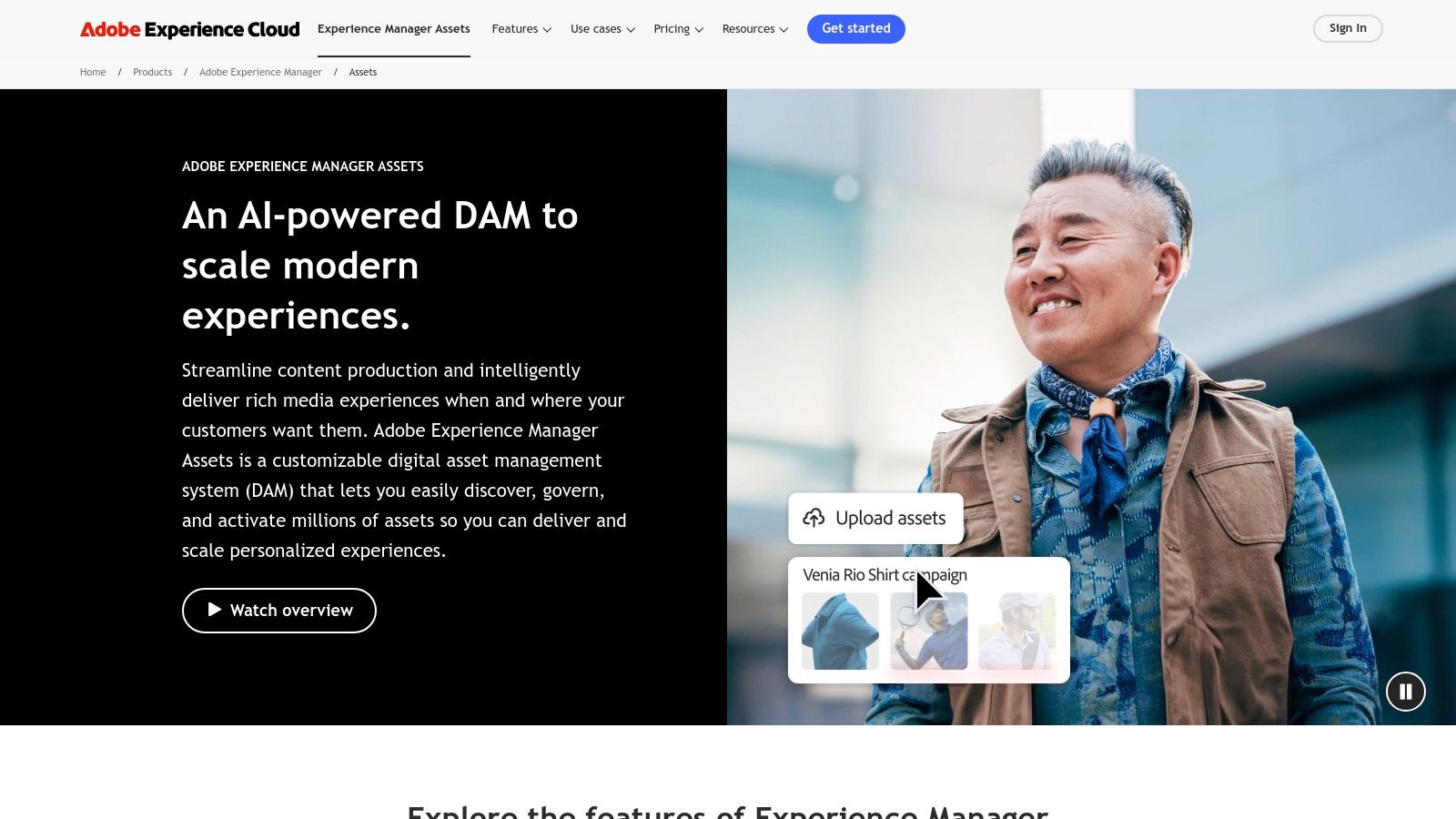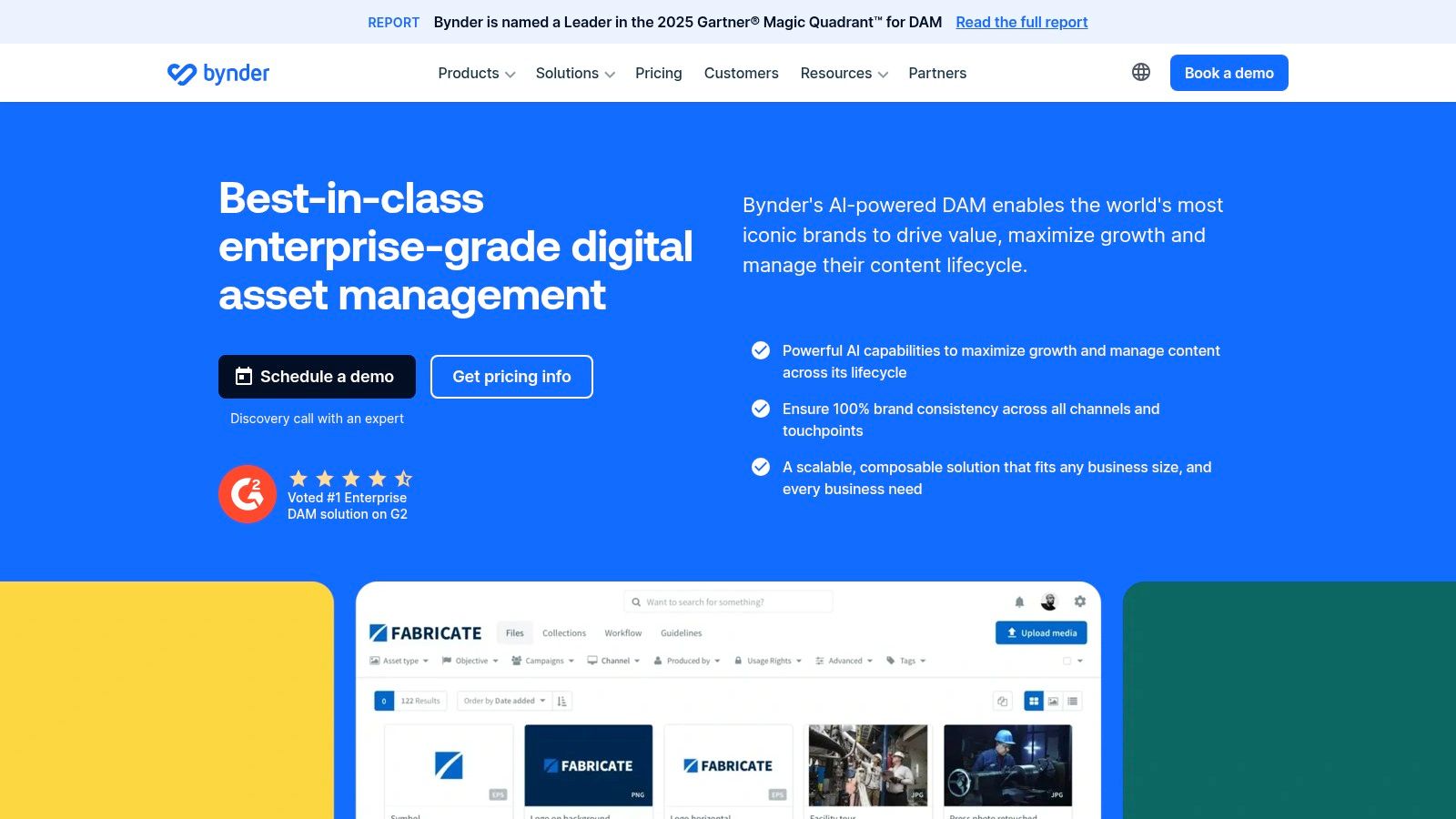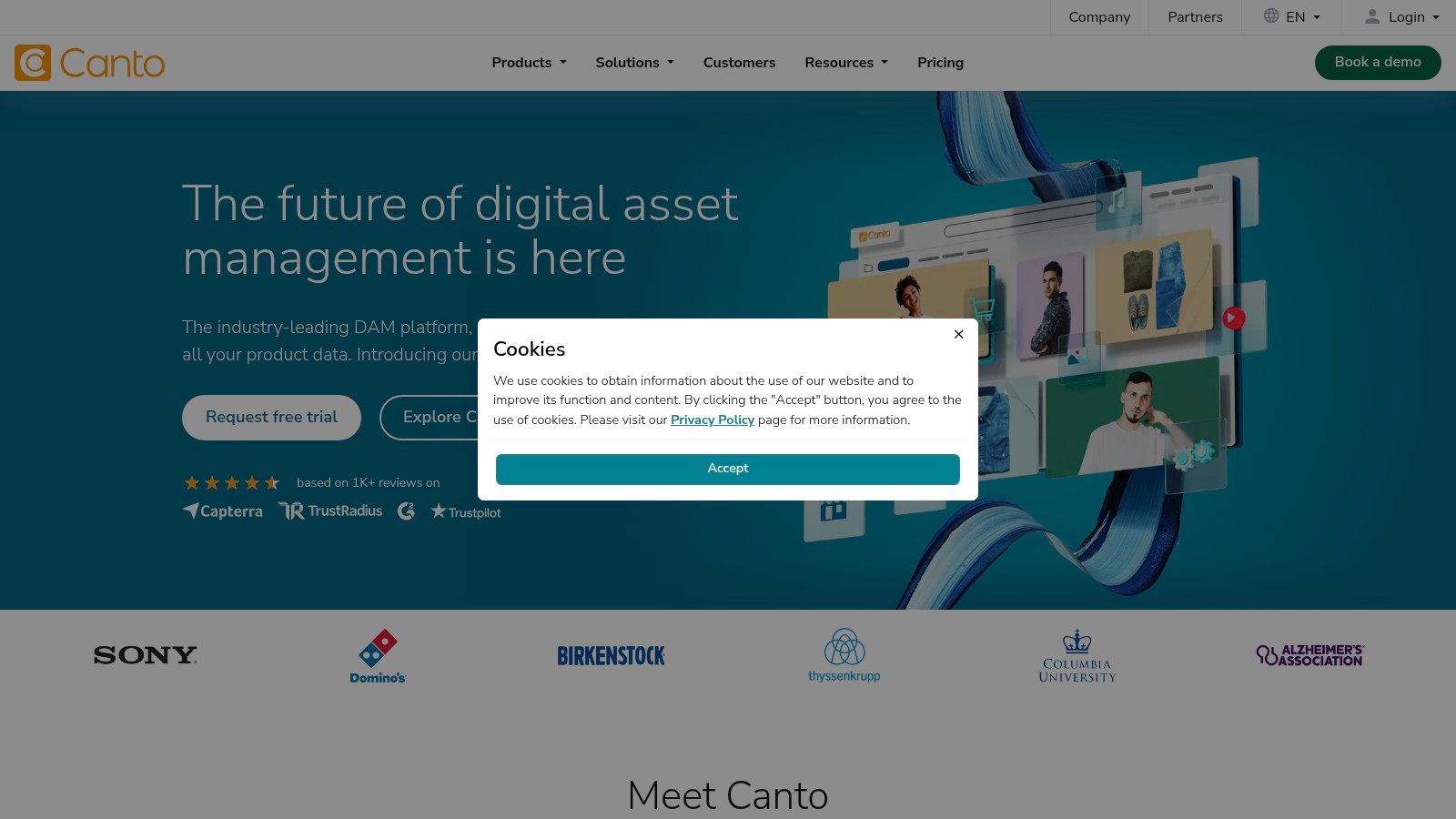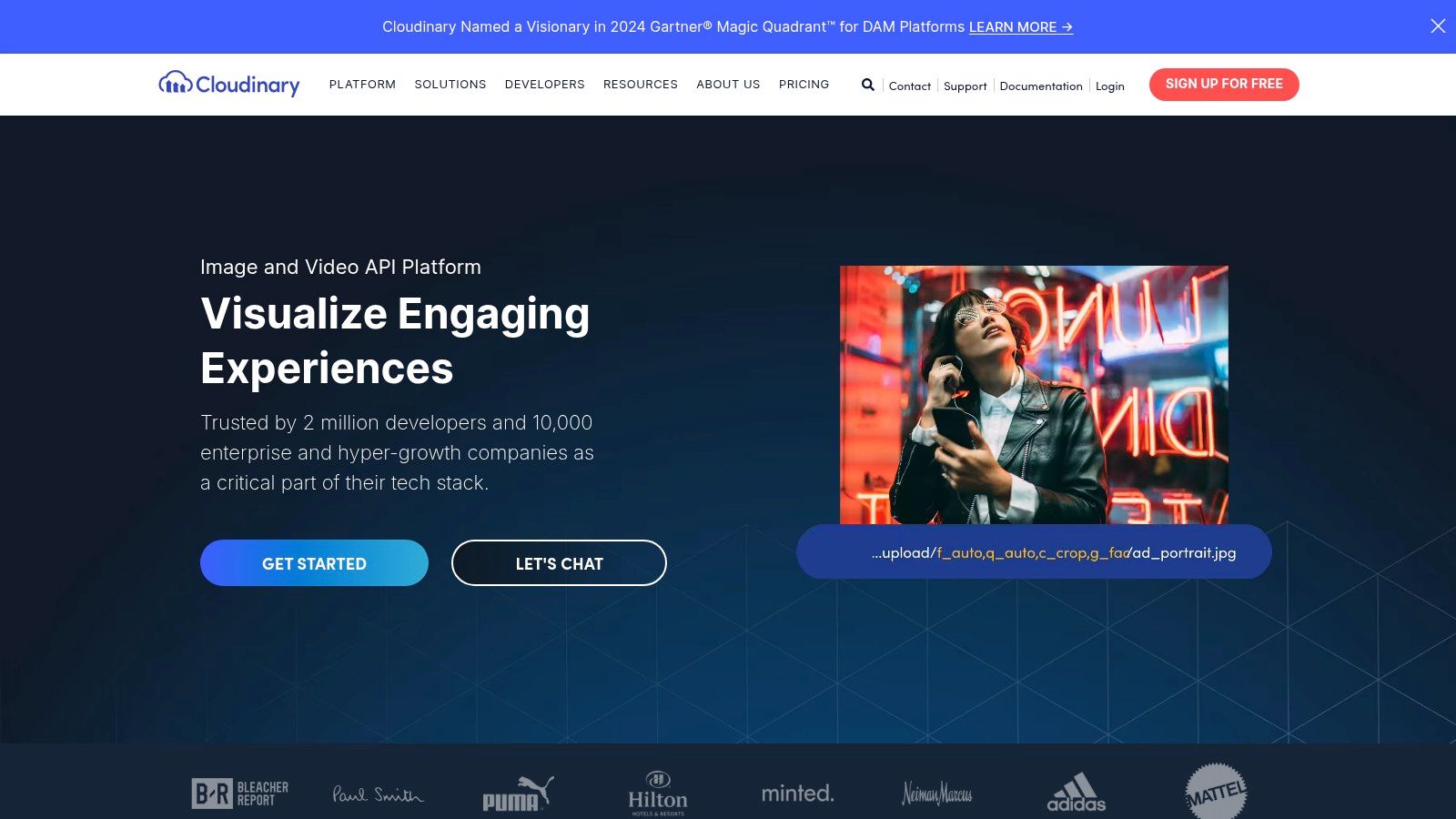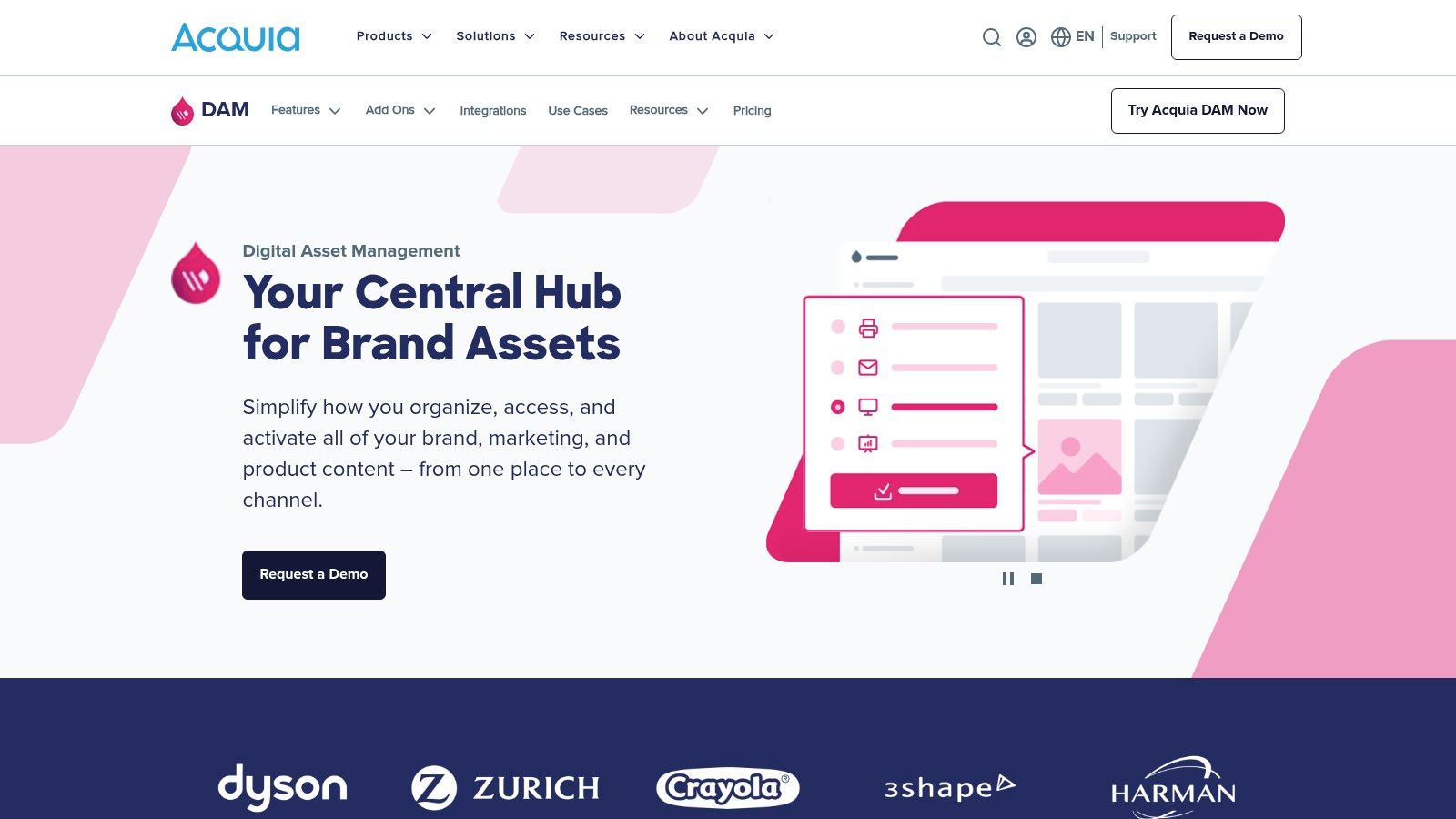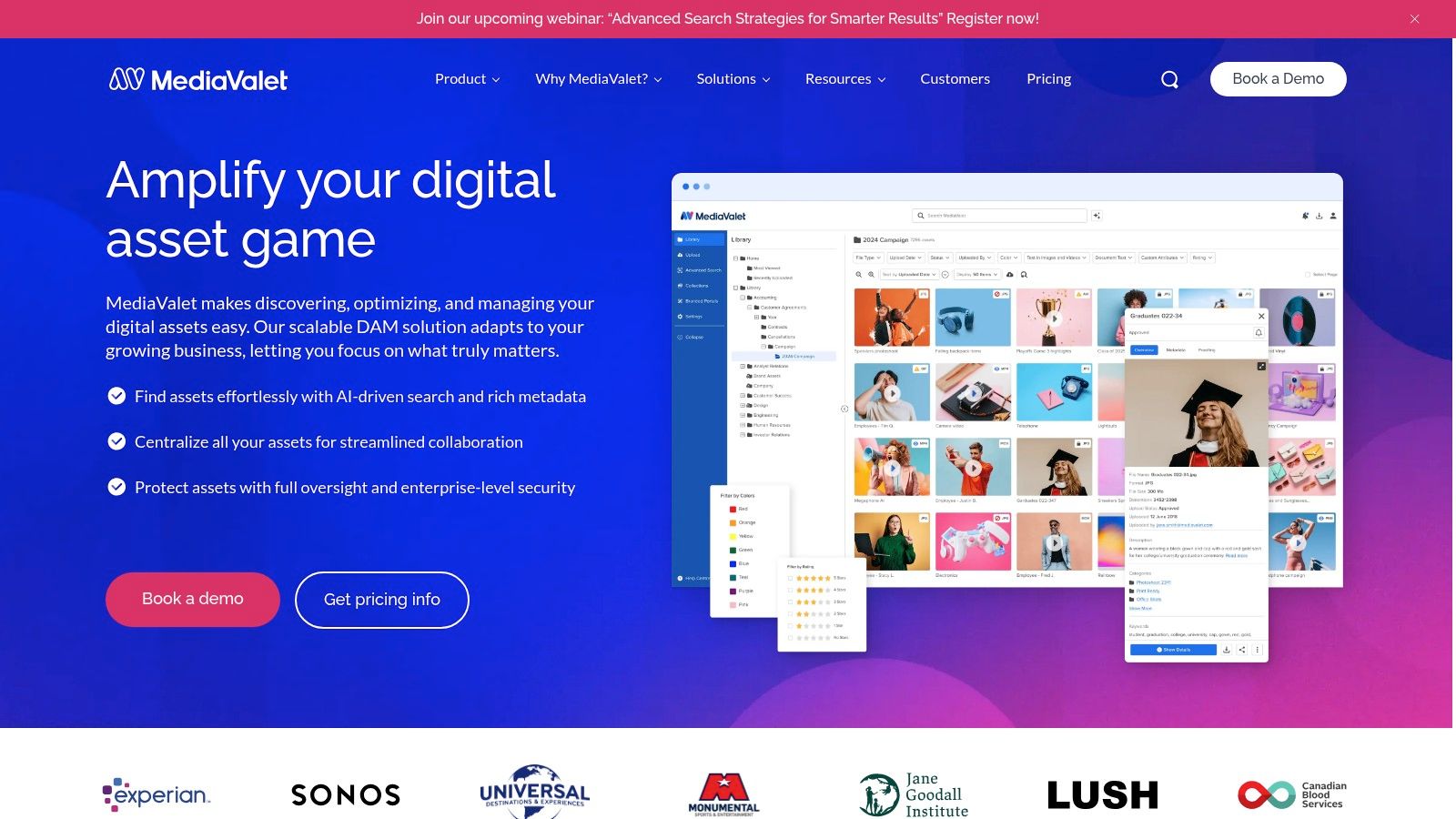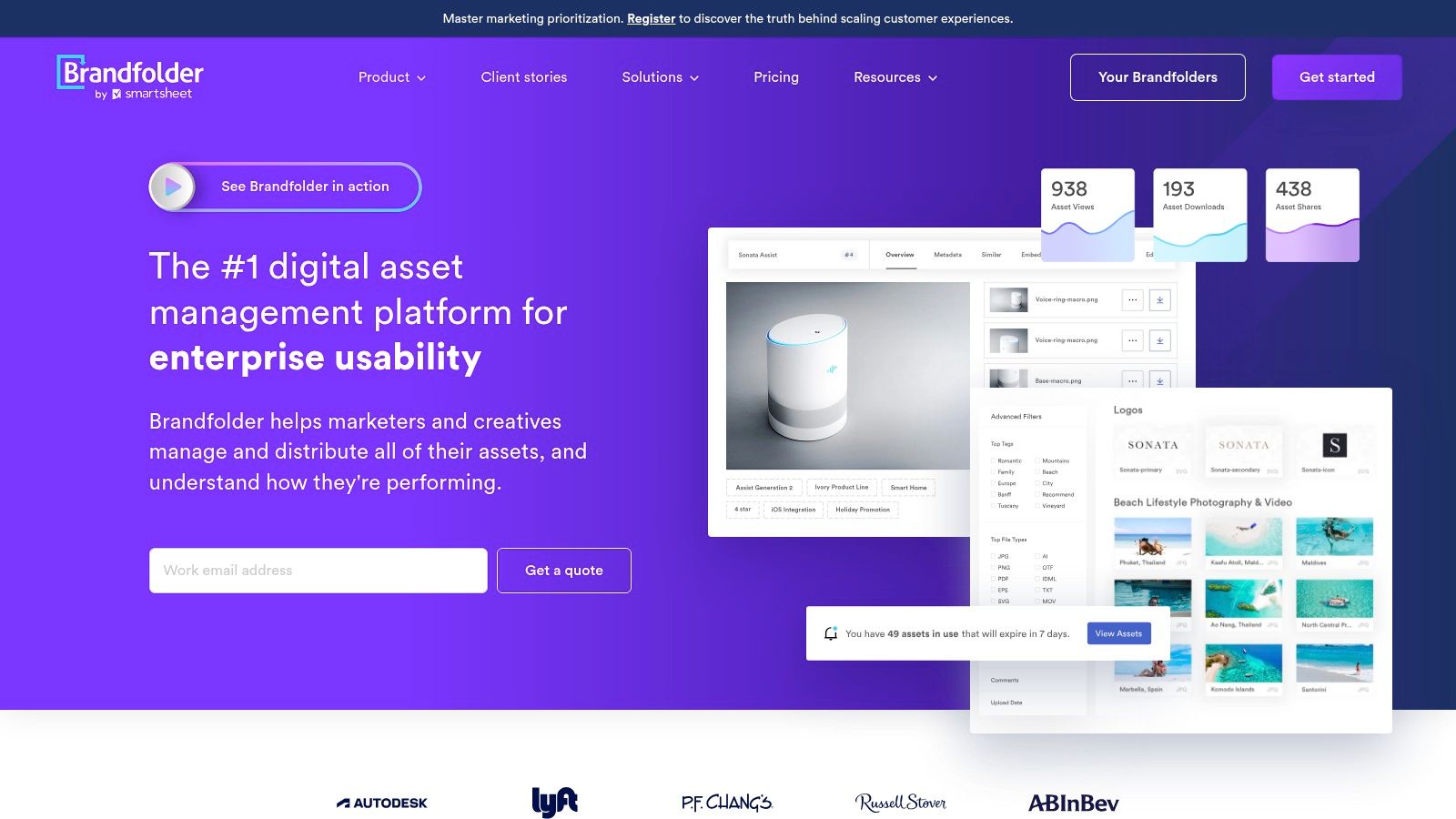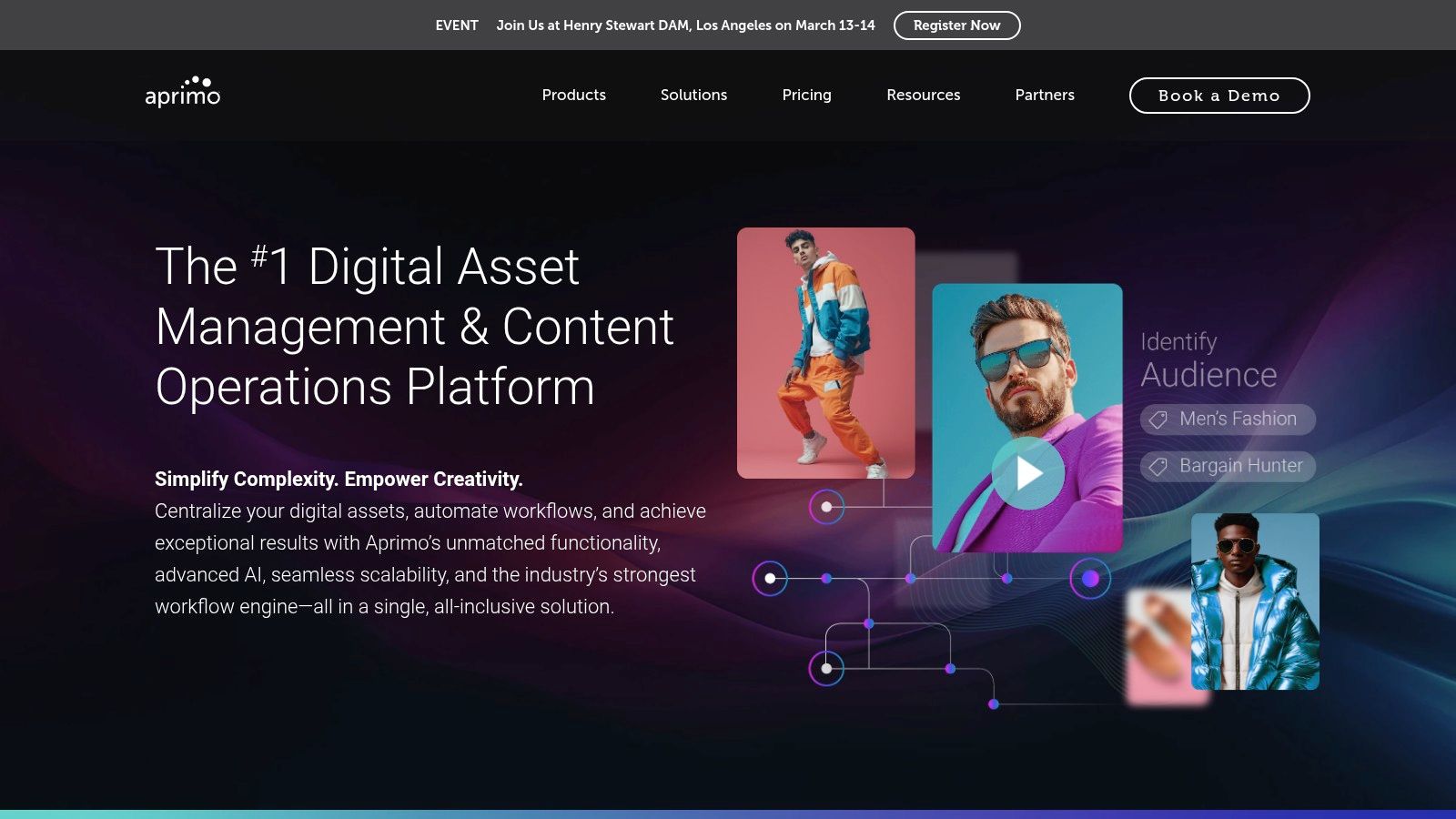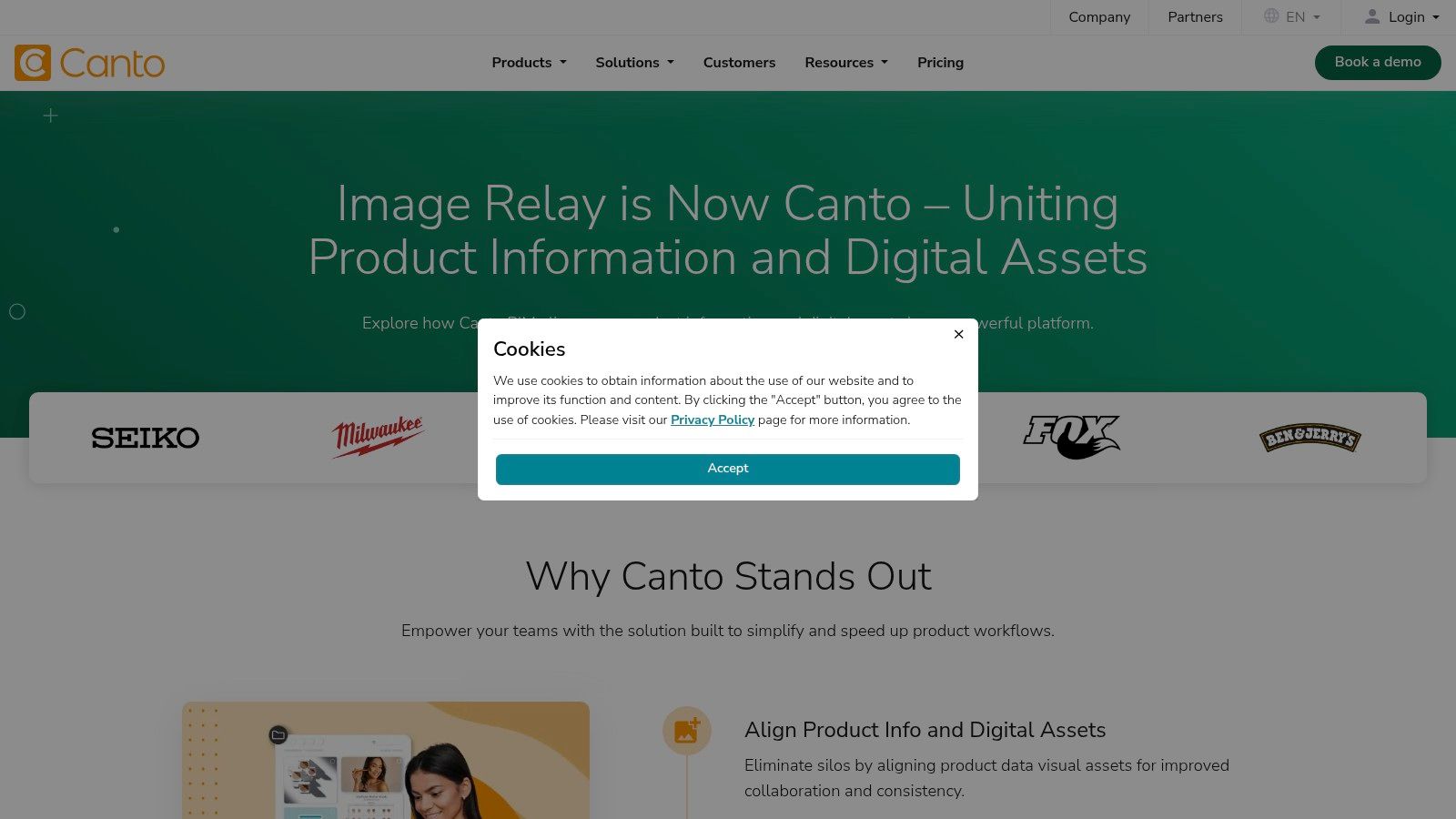Unlocking the Power of Effective Digital Asset Management
Managing a growing collection of digital assets like images, videos, and logos can be a real challenge. A disorganized library eats up valuable time, leads to branding inconsistencies, and can even cause you to miss out on marketing opportunities. This is where a robust Digital Asset Management (DAM) system comes in. A good DAM transforms a chaotic collection of files into a streamlined, easily searchable library.
This allows you to organize, share, and optimize your rich media, ultimately ensuring brand consistency and boosting marketing efficiency.
Choosing the right DAM system, however, can be tricky. Key factors to consider include the size of your asset library, your team’s need for collaboration, how well the system integrates with your existing software (like your CMS or marketing automation platform), and, of course, your budget.
Key Features of a DAM System
Effective DAM solutions typically offer features like advanced search functionality, version control, automated workflows, and robust permission management. This allows for granular control over who can access and modify specific assets.
DAM Pricing and Infrastructure
Pricing models vary widely. Some platforms offer tiered subscriptions based on storage space and the number of users. Others provide enterprise-level solutions with custom pricing. The technical infrastructure can be cloud-based, on-premise, or a hybrid model, allowing for flexibility in deployment.
This curated list presents ten leading DAM systems for 2025. These platforms have been chosen to meet the needs of a diverse range of users, from tech enthusiasts and business professionals to digital marketers, remote workers, and those working in the streaming and entertainment industries.
Whether you’re a small business just starting out or a large enterprise with a massive asset library, this list will provide valuable insights into the strengths and weaknesses of each platform. This will empower you to choose the perfect DAM system to unlock the full potential of your digital assets.
1. Adobe Experience Manager Assets
Adobe Experience Manager (AEM) Assets is a robust, enterprise-grade digital asset management (DAM) system. It's designed for organizations needing strong control over their rich media, including images, videos, documents, and other digital content. Its prominent position in the DAM landscape is due to its extensive features, integration with the Adobe ecosystem, and focus on optimizing complex creative workflows. AEM Assets allows large organizations to centralize, organize, and distribute their digital assets efficiently and securely.
Consider a global marketing team needing access to the latest approved brand assets for a new campaign. With AEM Assets, everyone can access the correct versions of logos, images, and video clips, no matter where they are. Automated workflows help maintain consistent branding and speed up content creation, while built-in version control tracks every change. A media company, for instance, could use AEM Assets to manage a vast library of video footage, easily searching and retrieving clips using AI-powered tagging and metadata.
Key Features of AEM Assets
AEM Assets boasts a range of features designed to simplify and streamline digital asset management. These include:
- AI-powered asset tagging and search using Adobe Sensei: This drastically reduces manual tagging time and improves search precision.
- Automated workflow management and approval processes: These optimized workflows facilitate efficient collaboration and maintain brand consistency.
- Seamless integration with Adobe Creative Cloud: This direct link between AEM Assets and applications like Photoshop and Illustrator creates a smooth transition from content creation to asset management.
- Advanced metadata management and taxonomy control: This ensures consistent tagging and effortless asset retrieval.
- Enterprise-grade security and compliance features: These features protect valuable digital assets with robust security and ensure compliance with regulations.
Pros and Cons of Using AEM Assets
Like any system, AEM Assets has its advantages and disadvantages. Understanding these will help you determine if it's the right fit for your organization.
Pros:
- Strong Adobe integration: A natural fit for organizations already using Adobe products.
- Excellent creative workflow management: Streamlines collaboration and speeds up content creation.
- Robust security: Provides peace of mind regarding asset protection.
- Comprehensive digital rights management: Helps manage licensing and usage rights.
Cons:
- High cost: A premium product with a price tag to match.
- Complex implementation: Requires specialized expertise for setup and configuration.
- Resource-intensive: Can require significant server resources.
- Steep learning curve: The extensive feature set can be challenging for new users.
While Adobe doesn't publicly list pricing, it typically provides customized quotes based on specific needs and usage. Technical requirements can also vary depending on the deployment model (cloud or on-premise). You might find this helpful: Our guide on… various topics related to digital asset management.
Implementation Tips for AEM Assets
For a successful AEM Assets implementation, consider these tips:
- Plan your taxonomy: A well-defined taxonomy is essential for efficient asset management.
- Invest in training: Proper training allows users to effectively use AEM Assets' features.
- Start with a pilot project: Testing AEM Assets with a smaller project helps identify potential issues before a full rollout.
AEM Assets is a powerful DAM best suited for large organizations with complex requirements and a substantial budget. If you're heavily invested in the Adobe ecosystem and need a robust solution to manage a large volume of rich media, AEM Assets is worth considering. Learn more about Adobe Experience Manager Assets.
2. Bynder
Bynder is a cloud-based Digital Asset Management (DAM) platform designed for mid-sized to large enterprises. It aims to simplify content workflows and offers an intuitive interface with rapid implementation. This makes it particularly attractive for organizations focused on brand consistency and efficient content distribution. Bynder provides a complete solution for businesses needing strong brand management within their DAM system.
Imagine your marketing team scattered across various locations, constantly creating and accessing marketing materials. Maintaining brand consistency in this scenario can be a challenge. Bynder addresses this by providing a single, centralized source for all digital assets. This ensures everyone works with the most up-to-date, approved versions. Bynder's brand templating tools further empower teams to create on-brand materials, even without extensive design experience.
Key Features and Benefits
Bynder offers a range of features to streamline asset management and enforce brand consistency. Here's a closer look:
- AI-Powered Smart Tagging and Content Recognition: Bynder uses AI to automatically tag assets, improving searchability and reducing manual effort.
- Brand Templating Tools: Create reusable templates for various marketing materials, maintaining a consistent brand identity across all channels.
- Digital Brand Templates: Manage digital brand guidelines within the platform, ensuring easy access and adherence to brand standards.
- Comprehensive API for Integrations: Integrate Bynder seamlessly with existing marketing technologies, including CRM, CMS, and marketing automation platforms.
- Powerful Asset Analytics and Reporting: Gain valuable insights into asset usage, popular content, and the overall performance of your digital assets.
Pros and Cons of Using Bynder
Like any platform, Bynder has its strengths and weaknesses. Understanding these can help you decide if it's the right fit for your organization.
Pros:
- User-Friendly Interface: Minimal training is required, allowing team members to quickly adapt and use the platform effectively.
- Quick Implementation: Bynder can be implemented relatively quickly compared to other enterprise DAM solutions, minimizing disruptions to existing workflows.
- Strong Brand Management Capabilities: Brand management is a core strength of Bynder, making it well-suited for organizations with strict brand guidelines.
- Excellent Customer Support and Onboarding: Dedicated support and onboarding resources help users maximize the platform's capabilities.
Cons:
- Premium Pricing: Bynder's pricing can be a barrier for smaller businesses or those with limited budgets.
- Advanced Features Require Additional Modules: Some advanced features may require separate subscriptions, increasing the overall cost.
- Limited Video Editing Capabilities: While Bynder manages video assets, its built-in editing features are less extensive than dedicated video editing software.
- Search Functionality Can Be Improved: Though AI-powered tagging is helpful, some users find the search functionality could be further refined.
Implementation Tips
For successful implementation, consider the following:
- Define Your Needs and Objectives: Clearly outline your requirements before implementing Bynder to tailor the setup and configuration accordingly.
- Utilize Support and Onboarding Resources: Take advantage of Bynder's support and onboarding resources for guidance and best practices.
- Develop a Clear Taxonomy and Metadata Schema: A well-defined taxonomy and metadata schema ensures consistent tagging and categorization, making it easier to find assets.
Website: Bynder
Bynder is a powerful DAM solution for organizations prioritizing brand management and efficient content workflows. While the pricing might not be suitable for all organizations, the comprehensive features and intuitive interface make it a worthwhile investment for mid-sized to large enterprises. If brand consistency and efficient content distribution are top priorities, Bynder is certainly worth considering.
3. Canto
Canto distinguishes itself through a potent combination of powerful features and a user-friendly design. This comprehensive digital asset management (DAM) solution is scalable for businesses of all sizes, proving particularly valuable for marketing teams and those aiming to optimize content operations. Think of seamlessly organizing thousands of images, videos, and documents, all readily available at your fingertips. Canto makes this a reality.
One of Canto's key strengths is its intuitive interface. Users can quickly learn the system, even without specialized technical knowledge, minimizing the usual learning curve associated with DAM systems. This ease of use boosts team productivity and accelerates content delivery. For instance, marketing teams can rapidly locate the most recent version of a product image for a social media campaign, maintaining brand consistency and avoiding the frustration of sifting through disorganized shared drives.
Streamlined Asset Retrieval and Secure Sharing
Canto's robust organizational framework, featuring AI-powered auto-tagging and facial recognition, simplifies asset retrieval. Customizable metadata fields and a flexible taxonomy allow you to adapt the system to your specific requirements. Need to find all images showcasing a particular product within a specific campaign? Canto's advanced search capabilities make this process effortless. This streamlined workflow is especially advantageous for remote teams needing seamless access to shared assets.
Secure sharing is another critical advantage. Canto enables controlled access to assets, both internally and with external partners. Robust permission management ensures only authorized individuals can view, edit, or download specific files, safeguarding brand integrity and protecting sensitive data. Version control and asset lifecycle management further enhance control, empowering teams to track changes, revert to earlier versions, and manage asset expiration dates.
Features:
- Facial recognition and AI auto-tagging
- Customizable metadata fields and taxonomy
- Secure sharing with external collaborators
- Version control and asset lifecycle management
- Extensive integration options with popular business tools (some require custom development)
Pros:
- Intuitive interface with minimal learning curve
- Scalable solution for growing organizations
- Strong permission management features
- Good value for the feature set
Cons:
- Limited advanced workflow automation compared to some enterprise-level DAMs
- Mobile app functionality is somewhat restricted
- Some integrations require custom development
Pricing: Canto offers various plans tailored to storage and user needs. Contact them directly for detailed pricing information.
Technical Requirements: Canto is a cloud-based solution accessible via a web browser. Specific technical requirements are minimal and available on their website.
Implementation/Setup Tips:
- Define your asset management requirements and desired workflows.
- Structure your asset library effectively using Canto’s customizable metadata fields and taxonomy.
- Use the AI auto-tagging to organize your assets quickly.
- Establish clear user roles and permissions to ensure secure access and control.
Comparison With Similar Tools
While sharing similarities with other DAM solutions like Bynder and Widen, Canto offers a unique balance of functionality and ease of use. Bynder often caters to larger enterprises with more complex workflow requirements, while Widen focuses on strong brand management features. Canto occupies a middle ground, providing robust features in a user-friendly package suitable for a wide range of organizations, particularly those centered on marketing and content operations.
Website: https://www.canto.com/
Canto presents a valuable resource for managing large volumes of digital assets. Its accessible interface and robust feature set empower teams, from tech professionals to digital marketers, to organize, find, and share content efficiently, boosting productivity and streamlining workflows.
4. Cloudinary
Cloudinary is a Digital Asset Management (DAM) platform specializing in optimizing rich media like images and videos for web and mobile applications. Its core strength lies in its media transformation capabilities. This allows businesses to automatically optimize their media for different devices and contexts, leading to improved website speed and a better user experience. This makes Cloudinary a solid option for development teams and businesses with high-volume media requirements.
Cloudinary's automated image and video optimization features are where it truly shines. Content-aware cropping and resizing intelligently adjusts media based on the image's content. This ensures important visual elements remain prominent and aren't inadvertently cropped out. Advanced media manipulation tools offer precise control over visual details, allowing for adjustments to brightness, contrast, and even the application of artistic filters. These automated processes significantly streamline workflows, saving valuable time and resources.
Beyond automation, Cloudinary provides comprehensive APIs and SDKs across various programming languages, such as Java, Python, PHP, Ruby, Node.js, .NET, and more. This programmatic approach allows developers to seamlessly integrate Cloudinary into their existing systems and applications, creating a highly customized and efficient DAM solution. Furthermore, real-time analytics on asset performance offer valuable insights into media usage, enabling data-driven decisions for optimization and content strategy.
Cloudinary uses a pay-as-you-go pricing model, providing scalability for businesses of any size. This flexibility allows organizations to start small and scale their usage as their needs evolve. However, this also means costs can increase with higher media volumes, a factor to consider for businesses managing large media libraries. You can explore our sitemap for further resources and tools related to DAM solutions and more.
Considering Cloudinary's Limitations
While Cloudinary excels in media optimization and developer-friendliness, understanding its limitations is important. The user interface, though powerful, caters to technical users and may not be as intuitive for non-technical team members. Its focus on media optimization means it offers fewer features for workflow management and team collaboration compared to other DAM platforms. Businesses prioritizing extensive workflow automation or robust team collaboration might find other DAM systems better suited to their needs.
Key Features:
- Automatic image and video optimization
- Advanced media transformation and manipulation
- Content-aware cropping and resizing
- Comprehensive APIs and SDKs
- Real-time analytics
Pros:
- Exceptional media optimization capabilities
- Developer-friendly with extensive documentation
- Pay-as-you-go pricing model
- Excellent performance and global CDN delivery
Cons:
- Less focused on workflow management than other DAMs
- User interface is less intuitive for non-technical users
- Can become expensive with high media volume
- Limited collaboration features
Website: https://cloudinary.com/
Cloudinary’s unparalleled media optimization and delivery capabilities earn it a place on this list. Its focus on providing developers with powerful tools and a flexible API makes it a great choice for organizations prioritizing website performance and streamlined media management within their applications. However, businesses requiring extensive workflow tools and a highly collaborative platform should carefully consider their specific needs before selecting Cloudinary.
5. Widen Collective
Widen Collective (now part of Acquia) is a powerful digital asset management (DAM) solution. Its robust features, enterprise-level scalability, and in-depth analytics make it a top choice. It's ideal for organizations managing large volumes of assets and complex workflows. This is especially true for those in marketing, creative, and brand management. While Widen Collective may have a higher price point than some competitors, its extensive functionality and control justify the investment.
Widen Collective moves beyond simple storage and retrieval. It encompasses the entire content lifecycle. Consider a global marketing team launching a new campaign across various regions. Widen Collective provides a centralized repository for all campaign assets. This includes images, videos, documents, and more. Robust metadata tagging and taxonomy management ensure easy searchability. At the same time, granular access controls and digital rights management protect sensitive content. Workflow and approval processes streamline collaboration. This ensures all assets are reviewed and approved before release. After launch, Widen Collective’s analytics provide insights into asset performance. Teams can then measure campaign effectiveness and optimize future content.
Key Features and Benefits
-
Powerful Metadata and Taxonomy Management: This allows for precise tagging and categorization of assets. This results in easy retrieval and efficient searching, which is essential for large libraries.
-
Robust Workflow and Approval Processes: These features streamline content reviews, approvals, and version control. This ensures brand consistency and compliance.
-
Comprehensive Analytics and Asset Performance Insights: Widen Collective offers valuable data on asset usage, downloads, and engagement. This empowers data-driven decisions and content optimization.
-
Digital Rights Management and Expiration Control: Secure copyrighted materials and maintain compliance with usage restrictions.
-
Portals for Internal and External Asset Sharing: Facilitate secure and controlled asset distribution to internal teams, partners, and external stakeholders.
Pros
-
Highly Scalable Architecture: Ideal for enterprise-level organizations with extensive asset libraries and complex requirements.
-
Strong Analytics Capabilities: Provides deep insights into how assets perform and are used.
-
Excellent Customer Support and Implementation Services: Widen is known for dedicated support and a thorough onboarding process.
-
Flexible Configuration Options: The modular architecture allows customization to meet specific needs.
Cons
-
Complex Interface with Steeper Learning Curve: The wide range of features can initially feel overwhelming, requiring dedicated training time.
-
Higher Price Point Than Some Competitors: Widen Collective caters to enterprise-level needs, which is reflected in its pricing. Contact Widen directly for specific pricing details.
-
Some Advanced Features Require Additional Configuration: While this provides flexibility, it also means that some advanced features need extra setup.
-
Search Functionality Can Sometimes Produce Unexpected Results: Although generally robust, search queries may occasionally require refinement for precise results.
Implementation/Setup Tips
-
Plan Your Taxonomy and Metadata Strategy: A well-defined taxonomy is essential for effective asset management. Take the time to plan and structure your metadata schema.
-
Utilize Widen's Training Resources: Make the most of the provided training and onboarding resources. This will maximize platform adoption and team efficiency.
-
Start with Core Features and Gradually Expand: Don't attempt to implement everything at once. Begin with the core functionalities and gradually add advanced features as needed.
Comparison With Similar Tools
Widen Collective competes with other enterprise DAM solutions like Bynder and Aprimo. While these platforms share some functionalities, Widen Collective differentiates itself with its robust analytics and scalability. Bynder is known for its user-friendly interface, and Aprimo excels in marketing automation integrations. The best solution depends on your specific needs and priorities.
Website: https://www.widen.com/
6. MediaValet
MediaValet stands out as a premier digital asset management (DAM) solution. It's designed for enterprises needing top-notch security and flexible scaling. Built on Microsoft Azure, it provides robust features for managing and distributing large quantities of high-resolution assets. This includes complex files like 3D models and CAD files.
This focus makes it ideal for sectors with strict data security and compliance needs, such as healthcare, government, and education. Consider a large hospital system managing thousands of medical images and documents. MediaValet offers a central repository with detailed access controls. This ensures only authorized staff can view specific files, maintaining patient confidentiality and regulatory compliance.
Similarly, marketing teams can use MediaValet to manage campaign materials, ensuring brand consistency across locations. Even streaming services with massive video libraries benefit from the platform's robust infrastructure and scalability.
MediaValet’s advanced search, powered by AI-driven visual recognition, allows users to search based on image content, not just keywords. This significantly streamlines workflows. Integration with Microsoft Office 365 boosts productivity for organizations already using the Microsoft ecosystem. The inclusion of unlimited users in most plans is a big plus, avoiding per-user licensing fees common with other DAMs.
Key Features
- Built on Microsoft Azure with enterprise-grade security: This utilizes Azure's robust infrastructure for high availability, disaster recovery, and compliance with standards like HIPAA and GDPR.
- Advanced search with AI-powered visual recognition: Quickly locate assets, even without precise metadata.
- Robust access control and permission management: Maintain tight control over who can access and distribute assets.
- Seamless integration with Microsoft Office 365: Streamlined access to assets directly within familiar Microsoft applications.
- Support for complex 3D models and CAD files: Caters to industries with specialized file type requirements.
Pros
- Strong security features and compliance capabilities.
- Unlimited users in most plans.
- Excellent handling of large, complex file types.
- Responsive customer support.
Cons
- The interface may appear less modern than some competitors.
- Limited creative workflow features compared to more specialized DAMs.
- Higher cost than some mid-market options.
- Some advanced features, like brand portals, incur extra fees.
Pricing
MediaValet uses custom pricing based on specific needs and storage. Contact their sales team for a personalized quote.
Technical Requirements
As a cloud-based solution, MediaValet requires a reliable internet connection. Check their website for browser compatibility details.
Implementation Tips
- Carefully plan your metadata schema during setup to improve searchability.
- Use MediaValet's training and support to onboard your team.
- Integrate MediaValet with your existing marketing tools for optimal workflows.
Comparison With Similar Tools
While platforms like Bynder and Canto offer similar DAM functions, MediaValet focuses on enterprise-grade security and deep Microsoft integration. This makes it a strong choice for organizations prioritizing these features.
Website: https://www.mediavalet.com/
7. Brandfolder
Brandfolder stands out as a premium digital asset management (DAM) platform. It's designed specifically for streamlined brand management and asset distribution. Its user-friendly brand portals make it a great option for organizations that prioritize easy access and sharing, especially for non-technical users like marketing teams, sales representatives, or external agencies.
Brandfolder acts as a central hub for your entire brand identity. Logos, fonts, images, videos, style guides, and more are all organized and searchable. Beyond simple storage, it allows teams to control and understand how these assets are used.
Key Features and Benefits
-
Brand Intelligence and Asset Analytics: Understand asset performance with insights into download frequency and usage trends. This data-driven approach allows for informed decisions about your brand content and strategy optimization.
-
Elegant, Customizable Brand Portals: Brandfolder's portals offer a branded experience for internal and external users, simplifying asset discovery and ensuring brand consistency. Customization options ensure the portal reflects your brand identity.
-
AI-Powered Tagging and Smart Search: Brandfolder uses AI for automatic asset tagging, enabling quick and easy discovery through robust search functionality. This feature is especially helpful for managing large asset libraries.
-
Digital Rights Management and Expiration Controls: Maintain control over your brand assets with granular permissions and expiration dates to ensure compliance and protect your intellectual property. This is essential for sensitive materials or time-sensitive campaigns.
-
Built-in Design Automation Tools: Streamline simple design tasks like resizing images or creating asset variations directly within the platform. This increases efficiency for creative teams and reduces the need for external design software for minor edits.
Pros and Cons of Using Brandfolder
Here’s a quick overview of the advantages and disadvantages:
Pros:
- Intuitive user interface for easy adoption.
- Strong brand management focus for organizations with complex branding.
- Excellent asset distribution capabilities for internal and external sharing.
- Powerful analytics on asset usage for data-driven strategy optimization.
Cons:
- Workflow management capabilities may be less robust than some alternatives.
- Limited advanced metadata customization compared to some enterprise DAM solutions.
- Pricing may be a concern for growing organizations.
- Some enterprise features require higher-tier plans.
Pricing, Technical Requirements, and Comparison
Brandfolder's pricing is tailored to specific needs and requires contacting their sales team for a custom quote. As a cloud-based platform, Brandfolder is accessible through any web browser. While similar to other DAM solutions like Bynder and Canto, Brandfolder differentiates itself with a sleek interface and a focus on brand portals and analytics.
Implementation Tip
Before implementing Brandfolder, clearly define your organization's specific needs and intended use of the platform. This will ensure a smooth onboarding process and maximize the system's value.
Website: https://brandfolder.com/
Brandfolder is a great choice for organizations seeking a user-friendly, visually appealing, and analytics-driven DAM platform. If your priority is easy asset access and a strong brand identity, Brandfolder is worth considering.
8. Nuxeo
Nuxeo, now a part of Hyland, provides a robust, enterprise-grade content services platform with powerful digital asset management (DAM) capabilities. Its key strength lies in its flexibility and extensibility, making it an ideal solution for organizations with complex needs and specific compliance requirements. This is especially true for those managing large volumes of documents and rich media assets within a unified system. Unlike more rigid, out-of-the-box solutions, Nuxeo offers a highly configurable platform adaptable to unique workflows.
Nuxeo boasts an impressive feature set, including advanced workflow automation capabilities that streamline content lifecycle management. Robust version control and comprehensive audit trails ensure compliance and facilitate collaboration. Support for complex document and digital asset hybrids allows for managing diverse content types within a single repository. Its powerful search functionality, complete with configurable facets, enables users to quickly locate specific assets, even within massive repositories.
Examples of Nuxeo in Action
- A media company could use Nuxeo to manage everything from raw video footage and edited clips to legal documents and marketing materials—all within a single, searchable system.
- A large manufacturing company could leverage Nuxeo to manage CAD files, design documents, and technical specifications alongside product images and marketing collateral.
Pros of Using Nuxeo
- Exceptional Flexibility: Nuxeo excels at adapting to specific organizational needs. Its highly customizable architecture allows for tailoring workflows, metadata schemas, and user interfaces.
- Strong Compliance Features: Built-in version control, audit trails, and security features make Nuxeo a solid choice for organizations with strict compliance requirements.
- Unified Management: Nuxeo seamlessly integrates document management and DAM capabilities, eliminating the need for separate systems and simplifying content governance.
- Scalability: The platform is designed to handle massive amounts of content, making it suitable for large enterprises and organizations with rapidly growing digital asset libraries.
Cons of Using Nuxeo
- Technical Complexity: Nuxeo's flexibility comes at the cost of increased complexity. Implementation and customization often require specialized technical expertise.
- Implementation Expertise Required: Setting up and configuring Nuxeo typically requires experienced developers and consultants, potentially impacting initial setup time and costs.
- Less Intuitive Interface: While powerful, the interface may not be as user-friendly for those unfamiliar with enterprise-level content management systems.
- Higher Total Cost of Ownership: The need for customization and potential consultant fees can contribute to a higher overall cost compared to more basic DAM solutions.
Pricing for Nuxeo is not publicly available and requires contacting their sales team for a quote based on specific needs and usage. This reflects the highly customizable nature of the platform. For more resources on various software categories, you might be interested in: Our Sitemap.
Nuxeo earns its place on this list due to its powerful capabilities for enterprise-level DAM. While it may not be the best fit for smaller organizations or those with simple needs, its flexibility, scalability, and robust feature set make it an excellent choice for organizations requiring a highly customizable and powerful solution capable of handling complex workflows and large volumes of diverse content. If your organization demands sophisticated content management and you're prepared for the associated technical requirements and investment, Nuxeo is a platform worth considering.
9. Aprimo
Aprimo stands out as a powerful platform for organizations seeking more than just basic digital asset management (DAM). It offers a comprehensive marketing operations platform, integrating DAM with a broader suite of tools designed to streamline the entire content lifecycle. This makes it particularly well-suited for enterprise-level businesses and those with complex marketing workflows.
Think of Aprimo as a central hub for your marketing content. From the initial planning and ideation stages, through creation, review, approval, distribution, and finally, performance analysis, Aprimo keeps everything connected and accessible. This end-to-end approach promotes better collaboration between creative teams, marketers, and other stakeholders, breaking down silos and boosting efficiency.
Key Features & Benefits
-
End-to-End Marketing Workflow Management: Aprimo's core strength lies in managing the entire content lifecycle within a single platform. This consolidates operations and enhances visibility.
-
Integrated Content Ideation and Planning: With Aprimo, DAM is more than just storage. It's actively linked to the planning process, enabling teams to brainstorm, plan campaigns, and link assets within the same system.
-
Advanced Work Management & Resource Allocation: Stay organized and on schedule with robust work management features. Efficiently allocate resources, assign tasks, and monitor progress.
-
Comprehensive Marketing Performance Analytics: Gain valuable insights into content performance and ROI. Understand which strategies are working and identify areas for improvement.
-
AI-Driven Content Tagging and Categorization: Improve searchability and save time with AI-powered tagging, ensuring assets are easily discoverable and reducing redundant efforts.
Pros
-
Comprehensive Solution for Marketing Operations: Aprimo is ideal for organizations requiring a robust solution beyond basic DAM.
-
Strong Workflow and Project Management Capabilities: The platform facilitates efficient collaboration and project execution.
-
Excellent for Marketing Compliance Tracking: Maintain brand consistency and adhere to regulatory requirements.
-
Good Visibility Across the Content Lifecycle: Enjoy a clear overview of content from creation to distribution.
Cons
-
Complex Implementation Process: Implementing Aprimo effectively requires careful planning and resource allocation.
-
Higher Price Point Than Pure DAM Solutions: The comprehensive feature set comes with a higher cost.
-
Can Be Overwhelming for Organizations Only Needing Basic DAM: Smaller organizations with simpler needs might find the platform overly complex.
-
Interface Can Feel Cluttered: The sheer volume of features can sometimes make navigation challenging.
Pricing & Technical Requirements
Aprimo utilizes a subscription-based pricing model. The cost varies depending on the specific modules and features selected. Contact Aprimo directly for detailed pricing information. Technical requirements also depend on the chosen deployment method (cloud-based or on-premise).
Comparison With Similar Tools
Aprimo competes with other enterprise-level marketing platforms, such as Adobe Experience Manager and Widen. While these platforms offer similar functionalities, Aprimo's focus on marketing workflow management and deep DAM integration within the broader marketing operations ecosystem sets it apart.
Implementation/Setup Tips
-
Clearly Define Your Requirements and Objectives: Before implementing Aprimo, thoroughly assess your organization's specific needs and goals.
-
Engage With Aprimo's Professional Services Team: Utilize their expertise for guidance during the implementation process and to ensure a seamless transition.
-
Develop a Comprehensive Training Plan: Equipping your team with the knowledge to effectively use the platform’s features is crucial.
-
Start With a Phased Rollout: Implement Aprimo in stages, prioritizing key functionalities initially and gradually expanding to other areas.
Website
Aprimo offers a powerful tool for organizations that need a complete solution to manage their entire marketing content lifecycle. While it may not be suitable for everyone, particularly those with basic DAM needs and limited budgets, its robust features and integrated approach make it an excellent choice for enterprise-level businesses looking to optimize their marketing operations.
10. Image Relay
Image Relay stands out as a user-friendly digital asset management (DAM) solution. It's particularly well-suited for small to mid-sized organizations. While it may not have all the bells and whistles of larger enterprise systems, its simplicity is a key strength. Teams needing efficient organization and distribution will appreciate its intuitive design and minimal learning curve. This eliminates the frustration of searching endlessly for the correct file.
This platform excels with its intuitive folder structure and adaptable metadata fields. Organize assets with a familiar folder system and tag them with relevant keywords for easy retrieval. The customizable taxonomy allows you to tailor the system to your specific needs and vocabulary. This is especially beneficial for remote teams requiring quick access to current materials.
Image Relay simplifies sharing through branded portals. Curate specific asset collections for external clients, partners, or the press. This ensures controlled distribution while maintaining brand consistency. Version control and asset history tracking are also key features. These prevent errors and ensure everyone uses the most up-to-date versions.
Pros and Cons of Image Relay
Here’s a quick overview of the advantages and disadvantages:
Pros:
- User-Friendliness: Teams can quickly become proficient without extensive training.
- Value: Image Relay offers a good balance of features and affordability for smaller organizations.
- Customer Support: Users consistently praise their responsive and helpful support team.
- Sustainability: As a B Corporation, Image Relay demonstrates a commitment to environmental responsibility.
Cons:
- Workflow Automation: It offers fewer automated workflow features compared to enterprise-level DAMs.
- Integrations: Integration options are more limited than some competitors, particularly for specialized enterprise software.
- Reporting and Analytics: While sufficient for many, the reporting and analytics capabilities are less comprehensive than in some other platforms.
- Enterprise Suitability: Organizations with highly complex workflows and massive asset libraries may find Image Relay’s features limiting.
Pricing, Technical Requirements, and Implementation
Pricing requires contacting the Image Relay sales team for a custom quote. As a cloud-based solution, technical requirements are minimal, with access typically through a web browser. Implementation is generally straightforward, focusing on account setup and asset migration.
Comparison and Implementation Tips
Compared to platforms like Bynder or Brandfolder, Image Relay offers a more streamlined experience. While these competitors have more advanced features, they often come with higher costs and steeper learning curves. Image Relay is a solid option for organizations prioritizing ease of use and value.
A few implementation tips:
- Metadata Planning: A well-defined metadata structure is essential for efficient search and retrieval.
- Team Training: Maximize the platform's potential with effective team training.
- Branded Portals: Utilize this feature to streamline external content distribution.
Website: https://www.imagerelay.com/
Image Relay offers a good balance of simplicity, core features, and affordability for digital asset management. Its user-friendly approach makes it an excellent choice for teams looking to quickly organize, manage, and share their digital content.
Top 10 Digital Asset Management Systems: Head-to-Head Comparison
| Platform | Core Features ✨ | UX Quality ★ | Value Proposition 💰 | Target Audience 👥 |
|---|---|---|---|---|
| Adobe Experience Manager Assets | AI tagging, automated workflows, Creative Cloud integration | Powerful yet complex ★★★★ | Robust features with enterprise-grade security (high cost) 💰 | Large enterprises; Adobe ecosystem |
| Bynder | Smart tagging, brand templating, API integrations | Intuitive and quick ★★★★★ | Premium solution with strong brand focus 💰 | Mid to large organizations |
| Canto | AI auto-tagging, customizable metadata, secure sharing | User-friendly & scalable ★★★★ | Good feature set at competitive pricing 💰 | Marketing teams; various organization sizes |
| Cloudinary | Media optimization, transformation API, real-time analytics | Developer-friendly ★★★★ | Flexible pay-as-you-go model 💰 | Developers; technical teams |
| Widen Collective | Advanced analytics, metadata control, asset lifecycle | Feature-rich but complex ★★★ | Highly scalable for enterprise needs 💰 | Large enterprises; diverse teams |
| MediaValet | Azure-powered security, AI visual search, secure sharing | Reliable though dated ★★★★ | Strong security and global access 💰 | Regulated industries; enterprises |
| Brandfolder | Elegant brand portals, AI tagging, asset analytics | Clean and modern ★★★★★ | Focused on brand management with excellent distribution 💰 | Brand managers; creative teams |
| Nuxeo | Customizable architecture, workflow automation, compliance | Flexible yet complex ★★★ | Unified document and asset management 💰 | Enterprise and compliance-driven teams |
| Aprimo | End-to-end marketing workflows, content planning, analytics | Feature-rich with steep learning ★★★ | Comprehensive for marketing operations 💰 | Marketing operations teams |
| Image Relay | Simple folder organization, custom metadata, sustainability | Extremely user-friendly ★★★★★ | Great value for small/mid-sized organizations 💰 | SMBs; eco-conscious teams |
Choosing the Right DAM for Your Needs
Selecting the perfect digital asset management (DAM) system can feel overwhelming. With so many options available, like Adobe Experience Manager, Bynder, Canto, Cloudinary, Widen Collective, MediaValet, Brandfolder, Nuxeo, Aprimo, and Image Relay, how do you find the right fit? There's no single solution that works for everyone. Making an informed decision is crucial to maximizing your investment and streamlining your asset management workflows.
Guidance on Choosing Between Tools
Before diving into demos and trials, clearly define your requirements. Start by asking some key questions:
- How many assets do you need to manage?
- What file types will you be working with (images, videos, documents)?
- Who will be using the system, and what are their roles (marketing, sales, design)?
Understanding these factors will help you narrow down the field. Consider essential features like metadata tagging, version control, robust search functionality, and integrated collaboration tools. Some platforms specialize in video management, while others are better suited for images or documents. Carefully review the features offered by each DAM system and compare them against your prioritized needs.
Implementation and Getting Started
Implementing a new DAM system requires careful planning and collaboration. Identify key stakeholders across your organization and establish clear goals for the system. Migrating data from existing systems can be a complex process, so plan this carefully. Most DAM providers offer onboarding and support services to assist with implementation – take advantage of these resources. A pilot program or phased rollout can help your team acclimate to the new system and provide valuable feedback before a full-scale launch.
Budget and Resource Considerations
DAM systems vary significantly in pricing, from affordable subscription models to enterprise-level solutions. Factor in not only the initial software cost but also potential expenses related to storage, training, and ongoing support. Evaluate your available resources, including IT infrastructure and personnel. Some systems require more technical expertise to manage than others.
Integration and Compatibility Factors
Seamless integration with your existing software ecosystem is essential for streamlined workflows. Think about compatibility with your content management system (CMS), marketing automation platform, and other critical business applications. Check whether the DAM system offers APIs and other integration options to connect with your current tech stack.
Key Takeaways
- Define Your Needs: Understand your asset types, user roles, and required features.
- Prioritize Features: Focus on the functionalities essential to your workflow.
- Consider Your Budget: Evaluate pricing and factor in related expenses.
- Plan Your Implementation: Ensure a smooth transition with thorough planning and stakeholder involvement.
- Think About Integration: Choose a system that seamlessly integrates with your existing tools.
Conclusion
Choosing the right DAM system is a strategic investment that can dramatically improve your team's efficiency and content management capabilities. By carefully considering these factors and following the guidance provided, you can select a DAM system that empowers your organization to achieve its content goals and maximize the value of its digital assets. Thorough research, free trials, and asking pointed questions are essential steps in finding the perfect DAM solution for your organization’s unique requirements.