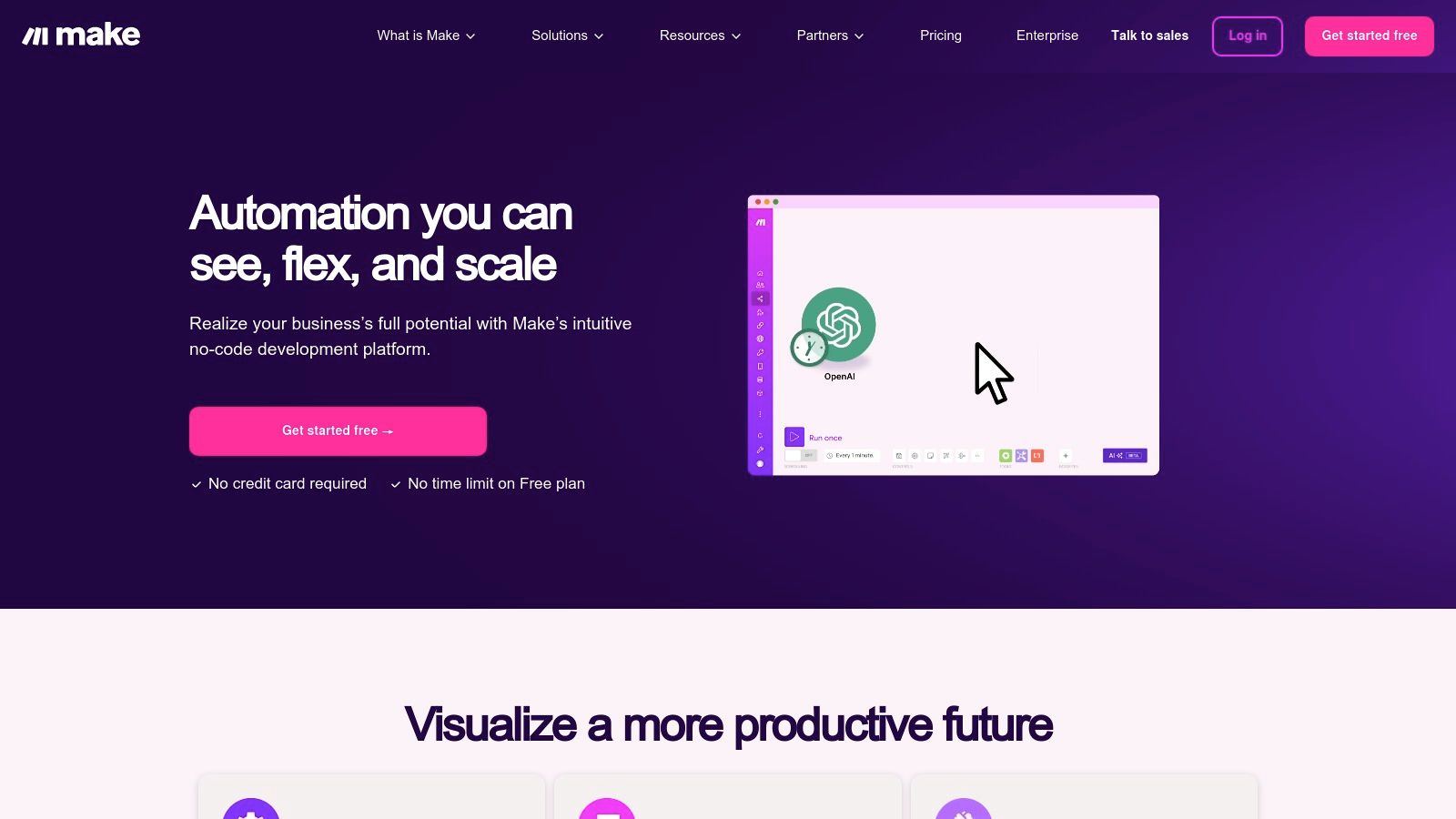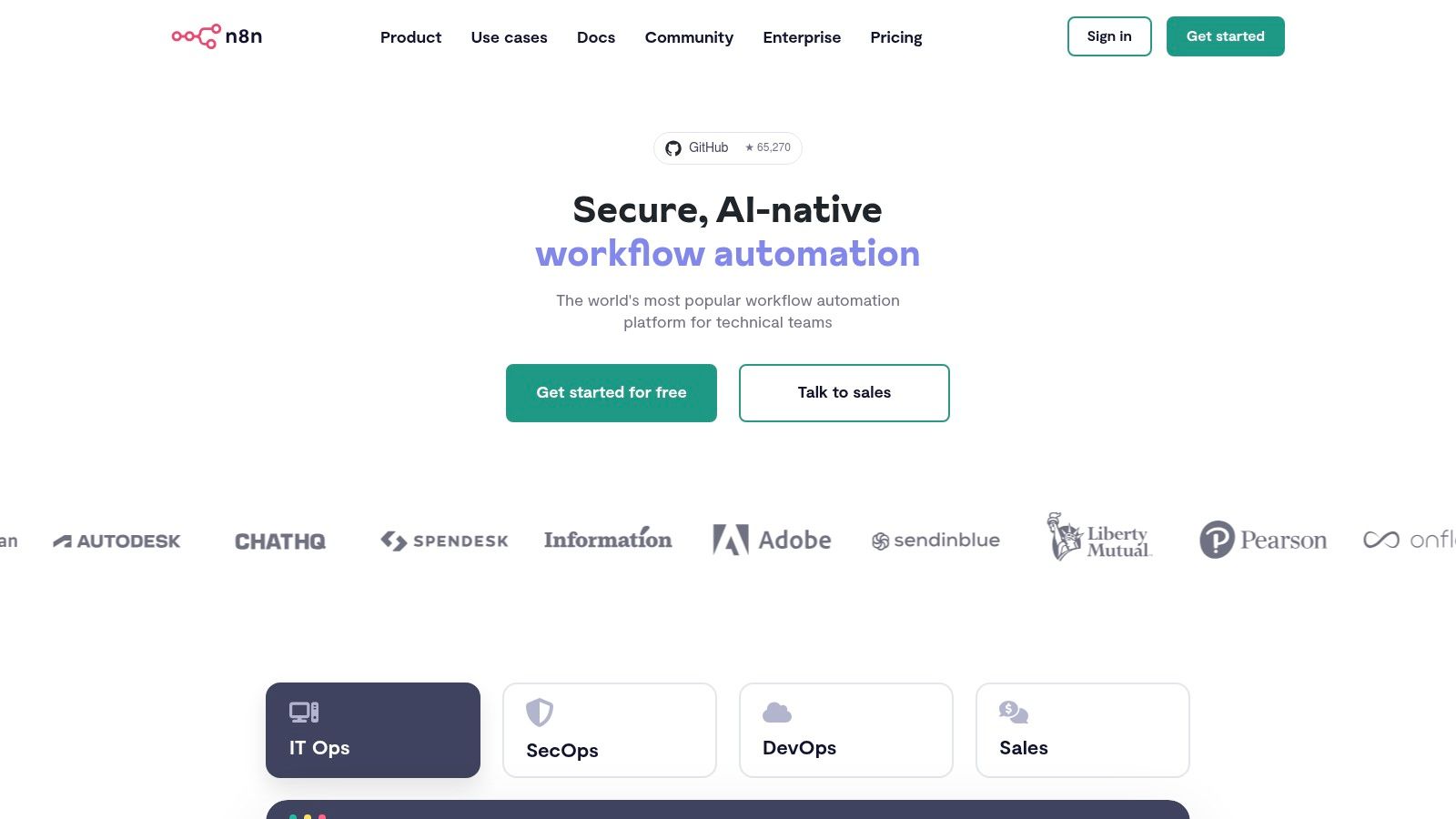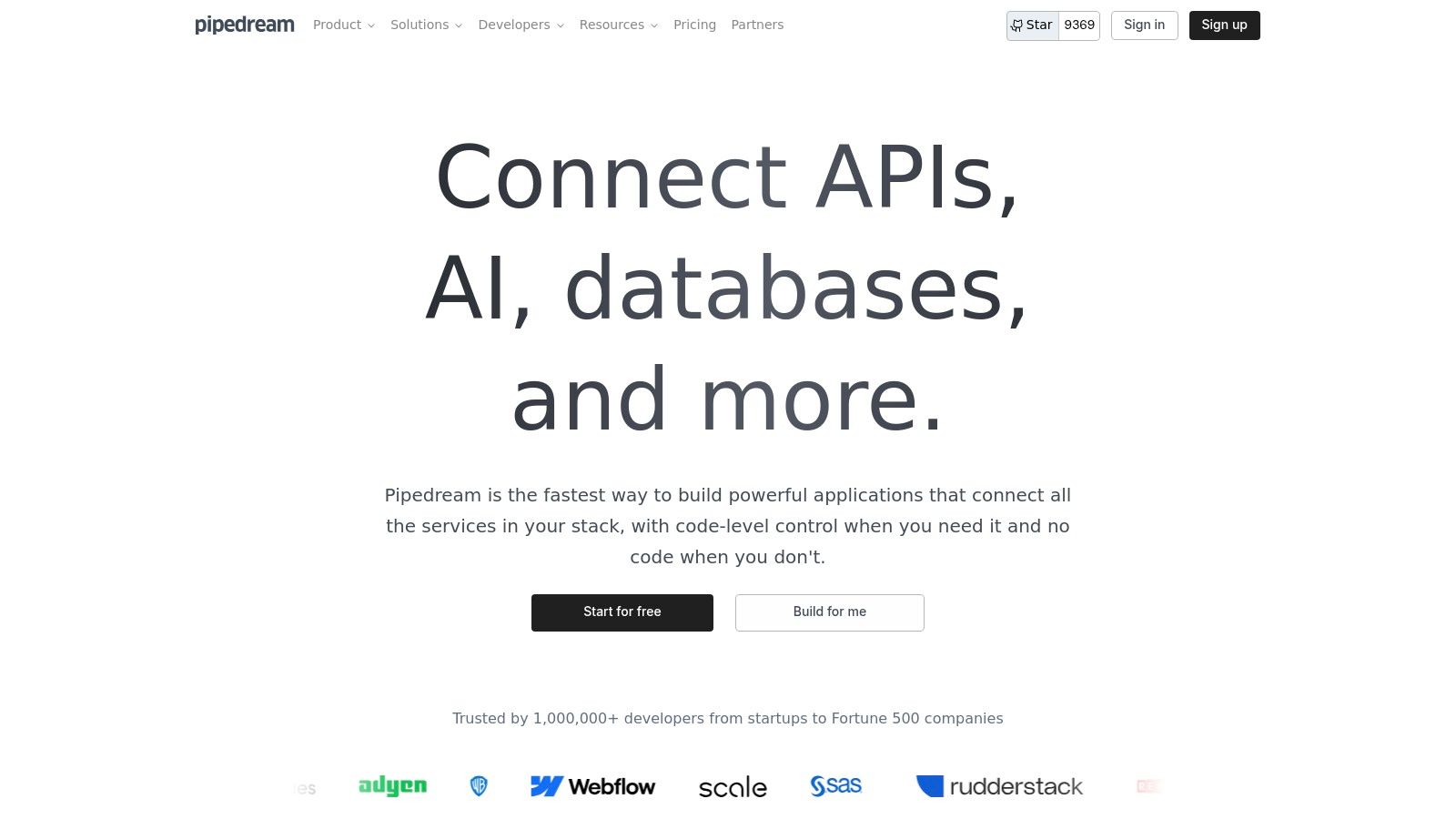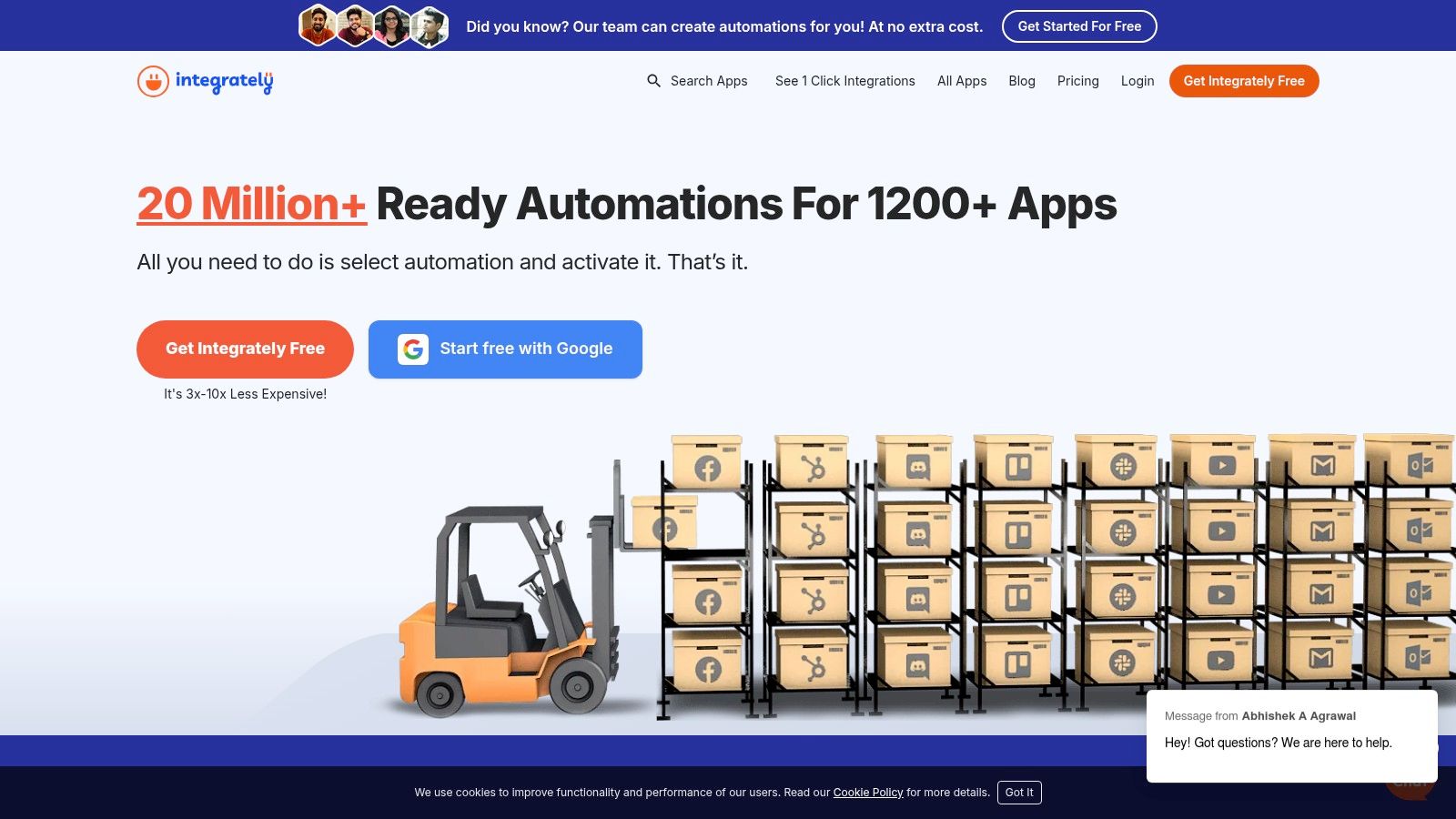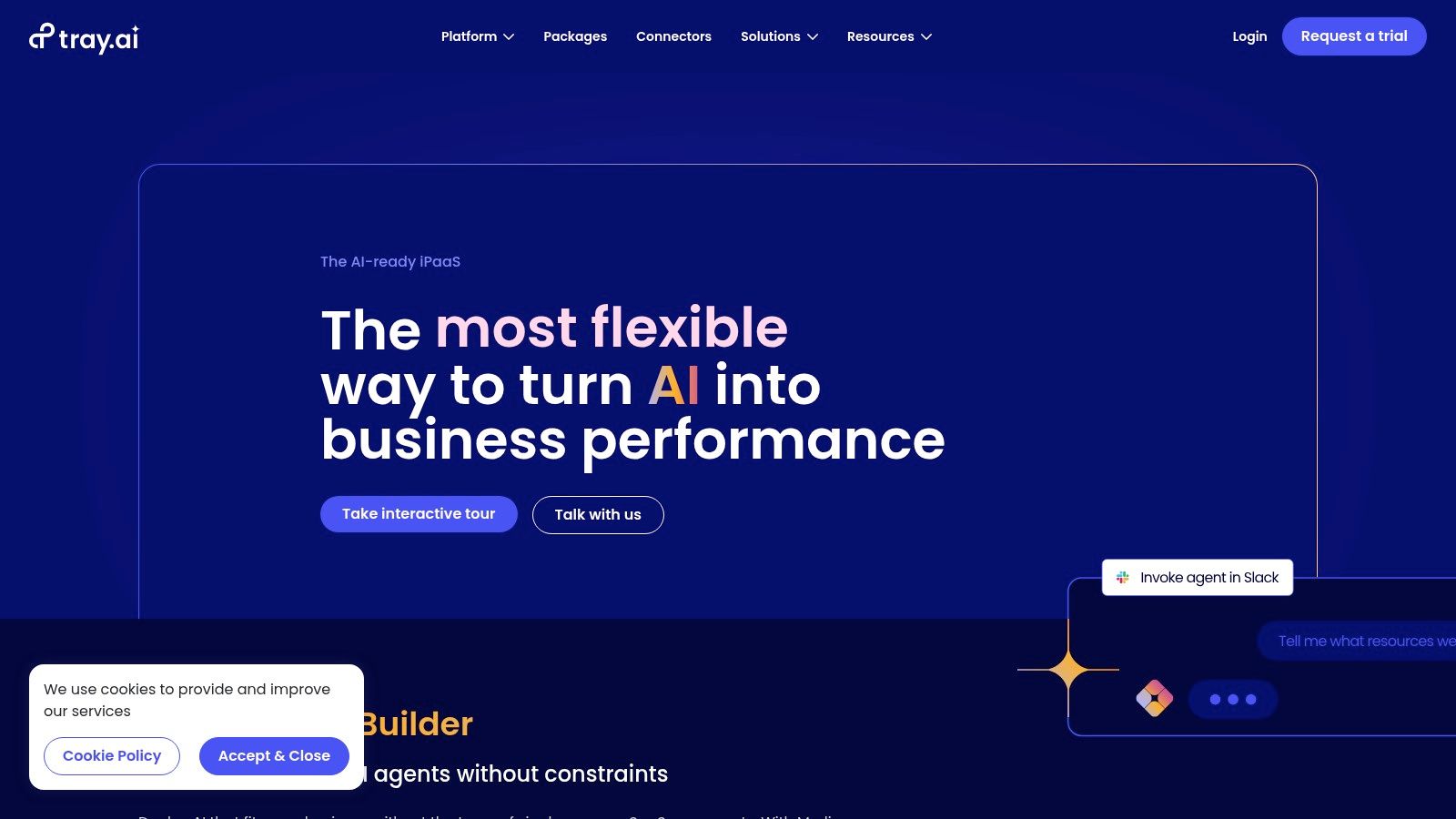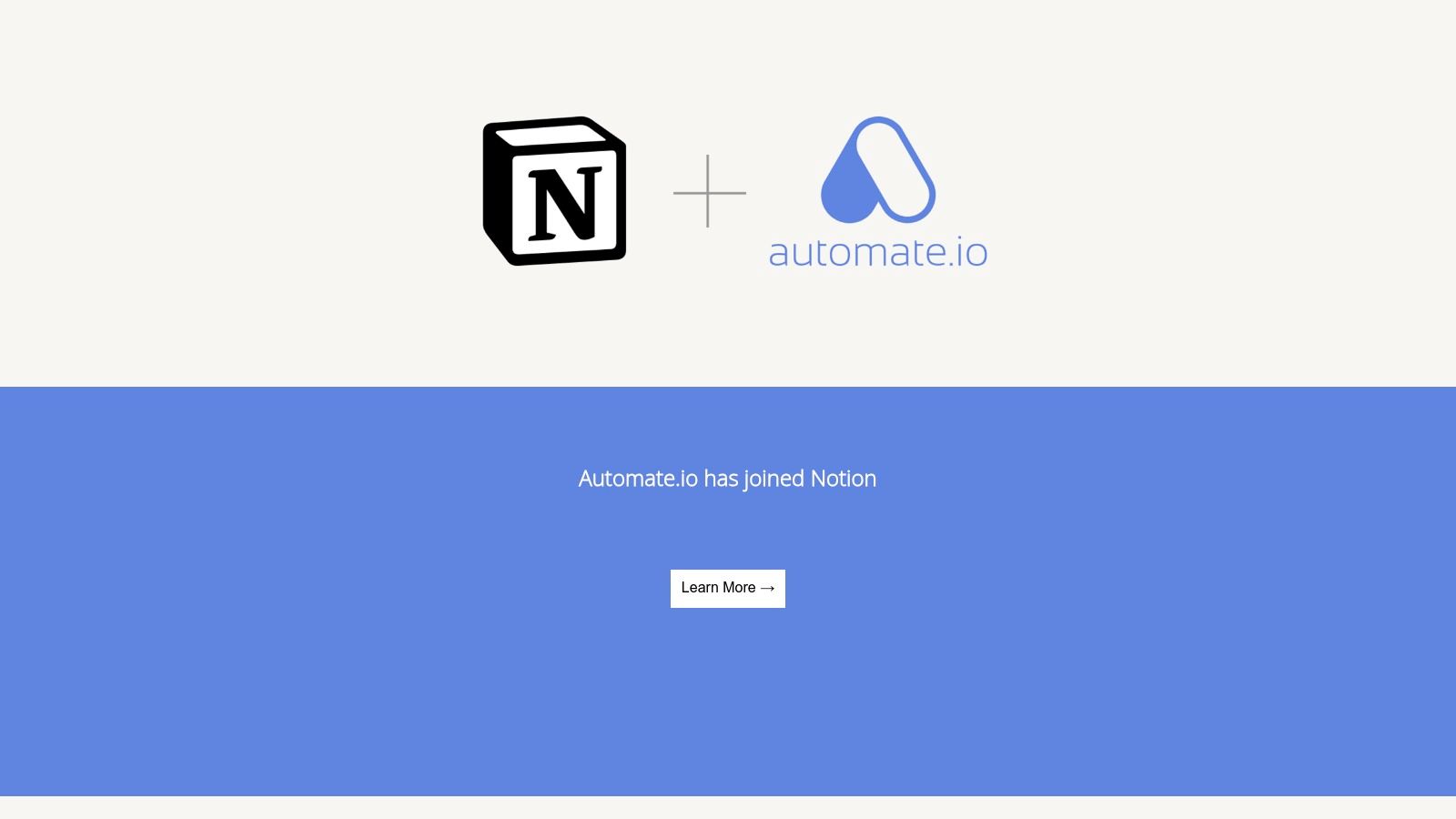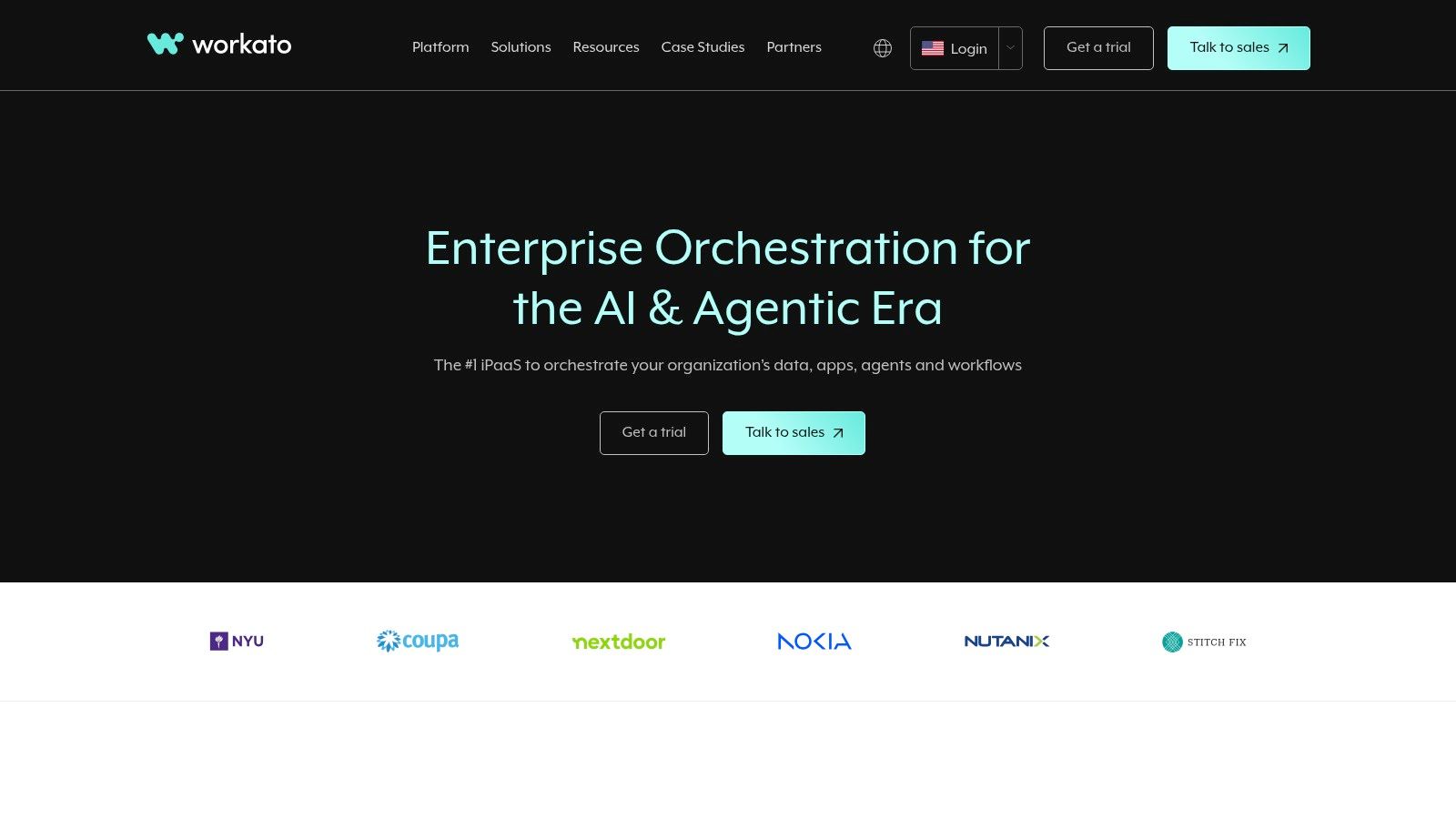Ditch the Zapier Rut: Explore Automation Bliss
Zapier has become a popular tool for connecting apps and automating workflows. But it may not always be the perfect solution for everyone. Perhaps you're reaching Zapier's task limits, finding the costs increasing, or simply wanting a more customized automation experience. If so, you're in good company. Many individuals and businesses are exploring alternatives to Zapier. This article will guide you through the options.
Choosing the right automation tool depends on several factors. Do you need complex, multi-step workflows, or something simpler? Is a user-friendly visual interface important, or do you prefer working with custom code? Pricing structures also vary, from free tiers to enterprise-level solutions. Understanding your budget is essential. A good automation tool should seamlessly connect your apps, streamline repetitive tasks, and save you valuable time. Technical aspects, such as pre-built integrations and platform scalability, are also important considerations.
This article highlights nine powerful Zapier alternatives. Each offers a unique set of features and capabilities. We'll explore their strengths and weaknesses, pricing, and ideal use cases. By the end, you'll have a solid understanding of the automation landscape and be able to choose the tool that best fits your workflow and budget. Get ready to find the perfect automation solution for you.
1. Make
Make (formerly Integromat) is a powerful, visually-driven automation platform, and a robust alternative to Zapier. It's particularly well-suited for those who need more control and complexity in their automations. While Zapier emphasizes simplicity, Make's strength lies in handling intricate workflows. Think of automating a complex sales process, from lead capture and qualification to deal creation, internal notifications, and even personalized follow-up emails. Make's visual workflow builder can orchestrate all of this seamlessly.
Make's visual interface lets you design automations by connecting different "modules" representing various apps and actions. This drag-and-drop functionality makes visualizing the flow of data and logic easy. Make also offers advanced features like branching, iterators, and custom data manipulation. Unlike Zapier's more linear approach, Make empowers you to build dynamic workflows with conditional logic, error handling, and advanced data mapping.
This means you can tailor automations to handle various scenarios and ensure smooth execution, even when unexpected problems occur. For instance, you can create a workflow that automatically routes leads based on their answers to a qualifying question, or one that retries a failed API call with adjusted parameters.
With over 1,000 app integrations, Make offers extensive connectivity to a wide range of services. These include popular CRM and marketing platforms, e-commerce tools, and even social media networks. This broad ecosystem allows you to automate practically any business process. Data mapping and transformation tools let you manipulate data as it moves through your workflows, ensuring compatibility between different apps and formats.
Features
- Visual workflow builder with advanced branching
- Over 1,000 app integrations
- Data mapping and transformation tools
- Conditional logic and error handling
- Unlimited tasks on paid plans
Pros
- More affordable than Zapier for high-volume automation
- Greater flexibility for complex workflows
- Superior error handling capabilities
- Offers a free plan with 1,000 operations monthly
Cons
- Steeper learning curve than Zapier
- Interface can be overwhelming for beginners
- Phone support only available on higher-tier plans
Pricing
Make offers a free plan with limited operations. Paid plans begin at $9/month and scale based on the number of operations and features you need. You might be interested in: Our full sitemap for more resources.
Implementation Tips
- Start with simple workflows to get comfortable with the interface.
- Use Make's extensive documentation and tutorials to learn about advanced features.
- Test your workflows thoroughly before implementing them in your live environment.
Make is ideal for tech-savvy users, business professionals, and digital marketers looking for a powerful and flexible automation platform. While it has a steeper learning curve than Zapier, the reward is a significant increase in control and customization over your workflows. Whether you're automating marketing campaigns, managing customer data, or streamlining internal processes, Make provides the tools you need to create complex and efficient automations that can dramatically improve your productivity.
2. n8n
n8n is a powerful and flexible alternative to Zapier, particularly for users who prioritize data privacy and extensive customization. As an open-source workflow automation tool, n8n offers both self-hosting and cloud-based options. This allows users to choose the deployment method that best suits their needs and data control preferences.
For tech-savvy users, n8n truly excels. Its intuitive, node-based visual editor simplifies workflow creation, similar to Zapier. But n8n takes it a step further by enabling direct integration of JavaScript code within nodes. This unlocks significant potential for complex logic, data transformations, and API interactions. Think automating website data scraping, cleaning it with custom JavaScript functions, and then sending it to a database or spreadsheet – all within a single n8n workflow.
How Different User Groups Can Benefit from n8n
Business professionals and digital marketers can utilize n8n to automate recurring marketing tasks, lead generation processes, or social media management. For example, a workflow can be created to monitor brand mentions on Twitter, analyze sentiment, and automatically send positive mentions to a CRM system.
Remote workers can also benefit from n8n's automation capabilities. They can automate tasks like synchronizing files across cloud storage platforms or automatically generating reports. Even for entertainment purposes, n8n can be used to automate tasks like downloading new podcast releases or receiving notifications for new seasons of favorite shows.
Features and Benefits
Here's a quick breakdown of n8n's features:
- Self-Hosted or Cloud Options: Choose between deploying n8n on your own server for maximum control or utilizing their cloud service for convenience.
- Node-Based Workflow Editor: Visually create and manage workflows by connecting different nodes.
- JavaScript Code Integration: Enhance workflow flexibility with custom JavaScript code.
- Fair-Code License Model: Ensures the project remains open and accessible.
- API Creation Capabilities: Transform your workflows into APIs.
Weighing the Pros and Cons
Pros:
- Data Control: Self-hosting ensures complete control over your sensitive information.
- Unlimited Operations: The self-hosted version has no limits on operations, enabling extensive automation without usage restrictions.
- Customization: JavaScript integration allows for deep customization and complex automation scenarios.
- Community Support: Benefit from an active open-source community.
Cons:
- Technical Expertise: Self-hosting requires some technical knowledge for setup and maintenance.
- Fewer Native Integrations (compared to Zapier): While constantly expanding, n8n may have fewer native integrations than Zapier, although the HTTP request functionality significantly reduces this limitation.
- Documentation: Documentation for advanced use cases can sometimes be limited.
- Maturing Cloud Version: While functional, the cloud offering is still under development.
Pricing and Technical Requirements
The cloud version of n8n has a free tier and paid plans based on usage. Self-hosting is free, though server costs are your responsibility. Visit their website for current pricing information. Self-hosting requires Node.js and npm, and a basic understanding of server administration is recommended.
Implementation Tip
Start with a simple workflow to get familiar with the n8n interface. Gradually incorporate more complex features, like JavaScript and custom integrations, as you become more comfortable.
Website: https://n8n.io
n8n is a compelling alternative to Zapier for users who value data privacy, flexibility, and advanced customization. While self-hosting requires some technical skill, the power and control it provides make n8n a strong choice for those looking to elevate their workflow automation.
3. Pipedream
Pipedream bridges the gap between user-friendly automation tools like Zapier and the flexibility of custom code. This developer-focused integration platform empowers users to build robust and highly customized workflows using JavaScript/Node.js. It also offers a library of pre-built actions for common tasks. This combination makes Pipedream an ideal solution for those who require bespoke logic in their automation processes.
Think of it this way: Zapier excels at connecting apps for simple tasks. However, when you need to manipulate data, make complex decisions, or interact with APIs in a specific way, limitations can arise. Pipedream removes those limitations. Need to parse a webhook payload, filter data based on specific criteria, or make an API call with dynamic parameters? Pipedream lets you handle these scenarios easily through its code steps.
Technical Advantages
For tech enthusiasts and developers, Pipedream provides a comfortable environment. The code-first approach allows for fine-grained control over workflow logic. Imagine automating complex tasks like:
- Automated data transformation: Convert data from one format to another before sending it to a database or spreadsheet.
- Custom API integrations: Connect to APIs not supported by other automation platforms.
- Real-time data processing: React to incoming webhooks with custom serverless functions.
- Advanced workflow scheduling: Create workflows triggered by cron jobs or specific events.
Business Benefits
For business professionals and digital marketers, even without deep coding knowledge, Pipedream unlocks powerful automation possibilities. While it might have a steeper initial learning curve compared to purely visual tools, the ability to leverage pre-built components alongside code snippets enables more sophisticated automation. This translates to streamlining operations like:
- Lead management: Enrich lead data from forms with third-party APIs before sending it to your CRM.
- Social media automation: Schedule posts with dynamic content or automatically respond to mentions.
- E-commerce automation: Manage orders, update inventory, and send personalized notifications.
Pipedream's pay-per-execution pricing model ensures cost-effectiveness, especially for workflows that don't run constantly. The generous free tier, offering 10,000 invocations per month, provides ample room for experimentation and small-scale automation. Version control for workflows is another powerful feature, allowing for iterative development and easy rollback to previous versions.
Key Features and Pros/Cons
Key Features:
- JavaScript/Node.js code integration
- Pre-built app integrations
- Webhook request inspection and debugging
- Pay-per-execution pricing
- Version control for workflows
Pros:
- Developer-friendly with a code-first approach
- Generous free tier (10,000 invocations)
- Excellent for API integrations
- Real-time execution logs and debugging tools
Cons:
- Not as user-friendly for non-technical users
- Fewer drag-and-drop elements than platforms like Zapier
- Limited community resources compared to more established tools
Implementation Tip: Start with one of Pipedream's many templates to familiarize yourself with the platform. Then, gradually incorporate custom code to tailor the workflow to your specific requirements.
Pipedream earns its place on this list by empowering users to build truly custom automation solutions. While it may not be the simplest tool for non-programmers, its power and flexibility make it an invaluable resource for anyone serious about workflow automation. Visit Pipedream
4. Integrately
Integrately is a strong, budget-friendly alternative to Zapier, ideal for individuals and businesses looking for efficient automation without the high cost. Its focus on simplicity and affordability, along with a large collection of pre-built templates, makes it user-friendly, even for those without a strong technical background.
Imagine seamlessly connecting your CRM (like HubSpot or Salesforce) to your email marketing platform (like Mailchimp or ActiveCampaign). New leads are automatically added to your email lists. Or perhaps you'd like to automatically generate Trello cards from new Google Sheets entries to better manage your projects. Integrately helps you build these automations and many more, freeing up your time for more strategic tasks. With over 900 app integrations and 5,000+ pre-built automation templates, the possibilities are vast.
A key feature of Integrately is its unlimited tasks pricing across all paid plans. This is a particularly attractive proposition for businesses with high-volume automation needs. You won't be charged extra as your operations scale. Unlike Zapier, which charges based on the number of tasks, Integrately allows unlimited automation without worrying about escalating costs. This predictability makes it a great choice for growing businesses.
Advanced Features and Workflows
Integrately offers valuable features like multi-step workflows and conditional logic, allowing you to create complex automations specific to your requirements. For example, you could set up a workflow that only adds leads to a particular email list if they meet certain criteria, allowing for more refined marketing automation.
Pros and Cons of Integrately
Here's a quick breakdown of the advantages and disadvantages of using Integrately:
Pros:
- Cost-Effective for High-Volume Use: Integrately's unlimited tasks pricing offers significant savings for businesses with extensive automation needs.
- User-Friendly Interface: Its intuitive platform enables even non-technical users to quickly build and manage automations.
- Unlimited Tasks on All Paid Plans: Start automating extensively regardless of budget.
- Excellent Customer Support: Integrately is recognized for its responsive and helpful customer support team.
Cons:
- Fewer Advanced Features: While simple to use, Integrately may lack some advanced features found in other automation tools.
- Limited Custom Coding: Users looking for highly customized integrations might find Integrately's options restrictive.
- Fewer App Integrations: While offering a considerable number of integrations, it doesn't match the sheer volume provided by Zapier.
You might be interested in: Our sitemap for more resources.
Integrately's website (https://integrately.com) provides detailed pricing and lets you explore its features and templates. While technical requirements are minimal, understanding how different apps function is helpful for building effective automations. Even beginners can quickly automate tasks and optimize workflows using Integrately's pre-built templates and intuitive interface.
5. Tray.io
Tray.io stands out as a powerful platform for enterprise-grade automation. While some Zapier alternatives prioritize simplicity, Tray.io excels at handling the complex integrations and data transformations essential for streamlining intricate business processes. Think automating sophisticated lead routing across multiple platforms, synchronizing complex eCommerce systems, or automating critical marketing operations.
Tray.io truly shines in its ability to process high volumes of data and manage complex workflows. Its visual workflow builder offers advanced features like error handling, conditional logic (allowing for "if this, then that" scenarios based on data), and API management. This enables connection to virtually any service.
This robust functionality makes it perfect for situations requiring dependable automation and custom integrations. Imagine automatically routing leads based on specific criteria, enriching them with data from multiple sources, and updating your CRM and marketing automation platform in real-time. Tray.io makes this level of complex automation achievable.
Features
- Enterprise-Grade Security and Compliance: Crucial for businesses handling sensitive data.
- Advanced Data Mapping and Transformation: Easily manipulate and format data between different systems.
- Real-Time Workflow Monitoring: Track automations and quickly identify any issues.
- Version Control and Collaboration Tools: Enable effective teamwork on complex workflows.
- Custom Connector Builder: Connect to any service, even without a pre-built connector.
Pros
- Handles complex enterprise workflows with powerful data transformation capabilities.
- Offers strong security and compliance features, ideal for sensitive data.
- Excels at large-scale deployments and high-volume data processing.
Cons
- Higher price point than most Zapier alternatives, with quote-based pricing geared toward larger organizations.
- Steeper learning curve compared to more user-friendly options. While powerful, it requires more technical expertise.
- Primarily targets enterprise customers, making it less suitable for small businesses or individual users.
Website: https://tray.io
Implementation Tips
Tray.io provides excellent documentation and support. However, its extensive features can initially feel overwhelming. Starting with a well-defined use case and using their pre-built templates can simplify the learning process. For complex implementations, larger organizations can benefit from leveraging Tray.io's professional services team.
Comparison
Compared to tools like Zapier or Integromat, Tray.io offers significantly more power and flexibility, but at a higher cost and with increased complexity. Simpler tools may suffice for basic needs. However, for large enterprises needing complex integrations, robust data transformations, and powerful automation, Tray.io is a strong choice. It's built for mission-critical workflows where reliability and scalability are paramount.
6. Automate.io
Automate.io is a robust and user-friendly alternative to Zapier, especially for budget-conscious users. It's a great option for automating essential business processes. While it doesn't offer as many integrations as Zapier, it focuses on a smooth experience for common marketing, sales, and customer support automations. This makes it a strong competitor, especially if you don’t need a massive library of integrations.
Automate.io connects over 200 apps and automates workflows with a clean, intuitive interface. Creating "bots" to handle multi-action tasks is easy, regardless of your technical expertise. For instance, a bot could add new leads from a Facebook Lead Ads form to your CRM and simultaneously send a welcome email. Another bot could monitor social media mentions and notify you of negative feedback. Building these automated workflows is surprisingly simple, thanks to the platform's drag-and-drop interface.
Automate.io goes beyond basic one-to-one integrations. It supports more complex workflows with features like conditional logic, filters, and data formatting. This allows you to tailor automations for specific situations, creating more sophisticated processes. Need to route leads based on survey responses? Format data before sending it to a spreadsheet? Automate.io can handle these tasks and more.
Key Features
- 200+ App Integrations: Connect popular tools like Google Sheets, Salesforce, Mailchimp, and Slack.
- Multi-Action Bots: Create complex workflows with multiple sequential actions.
- Conditional Logic and Filters: Customize automations based on specific criteria.
- Data Formatting Options: Prepare data before transferring it between apps.
- Scheduled Automations: Run bots at specified intervals or on a recurring schedule.
Pros
- Intuitive User Interface: Easy to learn, even for non-technical users.
- More Affordable than Zapier: Similar functionality at a lower price.
- Good Balance of Simplicity and Power: Sufficient features without being overwhelming.
- Responsive Customer Support: Helpful and readily available.
Cons
- Fewer Integrations than Zapier: Might not support niche apps.
- Limited Advanced Features: Lacks some advanced features found in developer-focused platforms like Make or n8n.
- Occasional Reliability Issues: Some users report occasional downtime or errors.
(Pricing information unavailable at the time of writing, please refer to the Automate.io website.)
Implementation Tip
Start with a simple automation to familiarize yourself with the platform. Automate.io's interface makes it easy to experiment and build more complex workflows.
Website: https://automate.io
In conclusion, Automate.io is a compelling alternative to Zapier. It’s particularly beneficial for individuals and businesses seeking cost-effective automation for core processes. While it may not suit users requiring highly specialized integrations or advanced features, its blend of simplicity, power, and affordability makes it a valuable tool.
7. IFTTT
IFTTT (If This Then That) is a popular choice for straightforward personal automation. Unlike platforms like Zapier which handle complex business workflows, IFTTT focuses on connecting everyday apps and devices. This makes it ideal for personal tasks, smart home control, and basic task management. It's a perfect starting point for those new to automation.
IFTTT works on a simple "if-this-then-that" logic. You create "applets" consisting of a trigger (the "if this" part) and an action (the "then that" part). For instance, an applet could automatically save your Instagram photos to Google Drive. Or perhaps you want your smart lights to turn on when you get home, or receive a text reminder when rain is expected. A vast library of pre-built applets makes automation accessible without needing coding skills.
Features
Here are some of IFTTT's key features:
- Simple Trigger-Action Model: Easy to grasp and set up, even for beginners.
- Large Library of Pre-Built Applets: Automate common tasks quickly with ready-made solutions.
- IoT and Smart Home Device Integration: Effortlessly control and automate your connected home.
- Mobile App for On-the-Go Automation: Manage applets and automate from anywhere.
- Personal and Business Plans: Options to suit different automation needs and budgets.
Pros and Cons
Considering IFTTT? Here’s a breakdown of its advantages and drawbacks:
Pros:
- User-Friendly Interface: Intuitive design makes it easy for anyone to use.
- Excellent for Personal and Home Automation: Perfect for streamlining daily routines and managing smart home devices.
- Strong Mobile Experience: Conveniently control your automations from your smartphone.
- Affordable Pricing: Free and paid plans cater to various budgets.
Cons:
- Limited to Simple Workflows: Not designed for complex, multi-step automations.
- Lacks Advanced Business Features: Fewer integrations with business apps compared to others, and no features like conditional logic.
- No Conditional Logic or Complex Routing: Automations follow a linear path, limiting flexibility.
- Fewer Business App Integrations: While strong on consumer apps, business app connections are more restricted.
Implementation Tip
Begin with a pre-built applet from IFTTT's library to familiarize yourself with the platform. Once you're comfortable, create your own applets. Consider repetitive daily tasks that IFTTT could simplify.
Pricing
IFTTT offers a free plan with limitations on applet creation. Paid plans provide more applets, faster execution, and advanced features. Visit the IFTTT website for current pricing.
For simple, user-friendly automation of everyday tasks and smart home devices, IFTTT is a great option. While it may not have the advanced features of some platforms, its simplicity and broad integration range make it valuable for personal automation. If your needs are straightforward and focus on consumer apps and IoT devices, IFTTT might be the perfect fit.
8. Microsoft Power Automate
Microsoft Power Automate, formerly known as Microsoft Flow, provides a powerful platform for automating workflows. It connects your favorite Microsoft apps with hundreds of other services. Power Automate handles a wide spectrum of automation needs, from simple tasks like automatically saving email attachments to OneDrive to complex business processes involving approvals and robotic process automation (RPA). Its tight integration with the Microsoft ecosystem makes it especially attractive for organizations already using Microsoft 365.
Imagine a new lead completing a form on your website. Power Automate can instantly add that lead to your Dynamics 365 CRM, alert your sales team via Microsoft Teams, and schedule a follow-up email, all automatically. Need to automate data entry from Excel spreadsheets into a SharePoint list? Power Automate can handle that as well. It streamlines and improves the efficiency of even complex scenarios, such as processing invoices or onboarding new employees.
Key Features of Power Automate
Power Automate boasts several key features that set it apart from simpler automation tools:
- Deep Microsoft 365 Integration: Connect and automate tasks seamlessly across various Microsoft services.
- AI Builder Capabilities: Incorporate intelligent automation into your workflows using AI models for sentiment analysis, object detection, and text recognition.
- RPA with UI flows: Automate repetitive desktop application tasks with UI flows, extending automation beyond web-based services.
- Approval Workflows: Design multi-stage approval processes for documents, requests, and other tasks to ensure compliance and control.
- Pre-built Templates: Get started quickly with a library of templates for common business processes.
Pros of Using Power Automate
- Ideal for Microsoft-centric Organizations: Maximize existing investments in the Microsoft ecosystem.
- Part of the Power Platform: Integrate with Power Apps and Power BI for a comprehensive approach to business process automation and data analysis.
- Enterprise-Grade Security and Compliance: Benefit from Microsoft's robust security infrastructure.
- Desktop Flow Automation Capabilities: Extend automation to desktop applications using UI flows.
Cons of Using Power Automate
- Complex Pricing Structure: Navigating the licensing options can be challenging. The free tier exists, but more advanced features often require per-user or per-flow licenses.
- Steeper Learning Curve: The extensive functionality comes with a slightly more complex user interface and setup.
- Cluttered UI: The sheer number of options and settings can sometimes feel overwhelming.
- Additional Licensing for Some Features: Advanced features, like AI Builder and RPA, may require separate licenses.
You might be interested in: Our Sitemap for other resources related to business tools.
Power Automate earns its spot on this list by offering a powerful and comprehensive solution for automating various tasks and processes. Its extensive functionality, deep Microsoft integration, and enterprise-grade features make it a strong choice for organizations looking to streamline operations and increase productivity, even with its slightly steeper learning curve.
Visit Microsoft Power Automate
9. Workato
Workato stands out as a powerful solution for enterprise-level automation. While other tools may simplify basic tasks, Workato is designed to handle the complex interconnected systems found in larger organizations. Think automating processes that span multiple departments, such as lead-to-cash, quote-to-order, or even intricate supply chain operations. It's built for scenarios where security, governance, and scalability are paramount.
Workato brings together integration, workflow automation, and API management within a single platform. This not only connects disparate applications but also orchestrates intricate workflows across them. All of this while maintaining strict control over data access and security. For instance, consider automating the onboarding process for new employees. Workato can automatically provision accounts in various systems (HR, payroll, IT), trigger welcome emails, and update internal databases, all while adhering to internal policies and security protocols.
Key Features and Benefits
-
AI-Powered Automation Recommendations: Workato analyzes your current workflows and suggests optimizations and new automation possibilities, helping you uncover hidden efficiencies.
-
Enterprise-Grade Security and Governance: Features such as role-based access control, data encryption, and audit trails offer the necessary security and compliance controls for sensitive business data.
-
Pre-built Workflow Templates: Accelerate your automation initiatives with pre-built templates designed for various industries and common use cases. This saves development time and promotes best practices.
-
Collaborative Workflow Development: Teams can work together to design and refine workflows, promoting efficiency and knowledge sharing.
-
Bot-based Automation: Integrate robotic process automation (RPA) to automate repetitive tasks involving legacy systems or user interfaces.
Pros
-
Handles Complex Enterprise Needs: Workato tackles complex, multi-step workflows effectively.
-
Robust Security and Compliance: Provides comprehensive features to protect sensitive data.
-
Reusable Components: Modular workflows and reusable "recipe" components reduce redundancy and save time.
-
AI Assistance: Streamlines workflow development and identifies optimization opportunities.
Cons
-
Premium Pricing: May not be suitable for smaller businesses due to its enterprise-focused pricing. (Pricing is available upon request.)
-
Overkill for Simple Tasks: Its advanced features may be unnecessary for basic automation needs.
-
Requires Investment: Fully leveraging Workato's capabilities requires dedicated resources and training.
-
Less Suitable for Small Businesses: The complexity and cost may be a barrier for smaller organizations.
Implementation/Setup Tips
-
Define Your Use Case: Start with a well-defined use case and clearly outlined goals.
-
Use Pre-built Templates: Leverage existing templates and connectors to accelerate development.
-
Invest in Training: Utilize Workato's training resources to maximize your understanding of the platform.
-
Collaborate Internally: Work with internal teams for seamless integration with current systems.
Comparison With Similar Tools
While tools like Zapier or IFTTT are good for basic integrations and simpler workflows, Workato focuses on enterprise-grade features and complex automation. If your organization needs strong security, governance, and the ability to handle complex business processes, Workato is a better fit.
Website: https://www.workato.com
Head-to-Head: 9 Zapier Alternatives Comparison
| Product | Core Features ✨ | User Experience ★ | Value Proposition 💰 | Ideal For 👥 |
|---|---|---|---|---|
| Make | Visual workflows, 1k+ integrations, conditional logic | Powerful yet a steeper learning curve (★★★☆) | Affordable for high-volume, flexible customization | Tech-savvy teams & SMEs |
| n8n | Open-source, self-hosted, node-based editor, JS integration | Highly customizable, requires technical know-how (★★★☆) | Complete data control with no operation limits | Developers & privacy-focused teams |
| Pipedream | Developer-centric, JS/Node.js integration, real-time debugging | Code-first, less drag-and-drop (★★★) | Generous free tier, flexible API integrations | Developers & API integrators |
| Integrately | Pre-built automation templates, unlimited tasks, multi-step flows | Straightforward & user-friendly (★★★★) | Cost-effective, simple setup for high-volume tasks | Non-technical users & SMBs |
| Tray.io | Enterprise-grade workflows, advanced data mapping, API management | Robust capabilities, steeper learning curve (★★★) | Powerful for large-scale deployments | Enterprises & complex organizations |
| Automate.io | 200+ app integrations, multi-action bots, scheduler | Intuitive interface with balanced features (★★★★) | Affordable with simplicity and power | Business process teams & SMBs |
| IFTTT | Simple trigger-action model, smart home & IoT integrations | Extremely user-friendly (★★★★★) | Great value for personal and home automation | Consumers & personal automation users |
| Microsoft Power Automate | Deep Microsoft 365 integration, AI Builder, RPA, approval workflows | Feature-rich but can be complex (★★★) | Enterprise-grade with extended licensing options | Microsoft-centric enterprises |
| Workato | AI-powered recommendations, enterprise security, collaborative tools | Premium performance with a learning curve (★★★) | Tailored for complex, cross-functional enterprise needs | Large enterprises & cross-functional teams |
Level Up Your Automation Game
With nine powerful Zapier alternatives laid out before you—Make, n8n, Pipedream, Integrately, Tray.io, Automate.io, IFTTT, Microsoft Power Automate, and Workato—you're well-equipped to supercharge your productivity. But how do you choose the right one?
Choosing the Right Tool
Selecting the perfect automation tool hinges on your specific needs and available resources. Consider these key factors:
-
Complexity of Workflows: For straightforward "if this, then that" automations, IFTTT or Microsoft Power Automate might be sufficient. For more intricate, multi-step workflows and custom logic, explore n8n, Pipedream, Make, or Tray.io. Workato excels at enterprise-grade integrations.
-
Technical Expertise: Tools like n8n and Pipedream offer greater flexibility but demand more technical proficiency. Integrately and Automate.io, conversely, prioritize ease of use, catering to non-coders.
-
Number of Apps and Integrations: Verify that the tool supports the specific apps integral to your daily workflow. While most offer a wide range of integrations, some specialize in particular niches.
-
Scalability: As your needs evolve and expand, ensure your chosen tool can handle increasing data volumes and more complex automation chains. Tray.io and Workato are known for their robust scalability.
Implementation and Getting Started
Most platforms offer free trials or free tiers, presenting an excellent opportunity to experiment and identify the perfect fit. Begin by pinpointing a key workflow you'd like to automate. Then, utilize the platform's documentation and tutorials to build your first automation. Start small, gradually increasing complexity as you become more comfortable.
Budget and Resource Considerations
Pricing models vary considerably across different platforms. Some tools charge based on the number of tasks or actions executed, while others offer subscription tiers based on features and usage limits. Remember to factor in the potential cost of add-ons or premium integrations. Open-source solutions like n8n require hosting and maintenance, representing a potential investment of time and resources.
Integration and Compatibility
Confirm that your chosen platform seamlessly integrates with your existing tech stack. Carefully consider API limitations and data formatting requirements. Thorough testing of all integrations is essential before full implementation.
Key Takeaways
Here’s a summary of the key points to consider:
- No-Code/Low-Code Options Abound: Automating workflows is no longer solely the domain of developers.
- Scalability Matters: Select a tool that can adapt and expand alongside your business needs.
- Free Trials are Your Friend: Experimentation is key. Use free trials to find the perfect tool for you.
- Consider Your Budget: Strike a balance between desired functionality and affordability.
Conclusion
Automating your workflows is essential for efficiency and success. By exploring these Zapier alternatives, you can reclaim valuable time, optimize your processes, and achieve greater productivity. Take the plunge, explore your options, and start automating your way to a more efficient future!