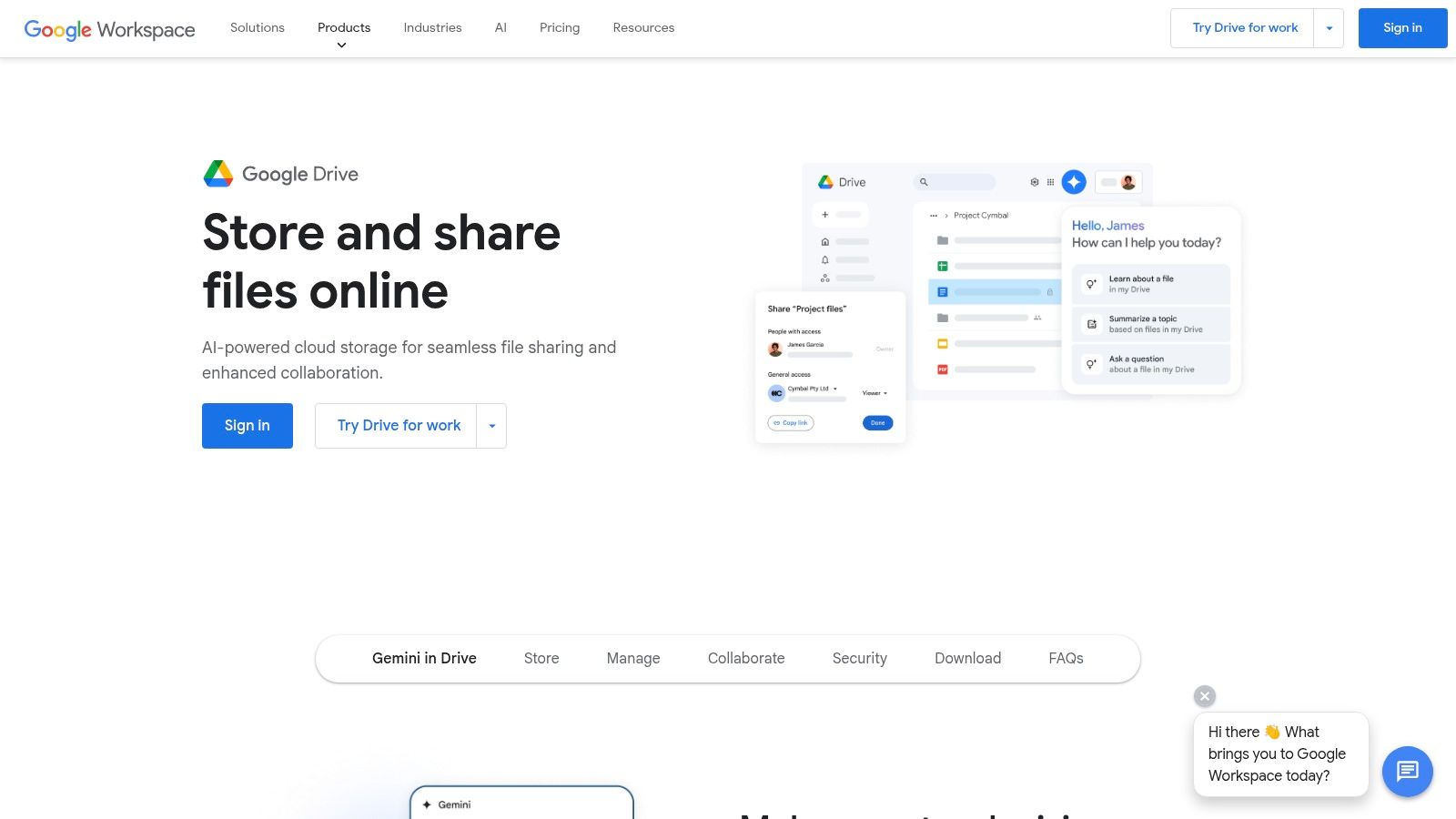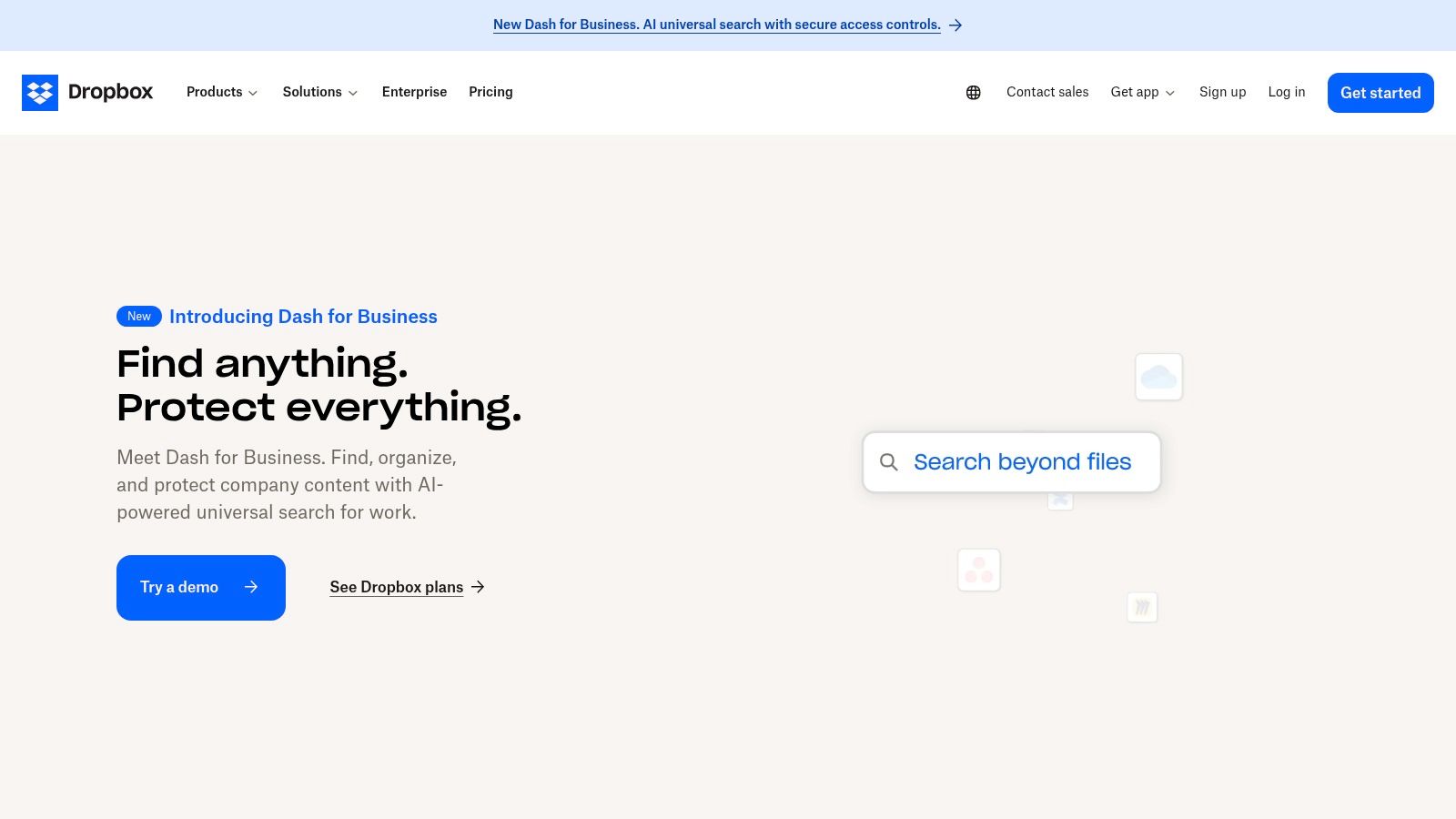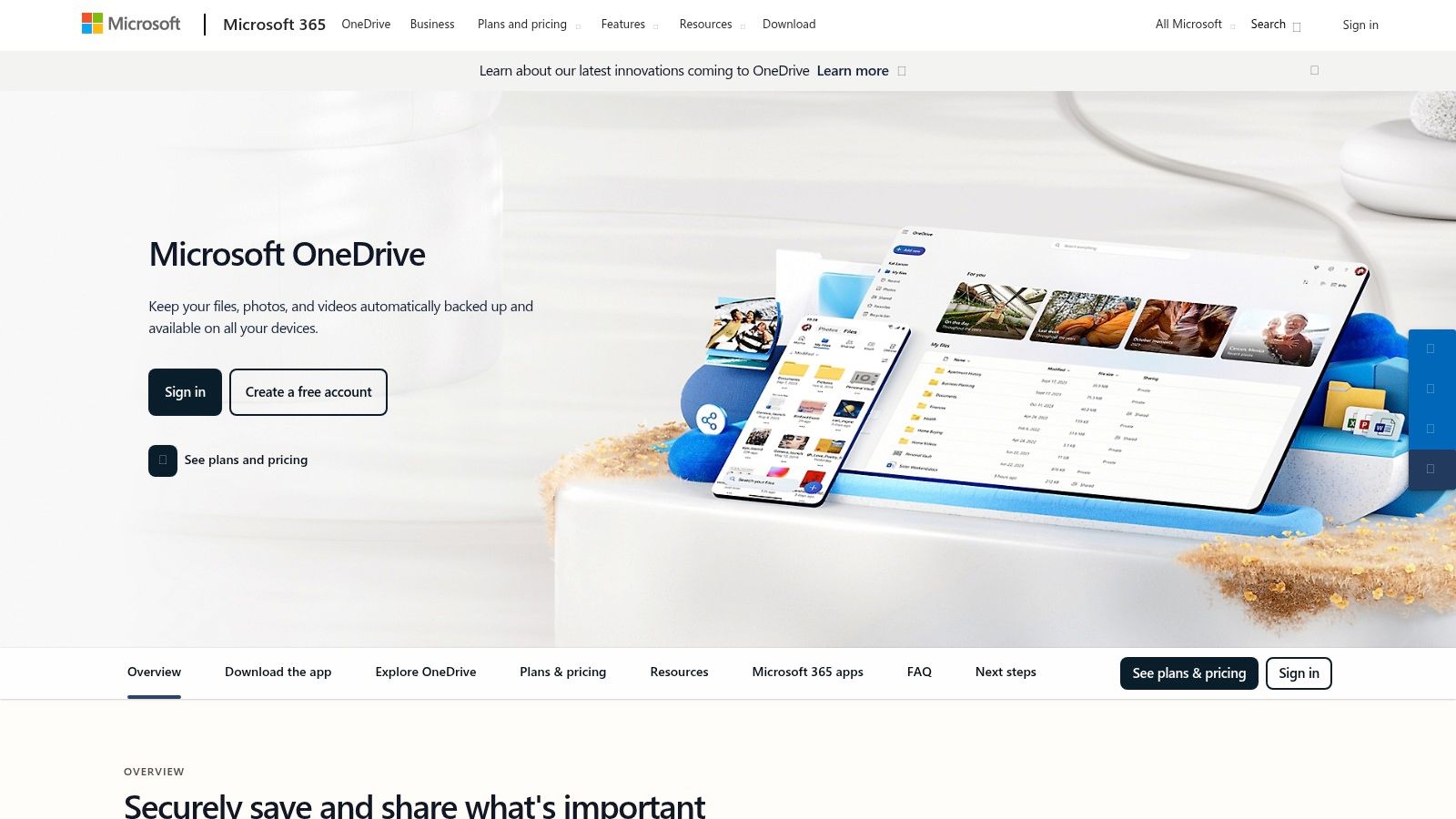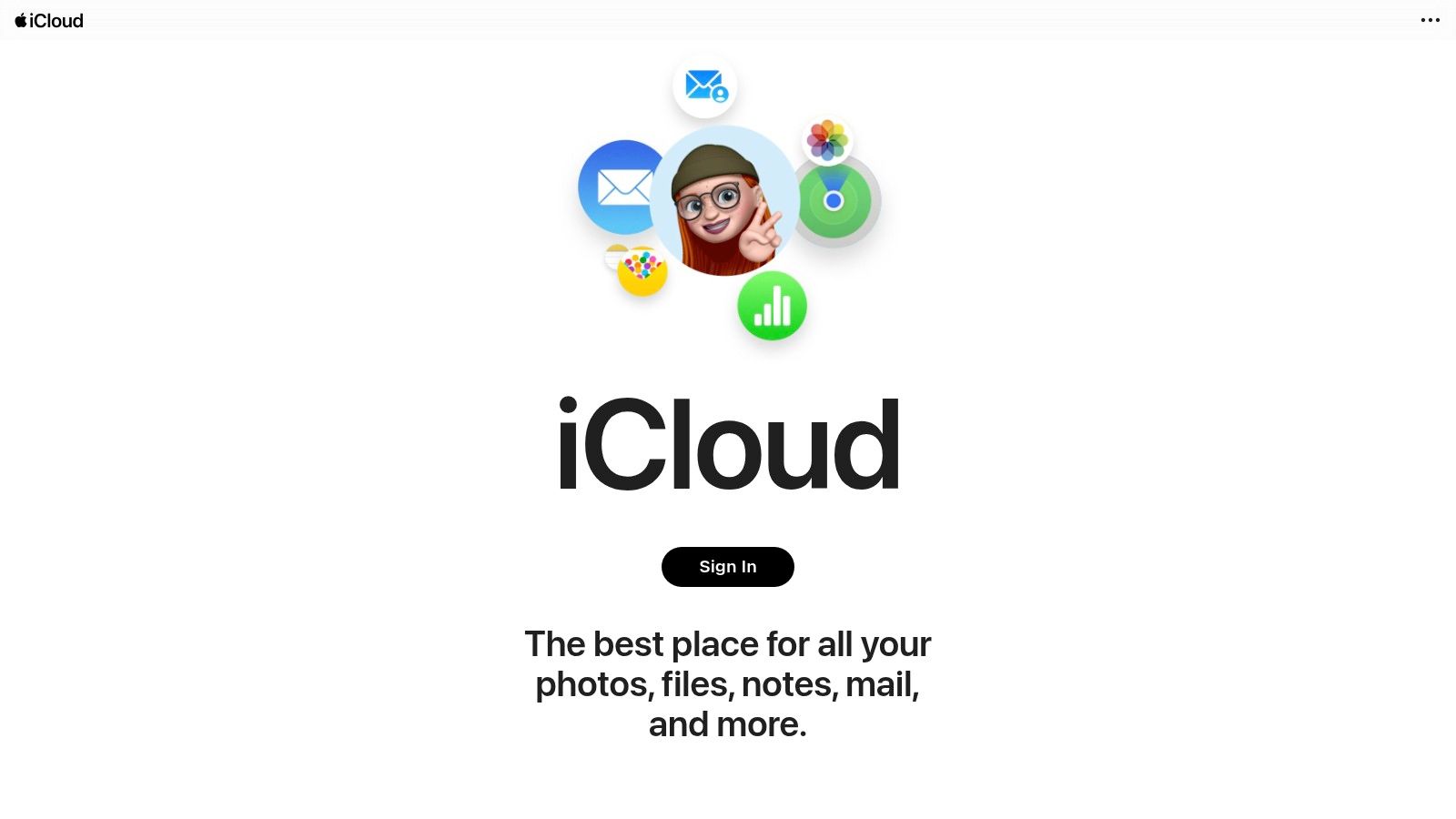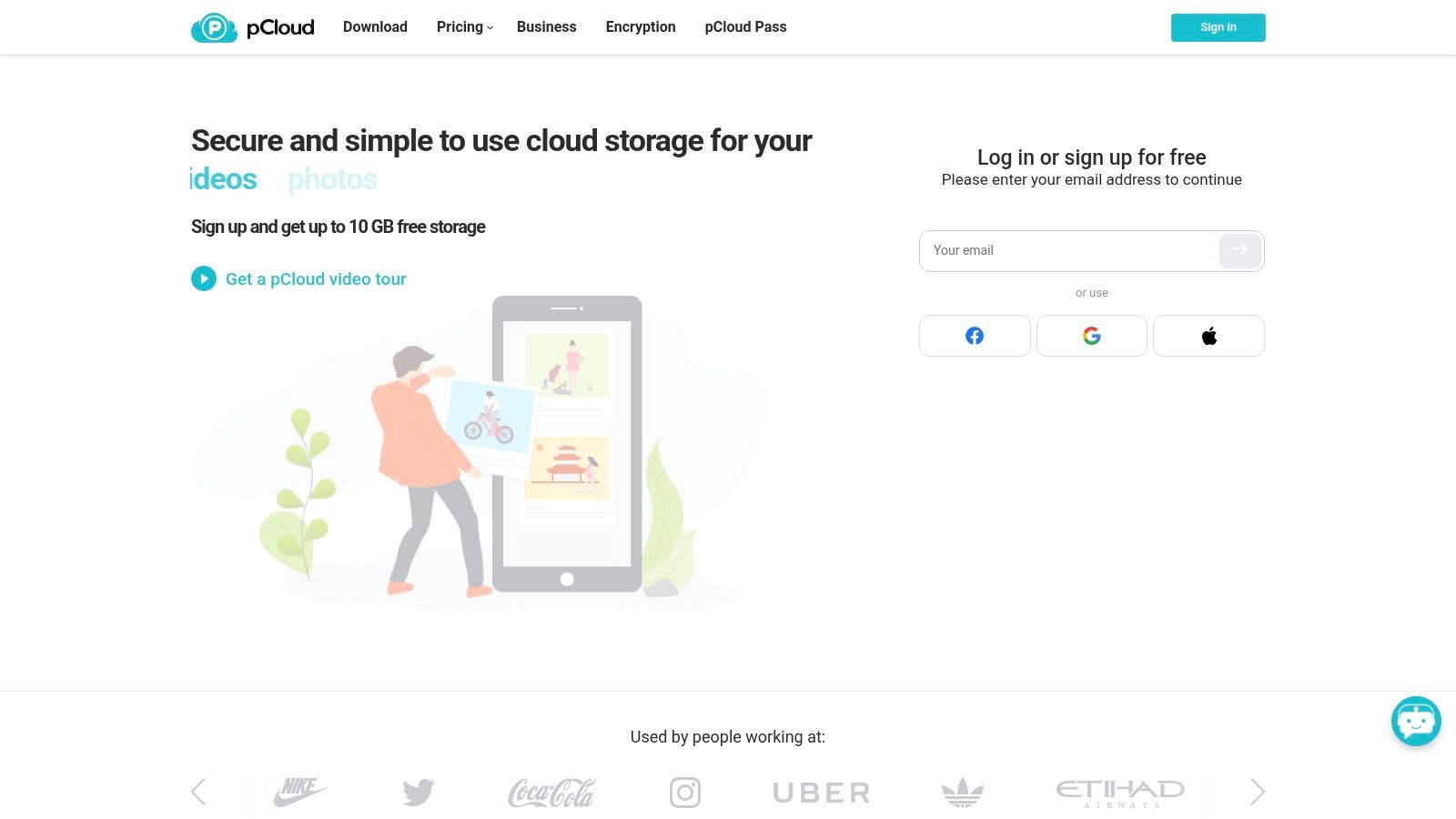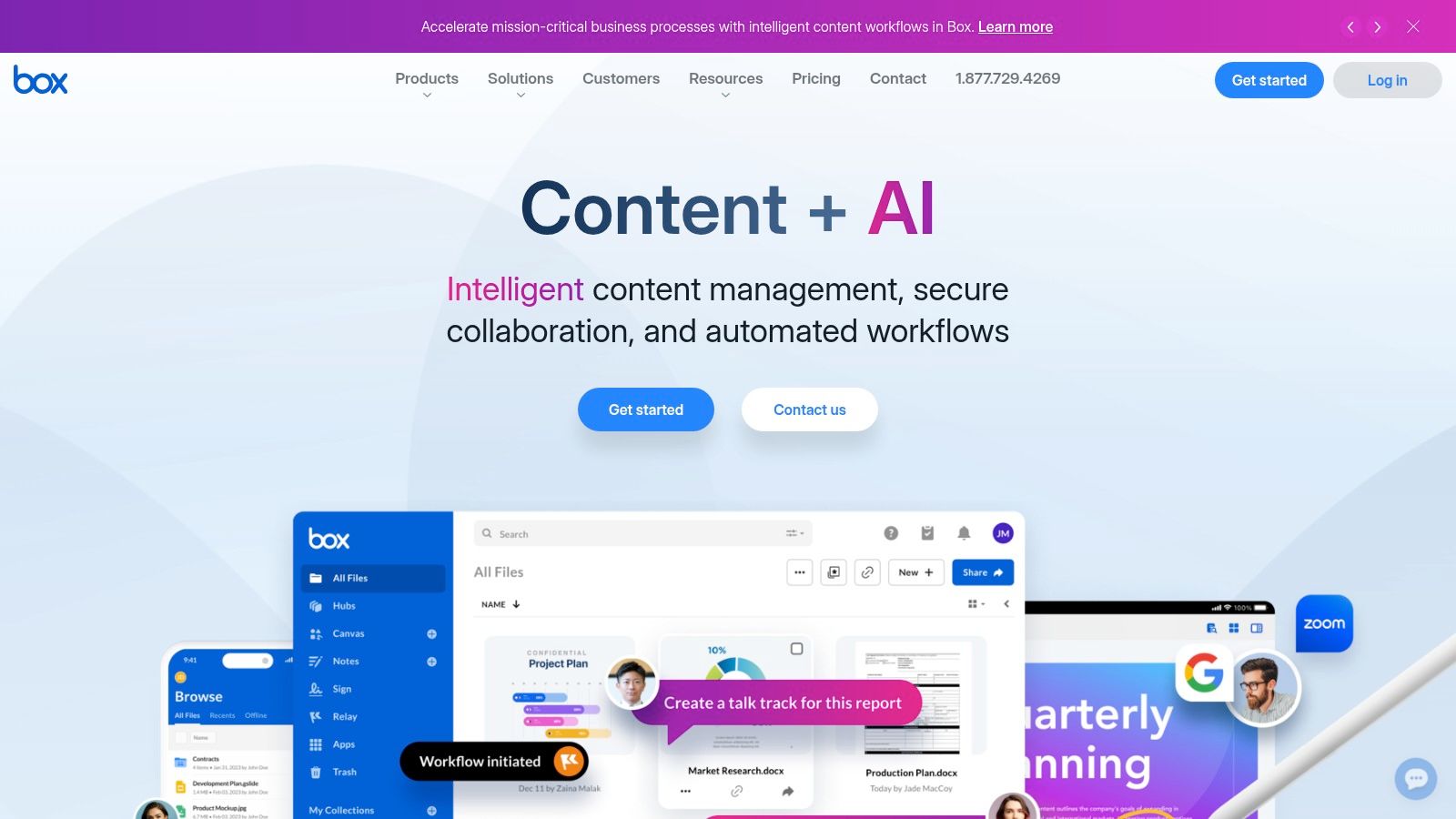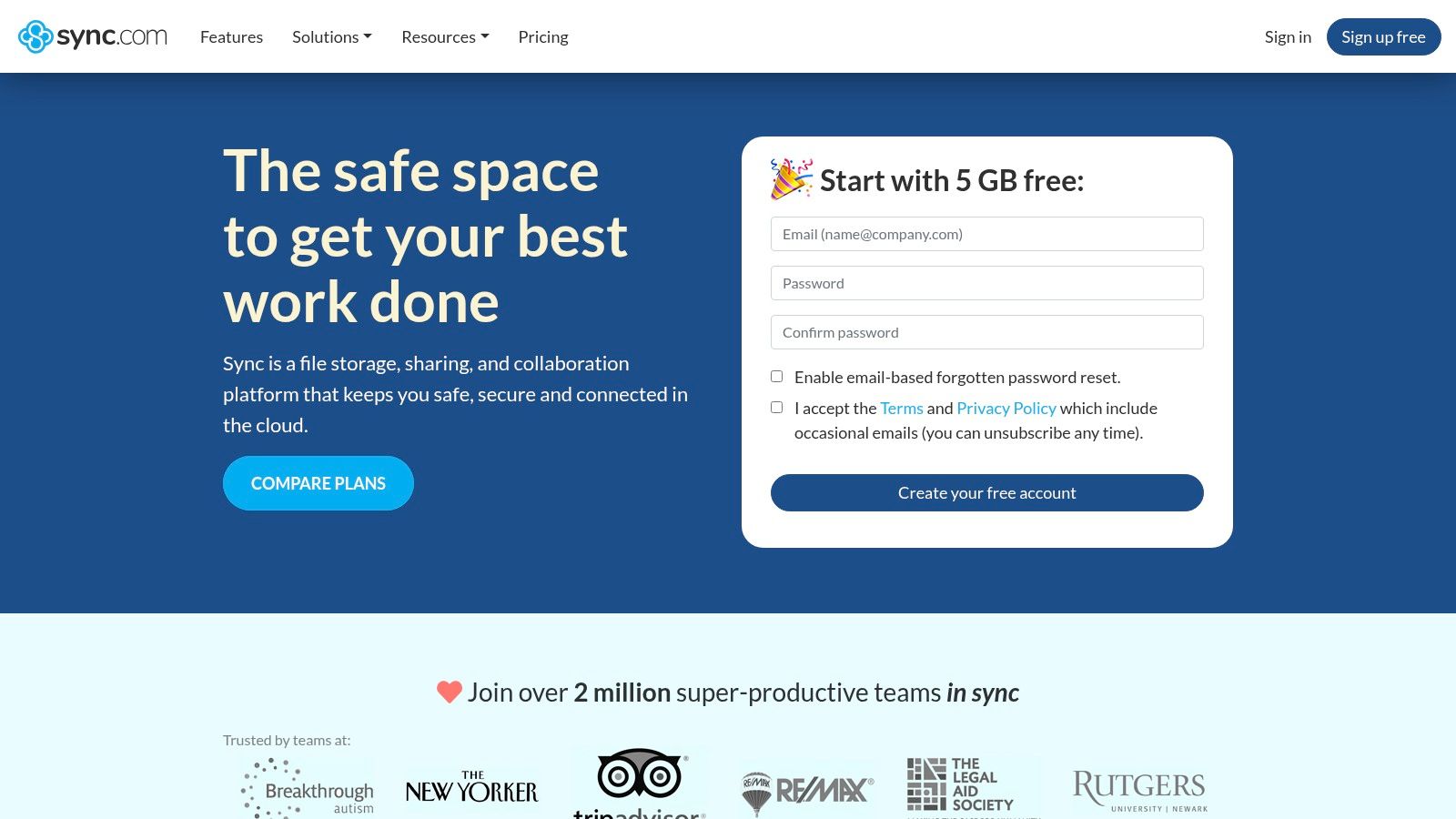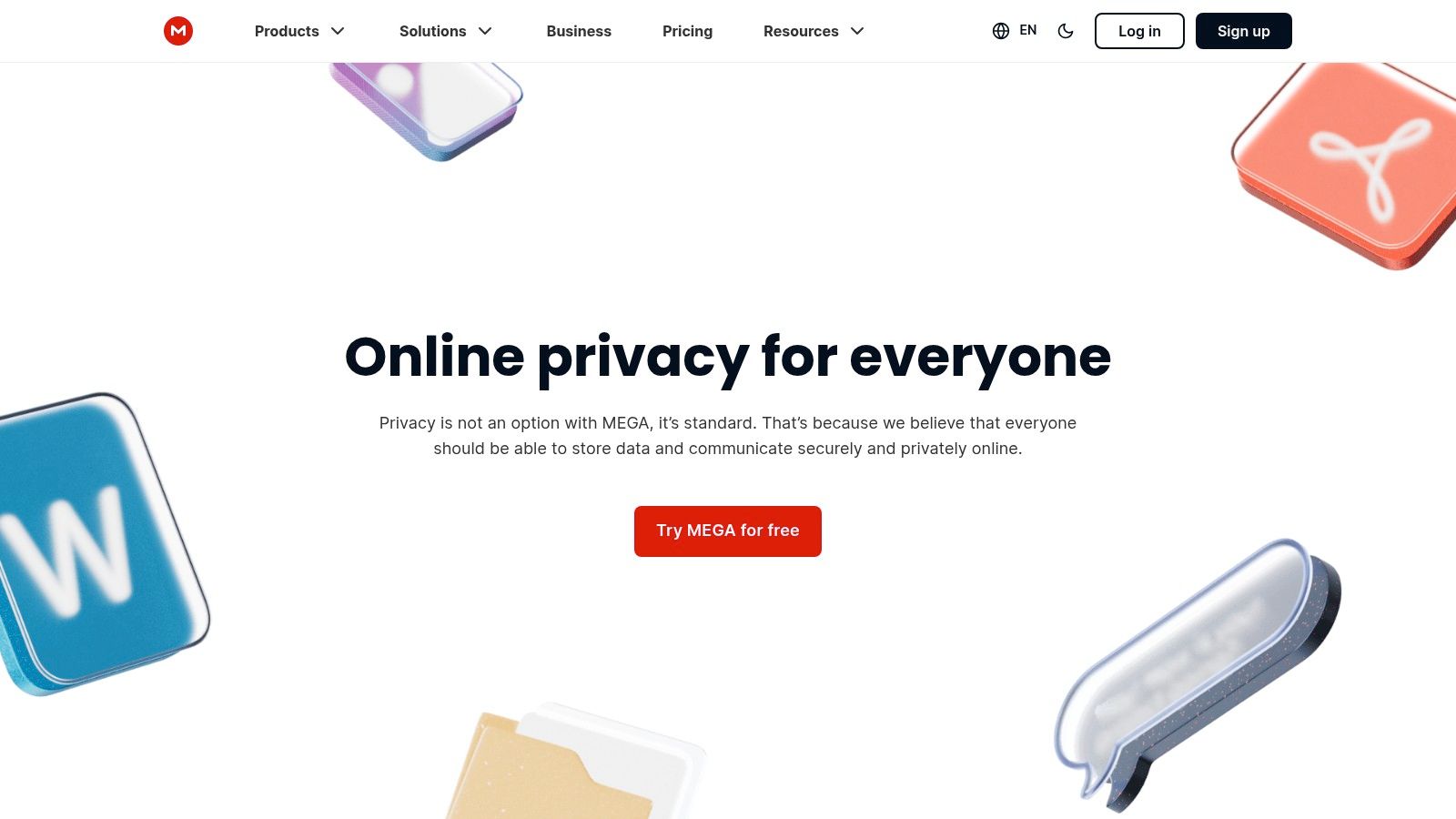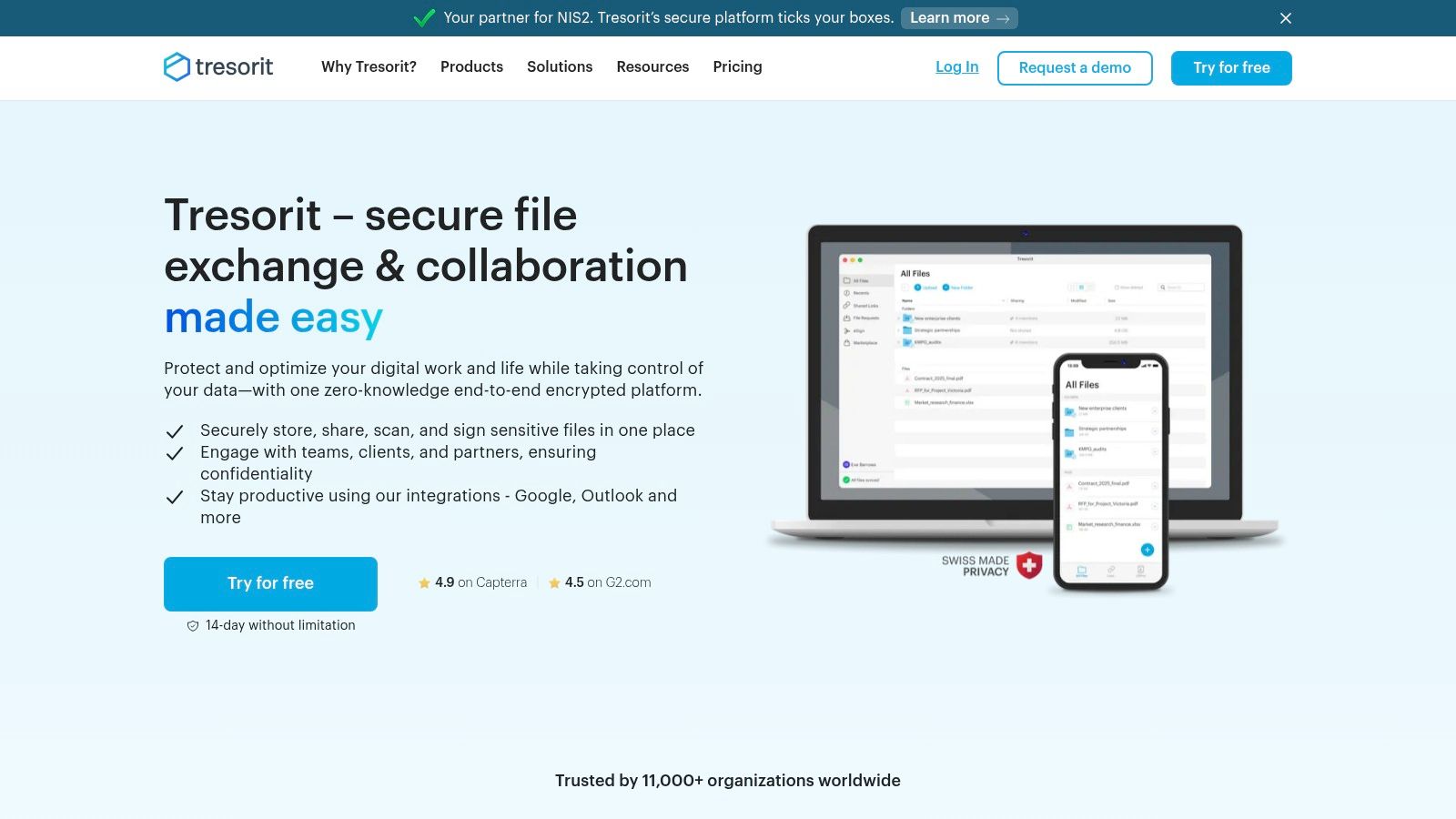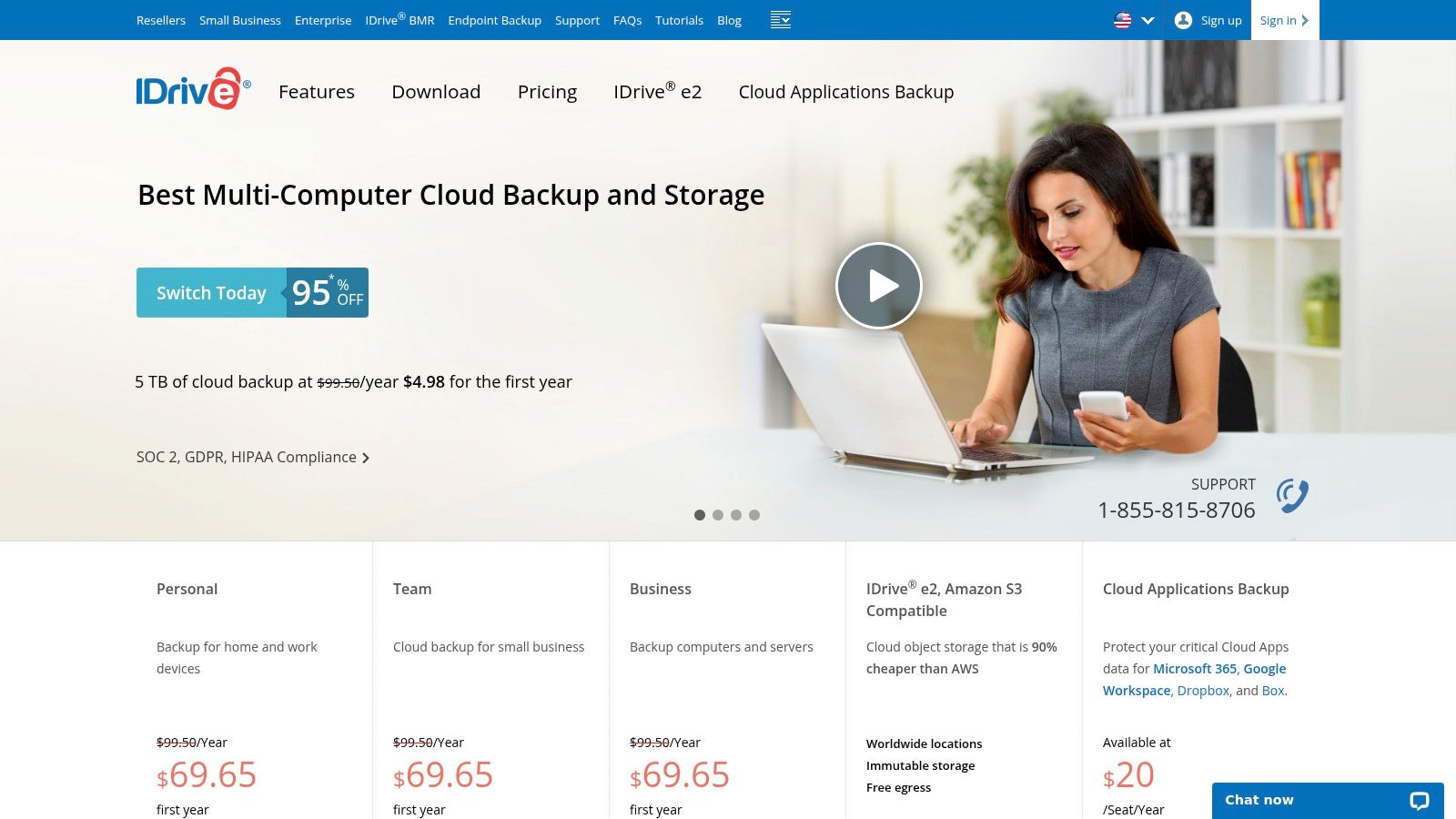Cloud Storage Solutions to Simplify Your Digital Life
Do you find yourself struggling to manage files spread across various devices? Is collaborating on projects a constant challenge? Are you concerned about the security of your valuable data? In our increasingly interconnected world, efficient cloud storage is essential. Finding the right cloud storage solution can significantly simplify your digital life, regardless of your technical expertise or how you use your digital devices.
Choosing the best cloud storage involves evaluating several factors. Storage capacity is a primary concern, but security features like encryption and two-factor authentication are equally important. Synchronization speed and reliability are vital for seamless access, while file sharing and collaboration tools are essential for team projects. Pricing models vary widely, from free options with limited storage to premium subscriptions with advanced features. Platform compatibility (Windows, macOS, iOS, Android) and integration with other apps and services should also be considered.
Effective cloud storage offers more than just file storage; it enables you to organize, share, and access your data from anywhere, at any time, securely. This article explores the 10 best cloud storage options available in 2025. We'll examine their features, advantages, disadvantages, and pricing models to help you navigate the market and choose the perfect solution for your needs.
Key Features to Consider When Choosing Cloud Storage
- Storage Capacity: How much space do you need? Consider your current and future storage requirements.
- Security: Look for features like encryption, two-factor authentication, and version history.
- Synchronization: How quickly and reliably are files synced across your devices?
- File Sharing and Collaboration: Does the platform offer easy sharing and collaboration features?
- Pricing: Evaluate the various pricing models and choose one that fits your budget.
- Platform Compatibility: Ensure the service is compatible with your devices and operating systems.
- Integration: Consider integration with other apps and services you frequently use.
Choosing the Right Cloud Storage for Your Needs
The best cloud storage for you depends on your individual needs and priorities. If you're primarily concerned with cost, a free tier with limited storage might suffice. However, if security is paramount, a premium subscription with advanced security features is recommended. For seamless collaboration, choose a platform with robust sharing and collaboration tools.
By carefully considering these factors, you can select the cloud storage solution that best simplifies your digital life.
1. Google Drive
Google Drive stands out as a leading cloud storage solution. Its generous free storage, integration with the Google ecosystem, and robust collaborative features make it a compelling choice for various users, from business professionals to everyday individuals.
Google Drive is a cloud storage service allowing users to store files, sync them across devices, and share them effortlessly. With 15GB of free storage shared across Google Drive, Gmail, and Google Photos, it's an attractive option for those seeking a reliable solution without an upfront cost. For those needing more storage, Google One subscriptions offer a range of options from 100GB to 30TB. This caters to diverse needs, accommodating individual users and larger businesses alike. For further information on cloud storage and productivity, you might find useful resources in our Sitemap.
A significant advantage of Google Drive lies in its seamless integration with Google Workspace (formerly G Suite). This allows for real-time collaboration on documents, spreadsheets, and presentations using Google Docs, Sheets, and Slides. This collaborative functionality is particularly beneficial for teams working remotely or needing to share information quickly. Additionally, the robust search functionality simplifies file retrieval, even within extensive repositories. Offline access ensures productivity even without internet connectivity, while advanced sharing controls give users granular control over file access.
Features:
- 15GB free storage
- Real-time collaboration with Google Workspace
- Powerful search functionality
- Offline access
- Advanced sharing controls
Pros:
- Generous free storage tier
- Seamless integration with Google services
- Excellent for document collaboration
- Robust mobile apps
Cons:
- Privacy concerns regarding Google's data policies
- Storage is shared with Gmail and Google Photos
- Customer support can sometimes be difficult to access
Pricing:
Free for 15GB. Google One plans begin at $1.99/month for 100GB.
Technical Requirements:
A Google account is required. Dedicated apps are available for Windows, macOS, Android, and iOS, enhancing the user experience across different devices.
Implementation/Setup Tips:
- Organize files into folders for easier navigation.
- Utilize the search function for quick file retrieval.
- Employ the sharing options for collaborative projects.
- Install the desktop app for seamless file synchronization.
Website:
Google Drive presents a comprehensive and accessible cloud storage solution for a wide range of users. While privacy concerns and shared storage might be considerations for some, the free tier, integration with Google services, and powerful collaboration tools make it a strong choice for anyone looking for reliable cloud storage.
2. Dropbox
Dropbox is a long-established leader in cloud storage, and its reputation is well-earned. At its core is a reliable synchronization engine, ensuring your files are consistently available across your devices. This makes Dropbox an excellent choice for anyone prioritizing reliable, seamless access.
Whether you're managing multiple devices, collaborating on projects, handling digital assets, working remotely, or even just streaming your media library, Dropbox offers ease of use combined with powerful features.
One of Dropbox's strengths is its cross-platform compatibility. Whether you're on Windows, macOS, iOS, Android, or Linux, Dropbox provides a consistent experience. This is particularly helpful for remote teams and those working across different operating systems. The intuitive interface makes file management simple, regardless of your technical skills.
Key Features and Benefits
-
File Synchronization: Dropbox's core strength lies in its robust file synchronization. Changes on one device are instantly reflected across all connected devices, ensuring everyone works with the latest versions.
-
Smart Sync: For those working with large files or limited hard drive space, Smart Sync allows you to access all your cloud files while only downloading those you actively use. This feature saves valuable local storage and is especially helpful for creative professionals working with large media files.
-
Dropbox Paper: This collaborative workspace lets teams work together on documents, presentations, and projects, enabling real-time editing and feedback. It's a powerful tool for businesses and marketers who require seamless collaboration.
-
Version History and File Recovery: Dropbox understands that mistakes happen. Its version history and file recovery features allow you to revert to earlier file versions or recover accidentally deleted items, providing a crucial safety net for important documents and creative projects.
-
Dropbox Transfer: Need to send large files? Dropbox Transfer allows you to send files up to 250GB (depending on your plan) without overwhelming email inboxes, which is particularly useful for sharing large media files or datasets.
Pricing
Dropbox offers a free Basic plan with 2GB of storage. Paid plans include Dropbox Plus (2TB) and Professional (3TB) with additional features such as increased storage, enhanced security, and advanced sharing controls. Visit the Dropbox website for the most current pricing information.
Pros
- Excellent sync reliability
- Strong collaboration tools (Dropbox Paper)
- Clean, intuitive interface
- Good third-party app integration
Cons
- Limited free storage (2GB)
- More expensive than some competitors
- Basic search functionality compared to alternatives
Setup Tips
- Download the Dropbox desktop app for optimal file syncing.
- Use selective sync to manage which folders sync to your computer to save local storage.
- Explore integrations with other apps to improve workflow efficiency.
Dropbox’s robust synchronization, cross-platform compatibility, and collaboration tools make it a top contender in the cloud storage space. While the free storage is limited, its reliability and ease of use make it a compelling option for individuals and businesses. If seamless file access and collaboration are your priorities, Dropbox is a worthwhile investment.
3. Microsoft OneDrive
Microsoft OneDrive is a cloud storage solution deeply integrated into the Microsoft ecosystem. This makes it a particularly convenient option for users already working with Windows and Microsoft 365. It provides a central hub for storing, sharing, and synchronizing files across multiple devices. OneDrive caters to a broad user base, from business professionals and remote workers to tech enthusiasts and digital marketers.
OneDrive's real strength lies in its synergy with other Microsoft services. Consider the advantages of collaborating on a PowerPoint presentation with colleagues in real-time using OneDrive's co-authoring features. Changes save automatically, simplifying version control and enhancing collaborative workflows. This seamless integration with Microsoft 365 applications like Word, Excel, and Teams is a significant productivity booster for business professionals and remote workers.
While OneDrive offers 5GB of free storage, suitable for basic document storage and photo backups, the true value emerges with a Microsoft 365 subscription. These subscriptions typically include 1TB of storage, making it a cost-effective choice for users already leveraging Microsoft 365. Compared to the more generous free tier of competitors like Google Drive, OneDrive's free offering is limited. However, if you primarily operate within the Microsoft ecosystem, the tight integration and overall benefits of a Microsoft 365 subscription make it a compelling choice.
Key Features & Benefits
-
Deep Windows and Office Integration: Access files directly through Windows Explorer, as if it were a local drive. Open and save Office files seamlessly to OneDrive.
-
Personal Vault: Enhance security for sensitive files with identity verification. This is essential for business professionals handling confidential documents.
-
File On-Demand: Conserve local storage space by downloading files only when needed. This is especially useful for users with limited hard drive capacity.
-
Automatic Photo Backup: Safeguard memories with automatic photo backups from your devices. A valuable feature for anyone capturing a lot of media.
-
Real-time Co-authoring in Office: Collaborate on documents simultaneously with others, streamlining teamwork and boosting efficiency. This is particularly beneficial for collaborative content creation.
Pros
- Excellent Microsoft Office Integration
- Good value with Microsoft 365 subscription
- Seamless Windows experience
- Robust security features
Cons
- Limited free tier compared to Google Drive
- Less intuitive outside the Microsoft ecosystem
- Some advanced features require a Microsoft 365 subscription
Getting Started with OneDrive
Setting up OneDrive is simple, especially for Windows users. If you have a Microsoft account, you already have OneDrive access. Simply navigate to the OneDrive website or the OneDrive folder in Windows File Explorer. For other operating systems, download the OneDrive app and sign in.
OneDrive's tight integration with the Microsoft ecosystem earns it a spot on this list. While the free storage might be smaller than some alternatives, the value for Microsoft 365 subscribers is significant. For Windows users relying on Microsoft Office applications, OneDrive provides a streamlined and productive cloud storage solution.
4. iCloud
iCloud is Apple's proprietary cloud storage solution, deeply integrated within the Apple ecosystem. Designed for macOS, iOS, and iPadOS users, it provides a seamless experience for syncing data across Apple devices. This includes photos, videos, documents, and even app data. While a free 5GB tier is available, it's often insufficient, leading many users to subscribe to paid plans, ranging from 50GB to 2TB.
This tight integration makes iCloud attractive for Apple users seeking a simplified approach to data management and backups. Imagine effortlessly moving from working on a presentation on your Mac to continuing it on your iPad during your commute. That's the power of iCloud.
Key Features and Benefits
For those heavily invested in the Apple ecosystem, especially tech enthusiasts, business professionals, and remote workers, iCloud offers an effortless way to maintain continuity and boost productivity. iCloud Drive functions much like Dropbox or Google Drive, allowing file storage and access from any Apple device.
Digital marketers managing content across devices will appreciate the automatic syncing of photos and videos via iCloud Photos. It even offers optimization options to conserve valuable device storage. Streaming and entertainment consumers benefit from easy access to purchased content across their Apple devices.
Strengths of iCloud
iCloud's primary strength is its deep integration with Apple devices. Syncing occurs seamlessly in the background without requiring user intervention. iCloud Photos intelligently manages storage, keeping full-resolution files in the cloud while storing optimized versions on devices. Family Sharing allows up to five family members to share a storage plan, making it a cost-effective solution for Apple-centric households. Apple's commitment to privacy, with end-to-end encryption, provides an additional layer of security.
Limitations of iCloud
However, this tight Apple integration becomes a limitation for users with non-Apple devices. Functionality outside of macOS, iOS, and iPadOS is restricted. The free 5GB of storage is easily outgrown, particularly with media-heavy usage, making upgrading to a paid plan a necessity. While iCloud offers basic file sharing, it lacks the robust collaboration features found in competing services. Managing iCloud storage can sometimes present challenges, particularly regarding device backups and iCloud Photos settings.
Pricing: iCloud offers a free 5GB tier. Paid plans start at $0.99/month for 50GB, $2.99/month for 200GB, and $9.99/month for 2TB.
You might be interested in: Our guide on…
Implementation Tip: Optimize iCloud Photos to maximize your free 5GB. Regularly review device backups and remove unnecessary data to free up additional space.
iCloud earns its place on this list because of its seamless integration with the Apple ecosystem. For Apple users, it's a convenient and secure solution for backups, file syncing, and content access across devices. While the limited free storage and lack of advanced features might be drawbacks for some, the seamless user experience and tight integration make it a compelling choice for those within the Apple world. Visit iCloud.
5. pCloud
pCloud distinguishes itself through its lifetime subscription plans and a dedicated focus on media accessibility. Unlike many cloud storage providers that require recurring payments, pCloud offers a one-time purchase option for lifetime access. This makes it a particularly attractive option for users seeking long-term storage solutions.
This lifetime access eliminates the hassle of recurring subscriptions and can potentially save money over time. pCloud offers a generous 10GB of free storage to get started. Paid plans then range from 500GB to 10TB, catering to a wide spectrum of storage requirements.
Tech enthusiasts, business professionals, and digital marketers working with large files will find the higher-tier plans particularly beneficial.
Key Features and Benefits
pCloud offers several key features designed to enhance the user experience:
- Lifetime Subscription Options: A one-time payment provides lifetime access to your chosen storage plan.
- pCloud Crypto (Paid Add-on): This add-on offers end-to-end encryption, providing enhanced security and giving users complete control over their data privacy.
- Built-in Media Player: Stream music and videos directly from the cloud, eliminating the need for downloads.
- Extended File History: Retrieve deleted files or access previous versions for up to 30 days with the free plan and up to 360 days with paid plans.
- Automatic Upload from Camera: Automatically backup photos and videos taken on your mobile devices for seamless and secure storage.
Pros and Cons of Using pCloud
Like any service, pCloud has its strengths and weaknesses:
Pros:
- One-Time Payment Lifetime Plans: This unique feature offers significant long-term value.
- Good Value for Money: pCloud offers competitive pricing, especially when considering the lifetime subscription option.
- Strong Security Options: pCloud Crypto delivers robust end-to-end encryption for enhanced data protection.
- Excellent for Media Streaming: The integrated media player allows for easy and convenient access to multimedia content.
Cons:
- End-to-End Encryption Costs Extra: The pCloud Crypto add-on is a separate purchase, which increases the overall cost.
- Less Intuitive Interface: The user interface could be more user-friendly compared to established platforms like Dropbox or Google Drive.
- Limited Collaboration Features: While basic file sharing is available, pCloud's collaborative features are not as extensive as some competitors offer.
Implementation and Setup Tips
Getting started with pCloud is simple:
- Create an account on the pCloud website.
- Download the desktop or mobile app.
- Start syncing your files.
Consider opting for a lifetime subscription if you anticipate long-term usage. If security is a top priority, invest in the pCloud Crypto add-on. Explore the various sync options, including selective sync (for specific folders) and full sync (for all files).
Website: pCloud
pCloud presents a viable alternative to traditional subscription-based cloud storage services. The lifetime plans provide exceptional value for long-term storage needs. The focus on media streaming makes it an ideal platform for multimedia enthusiasts. While the interface may take some getting used to and the added cost for end-to-end encryption might be a factor, the unique features and competitive pricing make pCloud a worthwhile option in the cloud storage market.
6. Box
Box stands apart from other cloud storage solutions with its emphasis on enterprise-grade security, compliance, and robust collaboration tools. While a free 10GB tier with a 250MB file size limit is available, Box’s true strength lies in its business and enterprise plans. This focus makes it a compelling option for organizations, especially those handling sensitive data or operating in regulated industries.
Box's commitment to security and compliance is a key differentiator, setting it apart from competitors like Dropbox and Google Drive.
Use Cases
-
Secure File Sharing and Collaboration: Box simplifies secure file sharing, both internally and with external partners. Features such as granular permission controls ensure data remains confidential. Box Notes enables real-time collaborative document editing, enhancing team productivity and streamlining workflows.
-
Compliance and Data Governance: For businesses in highly regulated sectors like healthcare or finance, Box offers comprehensive compliance features. These include data retention policies, audit trails, and data loss prevention (DLP).
-
Workflow Automation: Box integrates with other business applications like Salesforce, Microsoft 365, and Slack, and offers sophisticated workflow automation capabilities. This allows businesses to automate repetitive tasks, like contract approvals or employee onboarding.
-
Enterprise Content Management: Box serves as a central repository for all content, moving beyond basic file storage. This facilitates organized access and version control.
Features
- Enterprise-grade security and compliance (HIPAA, GDPR, etc.)
- Box Notes for collaborative document editing
- Extensive third-party integrations
- Granular permission controls
- Advanced workflow automation
Pros
- Excellent Security and Compliance Features: Box's steadfast commitment to security and compliance is a core strength.
- Strong Focus on Business Workflows: The platform is designed to enhance business processes and team collaboration.
- Good Integration with Enterprise Apps: Box integrates seamlessly with popular business tools.
- Robust Administrative Tools: IT administrators gain comprehensive control over user access and security policies.
Cons
- Consumer Experience Not as Polished: While powerful, the interface can feel overwhelming for individual users.
- Restrictive Free Tier File Size Limits: The 250MB limit on the free tier restricts its use for larger files.
- Higher Cost for Personal Use: Pricing plans are tailored for businesses, making it less economical for individual users.
- Interface Complexity: The extensive feature set can be daunting for new users.
Pricing
Box offers a free individual plan, but its business plans begin at approximately $5/user/month. Pricing scales based on storage and features. Visit the Box website for current pricing details.
Implementation/Setup Tips
- Clearly define your business needs before selecting a plan.
- Use Box's training resources and documentation to understand its functionalities.
- Integrate Box with your existing business applications to optimize workflows.
Comparison With Similar Tools
While Dropbox and Google Drive prioritize ease of use for individuals and small teams, Box emphasizes enterprise-level security, compliance, and workflow features. This makes Box more suitable for businesses with stringent security and compliance requirements.
Why Box Deserves Its Place
Box's focus on security, compliance, and robust business tools makes it a valuable asset for organizations needing a powerful cloud content management and collaboration platform. While perhaps not the simplest option for personal use, its enterprise-centric approach offers significant benefits for organizations prioritizing security and control. These features justify its inclusion on this list.
7. Sync.com: Fort Knox for Your Cloud Data
Sync.com stands out for its unwavering commitment to secure and private cloud storage. If privacy is your top priority, Sync.com deserves serious consideration. Unlike providers who retain decryption keys, Sync.com uses zero-knowledge encryption. This means only you control access to your data.
This makes it perfect for businesses managing sensitive information, remote workers handling confidential projects, or anyone valuing their digital privacy. Sync.com goes beyond encryption by complying with stringent regulations like HIPAA, GDPR, and PIPEDA. This offers peace of mind for professionals in healthcare, legal, and other regulated industries.
Features and Benefits
Here's a closer look at what Sync.com offers:
- Zero-knowledge encryption: Your data is encrypted before leaving your device, and only you hold the decryption key. Sync.com cannot access your files.
- End-to-end encryption: Data remains encrypted during transit and while stored on their servers.
- Extensive version history: Retrieve previous file versions, even deleted ones. Unlimited version history is available on paid plans.
- Password-protected sharing: Share files securely, even with those who don't have a Sync.com account.
- HIPAA, GDPR, and PIPEDA Compliance: Meets strict industry regulations for data privacy and security.
Pricing
Sync.com provides 5GB of free storage. Paid plans, ranging from 2TB to 10TB, offer competitive value for secure storage. Visit their website for the most up-to-date pricing information.
Pros
- Strong Security and Privacy Focus: Zero-knowledge encryption puts you in control of your data.
- No Knowledge of File Contents by Provider: Sync.com cannot access or decrypt your files.
- Good Value for Secure Storage: Competitive pricing for the level of security offered.
- Unlimited Version History on Paid Plans: Robust data recovery options are readily available.
Cons
- Slower Sync Speeds Due to Encryption: The encryption process can impact synchronization speed compared to providers without end-to-end encryption.
- Limited Third-Party Integrations: Fewer integrations compared to mainstream cloud storage providers like Dropbox or Google Drive.
- No Real-Time Collaboration: Lacks collaborative features found in platforms like Dropbox or Google Drive.
- Web Interface Could Be More Intuitive: Some users might find the interface less user-friendly than other options.
Implementation/Setup Tips
Setting up Sync.com is simple. Download the desktop or mobile app, create an account, and choose the folders to synchronize. The app encrypts and uploads your data securely to the cloud.
Comparison
While services like Dropbox and Google Drive offer rich features and integrations, they don't provide the zero-knowledge encryption that distinguishes Sync.com. pCloud is a closer competitor security-wise, but Sync.com's focus on compliance and robust security features makes it a better choice for those prioritizing privacy and security.
Website
Sync.com is a powerful tool for anyone valuing data privacy and security. While it may not offer the same collaboration or third-party integrations as some competitors, its robust security features make it invaluable for individuals and businesses handling sensitive information.
8. MEGA
MEGA offers a unique approach to cloud storage, prioritizing security and providing a substantial free storage option. With a core focus on end-to-end encryption, MEGA ensures only you can access your data, making it ideal for privacy-conscious users. New users receive 20GB of free storage, with opportunities to earn temporary bonus storage through various activities.
Paid plans provide a range of storage capacities, from 400GB up to 16TB, catering to diverse needs.
MEGA is particularly suitable for individuals and businesses handling sensitive data. Tech-savvy users will value the strong encryption and data control. Businesses can securely store confidential documents, while digital marketers can protect sensitive client information and campaign assets.
Remote workers can benefit from the secure file sharing and synchronization capabilities. Even entertainment consumers will find value in privately storing large media files.
Key Features and Benefits
- Default end-to-end encryption: Your data is secure and private.
- Generous free storage: 20GB to start, with potential for bonus storage.
- MEGAchat: Secure communication platform integrated within the service.
- Seamless file sharing: Easily share files with others.
- MegaSync desktop client: Effortless file synchronization across devices.
Pros and Cons of Using MEGA
Pros:
- Most generous free storage tier: 20GB free, with the possibility of temporary bonuses.
- Strong security and encryption: End-to-end encryption ensures your privacy.
- Good speed: File transfers are typically quick and efficient for an encrypted service.
- Zero-knowledge of file contents: MEGA cannot access your encrypted data.
Cons:
- Free tier storage bonuses are temporary: The bonus storage isn't a permanent addition.
- Limited collaboration features: Collaboration tools are basic compared to some competitors like Dropbox or Google Drive.
- Interface could be more refined: The user experience could be improved compared to major competitors.
- Company history: It's recommended to research MEGA's background before committing.
Pricing and Technical Requirements
Pricing: A free 20GB plan is available, with paid plans starting at approximately $5/month for 400GB.
Technical Requirements: MEGA offers applications for Windows, macOS, Linux, Android, and iOS. Web access is also available.
Implementation Tip
Use the MegaSync desktop client for seamless file synchronization between your computer and your MEGA cloud storage. This ensures your files are always up-to-date and accessible across all your devices.
You might be interested in: Our guide on all categories to explore more tools and resources.
Website: https://mega.nz
MEGA's commitment to security and privacy, combined with its generous free storage offering, makes it a noteworthy cloud storage solution. While it may not have the most polished interface or advanced collaboration features, its focus on encryption and user control is a compelling advantage for anyone prioritizing data confidentiality.
9. Tresorit
Tresorit stands out as a cloud storage solution built for the security-conscious. If privacy and data protection are paramount, Tresorit deserves a look, even with its higher price point. It's a good fit for businesses, remote workers handling confidential data, and individuals prioritizing privacy.
Tresorit's strength lies in its end-to-end encryption and zero-knowledge architecture. Unlike services that encrypt data in transit or at rest, Tresorit encrypts files before they leave your device. This means not even Tresorit can access your data. This is vital for businesses handling sensitive client data, complying with regulations like GDPR and HIPAA, or individuals storing private files.
Key Features of Tresorit
Here are some key features that differentiate Tresorit:
- Zero-knowledge encryption: Files are encrypted locally before upload, ensuring no one, not even Tresorit, can access them without your key.
- Secure file sharing: Share files with granular control over permissions, including download limits, expiry dates, and password protection. This makes it ideal for collaboration on sensitive projects.
- Digital Rights Management: Control shared files even after they're downloaded. Revoke access, track activity, and prevent unauthorized distribution.
- Activity audit logs: Monitor all file actions, including access, changes, and sharing. This creates an audit trail for compliance and security analysis.
- Remote device wipe: If a device is lost or stolen, remotely wipe Tresorit data to prevent unauthorized access.
Pros and Cons of Using Tresorit
Pros:
- Top-tier security features for maximum data protection.
- Strong compliance credentials, meeting strict regulations.
- User-friendly interface for managing files securely.
- Robust administrative controls for businesses.
Cons:
- No free tier (trial only), limiting accessibility.
- Higher cost than competitors like Dropbox or Google Drive.
- Slower sync speeds due to encryption, which might impact large files.
- Fewer third-party integrations than mainstream providers.
Pricing and Technical Requirements
Tresorit offers various plans starting around $12/month for 500GB of storage. Consult their website for the latest pricing and options.
Tresorit supports Windows, macOS, Linux, Android, and iOS.
Implementation Tips
- Use the trial period to explore Tresorit's features and ensure it fits your needs.
- Understand the security settings and sharing options.
- Use strong passwords and enable two-factor authentication.
Website: Tresorit
If security is your top priority, Tresorit is a solid cloud storage choice. The price may be higher, but the robust security features provide invaluable peace of mind for businesses and individuals handling sensitive data. For those requiring the highest level of protection, the investment is worthwhile.
10. IDrive
IDrive earns its place on this list as a powerful and comprehensive backup solution. It's particularly attractive for users with multiple devices or those who want more than simple file synchronization. While many cloud storage services focus on syncing, IDrive prioritizes comprehensive backup and recovery. This makes it perfect for users focused on data security and disaster recovery.
IDrive lets you back up an unlimited number of devices to a single account. This simplifies data management for individuals and families alike. Think about protecting all your laptops, desktops, smartphones, and tablets under one plan. This streamlined approach is especially useful for business professionals and remote workers handling data across multiple devices. Digital marketers with large media files and entertainment consumers with extensive libraries will also find the generous storage plans beneficial.
Advanced Features Beyond Basic Backup
Beyond basic file backup, IDrive offers features that set it apart from typical cloud storage. Disk image backup creates a complete snapshot of your hard drive. This allows for a full system restore in case of hardware failure or malware attacks. This is a vital feature for business continuity, minimizing downtime and ensuring a speedy recovery. Features like continuous real-time backup offer constant protection against data loss. For users with large amounts of data, IDrive Express, a physical shipment service, helps accelerate initial backups and recovery.
Areas for Improvement
While IDrive shines in backup functionality, its sync features aren't as strong as dedicated sync services like Dropbox or Google Drive. It's designed more for data protection than seamless file sharing and collaboration. The interface, while generally well-designed, can be a bit confusing for new users, especially when exploring the advanced backup options. Finally, although competitively priced, larger backups can be slower than some competitors.
Features:
- Backup for unlimited devices on one account
- IDrive Express physical backup/recovery service
- Disk image backup
- File versioning and deleted file retention
- Continuous real-time backup
- Support for NAS and server backup
Pros:
- Excellent value for multiple device backup
- More comprehensive backup features than standard cloud storage
- Good web and mobile interfaces
- Competitive pricing
Cons:
- Slightly confusing interface for first-time users
- Slower than some competitors for large backups
- Sync features not as robust as dedicated sync services
- Restoration process could be more streamlined
Pricing:
IDrive offers a free 10GB plan. Paid plans range from 5TB to 10TB at competitive prices, often with introductory discounts. Visit their website for current pricing details.
Website:
Implementation Tip:
Use the free 10GB plan to explore the interface and test the backup features. When setting up your backup, choose the files and folders you need to protect and set the backup schedule to fit your needs. For large initial backups, consider using the IDrive Express service.
Top 10 Cloud Storage: Essential Feature Comparison
| Service | Key Features ✨ | UX & Quality ★ | Value Proposition 💰 | Target Audience 👥 |
|---|---|---|---|---|
| Google Drive | 15GB free, real-time collaboration, offline access | Seamless integration, reliable | Generous free tier, affordable upgrades | General users, students, businesses |
| Dropbox | File sync, Smart Sync, version history | Clean interface, robust sync | Premium pricing for dependable service | Teams, business professionals |
| Microsoft OneDrive | Office integration, File On-Demand, Personal Vault | Intuitive on Windows, smooth collaboration | Best value via Microsoft 365 subscription | Microsoft ecosystem users, enterprises |
| iCloud | Apple ecosystem integration, iCloud Drive, backups | Effortless experience on Apple devices | Family sharing, competitive paid plans | Apple device users |
| pCloud | Lifetime options, pCloud Crypto, media streaming | Solid media experience, secure | One-time lifetime plans, cost-efficient | Budget-conscious, media enthusiasts |
| Box | Enterprise security, workflow automation, Box Notes | Robust business tools, compliant | Premium value for high security and compliance | Enterprises, regulated industries |
| Sync.com | Zero-knowledge encryption, version history, encrypted share | Privacy-first design, dependable | Competitive prices for strong security | Privacy-conscious individuals & businesses |
| MEGA | 20GB free, end-to-end encryption, MEGAchat | Generous free tier, secure interface | Best free storage, strong encryption | Tech-savvy, security-focused users |
| Tresorit | Zero-knowledge encryption, secure sharing, DRM | Premium security, intuitive interface | High cost for top-tier data protection | Security-driven businesses |
| IDrive | Multi-device backup, disk image backup, continuous backup | Comprehensive backup tool, easy to use | Excellent backup value for multiple devices | Home users, small businesses |
Choosing the Right Cloud Storage in 2025
The ideal cloud storage solution in 2025 hinges on your unique needs and priorities. Whether you're a business professional, a digital marketer, a remote worker, or simply someone who enjoys streaming entertainment, understanding the nuances of each platform is crucial for making a well-informed decision.
Selecting the right tool from the many available—Google Drive, Dropbox, Microsoft OneDrive, iCloud, pCloud, Box, Sync.com, MEGA, Tresorit, and IDrive—requires careful consideration of several key factors.
Key Factors to Consider
-
Storage Space and Pricing: How much storage do you really need? Free tiers often suffice for light users, but those with more demanding storage needs should evaluate the cost per gigabyte for paid plans. Compare long-term costs and anticipate future storage requirements.
-
Security and Privacy: How vital is data security and privacy to you? Look for features like zero-knowledge encryption and two-factor authentication, and ensure compliance with relevant data protection regulations. Research the provider's security reputation and track record.
-
Collaboration Features: Do you need to share files and collaborate with others in real-time? Assess the robustness of the collaboration tools, such as file sharing permissions, co-editing features, and version history.
-
File Syncing and Speed: How critical is fast and reliable syncing across your devices? Consider the performance of the desktop and mobile apps, including upload and download speeds.
-
Integration and Compatibility: Does the cloud storage solution integrate seamlessly with your existing software and operating systems? Verify compatibility with your preferred devices and applications.
-
Implementation and Getting Started: While most cloud storage services are easy to set up, consider the learning curve for advanced features. Look for user-friendly interfaces and comprehensive documentation.
Getting Started and Budget Considerations
Most services offer free trials or free tiers, providing a perfect opportunity to test the platform before subscribing. Download the desktop and mobile apps, upload some files, and experiment with the sharing and collaboration functionalities.
Carefully evaluate your budget and resources. Consider not just the storage costs, but also the potential expenses associated with implementation and maintenance. Factor in the time required for training and onboarding.
Choosing the Right Platform for Your Needs
Here’s a quick guide to help you choose:
-
Seamless Google Workspace Integration: Google Drive
-
Tight Microsoft Ecosystem Integration: Microsoft OneDrive
-
Simplicity for Apple Users: iCloud
-
Enhanced Privacy and Security: pCloud, Sync.com, MEGA, or Tresorit
-
Robust Backup and Restore: IDrive
Conclusion
Choosing the right cloud storage in 2025 requires a thorough evaluation of your individual needs and priorities. By considering the factors outlined above, you can find the perfect platform to secure your data, improve collaboration, and optimize your workflow. Take advantage of free trials and explore various options before making your final decision. The right cloud storage solution can significantly enhance your productivity and offer peace of mind knowing your data is secure and readily accessible.