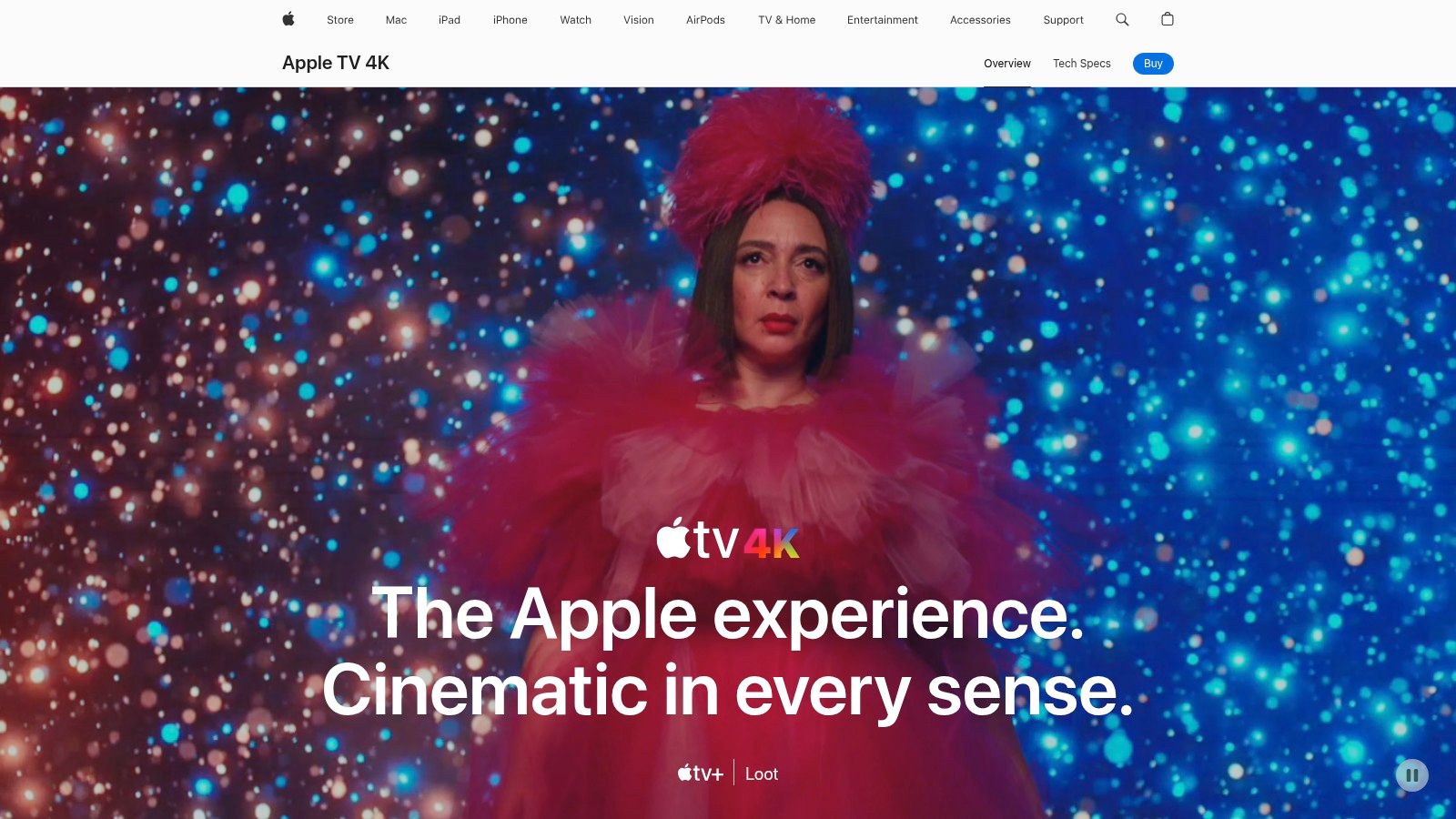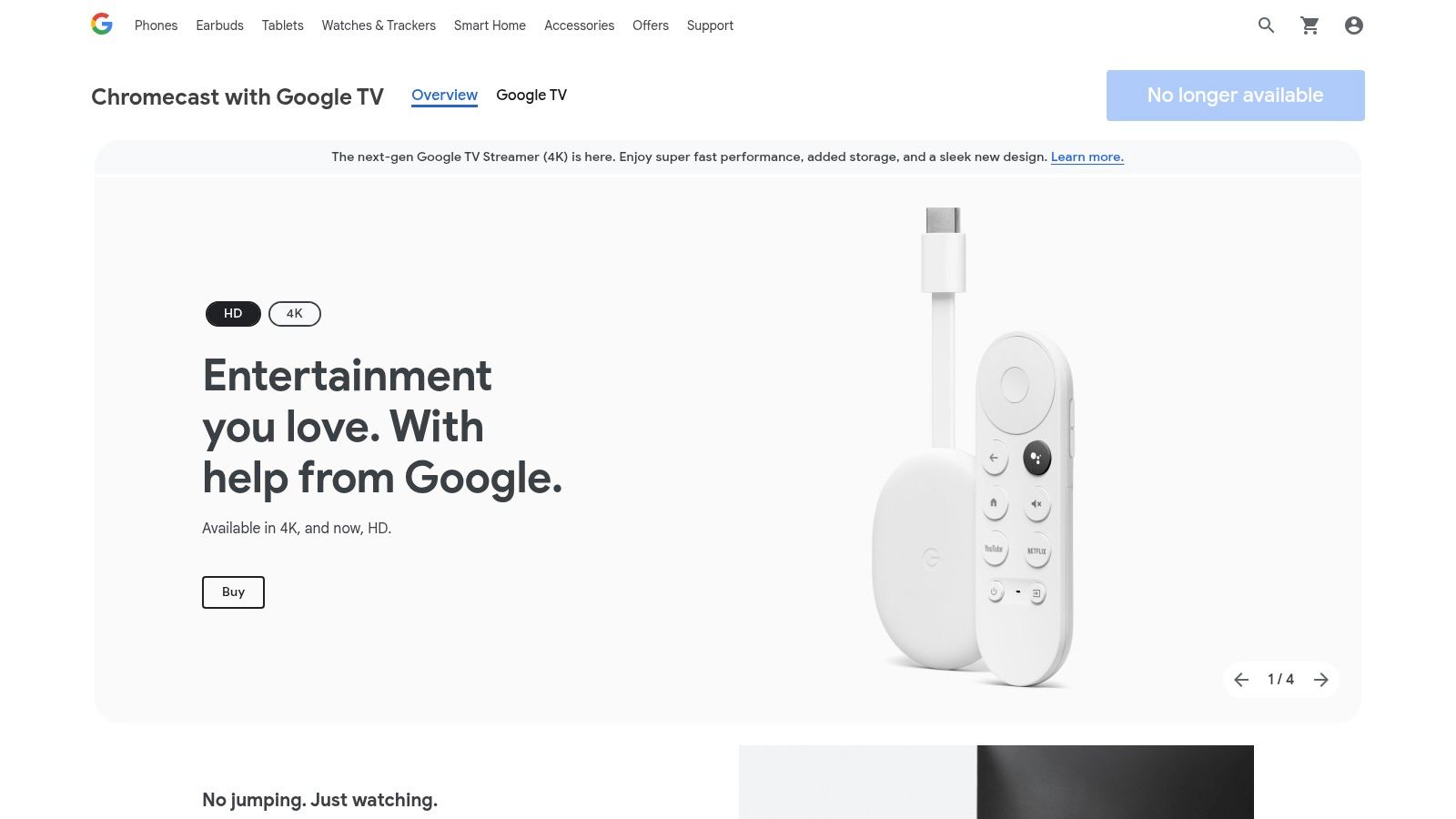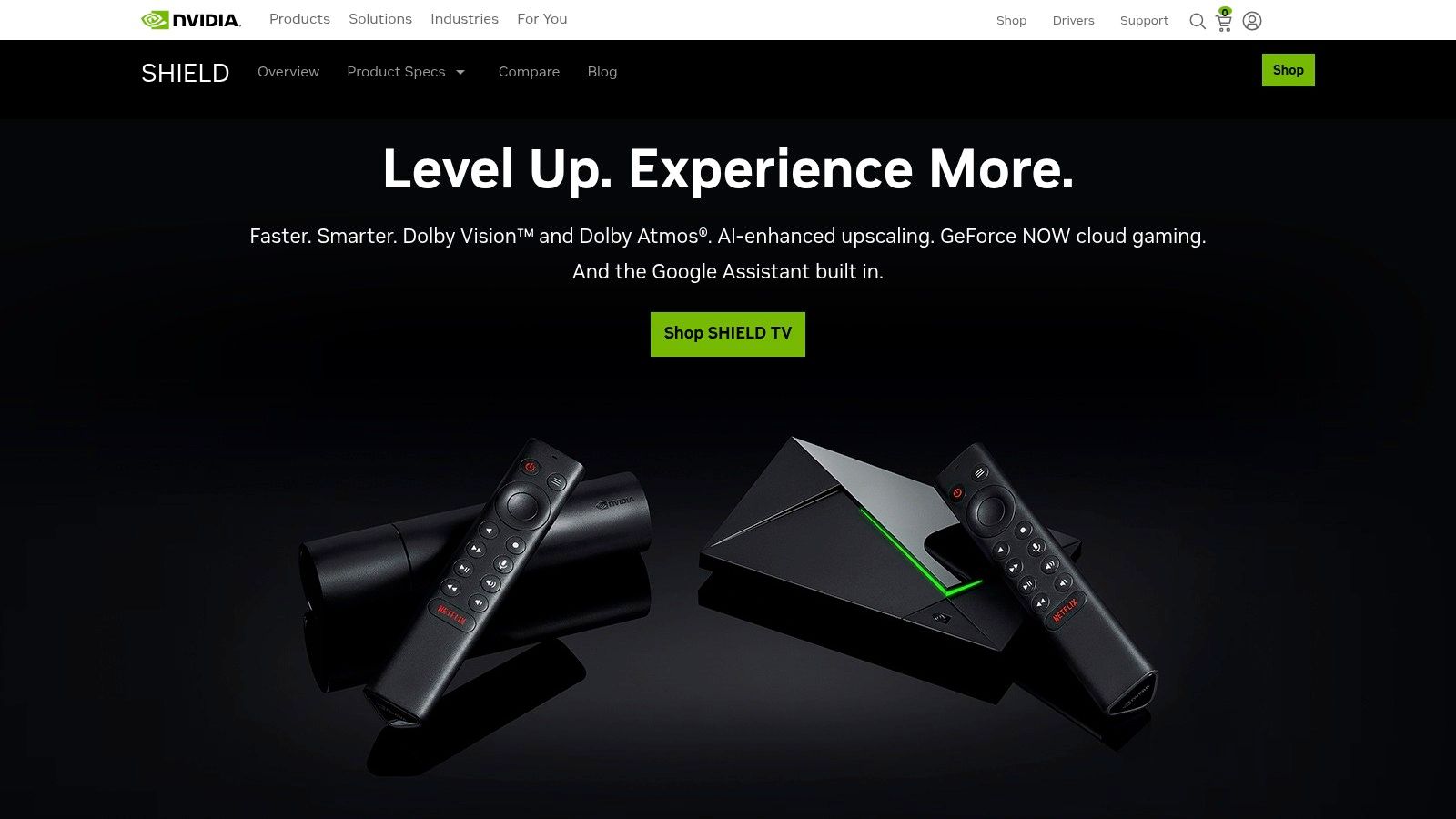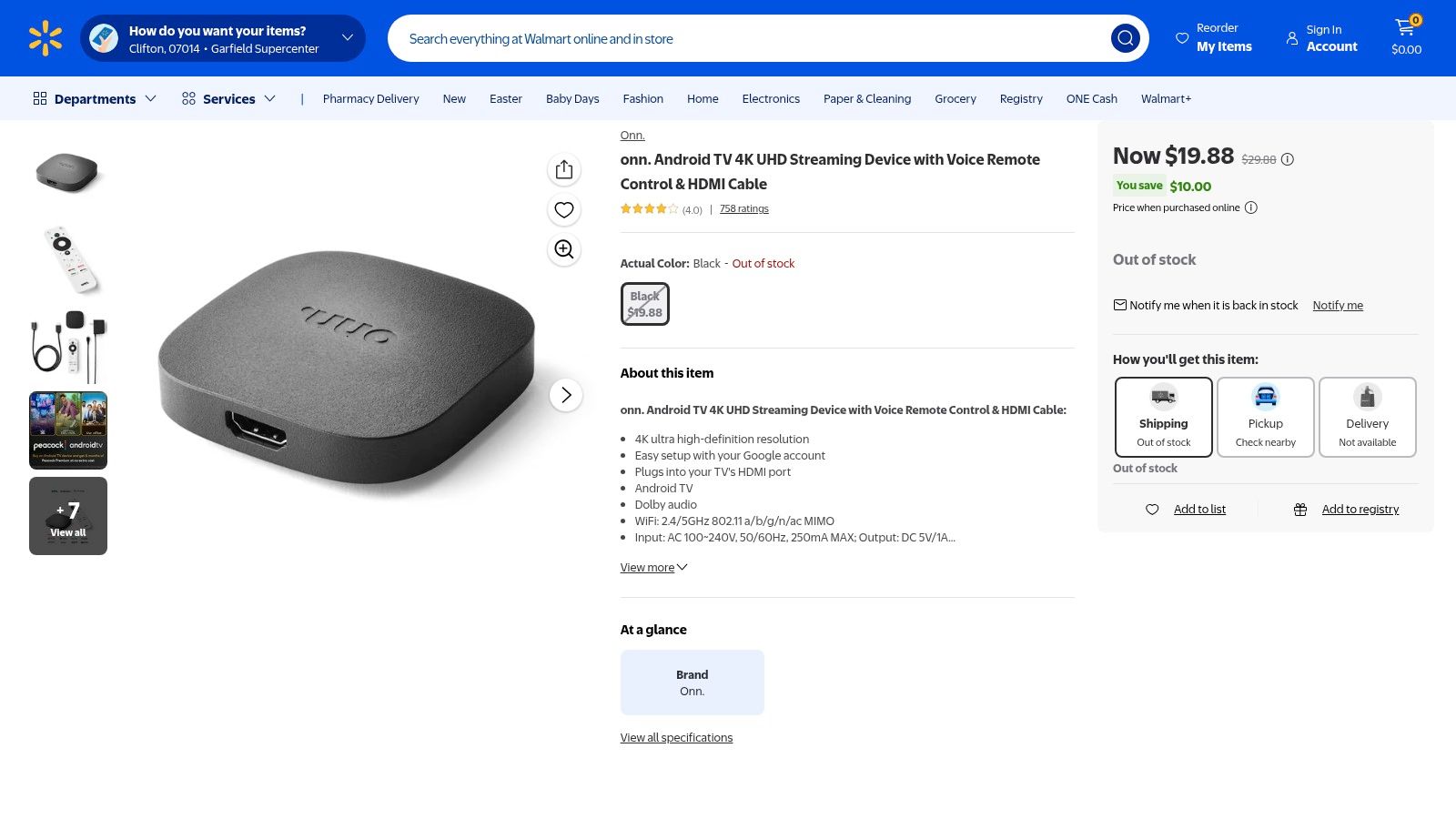Level Up Your Streaming Game
Tired of buffering, slow interfaces, and limited app options on your smart TV? In 2025, a dedicated streaming device is no longer a luxury, but essential for a truly immersive and seamless entertainment experience. Whether you're a tech enthusiast wanting the latest features, or just someone looking for the best picture quality, the right streaming device can dramatically improve your viewing experience.
This comparison will guide you through the many streaming devices available, from compact sticks to powerful entertainment hubs. We'll explore the key differences between these devices, including their operating systems, user interfaces, and app compatibility (think Netflix, Disney+, Hulu, and more).
We'll also look at resolution and HDR support, processing power, remote control features, and, of course, pricing. An effective streaming device integrates seamlessly into your current setup, provides easy access to your favorite content, and delivers stunning visuals and audio without emptying your wallet.
We'll explore budget-friendly options for casual viewers and premium devices for those seeking the ultimate home theater setup. We'll consider both technical specifications and value for money.
By the end of this guide, you'll be able to choose the perfect streaming device to enhance your entertainment in 2025.
1. Roku Streaming Stick 4K
The Roku Streaming Stick 4K offers a compelling blend of performance, features, and affordability. This makes it a great choice for a wide variety of users, whether you're a casual viewer or a serious streamer. It delivers a premium experience without the premium price tag.
What sets it apart? The Roku Streaming Stick 4K excels at delivering vibrant 4K HDR picture quality. It supports both Dolby Vision and HDR10+, resulting in rich colors and impressive detail. A long-range wireless receiver helps ensure smooth streaming, even in locations with less-than-ideal Wi-Fi. The quad-core processor contributes to snappy navigation and quick app loading times. This helps create a frustration-free user experience.
Practical Applications & Use Cases
-
Modernizing an Older TV: Give an older HDTV new life with smart capabilities and access to numerous streaming channels.
-
Budget-Friendly Home Theater: The combination of 4K HDR and Dolby Vision support provides a cinematic experience without the high cost of other streaming devices or a new smart TV.
-
Streaming on the Go: The compact and portable Streaming Stick 4K is easy to take along when traveling, so you can enjoy your favorite content from hotels or vacation rentals.
-
User-Friendly Streaming: The Roku interface is intuitive and simple, perfect for those less comfortable with technology.
Features & Benefits
-
4K Ultra HD with HDR10+ and Dolby Vision: Experience stunning visuals and realistic picture quality.
-
Voice Remote with TV Controls: Control your TV's power and volume directly from the included remote, and use voice search for finding content.
-
Long-Range Wireless: Enjoy a stable streaming experience, regardless of your router's location.
-
Private Listening: Use the Roku mobile app to listen through headphones without disturbing others.
-
Extensive Streaming Channel Access: Access a wide library of content, from popular services like Netflix and Hulu to Disney+ and Apple TV+, plus free channels like The Roku Channel.
Pros and Cons
Here's a quick overview of the advantages and disadvantages:
| Pros | Cons |
|---|---|
| Excellent value for the price (around $49.99) | No Ethernet port |
| Simple and intuitive interface | Less powerful than premium streaming boxes |
| Wide streaming service compatibility | Remote lacks a headphone jack |
| Compact design |
Setup Tips
-
HDMI and HDCP 2.2: Make sure your TV has an available HDMI port and is HDCP 2.2 compliant for 4K HDR content.
-
Strong Wi-Fi Signal: A strong Wi-Fi signal is essential for optimal streaming performance.
-
Roku Mobile App: Download the Roku mobile app for extra features like private listening and voice search.
Comparison with Competitors
Compared to other streaming sticks, such as the Amazon Fire TV Stick 4K Max, the Roku Streaming Stick 4K offers a more neutral platform. It doesn’t prioritize a specific ecosystem. The Fire TV Stick 4K Max may offer slightly better performance. However, the Roku often has a lower price point and provides a cleaner, less cluttered interface.
The Roku Streaming Stick 4K earns its spot on this list by providing a compelling mix of performance, features, and value. It's a great choice for anyone looking to improve their streaming experience without overspending. You can learn more on the Roku website.
2. Apple TV 4K (2022)
The Apple TV 4K (2022) secures its position on this list by offering a premium streaming experience. Driven by the A15 Bionic chip, this device goes beyond basic streaming. It functions as a powerful mini-computer, capable of handling demanding games from Apple Arcade and delivering smooth 4K HDR streaming. This combination makes it a great option for those who want both high-quality entertainment and casual gaming.
This streaming box supports 4K resolution with Dolby Vision, HDR10+, and Dolby Atmos, creating an immersive cinematic experience in your living room. The visual and audio quality are exceptional, whether you're streaming the latest movie release or catching up on your favorite show. The Apple TV 4K stands out from other streaming devices with its consistently high-quality image, especially noticeable in scenes with a wide range of brightness and darkness.
Beyond streaming, the Apple TV 4K serves as a central hub within the Apple ecosystem. AirPlay facilitates seamless screen mirroring from your iPhone, iPad, or Mac, which is ideal for sharing photos, videos, or presentations on a larger display. Its HomeKit integration transforms the device into a smart home hub, enabling control of compatible devices via Siri voice commands or the Home app. This deep integration is a significant advantage for users already immersed in the Apple environment.
Features
- A15 Bionic chip for fast performance and gaming
- 4K HDR with Dolby Vision, HDR10+, and Dolby Atmos support
- Thread networking support for smart home integration
- Siri Remote with touch-enabled clickpad
- Seamless integration with the Apple ecosystem (iPhone, iPad, Mac)
Pros
- Exceptional performance and picture quality
- Polished, ad-free user interface
- Strong privacy features
- Doubles as a smart home hub
Cons
- Higher price than competitors (64GB for $129 and 128GB for $149)
- Optimal experience relies on investment in the Apple ecosystem
- Remote can be easily misplaced
Implementation/Setup Tips
Setting up the Apple TV 4K is simple. Connect it to your TV with an HDMI cable, plug it in, and follow the on-screen prompts. Using your iPhone can streamline the initial setup, automatically transferring your Wi-Fi credentials and Apple ID information.
The Apple TV 4K (2022) is a powerful and versatile streaming device perfect for users who want a premium entertainment experience integrated seamlessly with their Apple devices. While the price might be higher than other options, the performance, features, and polished experience make it a worthwhile investment for those seeking the best.
3. Amazon Fire TV Stick 4K Max (2023)
The Amazon Fire TV Stick 4K Max (2023) stands out as Amazon's most powerful streaming stick, offering a premium streaming experience at a competitive $59.99 price point. If you're already using Amazon services and value performance, this device is a compelling choice. It boasts a robust feature set appealing to both casual viewers and tech-savvy users.
This compact device packs a powerful 2.0 GHz quad-core processor and Wi-Fi 6E support. This translates to faster app loading times, smoother navigation, and minimal buffering, even for 4K Ultra HD content. Users with compatible Wi-Fi 6E routers will experience a noticeably improved streaming experience, especially in homes with multiple connected devices. The 4K Max outperforms older Fire TV Sticks and some competitors in its ability to handle demanding content without lag.
Beyond sheer performance, the Fire TV Stick 4K Max supports a wide range of visual and audio formats, including Dolby Vision, HDR10+, and Dolby Atmos. This ensures optimal picture and sound quality based on your TV's capabilities. With 16GB of storage (double its predecessor), you can install more apps and games without worrying about space.
Practical Applications & Use Cases
- Streaming Enthusiasts: Enjoy seamless 4K HDR streaming with Dolby Atmos from platforms like Netflix, Prime Video, Disney+, and others.
- Casual Viewers: Experience a snappy and responsive interface for quick access to favorite shows and movies.
- Smart Home Integrators: Control compatible smart home devices, such as lights, thermostats, and security cameras using the Alexa Voice Remote.
- Gamers: Enjoy a decent casual gaming experience through downloaded apps, though it’s not a dedicated gaming console.
- Business Professionals: Utilize screen mirroring for presentations or video conferencing with compatible apps.
Implementation & Setup Tips
- Ensure a strong Wi-Fi connection, ideally Wi-Fi 6 or Wi-Fi 6E, to maximize the device's capabilities.
- Use the included HDMI extender for proper TV connectivity if needed.
- Sign in with your Amazon account during setup to access purchased content and preferences.
- Explore the Alexa voice commands for playback control, content searching, and smart home management.
Pros
- Excellent performance and fast app loading
- Strong integration with Alexa and Echo devices
- Good value for its features
- Supports most major streaming services (except Apple TV+, accessible via browser)
Cons
- Interface heavily promotes Amazon content, which some may find overwhelming.
- Includes more ads than competitors like Roku or Apple TV.
- Lacks a native Apple TV+ app.
Website: Amazon Fire TV Stick 4K Max
4. Google Chromecast with Google TV (4K)
The Google Chromecast with Google TV (4K) combines the simplicity of a standard Chromecast with the intelligence of a smart TV platform. Rather than simply casting from your phone, this device offers a dedicated interface, personalized recommendations, and a voice remote, all for $49.99. This makes it a compelling option for those seeking a versatile and affordable 4K streaming solution.
This compact device plugs directly into your TV's HDMI port and sits discreetly behind your screen. It supports 4K HDR streaming with Dolby Vision and Dolby Atmos, delivering vibrant visuals and immersive sound. At the heart of the Chromecast with Google TV is its Google TV interface. This platform aggregates content from popular streaming services like Netflix, Hulu, Disney+, and others, presenting it in a unified and easy-to-navigate experience. No more endless app switching!
Google TV learns your viewing preferences and offers personalized recommendations, so you always have something new to discover. The included voice remote significantly enhances the user experience. Integrated with Google Assistant, the remote lets you use voice commands to search for content, control playback, and even manage your smart home devices. Need to adjust the lighting and begin the next episode? Just ask Google.
While it shines as a standalone streaming device, the Chromecast with Google TV retains traditional casting capabilities. Effortlessly cast content from your phone, tablet, or laptop to your TV with a single tap. Beyond streaming, access thousands of apps via the Google Play Store, transforming your TV into a complete entertainment center. You can play games, browse the web, and even utilize productivity apps. For more information on streaming devices and other tech-related resources, you might be interested in: Our complete category sitemap.
Features:
- 4K HDR streaming with Dolby Vision and Dolby Atmos support
- Google TV interface with personalized recommendations
- Voice remote with Google Assistant integration
- Traditional casting functionality from mobile devices
- Access to thousands of apps via the Google Play Store
Pros:
- Excellent content discovery and aggregation across various services
- Affordable price point for 4K streaming
- Seamless integration with Google services and smart home devices
- Compact design
Cons:
- Limited 8GB storage
- No Ethernet port (requires an optional adapter)
- Occasional performance issues with demanding apps
Setup Tip:
Ensure your TV has an available HDMI port and a strong Wi-Fi signal. While the device connects wirelessly, consider using an Ethernet adapter for a more stable connection, especially for 4K streaming.
The Google Chromecast with Google TV (4K) earns a spot on this list for its combination of affordability, features, and overall performance. It's a great choice for both casual viewers and power users looking to enhance their TV experience.
5. NVIDIA Shield TV Pro
The NVIDIA Shield TV Pro stands out as a true powerhouse among streaming devices. More than just a simple streamer, it's a versatile entertainment hub designed for users seeking top-tier performance. With a price tag of $199.99, it's an investment in a premium streaming and gaming experience.
Powered by the NVIDIA Tegra X1+ processor, the Shield TV Pro handles 4K HDR content effortlessly. Its AI-enhanced upscaling significantly improves the clarity of lower-resolution videos, making it a great option for those with older movie or TV show collections. Beyond streaming, the device excels in gaming, providing access to NVIDIA's GeForce NOW cloud gaming service.
Gaming and Audio-Visual Excellence
Stream AAA titles without needing a high-end gaming PC, a major advantage for gamers. Connect a gamepad via Bluetooth or USB for local Android gaming and retro emulation. Dolby Vision and Dolby Atmos support create an immersive cinematic audio-visual experience, elevating movie nights at home.
Expandable Storage and Connectivity
The Shield TV Pro features dual USB 3.0 ports, offering expandable storage options and peripheral connections, such as external hard drives or game controllers. It also supports Plex Media Server, allowing you to host and stream your personal media library directly from the device, effectively turning it into a complete media center solution.
Setup and Smart Home Integration
Setting up the Shield TV Pro is simple: connect to your TV via HDMI, power it on, and follow the on-screen prompts to connect to your Wi-Fi and Google account. The integrated Google Assistant enables convenient voice control. Optional SmartThings Link compatibility seamlessly integrates the device into a smart home setup.
Pros:
- Unmatched performance among streaming devices
- Excellent for both media streaming and gaming
- Supports a wide range of audio and video formats
- Regular software updates and long-term support
- Plex Media Server support
Cons:
- Significantly higher price than most streaming devices
- Remote control design can be polarizing
- Larger footprint than streaming sticks
You might be interested in: Our guide on site navigation
Website: https://www.nvidia.com/en-us/shield/
6. Roku Ultra (2022)
The Roku Ultra (2022) is Roku's flagship streaming device, offering a premium streaming experience. Priced at $99.99, it's designed for users who prioritize performance and features. It supports 4K HDR streaming with Dolby Vision and Dolby Atmos, providing stunning visuals and immersive sound. For more information on streaming devices and other tech topics, check out our Sitemap.
The Roku Ultra boasts a faster processor for quick app launches and seamless navigation. Roku's platform remains neutral, providing access to a wide array of streaming apps without bias. This allows you to choose from services like Netflix, Disney+, Hulu, and Amazon Prime Video, searchable via Roku's universal search feature.
The included Enhanced Voice Remote Pro further enhances the user experience. Its rechargeable battery is an eco-friendly alternative to disposable batteries. A built-in headphone jack enables private listening. The remote also includes a handy lost remote finder. Personalized shortcut buttons provide quick access to favorite channels.
In addition to streaming, the Roku Ultra has a USB port for playing local media. Roku even includes premium JBL headphones for private listening right out of the box.
Features and Benefits
- 4K streaming with Dolby Vision, HDR10+, and Dolby Atmos support
- Enhanced Voice Remote Pro with rechargeable battery and headphone jack
- Ethernet port for a stable wired internet connection
- Lost remote finder
- USB port for local media playback
Pros and Cons
Pros:
- Comprehensive content search across platforms
- Neutral platform, supporting a wide range of content providers
- Extensive streaming app compatibility
- Feature-rich remote
Cons:
- Higher price point compared to other Roku devices
- User interface could be more modern
- Larger size than streaming sticks
Setting Up Your Roku Ultra
Setup is simple: connect the Ultra to your TV with an HDMI cable, connect to your network (Wi-Fi or Ethernet), and follow the on-screen prompts to link your Roku account and add your chosen streaming channels.
Website: https://www.roku.com/products/roku-ultra
7. Amazon Fire TV Cube (3rd Gen)
The Amazon Fire TV Cube (3rd Gen) bridges the gap between a premium streaming device and a comprehensive smart home hub. For those seeking a smooth, voice-activated entertainment experience woven into their smart home network, it presents a powerful option. At $139.99, it's an investment, but the features justify the price for the right user.
This device goes beyond casual streaming. Envision controlling your entire entertainment setup with simple voice commands. "Alexa, switch to HDMI 1 and launch PlayStation 5." or "Alexa, dim the lights and play the latest episode of The Mandalorian." The Fire TV Cube makes these scenarios possible, merging hands-free Alexa voice control, an HDMI input port, and robust smart home integration. This makes it an attractive option for tech-savvy users and business professionals who desire a centralized control system for a home theater or office. Remote workers who frequently use video conferencing will also appreciate the Cube's control over compatible webcams and microphones.
Beyond voice control, the Fire TV Cube offers impressive technical capabilities. The octa-core processor guarantees rapid performance and swift app loading. Support for 4K streaming with Dolby Vision, HDR10+, and Dolby Atmos creates an immersive visual and audio experience. The Super Resolution Upscaling feature enhances non-4K content, sharpening older movies and shows. Connectivity is also strong, with both Wi-Fi 6E and Ethernet options for uninterrupted streaming, even with multiple devices on the network.
Features and Benefits
- Hands-free Alexa Voice Control: Manage your TV, sound system, and other connected devices using voice commands.
- HDMI Input: Consolidate your entertainment system by connecting cable boxes, game consoles, or Blu-ray players.
- Super Resolution Upscaling: Enjoy enhanced picture quality, even with older, non-4K content.
- Wi-Fi 6E and Ethernet: Ensure a smooth and stable streaming experience.
- Far-field Microphones: Alexa hears you clearly from any part of the room.
- Dolby Vision, HDR10+, Dolby Atmos: Experience immersive visuals and audio.
Pros
- Dual Functionality: Acts as both a streaming device and a high-quality Alexa smart speaker.
- Comprehensive Control: Manage your entertainment system and compatible smart home devices.
- Excellent Audio and Video Quality: Supports the latest standards for a top-tier viewing experience.
- Fast Performance: Enjoy quick app launches and smooth navigation.
Cons
- Higher Price Point: Costs more than basic streaming sticks.
- Amazon Ecosystem: Content recommendations and advertisements are focused on Amazon services and products.
- Larger Size: The cube shape might not suit every setup.
Implementation Tip
Place the Fire TV Cube centrally, with a direct line of sight to your TV and other connected devices, to optimize voice control performance.
Comparison
The Fire TV Cube delivers significantly more power and control compared to simpler streaming devices like the Fire TV Stick, especially for users already using Alexa. If you’re seeking a central control point for your entertainment and smart home, the Cube is a worthy choice. If basic streaming is your main need, a less expensive device might suffice.
Amazon Fire TV Cube
The Amazon Fire TV Cube (3rd Gen) stands out for its unique blend of high-end streaming and extensive smart home integration. It's a great option for users who want a hands-free entertainment experience and simple control over their connected devices.
8. Onn 4K Streaming Box
The Onn 4K Streaming Box stands out for its incredibly affordable entry into 4K streaming. For budget-minded consumers, students, or anyone needing a secondary streaming device, this box offers surprisingly good value. Priced typically between $19.88 and $29.88, it undercuts competitors while providing core features like 4K resolution and HDR10 support.
Powered by the Android TV operating system, this device unlocks a vast library of apps through the Google Play Store. Access popular streaming services like Netflix, Disney+, Hulu, and YouTube, effectively transforming any TV with an HDMI port into a smart TV. The included voice remote with Google Assistant adds convenience, allowing voice control for content searches, playback, and even smart home devices.
Practical Applications
- Casual Streaming: Ideal for everyday streaming in bedrooms, guest rooms, or kitchens.
- Secondary Streaming Device: A useful addition to a main entertainment setup for less-used apps or guests.
- Budget-Friendly Upgrade: Upgrade an older TV to access modern streaming services without overspending.
- Travel Companion: Its compact size makes it portable and convenient for streaming on the go.
Technical Requirements & Setup
The Onn 4K Streaming Box requires a TV with an HDMI port, Wi-Fi, and a power outlet. Setup is simple: plug it in, connect to Wi-Fi, and sign in to your Google account.
Comparison With Similar Devices
While premium devices like the Roku Streaming Stick 4K+ and Chromecast with Google TV offer enhanced features like Dolby Vision, Dolby Atmos, and faster processors, the Onn 4K Streaming Box provides a comparable core streaming experience at a significantly lower price. If top-tier picture quality or lightning-fast performance aren't essential, the Onn box is a compelling alternative.
Pros
- Exceptionally affordable for 4K streaming
- Clean Android TV interface
- Google Assistant integration
- Access to major streaming platforms
Cons
- No Dolby Vision or Dolby Atmos
- Occasional sluggishness due to a less powerful processor
- Limited customer support
- Basic build quality
Website
In conclusion, the Onn 4K Streaming Box offers remarkable value. While not the most powerful or feature-rich streaming device available, it delivers a solid, user-friendly experience for basic 4K streaming. Its affordability and access to the expansive Android TV ecosystem make it an excellent choice for budget-conscious consumers.
Head-to-Head Streaming Device Comparison
| Device | Core Features ✨ | UX Quality ★ | Value Proposition 💰 | Target Audience 👥 | Unique Highlights 🏆 |
|---|---|---|---|---|---|
| Roku Streaming Stick 4K | 4K HDR, voice remote, long-range wireless | Simple, intuitive interface | Great balance at ~$49.99 | Everyday streamers | Compact design with vast channel access |
| Apple TV 4K (2022) | A15 chip, 4K HDR, Dolby Atmos | Polished, ad‑free experience | Premium option at $129/$149 | Apple ecosystem users | Seamless integration with Apple devices |
| Amazon Fire TV Stick 4K Max (2023) | Wi‑Fi6E, 4K HDR, 16GB storage, Alexa remote | Fast performance, smooth navigation | Robust features at ~$59.99 | Alexa & Amazon fans | Deep Alexa integration and smart controls |
| Google Chromecast with Google TV (4K) | Google TV interface, 4K HDR, voice remote | Excellent content discovery | Affordable at ~$49.99 | Google service users | Smart casting with personalized recommendations |
| NVIDIA Shield TV Pro | Tegra X1+, AI upscaling, GeForce NOW support | Top‑notch performance for streaming & gaming | High‑end experience at ~$199.99 | Tech enthusiasts & gamers | Dual streaming and gaming excellence |
| Roku Ultra (2022) | 4K HDR, Ethernet port, enhanced remote | Extensive app support | Premium value at ~$99.99 | Serious streamers | Advanced remote features with headphone jack |
| Amazon Fire TV Cube (3rd Gen) | Octa‑core, HDMI input, Alexa smart speaker | Hands‑free control for seamless use | Hybrid device at ~$139.99 | Smart home users | Combines streaming with smart speaker abilities |
| Onn 4K Streaming Box | Android TV, 4K HDR10, voice remote | Clean, simple interface | Budget‑friendly under ~$30 | Budget‑conscious users | Excellent affordability with core essentials |
Ready to Stream?
With this streaming device comparison, you’re now well-equipped to choose the perfect device for your entertainment needs. Whether you’re a tech enthusiast, a business professional using streaming for presentations, a digital marketer exploring streaming platforms, a remote worker enjoying some downtime, or just a streaming enthusiast, the ideal device is out there.
Selecting the right device depends on a few key factors. Budget is a primary consideration. Devices like the Onn 4K Streaming Box and the Roku Streaming Stick 4K provide excellent value for budget-minded users. For those seeking premium features and performance, the Apple TV 4K, NVIDIA Shield TV Pro, and Amazon Fire TV Cube offer advanced capabilities, but come with a higher price tag.
Implementation is typically straightforward for most devices. The process generally involves connecting the device to your TV's HDMI port, connecting to Wi-Fi, and following the on-screen setup instructions. However, devices like the NVIDIA Shield TV Pro, designed for gaming and local media playback, might require some additional configuration.
Getting started involves a few simple steps. Explore the device's app store to download your preferred streaming services like Netflix, Hulu, and Disney+. Customize the interface to your liking and familiarize yourself with the remote control functions. For devices like the Roku Ultra and Amazon Fire TV Cube, explore voice control features for a hands-free experience.
Resource considerations include internet speed and data caps. 4K streaming demands a stable and fast internet connection. It's advisable to contact your internet service provider to ensure you have adequate bandwidth. Also, consider data usage if you have a limited internet plan.
Integration and compatibility are also essential factors. Consider your current smart home setup. If you use Apple products, the Apple TV 4K integrates seamlessly with other Apple devices. Amazon Fire TV devices integrate well with Alexa-enabled devices, while the Google Chromecast with Google TV works with Google Assistant. Ensure your TV supports the device’s resolution (4K) and has available HDMI ports.
Key Takeaways
- Budget: Streaming devices are available at various price points, from budget-friendly to premium.
- Performance: Consider processing power and features like Dolby Vision/Atmos for an optimal viewing experience.
- Ecosystem: Select a device that complements your existing smart home ecosystem, such as Apple, Google, or Amazon.
- User Interface: A user-friendly interface and remote control are essential for a positive user experience.
- Features: Consider important features like voice control, gaming capabilities, and storage options.
Ultimately, the best streaming device is the one that best suits your individual needs and preferences. By considering the factors discussed above, you can confidently select the perfect device to enhance your streaming experience. Happy streaming!