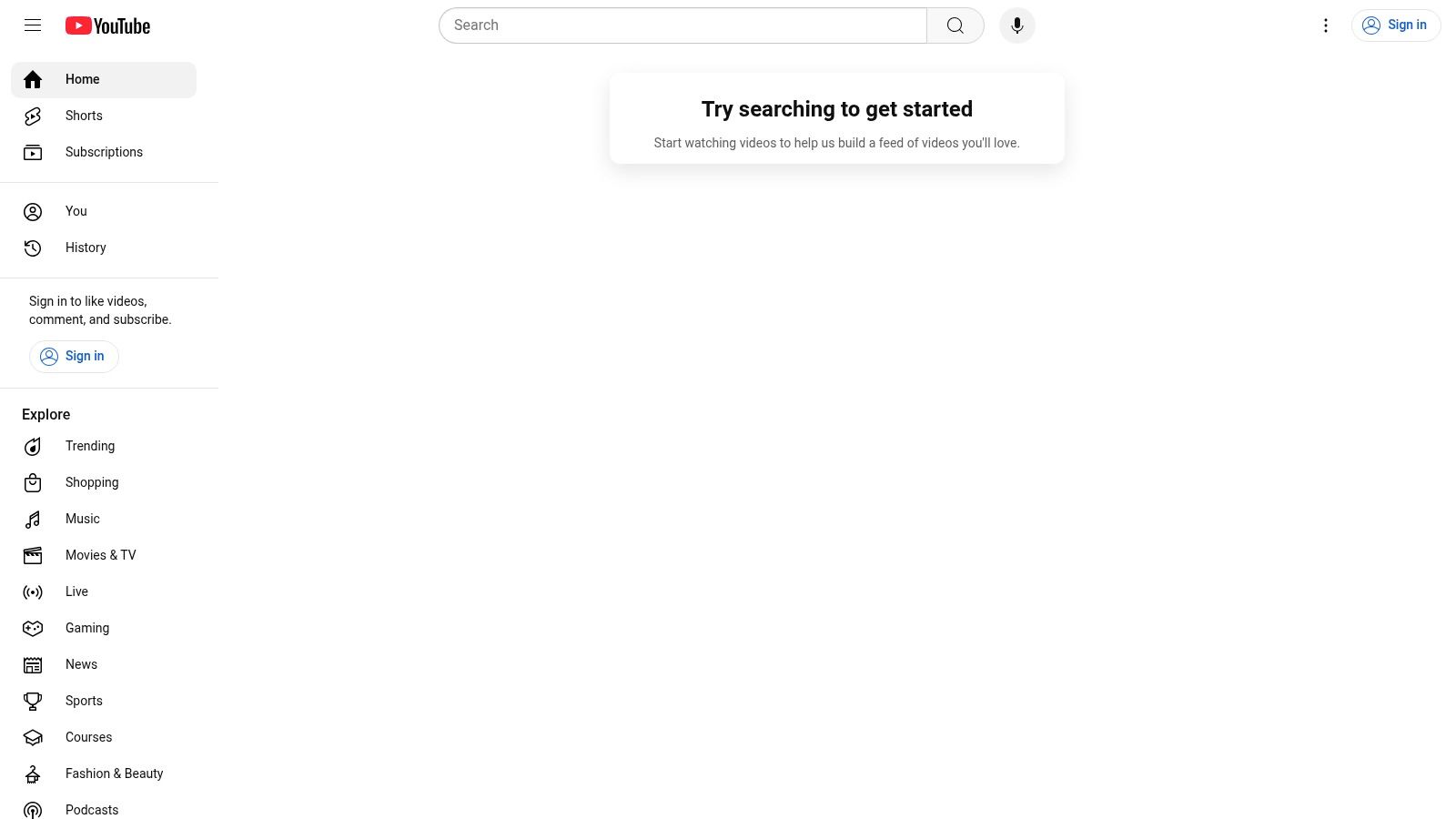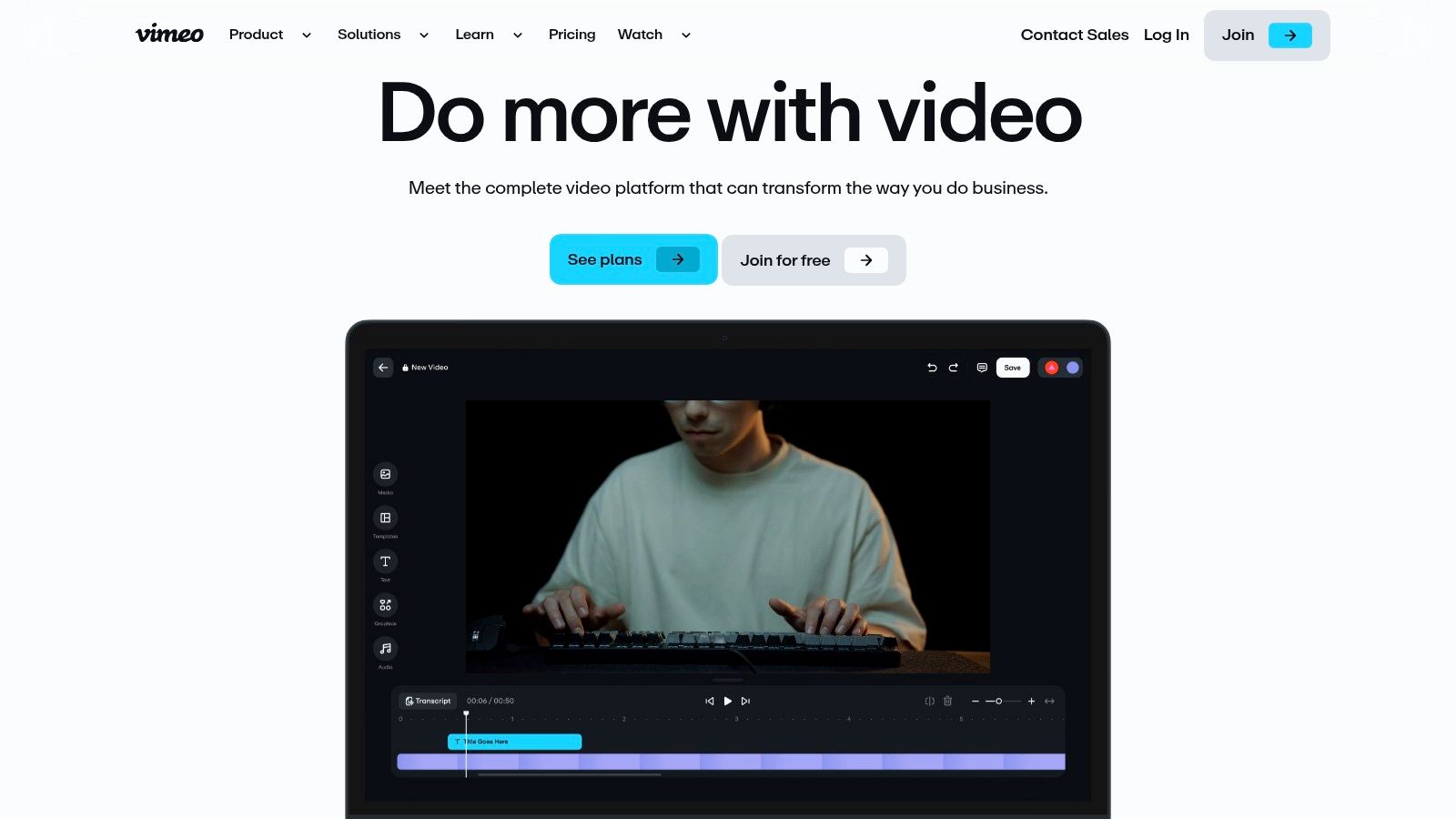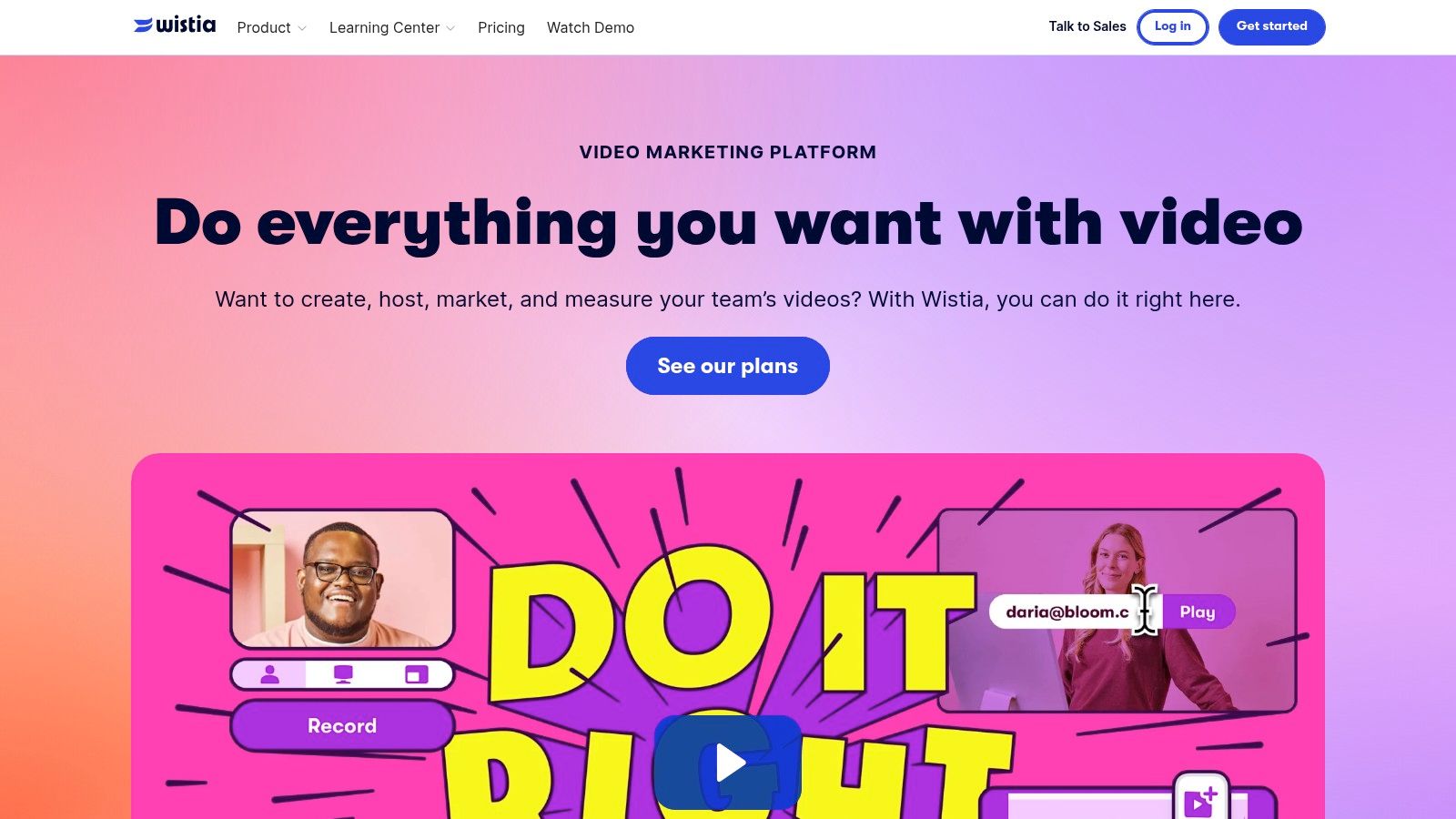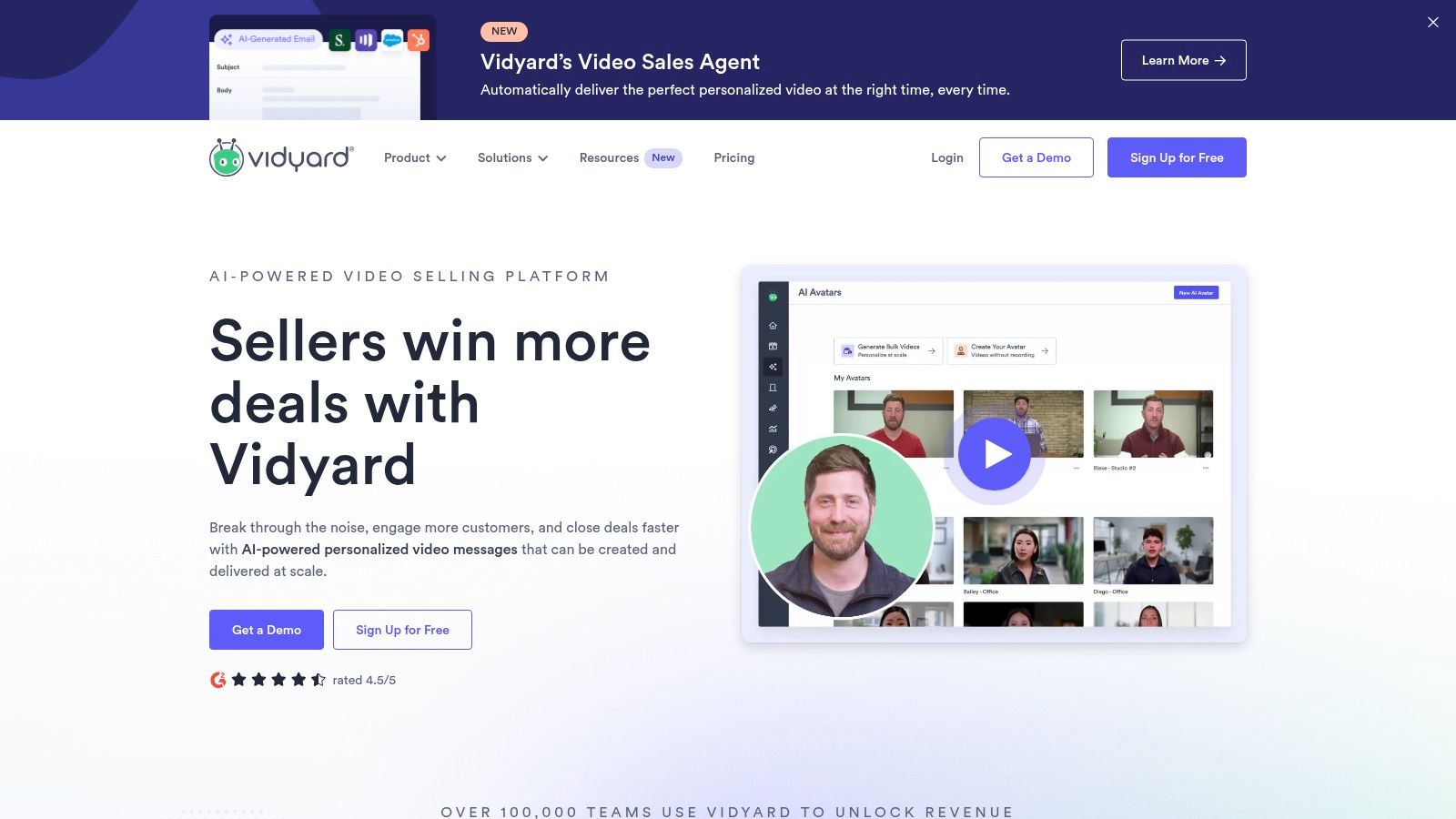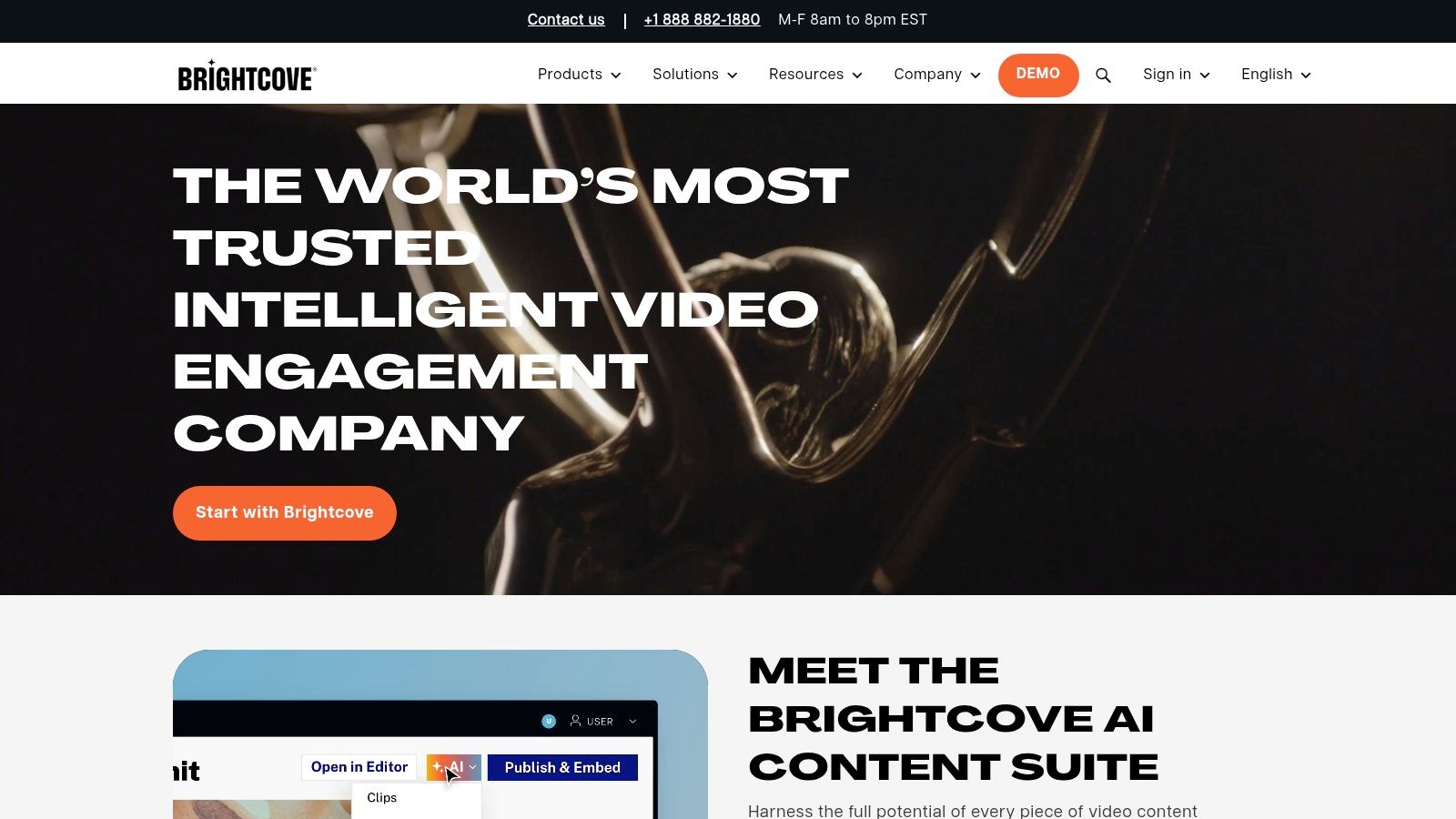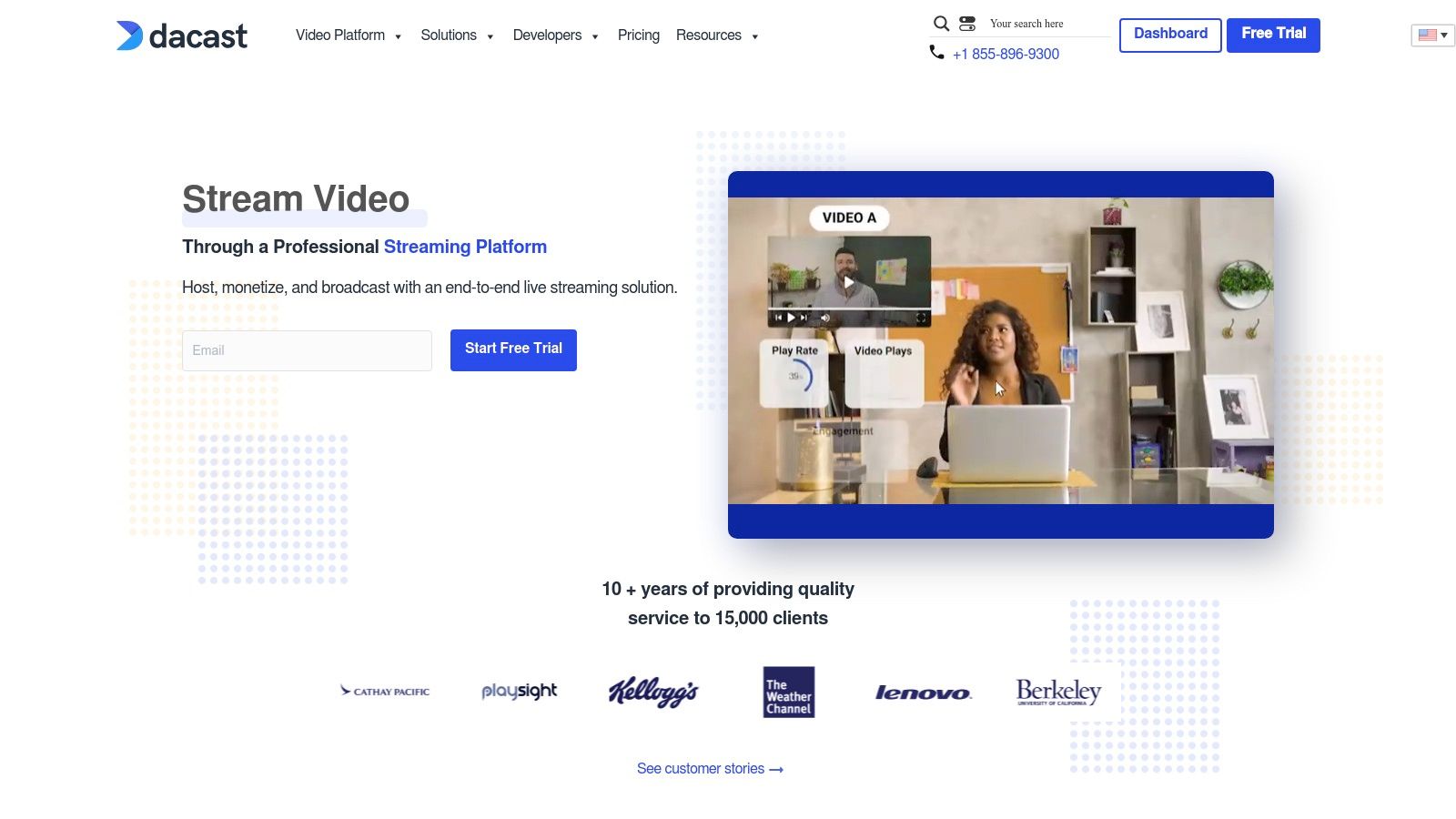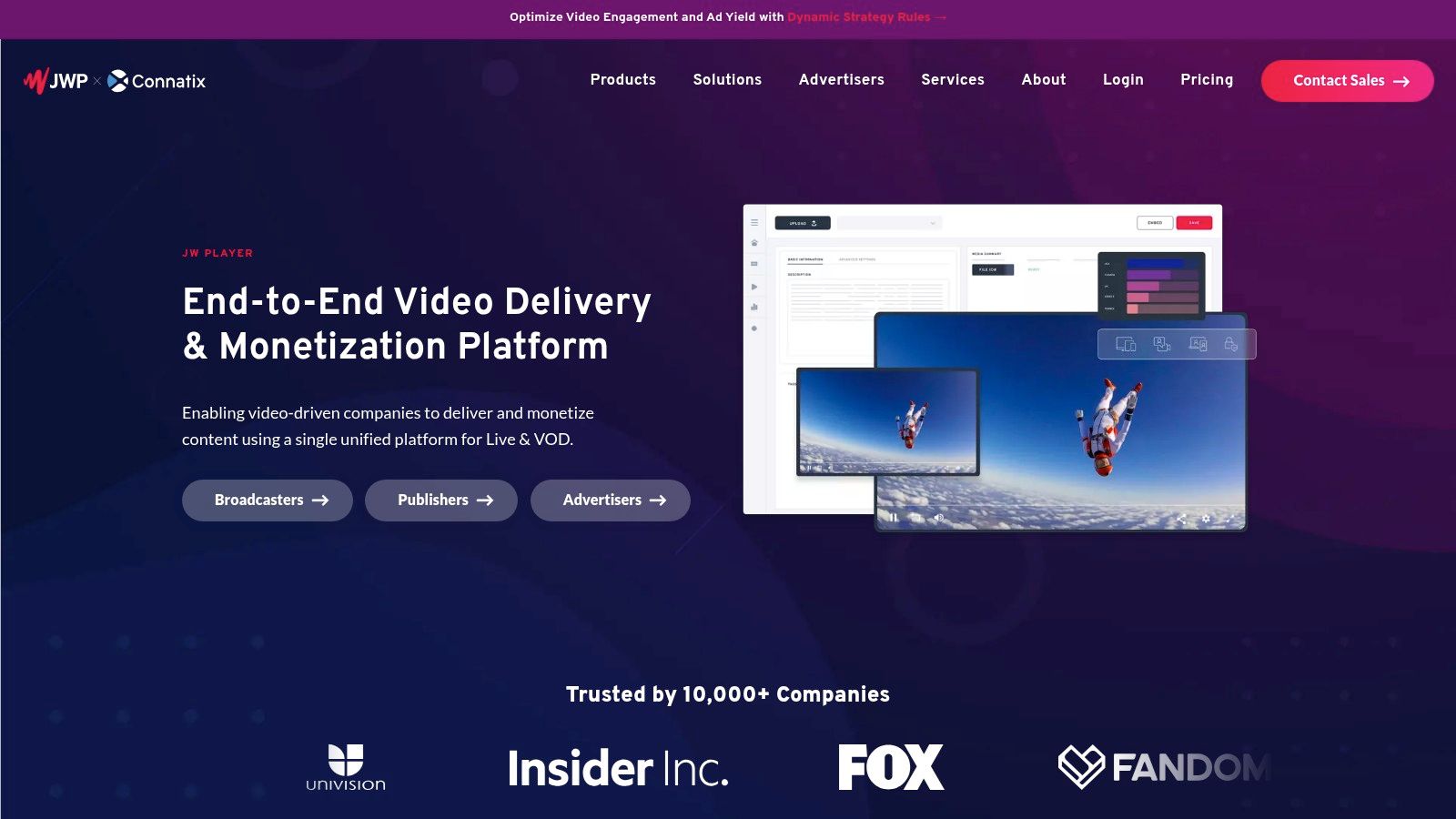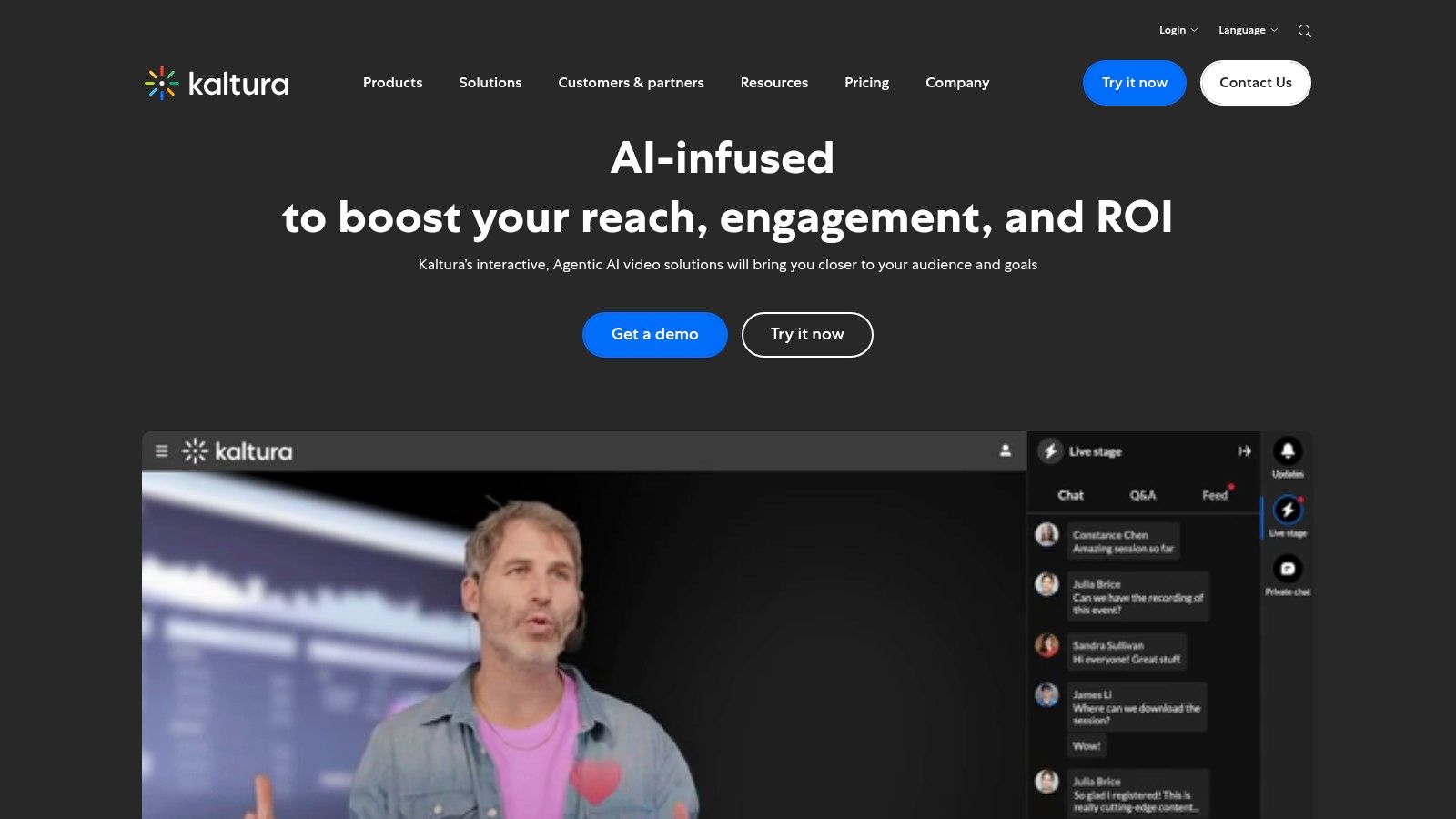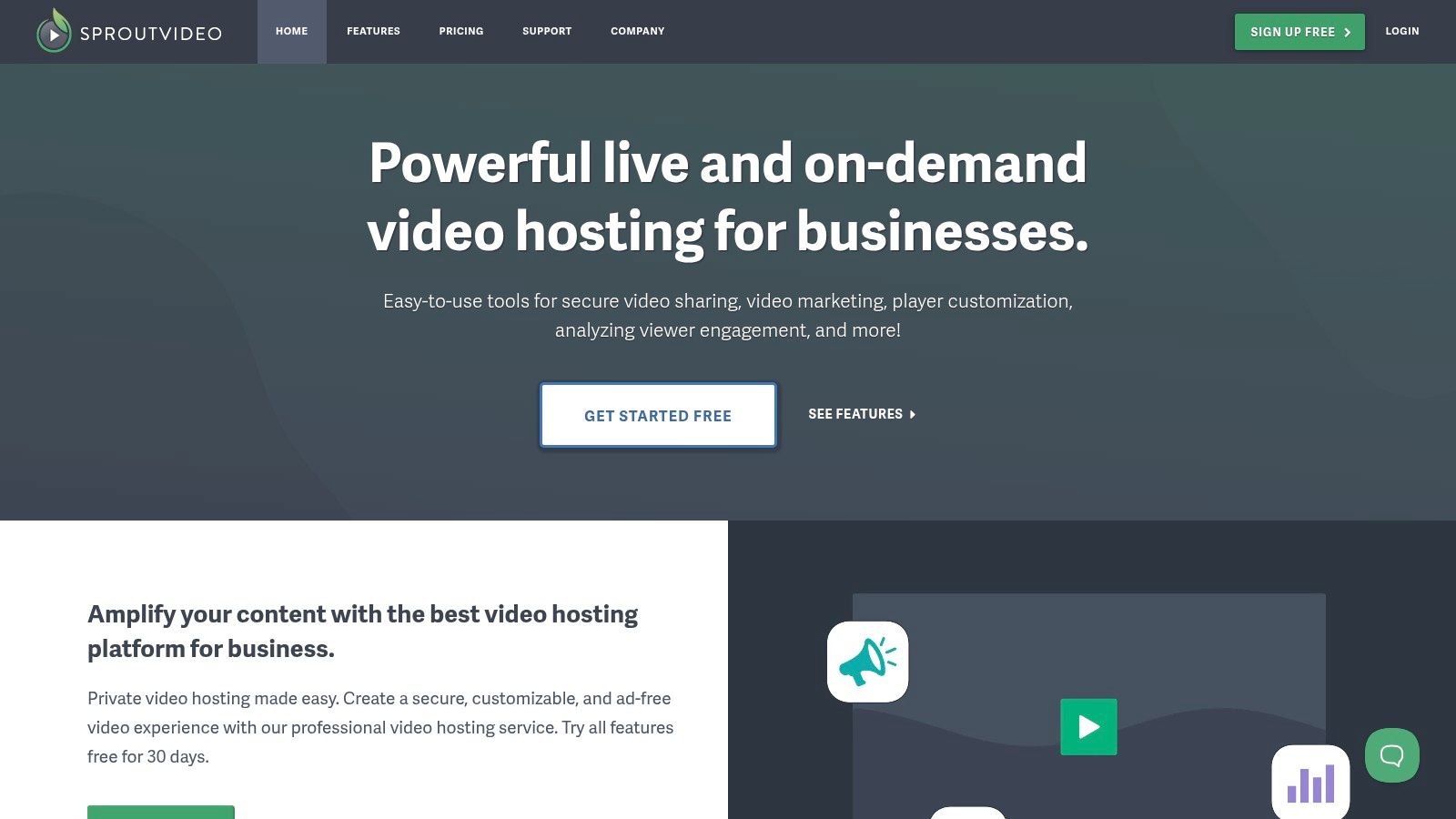Level Up Your Video Content: Choosing the Right Hosting
Video is everywhere. Whether you're a business owner showcasing a product, a marketer running a social media campaign, or a content creator building an audience, high-quality video is essential. But creating great videos is only half the battle. Choosing the right video hosting platform is crucial for maximizing your reach and achieving your content goals. The wrong platform can lead to buffering problems, limited customization, poor analytics, and ultimately, missed opportunities.
This guide explores the top 10 best video hosting platforms of 2025, offering insights to help you make an informed decision. We'll cover platforms for various needs and budgets, from established names to up-and-coming options. We'll examine key factors like video quality and encoding, customization and branding features, marketing and analytics tools, security and privacy settings, embedding options and player customization, and of course, pricing and technical specs. An effective video hosting platform gives you control over the viewing experience, provides valuable audience engagement data, and seamlessly integrates with your overall digital strategy.
Key Factors in Choosing a Video Hosting Platform
Choosing the right platform involves considering several important elements:
- Video Quality and Encoding: Ensure the platform supports high-resolution video and offers adaptive bitrate streaming for optimal viewing across different devices and internet connections.
- Customization and Branding: Look for options to customize the video player with your logo and branding elements, creating a consistent brand experience.
- Marketing and Analytics: Robust analytics tools are crucial for tracking video performance, understanding audience behavior, and optimizing your content strategy.
- Security and Privacy: Consider features like password protection, domain restrictions, and privacy settings to control access to your videos.
- Embedding Options and Player Customization: Seamless embedding on your website and customization of the video player are essential for a professional look and feel.
- Pricing and Technical Specifications: Evaluate pricing plans, storage limits, bandwidth restrictions, and other technical details to find a platform that fits your budget and technical requirements.
By the end of this article, you'll understand the strengths and weaknesses of each platform, allowing you to choose the perfect solution for your video content goals. Whether you're aiming to boost brand awareness, drive sales, or simply share your creative vision, selecting the right hosting platform is a key step in amplifying your video content's impact.
1. YouTube
YouTube reigns supreme as the world's largest video hosting platform. It has become an essential part of how we consume and create video content online. The platform's massive scale allows users to upload, view, share, and interact with videos on virtually any topic. With support for resolutions up to 8K, YouTube caters to both casual viewers and creators seeking the highest quality visuals. Its accessibility, vast reach, and comprehensive features easily earn it a top spot on our list.
YouTube offers value to a wide range of users. Tech enthusiasts can explore product reviews, in-depth tutorials, and tech demos. Businesses can use the platform for marketing, training, and internal communications. Digital marketers can tap into YouTube's enormous audience for advertising and content promotion. YouTube also facilitates collaboration and knowledge sharing for remote teams. And, of course, it provides a seemingly endless library of movies, music, and original content for entertainment.
Features and Benefits
Here's a closer look at some of YouTube's key features:
- Unlimited Video Hosting: A significant advantage for creators needing substantial storage space for their video libraries.
- Extensive Analytics Dashboard: Track key metrics like video performance, audience demographics, and engagement to refine your content strategy.
- Monetization Options: The YouTube Partner Program offers opportunities to earn revenue through advertising.
- Live Streaming: Connect with your audience in real-time using YouTube's live streaming capabilities.
- Automatic Transcoding: Videos are automatically converted to multiple resolutions, ensuring a smooth viewing experience across various devices and internet speeds.
Pros and Cons of Using YouTube
Like any platform, YouTube has its advantages and disadvantages:
| Pros | Cons |
|---|---|
| Massive built-in audience | Limited control over branding |
| Free for basic use | Ads on videos (unless using YouTube Premium) |
| Excellent search engine visibility | Content restrictions and copyright monitoring |
| Robust video recommendation algorithm | Not ideal for private or sensitive business videos |
| Convenient mobile app support |
YouTube's basic hosting is free, with premium features accessible through the YouTube Partner Program and YouTube Premium subscriptions.
Check out our article about Pick Alternative Sitemap for more helpful resources.
YouTube's accessibility, powerful features, and global reach make it an indispensable tool. Whether you're using video for personal projects, professional endeavors, or entertainment, YouTube offers a robust platform. While it has its drawbacks, its strengths solidify its position as the world's leading video hosting platform.
2. Vimeo
Vimeo stands out as a professional video hosting platform. It prioritizes high-quality content and cultivates a thriving creative community. Unlike ad-saturated platforms, Vimeo offers an ad-free viewing experience. This allows your content to take center stage without interruptions.
Combined with customizable players and robust privacy controls, Vimeo is ideal for various users. It's a great fit for filmmakers, artists, businesses, and anyone seeking a polished online video presence. Vimeo offers a powerful alternative to YouTube, particularly for those prioritizing quality, branding, and a dedicated community.
Practical Applications and Use Cases
-
Filmmakers & Artists: Showcase your work in high resolution without distractions. Use customizable video players to match your branding and utilize the review and collaboration tools to streamline feedback and post-production.
-
Businesses: Host marketing videos, product demos, training materials, and internal communications on a professional, ad-free platform. Leverage privacy controls to restrict access to specific audiences or team members.
-
Digital Marketers: Create high-impact video campaigns with advanced analytics to track performance. Embed polished, ad-free videos on your website and landing pages for a premium user experience.
-
Educational Institutions: Share lectures, tutorials, and educational content with students in a clean, ad-free environment. Password protection and privacy controls allow for secure distribution.
-
Remote Workers: Host internal training videos, team updates, and recorded presentations. Vimeo’s collaboration features facilitate seamless teamwork across geographical boundaries.
Features
- 4K HDR video support
- Customizable video player (branding, colors, controls)
- Password protection and privacy controls (e.g., private links, domain-level embedding restrictions)
- Review and collaboration tools (time-coded comments, feedback gathering)
- Video monetization options (selling videos directly to viewers, subscriptions)
Pros
- No Ads: Provides a clean and uninterrupted viewing experience.
- Professional Appearance: Customizable players and branding options enhance your brand image.
- Better Video Quality: Vimeo prioritizes high-quality video encoding.
- Supportive Community: Connect with other filmmakers, artists, and professionals.
Cons
- Limited Free Plan: Storage caps require a paid subscription for larger storage needs and advanced features.
- Less Organic Discovery: Vimeo’s audience is smaller than YouTube's, and organic reach is less significant.
- Higher Pricing: Advanced features and higher storage limits come with a premium price tag.
- Smaller Audience Reach: While targeted, Vimeo's overall audience is smaller.
Pricing and Technical Requirements
Vimeo offers various paid plans ranging from basic to enterprise-level. Each tier offers different storage limits and features. Refer to their website for the most up-to-date pricing. Uploading videos requires standard video file formats (MP4, MOV, etc.). Encoding specifications are also available on their website.
Implementation/Setup Tips
- Optimize Titles and Descriptions: While organic reach is less than YouTube, well-crafted titles and descriptions help improve discoverability.
- Customize Your Player: Take advantage of branding options for a cohesive and professional look.
- Engage with the Community: Connect with other creators and build a network.
- Consider Your Budget: Choose the Vimeo plan that best aligns with your storage needs and feature requirements.
Website: https://vimeo.com
3. Wistia
Wistia is a video hosting platform built specifically for business and marketing. It offers a powerful suite of tools to help you use video content for growth. Unlike platforms designed for a general audience, Wistia prioritizes features that benefit businesses. These include lead capture, viewer behavior analysis, and seamless integration with existing marketing strategies. This makes Wistia an excellent choice for business professionals and digital marketers.
Wistia provides in-depth video analytics that go beyond basic view counts. Heatmaps offer a visual representation of viewer interaction, highlighting which sections hold attention and where engagement drops. You can use A/B testing to experiment with different video versions and optimize for conversions. Customizable branding options help you maintain a consistent brand identity across your video content. Wistia also integrates seamlessly with popular CRM and marketing automation platforms. This allows you to leverage your video data for more targeted and effective marketing campaigns.
One of Wistia's most valuable features is the ability to embed email capture forms directly into videos. This lets you capture leads directly from engaged viewers, boosting conversion rates and growing your email list. Combined with detailed engagement metrics like play rate and drop-off points, you can fine-tune your videos for maximum impact. This is a game-changer for businesses using video as a core marketing and sales tool.
Features and Benefits of Using Wistia
Here's a breakdown of Wistia's key features and advantages:
- In-depth video analytics and heatmaps: Understand viewer behavior and optimize content.
- Email capture forms within videos: Generate leads directly from engaged viewers.
- A/B testing capabilities: Experiment with different versions to improve performance.
- Customizable player with branding options: Maintain a consistent brand identity.
- CRM and marketing automation integration: Streamline your marketing workflows.
Pros and Cons
| Pros | Cons |
|---|---|
| Business-focused features | More expensive than general platforms |
| High-quality video delivery | Limited free plan |
| Excellent customer support | Not designed for consumer content |
| Detailed viewer engagement metrics | Less suitable for large-scale distribution |
While Wistia's pricing may be higher than platforms like YouTube or Vimeo, its business-centric features and dedicated support make it a worthwhile investment for companies serious about video marketing. Wistia offers various pricing tiers to fit different needs and budgets. Visit their website for the latest pricing details. For more tech resources, you can explore our Sitemap.
Implementation Tip
Before you start, develop a clear strategy for how you'll use video in your marketing efforts. This will help you maximize the value of Wistia’s features and effectively track your progress.
Wistia's business focus makes it an ideal solution for marketing professionals, sales teams, and anyone using video for lead generation and customer engagement. Although perhaps not the best choice for casual users or large-scale distribution, Wistia’s robust analytics and marketing integrations make it a powerful asset for businesses that want to leverage the full potential of video.
4. Vidyard
Vidyard is a video hosting platform designed for sales and marketing teams. It helps businesses harness the power of video for lead generation, customer engagement, and sales enablement. Its robust analytics, personalization features, and seamless integration with CRM platforms like Salesforce are key reasons for its inclusion on this list. While some platforms offer general video hosting, Vidyard focuses on tools that directly impact a business's bottom line.
Vidyard goes beyond just hosting. Imagine sending a personalized video email to a potential customer. You can track the video through your CRM, seeing exactly when and how often they watched it. This level of viewer tracking allows sales teams to personalize follow-ups and potentially improve conversion rates. Marketing teams can A/B test different video content, track engagement across campaigns, and gain valuable insights into viewer behavior. The platform also simplifies video creation with built-in screen recording, allowing for quick creation of product demos, tutorials, and personalized sales messages.
Key Features and Benefits
-
Individual Viewer Tracking: See precisely who watched your videos, how much they watched, and when. This data is essential for sales follow-up and marketing campaign optimization.
-
Video Personalization Tools: Customize video content with personalized messages, calls to action, and content tailored to individual viewers.
-
CRM Integration: Seamless integration with Salesforce and other CRM platforms allows for automated lead capture, scoring, and personalized follow-up based on video engagement.
-
Screen Recording Capabilities: Create engaging product demos, tutorials, and personalized video messages with ease.
-
Video SEO Optimization: Optimize video titles, descriptions, and tags to improve search engine visibility and drive organic traffic.
Pros and Cons of Using Vidyard
Here's a quick overview of the advantages and disadvantages of choosing Vidyard:
Pros:
-
Powerful Sales Enablement: Vidyard equips sales teams with personalized video messaging and detailed tracking to accelerate closing deals.
-
Detailed Viewer Analytics: Gain in-depth insights into viewer behavior and preferences, down to the individual level.
-
Excellent B2B Features: Specifically designed with B2B marketing and sales teams in mind.
-
Good Security and Privacy Controls: Ensures the security and privacy of video content and viewer data.
Cons:
-
Higher Price Point: Advanced features and higher usage tiers come with a significant cost.
-
Learning Curve: Mastering all of Vidyard’s features and integrations requires time and effort.
-
Sales-Focused: While usable for other purposes, the platform's primary focus is sales and marketing.
-
Limited Creative Tools: Vidyard lacks the extensive video editing and creative features found in general-purpose video editing software.
Getting Started with Vidyard
Website: https://www.vidyard.com
Pricing: Vidyard offers tiered pricing based on features and usage. Options range from a free basic plan to enterprise-level solutions. Contact their sales team for specific details.
Technical Requirements: As a cloud-based platform, Vidyard requires only a modern web browser and a stable internet connection.
Implementation/Setup Tips:
- Define your video marketing and sales goals.
- Integrate Vidyard with your CRM system early on.
- Explore personalization features to create targeted video experiences.
- Use the analytics dashboard to track video performance and optimize your strategy.
Compared to platforms like Vimeo or Wistia, Vidyard’s strength lies in its sales-focused features and deep CRM integrations. If your main goal is sales enablement and marketing automation with video, Vidyard is a powerful option. If you need general video hosting or extensive creative editing capabilities, exploring other platforms might be more beneficial.
5. Brightcove
Brightcove stands out as a leading enterprise-grade video hosting solution. Major media companies, broadcasters, and large organizations choose Brightcove for its reliability, security, and advanced monetization. Think of it as the high-performance sports car of video hosting platforms—powerful and feature-rich, but with a price tag to match.
Brightcove is designed to handle extensive video libraries and complex distribution requirements. Server-Side Ad Insertion (SSAI) allows for targeted advertising without impacting the viewing experience. Robust content protection and Digital Rights Management (DRM) safeguard your valuable video content. Plus, multi-platform publishing makes distributing your content to websites, mobile apps, connected TVs, and social media effortless.
Key Features
-
Live Streaming with Real-Time Analytics: Broadcast live events and gain immediate insights into viewer engagement. Monitor metrics like viewership, location, and device usage to optimize your live streams on the fly.
-
Server-Side Ad Insertion (SSAI): Maximize ad revenue and deliver a seamless, buffer-free ad experience. SSAI integrates ads directly into the video stream, bypassing ad blockers and improving viewer engagement.
-
Content Protection and DRM: Protect your premium video content from unauthorized access and piracy with strong DRM solutions.
-
Multi-Platform Video Publishing: Reach your audience wherever they are by publishing across various platforms, including websites, mobile apps, and social media channels.
-
Enterprise-Grade Security and Reliability: Benefit from the highest levels of security and uptime, ensuring your videos are always available and protected.
Pros
-
Exceptional Reliability and Uptime: Brightcove's infrastructure guarantees minimal downtime, which is crucial for mission-critical video operations.
-
Comprehensive Monetization Options: From SSAI to subscriptions, Brightcove offers a wide range of tools to maximize your video ROI.
-
Excellent for Large-Scale Video Libraries: Manage and organize extensive video catalogs with ease and efficiency.
-
Advanced Distribution Capabilities: Reach your target audience across multiple platforms effortlessly.
Cons
-
High Cost (Enterprise Pricing): Brightcove's pricing is geared towards large enterprises and may not be suitable for smaller businesses. Contact their sales team for detailed pricing information.
-
Complex Implementation: Setting up and configuring Brightcove can be complex and might require technical expertise.
-
Overkill for Small Businesses: The extensive features and enterprise-grade capabilities might be unnecessary for businesses with limited video hosting needs.
-
Steep Learning Curve: Mastering all of Brightcove’s features requires time and effort.
Implementation Tips
-
Plan Your Video Strategy: Clearly define your video goals, target audience, and content strategy before implementing Brightcove.
-
Consult with Brightcove Experts: Utilize their expertise for a seamless implementation process and optimized video workflows.
-
Invest in Training: Proper training is essential for maximizing the platform's capabilities and using all its features effectively.
Comparison
While platforms like Vimeo and Wistia offer similar features, they may not match Brightcove's enterprise-grade scalability, security, and monetization options. If your organization has demanding video requirements, Brightcove might be worth the investment.
Website: https://www.brightcove.com
6. Dacast
Dacast is a powerful video hosting and live streaming platform designed for professional broadcasting and monetization. While it may not be the easiest platform for casual users, its robust features make it an excellent choice for businesses, educational institutions, and anyone looking for secure, high-quality video delivery. Think of it as a professional-grade alternative to platforms like YouTube or Vimeo.
Dacast excels when you need significant control over your branding and revenue. The white-label video player lets you remove all Dacast branding for a fully customized look and feel, strengthening your brand identity. This is essential for businesses wanting a professional, seamless viewer experience. Dacast also offers strong monetization options, like pay-per-view and subscriptions, without taking a percentage of your earnings.
Key Features and Benefits
Dacast provides several features that contribute to a smooth and profitable video streaming experience:
- White-label video player: Customize the player’s appearance to perfectly match your branding.
- Monetization options: Generate revenue directly through integrated payment gateways using pay-per-view or subscription models.
- Global CDN delivery: Ensure seamless playback for a global audience through a robust Content Delivery Network.
- Video API Access: Integrate Dacast’s functionality into your existing systems and workflows.
- Low latency streaming: Minimize delays, especially beneficial for interactive live events and webinars.
Pros and Cons of Using Dacast
Like any platform, Dacast has its advantages and disadvantages:
Pros:
- Monetization Flexibility: Choose the model that works best for your content and keep 100% of your earnings.
- Reliable Live Streaming: Host high-quality live streams with minimal buffering.
- 24/7 Technical Support: Access assistance whenever needed, critical for important broadcasts.
- No Revenue Sharing: Maximize your profits from paid content.
Cons:
- Bandwidth Costs: Be aware of potential bandwidth costs, especially with high viewer numbers.
- User Interface: The platform has a steeper learning curve than some simpler options.
- Limited Free Trial: The trial period may not be long enough to fully explore all features.
- Technical Expertise: Some advanced features may require coding or API knowledge.
Pricing and Implementation Tips
Dacast offers tiered plans starting at $39/month, based on bandwidth and storage. Check their website for the latest pricing information.
Here are some tips for getting started:
- Bandwidth Planning: Carefully estimate your anticipated viewership and choose a plan that meets your needs to avoid extra charges.
- White-Label Customization: Leverage the white-label features to seamlessly integrate the player with your branding.
- Testing: Thoroughly test your setup before any live event to prevent technical issues during the broadcast.
- API Exploration: If you have development resources, explore the API for custom integrations and functionality.
Website
Conclusion
Dacast is a robust platform ideal for businesses and professionals needing monetization options, brand control, and reliable live streaming. While it might require some technical knowledge, the control and features it offers make it a valuable tool for serious video creators and distributors. If maximizing your video content’s revenue potential is a priority, Dacast is worth considering.
7. JW Player
JW Player is a powerful video hosting and streaming platform known for its highly customizable player. Originally a widely used video player, JW Player has grown into a comprehensive hosting solution. It provides features like adaptive streaming, in-depth analytics, and robust advertising support. This makes it a popular choice for publishers, broadcasters, and media companies looking for reliability and flexibility.
Its combination of a feature-rich player, dependable delivery, and extensive developer tools is what sets JW Player apart. Whether you manage a large video library for a media company or are an individual content creator, JW Player offers control over the video playback experience.
Key Features and Benefits
-
Highly Customizable Player: JW Player allows for extensive customization of the player's appearance, functionality, and behavior, integrating seamlessly with your brand and website. You're not limited to basic playback controls.
-
Adaptive Bitrate Streaming: This feature ensures smooth playback for all viewers by automatically adjusting the video quality based on their internet connection. This minimizes buffering and maximizes quality for an optimal viewing experience.
-
Advertising and Monetization Tools: Monetize your video content effectively with integrated tools for various ad formats, including pre-roll and mid-roll.
-
Detailed Analytics Dashboard: Track key metrics like views, engagement, and geographic location to optimize your content strategy. The detailed analytics dashboard provides valuable insights into viewer behavior and video performance.
-
API and SDK Access: Developers have access to robust APIs and SDKs, enabling deep control over integration and functionality. This allows for custom workflows and seamless connections with other platforms.
Pros
-
Excellent Player Technology: JW Player is recognized for its performance, stability, and extensive customization options.
-
Good Balance of Features and Cost: The tiered pricing structure caters to different budgets and requirements.
-
Reliable Content Delivery: A robust Content Delivery Network (CDN) ensures reliable video delivery to a global audience.
-
Strong Developer Tools and Documentation: Comprehensive documentation and developer-friendly resources simplify the integration and customization process.
Cons
-
Basic Plans Have Limited Features: Advanced features, such as live streaming and Digital Rights Management (DRM), require higher-tier plans.
-
Can Require Technical Knowledge to Maximize: While basic setup is user-friendly, utilizing advanced features may necessitate technical expertise.
-
Customer Support Varies by Plan Level: More dedicated support options are typically included with higher-tier plans.
-
Some Advanced Features Only Available on Enterprise Plans: Features like server-side ad insertion (SSAI) are often exclusive to enterprise-level plans.
Pricing and Technical Requirements
JW Player offers several pricing tiers, ranging from a free trial to enterprise-level plans. Detailed pricing information can be found on their website. Implementation generally involves embedding a JavaScript code snippet into your website. Further technical requirements depend on the specific features used.
Comparison with Similar Tools
While platforms like Vimeo and Brightcove offer comparable features, JW Player’s highly customizable player and robust developer tools are its strengths. This makes it an appealing choice for developers and organizations seeking precise control over their video playback.
Implementation Tips
-
Start with the free trial: Explore the platform's features and determine the most suitable plan.
-
Leverage the extensive documentation: Use the provided documentation and tutorials to navigate the implementation process.
-
Utilize the API and SDKs: For advanced integrations and custom functionalities, take full advantage of the available APIs and SDKs.
Website: https://www.jwplayer.com
8. Kaltura
Kaltura is a robust and highly customizable open-source video platform. It caters to a wide range of users, from large enterprises and educational institutions to media companies. Its open architecture and extensive API capabilities make it particularly powerful for organizations needing deep integration with existing systems or bespoke functionality. This flexibility makes Kaltura a strong contender among the best video hosting platforms.
Kaltura's adaptability is one of its key strengths. Unlike more rigid platforms, Kaltura allows for significant customization. This is achieved through its marketplace of add-ons and its open-source nature. This makes it well-suited for complex projects requiring features beyond standard video hosting, such as interactive video elements, advanced analytics, and specific security protocols.
For educational institutions, Kaltura offers seamless integration with Learning Management Systems (LMS), streamlining content delivery and tracking student engagement. Businesses can leverage Kaltura's enterprise-grade features for internal communications, training, and marketing. Media companies can utilize its powerful video management and distribution tools.
Deployment Options and Considerations
Kaltura offers both cloud-based and on-premises deployment options. The on-premises option is particularly attractive for organizations with strict compliance requirements or those needing complete control over their data and infrastructure.
However, this flexibility has its trade-offs. Kaltura can be more complex to implement and manage compared to cloud-based competitors. It requires dedicated technical resources and may involve a higher total cost of ownership.
Features:
- Open-source architecture
- Extensive API capabilities
- Education-specific tools (LMS integration)
- On-premises deployment option
- Interactive video capabilities
Pros:
- Highly customizable and extensible
- Strong for educational environments
- Good for complex integration needs
- Powerful enterprise management features
Cons:
- Can be complex to implement fully
- Higher total cost of ownership
- Requires technical resources
- User interface not as polished as some competitors
Pricing and Technical Requirements
Kaltura's pricing isn't publicly available, but it typically involves a subscription model based on usage and features. Prospective users should contact Kaltura directly for a tailored quote. Technical requirements vary depending on the chosen deployment option (cloud or on-premises). For on-premises deployments, substantial server infrastructure and technical expertise are required.
Compared to user-friendly platforms like Vimeo or Wistia, Kaltura's complexity might be challenging for smaller businesses or individuals with limited technical skills. However, for larger organizations needing a highly adaptable and powerful video platform with advanced integration capabilities, Kaltura is a worthwhile option. For other useful information, check out Our Sitemap.
Implementation Tip: Begin with a clear understanding of your specific requirements. Engage with Kaltura's team or a certified partner early in the planning process to ensure a successful deployment.
Visit Kaltura
9. SproutVideo
SproutVideo stands out as a robust video hosting platform built for businesses that prioritize security and user engagement. While perhaps not as widely recognized as platforms like YouTube or Vimeo, SproutVideo’s focus on privacy and detailed analytics makes it a compelling choice for specific needs. Consider scenarios like secure client communication, internal training programs, sales enablement resources, and confidential event recordings.
SproutVideo strikes a balance between powerful functionality and ease of use. Its intuitive interface enables even non-technical users to efficiently upload, manage, and distribute video content. The platform truly shines in its advanced privacy controls. You can protect your videos through various methods, including password protection, IP address restrictions, and Single Sign-On (SSO) integration. This is particularly beneficial for sharing sensitive information or premium content with specific audiences.
Beyond security, SproutVideo provides valuable tools to boost engagement. Heatmaps offer a visual representation of viewer interaction, highlighting the most captivating segments of your videos. Comprehensive analytics dashboards offer data-driven insights into viewer behavior, empowering you to refine your content strategy. You can even build custom video websites, delivering a branded viewing experience beyond a standard embedded player. Integrated marketing and lead capture tools can also help convert viewers into customers.
Key Features and Benefits
- Advanced Privacy Controls: Implement password protection, IP restrictions, and SSO to secure your content.
- Engagement Metrics & Heatmaps: Understand viewer behavior and identify areas for improvement.
- Video Website Creation: Offer a professional, branded viewing experience.
- Customizable Video Player: Tailor the player to match your brand identity.
- Marketing & Lead Capture Tools: Generate leads and convert viewers into customers.
Pros and Cons of Using SproutVideo
Pros:
- Robust Security: Ideal for confidential content and internal communications.
- User-Friendly Interface: Streamlines video management and sharing.
- Cost-Effective: Offers various plans suitable for small to medium-sized businesses.
- Responsive Customer Support: Provides timely assistance when needed.
Cons:
- Limited Free Option: Primarily designed for paid subscriptions.
- Lower Brand Recognition: May require introducing the platform to unfamiliar clients.
- Fewer Integrations: Might not be suitable for businesses heavily reliant on specific third-party tools.
- Storage Limits: Lower-tier plans have storage restrictions, requiring careful consideration of your needs.
Pricing and Technical Requirements
SproutVideo offers tiered pricing based on storage capacity and features, starting at $24.99/month. Visit their website (https://sproutvideo.com) for current pricing and plan details. Uploading videos requires a standard internet connection, and playback is compatible with most modern browsers and devices.
Implementation and Setup Tips
- Define your video content strategy and identify your target audience.
- Select the plan that best suits your storage and feature requirements.
- Customize the video player and embedding options for consistent branding.
- Utilize the analytics tools to monitor video performance and optimize content.
Comparison With Other Platforms
While platforms like Vimeo offer some similar privacy features, SproutVideo distinguishes itself with more extensive security controls specifically designed for business use. It presents itself as a more secure and specialized alternative to general-purpose video hosting platforms.
SproutVideo is an excellent option for businesses that prioritize security and require detailed analytics to assess the impact of their video content. Its user-friendly platform combined with robust features makes it a valuable tool for internal communication, client presentations, training materials, and more. While the free option is limited, the paid plans offer significant value, particularly for small and medium-sized businesses.
10. Hippo Video
Hippo Video stands out as a robust video hosting platform built for sales, marketing, and customer support. While perhaps less versatile than broader platforms, its specialized features offer distinct advantages for businesses using video for lead generation, customer engagement, and internal communication.
Hippo Video offers more than just basic video hosting. It provides a full suite of tools for creating, sharing, and analyzing video performance. Think personalized video messages integrated directly into your CRM workflow, targeted product demos for prospects, and interactive video tutorials for customers. That's the power of Hippo Video.
Key Features and Benefits
-
Video Personalization at Scale: Create personalized videos for large audiences, incorporating individual names, company logos, and other custom elements. This is a powerful tool for sales outreach and customer onboarding.
-
Sales Enablement Tools: Equip sales teams with the resources to create compelling video presentations, product demos, and follow-up messages, leading to improved sales engagement and conversion rates.
-
Screen and Webcam Recording: Capture your screen, webcam, or both simultaneously to create tutorials, training videos, and presentations.
-
CRM Integration (Especially Salesforce): Deep integration with leading CRMs like Salesforce automates video workflows, tracks video engagement in your sales pipeline, and provides valuable insights into customer behavior.
-
Video Analytics and Engagement Metrics: Track essential metrics like view counts, watch time, and click-through rates to measure the effectiveness of your video campaigns and refine your content strategy.
Pros
-
Purpose-built for Sales and Marketing Teams: Offers features tailored to the specific needs of these professionals.
-
Good Personalization Capabilities: Simplifies creating personalized video content at scale.
-
Useful Templates and Workflows: Streamlines video creation and distribution.
-
Strong Integration with Business Tools: Seamlessly integrates with popular CRMs and other business applications.
Cons
-
More Specialized Than General-Purpose Platforms: May not be ideal for users seeking extensive creative editing options or those hosting entertainment content.
-
Limited Creative Editing Capabilities: Prioritizes functionality over advanced video editing.
-
Less Suitable for Entertainment Content: Primarily designed for business applications.
-
Feature Limitations on Lower-Tier Plans: Some advanced features may require a higher-tier subscription.
Pricing
Hippo Video offers several pricing tiers. Visit their website for current pricing information, or contact them directly for a quote based on your specific needs.
Technical Requirements
As a cloud-based platform, Hippo Video requires no specific hardware or software installations. Only a stable internet connection and a modern web browser are necessary.
Implementation/Setup Tips
Begin by defining your video marketing goals. Identify key use cases and your target audience. Explore the platform's templates and workflows to optimize your video creation process. Finally, leverage the CRM integration to automate video distribution and track performance within your sales pipeline.
Comparison with Similar Tools
While platforms like Vidyard and BombBomb also offer video hosting for sales and marketing, Hippo Video differentiates itself through robust personalization features and deep CRM integrations, making it a compelling option.
Website
Hippo Video is a strong choice for businesses looking to elevate their sales and marketing strategies with video. Its specialized features and focus on personalization make it a valuable asset for boosting engagement and delivering measurable results.
Head-to-Head Comparison: Top 10 Video Hosting Platforms
| Platform | Features ★ | Value 💰 | Audience 👥 | USPs ✨ |
|---|---|---|---|---|
| YouTube | Unlimited hosting, live streaming, analytics | Free basic, ad-supported | General & creators | Massive reach, SEO-driven |
| Vimeo | 4K HDR support, privacy controls, custom player | Premium plans | Filmmakers, artists | Ad-free, strong branding |
| Wistia | Advanced analytics, lead capture, player customizations | Business-focused pricing | Marketers, SMBs | Deep engagement metrics |
| Vidyard | Viewer tracking, video personalization, CRM integration | Sales enablement focus | Sales & marketing teams | Personalized video tools |
| Brightcove | Live streaming, DRM, ad insertion | Enterprise-grade, higher cost | Media & broadcasters | Scalable, robust security |
| Dacast | White-label player, global CDN, live streaming | Flexible monetization | Businesses, webinar hosts | No revenue share, API access |
| JW Player | Customizable player, adaptive streaming, analytics | Balanced cost/features | Publishers, media | Strong developer tools |
| Kaltura | Open-source architecture, extensive API, LMS integration | Customizable & scalable | Enterprises, educators | Flexible deployment options |
| SproutVideo | Privacy controls, engagement metrics, custom sites | Cost-effective plans | Businesses, SMBs | Easy setup, secure sharing |
| Hippo Video | Video personalization, CRM & sales tools, recording | Tailored for sales and support | Sales & support teams | Personalized workflows |
Ready to Broadcast? Your Perfect Video Host Awaits
Choosing the right video hosting platform is a crucial step for anyone serious about using video content. With so many options available, from giants like YouTube to specialized platforms like Vimeo, Wistia, Vidyard, Brightcove, Dacast, JW Player, Kaltura, SproutVideo, and Hippo Video, the decision requires careful consideration. You'll need to think about your specific needs, budget, technical expertise, and plans for future growth.
Understanding your primary goals is the first step. Are you aiming for maximum reach and audience engagement, like that offered by YouTube? Or perhaps a more professional, ad-free environment such as Vimeo or Wistia is better suited for showcasing your business or creative work. If marketing and lead generation are your top priorities, platforms like Vidyard and Hippo Video might be a better fit.
For enterprise-grade solutions with robust security and scalability, consider platforms like Brightcove, Dacast, JW Player, or Kaltura. These platforms cater to larger organizations with more complex needs. And if you're looking for ease of use and comprehensive features without the high cost of enterprise solutions, SproutVideo could be your ideal choice.
Implementation and Technical Considerations
Implementing your chosen platform typically involves creating an account, configuring your settings (like privacy and branding), and uploading your videos. Some platforms offer advanced customization, which may require some technical know-how. Others offer intuitive interfaces for a quicker, simpler setup. Be sure to consider your team’s technical capabilities when making your decision.
Budget and Scalability
Budget is another key factor. Free options like YouTube are attractive, but they come with limitations, especially regarding branding and monetization. Paid platforms offer different pricing tiers based on storage, bandwidth, features, and user count. Carefully evaluate your current and projected needs to ensure your chosen platform scales affordably as you grow.
Integration and Compatibility
Integration and compatibility are essential considerations. Think about how your video platform will work with other tools you use, like marketing automation software, CRM systems, or social media platforms. Look for API access and supported integrations to maintain a smooth, efficient workflow.
Key Takeaways:
- Define your goals: What are you hoping to achieve with video?
- Assess your budget: Free vs. paid options, and consider the costs of scaling.
- Consider technical expertise: Balance ease of use against the need for advanced features.
- Prioritize integration needs: Ensure compatibility with your existing tools.
- Think about future growth: Choose a platform with the scalability and flexibility you'll need.
In conclusion, the perfect video hosting platform is the one that best aligns with your unique needs and objectives. By carefully evaluating your options and considering your budget, technical capabilities, and future growth, you can confidently select the best platform to launch and grow your video content now and in the years to come. Choose wisely and unlock the full potential of video.