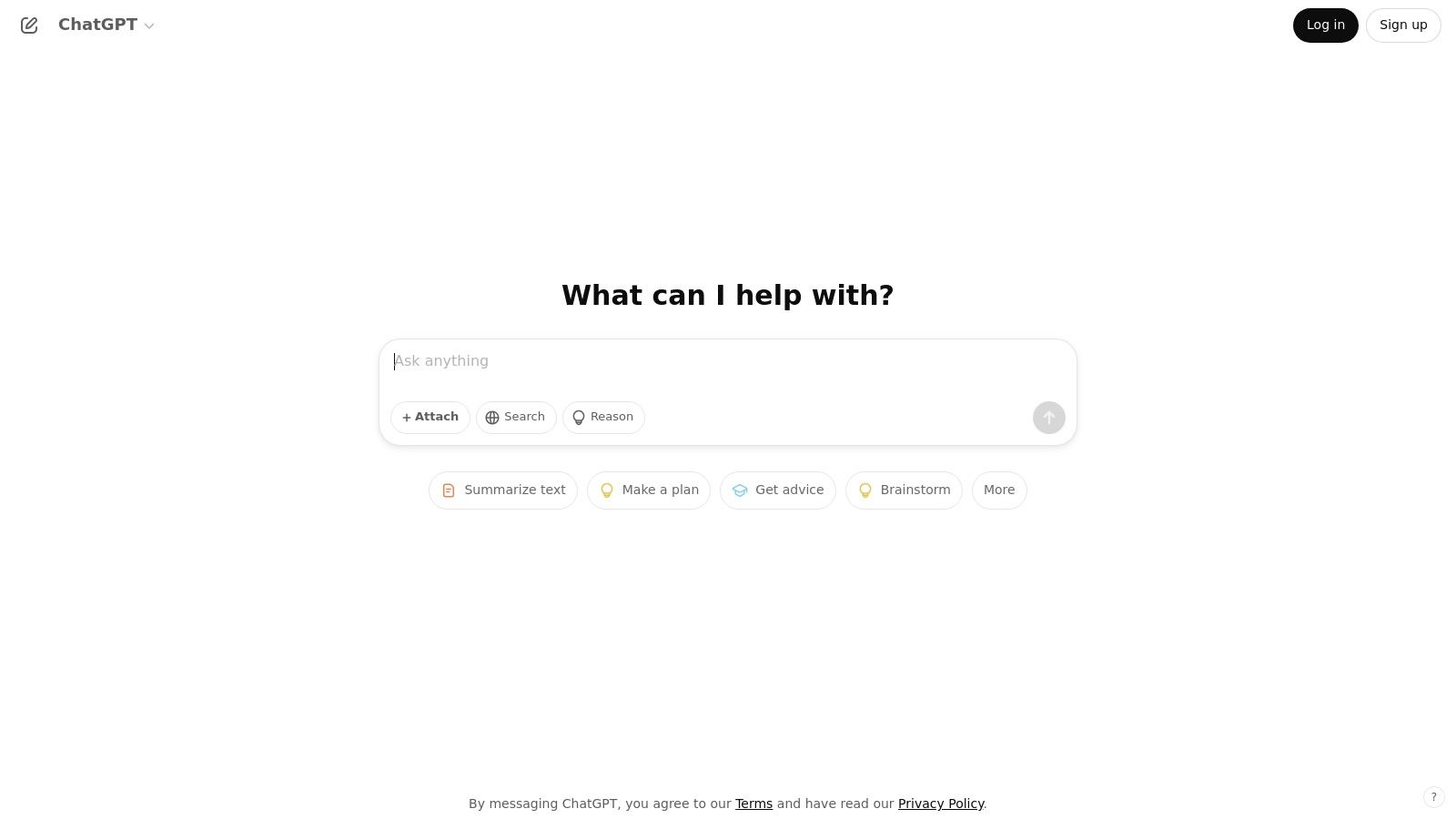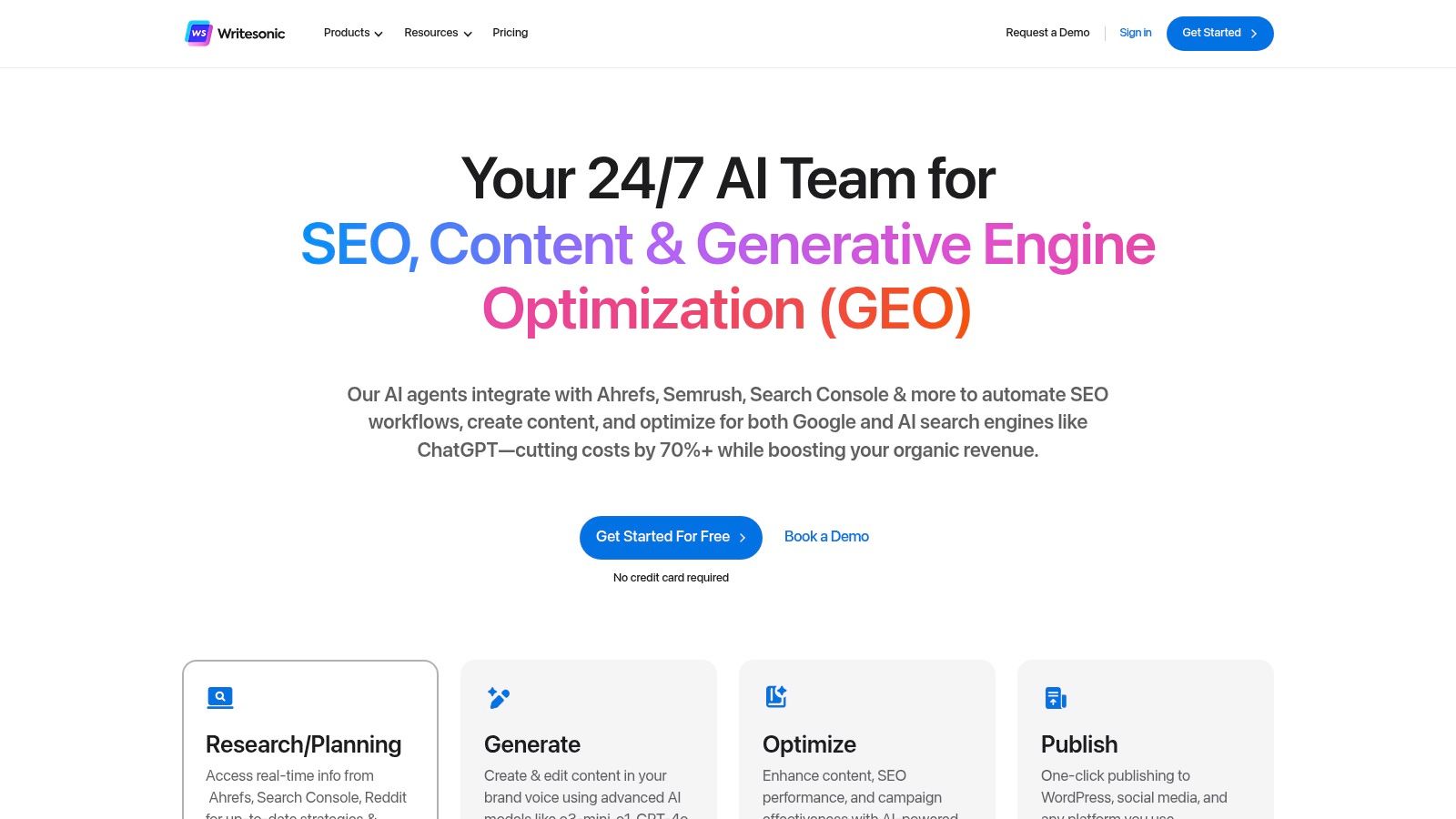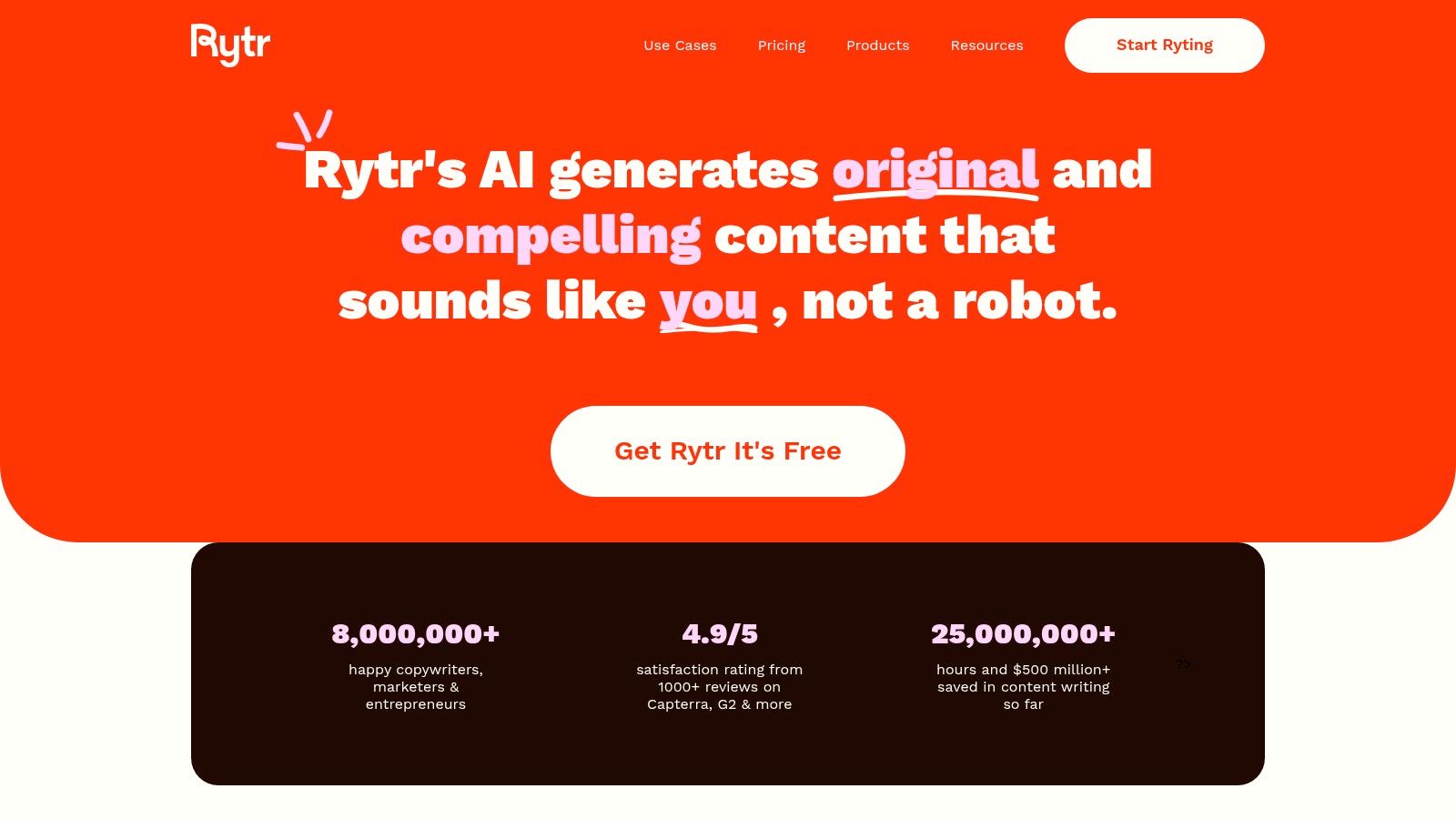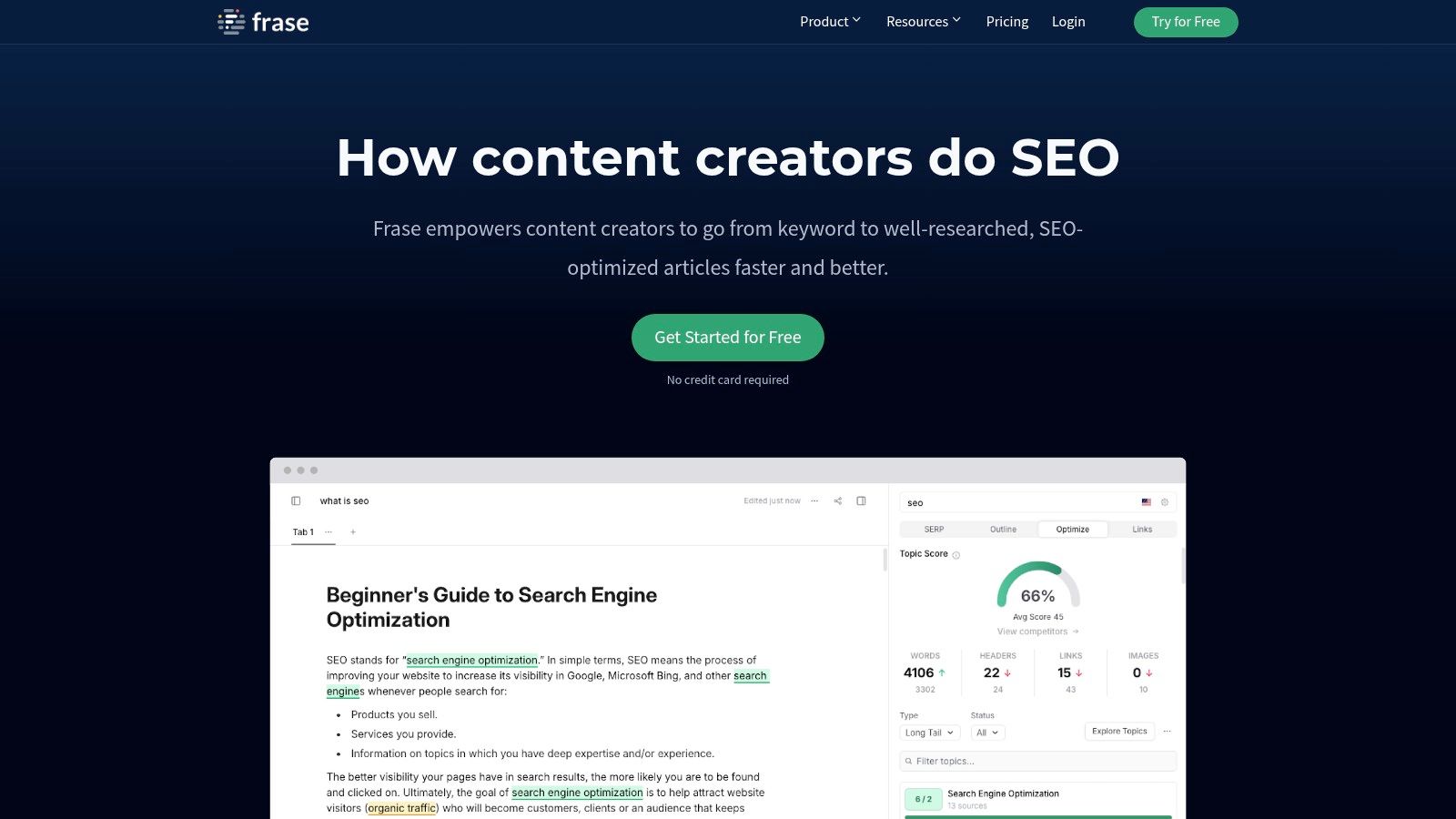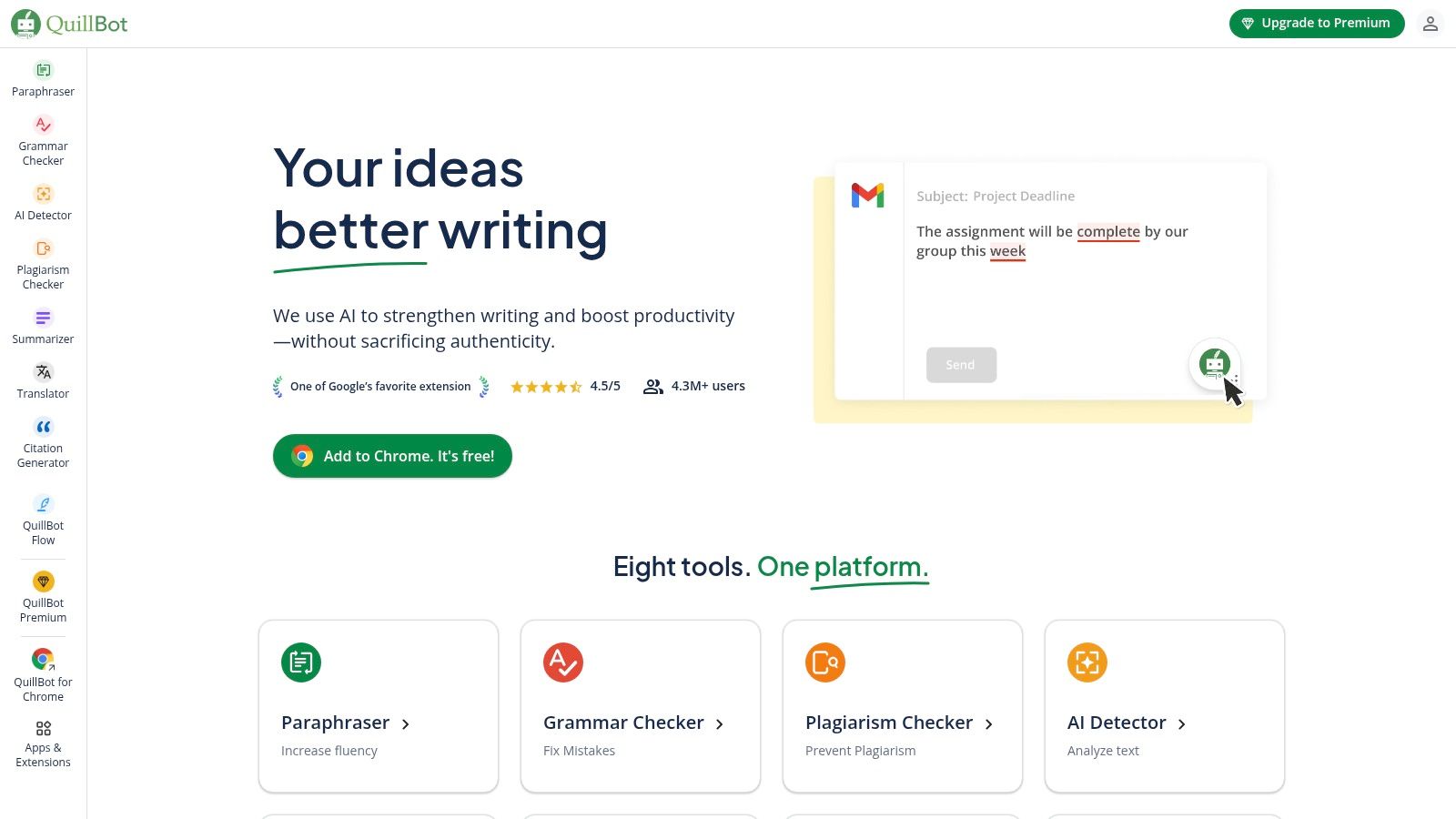Unlocking Content Creation With AI Power
In 2025, content remains a dominant force. Creating engaging, high-quality content that truly connects with your audience, however, requires significant time, resources, and effort. AI content writing tools offer valuable support, simplifying the process of creating everything from blog posts and marketing materials to scripts and optimized existing content. These tools can significantly improve workflows and boost productivity, whether you’re a content creator, business professional, digital marketer, or someone working on creative projects.
Selecting the right AI content writing tool can feel overwhelming. Consider the types of content you need (blog posts, social media captions, scripts, etc.), the level of control and customization you require, and the specific features offered, such as SEO optimization, plagiarism detection, and tone adjustment. Pricing is another important factor. A good AI writing tool should be user-friendly, produce quality output requiring minimal editing, and integrate smoothly into your existing workflow. Some tools offer free versions with usage limits, while others use subscription models based on word count, features, or users. Technical aspects like API access and platform integrations might also influence your choice.
This article explores the 10 best AI content writing tools available in 2025, examining their strengths, weaknesses, pricing, and ideal use cases. Prepare to enhance your content and discover the potential of AI-driven content creation.
1. Jasper AI
Jasper AI is a powerful AI writing assistant designed for content creators and marketing teams. It moves beyond basic sentence completion, offering a comprehensive set of tools for generating high-quality content in various formats. Whether you’re creating blog posts, social media updates, ad copy, or long-form articles, Jasper has a template to fit your needs. Its ability to understand context, adapt to your brand voice, and generate content in over 25 languages makes it a versatile tool for individuals and businesses.
One standout feature is “Boss Mode,” which allows for extensive long-form content creation. This includes ebooks, white papers, and in-depth articles. Boss Mode provides the structure and assistance needed for larger projects. Beyond writing, Jasper also offers AI art generation, expanding its creative toolkit. Generating unique visuals to complement your AI-generated content is a powerful combination for any content strategy.
With over 50 templates for different content types, Jasper eliminates writer’s block and provides a starting point. The integrated Chrome extension allows you to write anywhere online, from email to social media platforms. The platform also integrates with Surfer SEO, an SEO optimization tool, enabling you to optimize content for search engines as you write. This is especially helpful for content marketers aiming to improve online visibility.
Practical Applications
- Blog Post Generation: Create engaging and informative blog posts with pre-built templates.
- Social Media Content Creation: Craft captivating captions and posts for various platforms, maintaining a consistent brand voice.
- Email Marketing: Generate compelling email subject lines, body copy, and calls to action.
- Ad Copywriting: Create persuasive ad copy tailored for platforms like Google Ads and Facebook Ads.
- Long-Form Content Development: Tackle larger projects like ebooks and white papers with Boss Mode’s structured approach.
Pros
- High-Quality Content: Jasper consistently produces engaging and well-written content.
- Extensive Template Library: The wide selection of templates caters to diverse content needs.
- Surfer SEO Integration: Optimize content for search engines directly within the platform.
- Team Collaboration: Features make it easy for teams to work together on content projects.
Cons
- Price: Jasper’s features come at a premium compared to competitors.
- Learning Curve: Mastering advanced features, especially Boss Mode, may take time.
- Content Editing: While generally high-quality, the output may require some editing.
Website: https://www.jasper.ai/
You might be interested in: Our complete list of site content
Jasper AI is a top contender due to its comprehensive features, high-quality output, and focus on streamlining content creation. While the price is higher than some alternatives, the time saved and quality of content make it a valuable investment for serious content creators and businesses. While it’s not a fully automated solution, with practice and fine-tuning, Jasper can significantly improve your content strategy.
2. Copy.ai
Copy.ai is a powerful AI writing tool designed for marketing professionals, entrepreneurs, and anyone looking to create compelling marketing copy quickly. Its user-friendly interface and wide selection of specialized templates make it a great choice for generating various content types, from social media captions to email newsletters.
A key feature of Copy.ai is its simplicity and focus on short-form marketing content. Its intuitive design allows users to begin generating copy almost immediately, regardless of prior experience with AI writing tools. The extensive template library addresses a wide range of marketing needs, eliminating writer’s block and providing a solid starting point. This makes it especially helpful for busy professionals needing to produce high-quality marketing materials efficiently.
Features and Benefits
- Over 90 Copywriting Tools: These tools encompass everything from blog post outlines and product descriptions to ad copy and social media content, providing targeted solutions for various marketing channels.
- Free Plan (2,000 words/month): A generous free tier allows users to experiment with the platform and understand its capabilities before purchasing a subscription.
- Chrome Extension: Access Copy.ai’s functionality directly within your browser, streamlining workflow and content creation.
- Team Collaboration Features: These features allow teams to collaborate seamlessly on marketing campaigns.
- Multilingual Capabilities: Expand your marketing reach by creating content in various languages.
Practical Applications and Use Cases
- Creating compelling ad copy for Google Ads and social media platforms.
- Generating engaging captions and posts for Instagram, Twitter, Facebook, and LinkedIn.
- Writing persuasive email subject lines and body copy to improve open and click-through rates.
- Creating captivating product descriptions for e-commerce websites.
- Developing creative content ideas for blog posts and articles.
Pros and Cons
Pros:
- Intuitive Interface: Easy to navigate and use, even for beginners.
- Effective for Short-Form Content: Excels at generating concise and impactful marketing copy.
- Generous Free Tier: Provides ample opportunity to test the platform’s features.
- Regular Feature Updates: Copy.ai is constantly evolving and improving with new features and templates.
Cons:
- Less Effective for Long-Form Content: While capable of generating longer content, the quality might be inconsistent compared to tools designed specifically for long-form writing.
- Output Quality Can Vary: While generally good, the generated content may sometimes require editing and refinement.
- Limited Customization: Although a wide array of templates is available, the level of customization might be somewhat limited.
Implementation Tips
- Start with the Templates: Explore the extensive template library to find the best fit for your specific needs.
- Experiment with Inputs: Try various input prompts to see how they affect the generated output.
- Proofread and Edit: While Copy.ai generates quality content, reviewing and editing are always necessary to ensure it aligns with your brand voice and messaging.
Pricing and Website
- Pricing: A free plan is available, with paid plans starting at $49/month.
- Website: https://www.copy.ai/
Copy.ai is a valuable tool for anyone seeking to streamline their marketing content creation. Its ease of use, diverse templates, and focus on short-form copy make it a strong option in the AI writing tool market. While perhaps not ideal for long-form content, it’s a great asset for generating quick, effective marketing materials.
3. ChatGPT (OpenAI)
ChatGPT, powered by OpenAI’s advanced language model (currently GPT-4), has quickly become a popular AI tool for various content creation needs. While not specifically designed as a content writing tool like others on this list, its versatility and powerful language processing secure its place. From drafting articles and blog posts to scripting creative content, summarizing research, and even generating code, ChatGPT offers a wide range of uses for tech enthusiasts, business professionals, digital marketers, and more.
One of ChatGPT’s key strengths is its advanced understanding of context and nuance. This makes it well-suited for tasks that go beyond simply combining keywords. For instance, you can use it to create engaging stories, explain complex topics clearly, or even generate different creative text formats (poems, code, scripts, musical pieces, emails, etc.). Its ability to retain information within a conversation allows you to build on previous prompts and refine the output, streamlining the content creation process.
For business professionals and digital marketers, ChatGPT can be a valuable tool for brainstorming ideas, creating marketing copy, generating social media updates, and even conducting preliminary market research. While it doesn’t offer specific templates for marketing content, its flexibility allows you to customize the output with detailed prompts and instructions. The “Custom Instructions” feature lets you establish preferred writing styles and tones, improving brand consistency.
Features and Benefits
- Advanced Language Capabilities (GPT-4): Utilizes the power of GPT-4 for creating high-quality, human-like text.
- Custom Instructions: Set preferred writing styles and tones to ensure consistency.
- API Access: Developers can integrate ChatGPT’s functionality into their applications.
- Handles Complex Tasks: ChatGPT can manage demanding tasks, from creative writing to research summarization.
- Contextual Awareness: Remembers previous prompts in a conversation for more natural and productive interactions.
Pros
- Versatile for Many Content Types: Adaptable to a broad spectrum of writing tasks.
- Affordable Paid Tier (ChatGPT Plus): Provides priority access and faster response times for a reasonable subscription.
- Constantly Improving Technology: Benefits from continuous updates and improvements to OpenAI’s language models.
- Excellent for Brainstorming and Ideation: Helps kickstart creative projects and explore new concepts.
Cons
- No Specific Templates for Marketing Content: May require more manual adjustments for specific marketing formats.
- Requires Good Prompting Skills: Achieving optimal results often depends on crafting clear and precise prompts.
- May Produce Factual Inaccuracies: Always verify information generated by ChatGPT, particularly for important uses.
Pricing and Technical Requirements
Pricing: A free tier is available, with the ChatGPT Plus subscription offering additional features and priority access.
Technical Requirements: A web browser and an OpenAI account.
Implementation/Setup Tips
- Begin with clear and concise prompts. The quality of the output depends on the clarity of your instructions.
- Experiment with different prompt styles to find what works best.
- Utilize the “Custom Instructions” feature to establish your desired writing style and tone.
- Always double-check factual information produced by ChatGPT.
Website: https://chat.openai.com/
ChatGPT’s adaptability, powerful language processing, and ease of use make it a valuable tool for anyone who works with text, from casual users to experienced professionals. While it’s essential to be mindful of its limitations regarding factual accuracy and the need for effective prompting, its potential to increase productivity and unlock creative possibilities makes it a valuable addition to this list. For those seeking a flexible AI assistant to support their content creation journey, ChatGPT is worth considering.
4. Writesonic
Writesonic is a versatile and affordable AI content generation platform designed for creating SEO-friendly content. Whether you are a business professional, a digital marketer, or simply exploring AI, Writesonic offers tools to streamline your content creation. It emphasizes factual accuracy, SEO optimization, and integrates with its own AI chat interface, Chatsonic.
This platform excels in several key areas. Need a blog post about industry trends? Writesonic’s Article Writer 5.0 can help generate long-form content quickly. Looking for compelling ad copy? Writesonic’s templates can assist you in crafting text for various platforms. Need product descriptions that highlight key features and benefits? Writesonic can automate this, saving you time and resources. Its factual writing, backed by citations and up-to-date information from Chatsonic’s web searches, ensures credibility.
Chatsonic itself deserves special attention. Like ChatGPT or Bing Chat, Chatsonic uses natural language processing to provide human-like responses. However, its live web search integration sets it apart. This allows for the generation of factual content based on current information, a significant advantage over models trained on older data. This feature is invaluable for creating timely, relevant, and accurate content, especially in rapidly evolving fields.
Features:
- Chatsonic: AI chat with web search for factual and up-to-date content.
- Factual writing with citations: Reduces inaccuracies and increases credibility.
- Boostmode: Offers faster content generation.
- Article Writer 5.0: A tool for creating long-form content.
- Photosonic: An integrated AI image generator.
Pros:
- Good balance of quality and affordability: Offers plans for various budgets.
- Fact-checking features reduce inaccuracies: Enhances content accuracy.
- Strong focus on SEO content: Helps improve search engine rankings.
- Competitive pricing structure: Provides good value.
Cons:
- Word limits on various tiers: Can restrict content creation.
- Interface can feel cluttered: May require time to learn.
- Quality varies between templates: Some templates yield better results.
Website: https://writesonic.com/
Implementation Tips:
- Start with a clear outline of your content needs.
- Experiment with different templates.
- Use Chatsonic for research and information gathering.
- Review and edit generated content before publishing.
While Writesonic’s interface may initially seem cluttered, its power and versatility, combined with competitive pricing and a focus on factual accuracy, make it a valuable tool for content creators. The integration of Chatsonic with web search elevates its ability to generate current and accurate information, distinguishing it among AI content generation tools.
5. Rytr
Rytr is a budget-friendly AI writing assistant ideal for individuals, small businesses, and startups seeking cost-effective content creation. While it may not offer the comprehensive feature set of premium tools, its user-friendly interface, broad language support, and impressive output quality for the price make it a strong contender. If you’re new to AI writing or need a tool for generating quick content across various platforms, Rytr is an excellent starting point.
Rytr excels at handling everyday content needs such as social media posts, email marketing copy, short blog posts, and even ad copy. Its 30+ use cases and templates provide a practical framework for getting started quickly. For example, Rytr can help you create captivating Instagram captions, write compelling product descriptions for your online store, or draft engaging email newsletters. The tone customization options further refine the output, allowing you to adopt a professional, humorous, or informative tone based on your platform and target audience.
A significant advantage for international users is Rytr’s support for over 25 languages. This versatility allows for content creation in multiple languages without needing separate tools or translation services.
Features
- 30+ Use Cases & Templates: Pre-built templates for various content types help jumpstart your writing.
- 25+ Languages Supported: Create content in multiple languages to expand your reach and cater to diverse audiences.
- Tone Customization: Tailor the tone of your writing to align with your brand and target audience.
- Plagiarism Checker Integration: Ensure content originality with integrated plagiarism detection.
- Chrome Extension: Access Rytr directly from your browser for added convenience.
Pros
- Very Cost-Effective Pricing: Competitive pricing plans suitable for budget-conscious users.
- Good for Beginners: The simple interface and pre-defined templates make it easy to get started with AI writing.
- Supports Multiple Languages Well: An excellent choice for multilingual content creation.
- Solid Output Quality for the Price: Rytr delivers impressive results considering its affordability.
Cons
- Limited Advanced Features: Rytr lacks the sophisticated features of higher-tier tools, such as long-form content generation or SEO optimization.
- Character Limits on Output: Output length is restricted, requiring users to generate longer content in sections.
- Less Suited for Complex or Technical Content: May not be ideal for highly specialized or technical topics that demand a nuanced understanding.
Website: https://rytr.me/
Implementation Tips
Install the Chrome extension for quick access. Familiarize yourself with the available templates to maximize efficiency. Begin with shorter content pieces and gradually explore more complex use cases. While Rytr handles multiple languages effectively, review the final output with a native speaker for accuracy and cultural relevance. If you require more advanced features, consider exploring other tools.
6. Grammarly
Grammarly is a well-known name in grammar and spell checking. With the introduction of GrammarlyGO, its AI capabilities have expanded significantly. This feature transforms Grammarly from a simple proofreading tool into a comprehensive writing assistant. Users can draft, rewrite, and edit content directly within the familiar Grammarly interface. This makes it a valuable tool for anyone creating written content, from tech enthusiasts and business professionals to digital marketers and remote workers.
Imagine needing to quickly draft a professional email, refine a blog post, or reword a social media update. GrammarlyGO can assist with all of these tasks. You can provide prompts, specify the desired tone, and even adjust the length of the output. For example, you could ask GrammarlyGO to generate a concise summary of a lengthy report or create several variations of a call to action for an advertising campaign. This makes it particularly helpful for business professionals and digital marketers needing to create compelling, error-free content efficiently.
Beyond content creation, Grammarly excels at refining existing text. Its advanced grammar and style checker catches subtle errors that other tools might miss, ensuring your writing is polished and professional. The tone detector is another powerful feature, helping you ensure your message aligns with your intended audience and purpose. Whether you want a formal tone for a business proposal or a more casual voice for a blog post, Grammarly can help you strike the right balance.
While GrammarlyGO offers helpful content creation features, its AI writing isn’t as advanced as tools specifically designed for content generation. Its main strength remains its robust editing capabilities. For additional resources on various writing tools and techniques, you might find our Sitemap helpful.
Features
- GrammarlyGO AI writing assistant
- Advanced grammar and style correction
- Tone detector and adjustments
- Plagiarism checking
- Integrations with most writing platforms (including web browsers, Microsoft Office, and Google Docs)
Pros
- Combines content generation with best-in-class editing
- Available across platforms and browsers as a web app, desktop app, and browser extension
- Strong focus on improving writing quality and clarity
- Helps maintain consistent brand voice and tone
Cons
- AI writing features not as advanced as specialized AI content generation tools
- Premium plan required to unlock advanced features like GrammarlyGO and plagiarism detection
- Focus is still primarily on editing rather than creation
Pricing
Grammarly offers a free version with basic grammar and spelling checks. A Premium plan unlocks advanced features, including GrammarlyGO, and is available through various subscription options.
Technical Requirements
Grammarly is accessible through a web browser, desktop applications (Windows and macOS), and browser extensions (Chrome, Firefox, Safari, and Edge).
Grammarly bridges the gap between a traditional grammar checker and an AI writing assistant. While not solely a content generation tool, its AI capabilities offer valuable support for drafting, rewriting, and refining text. This makes it a versatile tool for anyone who writes regularly, especially those who value clarity, accuracy, and consistent quality in their writing. Visit Grammarly.
7. Frase
Frase is a powerful AI content tool designed for SEO-driven content creation. Unlike other AI writing software that simply generates text, Frase combines AI writing with content research and optimization tools. This makes it a valuable resource for digital marketers, business professionals, and anyone creating content designed to rank highly in search results.
Suppose you’re writing a blog post about the “best noise-canceling headphones.” Typically, you’d spend hours researching competitors, keywords, and common questions. Frase streamlines this process. Its SERP analysis feature examines the top-ranking pages for your target keyword, revealing competitor strategies and identifying content gaps. This research then informs the AI writing process, ensuring your content aligns with search intent and covers relevant topics.
Frase offers a wide array of features beyond basic AI writing. Let’s explore some of its key functionalities:
- SERP Analysis and Content Briefs: Quickly grasp the competitive landscape and generate detailed briefs outlining key topics, keywords, and questions to address.
- AI Writing and Rewriting Tools: Generate content from scratch, rewrite existing copy for improved clarity and SEO, or summarize lengthy articles.
- Content Optimization Scoring: Receive real-time feedback on your content’s SEO performance, ensuring you’re on the right path to ranking well.
- Question Research for Content Ideation: Uncover the questions your target audience is asking online, generating content ideas that directly address their needs.
- Template Library for Different Content Types: Access pre-built templates for various content formats, such as blog posts, product descriptions, and landing pages. This helps jumpstart your writing process.
Pros and Cons of Using Frase
Here’s a breakdown of the advantages and disadvantages of using Frase:
Pros:
- Excellent for SEO-Focused Content: Frase’s research and optimization features are invaluable for creating content that ranks well in search engine results.
- Research Capabilities Built into Platform: Saves you time and effort by providing comprehensive research tools within a single platform.
- Helps with Strategy, Not Just Writing: Frase assists with content strategy by providing insights into competitor strategies and audience interests.
Cons:
- Steeper Learning Curve: Frase’s comprehensive feature set may take some time to master.
- Higher Price Point: Frase’s advanced capabilities come at a premium compared to more basic AI writers.
- Occasional Outdated Information: While generally reliable, the research data isn’t always perfectly current.
Pricing, Technical Requirements, and Implementation Tips
Pricing: Frase offers various plans starting at approximately $45/month for the Solo plan, with custom enterprise pricing also available.
Technical Requirements: Frase is a web-based application accessible through any modern browser.
Implementation/Setup Tips: Begin by exploring the research features. Use the SERP analysis tool to understand your target keywords before starting content creation. Leverage the content briefs to structure your writing and ensure you cover all essential points.
Comparison and Final Thoughts
Similar tools include MarketMuse and Clearscope, both of which focus on SEO-driven content optimization. However, Frase offers a strong balance of research and AI writing capabilities.
Website: https://www.frase.io/
Frase is a worthwhile investment for anyone serious about creating SEO-optimized content. Although it has a steeper learning curve and a higher price than some competitors, its comprehensive features and focus on strategy make it a valuable tool for digital marketers and business professionals.
8. WordAI
WordAI is an AI-powered content rewriting tool designed to help you repurpose existing content and create unique variations. Unlike simpler tools that just swap synonyms, WordAI uses advanced neural networks. These networks help the tool understand the context and meaning of your text, producing human-quality rewrites that are both readable and plagiarism-free. This makes it a useful tool for digital marketers, SEO specialists, and anyone looking to get more mileage out of their existing content.
How WordAI Works
WordAI goes further than simply replacing synonyms. It restructures sentences, rephrases paragraphs, and optimizes word choice to create entirely new versions of your text. All while keeping the original meaning intact. This approach makes it a good fit for various content tasks:
- Generating multiple versions of blog posts or articles for A/B testing: See which phrasing and wording performs best with your target audience.
- Repurposing existing content for different platforms: Easily adapt your blog posts for social media, email newsletters, or other marketing channels.
- Creating unique product descriptions for e-commerce: Bypass duplicate content penalties and boost your search engine rankings.
- Scaling content production for large websites or marketing campaigns: Generate variations of existing content quickly, saving time and resources.
Features and Benefits
- Advanced Content Rewriting: WordAI’s neural networks analyze the meaning of your text, producing highly unique and readable rewrites.
- Bulk Content Processing: Rewrite large amounts of content quickly and efficiently.
- Sentence and Paragraph Restructuring: Creates genuinely unique variations by changing sentence structure and paragraph flow.
- Synonym Optimization: Chooses the most appropriate synonyms, maintaining context and avoiding awkward phrasing.
- HTML Preservation: Rewrites content while keeping your HTML formatting, saving you time and effort.
Pros
- Creates Highly Unique Rewrites: Produces content that is substantially different from the original, reducing plagiarism risks.
- Preserves Meaning: WordAI focuses on understanding the context, resulting in more accurate and natural-sounding rewrites.
- Handles Technical Content Well: Effectively rewrites complex or technical content without sacrificing accuracy.
- Good for Repurposing Existing Content: Provides an efficient way to maximize the value of your existing content.
Cons
- More Focused on Rewriting: While great for rewriting, WordAI isn’t designed for creating original content from scratch.
- Less Effective for Creative Content: The focus on preserving meaning may not be ideal for highly creative writing, where stylistic choices are essential.
- Higher Price Point: WordAI’s advanced features come at a higher cost compared to simpler spinning tools.
Pricing and Technical Requirements
WordAI offers various subscription plans, including monthly and yearly options. Visit their website for current pricing details. As a web-based tool, WordAI requires no special software installation. All you need is a stable internet connection.
Comparison with Similar Tools
While other spinning tools are available, WordAI distinguishes itself through its AI capabilities. It delivers higher-quality rewrites closer to human-written content. This makes it a solid choice for professionals needing reliable content repurposing.
Implementation/Setup Tips
- Start with Quality Content: Better input means better output. WordAI works best with well-written, grammatically correct text.
- Experiment with Rewrite Levels: WordAI offers various rewriting intensity levels, allowing you to adjust how much the text is changed.
- Always Review and Edit: While WordAI produces high-quality rewrites, reviewing and editing the output is crucial for ensuring accuracy and clarity.
Why WordAI Deserves Its Place on This List
WordAI provides a unique approach to content rewriting, using AI to generate human-quality variations of existing text. Its advanced features, focus on preserving meaning, and ability to handle complex content make it a powerful tool for anyone looking to boost their content marketing results. Visit the WordAI website to learn more.
9. ContentBot
ContentBot is a versatile AI content writing tool catering to diverse content needs, with a focus on long-form articles, product descriptions, and marketing copy. It’s a solid option for businesses, especially e-commerce focused ones, looking to streamline content creation. Its compelling blend of features and competitive pricing makes it accessible to a broad user base.
One of ContentBot’s strengths is its specialized e-commerce tools. It simplifies writing product descriptions, allowing you to quickly generate compelling copy highlighting key features and benefits. Beyond that, ContentBot assists with creating ad copy for various platforms, helping you craft effective messages to reach your target audience. For bloggers and content marketers, it offers a long-form article writer and SEO-focused blog outlines, facilitating high-quality, search-engine-optimized content. A content idea generator is also included, providing a springboard for brainstorming new topics.
ContentBot uses advanced AI models and benefits from regular updates, ensuring access to the latest advancements in AI content generation. The platform boasts a user-friendly interface, making it easy to navigate and use its features, even for those unfamiliar with AI writing tools. For more resources on various software and tools, you might be interested in: Our complete sitemap.
While ContentBot excels in many areas, it has limitations. Its user community is smaller than some major market players, potentially meaning fewer resources and community support. Integration options are also somewhat limited, possibly creating workflow challenges if you rely heavily on other marketing tools. Finally, output quality can vary depending on the content type, so some editing and refinement may be necessary.
Features
- Long-form article writer
- E-commerce content generation (product descriptions, ad copy)
- Custom AI training for brand voice
- Content idea generator
- SEO-focused blog outlines
Pros
- Good balance of features for the price
- Specialized e-commerce capabilities
- Regular AI model updates
- User-friendly interface
Cons
- Smaller user community than major competitors
- Limited integration options
- Output quality can vary by content type
Website: ContentBot
This tool is particularly well-suited for tech enthusiasts, business professionals, digital marketers, and remote workers seeking to boost content creation efficiency. ContentBot’s feature set and focus make it a valuable asset for anyone looking to use AI in their content strategy.
10. QuillBot
QuillBot is a versatile writing tool specializing in paraphrasing and content repurposing. While its content generation features are developing, its strength lies in refining existing text. This makes it a valuable asset for academics, business professionals, and anyone looking to improve their writing.
QuillBot uses AI-powered paraphrasing combined with other helpful features. These include a co-writer, summarizer, grammar checker, and citation generator. It’s especially useful for several key applications.
Key Applications of QuillBot
- Academic Writing: Students and researchers can use QuillBot to paraphrase research papers, ensuring clarity and avoiding plagiarism. The citation generator helps manage academic references.
- Content Repurposing: Marketers and content creators can repurpose existing content, like blog posts and articles, with fresh perspectives using the paraphrasing tool. This saves time and resources while keeping a consistent brand voice.
- Improving Writing Clarity: Business professionals can refine emails, reports, and presentations with QuillBot, ensuring clear and concise messaging. The grammar checker helps polish writing and eliminate errors.
Features
- 7 Paraphrasing Modes: Standard, Fluency, Creative, Formal, Shorten, Expand, Simple
- Co-writer: For content generation
- Summarizer: Condenses text
- Grammar Checker: Improves grammar and mechanics
- Citation Generator: Creates citations in various styles
Pros
- Excellent Paraphrasing: Offers multiple modes for diverse writing styles.
- Generous Free Tier: Character limits are suitable for many users.
- Content Improvement: Effectively refines existing content and provides new angles.
- Academic Assistance: Paraphrasing and citation management are helpful for academic writing.
Cons
- Paraphrasing Focus: Primarily designed for paraphrasing, not original content creation.
- Content Generation: Less robust than dedicated AI writing tools like Jasper.ai and Copy.ai.
- Limited Templates: Fewer marketing-specific templates compared to other platforms.
Pricing
QuillBot offers a free version with some character limits. Premium plans provide unlimited paraphrasing characters, faster processing, and advanced grammar checking. Visit the QuillBot website for specific pricing.
Technical Requirements
QuillBot is a web-based application accessible through any modern web browser. No downloads or installations are needed.
Comparison with Similar Tools
While tools like Jasper.ai and Copy.ai focus on generating original content, QuillBot excels at paraphrasing. It can be a complement to these tools, further refining generated content.
Implementation Tips
- Start Free: Explore the core features with the free tier to determine suitability.
- Experiment with Modes: Test the various paraphrasing modes to find the best fit for your writing style.
- Combine with Other Tools: Use the co-writer with other AI writing tools for efficient content creation and refinement.
QuillBot is a useful tool for any writer. Its paraphrasing and content enhancement features are valuable for improving writing, repurposing content, and ensuring clarity. While not primarily a content generator, its functionalities make it a strong option among AI writing tools.
Top 10 AI Content Writing Tools Comparison
| Product | Key Features ✨ | User Experience ★ | Target Audience 👥 | Value Proposition 💰 |
|---|---|---|---|---|
| Jasper AI | Boss Mode, 50+ templates, SEO integrations | High-quality, creative, collaborative | Marketers & Content Creators | Premium quality, top-tier experience |
| Copy.ai | 90+ copy tools, Chrome extension | Intuitive, minimal learning curve | Marketers & Startups | Generous free tier, strong short-form copy |
| ChatGPT | GPT-4, context memory, custom instructions | Versatile, excellent for ideation | Broad creative tasks, Developers | Affordable Plus, flexible functionality |
| Writesonic | Chatsonic AI, SEO-friendly, fact-checking | Balanced quality, fast generation | Bloggers & Marketers | Competitive pricing, SEO focus |
| Rytr | 30+ use cases, tone customization | Beginner-friendly, cost-effective | Small Businesses & Individuals | Very budget-friendly |
| Grammarly | GrammarlyGO, advanced editing, tone detector | Seamless, multi-platform | Writers & Professionals | Top-notch editing with premium features |
| Frase | SERP analysis, content briefs, research tools | Comprehensive, research-integrated | SEO Strategists & Content Marketers | SEO-focused with strategic guidance |
| WordAI | Advanced rewriting, bulk processing, HTML retain | Effective for technical rewrites | Content repurposers & Specialists | Niche rewriting with higher price point |
| ContentBot | Long-form writer, e-commerce content generation | User-friendly though output may vary | Digital Marketers & E-commerce | Balanced features at an affordable rate |
| QuillBot | 7 paraphrasing modes, co-writer, summarizer | Excellent paraphrasing, basic creation | Academics & Content Reusers | Free tier available with strong paraphrasing |
Choosing the Right AI Content Tool
The perfect AI content writing tool is out there for everyone, but finding it depends on your individual needs and budget. Whether you’re a business professional looking to improve workflows, a marketer crafting engaging campaigns, or a content creator experimenting with new formats, the right AI tool can be a valuable asset. Think about what kind of content you usually create (blog posts, social media copy, scripts, etc.), how much control you want over the process (detailed outlines vs. AI-generated drafts), and how much you can spend.
Trying out free trials or free versions of different platforms is a great way to find the best fit. Explore options like Jasper AI, Copy.ai, ChatGPT, Writesonic, Rytr, Grammarly, Frase, WordAI, ContentBot, and QuillBot. These tools offer a range of features to help elevate your content in 2025.
When making your decision, consider these key factors:
- Implementation and Getting Started: How easily can you integrate the tool into your current workflow? User-friendly interfaces and helpful documentation are essential for a smooth onboarding experience.
- Budget and Resource Considerations: AI writing tools offer a spectrum of pricing, from free to premium subscriptions. Carefully evaluate the features available at each price point to choose a plan that aligns with your available resources.
- Integration and Compatibility: Does the tool work seamlessly with your existing software, such as your content management system (CMS) or marketing automation platform? Smooth integration can significantly boost your efficiency.
Key Takeaways
Here’s a summary of what to consider when selecting an AI content writing tool:
- Purpose-Driven Selection: Choose a tool that specifically addresses your content creation needs.
- Budgetary Considerations: Explore different pricing options to find a tool that fits your budget.
- Ease of Use: Look for tools with intuitive interfaces and minimal learning curves to maximize productivity.
- Integration Capabilities: Seamless integration with existing tools and workflows can enhance your overall efficiency.
Finding the right tool among so many choices can feel overwhelming. Simplify your search with Pickalternative. Pickalternative helps you compare features, pricing, and user reviews across multiple platforms so you can make informed decisions. Discover the best alternatives for your content creation journey and unlock your full potential. Visit Pickalternative today and refine your content strategy.