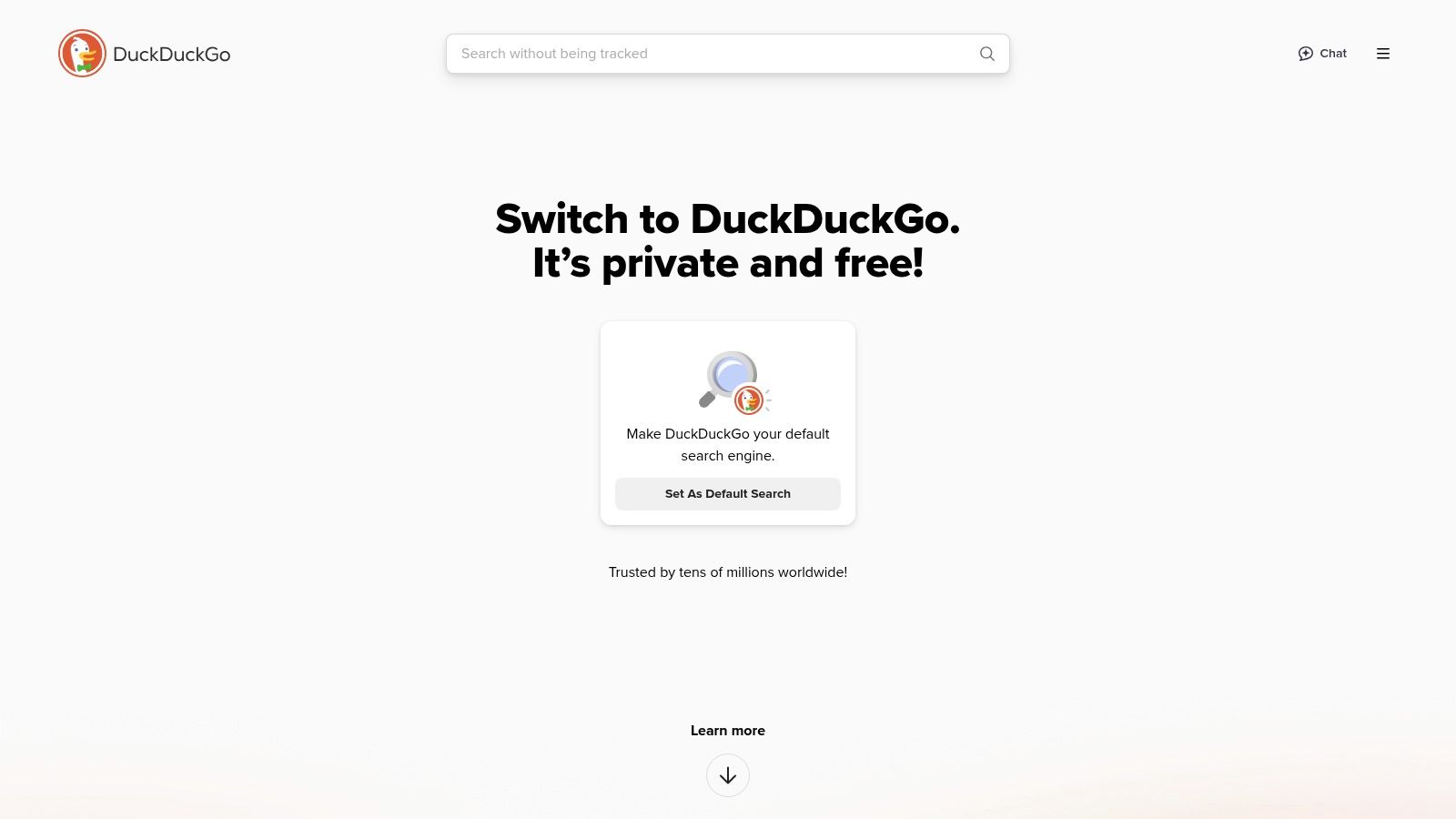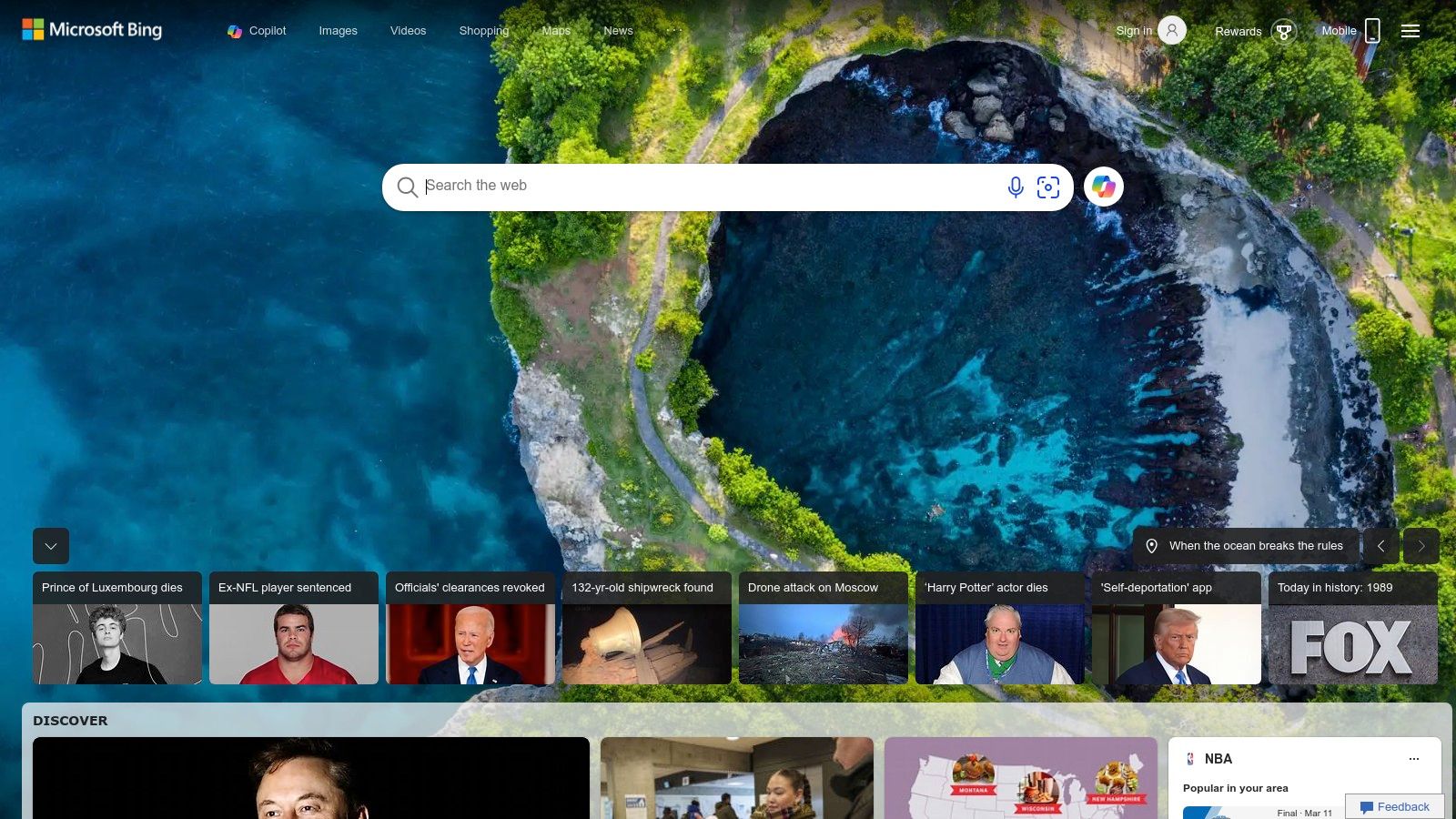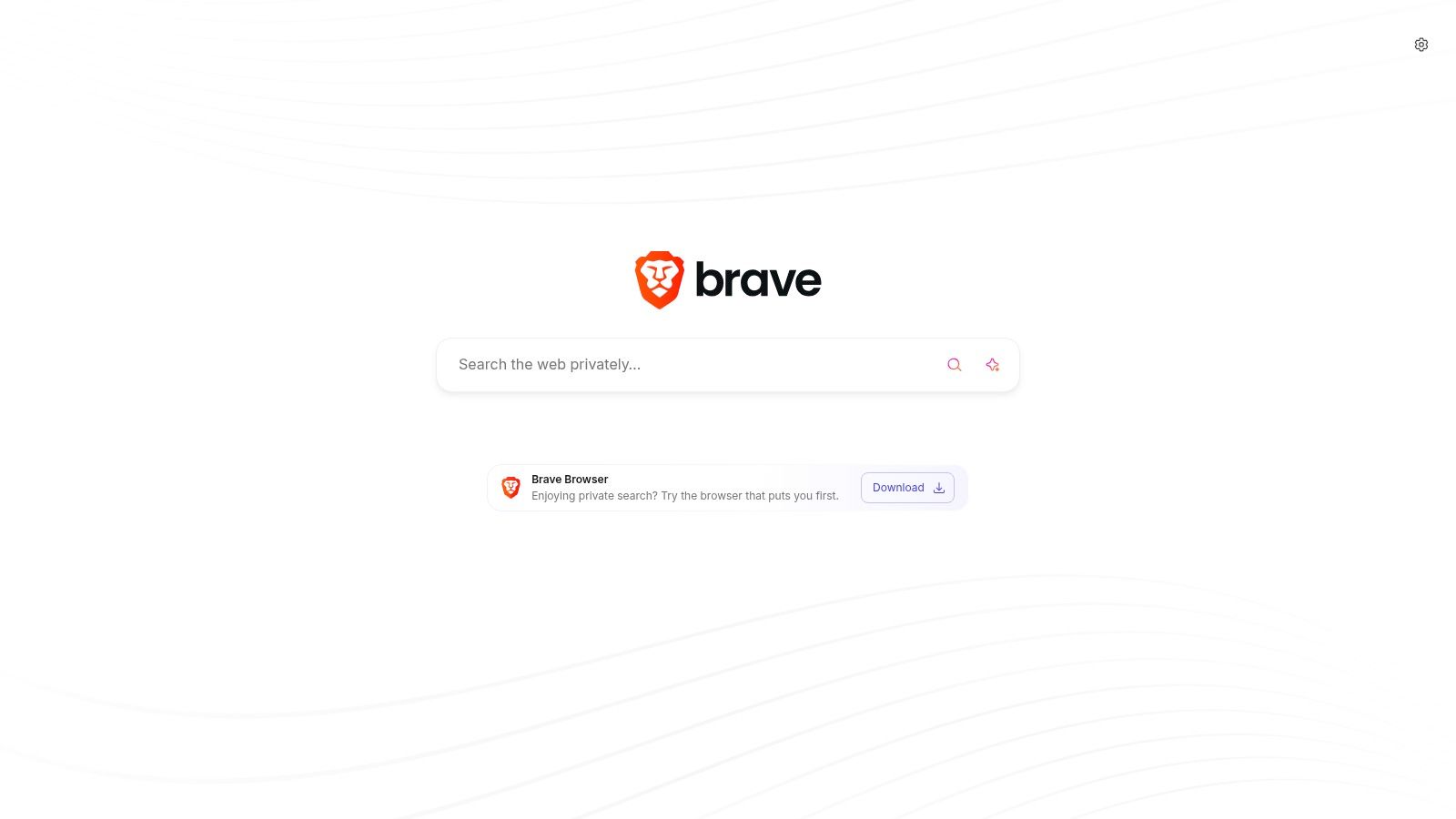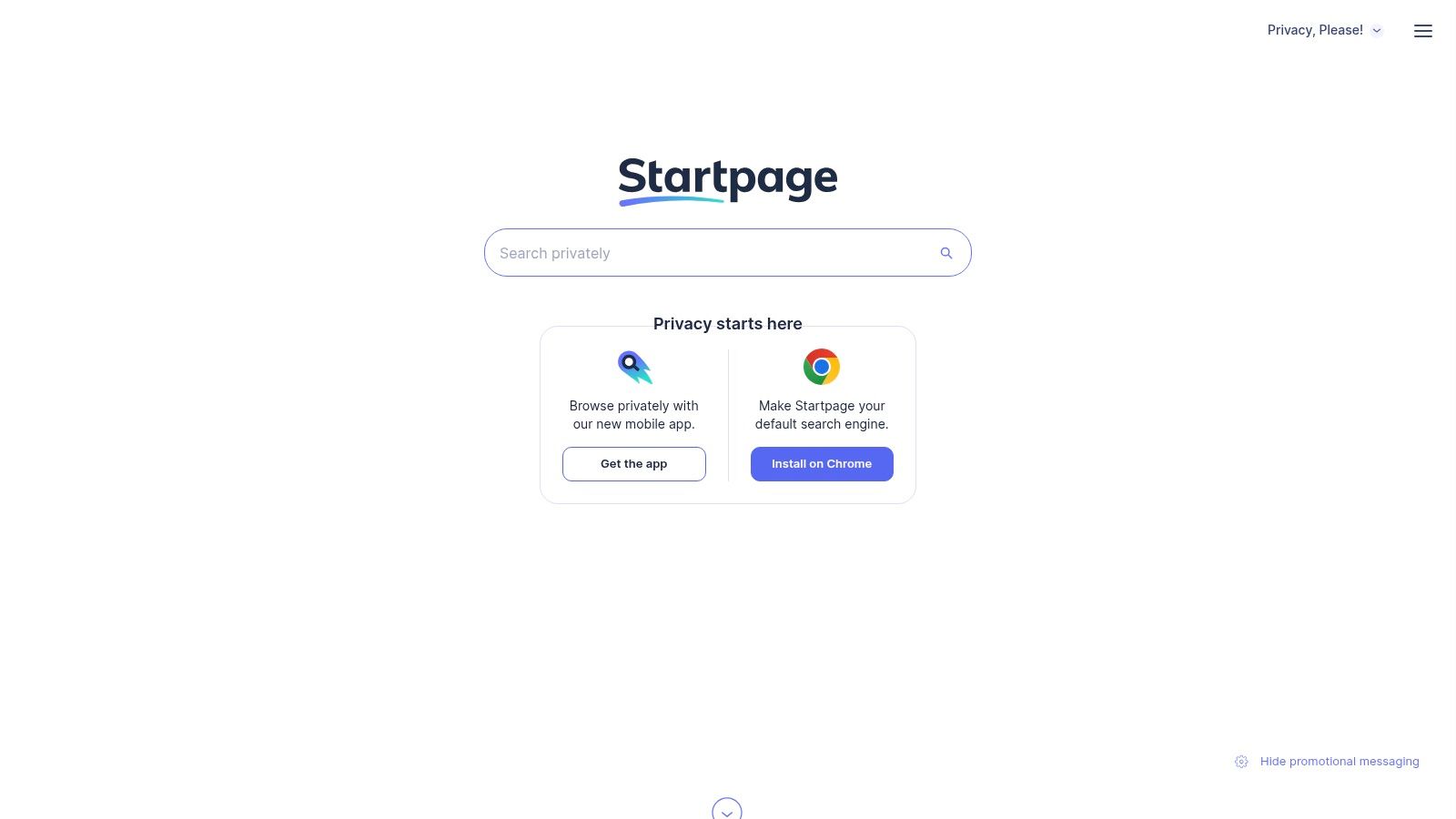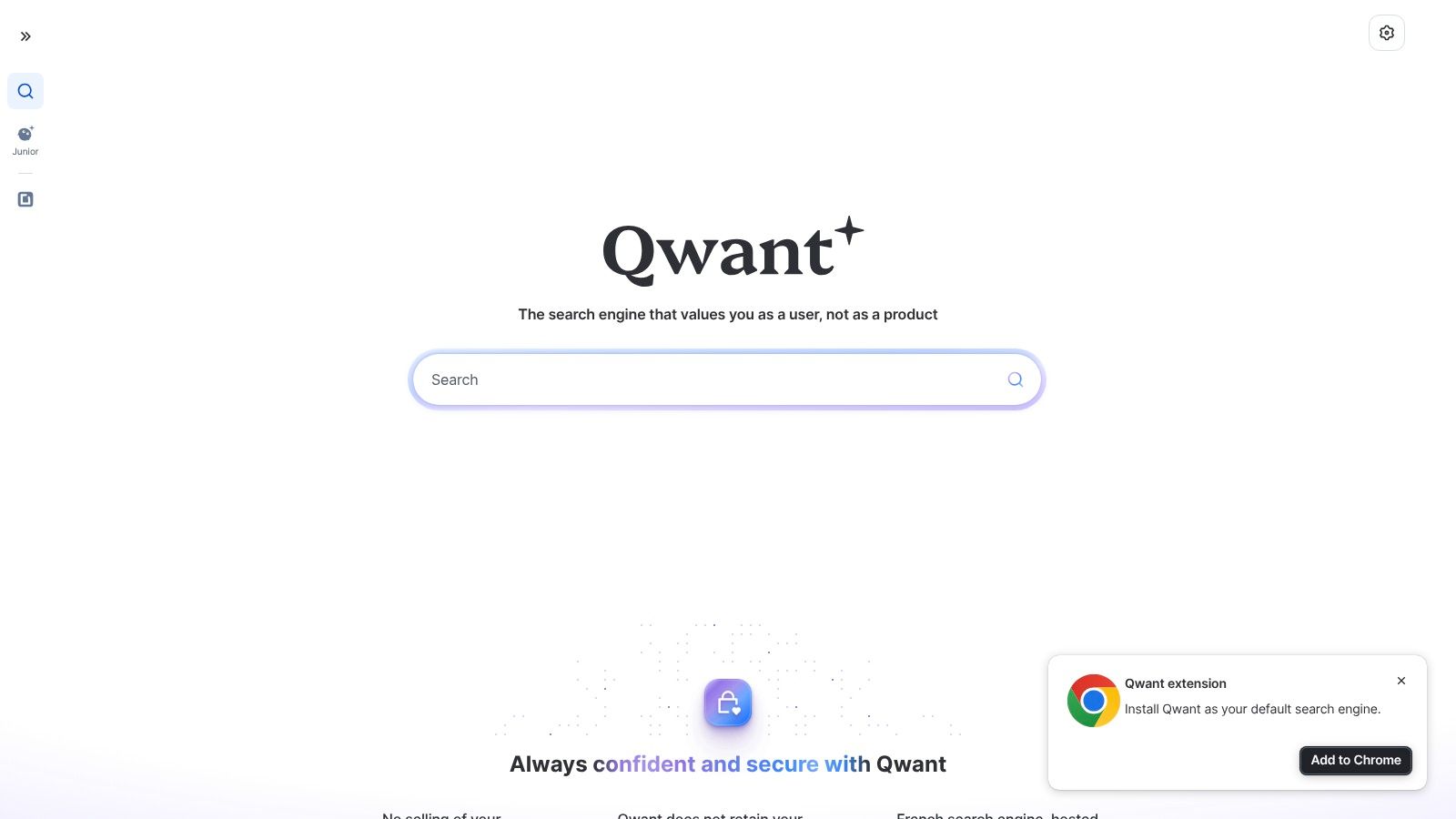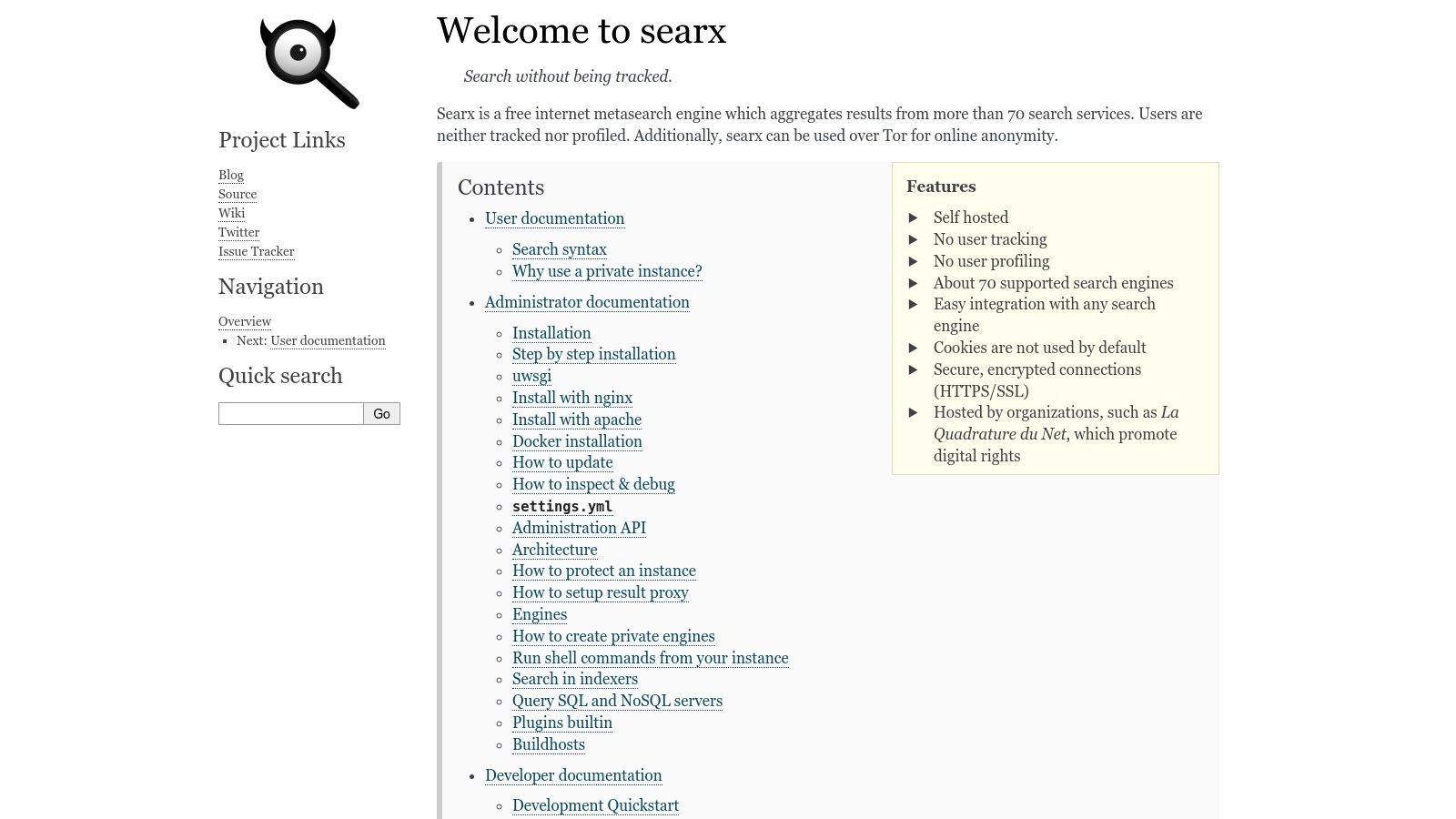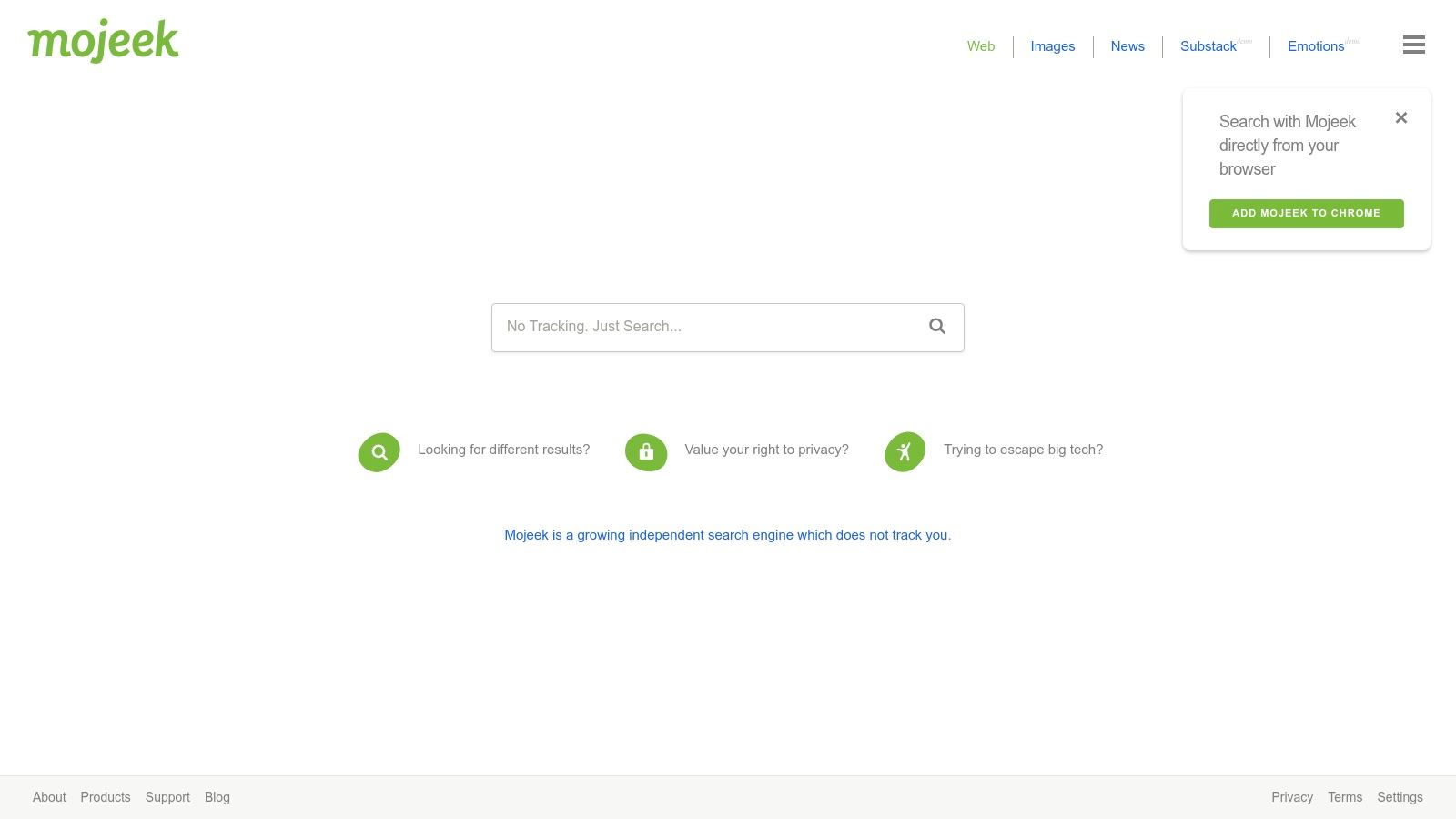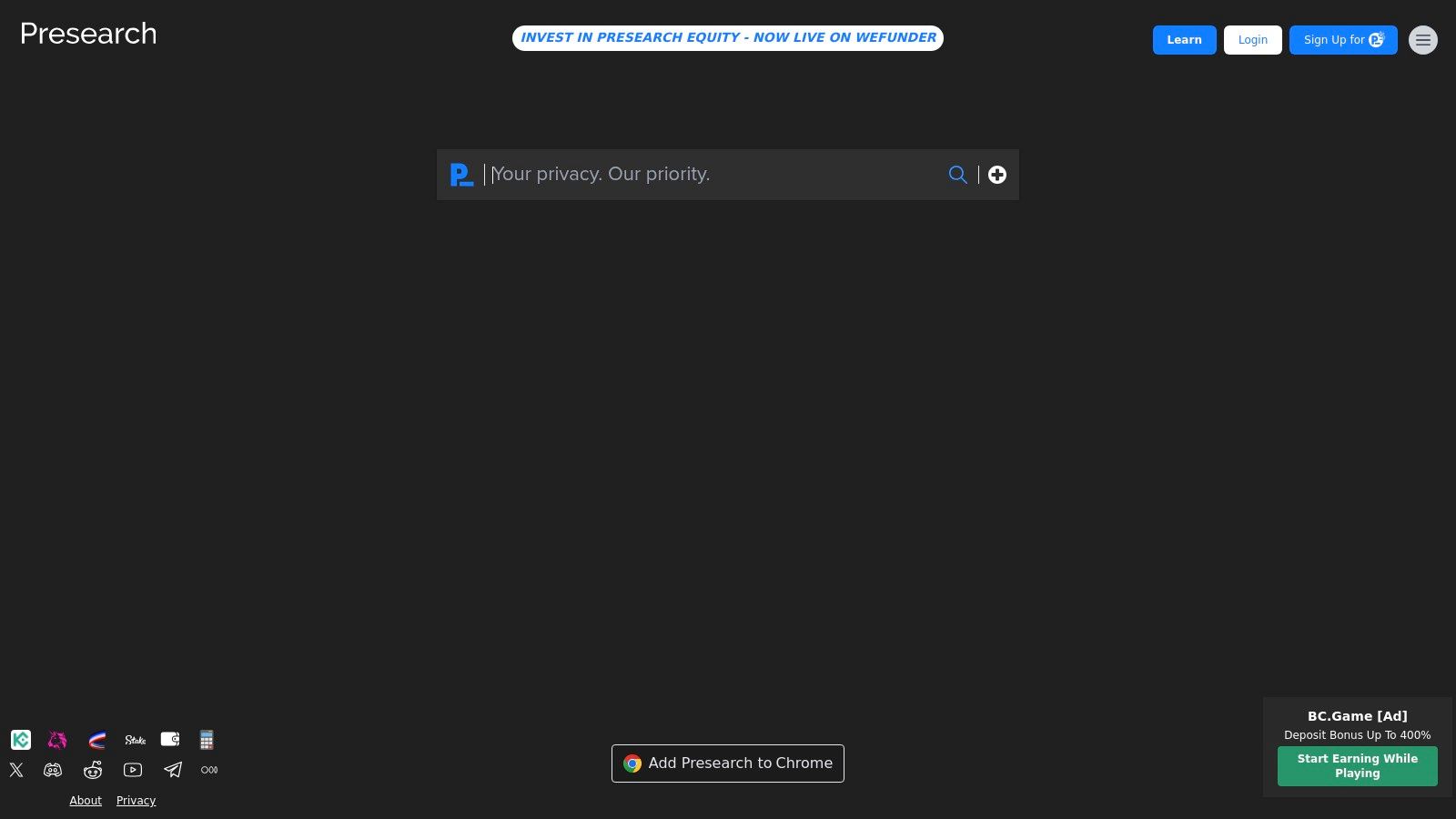Beyond Google: A World of Search Engines Awaits
Google's dominance in the search engine world is undeniable, but it's not the only option. Feeling overwhelmed by personalized ads? Concerned about filtered search results? Perhaps you're seeking a more ethical or specialized search experience. If so, exploring alternative search engines is a worthwhile endeavor. A surprising number of options exist, each with unique features and benefits catering to diverse needs. These range from privacy-focused platforms safeguarding your data to engines supporting environmental initiatives.
This article presents 10 compelling Google alternatives, offering a comprehensive overview of the search landscape beyond the Googleplex. This information is valuable for tech enthusiasts, business professionals, digital marketers, remote workers, and even streaming and entertainment consumers. We’ll explore how these tools address specific issues like data privacy, search bias, and the environmental impact of online searching.
Choosing the Right Search Engine
When selecting a search engine, consider several key factors:
- Privacy: How well does the engine protect your data?
- Comprehensiveness: Does it deliver relevant and thorough results?
- User Interface and Features: Is it easy to use and navigate?
- Pricing and Technical Considerations: Are there any costs or technical requirements?
We’ll delve into each tool's strengths in these areas, empowering you to make an informed decision based on your browsing habits and priorities. Discover a world of search options you might not have known existed, and take control of your online search experience.
1. DuckDuckGo
DuckDuckGo presents a compelling alternative to Google, particularly for users who value online privacy. Unlike Google, DuckDuckGo doesn't track searches, store personal information, or personalize search results based on past activity.
This means users receive unbiased results, escaping the "filter bubble" often associated with personalized searches. There's also no targeted advertising following you across the web. This strong commitment to privacy makes DuckDuckGo a solid choice for various users, from tech-savvy individuals to business professionals concerned about data security.
For digital marketers, DuckDuckGo offers insights into keyword search volume without the distortions of personalized results. This provides a more accurate view of organic search interest. Remote workers handling sensitive data will also find the enhanced privacy and security beneficial. Even casual users browsing for streaming entertainment benefit from a cleaner search experience, free from targeted ads.
Key Features of DuckDuckGo
DuckDuckGo stands out due to several key features:
- Private Search with No User Tracking: Your search history remains private. DuckDuckGo doesn't create personalized profiles based on your online behavior.
- No Personal Data Collection or Sharing: DuckDuckGo minimizes your exposure to data breaches and targeted advertising by refusing to collect or share your personal information.
- Built-in Tracker Blocking: The platform actively blocks website trackers, protecting your privacy and preventing companies from compiling profiles on your browsing activity.
- Anonymous Search History: Every search is a fresh start. DuckDuckGo doesn't retain a record of your searches.
- Instant Answers: Get quick information directly within the search results, saving you time and extra clicks.
- !Bang Shortcuts: These shortcuts enable you to search other websites directly from the DuckDuckGo search bar. For example, typing "!a shoes" searches for "shoes" on Amazon.
Pros and Cons of DuckDuckGo
Pros:
- Strong Privacy Protections: DuckDuckGo's dedication to user privacy is a core principle.
- Clean, Ad-Free Interface: The minimalist design, free from distracting advertisements, creates a pleasant search experience.
- !Bang Shortcuts for Efficient Searching: Quickly jump to specific sites using the !bang feature.
- Availability as a Browser Extension and Mobile App: Integrate DuckDuckGo seamlessly into your browsing environment.
Cons:
- Less Comprehensive Search Results Than Google: DuckDuckGo's search results may be less exhaustive than Google's due to differences in indexing and the absence of personalization.
- Fewer Advanced Search Features: Google offers more granular control over search parameters.
- Limited Image and Video Search Capabilities: While image and video search is available, it's not as comprehensive as Google's offerings.
- May Not Handle Complex Queries as Effectively: Google's sophisticated algorithms may deliver more relevant results for highly specific or technical searches.
DuckDuckGo has earned its reputation as a leading privacy-focused search engine. It allows users to take control of their online privacy without compromising essential search functionality. It's free to use and doesn't require any complicated setup. For further reading, check out Our Post Sitemap.
Website: https://duckduckgo.com
2. Bing
As a major competitor to Google Search, Bing presents a robust alternative with distinct advantages. Developed by Microsoft, Bing provides comprehensive web search capabilities alongside specialized searches for images, videos, news, and maps. Its integration with AI functionalities through Microsoft Copilot (formerly Bing Chat) enhances the search experience. Bing offers both traditional search results and AI-driven responses, summaries, and content creation.
This blend of traditional and AI-powered search makes Bing a compelling choice for a diverse user base. Whether you're a tech enthusiast exploring the possibilities of AI or a business professional looking for efficient information retrieval, Bing has something to offer.
Bing's unique search experience, especially with the Copilot integration, earns it a spot on this list. It goes beyond simply offering a different interface; Bing’s AI capabilities synthesize information and address complex queries in ways traditional search engines can't. This represents a significant shift in research, content creation, and even casual browsing.
Key Features and Benefits
Here are some of Bing's most notable features and benefits:
-
AI-Powered Search with Microsoft Copilot: This standout feature allows for conversational searches, generates creative content like poems and code, and summarizes web pages, saving users valuable time. It's particularly useful for digital marketers and remote workers needing to quickly research and synthesize information.
-
Visual Search: Bing excels in visual search, letting users upload images to find similar images, products, or related information. This feature is especially helpful for businesses seeking copyright-free images or consumers identifying a product they've encountered.
-
Rewards Program: Bing's rewards program incentivizes use by offering points for searches, redeemable for gift cards or Microsoft services. This offers a tangible benefit for frequent search users.
-
Microsoft Ecosystem Integration: Bing seamlessly integrates with other Microsoft products, such as Windows 11 and the Edge browser, providing a unified experience for users already within the Microsoft ecosystem.
-
Daily Background Images: Bing's visually appealing daily background images, complete with informative hotspots, can spark curiosity and provide bite-sized pieces of knowledge throughout the day.
Pros and Cons
Here’s a breakdown of the pros and cons of using Bing:
Pros:
- Deep Microsoft ecosystem integration
- Robust visual search capabilities
- Rewards program for regular use
- AI-powered answers to complex queries
Cons:
- Smaller index compared to Google, potentially affecting search result comprehensiveness
- Lower market share, which can impact the relevance of some search results, especially for niche topics
- Requires a Microsoft account for full feature access, including Copilot
- Privacy concerns related to data collection
Pricing and Technical Requirements
Bing is free to use, including the Rewards program. It's accessible through any web browser. For optimal performance, particularly with Copilot, using the Edge browser on a Windows device is recommended.
Implementation/Setup Tips
- Create a Microsoft account to unlock all features.
- Set Bing as your default search engine.
- Explore Copilot's different modes (Creative, Balanced, Precise) to customize AI responses.
Website
Bing provides a strong alternative to Google, particularly with its AI integration through Copilot. While its market share may be smaller, its distinct features, rewards program, and tight Microsoft ecosystem integration make it a valuable tool for a variety of users. Its emphasis on AI-powered search positions Bing as a forward-thinking search engine embracing the future of information retrieval.
3. Brave Search
For anyone concerned about online privacy, Brave Search offers a compelling alternative to Google. This includes tech enthusiasts, business professionals, digital marketers, remote workers, and even streaming and entertainment consumers. Launched in 2021 by Brave Software (the creators of the Brave browser), this search engine prioritizes user privacy while still striving to deliver relevant search results. It deserves a spot on this list because it represents a genuine attempt to break away from the Big Tech data collection model, giving users more control over their online experience.
Brave Search distinguishes itself by building and using its own independent search index. This means it doesn't rely on results from Google or Bing, offering a fresh perspective. It also has the potential to uncover information buried by larger engines. This independent approach, combined with a strict "no tracking" policy, directly addresses growing concerns about online data collection and profiling.
Key Features & Benefits
-
Independent Search Index: Provides unique search results and avoids biases present in Google or Bing's algorithms. This is particularly useful for researchers, journalists, and anyone looking for diverse perspectives.
-
Privacy by Design: No tracking or profiling of user searches. This means your search history isn't used to personalize ads or sold to third-party data brokers.
-
Goggles: This innovative feature allows users to customize their search rankings. This is done by applying filters and boosting or blocking specific sites. Digital marketers, for example, could use this to research competitor strategies without their own bias influencing the results.
-
Transparency Indicators: Clearly labels which results are from Brave's independent index and which are drawn from other sources, offering users more insight into the search process.
-
Seamless Integration with Brave Browser: While usable in any browser, Brave Search integrates perfectly with the Brave browser. This further enhances the overall privacy-focused browsing experience.
Pros and Cons of Brave Search
Here's a quick breakdown of the advantages and disadvantages:
Pros:
- Strong privacy focus with no tracking or user profiling.
- Independent index offers unique search results.
- Transparent about result sources and independence.
- Seamless integration with the Brave browser.
Cons:
- Newer service, meaning its index coverage is still developing. This can occasionally lead to fewer results compared to Google, especially for very niche topics.
- Sometimes produces less relevant results than established search engines. The index is still maturing, and its relevance algorithms are continually being refined.
- Limited advanced search features when compared to Google. This can make more complex searches a bit challenging.
- Smaller knowledge graph for informational queries. For quick facts and direct answers, Google's knowledge graph is often more comprehensive.
Pricing & Technical Requirements
Brave Search is free to use and is accessible through any web browser. There are no specific technical requirements beyond a standard internet connection.
Implementation/Setup Tips
Simply navigate to https://search.brave.com in your preferred browser. For the best experience and enhanced privacy, consider using the Brave browser. Experiment with the Goggles feature to customize your search results and explore the transparency indicators to understand how Brave sources its information.
Brave Search offers a compelling alternative to traditional search engines, specifically for users who prioritize their online privacy. While its index is still under development, its commitment to user privacy and delivering independent results makes it a valuable tool. It is particularly useful for anyone looking to reclaim control of their online data.
4. Startpage: Google Search Results, Minus the Google Tracking
For those who value the effectiveness of Google's search algorithm but are concerned about its data collection practices, Startpage presents a compelling alternative. It functions as a privacy-oriented proxy. This means Startpage forwards your searches to Google and delivers the results without sharing your personal information with the search giant. This makes it an attractive option for anyone prioritizing online privacy.
Startpage's primary advantage lies in its capacity to provide high-quality Google search results without compromising user privacy. This is especially valuable for professionals like digital marketers. They depend on precise search data for research and competitive analysis, but may not want their searches tracked. Similarly, remote workers handling confidential data can benefit from Startpage's enhanced privacy features.
Key Features and Benefits
- Google Search Results with Complete Privacy: Access the breadth of Google's search index without being tracked.
- Anonymous View: Browse websites via the Startpage proxy. This masks your IP address, preventing websites from monitoring your online activity. This feature benefits users who want to access geo-restricted content or simply maintain online anonymity.
- No IP Address Tracking or Storage: Startpage enhances your anonymity by ensuring your IP address is neither logged nor saved.
- No User Profiling or Targeted Ads: Eliminate personalized ads based on your search history.
- HTTPS Encryption: All your searches are secured with HTTPS encryption, protecting your data from interception.
Pros
- Access to Google's high-quality search results without the privacy concerns.
- Robust privacy practices and transparent data policies.
- No collection or sharing of user data.
- Anonymous View feature for private browsing.
Cons
- The proxy process results in slightly slower search speeds compared to using Google directly.
- Fewer customization options than Google.
- Absence of personalized features, a consequence of its privacy focus.
- No integration with other Google services, like Maps or Images.
Pricing and Technical Requirements
Startpage is a free service. It requires no special technical setup and is accessible via any standard web browser.
Comparison with Similar Tools
Other privacy-focused search engines like DuckDuckGo and Brave Search exist. However, Startpage’s unique advantage is its ability to leverage Google's search results while preserving user anonymity. DuckDuckGo and Brave Search utilize their own independent search indexes, potentially yielding different results.
Implementation/Setup Tips
Using Startpage is simple. Just go to https://www.startpage.com and begin your search. For increased privacy, make Startpage your default search engine. Explore the settings to customize your experience, keeping in mind the options are less extensive than those offered by Google.
Startpage distinguishes itself by providing a compelling balance between search quality and privacy. It allows users to harness the comprehensiveness of Google Search without compromising their personal information. This makes it a valuable resource for anyone who prioritizes online privacy.
5. Ecosia
For the environmentally conscious, Ecosia offers a compelling alternative to Google. This search engine uses its profits to plant trees worldwide, a unique option for those wanting to make a positive impact with their online activity. Leveraging Bing's search technology, Ecosia delivers solid search functionality while dedicating approximately 80% of its profits to reforestation and environmental projects. As of 2023, they've planted over 150 million trees, demonstrating a tangible commitment to their mission.
Ecosia's key feature is its direct contribution to global reforestation. Every time you search, you contribute to planting trees. A handy tree counter built into the interface visually displays the collective environmental impact of Ecosia users. Furthermore, the company operates on a carbon-negative basis, meaning they remove more carbon dioxide from the atmosphere than they emit.
For complete transparency, Ecosia publishes monthly financial reports detailing their income, expenses, and tree-planting initiatives. This open approach builds trust and allows users to see the direct impact of their searches. Whether you're a tech enthusiast, business professional, digital marketer, remote worker, or simply a streaming and entertainment consumer, Ecosia offers a simple way to integrate sustainability into your daily online routines.
Setting Up Ecosia
Setting up Ecosia is as easy as changing your default search engine in your browser. There's no cost to use Ecosia, and the technical requirements are minimal, compatible with any device that can access the internet. While Ecosia offers a powerful message and positive impact, it's important to be aware of some limitations.
Because it relies on Bing's technology, the search results might not be as comprehensive as Google's, and some specialized search features might be lacking. Image and video search capabilities are also less advanced. However, for everyday searches, Ecosia provides a viable and environmentally friendly option.
Here's a summary of the pros and cons:
| Pros | Cons |
|---|---|
| Positive environmental impact (tree planting) | Search results not as comprehensive as Google |
| Transparent business model | Limited specialized search features |
| Carbon-negative operations | Relies on Bing's technology |
| No third-party trackers and limited data collection | Less advanced image and video search |
You might be interested in: Our Sitemap for more resources and alternative tools.
Ecosia deserves a place on this list because it offers a tangible way to combine everyday online activity with environmental action. If you're looking for a simple yet effective way to contribute to a greener future, Ecosia is worth considering. Visit their website to learn more: https://www.ecosia.org
6. Qwant: Privacy-Focused Search
Qwant deserves recognition as a robust alternative to Google, especially for users who prioritize online privacy and neutrality. Unlike Google, Qwant doesn't track your searches or personalize results based on your browsing history. This offers a refreshing change from filter bubbles. This European search engine, based in France and adhering to GDPR regulations, aims to deliver unbiased search results, presenting the same information to everyone regardless of their past online activity.
This commitment to privacy makes Qwant a compelling choice for various users. Tech enthusiasts and business professionals concerned about data privacy can research securely without feeling monitored. Digital marketers can use Qwant to gain a clearer understanding of how their content performs in a non-personalized search environment, providing valuable insights for SEO strategy. Remote workers handling sensitive information will appreciate the enhanced privacy features.
Even streaming and entertainment consumers will find Qwant’s dedicated music search feature beneficial. This allows them to easily discover new artists and tracks, broadening their musical horizons.
Features and Benefits
-
No User Tracking or Personalization: Qwant's core strength is its unwavering commitment to user privacy. It doesn’t track browsing history, location, or search queries, allowing you to explore the web freely.
-
Neutral Search Results: Qwant presents unbiased results, preventing you from being trapped in a filter bubble. This is particularly beneficial for researchers and anyone seeking a broader perspective on information.
-
GDPR Compliance: Based in Europe and adhering to GDPR, Qwant provides robust legal protections for your data.
-
Music-Specific Search: Powered by Xilopix, Qwant's dedicated music search lets you discover new music and artists directly within the search engine.
-
OpenStreetMap Integration: Qwant Maps uses OpenStreetMap, a community-driven, open-source mapping platform, reducing reliance on major tech companies.
-
Qwant Junior: Designed for children, Qwant Junior offers a safe and filtered search experience, making it a family-friendly alternative.
Pros
- Strong privacy protections with no tracking
- Commitment to search neutrality and avoidance of filter bubbles
- European company following strict EU privacy laws
- Dedicated Qwant Junior version for children
Cons
- Sometimes less relevant search results compared to larger search engines due to a smaller index
- Limited availability of specialized searches compared to Google
- Smaller index size can impact search depth for highly niche topics
- Less robust infrastructure than tech giants, which can potentially affect speed and features
Pricing and Technical Requirements
Qwant is free to use and accessible through any web browser. No special technical requirements are needed other than a reliable internet connection.
Comparison with Similar Tools
Qwant stands alongside other privacy-focused search engines like DuckDuckGo and Startpage. While DuckDuckGo emphasizes simplified privacy, Qwant provides a broader range of features, including its music search and maps. Startpage, like Qwant, is based in Europe and prioritizes privacy. However, Qwant's dedication to search neutrality sets it apart.
Implementation and Setup Tips
Simply visit Qwant in your browser to start using it. You can also set Qwant as your default search engine in your browser settings. Explore the different search verticals like Qwant Images, Qwant Videos, and Qwant News for a more targeted search experience.
7. Searx
Searx is a powerful, privacy-focused metasearch engine that deserves its spot on this list. Unlike search engines like Google which track your searches and build a profile based on your activity, Searx acts as an intermediary. It retrieves results from a variety of search engines without revealing your identity, making it a strong choice for privacy-conscious users. It's an ideal tool for tech-savvy individuals, business professionals conducting confidential research, or anyone who values their online privacy.
Searx is open-source and completely free to use. You can utilize public instances maintained by the community or even self-host your own Searx instance for maximum control. This flexibility sets it apart from mainstream search engines, empowering users to take charge of their search experience.
Key Features and Benefits
Searx offers a range of valuable features for those seeking a private and customizable search experience:
- True Privacy: Searx does not log your searches, create user profiles, or share your data with any third parties. Anonymity is a fundamental design principle.
- Metasearch Capabilities: Searx pulls results from over 70 different search services, including Google, Bing, DuckDuckGo, and Yandex, providing a significantly broader perspective. This is particularly helpful for researchers and marketers looking for comprehensive data.
- Customization: Users can adjust search parameters, select their preferred search engines, and even disable specific engines they don't want to use. This granular control is invaluable for tailoring search results to individual needs.
- Self-Hosting Option: For ultimate privacy and control, you can host Searx on your own server. This gives you complete authority over your search data and how your instance is configured.
- Open-Source Transparency: The entire Searx codebase is publicly available for review, promoting accountability and ensuring community-driven development.
Pros and Cons of Using Searx
Like any tool, Searx has its own set of advantages and disadvantages.
Pros:
- Complete privacy without any tracking or data collection.
- Aggregated results from numerous sources provide more comprehensive results.
- Full customization of search engines and user preferences.
- Open-source software and transparent development process.
Cons:
- Public instances can sometimes be blocked by certain search engines due to high traffic volumes. This can impact performance and may require switching to a different instance.
- Self-hosting requires technical expertise and server resources. While the process isn't overly complicated, it's not a simple plug-and-play solution.
- The user interface, though functional, is not as polished as commercial search engine interfaces.
- Performance can fluctuate depending on the instance's configuration and the load on the server.
Implementation and Setup Tips
Getting started with Searx is relatively straightforward:
- Using Public Instances: The easiest approach is to use a publicly available Searx instance. A list of these instances is available on the Searx website. Be prepared to try different instances if you encounter blocking issues.
- Self-Hosting: If you decide to self-host, you will need a server, some basic Linux knowledge, and the ability to follow the installation instructions on the Searx GitHub repository. Docker can significantly simplify the setup process.
Comparison with Similar Tools
Searx distinguishes itself from other privacy-focused search engines like DuckDuckGo by offering metasearch capabilities and the option for self-hosting. While DuckDuckGo provides a good level of privacy, it operates using its own index and algorithms. Searx offers a broader view by aggregating results from multiple sources.
Website: https://searx.github.io/searx/
Searx is a valuable tool for anyone prioritizing online privacy and control over their search data. Although there might be a slight learning curve for self-hosting, the benefits outweigh the challenges for users concerned about data surveillance.
8. Mojeek
Mojeek stands out as a truly independent search engine, providing a genuine alternative to the prevalent Google and Bing. Unlike other search engines that often rely on larger platforms, Mojeek crawls and indexes the web using its own dedicated infrastructure. This independent approach delivers a unique perspective on search results, valuable for tech enthusiasts, digital marketers, and business professionals seeking diverse insights beyond the typical filter bubbles of personalized search.
For privacy-conscious users, Mojeek presents a compelling option. With a strict no-tracking policy, your searches and online activity remain private and are not used for profiling. The absence of third-party tracking cookies further reinforces this commitment to user privacy. For additional resources on online privacy and security, you might find our Category Sitemap helpful.
Unlike Google and Bing, which personalize results based on past activity, Mojeek focuses on neutral, unbiased rankings. This focus on unbiased results is beneficial for researchers, journalists, and anyone seeking objective information without commercial influence. It offers a glimpse into a less manipulated version of the internet.
Features
- Completely independent search index and crawler
- No user tracking or data collection
- Unbiased, non-personalized search results
- UK-based operations with a privacy focus
- No third-party tracking cookies
Pros
- Truly independent search results
- Complete privacy
- Unfiltered, unbiased results
- Commitment to neutral rankings
Cons
- Smaller index size compared to major search engines
- Potentially fewer results for niche queries
- Limited advanced search features
- No specialized vertical searches (images, news)
Pricing
Free
Technical Requirements
Any device with a web browser.
Comparison
While search engines like DuckDuckGo emphasize privacy, they often utilize other search engines for their results. Mojeek’s fully independent index distinguishes it from these alternatives.
Implementation/Setup Tips
Simply visit https://www.mojeek.com and start searching. No account creation or setup is needed.
9. Neeva
Neeva, though now defunct as a standalone search engine, merits discussion due to its unique approach to privacy and ad-free browsing. Founded by former Google executives, Neeva aimed to revolutionize search with a subscription model prioritizing user experience over advertising revenue. Although the search engine closed in 2023 and its technology was acquired by Snowflake, Neeva's impact and features remain noteworthy. Its existence challenged conventional search engine practices, especially regarding privacy and user control.
Neeva's primary offering was an uncluttered, ad-free search experience devoid of sponsored results and trackers. This provided a cleaner, more focused search compared to ad-heavy engines. Beyond ad blocking, Neeva offered comprehensive privacy controls and transparent data policies, giving users more authority over their digital footprint.
One of Neeva's standout features was integration with personal accounts such as email and cloud storage. This allowed users to search both the web and personal files simultaneously, simplifying workflows for professionals and individuals. Neeva also incorporated AI-powered summarization of search results, providing concise overviews of crucial information. This was particularly beneficial for research tasks, enabling users to process complex information quickly.
Pros and Cons of Neeva
Here’s a breakdown of Neeva's advantages and disadvantages:
-
Pros:
- Clean, ad-free interface without sponsored results
- Strong focus on privacy with transparent data policies
- Integration with personal services for unified search
- AI-powered summarization for quick information overviews
-
Cons:
- Service Discontinuation: Neeva is no longer operational.
- Subscription Fee: While a free version was available, complete access required a paid subscription.
- Limited User Base: As a newer platform, Neeva's index was smaller than established search engines.
- Less Comprehensive Results: Despite innovative features, Neeva's results sometimes lacked the breadth of established engines.
Website: https://neeva.com
While Neeva's closure signifies the end of its independent operation, its existence represents a significant experiment in prioritizing user privacy and control. Its subscription model and integration of AI features hold valuable insights for the future of search, potentially shaping the development of other alternative search engines. Even though it is no longer available, its inclusion here highlights the continuing demand for alternatives and the importance of innovation in the search engine sector. Users who valued Neeva's approach may want to consider other privacy-focused alternatives such as DuckDuckGo or Brave Search. These platforms offer similar ad-free experiences and enhanced privacy features.
10. Presearch
Presearch stands out by offering a unique, decentralized, community-driven search experience. It's a compelling alternative for tech-savvy users, digital marketers, and anyone concerned about data privacy and the influence of large corporations on search results. Presearch uses blockchain technology to distribute searching power and reward both users and those operating network nodes.
Presearch aims to reshape the online search landscape. Instead of a centralized authority controlling algorithms and profiting from user data, Presearch distributes control and rewards back to the community. This approach addresses growing concerns about online privacy and data control.
How Presearch Works
Presearch utilizes a decentralized network of nodes to process searches. When you search, your query is distributed across this network. This approach offers greater privacy than traditional, centralized search engines. You also earn PRE cryptocurrency tokens for each search you conduct, incentivizing platform use.
These tokens can be used to support the network, participate in community governance initiatives, or even for advertising within the Presearch ecosystem. Keyword staking allows businesses and digital marketers to boost their visibility in search results.
Features and Benefits
-
Decentralized Search Architecture: This provides enhanced privacy and censorship resistance compared to centralized search engines.
-
Cryptocurrency Rewards: Earn PRE tokens simply by searching.
-
Community Governance: Influence the platform's development through token-based voting.
-
Customizable Search Providers and Interfaces: Tailor your search experience to your preferences.
-
Keyword Staking: Businesses and marketers can promote products and services within the Presearch ecosystem.
Pros and Cons of Using Presearch
Pros:
- Cryptocurrency Rewards for Searches: A tangible benefit for regular use.
- Enhanced Privacy through Decentralization: Reduces reliance on centralized data collection.
- Community Governance: Users have a voice in shaping the platform's future.
- Choice of Search Providers: Personalize and control where your search results come from.
Cons:
- Less Comprehensive Results: The search index is still developing and smaller than established search engines like Google.
- Evolving Platform: Some features are still under development and being refined.
- Cryptocurrency Complexity: Managing cryptocurrency wallets and understanding blockchain can be challenging for some users.
- Smaller Index: May not offer the same breadth of results as larger search engines.
Pricing and Technical Requirements
Searching on Presearch is free. The value of earned PRE cryptocurrency is subject to market fluctuations. The technical requirements are minimal: a web browser and, optionally, a cryptocurrency wallet to manage PRE tokens.
Implementation/Setup Tips
- Visit Presearch and create an account.
- Explore the platform's interface and customization options.
- Set up a cryptocurrency wallet to store and manage your PRE tokens (optional).
- Investigate keyword staking if you're a business or digital marketer.
Presearch offers a compelling choice for those who prioritize privacy, community control, and a new approach to online search. While its results may not be as comprehensive as larger engines, its decentralized nature and community focus make it a promising platform for the future of search.
Top 10 Google Alternatives: Quick Comparison
| Search Engine | ✨ Features | ★ UX | 💰 Value Prop | 👥 Audience |
|---|---|---|---|---|
| DuckDuckGo | Private search, tracker blocking, bang shortcuts | Clean, ad-free, instant answers | Free, top privacy, no tracking | Privacy-conscious users |
| Bing | AI integration, rewards program, visual search | Polished, integrated with Microsoft | Free, incentivized via rewards | Mainstream, Microsoft ecosystem users |
| Brave Search | Independent index, transparency indicators | Fast, integrated with Brave browser | Free, privacy-focused alternative | Privacy users, Brave browser fans |
| Startpage | Google results without tracking, Anonymous View | Reliable, secure, though slightly slower | Quality Google results with privacy | Privacy seekers |
| Ecosia | Eco-friendly, Bing-powered, tree counter | Transparent, user-friendly | Free search that funds tree planting | Eco-conscious users |
| Qwant | GDPR compliant, neutral results, no filter bubbles | Consistent, privacy-first | Free, emphasizes European privacy | European, privacy-minded users |
| Searx | Open-source, self-hostable, aggregates multiple engines | Customizable, variable performance | Free, highly private & configurable | Tech-savvy, open-source enthusiasts |
| Mojeek | Independent crawler & index, unbiased results | Simple, ad-free, neutral | Free, truly independent search | Users seeking genuine independence |
| Neeva | Ad-free, AI summaries, integrated personal search | Premium, sleek (service now closed) | Paid, subscription-based premium search | Former premium users |
| Presearch | Decentralized, crypto rewards, blockchain-based | Interactive, community-driven | Free, innovative with crypto incentives | Crypto and decentralized enthusiasts |
Finding the Right Search Fit
Choosing a search engine is a personal decision. Each alternative to Google (DuckDuckGo, Bing, Brave Search, Startpage, Ecosia, Qwant, Searx, Mojeek, Neeva, and Presearch) offers unique advantages and disadvantages. To find the best fit for you, consider these factors:
Implementation and Getting Started
Most alternatives are easy to use. Simply visit the website in your browser and start searching. Some, like Brave Search, are built into a browser. Others, like Searx, might involve more technical setup for self-hosting. Neeva requires an account due to its subscription model. Refer to each tool's documentation for specific instructions.
Budget and Resource Considerations
Many options, such as DuckDuckGo and Bing, are free and ad-supported. Neeva uses a subscription model for an ad-free experience. If you're self-hosting Searx, consider server costs.
Integration and Compatibility
Consider how you use search. Do you depend on browser extensions, specific apps, or integrations? While alternatives often have comparable features, some might not offer specific integrations you're used to with Google. For example, if you rely on Google Workspace, Bing’s integration with Microsoft products might be a better fit.
Choosing the Right Tool
Here's a breakdown of different search engines by category:
-
Privacy Focused: DuckDuckGo, Startpage, and Qwant prioritize user privacy. They minimize data collection and tracking.
-
Feature Rich: Bing offers a broad set of features, including rewards programs and image search.
-
Privacy within a Browser Ecosystem: Brave Search integrates privacy directly into the Brave browser.
-
Eco-Conscious Searching: Ecosia uses its ad revenue to plant trees.
-
Independent Search Index: Mojeek uses its own crawler and index for unique search results.
-
AI-Powered and Ad-Free (Subscription): Neeva uses AI to personalize search results and is ad-free for subscribers.
-
Decentralized and Customizable: Searx and Presearch offer decentralized options, giving users greater control.
Key Takeaways
Exploring alternatives to Google helps you manage your privacy, discover different search perspectives, and support new search technologies.
Conclusion
The search engine landscape is constantly changing. Evaluating these alternatives and prioritizing your needs (privacy, features, budget) will help you find the best search engine for your online experience. Explore the options and discover your perfect search companion.