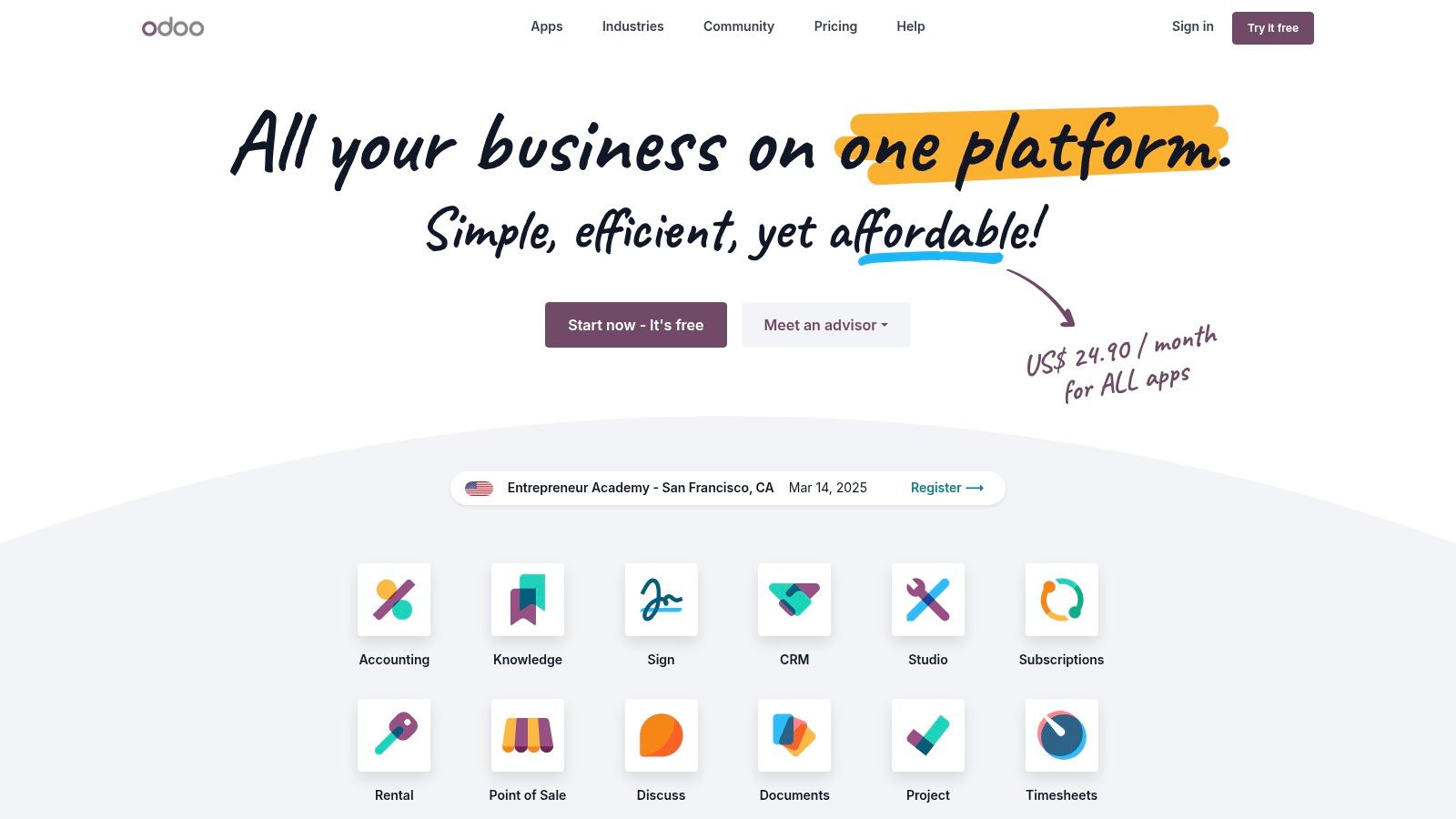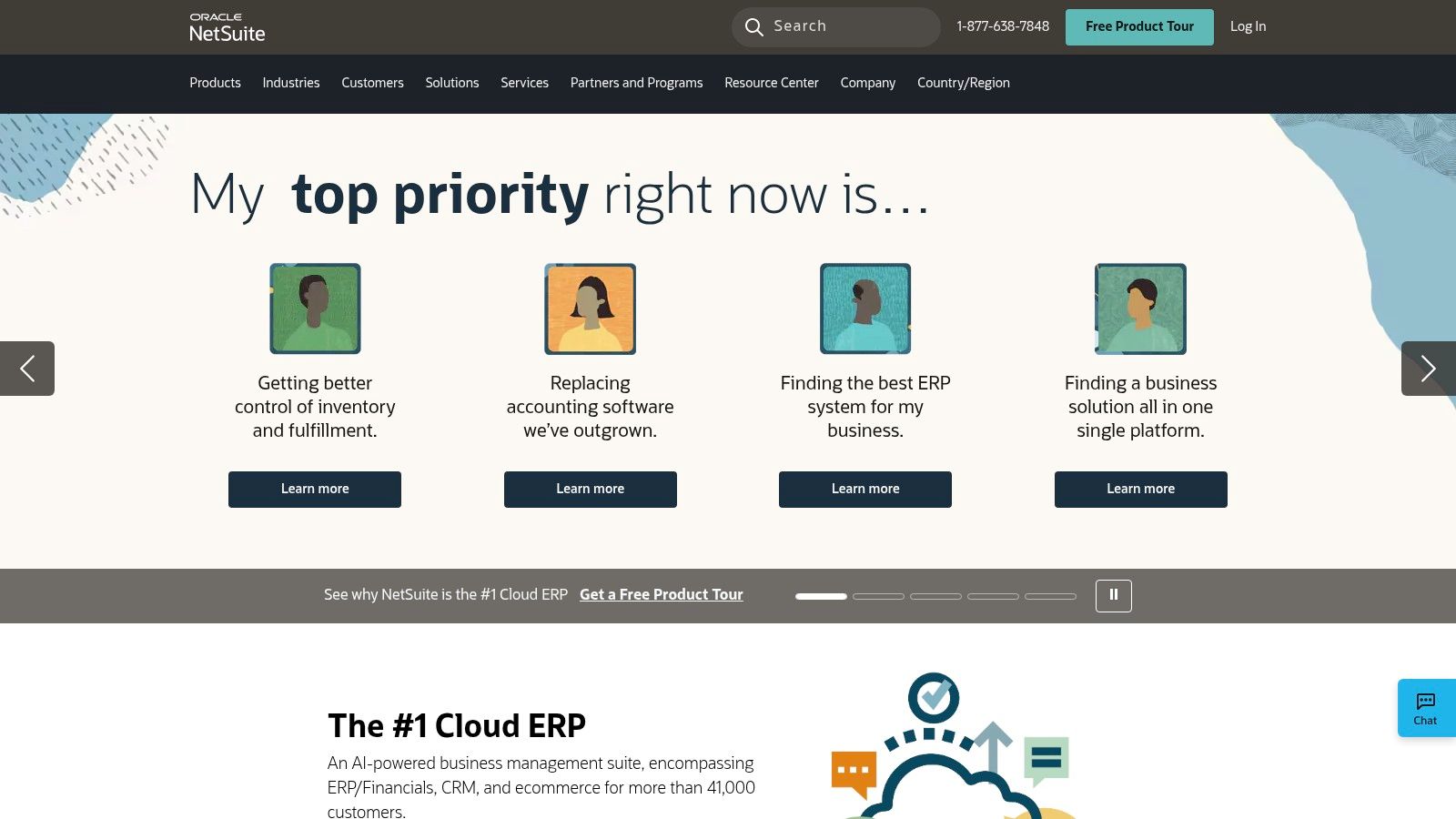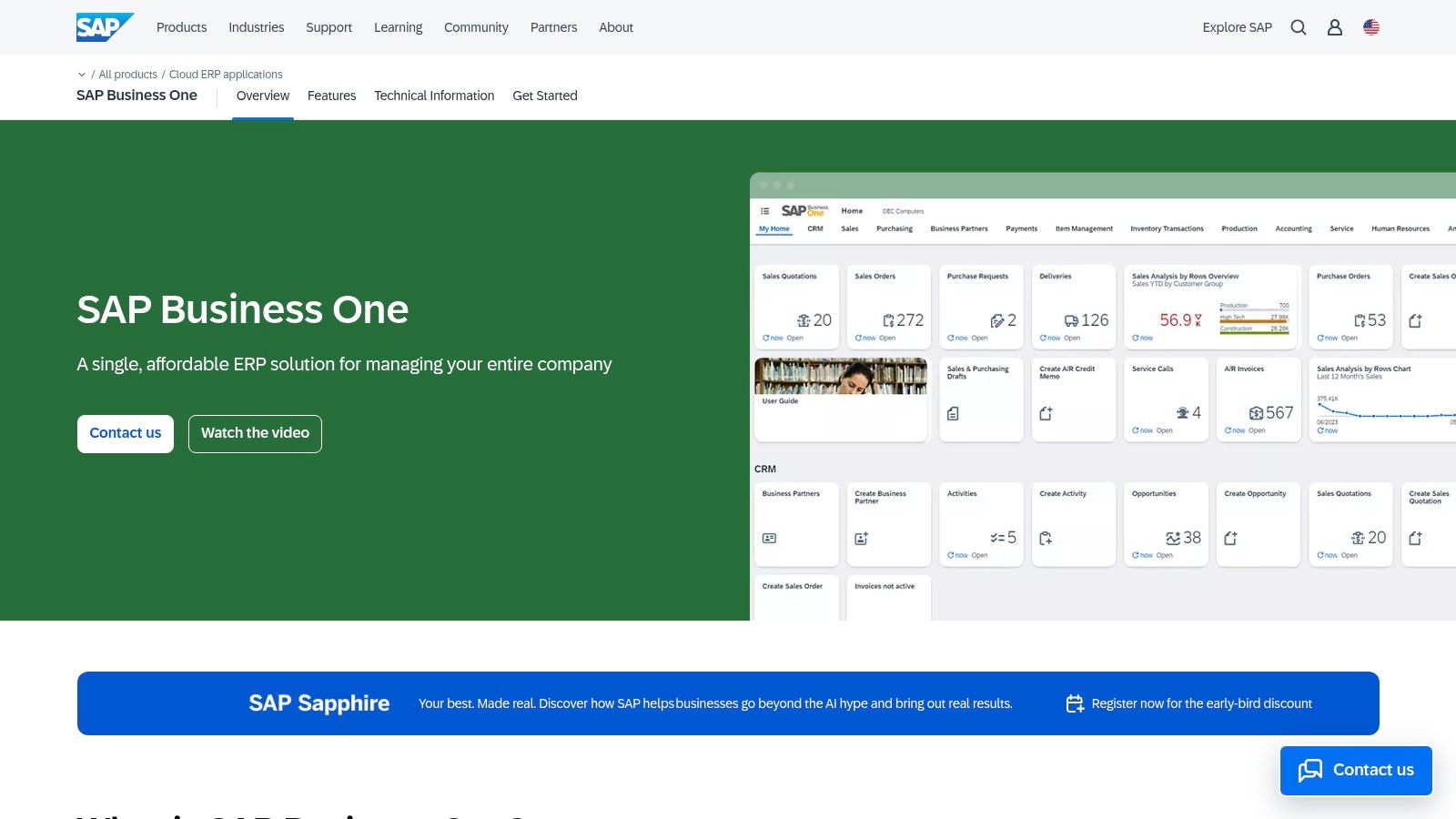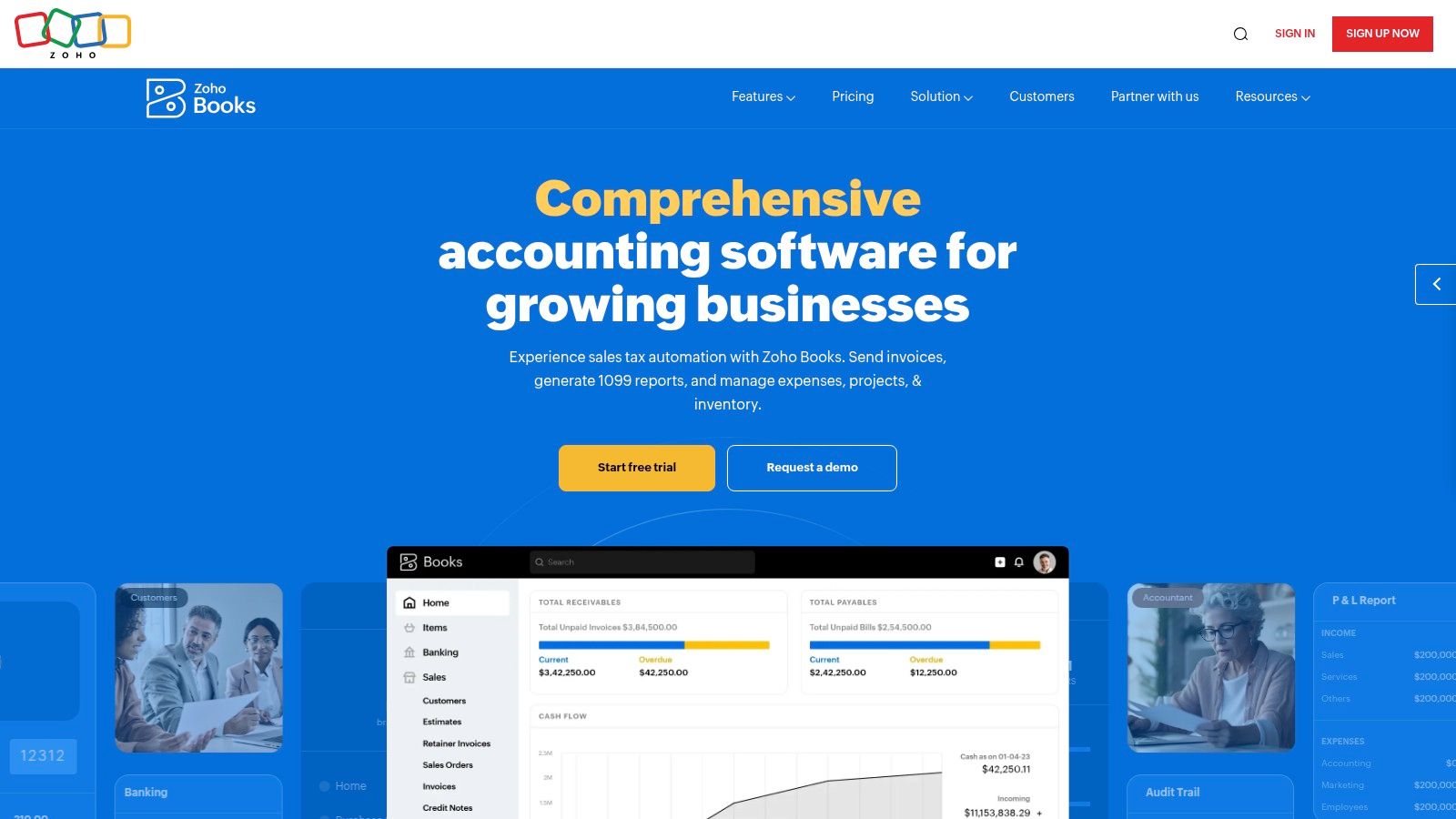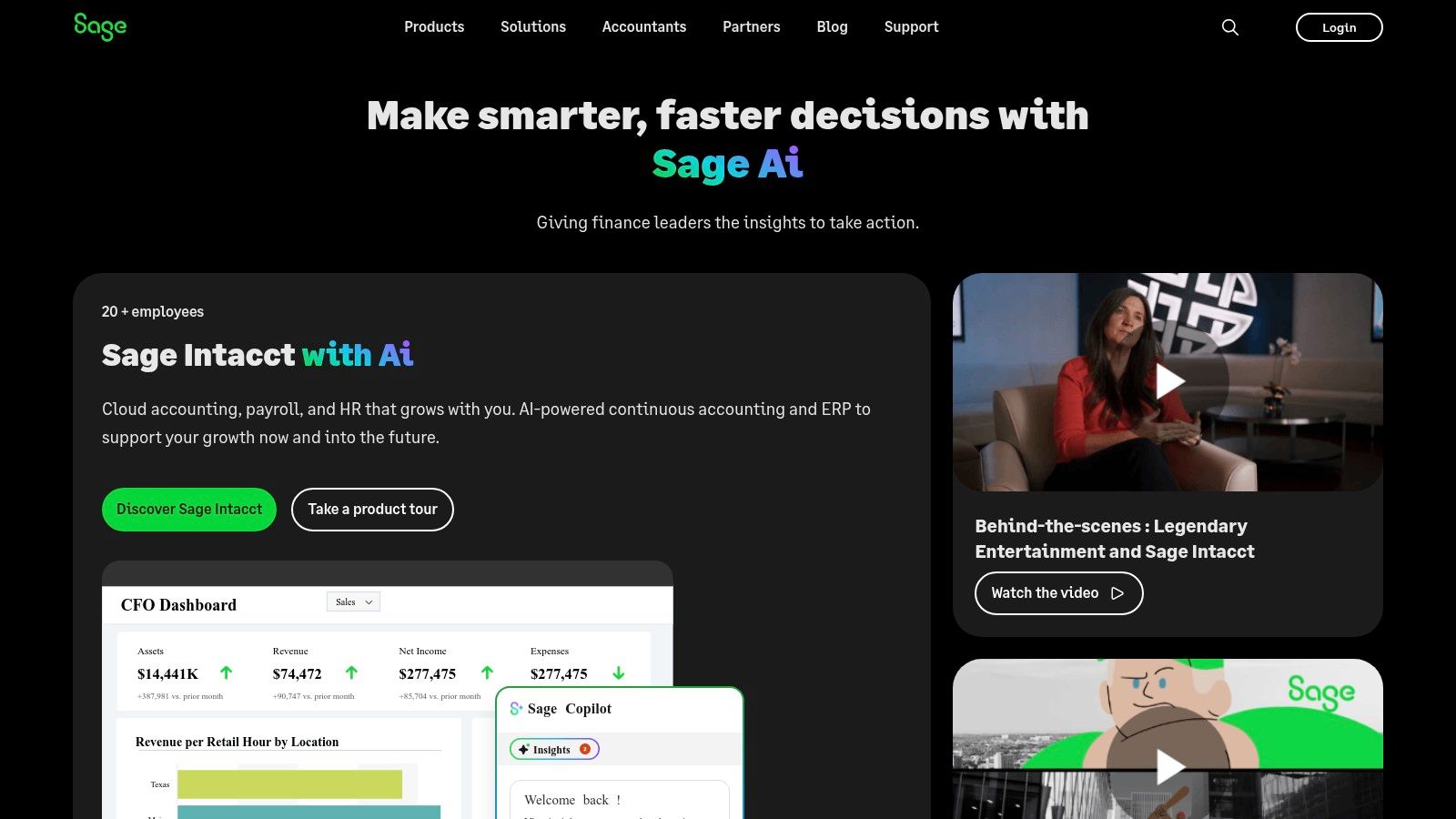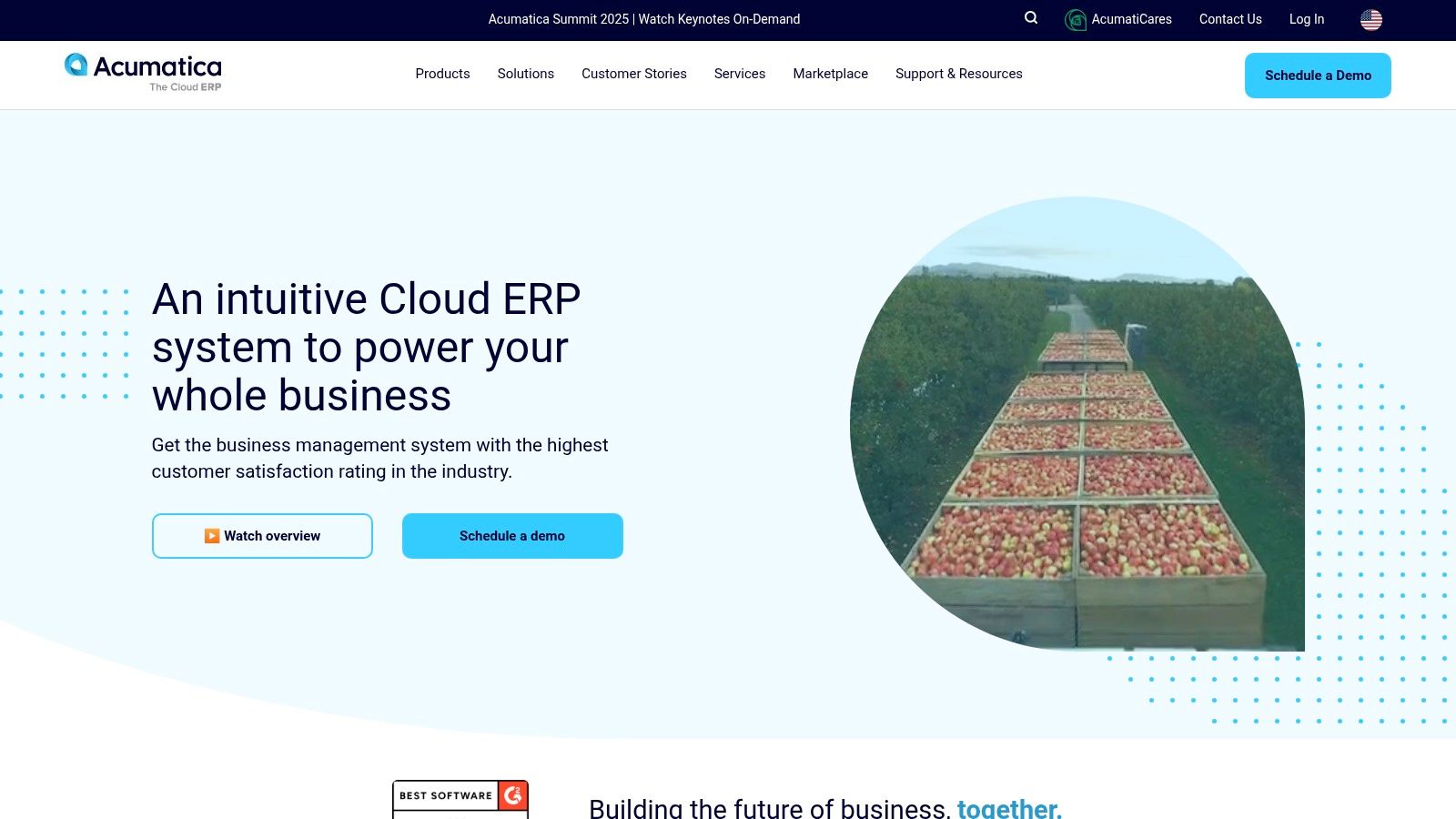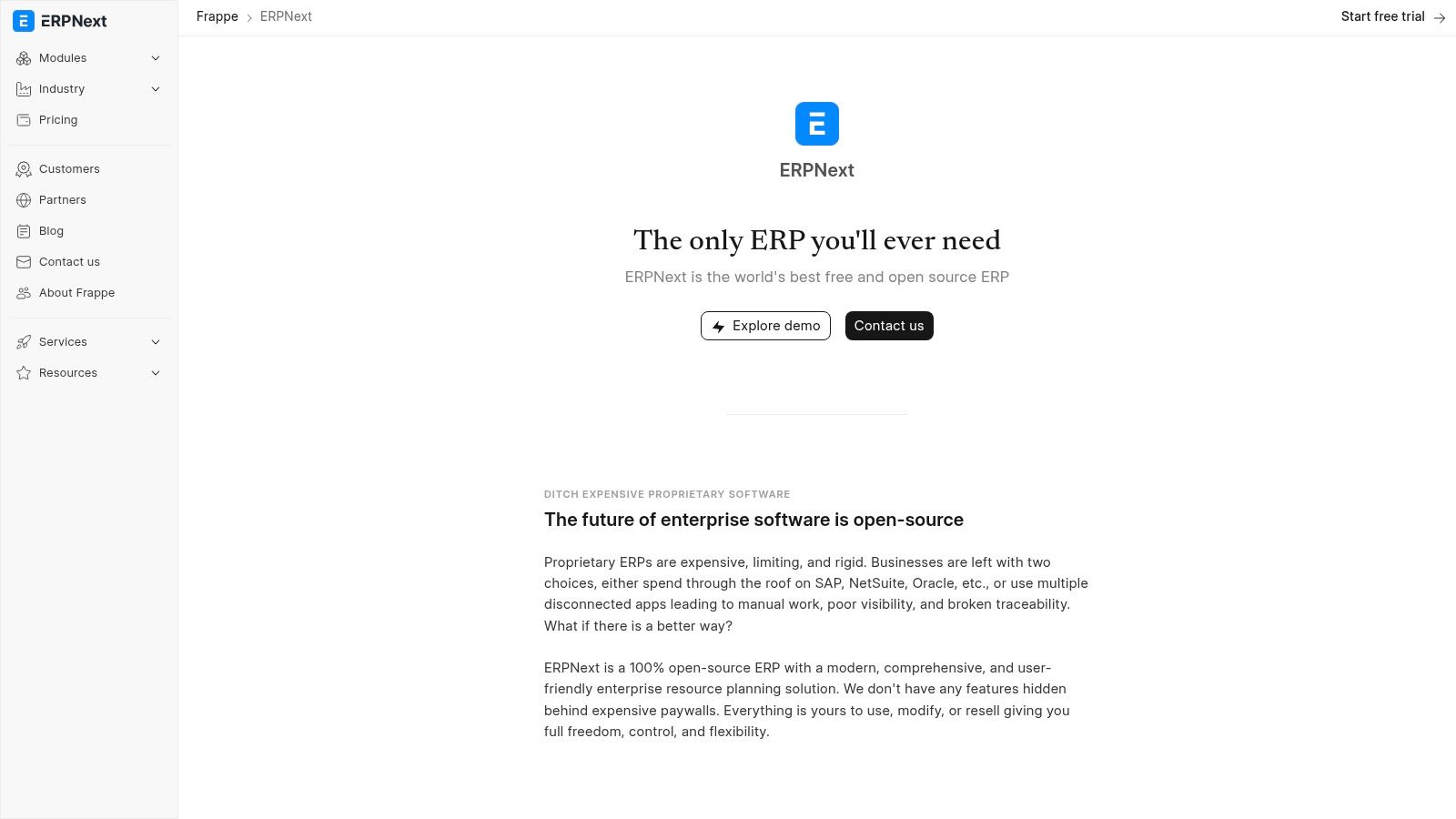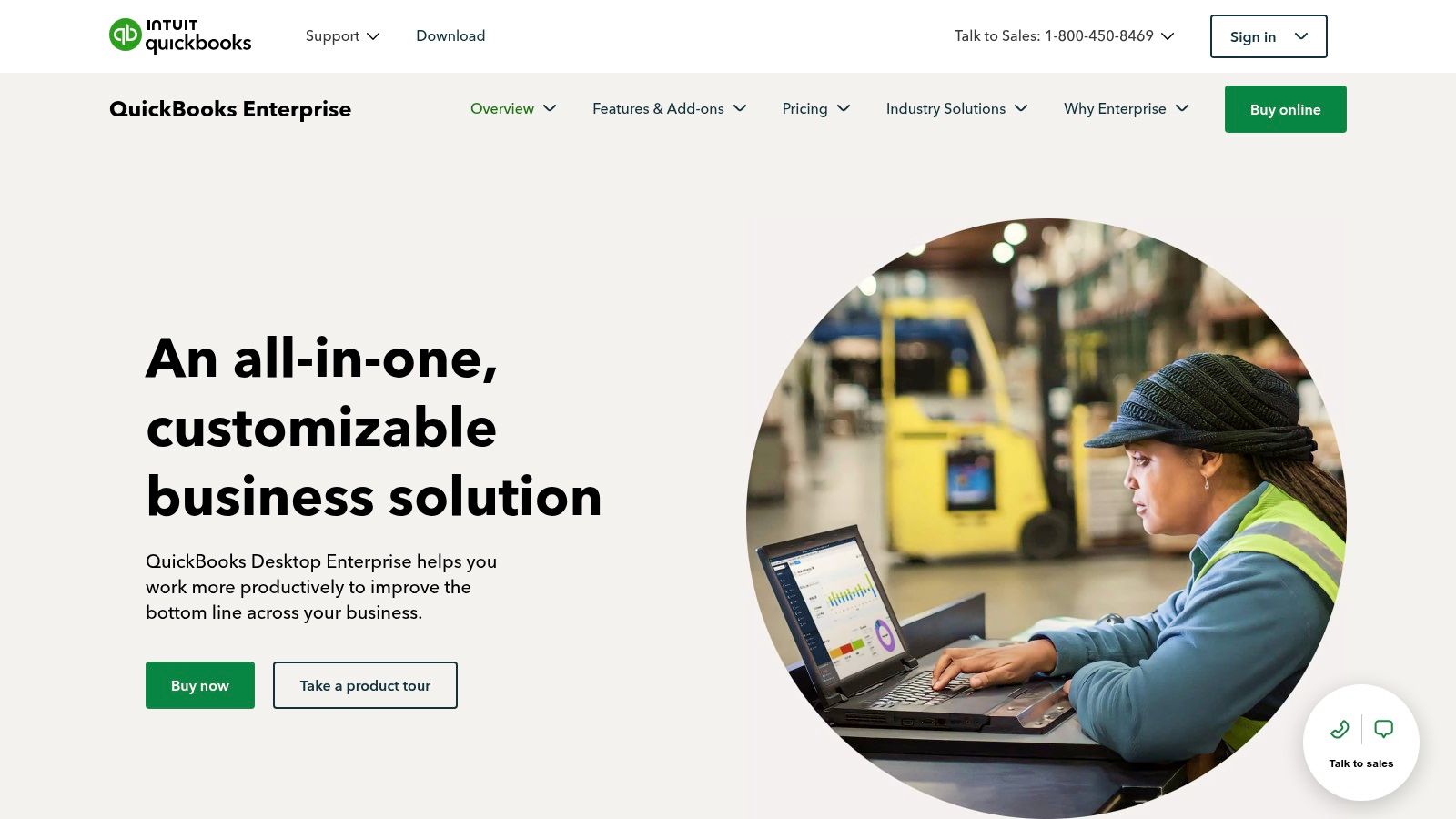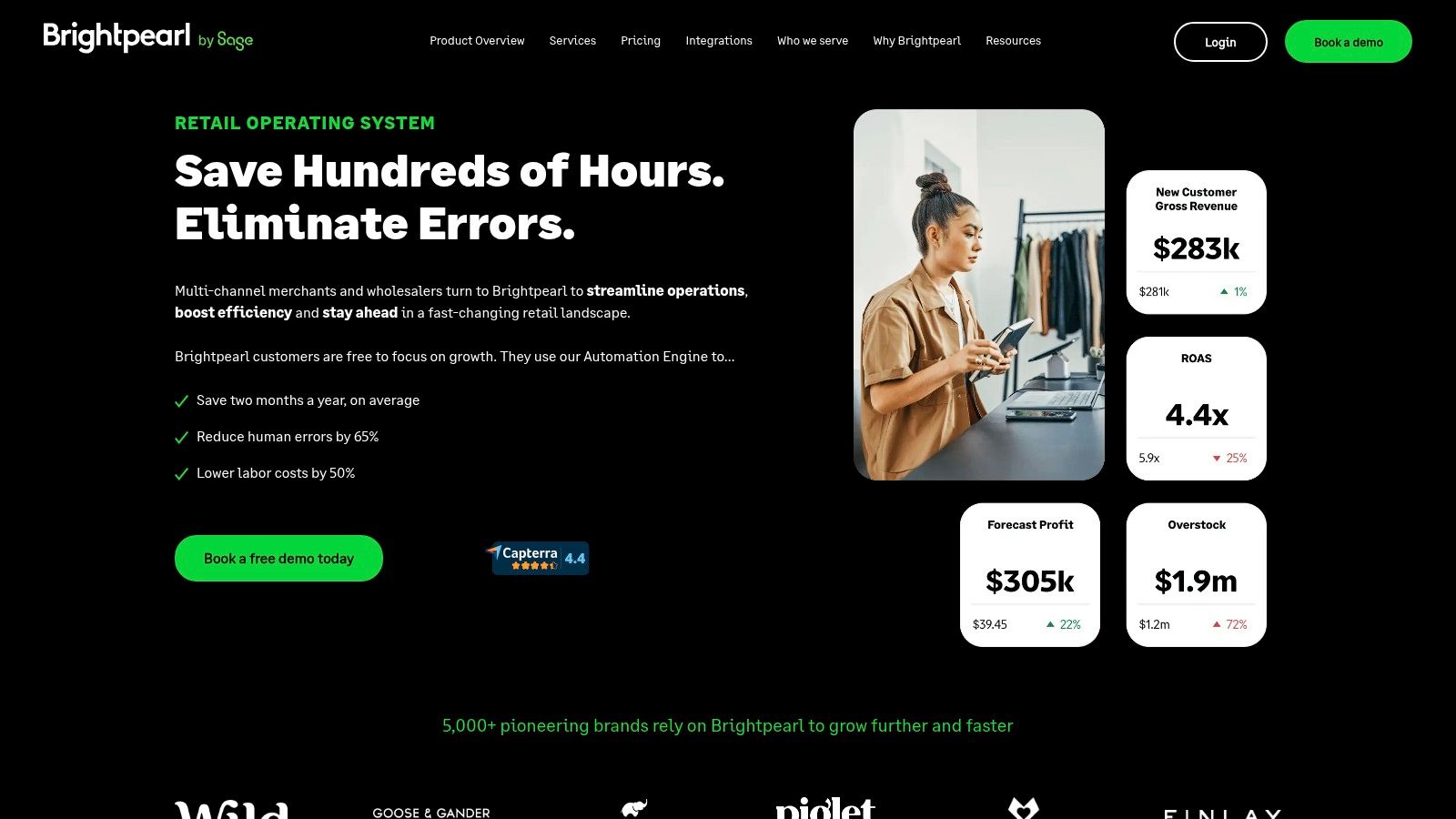Level Up Your Business With the Right ERP
Running a small business can often feel like a constant juggling act. Managing inventory, tracking sales, nurturing customer relationships, and maintaining financial order—it's a lot to handle while also trying to grow and innovate. Enterprise Resource Planning (ERP) software can provide the much-needed support to transform this chaotic juggling act into a smooth, coordinated operation. However, the sheer number of ERP options available can make choosing the right one a daunting task.
This guide will help you navigate the complexities of ERP selection and empower you to choose the perfect system for your small business in 2025. We'll explore the top 10 contenders, evaluating their strengths and weaknesses in key areas like inventory management, accounting, CRM, and reporting. An effective ERP system streamlines core business processes, providing valuable real-time operational insights and automating tedious tasks.
The right ERP system depends on several factors: your specific industry, budget, technical expertise, and desired level of customization. We'll delve into these considerations, examining cloud-based vs. on-premise deployments, pricing models (from subscriptions to perpetual licenses), and the required technical infrastructure.
Key Considerations When Choosing an ERP
- Industry: Certain ERP systems cater to specific industries. Finding one tailored to your niche can significantly benefit your operations.
- Budget: ERP systems range in price. Understanding your budget constraints will help narrow down your options.
- Technical Expertise: Consider your team's technical capabilities. Some ERP systems require more technical knowledge than others.
- Customization: How much flexibility do you need? Some systems offer extensive customization options, while others are more standardized.
Whether you're a tech enthusiast seeking a state-of-the-art solution, a business professional focused on efficiency, a data-driven marketer, or a remote worker needing seamless access, this article will provide you with the knowledge to make an informed ERP decision. Discover how the right ERP system can unlock your business's full potential and drive sustainable growth.
1. Odoo
Odoo stands out as a top ERP solution because of its adaptable, modular design. This flexibility makes it a powerful tool for businesses of all sizes. It provides a full set of integrated applications to improve operations across departments, from sales and marketing to inventory and accounting. This is especially useful for growing businesses needing a scalable solution without the high cost of traditional enterprise software.
Consider a small eCommerce business starting with a limited product line. They could begin by using Odoo's inventory and sales modules for managing stock and processing orders. As they expand and open a physical store, they can easily integrate the POS (Point of Sale) module. As the team expands, adding the HR module for payroll and recruitment is seamless. This modularity lets businesses pay only for the features they need, avoiding unnecessary costs and complexity.
Odoo offers two options: a free, open-source Community Edition and a licensed Enterprise Edition. The Community Edition is a good starting point for technically proficient users comfortable with self-hosting and customization. It does, however, require substantial technical expertise for implementation and upkeep. The Enterprise Edition offers extra features, dedicated support, and hosting options, making it better for businesses without in-house IT resources.
Features
- Modular system: Implement only what you need.
- Open-source community edition: A free, customizable option.
- Comprehensive suite: Covers sales, inventory, manufacturing, accounting, HR, CRM, eCommerce, and more.
- User-friendly interface: Modern and intuitive navigation.
- Extensive app marketplace: Expand functionality with over 10,000 applications.
Pros
- Scalable solution: Adapts to business growth.
- Cost-effective: Pay-per-module pricing.
- Strong customization capabilities: Tailored to specific needs.
- Active development community: Ample resources and support.
Cons
- Community version requires technical expertise: Challenges for non-technical users.
- Some modules may need significant customization: This can be time-consuming.
- Can become expensive with added modules: Careful planning is recommended.
- Learning curve for advanced features: Requires time investment.
Pricing
- Community Edition: Free
- Enterprise Edition: Contact Odoo for pricing based on modules and users.
Implementation Tips
- Start small: Begin with essential modules and gradually expand.
- Utilize the free trial: Explore the Enterprise Edition.
- Engage with the community: Access online resources and support.
- Consider certified partners: Seek expert help for complex implementations.
Odoo is a smart choice for small businesses seeking a powerful, flexible, and affordable ERP solution. Its modular design allows scaling alongside business growth, while the application suite streamlines operations across various departments. The Community Edition is a free option for technically skilled users. The Enterprise Edition provides a more structured, supported solution for businesses preferring less hands-on management. Carefully considering your business needs and available resources makes Odoo a valuable tool for achieving growth objectives.
2. NetSuite
Oracle NetSuite earns its place on this list as a powerful, all-in-one ERP solution built for scalability. While suitable for businesses of all sizes, its robust features are particularly appealing to small businesses with ambitious growth strategies. Imagine starting with core financial management and CRM, then seamlessly adding inventory management and eCommerce functions as your business expands. This is the core value proposition of NetSuite.
NetSuite's true cloud architecture offers real-time insights into business performance through user-friendly dashboards. This immediate data access is vital for adaptable decision-making, enabling you to track key metrics, spot trends, and adjust strategies promptly. For example, marketing professionals can monitor campaign ROI and optimize spending in real time. Similarly, business managers can track sales figures and inventory to maintain optimal stock levels.
Remote teams also benefit from anytime, anywhere access to crucial business data. This facilitates collaboration and well-informed decisions, no matter where team members are located.
Key Features and Benefits
-
Comprehensive Suite: NetSuite provides a full suite of applications, including financials, CRM, inventory, eCommerce, and more. This consolidates systems and enhances data flow, a significant advantage for growing businesses seeking to streamline operations and avoid the complexities of juggling various software solutions.
-
Real-Time Dashboards and Business Intelligence: Monitor key performance indicators (KPIs) and extract actionable insights with integrated reporting and analytics tools. This enables data-driven decisions and empowers businesses to pinpoint opportunities for improvement and growth.
-
Scalability: NetSuite is engineered to scale alongside your business. Start with the modules you currently need and add more as your business evolves. This inherent scalability offers a long-term solution, eliminating the need for costly system replacements during periods of expansion.
-
SuiteSuccess Methodology: This pre-configured implementation methodology leverages industry best practices to expedite deployment and minimize implementation time and costs.
Pros
- Comprehensive all-in-one solution
- Extensive customization options
- Robust financial management tools
- Scalability from small business to enterprise level
Cons
- Higher cost compared to other small business solutions
- Complex implementation (although mitigated by SuiteSuccess)
- Potential for unused features for smaller businesses initially
- May require dedicated staff or consultant support for optimal management
Pricing and Technical Requirements
NetSuite pricing is quote-based, varying depending on factors like user numbers, selected modules, and contract duration. While considered a premium option compared to niche solutions, its comprehensive nature can offset the expense of managing multiple independent systems. Technical requirements are minimal due to its cloud-based delivery; a reliable internet connection and a current web browser are typically sufficient.
Implementation Tips
- Clearly define your business requirements and choose modules that match your current and anticipated needs.
- Utilize NetSuite's SuiteSuccess methodology for a faster and more streamlined implementation.
- Consider engaging a certified NetSuite implementation partner for specialized support.
- Invest in team training to unlock the platform's full capabilities.
Comparison
Compared to accounting-focused solutions like QuickBooks or Xero, NetSuite delivers a far wider array of functionality. While this broader scope comes at a higher cost, it avoids the need for integrating numerous point solutions, simplifying your IT infrastructure and improving data flow.
NetSuite is a robust ERP solution that can significantly impact growth-oriented small businesses. While the investment might be greater than entry-level alternatives, its scalability and comprehensive feature set make it a valuable option for businesses that value long-term growth and operational efficiency.
3. SAP Business One
SAP Business One is a robust ERP solution designed for small and medium-sized businesses (SMBs). It’s a popular choice for companies looking to upgrade from basic accounting software or combine data from multiple, disconnected systems. SAP Business One offers a full suite of integrated tools covering everything from financials and sales to customer relationship management (CRM), inventory, operations, and reporting, all within a single platform.
Unlike SAP's larger, enterprise-grade solutions, Business One is built with the needs of SMBs in mind. It simplifies complex processes and provides powerful functionality without being overwhelming.
This focus on usability makes it an excellent choice for rapidly growing businesses or those struggling to manage different aspects of their operations efficiently. Imagine a wholesale distributor experiencing rapid expansion. They could use SAP Business One to manage their entire supply chain, from purchasing and warehouse management to sales order processing and customer delivery.
The integrated nature of the system ensures data consistency across all departments, eliminating manual data entry and minimizing errors. A service-based business could utilize the CRM functionalities to manage customer interactions, track service requests, and analyze customer satisfaction.
Features and Benefits
-
Complete Financial Management and Accounting Tools: Manage your general ledger, accounts payable and receivable, and fixed assets with automated processes and real-time reports.
-
Inventory and Distribution Management: Gain complete visibility into your inventory levels, track the movement of goods, and optimize your supply chain.
-
Sales and Customer Relationship Management: Manage your sales pipeline, track customer interactions, and create targeted marketing campaigns.
-
Purchasing and Operations Control: Simplify your purchasing process, manage vendor relationships, and control your production workflows.
-
Business Intelligence and Analytics: Gain valuable insights into your business performance with integrated reporting and analytics tools.
Pros and Cons
Let's explore the advantages and disadvantages of using SAP Business One.
Pros:
-
Comprehensive Solution From a Trusted Enterprise Vendor: Benefit from the stability and reliability of a well-established ERP provider.
-
Robust Reporting Capabilities: Generate custom reports and dashboards to track key performance indicators (KPIs) and support informed decision-making.
-
Strong Integration Capabilities With Other Systems: Seamlessly connect Business One with your existing applications, such as e-commerce platforms or CRM systems.
-
Industry-Specific Versions Available: SAP offers tailored solutions designed to meet the unique requirements of specific industries.
Cons:
-
Higher Initial Implementation Costs: Implementing SAP Business One can be more expensive upfront compared to other SMB-focused ERP solutions.
-
Steeper Learning Curve Than Some Alternatives: The comprehensive functionality may require more time for your team to fully master.
-
Can Be Complex to Customize: Extensive customizations may require specialized expertise, which can increase the total implementation cost.
-
May Require Partner Assistance for Implementation: Working with an SAP partner is often recommended for successful implementation and continued support.
Implementation Tips
Here are some valuable tips for implementing SAP Business One effectively:
-
Define Clear Business Objectives: Clearly outline your specific goals for implementing the system. What do you hope to achieve?
-
Engage With a Qualified SAP Partner: Leverage the expertise of a certified partner for implementation, customization, and training.
-
Thoroughly Test the System Before Go-Live: Ensure all functionalities are working correctly and that data migration is successful.
-
Provide Adequate Training to Your Users: Empower your team to use the system effectively and maximize its benefits.
While pricing and specific technical requirements vary depending on the implementation, consulting with SAP or a certified partner is crucial. They can provide a tailored quote and outline the necessary hardware and software prerequisites. You might be interested in Our Complete Sitemap for further reading. SAP Business One earns its place on this list because of its comprehensiveness and scalability. It’s a powerful tool for SMBs ready to invest in a solution that can grow with their business. While the initial investment and learning curve might be higher than simpler options, the long-term benefits make it a worthwhile choice. Streamlined operations, improved decision-making, and enhanced efficiency make it a good investment for businesses aiming for substantial growth and increased control over their operations.
4. Zoho Books
Zoho Books stands out as an accessible and budget-friendly entry point into the world of ERP, particularly for small businesses. While not a complete ERP solution right out of the box, its smooth integration with other Zoho applications lets you create a tailored ERP system. This modular design is appealing for growing businesses that don't initially need the extensive (and often costly) features of larger ERP platforms.
Consider a small e-commerce operation. You need to manage finances, track inventory, handle customer relationships, and perhaps even oversee smaller projects. Instead of juggling multiple software solutions, Zoho Books, combined with Zoho CRM, Zoho Inventory, and Zoho Projects, creates a centralized platform. This interconnectedness streamlines workflows, reduces data silos, and enhances overall efficiency.
Key Features and Benefits
-
End-to-End Accounting: Zoho Books manages core accounting tasks, from invoicing and expense tracking to financial reporting and tax compliance. This simplifies financial management and eliminates the need for separate accounting software.
-
Zoho Ecosystem Integration: The real strength of Zoho Books lies in its integration with other Zoho apps. Connecting with Zoho CRM automates lead-to-cash processes. Integration with Zoho Inventory provides real-time stock updates and streamlines order fulfillment. Using Zoho Projects helps manage project budgets and timelines, directly linking them to your financial data.
-
Automation: Automated workflows and bank feeds save time and reduce manual data entry, minimizing errors. This frees your team to focus on more strategic activities, such as automated invoice reminders and bank reconciliation.
-
Client Portal: A dedicated client portal enhances customer collaboration. Clients can access invoices, make payments, and track project progress, improving transparency and strengthening relationships.
-
Mobile Accessibility: Zoho Books provides mobile apps for iOS and Android, allowing you to manage finances and operations on the go. This is ideal for today's remote workforce and digital marketers.
Pros
-
Affordable Pricing: Zoho Books has a tiered pricing structure with affordable plans for small businesses.
-
User-Friendly Interface: The intuitive interface requires minimal training, allowing for quick adoption.
-
Strong Customer Support: Zoho is known for its responsive customer support.
Cons
-
Standalone Limitations: Used alone, Zoho Books primarily functions as accounting software. Full ERP functionality requires integration with other Zoho applications.
-
Limited Customization: While customization is possible, it's not as extensive as with enterprise-grade ERP systems.
-
Advanced Manufacturing Limitations: While Zoho offers manufacturing modules, complex manufacturing processes may require additional setup or integrations.
Pricing
Zoho Books offers various pricing plans, including a free plan for businesses with annual revenue under $50,000. Paid plans scale based on features and user count. Visit the Zoho Books website for current pricing details.
Implementation Tips
-
Start with Core Needs: Identify your essential ERP functions and choose the corresponding Zoho applications.
-
Utilize Free Trials: Take advantage of free trials to explore different Zoho apps and ensure they meet your needs.
-
Explore Zoho's Resources: Zoho provides documentation, tutorials, and webinars to help you get started.
Zoho Books offers a compelling alternative to costly and complex traditional ERP systems. Its modularity, affordability, and user-friendly interface make it an excellent choice for small businesses, tech enthusiasts, and remote workers seeking a scalable ERP solution. By strategically integrating with other Zoho applications, you can build a customized ERP system that grows with your business.
5. Sage Business Cloud
Sage Business Cloud stands out due to its robust accounting foundation and scalable approach to ERP. It's an ideal solution for small businesses aiming to simplify their financial processes and gradually expand into broader business management functionalities. It offers a reliable platform that grows alongside your business.
Sage Business Cloud offers a suite of cloud-based applications encompassing accounting, financials, payroll, HR, and more. This modular design lets you begin with core accounting functions such as accounts payable/receivable, general ledger, and bank reconciliation. Then, as your business needs evolve, you can add modules like inventory management, HR, and payroll. This adaptable approach is especially valuable for small businesses.
For Whom Is Sage Business Cloud Best Suited?
Small to medium-sized businesses across various sectors, particularly those requiring robust accounting and financial management, will find Sage Business Cloud a good fit. It's especially beneficial for businesses transitioning from traditional accounting software to a more complete cloud-based solution.
For example, a growing e-commerce business could start with Sage Accounting to handle its finances and later integrate inventory management as its product catalog grows. A service-based business could begin with core accounting and then incorporate HR and payroll modules as they expand their team.
Key Features and Benefits
-
Core Accounting and Financial Management: The platform offers a comprehensive suite of accounting tools, automating key tasks and offering real-time financial insights. This empowers businesses to make informed decisions based on accurate data.
-
Inventory and Order Management: Track inventory levels, manage orders, and automate purchasing processes – essential functionalities for businesses handling physical products.
-
Multi-Currency and Multi-Company Support: This feature simplifies complex financial consolidation and reporting for businesses operating internationally or managing multiple entities.
-
Integrated Payroll and HR Options: Streamline payroll processing and manage employee information within the same platform, increasing efficiency and minimizing errors.
-
Customizable Reporting and Dashboards: Gain a clear overview of key business metrics with tailored reports and dashboards, facilitating data-driven decision-making.
Pros
-
Established Vendor: Sage has a long-standing reputation in the accounting software industry, offering reliability and trust.
-
Scalability: Begin with basic accounting features and expand into a complete ERP system as your business grows.
-
Good Balance of Features and Usability: Provides a comprehensive feature set without sacrificing user-friendliness.
-
Strong Compliance and Regulatory Features: Helps businesses adhere to accounting standards and regulations.
Cons
-
Interface: While functional, the interface might appear dated compared to some more modern cloud solutions.
-
Advanced Manufacturing: Lacks the robust manufacturing capabilities found in specialized ERP systems.
-
Integrations: Some integrations might require third-party connectors, potentially adding complexity.
-
Implementation Time: Full implementation, especially with multiple modules, can be time-consuming.
Pricing
Sage Business Cloud offers tiered pricing based on the selected modules and number of users. Contact Sage directly for detailed pricing information.
Technical Requirements
As a cloud-based solution, Sage Business Cloud is accessible via a web browser. Specific requirements might vary based on chosen modules and integrations.
Implementation Tips
-
Clearly Define Your Needs: Before implementing, identify your core requirements and prioritize the essential modules.
-
Data Migration Planning: Develop a thorough plan for migrating existing data from any previous systems.
-
Training: Provide adequate training for your team to maximize the platform's potential.
Comparison With Similar Tools
While QuickBooks Online provides a comparable entry point for basic accounting, Sage Business Cloud offers greater scalability towards a full ERP system. Compared to NetSuite, Sage Business Cloud is generally more affordable and simpler to implement for smaller businesses, though NetSuite provides more advanced features for larger enterprises.
Website
https://www.sage.com/en-us/sage-business-cloud/
6. Microsoft Dynamics 365 Business Central
Microsoft Dynamics 365 Business Central is a powerful, all-in-one ERP solution designed for growing small to medium-sized businesses. While it's more expensive than some basic accounting software, its comprehensive features and integration with the Microsoft ecosystem make it a smart investment for scaling businesses. It bridges the gap between basic accounting software and complex enterprise-level solutions.
This cloud-based solution provides a complete view of your business operations, connecting financials, sales, service, and operations teams within a single application. Imagine managing your entire order-to-cash process, from initial quote to final payment, all within one system. Track inventory in real-time, manage your supply chain, and gain valuable insights into financial performance with the built-in analytics tools. Business Central also offers robust project management features for tracking budgets, resources, and timelines.
Key Features and Benefits
- Unified Platform: Manage financials, sales, service, and operations from one application.
- Microsoft Integration: Seamlessly integrates with tools like Microsoft Office 365 (Outlook, Excel) and Power BI for reporting and data visualization. Export financial reports directly to Excel or embed live dashboards in your Teams channels.
- AI-Driven Insights: Use built-in intelligence for proactive recommendations and predictive analytics to anticipate customer needs and optimize operations.
- Customization: Tailor the system to specific needs through the Microsoft AppSource marketplace, with industry-specific add-ons and extensions.
- Scalability: Business Central grows with your business, providing a smooth transition to enterprise-level functionality.
Pros
- Familiar Interface: The Microsoft-centric design makes it easy to learn, especially for users already familiar with Office 365.
- Strong Ecosystem: Benefit from a large network of partners and developers offering support, customization, and add-ons.
- Seamless Microsoft Integration: Streamline data flow and collaboration across your organization.
- Scalability: Expand functionalities and user base as your business expands.
Cons
- Cost: A higher price point compared to basic accounting software may make it less suitable for very small businesses with tight budgets.
- Complexity: Implementation can be complex and may require help from a Microsoft partner.
- Customization Challenges: While customizable, complex changes may require technical expertise.
- Feature Richness: The extensive features can be overwhelming for small businesses with simple needs.
Pricing
Microsoft Dynamics 365 Business Central pricing is subscription-based and depends on user types (Essentials vs. Premium) and add-ons. Contact a Microsoft partner or visit the Microsoft website for details.
Technical Requirements
Business Central is cloud-based, requiring a stable internet connection and compatible web browsers. Find specific technical requirements on the Microsoft website.
Implementation Tips
- Define Your Needs: Outline your business requirements and processes before implementation.
- Engage a Partner: Work with a certified Microsoft partner for implementation and customization support.
- Train Your Team: Provide adequate training for user adoption and to maximize benefits.
- Start Small: Begin with core modules and gradually add more functionalities as needed.
Website: https://dynamics.microsoft.com/en-us/business-central/
Business Central offers a robust solution for consolidating operations and gaining a complete view of business performance. While it requires a larger investment than simpler solutions, its functionality and scalability make it valuable for growing businesses using the Microsoft ecosystem.
7. Acumatica Cloud ERP
Acumatica Cloud ERP stands out due to its consumption-based pricing and comprehensive features designed for growing businesses. Unlike traditional ERP systems with per-user fees, Acumatica's pricing aligns with resource consumption, making it attractive for companies expecting rapid expansion. This allows you to add users without increased licensing costs, promoting collaboration and data visibility.
Acumatica offers a complete suite of tools, including financials, distribution, manufacturing, project accounting, and commerce, all within a single platform. This integration enables seamless data flow between departments, eliminating data silos and enhancing decision-making.
Practical Applications and Use Cases
-
Rapidly Scaling Businesses: The unlimited user model makes Acumatica perfect for rapidly growing businesses. Onboard new employees without worrying about rising software expenses.
-
Industry-Specific Needs: Acumatica offers specialized editions for industries like distribution, manufacturing, construction, and retail. These editions provide tailored features for specific operational needs. For example, the distribution edition offers advanced inventory management, while the manufacturing edition provides robust production planning and scheduling.
-
Remote Workforce Management: Acumatica empowers remote workers with robust mobile capabilities and responsive design. Access critical information and perform tasks from anywhere, at any time.
-
Streamlining Business Processes: Automate essential processes like order fulfillment, invoicing, and financial reporting. This frees up valuable time and resources for strategic initiatives.
Features and Benefits
-
Unlimited User Licensing: Add users as needed without impacting licensing costs. This promotes collaboration and improves system-wide data visibility.
-
Industry-Specific Editions: Leverage pre-built functionalities designed for your industry's unique needs.
-
Flexible Deployment: Choose from cloud, on-premises, or hybrid deployment options to match your infrastructure and preferences.
-
Built-in Document Management: Manage and track essential documents within the ERP system for increased organization and efficiency.
-
Powerful Customization: Adapt Acumatica to your specific business processes without requiring extensive coding.
-
Open API: Integrate with other business applications to create a more comprehensive and streamlined workflow. This allows for a connected and efficient system.
Pros and Cons
Pros:
- The unique pricing model allows for unlimited users.
- Modern, flexible architecture and open API.
- Strong mobile capabilities with responsive design.
- Excellent customer satisfaction ratings.
Cons:
- A newer brand with a smaller market share compared to established vendors.
- Implementation usually requires partner assistance.
- Resource-based pricing can be unpredictable for some.
- Fewer out-of-the-box integrations than some competitors.
Pricing, Technical Requirements, and Implementation Tips
Pricing: Acumatica uses a consumption-based pricing model based on resource usage, such as transactions and storage. Contact Acumatica directly for a customized quote.
Technical Requirements: Specific technical requirements depend on your chosen deployment option (cloud, on-premises, or hybrid). Consult Acumatica or a certified partner for detailed specifications.
Implementation Tips:
- Engage a certified Acumatica partner for implementation support.
- Define your business needs and goals before implementation.
- Test the system thoroughly before going live.
- Provide adequate training to ensure user adoption.
Comparison with Similar Tools
While NetSuite and Microsoft Dynamics 365 Business Central offer similar features, Acumatica's pricing sets it apart. This makes it a good choice for growing businesses seeking scalability without per-user costs. However, businesses with complex integration needs might find more established vendors with more pre-built integrations more appropriate.
Website: https://www.acumatica.com/
8. ERPNext
ERPNext is a powerful and flexible open-source ERP solution designed for small and medium-sized businesses. Unlike proprietary ERP systems with often hefty licensing fees, ERPNext offers a comprehensive suite of tools entirely free of charge. This makes it an attractive option for budget-conscious businesses seeking robust ERP functionality without the enterprise price tag.
ERPNext covers all essential business functions, from managing finances and inventory to streamlining sales and purchasing processes. It includes modules for accounting, inventory management, sales, purchasing, manufacturing, and HRMS. It even comes with built-in website and e-commerce functionality. This breadth of features allows businesses to manage diverse operations within a single unified platform.
One of the key advantages of ERPNext is its open-source nature. This provides complete transparency in terms of code and development, allowing businesses to customize the system to their specific needs. You aren’t locked into a rigid framework, providing the flexibility to adapt as your business grows. You can choose between self-hosting for maximum control or a cloud-hosted solution for easier setup and maintenance. Read also: PickAlternative Sitemap for more tools and resources.
Features
- 100% open-source with transparent code and development
- Comprehensive modules covering all business functions
- Self-hosted or cloud-hosted options available
- No per-user licensing fees
- Built-in website and e-commerce functionality
Pros
- Extremely cost-effective with no user licensing fees
- High degree of customization possible
- Active community and regular updates
- Clean, modern interface
Cons
- Requires technical knowledge for implementation and maintenance
- Less polished than commercial alternatives
- Smaller ecosystem of third-party integrations
- Limited official support options compared to commercial products
Pricing
Free (open-source software). Costs may arise from hosting, customization, and implementation services.
Technical Requirements
The specific technical requirements for self-hosting depend on the chosen setup. Generally, these include a server, a database (e.g., MariaDB, PostgreSQL), and a supported operating system. Cloud hosting simplifies this process.
Implementation Tips
While ERPNext offers significant benefits, successful implementation requires careful planning. Start by clearly defining your business requirements and mapping them to the available modules. Consider engaging the ERPNext community or seeking professional assistance for complex implementations. Starting with a pilot project focused on a specific area, like inventory management, can minimize disruption and allow for iterative improvements.
Website
ERPNext provides an excellent alternative to expensive commercial ERP solutions, especially for technically inclined small businesses willing to invest time in setup and customization. Its flexibility, affordability, and open-source nature make it a compelling choice for businesses prioritizing control and cost-effectiveness.
9. QuickBooks Enterprise
QuickBooks Enterprise bridges the gap between basic accounting software and full-blown ERP systems. It's a solid choice for small to medium-sized businesses, particularly those already working with QuickBooks, seeking more advanced features without the cost and complexity of a complete ERP implementation. Consider a fast-growing wholesale distributor with a complex inventory or a construction company tracking job costs and project profitability—prime candidates for QuickBooks Enterprise.
While known for its core accounting functions, QuickBooks Enterprise offers expanded features that venture into ERP territory. The advanced inventory management with barcode scanning streamlines warehouse operations and reduces manual data entry. Customizable reporting, driven by Intuit Analytics, allows for detailed business insights, promoting data-driven decision-making. Furthermore, support for up to 40 simultaneous users, combined with role-based permissions, accommodates expanding teams and reinforces data security. Industry-specific versions tailored for manufacturing, contractors, nonprofits, and other sectors further enhance its versatility.
For existing QuickBooks users, the familiar interface reduces the learning curve, enabling a smooth transition and rapid adoption. This ease of use, alongside a robust accounting base, makes it a strong contender for businesses outgrowing basic bookkeeping software. For additional tools and resources, check out this resource: PickAlternative Sitemap.
Features
- Industry-specific editions (manufacturing, contractor, nonprofit, etc.)
- Advanced inventory management with barcode scanning
- Customizable reporting with Intuit Analytics
- Up to 40 simultaneous users with role-based permissions
- Enhanced payroll and employee management
Pros
- Familiar interface for QuickBooks users
- Lower learning curve compared to traditional ERP systems
- Strong accounting foundation
- Large ecosystem of apps and integrations
Cons
- Less comprehensive than full ERP solutions
- Limited manufacturing and production planning features
- Performance can slow down with very large datasets
- Primarily desktop-based, with limited cloud functionality
Pricing
QuickBooks Enterprise pricing depends on the number of users and the selected plan. Consult their website for current pricing details.
Implementation Tips
-
Data Migration: Carefully plan your data migration from existing systems. QuickBooks provides tools and resources to support this process.
-
Training: Make sure your team receives adequate training on the software’s new features and functionality.
-
Customization: Use the customization options to tailor the software to your specific business requirements.
-
Integrations: Explore the available integrations to connect QuickBooks Enterprise with other business applications.
Website: https://quickbooks.intuit.com/enterprise/
10. Brightpearl
Brightpearl stands out as a robust, retail-focused ERP solution designed for small and medium-sized businesses in multichannel retail and wholesale. Unlike generic ERP software, Brightpearl offers specialized features tailored to the retail industry, helping streamline operations and drive growth.
Consider a business selling clothing online through its website and Shopify, as well as in a physical store. Managing inventory across these different channels can be complex. Brightpearl excels in this scenario, providing real-time inventory visibility across all warehouses and sales channels. When a customer buys a shirt online, inventory counts are instantly updated everywhere, preventing overselling and maintaining accurate stock information.
Key Features and Benefits
-
Automated Order Management: Automate order processing, fulfillment, and shipping across various sales channels, minimizing manual data entry and errors. This is a major time-saver for businesses with high order volumes.
-
Real-Time Inventory Management: Get a complete view of your inventory across all locations. This real-time visibility is vital for effective demand planning, preventing stockouts, and optimizing warehouse space.
-
Built-in POS System: Integrate your online and offline sales with a built-in POS system designed for retail. This integration simplifies transactions and provides a unified view of customer data.
-
Integrated Accounting: Utilize accounting functions specifically designed for retail, including revenue recognition, margin calculations, and automated sales tax.
-
Advanced Retail Reporting and Analytics: Access in-depth reports and analytics to understand sales trends, customer behavior, and product performance. This data informs decisions about pricing, inventory, and marketing strategies.
Pros
-
Purpose-built for retail and wholesale: Brightpearl provides industry-specific features often missing in general ERP systems.
-
Strong multi-channel selling capabilities: It seamlessly integrates various sales channels for efficient order and inventory management.
-
Faster implementation than traditional ERP systems: Brightpearl offers a smoother implementation process compared to larger, more complex ERP solutions.
-
Specialized retail workflow automations: Automate key processes like order fulfillment and inventory updates to boost efficiency.
Cons
-
Less suitable for businesses outside retail/wholesale: Its specialized focus limits its versatility for businesses in other industries.
-
More expensive than entry-level accounting solutions: Brightpearl's comprehensive features come at a premium price compared to basic accounting software. (Contact Brightpearl directly for pricing details.)
-
Limited manufacturing capabilities: While suitable for wholesale, its manufacturing features aren't as extensive as dedicated manufacturing ERP systems.
-
Some users report a steep learning curve: Mastering Brightpearl's full functionality may require time and training.
Implementation Tips
-
Data Migration Planning: Plan the migration of existing data from current systems to Brightpearl thoroughly.
-
Staff Training: Invest in proper staff training to ensure effective use of the platform.
-
Process Mapping: Map existing business processes and identify areas where Brightpearl can streamline and automate operations.
Comparison with Similar Tools
Brightpearl competes with other retail-focused ERP solutions like NetSuite and Cin7. Compared to NetSuite, Brightpearl is often considered a more mid-market solution focused on user-friendliness. Cin7 is a strong competitor in inventory management, but Brightpearl offers a wider range of integrated tools for retail.
Website
Brightpearl presents a compelling option for retail and wholesale businesses seeking to streamline operations, gain real-time business insights, and scale their growth. While more expensive than basic accounting software, its specialized features and automation capabilities can deliver substantial ROI for growing retail businesses.
Top 10 ERP for Small Business: Core Features Comparison
| Product | Core Features ✨ | User Experience ★ | Value Proposition 💰 | Target Audience 👥 | USP 🏆 |
|---|---|---|---|---|---|
| Odoo | Modular design, open-source, 10K+ app marketplace | User-friendly, scalable | Cost-effective, pay-per-module pricing | SMBs needing flexibility | Extensive ecosystem |
| NetSuite | Cloud architecture, real-time dashboards, BI tools | Robust, customizable | Comprehensive all-in-one solution | Growing businesses & enterprises | SuiteSuccess implementation |
| SAP Business One | Integrated finance, CRM, inventory, analytics | Trusted, robust | Enterprise-level capabilities at SMB scale | SMBs looking for deep, integrated systems | Industry-specific versions |
| Zoho Books | End-to-end accounting, automated workflows | Intuitive, minimal training needed | Affordable with ecosystem expansion | Small businesses starting out | Entry-level ERP integration |
| Sage Business Cloud | Cloud accounting, inventory & HR, multi-currency | Balanced, familiar interface | Scalable with strong compliance | SMBs in regulated industries | Established vendor reliability |
| Microsoft Dynamics 365 Business Central | Finance, sales, service integration, AI insights | Familiar Microsoft interface | Seamless Office 365 & Power BI integration | SMBs seeking scalable, integrated systems | Broad ecosystem & advanced analytics |
| Acumatica Cloud ERP | Cloud ERP, unlimited users, flexible customization | Modern, agile | Unique consumption-based pricing model | Mid-sized, growth-oriented businesses | Unlimited user licensing |
| ERPNext | Full-suite open-source, comprehensive modules | Clean, transparent, update-friendly | Extremely cost-effective, no user fees | Tech-savvy SMBs | No per-user licensing fees |
| QuickBooks Enterprise | Advanced inventory, reporting, industry-specific tools | Familiar QB interface, easy transition | Strong accounting foundation | Businesses outgrowing standard QuickBooks | Specialized editions for various industries |
| Brightpearl | Omnichannel retail automation, real-time inventory | Fast, automated, focused on retail | Tailored for retail efficiency | Multichannel retailers & wholesalers | Purpose-built for retail operations |
Ready To Choose Your Perfect ERP?
Finding the right ERP solution boils down to what best suits your specific business needs. This list featuring Odoo, NetSuite, SAP Business One, Zoho Books, Sage Business Cloud, Microsoft Dynamics 365 Business Central, Acumatica Cloud ERP, ERPNext, QuickBooks Enterprise, and Brightpearl should empower you to make a well-informed decision.
Selecting the right tool requires careful planning. Begin by outlining your core business processes and identifying any pain points. Which ERP system most effectively addresses these specific needs? Are robust CRM functionalities, like those in NetSuite and Microsoft Dynamics 365, a priority? Or do you need a more focused accounting solution, like Zoho Books or QuickBooks Enterprise? Perhaps the open-source flexibility of Odoo and ERPNext is more appealing. Also, consider industry-specific features, such as those offered by Brightpearl for retail and wholesale operations.
After narrowing down your choices, investigate the implementation process. Some platforms provide intuitive self-service onboarding, while others may require dedicated IT support or external consultants. Factor in the time and associated cost of training your team.
Budget and resources are critical. Beyond subscription or licensing fees, consider implementation, customization, maintenance, and potential consulting expenses. While open-source options like Odoo and ERPNext may seem cost-effective initially, factor in potential community support costs or developer fees for customizations.
Integration and compatibility are also key. Seamless integration with your existing software, such as your CRM, e-commerce platform, or marketing automation tools, is essential. Look for API access and pre-built integrations to minimize development work and ensure smooth data flow across your systems.
Key Takeaways
- Define Your Needs: Understand your business requirements and prioritize the ERP features that address them.
- Consider Your Budget: Account for software costs, implementation, training, and ongoing maintenance.
- Evaluate Ease of Use: Choose a user-friendly system that your team can easily adopt.
- Check Integration Capabilities: Ensure the ERP integrates seamlessly with your current software.
Choosing an ERP system is a substantial investment. Carefully evaluating your needs, exploring available options (like the ten discussed here), and considering the long-term implications will allow you to select a platform that streamlines operations, improves efficiency, and drives growth. Take your time, research thoroughly, and choose wisely. The right ERP can significantly benefit your business.