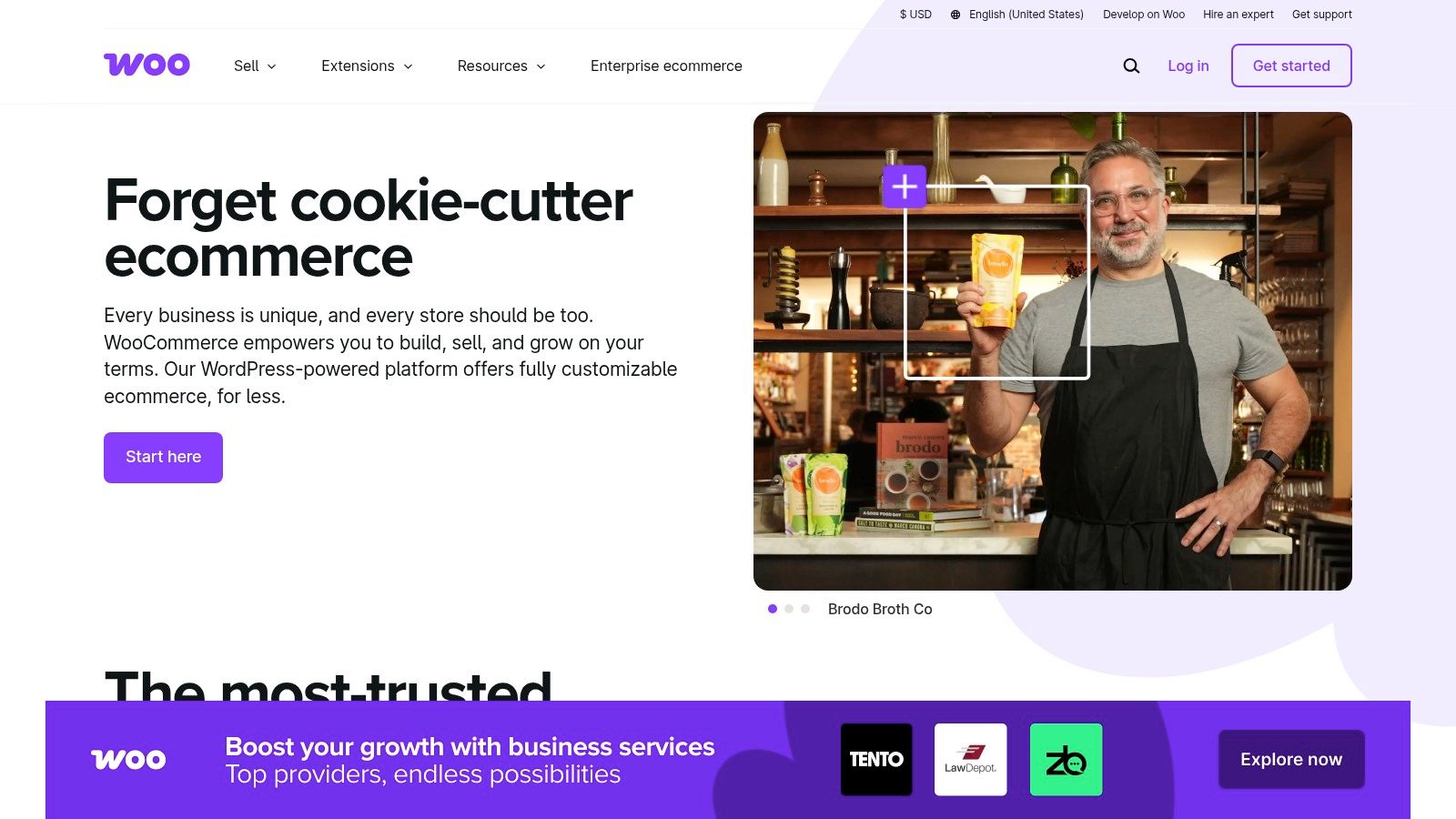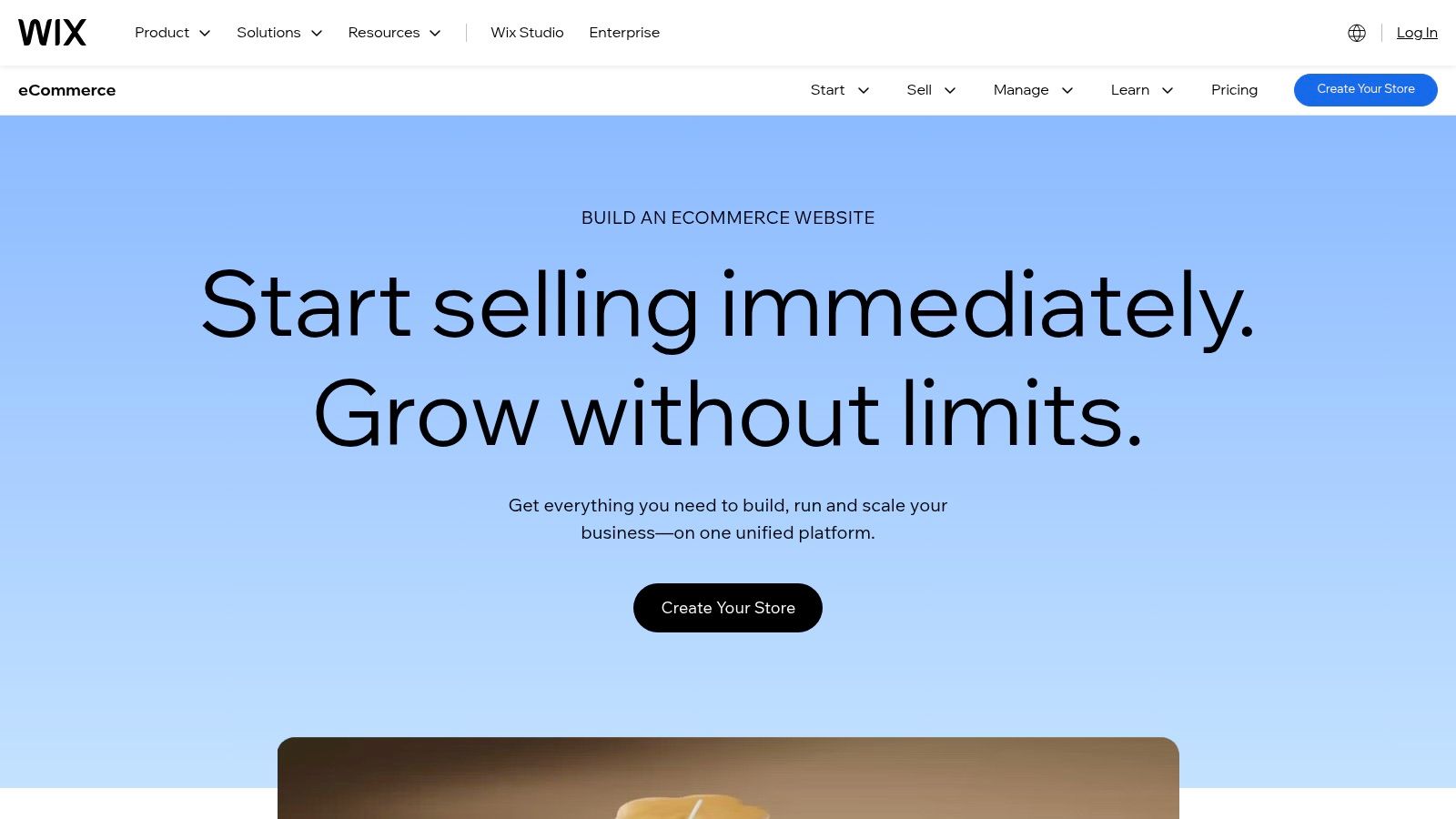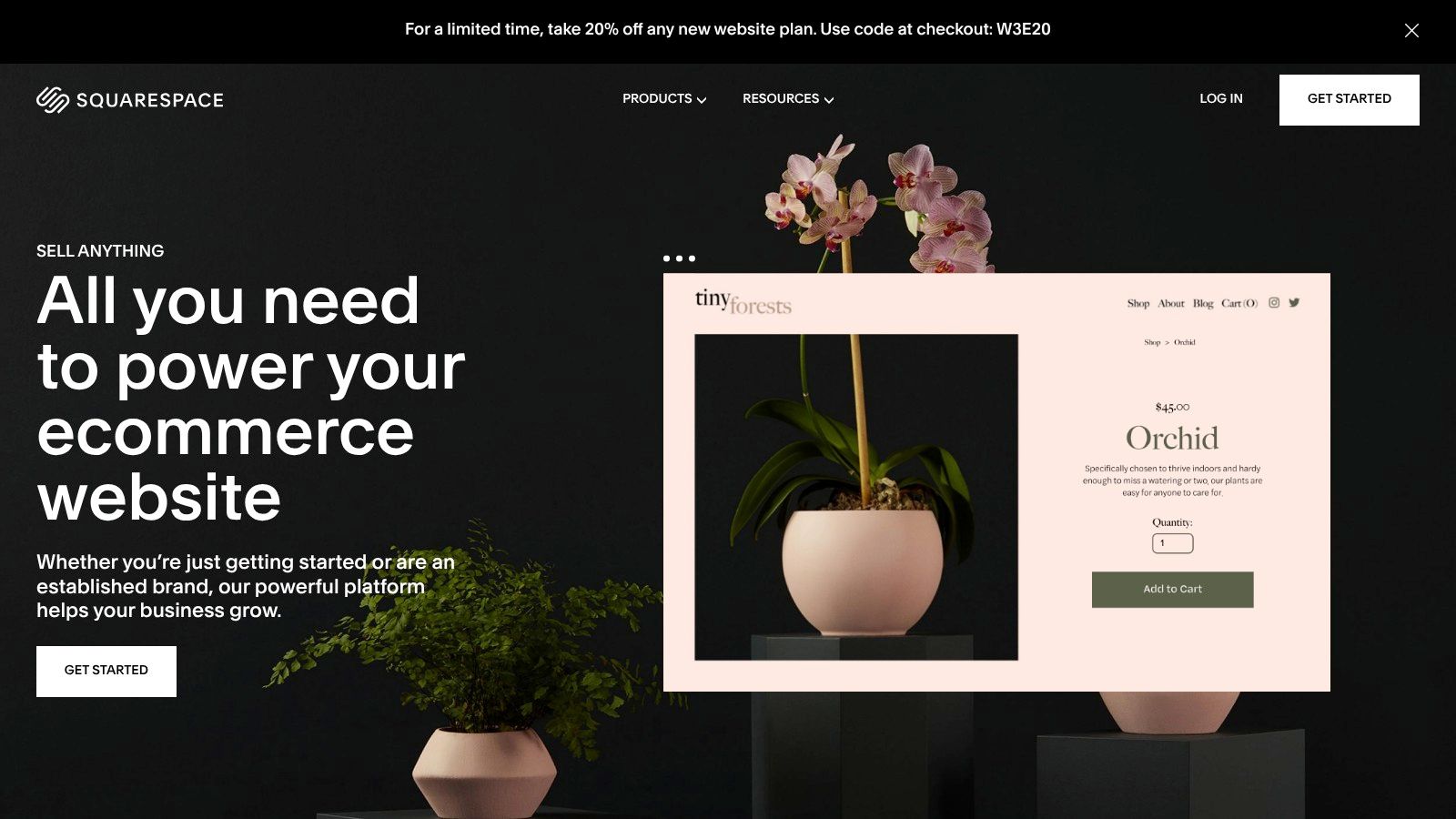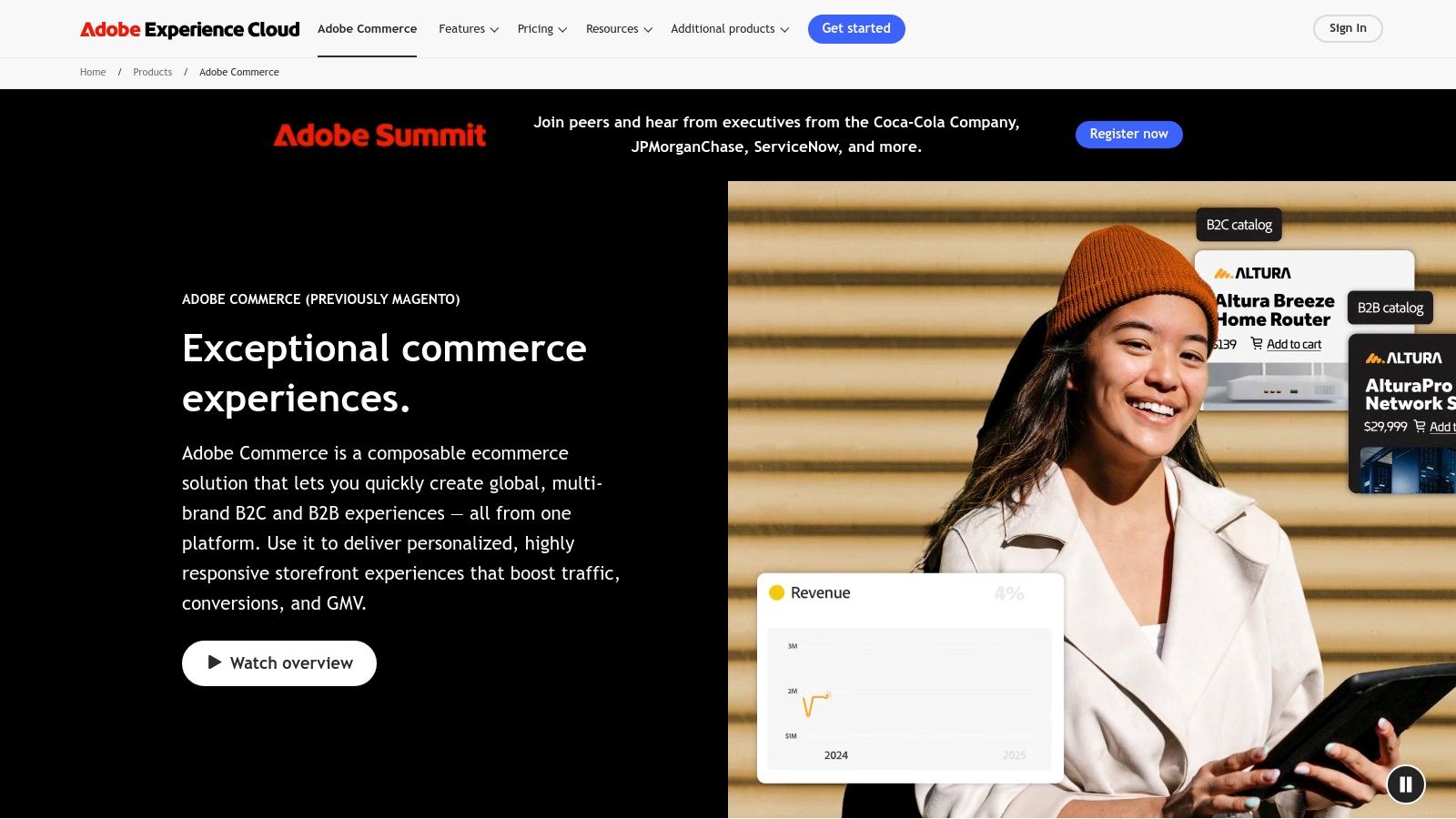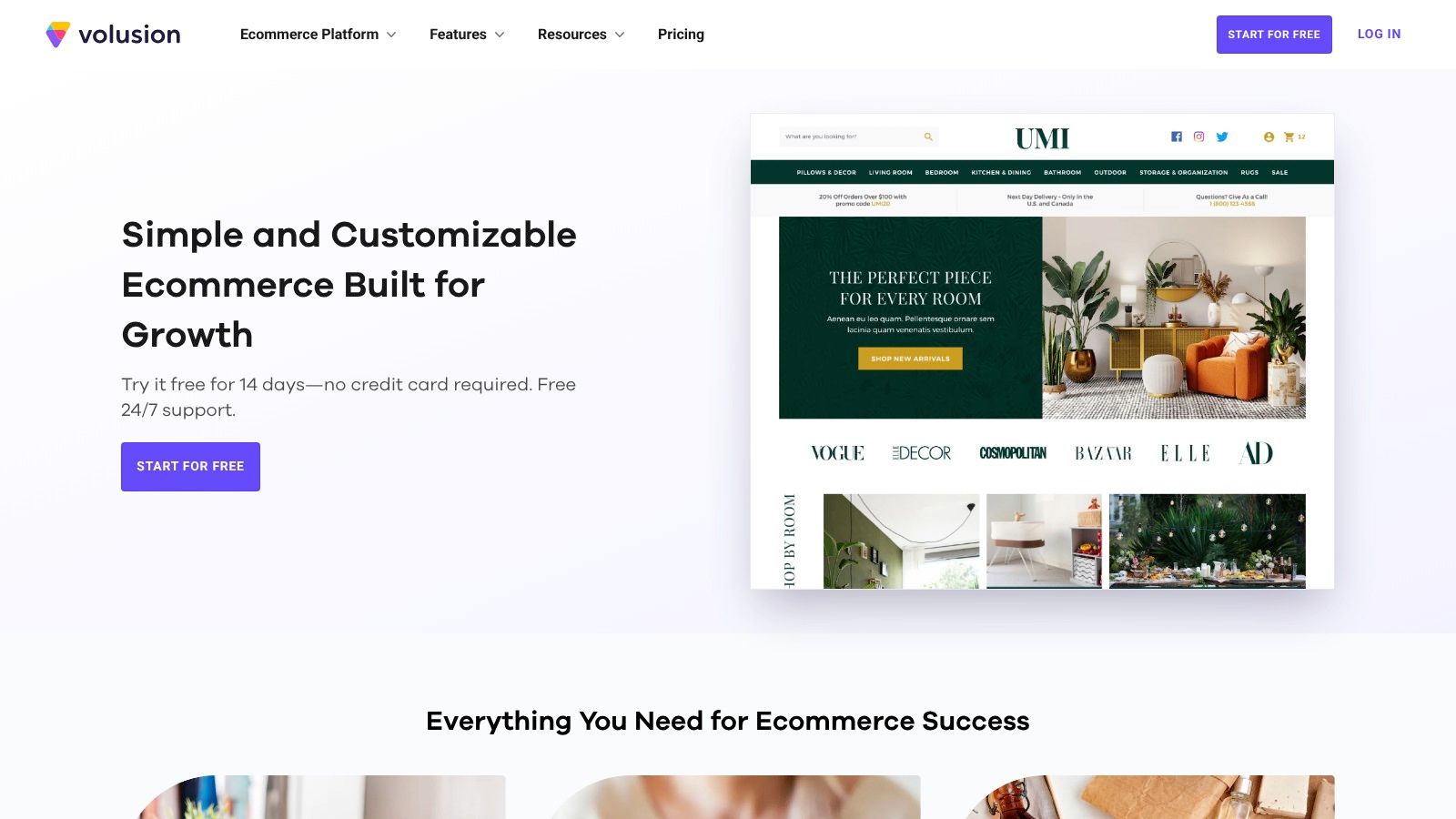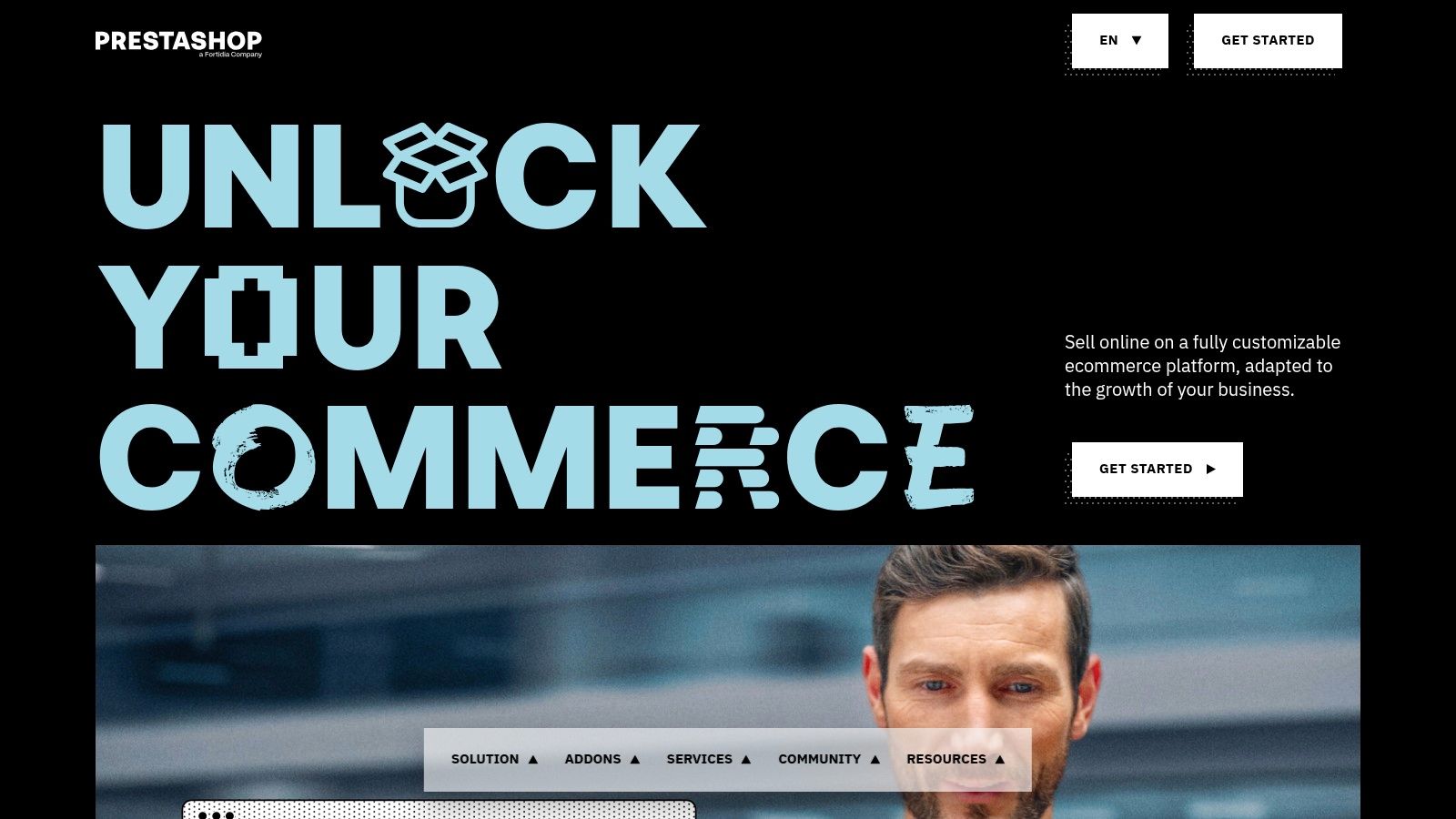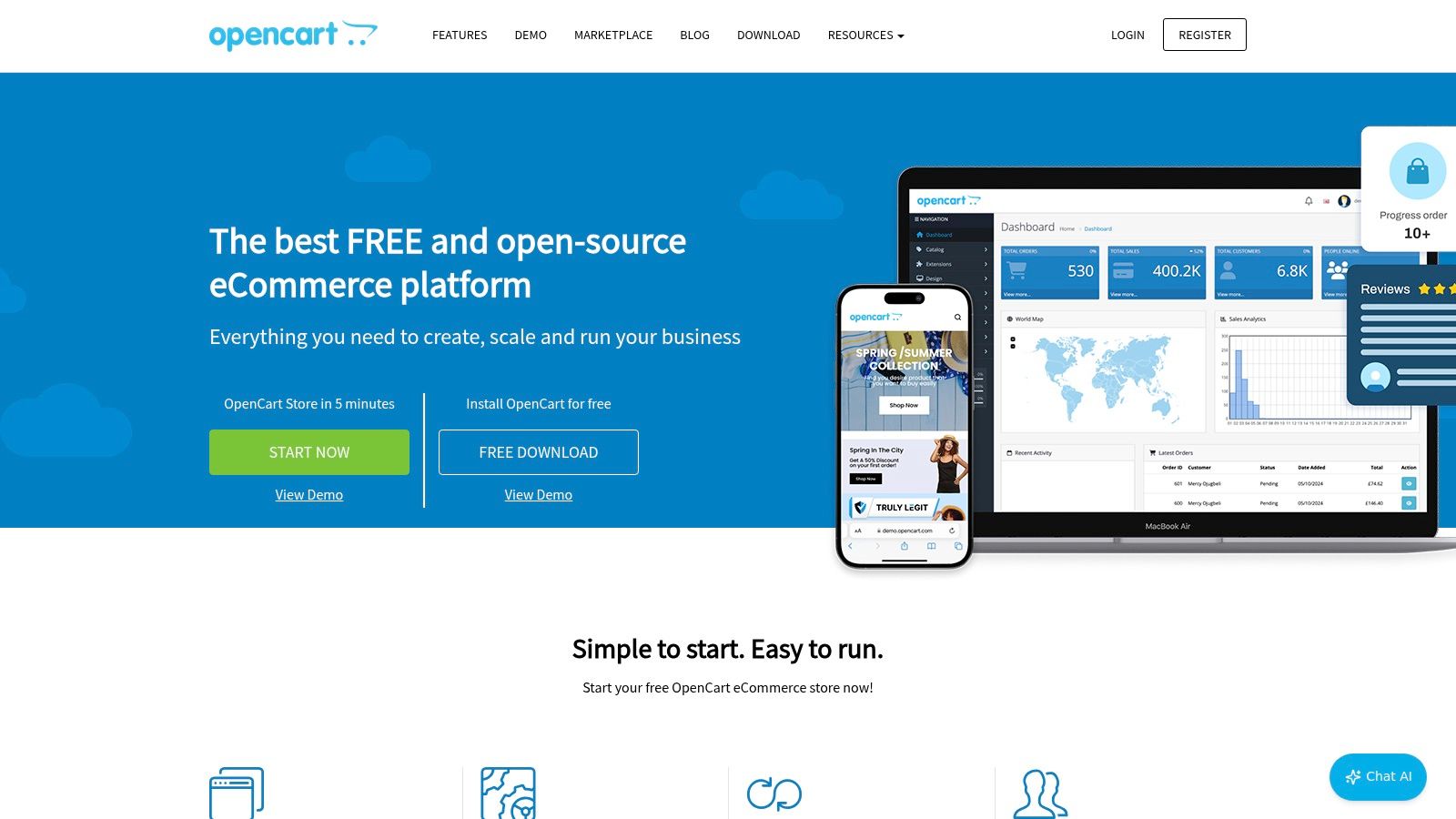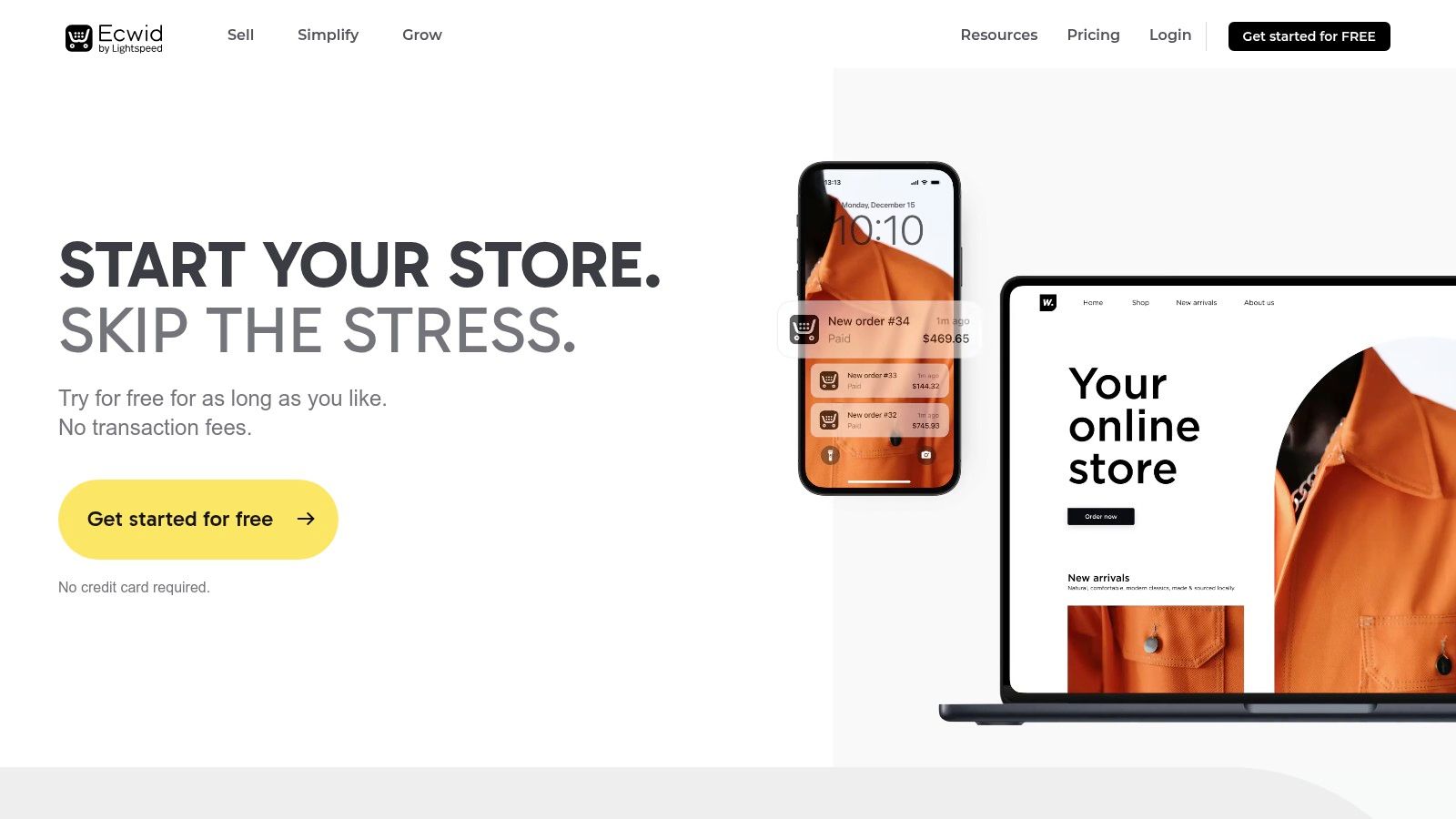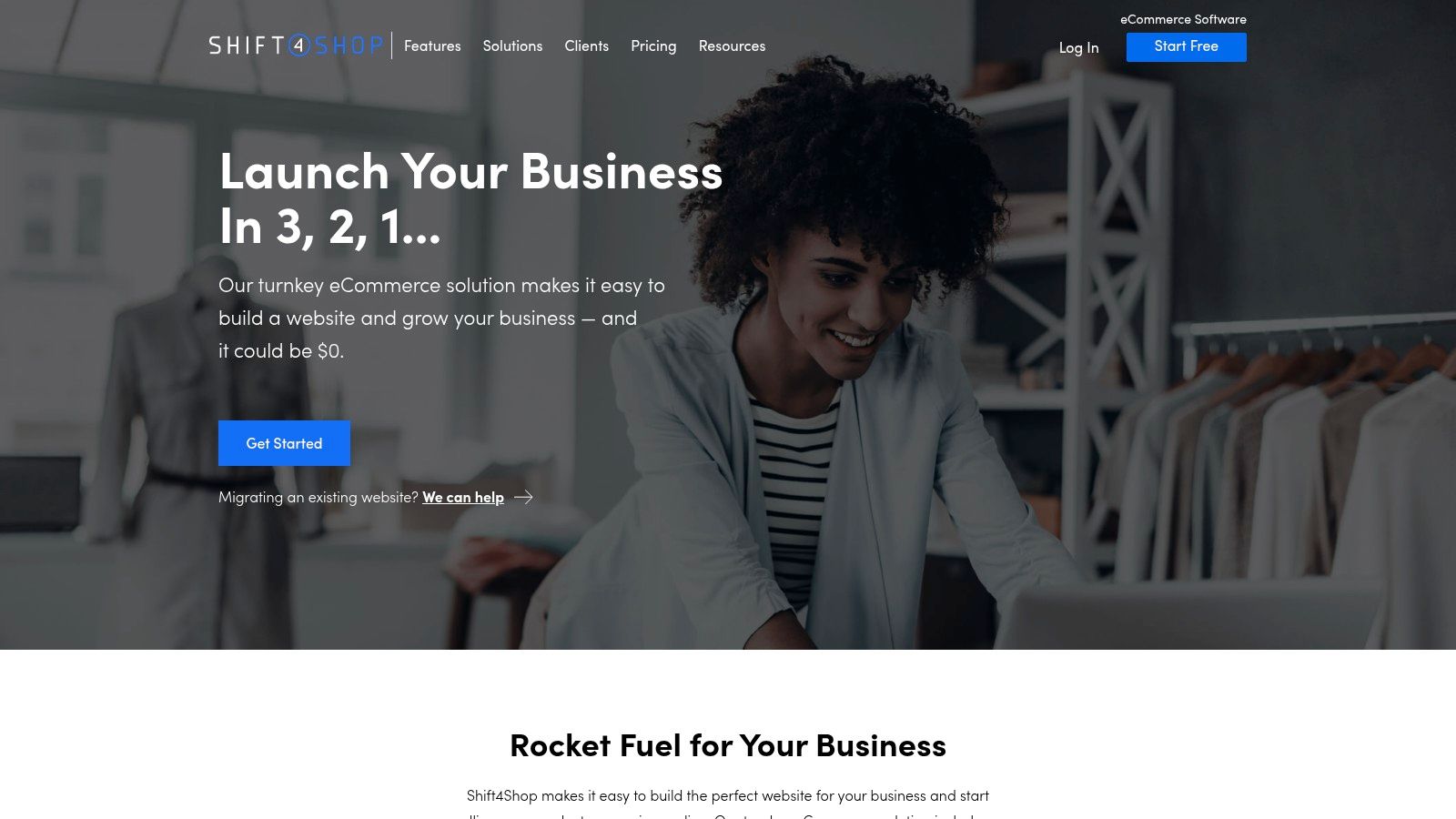Beyond Shopify: Exploring Your E-commerce Options
Shopify is a dominant force in e-commerce. However, its popularity doesn't guarantee it's the right fit for every business. Choosing the right platform is critical for online success. Factors like scalability, pricing, required technical expertise, and specific features can significantly impact your results. Are you a tech-savvy individual wanting total control over your store's code? Perhaps you're a busy professional preferring a simple, ready-to-use solution? Or maybe you're a digital marketer needing robust analytics and marketing integrations?
Choosing a platform simply because it's popular can lead to limitations and missed opportunities.
This guide explores ten powerful Shopify alternatives, each with unique features and functionalities designed for specific e-commerce needs.
Platform Comparisons and Considerations
We'll delve into the strengths and weaknesses of each platform. This includes a detailed look at pricing models, including transaction fees, monthly subscriptions, and any potential hidden costs. We'll also consider the technical skills needed for setup and customization.
Business Size and Type
Our analysis will examine how these platforms cater to different business sizes and types. Whether you're selling a few handcrafted items or managing a high-volume dropshipping operation, we'll help you find the right fit. By understanding these nuances, you can make an informed decision that sets your business up for success.
Choosing the Right Platform
This article will equip you with the knowledge to choose the perfect e-commerce platform. This platform will align with your technical abilities, budget, and long-term vision, empowering you to build a truly successful online business.
1. WooCommerce
WooCommerce is a prominent alternative to Shopify, especially appealing to businesses already utilizing WordPress. This open-source e-commerce platform seamlessly integrates with WordPress, transforming any WordPress website into a comprehensive online store. It's a particularly good fit for tech-savvy users, digital marketers, and business professionals seeking detailed control over their online presence.
One of WooCommerce's key advantages is its unmatched flexibility. Unlike Shopify's closed-source model, WooCommerce provides complete control over your store's data and design. Its open-source nature enables extensive customization, allowing you to tailor the platform precisely to your business requirements. This control extends to functionality as well, thanks to a vast library of plugins. These plugins can add features ranging from advanced analytics to specialized payment gateways. For more insights on website tools, check out this article about Category Sitemap.
While the core WooCommerce plugin is free, creating a fully functional online store often involves investing in premium extensions. These extensions can add to the overall cost, so factor them into your budget. Remember to consider separate expenses for WordPress hosting, domain registration, and security.
Features
- Free open-source platform with paid extensions
- Unlimited products and categories
- Seamless WordPress integration
- Complete control over store data
- Extensive plugin ecosystem
Pros
- No Transaction Fees: Unlike Shopify, WooCommerce doesn't charge transaction fees on sales, providing significant savings as your business expands.
- Highly Customizable: Tailor your store's design and features to perfectly align with your brand identity.
- Scalable: WooCommerce can accommodate businesses of all sizes, from small startups to large enterprises.
- Strong SEO Capabilities: Benefit from WordPress’s inherent SEO strengths to boost your online visibility.
Cons
- Requires Technical Knowledge: Setting up and managing WooCommerce can be more complex than using a hosted platform like Shopify.
- Separate Hosting Costs: You'll need to acquire and manage your own web hosting.
- Premium Extension Costs: Adding advanced functionalities often requires purchasing paid extensions.
- Maintenance Responsibility: You're responsible for updates, security, and backups for your store.
Implementation Tips
- Choose Reliable Hosting: Opt for a WordPress hosting provider optimized for WooCommerce performance.
- Select Essential Plugins Carefully: Begin with free plugins and add premium extensions only as needed.
- Learn WordPress Basics: A foundational understanding of WordPress is essential for effectively managing your WooCommerce store.
Website: https://woocommerce.com/
WooCommerce offers exceptional control and flexibility, making it a strong Shopify contender. If you're comfortable with WordPress and prefer a hands-on approach to e-commerce, WooCommerce is an excellent choice.
2. BigCommerce
BigCommerce is a powerful, all-in-one SaaS e-commerce platform ideal for medium to large businesses. Unlike Shopify, it provides enterprise-grade features without the complexity, making it a smart choice for scaling businesses. As a hosted solution, it reduces your technical overhead and offers robust built-in features, minimizing the need for numerous third-party apps.
BigCommerce excels when scalability and comprehensive features are essential. Consider a rapidly expanding business selling handcrafted furniture. BigCommerce's advanced product options and inventory management tools simplify handling variations such as wood type, finish, and fabric. You can efficiently track stock across multiple sales channels.
Its integrated marketing tools, including SEO features and multi-channel integrations (Amazon, eBay, Facebook, Instagram), streamline marketing efforts and broaden your reach. You can also integrate with email marketing platforms to nurture customer relationships and encourage repeat business.
Features & Benefits
-
All-inclusive SaaS Platform: Everything you need to run an online store, from hosting and security to checkout and payment processing, is included, simplifying setup and management. This allows you to prioritize growth.
-
Built-in SEO and Marketing Tools: Improve organic visibility and manage marketing campaigns directly within the platform. Features like customizable URLs, meta descriptions, and email marketing tools contribute to a consistent online presence.
-
Multi-Channel Selling Integrations: Connect your store to popular marketplaces and social media platforms, expanding your audience and increasing sales potential.
-
Responsive Mobile-Friendly Themes: Provide a positive shopping experience across devices with themes automatically optimized for mobile, tablet, and desktop.
-
Advanced Product Options and Inventory Management: Manage complex product configurations and inventory across multiple warehouses or fulfillment centers.
Pros
-
No Transaction Fees on Any Plan: This significant advantage over Shopify lets you keep more of your revenue.
-
Strong Built-in Features Requiring Fewer Apps: Reduce reliance on third-party apps, minimizing costs and potential integration issues.
-
Excellent Uptime and Performance: BigCommerce offers reliable hosting and infrastructure, ensuring your store is always available.
-
Robust API Capabilities: Integrate seamlessly with other business systems, such as CRM and ERP software.
Cons
-
Annual Sales Thresholds on Plans: As sales increase, you might need to upgrade to a more expensive plan, an important factor for rapidly scaling businesses.
-
Limited Free Themes Available: While premium themes offer more customization, the selection of free themes is smaller than Shopify's.
-
Less Flexible Than Open-Source Solutions: Although highly customizable, BigCommerce isn't as flexible as open-source platforms like Magento.
-
Higher Starting Price Than Some Alternatives: BigCommerce's entry-level plans are generally pricier than some other Shopify alternatives, potentially less appealing to very small businesses or startups.
Pricing and Technical Requirements
BigCommerce offers tiered pricing plans based on features and sales volume. Visit their website for the most recent pricing details. As a SaaS platform, BigCommerce requires only a web browser and internet connection.
Implementation Tips
-
Plan Your Store Structure: Carefully consider product categories and navigation for a user-friendly experience.
-
Optimize Your Product Listings: Use the built-in SEO tools to optimize product titles, descriptions, and images.
-
Leverage the Multi-Channel Integrations: Expand your reach by connecting your store to relevant marketplaces and social media platforms.
-
Explore the App Marketplace: While BigCommerce offers robust built-in features, their app marketplace provides additional functionality that may benefit your business.
BigCommerce earns its place on this list due to its powerful features, strong performance, and focus on scalability. While potentially more expensive than some alternatives, the absence of transaction fees and the comprehensive built-in functionality can lead to significant long-term cost savings and efficiency gains, especially for businesses expecting rapid growth.
3. Wix eCommerce
Wix eCommerce earns its place as a leading Shopify alternative. Its intuitive, all-in-one platform makes it exceptionally user-friendly. Wix eCommerce combines the easy drag-and-drop interface Wix is known for with powerful eCommerce tools. This makes it a solid option for both new online businesses and seasoned sellers. The platform allows anyone to build a professional and effective online store, no matter their technical background.
Think about launching a new product line or moving your physical store online. With Wix eCommerce, creating a visually appealing storefront is simple. Choose from over 200 designer-made templates. Then, customize the look to reflect your brand, add product listings, and set up payment processing. All of this can be done without any coding knowledge. Plus, the platform's mobile optimization ensures your store looks great and works smoothly on any device.
Wix eCommerce offers several key features for a streamlined sales process. These include integrated payment gateways like PayPal and Stripe, abandoned cart recovery, and inventory management tools. Whether selling physical items, digital downloads, or services, Wix eCommerce provides what you need to run your business online effectively.
Marketing and Integration
For digital marketers and business owners, Wix eCommerce offers a unified platform for marketing campaigns. The seamless connection between website design, eCommerce functions, and marketing tools simplifies campaign management and performance tracking.
Pros and Cons of Wix eCommerce
Here’s a quick breakdown of the advantages and disadvantages:
Pros:
- User-Friendly Interface: The intuitive drag-and-drop builder makes creating a polished online store simple.
- All-in-One Solution: Hosting is included, simplifying setup and ongoing management. No need for separate hosting or technical configurations.
- Powerful Design Tools: Access a large selection of templates and customization features for building a unique brand experience.
- No Coding Required: Users of any technical skill level can build and run their online stores.
Cons:
- Scalability Limitations: Wix eCommerce might be less suitable for businesses with extensive product catalogs or high transaction volumes.
- Customization Restrictions: While offering strong design tools, Wix eCommerce has less flexibility than open-source platforms like WooCommerce.
- Platform Migration Challenges: Switching to another platform can be complicated and may involve rebuilding your store from scratch.
- Advanced Features on Higher Plans: Some key features, such as abandoned cart recovery, are only available with more expensive plans.
Pricing and Further Information
Wix eCommerce has different pricing tiers, ranging from basic plans for smaller businesses to more advanced plans. Advanced plans offer features like subscriptions and automated sales tax calculations. Full pricing details are available on the Wix website.
For more information on choosing the best platform for your needs, check out our sitemap.
Wix eCommerce is a great choice for those who value ease of use and a fast setup process. The simple interface and comprehensive features are especially appealing for beginners and those less familiar with website building. However, businesses expecting substantial growth and needing extensive customization options might consider platforms that offer greater scalability and flexibility.
4. Squarespace Commerce
Squarespace Commerce presents a design-centric alternative to Shopify, especially for users who value aesthetics and a cohesive brand experience. It seamlessly integrates Squarespace's acclaimed design tools into the e-commerce world. This makes it perfect for artists, creative businesses, and anyone seeking a visually appealing online store without needing advanced coding skills.
It's essentially Shopify's stylish counterpart, prioritizing visual appeal while offering robust e-commerce features. Squarespace Commerce earns its place on our list by combining beautiful design with user-friendly functionality.
While other platforms may offer greater customization or integrations, Squarespace Commerce excels at rapidly creating professional and visually engaging online stores.
Key Features and Benefits
-
Award-Winning Templates: Squarespace is known for its sleek, modern templates, and its e-commerce options are no different. These templates are designed for visual appeal and are mobile-responsive from the get-go.
-
Built-In Tax Tools: Simplify tax calculations and ensure compliance with integrated tools that automate a large part of the process.
-
Integrated Email Marketing: Nurture customer relationships with built-in email marketing tools, allowing for smooth communication and promotional campaigns.
-
Mobile-Optimized Checkout: Offer a seamless experience for mobile shoppers, increasing conversion rates.
-
Abandoned Cart Recovery: Recover potentially lost sales by automatically emailing customers who abandon their carts, reminding them of their chosen items.
-
All-Inclusive Platform: Unlike some platforms requiring separate hosting and add-ons, Squarespace Commerce includes everything in one platform, simplifying management and budgeting.
-
Strong Blogging Capabilities: Squarespace offers robust blogging features, allowing you to create engaging content to attract traffic and strengthen your brand.
Pros
-
Beautiful, Professional Designs: The visually appealing templates make creating a polished online store easy.
-
All-Inclusive Platform With No Additional Hosting Costs: This streamlines budgeting and management.
-
Strong Blogging Capabilities: Ideal for content marketing and building a recognizable brand.
-
Intuitive Interface for Non-Technical Users: A perfect platform for beginners and those without coding expertise.
Cons
-
Fewer Integrations Than Competitors: This may limit functionality for users needing specific third-party tools.
-
Limited Payment Gateway Options: Compared to other platforms, there's less flexibility in payment gateway choices.
-
Less Customizable Than Open-Source Solutions: While templates offer design control, deeper customization options are limited.
-
Higher Transaction Fees on Basic Plan: Factor in the transaction fee structure when selecting your plan.
Pricing and Technical Requirements
Squarespace Commerce offers several pricing tiers, starting at $23/month for the Business plan (with a 3% transaction fee) up to $49/month for the Advanced Commerce plan (with no transaction fees). Carefully consider each plan to find the best fit for your needs and budget. No specific technical requirements exist since Squarespace is a fully hosted platform. You only need an internet connection and a device to access your account.
Implementation/Setup Tips
-
Start with a Template Aligned With Your Brand: Squarespace provides numerous templates categorized by industry and style.
-
Customize Your Template: Use your brand colors, logo, and imagery to reflect your unique identity.
-
Connect Your Domain Name: Use a custom domain for a professional web address.
-
Set Up Your Payment Gateway: Choose from the available payment gateways and configure your account.
-
Add Your Products: Showcase your offerings with high-quality product images and detailed descriptions.
Squarespace Commerce vs. Shopify
Compared to Shopify, Squarespace Commerce prioritizes design over extensive customization and app integrations. If ease of use and a visually appealing store are paramount, Squarespace might be the better option. However, if you need extensive customization or a wider selection of app integrations, Shopify might be a more suitable choice.
Website: Squarespace E-commerce
Squarespace Commerce offers a compelling alternative for those seeking a beautifully designed online store paired with an intuitive user experience. While some limitations exist with customization and integrations, its strengths lie in its ease of use and visually attractive templates. This makes it a strong option for businesses focused on aesthetics and brand building.
5. Magento (Adobe Commerce)
Magento, now known as Adobe Commerce, stands as a robust e-commerce platform designed for enterprise-level businesses. If your company has complex requirements, significant growth ambitions, and the resources to support them, Magento offers remarkable flexibility and scalability. While it's not the simplest platform to manage, it's a top choice for businesses needing granular control and a wide array of features. Think of large brands managing extensive product catalogs, complicated shipping logistics, and high order volumes – Magento is built for these challenges.
Magento’s key strength lies in its customization options. Developers can create highly specific experiences, from intricate product configurations to customized checkout processes. The platform’s advanced multi-store management allows you to manage multiple brands and locations from a central interface. Built-in B2B features, such as quoting, tiered pricing, and customer-specific catalogs, make it ideal for wholesale and distribution operations. AI-driven merchandising tools also help optimize product display and promotions to boost conversions. Further enhancing its global reach, Magento offers multi-language and multi-currency support.
Key Features and Benefits
- Enterprise-Grade Scalability: Handles substantial product catalogs and high traffic volumes effectively.
- Advanced Multi-Store Management: Control multiple brands and geographies from one platform.
- Comprehensive B2B Functionality: Provides essential tools for wholesale and distribution businesses.
- AI-Powered Merchandising: Optimizes product placement and promotions for improved conversion rates.
- Global Deployment Capabilities: Supports international expansion with multi-language and multi-currency options.
Pros and Cons of Magento
Here's a breakdown of the advantages and disadvantages of using Magento:
| Pros | Cons |
|---|---|
| Powerful and flexible | Steep learning curve |
| Handles large catalogs and high traffic | Requires significant development resources |
| Extensive customization options | Higher implementation and maintenance costs |
| Strong global commerce features | Performance optimization and robust hosting crucial |
While Magento offers undeniable power, understanding its resource requirements is essential. Implementation requires skilled developers, and ongoing maintenance necessitates a dedicated team. Costs can be substantial, depending on your specific needs and the chosen Adobe Commerce plan. Check our sitemap for more related information. Pricing is typically quote-based and varies depending on factors like Gross Merchandise Value (GMV) and the features included. From a technical standpoint, Magento demands a strong hosting environment for optimal performance. Consider factors like server resources, caching, and Content Delivery Networks (CDNs) to manage high traffic loads.
For businesses seeking a scalable and highly customizable solution with robust B2B capabilities, Magento can be a valuable investment. However, its complexity and associated costs make it most suitable for larger enterprises with dedicated development teams. If your requirements are less complex, exploring other platforms might be a more suitable option.
6. Volusion
Volusion, an established e-commerce platform provider since 1999, presents a compelling all-in-one solution. It's particularly well-suited for small to medium-sized businesses focused on sales and marketing. Its emphasis on a straightforward and comprehensive platform makes it a noteworthy Shopify alternative. While it may not have the extensive app selection of some competitors, its built-in features and user-friendliness are attractive for those seeking a simplified experience.
Volusion excels in handling essential e-commerce functions. Its robust inventory management system streamlines tracking stock, managing product variations (unlimited!), and processing orders. Built-in SEO tools, including customizable meta descriptions and URL structures, enhance online visibility. A significant advantage is the lack of transaction fees combined with integrated payment processing, helping businesses maximize revenue. Integrated CRM tools also facilitate personalized customer interactions and targeted marketing.
For those wanting more control over their online store, Volusion offers a user-friendly admin interface simplifying website management. This ease of use, combined with a comprehensive feature set, allows business professionals and remote workers to concentrate on growth rather than technical complexities.
Features:
- Built-in SEO tools
- No transaction fees
- Unlimited product variants
- Integrated payment processing
- Customer relationship management (CRM) tools
- Built-in tax calculation
Pros:
- User-Friendly Admin Interface: Even non-technical users can easily manage their online store.
- Strong Inventory Management System: Efficiently track stock, manage variants, and fulfill orders.
- Good Customer Support: Access helpful resources and assistance.
- Built-in Tax Calculation: Simplifies sales tax management.
Cons:
- Less Modern Templates: While functional, design options might feel less contemporary than some newer platforms.
- Bandwidth Limitations on Lower Plans: Scaling may require upgrading to a higher-tier plan.
- Limited Blogging Capabilities: Content marketing efforts might be restricted.
- Fewer Third-Party Integrations: Extending functionality might be limited.
Pricing:
Volusion offers various pricing plans based on features and bandwidth, starting from approximately $35/month. Check their website for the latest pricing details.
Website:
Implementation/Setup Tips:
- Start with a free trial to explore features and interface.
- Carefully consider your bandwidth needs when selecting a plan.
- Utilize Volusion's built-in SEO tools to optimize product listings and content.
- Leverage the CRM tools to build customer relationships and personalize marketing.
Comparison:
Compared to Shopify, Volusion offers a more streamlined, less customizable experience. Shopify excels in its app ecosystem and design flexibility, while Volusion emphasizes ease of use and integrated features. This makes Volusion suitable for businesses wanting a simpler, more managed approach. Shopify, on the other hand, caters to those valuing extensive customization and third-party integrations. For more modern templates and robust blogging, consider platforms like Squarespace or BigCommerce.
7. PrestaShop
PrestaShop is a powerful, open-source e-commerce platform perfect for businesses with global aspirations and a desire for customization. While it requires more technical knowledge than hosted platforms like Shopify, its flexibility and affordability make it an attractive option for tech-savvy entrepreneurs, marketers, and business professionals seeking greater control over their online stores.
PrestaShop is more than just a basic online store; it's a comprehensive e-commerce solution. Imagine launching a multilingual store selling unique products worldwide. PrestaShop allows you to manage multiple languages and currencies with ease, reaching a diverse customer base. Its 1,500+ built-in features encompass everything from product management and order processing to marketing and SEO.
Unlike Shopify, which handles hosting and technical aspects for you, PrestaShop offers a different approach. You select and manage your own hosting, giving you more control over performance and scalability. This also leads to lower overall costs as you avoid Shopify's monthly fees. You only pay for your hosting, SSL certificate, and any selected modules, avoiding transaction fees.
While the PrestaShop software is free, consider the cost of paid modules for added functionality and optional paid support plans if you need assistance.
Key Features and Benefits
- Free Open-Source Software: Eliminate licensing fees, allowing you to invest your budget strategically.
- 1,500+ Built-in Features: Access a complete set of tools to manage every aspect of your online business.
- International Selling Capabilities: Seamlessly manage multiple languages and currencies for effortless international sales.
- Extensive Module Marketplace: Expand your store's functionality with add-ons for specialized features like advanced analytics and marketing automation.
- Active Community and Marketplace: Connect with a large community for support, resources, and module development.
Pros
- No Transaction Fees: Enjoy significant cost savings compared to platforms with transaction fees.
- Strong International Commerce Capabilities: Expand globally with built-in features designed for international selling.
- Active Community and Marketplace: Benefit from a wealth of readily available resources and support.
- Lower Overall Cost than Many Competitors: Control your spending by selecting your hosting and modules.
Cons
- Requires Technical Knowledge to Set Up: PrestaShop is not as user-friendly as some hosted solutions.
- Quality of Modules Can Vary: Review modules thoroughly before incorporating them into your store.
- Separate Hosting Required: Manage your hosting and server independently.
- Support Requires Paid Plans: While community support is free, official PrestaShop support involves a subscription.
Implementation/Setup Tips
- Choose a Reputable Hosting Provider: Select a provider specializing in PrestaShop hosting for optimal performance.
- Start with a Clean Theme: Begin with a simple theme to build a solid base for customization.
- Explore the Module Marketplace Cautiously: Test modules and check reviews before integrating them.
- Leverage the PrestaShop Community: Use online forums and resources to find answers and support.
Comparison with Shopify
Compared to Shopify, PrestaShop offers greater control and potentially lower costs but demands more technical skills. If you're comfortable managing your own hosting and have coding knowledge or are willing to hire a developer, PrestaShop can be a powerful and budget-friendly solution. If you prefer a simpler, more hands-off platform, Shopify might be the better choice.
Website: https://www.prestashop.com/
8. OpenCart
OpenCart is a budget-friendly, open-source e-commerce platform ideal for businesses prioritizing simplicity and cost-effectiveness. This makes it a particularly attractive option for small businesses and startups new to online selling. If you possess some technical skills and don't require a vast array of built-in features, OpenCart provides a solid foundation for building your online store.
OpenCart is free to download and use. Your primary costs will involve hosting, domain registration, and potentially premium themes or extensions. Due to OpenCart's low server requirements, hosting can be quite inexpensive. This pricing model makes it considerably more affordable than platforms like Shopify, which charge recurring monthly fees.
Practical Applications & Use Cases
-
Small Online Stores: A perfect fit for businesses with smaller product catalogs and straightforward selling needs. Examples include handmade crafts, niche hobby shops, or local businesses establishing an online presence.
-
International Selling: OpenCart's multi-store functionality and multi-language support cater to businesses targeting global markets.
-
Budget-Conscious Startups: The low cost of entry allows startups to test their online business models without a large financial investment.
-
Learning E-commerce: OpenCart's open-source nature provides tech enthusiasts the opportunity to explore its code, customize it, and learn the intricacies of e-commerce platforms.
Key Features and Benefits
-
Free and Open-Source: No licensing fees, giving you complete ownership and control.
-
Low Server Requirements: Runs efficiently on shared hosting plans, minimizing operational costs.
-
Multi-Store Functionality: Manage multiple online stores from a single administrative interface.
-
Extensible with 13,000+ Extensions and Themes: Customize your store's functionality and appearance with a wide range of add-ons.
-
Built-in Affiliate System: Implement affiliate marketing programs to boost sales and expand your reach.
Pros
-
Very Cost-Effective: Free to use with minimal hosting expenses.
-
Easy to Set Up: Compared to other open-source platforms, OpenCart is generally easier to install and configure than platforms like Magento.
-
Lightweight Performance: Fast loading speeds contribute to a better user experience.
-
Good for International Selling: Multi-language and multi-currency support simplifies global expansion.
Cons
-
Limited Built-in Features: You may require extensions for features considered standard on other platforms, such as advanced marketing tools.
-
Dated Design Templates: While modern themes are available, some free options appear less polished than those offered by competitors.
-
Extensions Often Needed for Basic Functionality: The cost of multiple extensions can offset the initial cost advantage.
-
Smaller Developer Community: Finding support or specialized developers might be more challenging.
Implementation/Setup Tips
-
Choose a Reliable Hosting Provider: While OpenCart is lightweight, a reliable host ensures consistent performance.
-
Explore the Extension Marketplace Carefully: Select extensions that meet your specific needs and have positive reviews.
-
Consider Investing in a Premium Theme: A professional theme can significantly improve your store's aesthetics.
-
Familiarize Yourself with the Documentation: OpenCart’s documentation offers valuable resources for troubleshooting and customization.
Comparison to Similar Tools
Compared to WooCommerce, OpenCart offers a more standalone experience. WooCommerce requires WordPress, which can add complexity. Magento is more powerful and feature-rich, but it demands significant technical expertise and resources. OpenCart occupies a middle ground, providing more flexibility and control than WooCommerce while being less demanding than Magento.
Website: https://www.opencart.com/
9. Ecwid
Ecwid offers a flexible approach to e-commerce. Unlike standalone platforms, it's an embeddable shopping cart that integrates with your existing website, social media profiles, and online marketplaces. This versatility makes it ideal for businesses wanting to add e-commerce functionality or expand sales channels without migrating to a new platform. It's a plug-and-play solution for online selling.
Who is Ecwid best suited for? Businesses that:
- Already have a website (blog, portfolio, etc.) and want to add e-commerce without a redesign.
- Want to sell across multiple channels (Facebook, Instagram, Amazon, etc.) from a single dashboard.
- Need a simple, user-friendly platform requiring minimal technical expertise.
- Are just starting out and want to test the market with a free plan.
Key Features and Benefits
- Website Integration: Easily embed your Ecwid store on virtually any website platform (WordPress, Wix, Squarespace, etc.) using a simple code snippet.
- Multi-Channel Selling: Manage inventory and sales across various online platforms from one central location.
- Mobile POS Integration: Extend your business offline with mobile point-of-sale (POS) capabilities for in-person sales.
- Automated Tax Calculation: Simplify tax management with automated calculations based on the customer's location.
- 99.9% Uptime Guarantee: Ensure your store is always accessible to customers.
Pricing
Ecwid has a free plan for up to 10 products. Paid plans begin at $15/month, offering increased product listings, advanced SEO tools, and abandoned cart recovery. For the latest pricing, visit their website.
Technical Requirements
Ecwid has minimal technical requirements, eliminating the need for specialized hosting or coding skills. Simply copy and paste the code snippet, and you're ready to sell.
Comparison with Similar Tools
While platforms like Shopify and BigCommerce offer more comprehensive e-commerce solutions, they often require a greater investment and technical expertise. Ecwid prioritizes ease of integration and multi-channel selling.
Implementation/Setup Tips
- Start Free: Explore the platform's features with the free plan before upgrading.
- Optimize Product Content: Use high-quality product images and compelling descriptions.
- Leverage Multi-Channel Selling: Expand your reach by integrating with social media and marketplaces.
Pros
- Easy website integration
- Free plan for small catalogs
- Omnichannel selling capabilities
- Minimal technical knowledge required
Cons
- Limited design customization
- Advanced features require higher-tier plans
- Less comprehensive than dedicated e-commerce platforms
- Product limits on lower-tier plans
Website: https://www.ecwid.com/
In conclusion, Ecwid provides a compelling alternative to full-fledged platforms, especially for businesses prioritizing ease of use, flexibility, and multi-channel selling. Its embeddable nature and accessible pricing make it a powerful tool for businesses looking to expand their online presence.
10. Shift4Shop (Formerly 3dcart)
Shift4Shop (formerly 3dcart) stands out among Shopify alternatives. It offers a robust, feature-rich platform with a unique free enterprise-level plan for US-based merchants using Shift4 payment processing. This makes it attractive for businesses wanting a complete solution without the high cost usually tied to enterprise features. It's a good fit for businesses of all sizes, especially those focused on B2B sales or needing detailed control over their online store.
This platform excels with its built-in features, reducing the need for extra apps or extensions. Even the free plan includes a built-in blog, advanced SEO tools, and support for over 100 payment providers. This all-in-one approach simplifies store management and lowers costs from third-party integrations. Unlimited products, bandwidth, and storage further enhance its value, allowing businesses to grow without resource limitations.
B2B Features
For B2B sales, Shift4Shop offers robust options for wholesale pricing, customer groups, and other B2B-specific tools. This is a key advantage over platforms requiring add-ons for B2B selling.
Pricing and Technical Requirements
Shift4Shop offers a free end-to-end eCommerce plan for eligible US merchants. Paid plans start at $29/month for the basic plan, competitive with Shopify. These paid plans provide more flexibility in payment gateway choices. As a hosted platform, Shift4Shop requires only a web browser and an internet connection.
Implementation and Setup
While Shift4Shop has many features, it has a steeper learning curve than user-friendly platforms like Shopify. Take time to explore its features and documentation. Using Shift4Shop's onboarding resources and tutorials can simplify setup.
Comparison With Similar Tools
Compared to BigCommerce, Shift4Shop offers a more affordable starting point, especially with its free plan. While BigCommerce may have a slightly more polished interface, Shift4Shop provides comparable features and more flexibility, particularly for B2B businesses.
Pros and Cons
Here's a summary of Shift4Shop's advantages and disadvantages:
Pros:
- Competitive pricing with a free enterprise option for eligible US merchants
- Feature-rich, even on basic plans
- Strong B2B capabilities
- No transaction fees (on the Shift4 payment gateway)
- Unlimited products, bandwidth, and storage
Cons:
- Steeper learning curve
- Less modern template designs
- Mixed customer support reviews
- Less intuitive user interface
Final Thoughts
Shift4Shop offers a powerful eCommerce solution with a unique free plan. The interface might take some getting used to, but the built-in features, competitive pricing, and B2B functionality make it a strong Shopify alternative for businesses seeking greater control and value.
Top 10 Shopify Alternatives: Feature Comparison
| Platform | Core Features ✨ | User Experience ★ | Target Audience 👥 | Value/Price 💰 |
|---|---|---|---|---|
| WooCommerce | WordPress integration, unlimited products | Highly customizable, technical setup | WordPress users, scalable SMBs | Free core, paid extensions |
| BigCommerce | All-in-one SaaS, built-in SEO, multi-channel selling | Robust performance, fewer apps needed | Medium to large businesses | Higher start, no transaction fees |
| Wix eCommerce | Drag-and-drop builder, designer templates | Intuitive, beginner-friendly | Small stores, beginners | All-in-one with hosting, premium upgrades |
| Squarespace Commerce | Award-winning designs, mobile-optimized checkout | Easy, non-technical, design-first | Creative businesses | All-inclusive, higher fees on basic plan |
| Magento (Adobe) | Enterprise scalability, multi-store management | Powerful yet steep learning curve | Large enterprises | High implementation & maintenance costs |
| Volusion | Built-in SEO, inventory management, no transaction fees | User-friendly admin, solid support | Small to medium businesses | Standard pricing with comprehensive tools |
| PrestaShop | Open-source, 1,500+ features, multilingual/multi-currency support | Customizable, active community, tech setup required | SMBs, international sellers | Free core, low overall cost with paid support |
| OpenCart | Lightweight, multi-store, 13,000+ extensions | Easy set-up, though design can feel dated | Cost-sensitive small businesses | Free core with extension add-on costs |
| Ecwid | Embeddable cart, multi-channel selling, mobile POS integration | Simple integration, minimal technical skill required | Existing website owners | Free plan available, upgrades unlock features |
| Shift4Shop | Free US plan, built-in blog, advanced SEO tools | Feature-rich, but with a steeper learning curve | US merchants, varied sizes | Competitive pricing with free enterprise option |
Choosing the Right Shopify Alternative
With so many compelling Shopify alternatives available, selecting the right platform can feel overwhelming. This guide has explored ten powerful options, each with its own strengths and weaknesses, catering to diverse needs and budgets. Making the best decision for your business requires careful consideration of several key factors.
Deciding Between the Tools
Begin by clearly defining your business requirements. Are you selling physical products, digital downloads, or services? What’s your anticipated sales volume? Do you require advanced features like subscriptions or multi-vendor marketplaces? Matching these needs with the platform's capabilities is crucial.
For example, if you anticipate rapid growth and need extensive customization, Adobe Commerce (Magento) might be a good fit. However, if you're just starting out and prefer simplicity, Wix eCommerce or Squarespace Commerce could be better choices. For robust open-source options, consider WooCommerce, OpenCart, or PrestaShop.
Implementation and Getting Started
Ease of use varies significantly between platforms. Wix and Squarespace are renowned for their intuitive drag-and-drop interfaces, making them ideal for beginners. Others, like Magento and PrestaShop, require more technical expertise.
Factor in the time and resources you have for setup and ongoing maintenance. Explore available documentation, tutorials, and support options to ensure a smooth transition.
Budget and Resource Considerations
Pricing structures differ, from monthly subscriptions to transaction fees and potential development costs. While some platforms offer free plans with limitations, others provide enterprise-level solutions with premium price tags. Consider your budget carefully and factor in potential costs for add-ons, themes, and external services.
Free and open-source options like WooCommerce, OpenCart, and PrestaShop offer cost savings on licensing, but might require additional investment in hosting and development.
Integration and Compatibility
Seamless integration with existing tools is vital. Consider compatibility with your preferred payment gateway, email marketing platform, CRM, and other business applications. Check if the platform supports the necessary APIs and integrations to streamline your workflow and avoid compatibility issues.
Key Takeaways
Here's a summary of the key takeaways to help you in your decision-making process:
- Scalability: Magento and BigCommerce excel in scalability.
- Ease of Use: Wix, Squarespace, and Ecwid prioritize user-friendliness.
- Budget-Friendly Options: WooCommerce, OpenCart, PrestaShop (open-source), and Shift4Shop offer competitive pricing.
- Customization: Magento, WooCommerce, and PrestaShop offer extensive customization options.
- Built-in Features: BigCommerce and Volusion provide robust out-of-the-box features.
Conclusion
Migrating away from Shopify or choosing an e-commerce platform for the first time is a significant decision. By carefully weighing your needs against the features, pricing, and ease of use of each platform, you can find the perfect Shopify alternative to power your online business. We hope this guide has provided you with the information necessary to make this important decision with confidence.