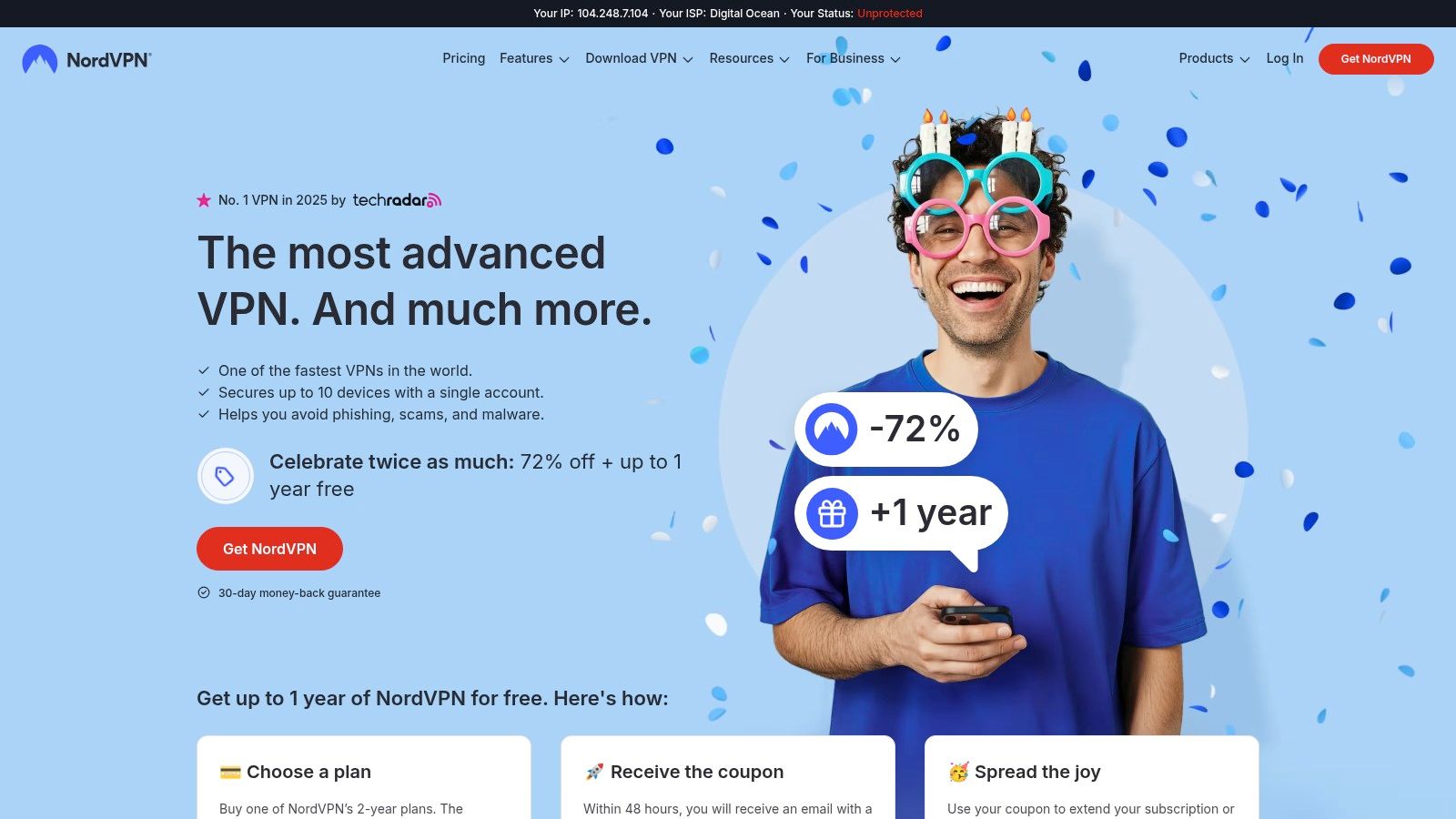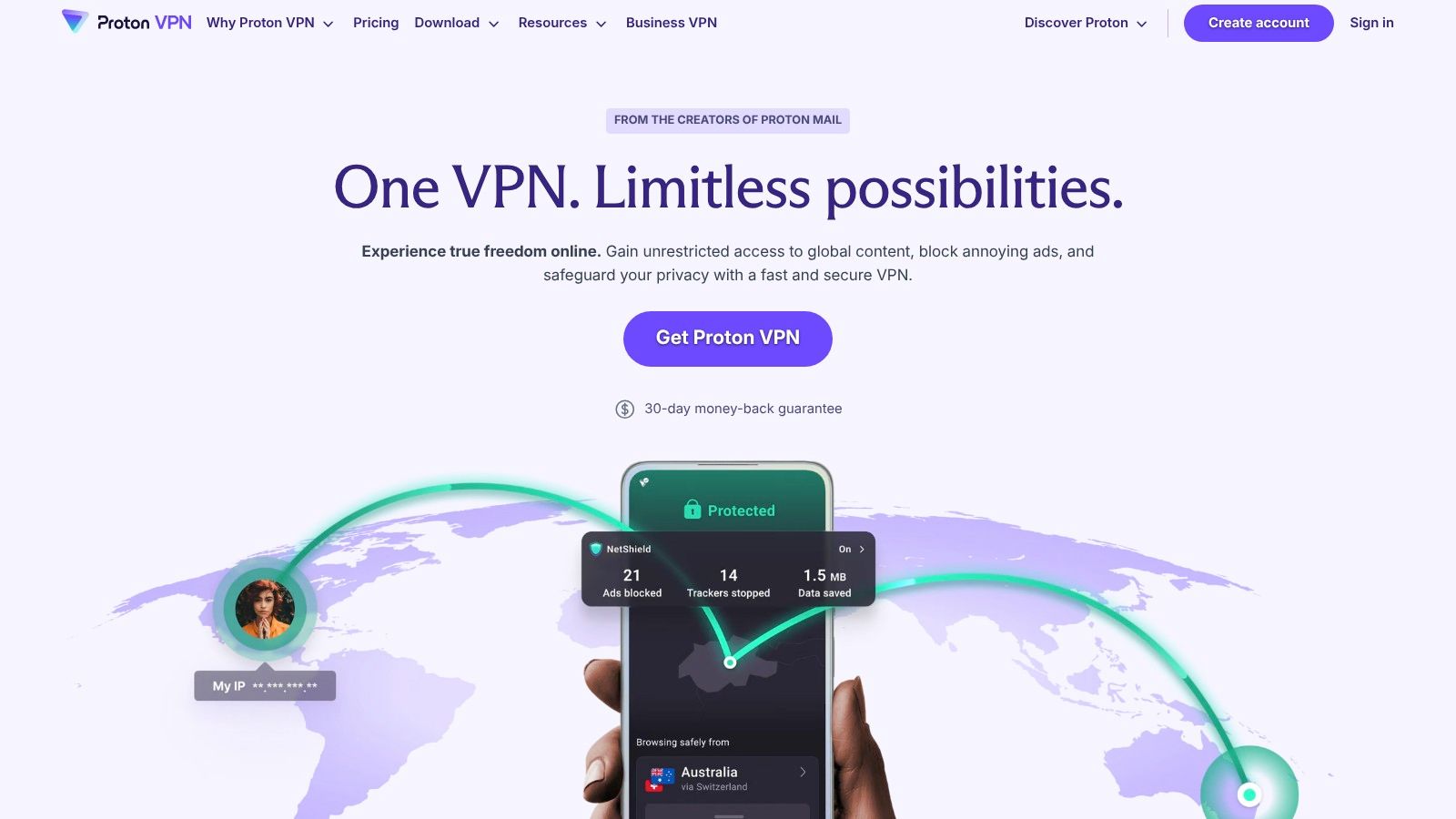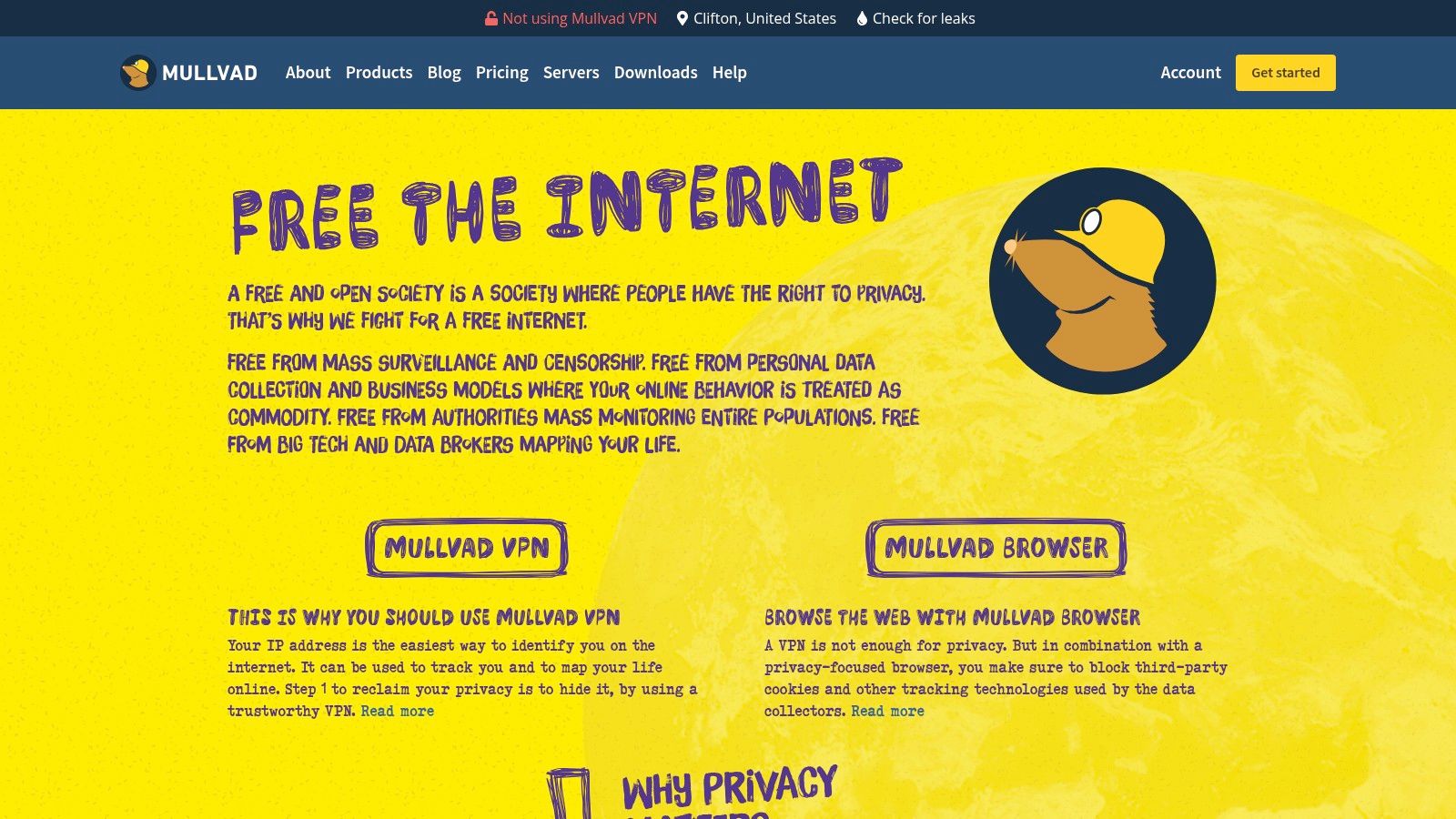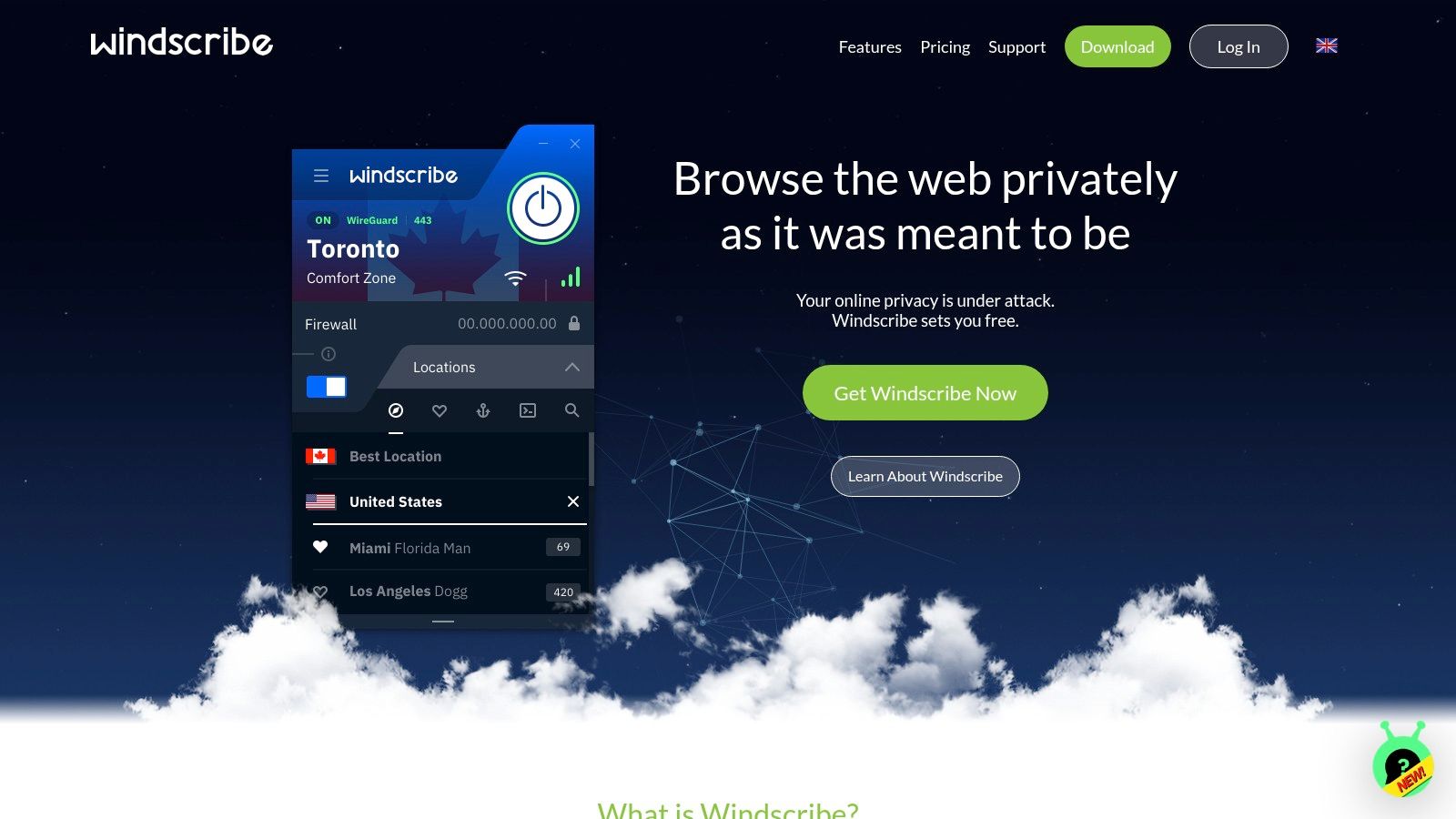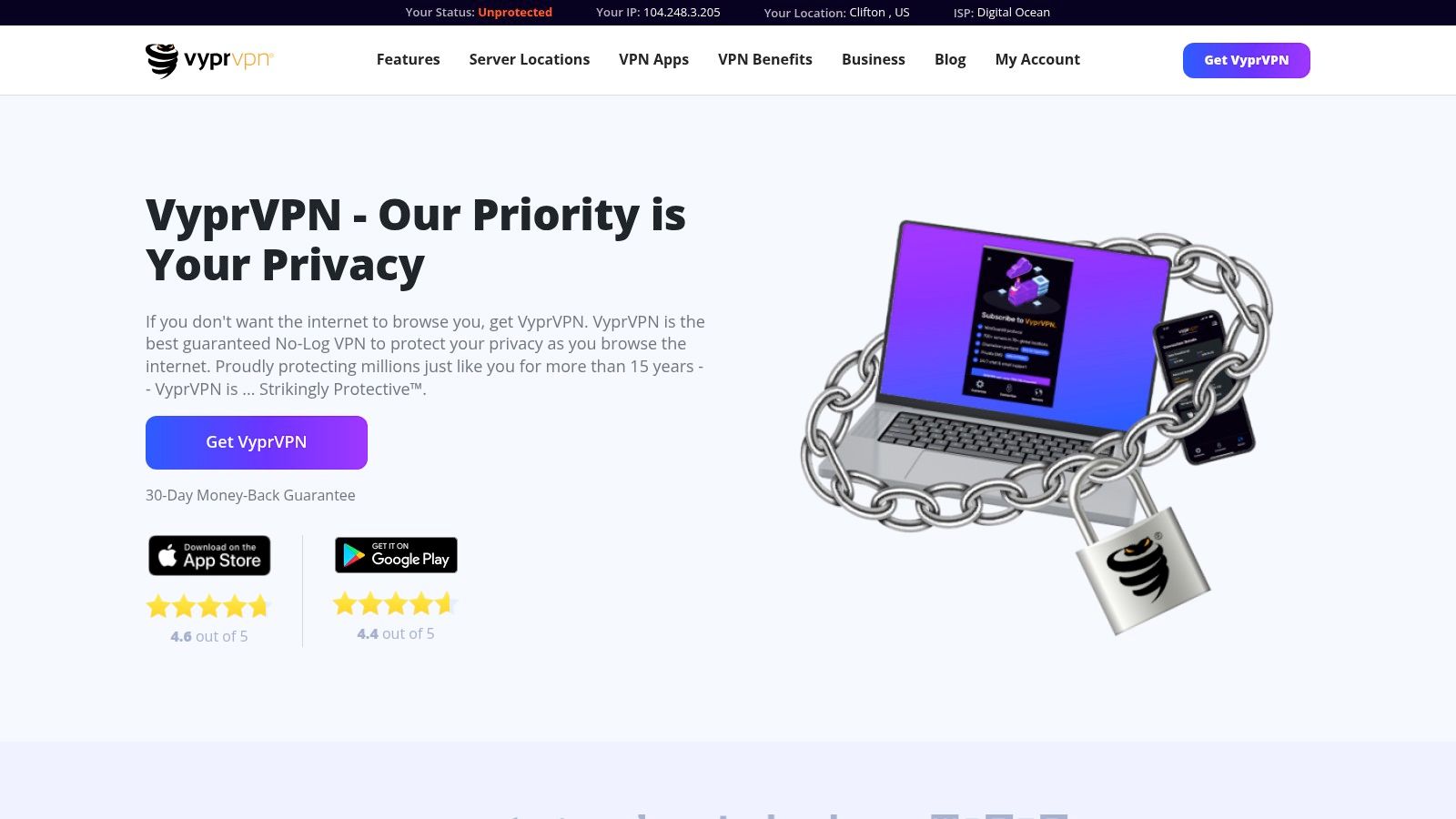Kickstart Your Secure Remote Journey
Working remotely offers incredible flexibility, but it also brings unique security challenges. Whether you're working from a co-working space, a home office, or a cafe, protecting your data is paramount. A Virtual Private Network (VPN) is a crucial tool for maintaining security and privacy while working remotely. With so many VPN providers on the market, finding the right one can feel like navigating a maze. This article explores the top 10 VPNs to empower your remote work experience, ensuring both security and productivity.
VPNs enhance your security by encrypting your internet connection and masking your IP address. They also allow you to bypass geo-restrictions, which is especially useful for accessing region-locked content or company servers while traveling. Choosing the right VPN involves considering several key factors.
These include connection speed, which is essential for video conferencing and file transfers, the strength of security protocols offered (like WireGuard and OpenVPN), the availability of server locations in regions you need to access, the provider's logging policies (for privacy), and, of course, pricing. Finding the right balance between these features is vital for a seamless and secure remote work experience.
Key VPN Considerations for Remote Workers
-
Connection Speed: A fast and stable connection is crucial for smooth video calls and efficient file sharing. Look for VPNs known for their performance and minimal impact on internet speed.
-
Security Protocols: Strong encryption protocols like WireGuard and OpenVPN are essential for protecting your data. Research the protocols offered by different VPN providers and choose one that prioritizes security.
-
Server Locations: Access to a wide range of server locations allows you to connect to the internet as if you were in a different country. This can be useful for bypassing geo-restrictions or accessing region-specific content.
-
Logging Policies: A VPN provider's logging policy dictates what data they collect and store about your online activity. Opt for a VPN with a strict no-logs policy to maximize your privacy.
-
Pricing: VPNs come with various pricing models, from monthly subscriptions to multi-year plans. Compare features and pricing to find a VPN that fits your budget and needs.
This guide will delve into these considerations, comparing the technical specifications and pricing of the top 10 VPN contenders, helping you select the perfect VPN to kickstart your secure remote journey.
1. ExpressVPN
ExpressVPN consistently receives top ratings as a VPN for remote work, and with good reason. Its combination of speed, security, and extensive global server coverage makes it a powerful tool for maintaining productivity and online safety while working remotely. Whether you're a digital nomad working from cafes or a business professional accessing sensitive company data from home, ExpressVPN provides a dependable solution.
One of its key strengths is its broad server network, which covers 94 countries. This extensive reach translates to consistently fast speeds, no matter where you are located or which server you need to connect to. This is essential for remote workers who depend on video conferencing, file sharing, and other bandwidth-intensive tasks. ExpressVPN also offers unlimited bandwidth, eliminating concerns about data caps.
Security and Privacy Features
Security is another area where ExpressVPN excels. It employs AES-256 encryption, the industry standard used by governments and militaries worldwide, to keep your data private and secure. The TrustedServer technology, utilizing RAM-only servers, ensures all data is erased with every server reboot. This provides an extra layer of protection against data persistence.
A kill switch further enhances security by automatically disconnecting your internet if the VPN connection drops, preventing accidental data exposure. Importantly, ExpressVPN maintains a strict no-logs policy, meaning they do not track your online activity. This policy has undergone independent audits, providing verifiable assurance of their commitment to user privacy.
Additional Benefits for Remote Workers
For remote workers facing network restrictions, ExpressVPN's ability to bypass censorship is invaluable. It has a proven track record of working reliably in countries with strict internet censorship, ensuring access to necessary resources regardless of location.
Split tunneling is a useful feature that lets you route some of your internet traffic through the VPN while other applications connect directly. This is helpful for tasks like accessing local network devices while maintaining VPN protection for work-related activities. A built-in speed test helps you find the fastest server connection for optimal performance. ExpressVPN allows for 5 simultaneous device connections, covering your computer, phone, and tablet. You might be interested in: Our Sitemap for other valuable resources.
Cost and Potential Drawbacks
While ExpressVPN is a premium service with a higher price than some competitors, its performance and features justify the cost for many users. However, the limitation of 5 simultaneous connections and the absence of a dedicated IP option could be downsides for certain users.
Pros:
- Consistently fast speeds across global servers
- Excellent security with a proven no-logs policy
- 24/7 live chat support
- Works reliably in high-censorship countries
Cons:
- More expensive than many competitors
- Limited to 5 simultaneous connections
- No dedicated IP option
Website: https://www.expressvpn.com/
2. NordVPN
NordVPN consistently ranks as a top VPN choice, and with good reason. It provides a strong set of security features well-suited for remote workers handling sensitive information. Its strong security, impressive speed, and versatile features like Meshnet solidify its place on this list.
One key feature is double VPN encryption. This routes your internet traffic through two servers, encrypting your data twice. This added security is vital for remote workers handling confidential company data, protecting against potential breaches. It's especially valuable when using public Wi-Fi.
NordVPN also offers CyberSec, which blocks ads and malicious websites, improving both security and browsing speed. The Threat Protection feature takes this further, blocking malware and trackers before they reach your device. This creates a safer and more efficient online work environment for business professionals.
With over 5,500 servers in 60 countries, NordVPN ensures reliable connections and fast speeds worldwide. This extensive network is a significant advantage for remote workers accessing geo-restricted resources or collaborating internationally. The proprietary NordLynx protocol optimizes speeds for smooth video conferencing and file transfers.
An innovative feature is Meshnet. This lets you create a secure private network between your devices, regardless of location. You can securely access files on your home computer while traveling, or build a secure network for your team. This effectively integrates a business VPN solution within the consumer package.
Pros and Cons of NordVPN
Here’s a quick breakdown of the advantages and disadvantages:
Pros:
- Strong Security: Double VPN, CyberSec, and Threat Protection offer comprehensive security.
- Fast Speeds: The NordLynx protocol ensures optimal performance.
- No-Logs Policy: An independently audited no-logs policy guarantees online activity isn't tracked.
- Multiple Connections: Allows up to 6 simultaneous connections with one subscription.
Cons:
- Mobile Connection Speed: Mobile apps can sometimes be slow to connect.
- Server Selection: The server selection interface could be more user-friendly.
- Feature Complexity: The numerous features might initially overwhelm new users.
Pricing, Technical Requirements, and Setup
Pricing: NordVPN offers various subscription plans, usually billed monthly or annually. See their website for current pricing and deals.
Technical Requirements: NordVPN has apps for Windows, macOS, Linux, Android, and iOS. Browser extensions are available for Chrome, Firefox, and Edge.
Setup Tips:
- Server Choice: Select a server near you for optimal speed, or one in a specific country to access geo-restricted content.
- Quick Connect: Use Quick Connect for automatic selection of the best server.
- Explore Settings: Familiarize yourself with the features and customize the settings.
Website: https://nordvpn.com/
NordVPN is an excellent choice for remote workers who value security and speed. Its comprehensive features, reliable performance, and innovative solutions like Meshnet make it a valuable tool for data protection and increased productivity.
3. Surfshark
Surfshark is an excellent VPN choice for remote workers. Its generous device policy and robust security features make it particularly well-suited for those juggling multiple devices or prioritizing online privacy. Unlike many VPN providers, Surfshark offers unlimited device connections with a single subscription. This allows you to secure all your devices, and even your family's, simultaneously. This simplifies security management and maximizes the value of your subscription.
For remote workers often using public Wi-Fi, Surfshark’s CleanWeb feature is essential. CleanWeb blocks ads, trackers, and malware, creating a safer browsing experience. Protecting your devices and data from potential threats on public networks is crucial. If your work involves sensitive data, Surfshark's MultiHop feature, similar to a double VPN, routes your connection through two servers, enhancing encryption and anonymity.
Surfshark also benefits traveling remote workers. With servers in 100 countries, it offers excellent global coverage. Camouflage Mode masks your VPN usage, which is helpful in countries with internet restrictions. For those needing a consistent IP address for specific applications or services, Surfshark also offers static IP addresses.
Features
- Unlimited simultaneous device connections
- CleanWeb ad and malware blocker
- MultiHop (Double VPN) connections
- Static IP addresses available
- Camouflage Mode to hide VPN usage
- Servers in 100 countries
Pros
- Excellent value with unlimited device connections
- Strong security features, including MultiHop
- User-friendly applications across all platforms (Windows, macOS, iOS, Android, Linux)
- Growing server network with good global coverage
Cons
- Speeds can be inconsistent on some servers, potentially affecting bandwidth-intensive tasks like video conferencing.
- Advanced settings are more limited than some competitors, possibly restricting customization for experienced users.
- Customer support response times can be slow.
Implementation/Setup Tips
Setting up Surfshark is simple. Download the app for your device from their website, install it, log in, and connect to a server. Choose a server location based on your needs. For optimal speed, select a server geographically close to you. For increased security or bypassing geo-restrictions, choose a MultiHop connection or a server in a specific country.
Pricing
Surfshark offers competitive subscription plans, though pricing can vary based on promotions and subscription length. Visit their website for current pricing details.
Website: Surfshark
Compared to other VPN services like NordVPN or ExpressVPN, Surfshark offers a compelling balance of affordability and features. While it may not offer the absolute fastest speeds or the most granular control over advanced settings, its unlimited device policy, strong security features, and user-friendly interface make it a strong contender for remote work.
4. ProtonVPN
ProtonVPN, developed by the same team behind the privacy-focused email service ProtonMail, is a strong contender for secure remote work. Its robust security features and commitment to transparency make it a solid choice for those prioritizing data privacy and secure access to company resources. A free tier offers basic functionality, while paid tiers provide enhanced features essential for professional use.
For remote workers handling sensitive information, ProtonVPN's Secure Core architecture is a significant advantage. This feature routes your traffic through multiple servers located in privacy-respecting countries like Switzerland, Iceland, and Sweden. This multi-hop system makes it considerably more difficult for malicious actors to intercept or monitor your online activity. Full disk encryption on all servers and perfect forward secrecy encryption add extra layers of protection.
ProtonVPN also includes NetShield, an integrated ad-blocker and anti-malware filter. NetShield contributes to a safer and more efficient browsing experience, especially when using public Wi-Fi. This added security measure protects against malicious ads and potentially harmful websites. For more cybersecurity best practices, check out this sitemap with additional resources.
Transparency is a cornerstone of ProtonVPN's philosophy. Their open-source applications have undergone independent security audits, allowing experts to examine the code for any vulnerabilities. This open approach builds trust and reinforces their commitment to security.
Features and Benefits of ProtonVPN
Here's a breakdown of key features:
- Secure Core servers: Enhanced privacy through multi-hop connections.
- Open-source applications: Transparency and independent security audits.
- NetShield: Built-in ad-blocking and anti-malware protection.
- Full disk encryption: Data protection on all servers.
- Perfect forward secrecy encryption: Enhanced security against data breaches.
Pros and Cons
Here’s a quick summary of the advantages and disadvantages:
Pros:
- Strong privacy focus under Swiss jurisdiction.
- Transparent security practices backed by open-source code.
- Reliable speeds, particularly on premium servers.
- Free tier available for testing (with limited features).
Cons:
- Smaller server network than some competitors, potentially impacting connection speeds and server location availability.
- Premium tiers required for full feature access, including Secure Core and faster speeds.
- Occasional speed drops, primarily on the free tier.
Pricing and Technical Requirements
ProtonVPN offers a variety of paid plans starting at approximately $5/month, with pricing varying based on features and subscription duration. The free tier offers limited speed and server locations. Apps are available for Windows, macOS, Linux, Android, and iOS, ensuring compatibility with most devices.
While ProtonVPN's server network may not be the largest, its commitment to security, transparency, and privacy makes it a compelling choice. The free tier offers a chance to test the service, while premium tiers unlock the full power of its robust security features. Visit the ProtonVPN website for more details and to find the best plan for your remote work needs.
5. Mullvad VPN
For remote workers prioritizing online privacy and anonymity, Mullvad VPN presents a compelling option. Its unique approach to protecting your digital footprint earns it a spot on this list. Unlike other VPN providers requiring an email address and personal information, Mullvad assigns a random account number. This, combined with accepting cash and cryptocurrency payments, makes tracing VPN usage back to you incredibly difficult.
Mullvad's commitment to privacy goes beyond account creation. They are a transparent company undergoing regular security audits, validating the service's security claims. This privacy focus is crucial for remote workers handling sensitive data or working in regions with internet censorship.
Practical Applications for Remote Workers
-
Secure Public Wi-Fi: When working from coffee shops or co-working spaces, protect your data. Mullvad's strong encryption secures your connection on public Wi-Fi.
-
Bypass Geo-Restrictions: Access region-locked content. While smaller than some competitors (approximately 40 countries), Mullvad's server network bypasses many geo-restrictions.
-
Enhanced Privacy for Sensitive Tasks: Mullvad ensures online activities remain private. This is ideal for journalists, activists, or anyone handling sensitive data.
-
Secure Communication: Protect communication channels and video conferences. End-to-end encryption is crucial for confidential work discussions.
Features and Benefits
- Anonymous Account System: No email or personal information is needed for signup.
- WireGuard Protocol Implementation: WireGuard provides fast, secure connections, ideal for video conferencing and file sharing.
- Port Forwarding: Useful for applications requiring open ports.
- Split Tunneling (Windows and Android): Route specific apps through the VPN.
- Bridge Mode/Multihop Connections: Add layers of anonymity and bypass firewalls.
Pricing and Technical Requirements
Mullvad offers a simple, flat rate of €5 per month, without long-term contracts. It supports Windows, macOS, Linux, Android, and iOS.
Comparison With Similar Tools
Compared to ExpressVPN or NordVPN, Mullvad prioritizes privacy over an extensive feature set and a large server network. While it might lack some competitor features, its anonymity focus is unmatched.
Implementation/Setup Tips
- Download the Mullvad app from their website.
- Generate an account number and pay.
- Connect to your chosen server location.
Pros and Cons
Pros:
- Industry-leading privacy practices
- Transparent company with regular security audits
- Simple, flat pricing
- No personal information required for signup
Cons:
- Smaller server network (approximately 40 countries)
- Limited to 5 simultaneous connections
- Fewer advanced features
- No 24/7 live chat support (primarily email support)
Website: https://mullvad.net/
If online privacy is your top priority, Mullvad VPN is worth considering. While its server network and features might be smaller than some competitors, its commitment to anonymity makes it a powerful tool for online protection.
6. Windscribe
Windscribe is a compelling VPN option for various remote work situations. It offers a usable free tier and highly customizable paid plans. Whether you're a digital nomad or a business professional needing secure access, Windscribe has something to offer.
One standout feature is R.O.B.E.R.T., a DNS-level blocking tool. It goes beyond simply blocking ads. You can customize it to block trackers, malware, and even social media sites. This granular control helps remote workers maximize productivity and security, especially on public Wi-Fi.
For specific location needs, the "build-a-plan" option is unique. You select the server locations you need and only pay for those. This can be a significant cost saving for remote workers who connect to servers in a limited number of countries.
Windscribe also offers unlimited simultaneous connections. This allows you to protect all your devices with one subscription, simplifying your security. Port forwarding and static IP options (residential or data center) are also available for more technical users.
Features
- R.O.B.E.R.T. system for blocking ads, trackers, and malware
- Build-a-plan option for customized server access
- Unlimited simultaneous connections
- Port forwarding capabilities
- Static IP options (residential or data center)
Pros
- Generous free plan (10GB monthly with email registration): Perfect for testing the service.
- Flexible pricing with build-a-plan option: Pay only for what you need.
- Powerful configuration options for technical users: Granular control over your VPN connection.
- Effective ad and tracker blocking: Improves privacy and browsing speed.
Cons
- Smaller server network than major providers: Might limit options in some regions.
- Desktop interface can be confusing for beginners: Some learning curve involved.
- Occasional connection reliability issues: Can be frustrating for critical tasks.
- Limited support options: May not be ideal for users requiring immediate assistance.
Website: Windscribe
Implementation Tip
While Windscribe offers a user-friendly browser extension, the desktop app unlocks the full potential of R.O.B.E.R.T. and other features. Explore the settings and customize the blocking lists. If you're new to VPNs, the interface might seem complex at first, but the customization is worth exploring.
Windscribe’s unique features like R.O.B.E.R.T. and the build-a-plan option, combined with a generous free tier, make it a strong choice for remote workers seeking flexibility, control, and affordability.
7. Private Internet Access
Private Internet Access (PIA) stands out for its comprehensive features, ideal for the demands of remote work. With a vast network of over 35,000 servers in 84 countries, PIA ensures a fast, reliable connection almost anywhere. This broad coverage is especially helpful for digital marketers managing geographically targeted campaigns or distributed teams.
PIA's emphasis on customization distinguishes it from simpler VPNs. Tech-savvy users will value the fine-grained control over settings, optimizing connections for specific tasks. The advanced split tunneling feature, for instance, routes select applications through the VPN while others connect directly. This is invaluable for accessing local network resources while safeguarding sensitive data with the VPN.
The integrated MACE feature provides robust DNS-level blocking, eliminating ads, trackers, and malware. This boosts browsing speed and enhances security, a crucial factor for professionals handling confidential information. PIA's open-source applications promote transparency and enable independent security audits, demonstrating their commitment to privacy. Their no-logs policy, proven in court, further solidifies their trustworthiness.
PIA's port forwarding is particularly useful for remote work. It grants access to devices and services behind firewalls, like work servers or home security systems, all while maintaining VPN protection. This feature is often absent in other VPNs, making PIA a compelling choice for users who need it.
Features
- Over 35,000 servers in a massive network
- MACE for ad and malware blocking
- Open-source applications
- Advanced split tunneling
- Up to 10 simultaneous connections
- Port Forwarding
Pros
- Highly customizable with advanced settings
- Strong privacy with a court-validated no-logs policy
- Excellent value, especially with long-term plans
- Large, geographically diverse server network
Cons
- Interface can be daunting for new users
- Customer support can be slower than some competitors
- Inconsistent speeds on certain servers
- Based in the US (Five Eyes alliance country)
Pricing
PIA provides various subscription plans, with longer terms offering substantial discounts. Visit their website for current pricing.
Technical Requirements
PIA offers applications for Windows, macOS, Linux, Android, and iOS, ensuring compatibility with most devices used by remote workers.
Implementation Tip
For optimal performance, test different server locations to find the fastest connection. Utilize split tunneling to tailor VPN usage to specific needs. While the interface is complex, exploring its settings reveals powerful features that can significantly improve the remote work experience.
Website
https://www.privateinternetaccess.com/
While the interface might be less intuitive than competitors like NordVPN or ExpressVPN, PIA's extensive customization and robust features, combined with a competitive price, make it a strong contender for the best remote work VPN, especially for those prioritizing control and security.
8. CyberGhost
CyberGhost is a strong contender in the VPN arena, particularly for remote workers. Its appeal lies in the specialized servers optimized for various online activities. Beyond the standard geo-restriction bypass, CyberGhost offers servers specifically designed for streaming services like Netflix, torrenting, and even online gaming. This versatility makes it a valuable tool for both professional use and leisure. For those handling sensitive data, the NoSpy servers, located in Romania and managed directly by CyberGhost, provide an added layer of privacy and security. With a network of over 9,200 servers in 91 countries, finding a fast and stable connection, regardless of location, is virtually guaranteed.
One of CyberGhost's key advantages is its user-friendliness. Connecting to the optimal server is a simple one-click process. This simplicity is perfect for users who prioritize ease of use. However, for those who prefer more control, advanced options are readily available. A particularly useful feature for remote workers is the dedicated IP option (available for an additional fee). This allows access to IP-restricted company networks or resources without triggering security alerts, a common issue with shared VPN IPs.
For teams, CyberGhost allows up to 7 simultaneous connections on a single subscription. This comprehensive coverage protects all your devices, from laptops and smartphones to tablets, under one account. While monthly pricing is on the higher side, opting for a longer-term subscription provides significantly better value. For more information on related topics, you can explore Our Sitemap of Categories.
Features
- Purpose-optimized server categories (streaming, torrenting, gaming, etc.)
- NoSpy servers for enhanced privacy
- Automatic connection to the best server location
- Dedicated IP option available
- Up to 7 simultaneous connections
Pros
- User-friendly apps with one-click connections
- Specialized servers for various online activities
- Strong encryption and security features
- 45-day money-back guarantee on longer plans
Cons
- Fewer advanced features compared to some competitors (e.g., split tunneling)
- OpenVPN connections can sometimes be slower than other protocols like WireGuard
- Limited functionality on the iOS app compared to other platforms
- Higher monthly pricing, though long-term plans offer better value
Website
https://www.cyberghostvpn.com/
CyberGhost effectively balances simplicity and functionality. While it might not offer the same extensive feature set as some competitors, its ease of use, specialized servers, and robust security make it a reliable choice for remote workers. The dedicated IP option further enhances its appeal for professionals requiring secure and consistent access to company resources.
9. TorGuard
TorGuard distinguishes itself through its robust focus on business users and advanced features tailored for complex remote work situations. While many VPNs cater to a general audience, TorGuard prioritizes performance, security, and customization. This makes it a strong choice for tech-savvy professionals and businesses with specific networking requirements.
For remote workers facing restrictive network environments, such as those found in certain countries or corporate settings, TorGuard's Stealth VPN capabilities are essential. This feature disguises VPN traffic, making it appear as regular internet traffic. This allows users to bypass firewalls and network restrictions, maintaining access to vital tools and resources. The availability of dedicated and residential IPs adds another layer of security, masking your true location and preventing IP blacklisting issues that can disrupt workflow.
TorGuard also supports a variety of protocols, including OpenVPN, OpenConnect, and WireGuard. This allows users to select the protocol that best suits their needs, balancing speed, security, and compatibility. With servers in over 50 countries, TorGuard ensures global coverage, low latency, and optimal connection speeds for geographically dispersed teams. The standard plan allows for up to 8 simultaneous connections, accommodating users with multiple devices or small teams.
Business-Focused Features
For business users, TorGuard offers dedicated business VPN plans with features like dedicated IP addresses and account management. These features simplify administration and provide a more tailored experience. This focus on business needs sets TorGuard apart from many consumer-focused VPNs, making it attractive to organizations with remote workforces.
Pros and Cons of TorGuard
Here’s a quick overview of the advantages and disadvantages:
Pros:
- Excellent for Technical Users: Offers granular control and advanced configuration options.
- Strong Business Focus: Dedicated plans and account managers cater to organizational needs.
- High-Performance Servers: Provides reliable connections and fast speeds.
- 24/7 Live Chat Support: Ensures prompt assistance when needed.
Cons:
- User Interface: Not as intuitive as some competitors, potentially challenging for beginners.
- Setup: Can be complex for non-technical users.
- Pricing: Higher price point for premium features.
- Documentation: Could be more user-friendly.
Implementation Tips
- For Beginners: While TorGuard offers advanced features, new VPN users may find it initially challenging. Utilize the 24/7 live chat support for setup and configuration assistance.
- For Advanced Users: Explore the advanced configuration options to optimize your connection. This includes choosing specific protocols or server locations.
- For Businesses: Consider a dedicated business plan for enhanced features and dedicated support.
Website: https://torguard.net/
While TorGuard's interface and initial setup might have a slight learning curve, its power and flexibility make it an attractive choice for remote workers. This is especially true for those who prioritize security, customization, and robust performance in challenging network conditions. If you're comfortable with some technical configuration, TorGuard provides the tools and features for a secure and optimized remote work experience.
10. VyprVPN
VyprVPN stands out for its robust security and ability to bypass restrictive network firewalls. This makes it a valuable tool for remote workers facing censorship or geo-blocking. While its server network and speeds might not outshine all competitors, its specialized features make it a strong contender for specific needs.
VyprVPN's key feature is the proprietary Chameleon protocol. This technology effectively disguises OpenVPN metadata, making it difficult for firewalls to detect and block VPN connections. This is invaluable for remote workers in regions with heavy internet restrictions, such as China or the UAE. It ensures seamless access to crucial work resources and communication tools, even in challenging environments.
Another significant advantage is VyprVPN's ownership and operation of its entire server network. This removes the security risks associated with third-party providers, giving VyprVPN complete control over its infrastructure. This commitment to security is further strengthened by their independently audited no-logs policy. Users can be confident their online activity isn't being tracked or stored.
For those constantly working on the move, VyprVPN's Public Wi-Fi Protection offers another layer of security. This feature automatically engages the VPN connection when joining unfamiliar Wi-Fi networks. This protects your data from potential threats on public hotspots in cafes, airports, or shared workspaces.
Features and Benefits
Here's a breakdown of VyprVPN's key features:
- Chameleon Protocol: Bypasses restrictive firewalls.
- Owned Server Network: Enhanced security and control.
- NAT Firewall: Provides an extra layer of protection.
- Public Wi-Fi Protection: Automatic security on unknown networks.
- 30 Simultaneous Connections: Ideal for families or small teams.
Pros and Cons
To help you weigh your options, consider these pros and cons:
Pros:
- Effectively circumvents network restrictions.
- Complete infrastructure control ensures robust security.
- Independently audited no-logs policy guarantees privacy.
- Supports up to 30 simultaneous device connections.
Cons:
- A smaller server network compared to some leading competitors (70+ countries).
- Applications lack certain advanced features, such as split tunneling.
- Customer support response times can sometimes be slower.
- Speeds aren't always as consistently fast as top-tier providers.
Pricing and Implementation
Website: https://www.vyprvpn.com/
Pricing: VyprVPN offers several subscription options, often with promotional discounts. Visit their website for current pricing details.
Implementation Tip: In areas with strict internet censorship, using the Chameleon protocol is recommended. For general use, the automatic protocol selection usually delivers a good balance of speed and security.
While VyprVPN may not be the fastest or most affordable choice, its focus on security, firewall bypassing capabilities, and no-logs policy makes it a powerful tool for remote workers needing robust protection. The 30 simultaneous connections are a bonus for families or small businesses. If these features align with your priorities, VyprVPN is certainly a worthy contender.
Top 10 Remote Work VPNs: Feature Comparison
| Service | Core Features ✨ | User Quality ★ | Target Audience 👥 | Value Proposition 💰 |
|---|---|---|---|---|
| ExpressVPN | Global servers, TrustedServer, split tunneling | ★★★★★ | Remote workers worldwide | Premium, secure, and fast |
| NordVPN | Double VPN, Meshnet, NordLynx protocol | ★★★★☆ | Privacy‐focused professionals | Robust features with balanced pricing |
| Surfshark | Unlimited devices, CleanWeb, MultiHop | ★★★★☆ | Budget-conscious remote users | Excellent value with unlimited connections |
| ProtonVPN | Secure Core, open-source apps, free tier | ★★★★☆ | Privacy purists & trial users | High privacy focus with flexible tiers |
| Mullvad VPN | Anonymous signup, WireGuard, split tunneling | ★★★★☆ | Privacy purists | Simple, flat pricing with strong anonymity |
| Windscribe | Build-a-plan, R.O.B.E.R.T, port forwarding | ★★★☆☆ | Tech-savvy, cost-conscious users | Customizable plans with flexible pricing |
| Private Internet Access | Massive network, MACE, advanced split tunneling | ★★★★☆ | Advanced users looking for customization | Great value with extensive customization |
| CyberGhost | Optimized (NoSpy) servers, one-click connect | ★★★☆☆ | Beginners & general users | User-friendly with specialized server options |
| TorGuard | Business plans, stealth mode, multiple protocols | ★★★☆☆ | Technical business users | Customizable and business-focused |
| VyprVPN | Chameleon protocol, self-owned network, NAT firewall | ★★★☆☆ | Travelers in restricted regions | Strong security with proprietary technology |
Wrap Up Your Secure Setup
Now that you’ve reviewed the top 10 best VPNs for remote work in 2025, it's time to select the perfect fit for your workflow. Enhance your security, boost productivity, and enjoy peace of mind with a dependable VPN solution.
Choosing the right VPN from this list (ExpressVPN, NordVPN, Surfshark, ProtonVPN, Mullvad VPN, Windscribe, Private Internet Access, CyberGhost, TorGuard, and VyprVPN) hinges on your individual needs and priorities.
Factors to Consider When Choosing a VPN
-
Performance: If speed is critical for tasks like video conferencing or large file transfers, prioritize VPNs renowned for fast connections and low latency, such as ExpressVPN or NordVPN.
-
Security & Privacy: For robust privacy and security, look for features such as a strict no-logs policy, strong encryption, and advanced security protocols. Mullvad VPN and ProtonVPN excel in this area.
-
Streaming & Entertainment: If accessing geo-restricted content is a requirement, choose a VPN with a solid track record of bypassing these restrictions, like Surfshark or CyberGhost.
-
Budget: VPN pricing varies significantly. Free tiers often come with limitations. Carefully weigh your budget against the features available at different price points. Windscribe offers a generous free tier, while premium services like ExpressVPN offer more advanced features.
-
Device Compatibility & Simultaneous Connections: Ensure the VPN supports all your devices (Windows, macOS, iOS, Android, etc.) and provides enough simultaneous connections to meet your needs. Most providers on this list offer multi-device support.
-
Server Locations: A broad server network provides more flexibility for bypassing geo-restrictions and optimizing connection speeds. ExpressVPN and CyberGhost boast extensive server networks.
Implementation and Getting Started
Setting up a VPN is usually simple. Download the VPN client for your device, install it, log in, and select a server location. Most VPN providers offer intuitive interfaces and detailed setup guides.
Budget and Resource Considerations
VPNs range from free (with limitations) to premium subscriptions. Evaluate the cost in relation to the features and advantages provided. Also, consider potential savings from accessing more affordable online services or software licenses through different regions.
Integration and Compatibility Factors
Verify compatibility with your current software and hardware, particularly if you use specialized tools for work. Some VPNs offer convenient browser extensions for simplified access and management.
Key Takeaways
-
A VPN is fundamental for secure remote work, safeguarding your data and online privacy.
-
When choosing a VPN, consider your specific requirements for performance, security, streaming capabilities, and budget.
-
Thoroughly research the provider's logging policy, server locations, and device compatibility before subscribing.
Conclusion
Investing in a robust VPN is a vital step in securing your remote work environment. By thoughtfully considering your needs and selecting a suitable VPN from this list, you can strengthen your online security, enhance productivity, and enjoy a smooth and secure remote working experience.