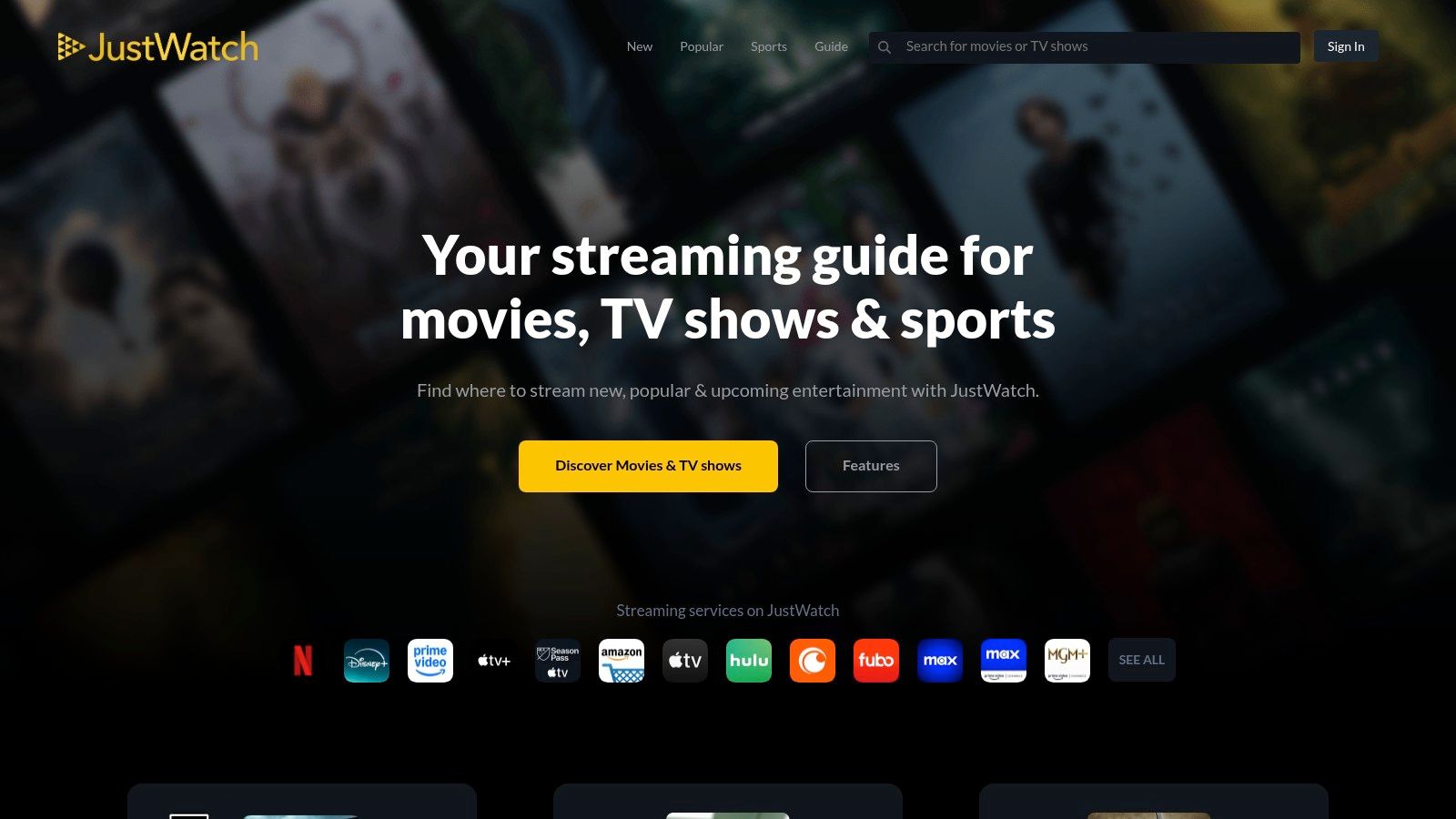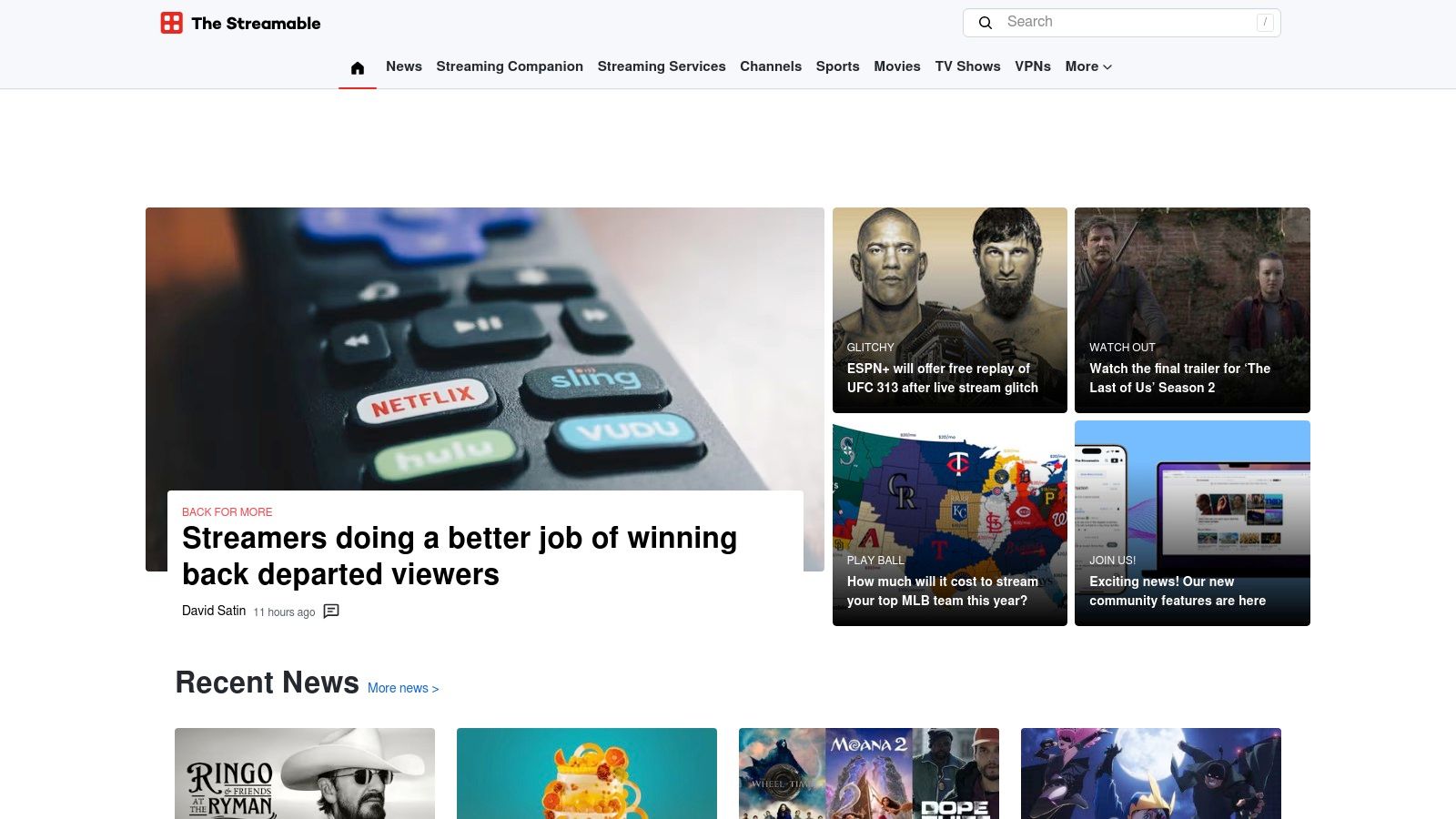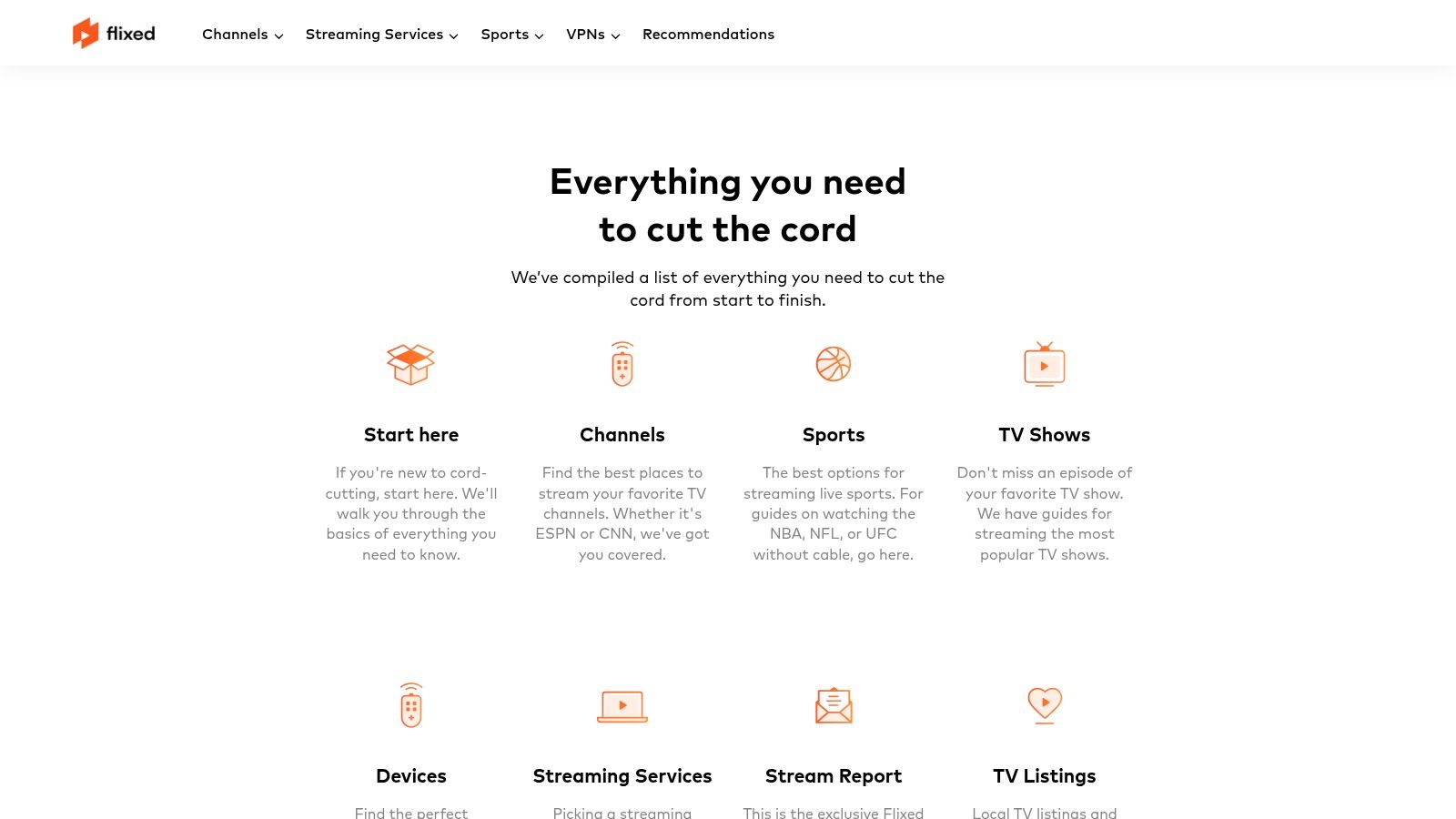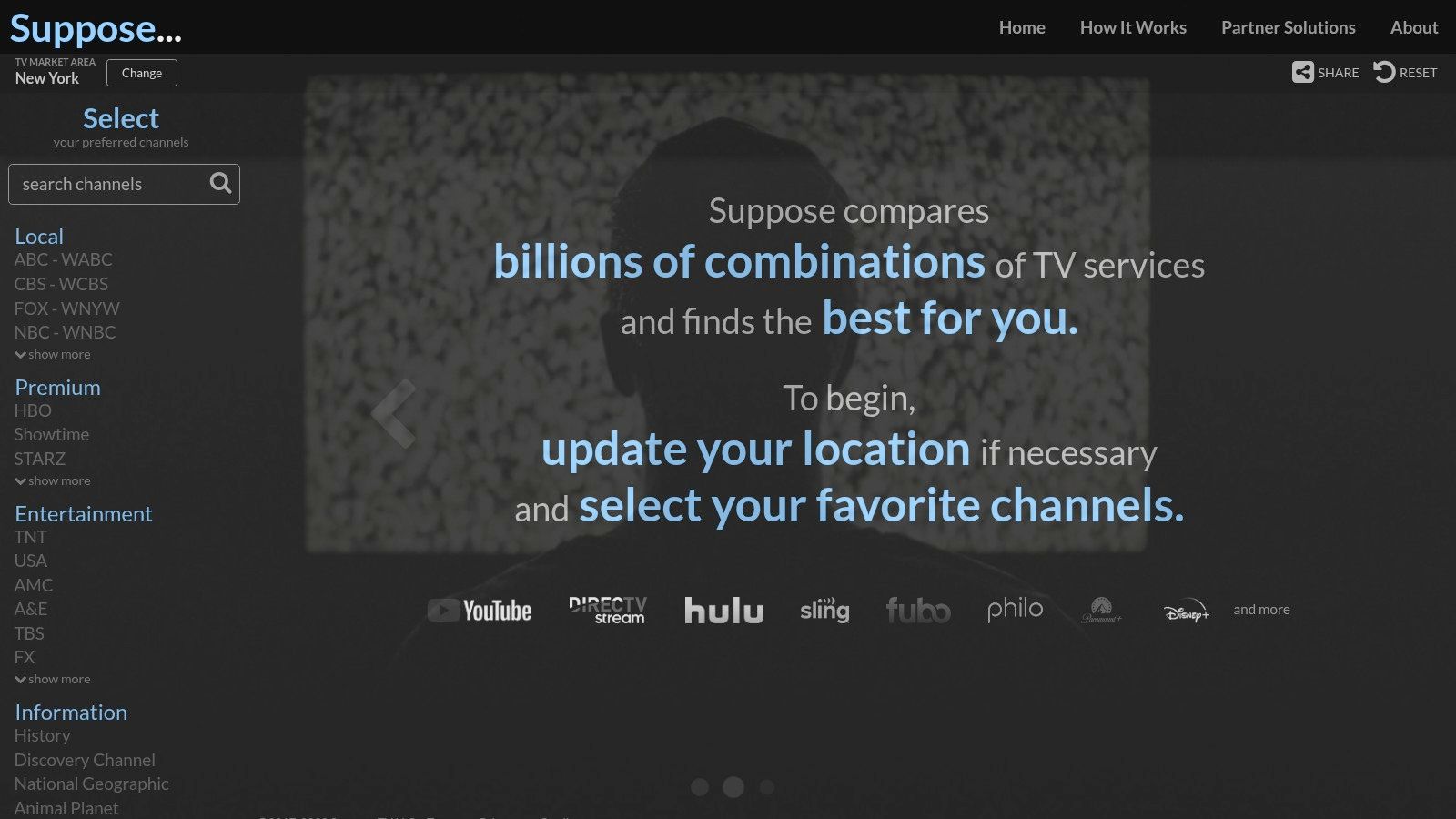Ready to Stream? Let's Find Your Perfect Match!
The streaming world is booming. With countless services competing for your attention (and your subscription fees), picking the right one can be overwhelming. Do movies matter most, or are live sports and exclusive shows your priority? What about 4K quality, offline viewing, or streaming on multiple devices? And what's your budget? Navigating this sea of choices requires more than just endless scrolling – it demands a strategy.
Choosing a streaming service that fits your needs and budget is critical. The wrong choice means wasted money on unused subscriptions, frustration at not finding what you want to watch, and a general sense of being lost in the streaming maze. This is where the right tools come in. From comprehensive search engines that track content across different platforms to detailed comparison charts that break down features and pricing, the resources exist to help you make informed choices.
Good comparison tools offer a clear picture of each platform's strengths and weaknesses, highlighting important factors like content library, device compatibility, video quality, and user interface. Some tools even dive into more technical details like regional restrictions, VPN compatibility, and data usage. Pricing plans, free trials, and bundle deals are also important factors often covered by these tools.
Finding the Right Streaming Service for You
In this guide, we'll examine ten valuable tools that will simplify navigating the ever-expanding world of streaming services in 2025. We'll explore their features, how they work, and any costs involved, empowering you to cut through the clutter and find the perfect streaming solution for your individual needs. Get ready to upgrade your streaming experience and finally discover streaming satisfaction!
1. JustWatch
JustWatch stands out as a top choice because it addresses a key challenge for today's streaming enthusiast: finding content across a multitude of platforms. With so many streaming services competing for viewers, locating a specific movie or show can be a frustrating endeavor. JustWatch simplifies this process, acting as a comprehensive search engine for streaming media.
How does it work? Imagine you're eager to watch the latest episode of your favorite series. Instead of checking each platform individually, simply enter the title into JustWatch. The platform instantly reveals which services offer the show, whether it's included with your subscription, or if it requires a rental or purchase. This saves you significant time and the hassle of navigating multiple apps.
JustWatch extends beyond basic search functionality with robust filtering options. You can refine your search by genre, release year, price, age rating, and even IMDb or Rotten Tomatoes scores. This proves incredibly helpful for discovering new content tailored to your preferences. For example, if you're seeking a critically acclaimed thriller released after 2020, set those filters to uncover hidden gems you might otherwise miss.
Features and Benefits
-
Comprehensive Search: JustWatch covers over 100 streaming services, including Netflix, Hulu, Amazon Prime Video, Disney+, HBO Max, Apple TV+, and many more.
-
Personalized Recommendations: Based on your viewing habits and preferences, JustWatch suggests content you're likely to enjoy.
-
Price Tracking: Receive notifications about price drops for rentals and purchases, helping you save money.
-
Watchlist: Maintain a personalized watchlist to track content you intend to watch later, syncing across your devices.
-
Cross-Platform Availability: Access JustWatch on the web, iOS, and Android devices, ensuring seamless content discovery anywhere.
Pros and Cons
Pros:
- Free to Use: The core functionality is completely free.
- User-Friendly Interface: Intuitive design allows for easy navigation.
- Regularly Updated Content Database: Access the latest release and availability information.
- Detailed Filtering Options: Granular control over search results.
Cons:
- Regional Limitations: Coverage and features can vary by location.
- Occasional Update Delays: While generally reliable, some release information may be delayed.
- Ad-Supported (Free Version): Ads are present in the free version but can be removed with JustWatch Premium.
Pricing and Technical Requirements
JustWatch is free to use. A premium, ad-free version is available for a small fee. Access it through a web browser or dedicated iOS and Android apps with a standard internet connection.
Comparison and Implementation Tip
While services like Reelgood offer similar features, JustWatch's extensive coverage, user-friendly design, and comprehensive filters make it a standout choice. For optimal use, create a free account to personalize recommendations and sync your watchlist.
Website: https://www.justwatch.com/
JustWatch is an invaluable resource for navigating the streaming world. Its comprehensive search, filtering capabilities, and price tracking features make it essential for enhancing your streaming experience.
2. Reelgood
Reelgood bills itself as the ultimate streaming guide, and with good reason. It tackles the increasingly prevalent problem of juggling multiple streaming subscriptions. Instead of constantly switching between apps like Netflix, Hulu, HBO Max, and countless others, Reelgood brings your subscriptions together into a single, unified platform. This centralized approach simplifies discovering what to watch and managing your growing watchlist.
For tech enthusiasts, business professionals, digital marketers, remote workers, and anyone who enjoys streaming entertainment, Reelgood is a valuable tool. Imagine finishing a series on Netflix and wanting to start something new, but dreading the thought of sifting through each individual app. Reelgood lets you search across all your connected services simultaneously, filtering by genre, actor, director, and even Rotten Tomatoes scores. This streamlined discovery process saves you time and reduces decision fatigue.
Standout Features
-
Unified Watchlist: Compile all the movies and shows you want to watch into a single watchlist, regardless of the streaming service. This eliminates the need for multiple, separate watchlists and keeps everything neatly organized.
-
Personalized Recommendations: Reelgood’s algorithm learns your viewing habits and suggests content you might enjoy, even from different platforms. This is particularly useful for uncovering hidden gems you might otherwise miss.
-
New Release Notifications: Stay informed about the latest movies and shows added to your subscribed services. Reelgood sends notifications, so you never miss a new episode or premiere.
-
Content Tracking: Keep track of what you’ve already watched and what’s still on your list. This is helpful for managing your viewing progress across multiple services.
-
Multi-Platform Availability: Access Reelgood on the web, iOS, Android, and even directly on your smart TV for seamless integration with your current entertainment setup.
Pros
-
Comprehensive Coverage: Reelgood supports over 150 streaming services, making it one of the most comprehensive streaming guides available.
-
Intuitive Interface: The platform boasts a clean, easy-to-navigate interface, designed with the user in mind.
-
Powerful Discovery Tools: The robust filtering and search options make it incredibly easy to find what you’re looking for.
-
Free Basic Service: The core functionality of Reelgood is free, allowing you to connect your accounts and browse available content.
Cons
-
Premium Features Require Subscription: Features like advanced filtering, ad removal, and Trakt integration require a premium subscription.
-
Limited Functionality with Some Integrations: While Reelgood supports many services, the level of integration varies. Some services may have limitations regarding playback or account management.
-
Occasional Sync Issues: Some users have reported occasional issues with syncing their streaming accounts, though these are typically infrequent.
Implementation Tips
-
Connect all your streaming services when you sign up to get the most out of the platform.
-
Take some time to explore the filtering and sorting options to fully understand the power of Reelgood’s discovery tools.
-
Consider the premium subscription if you rely heavily on the platform’s advanced features.
Reelgood deserves its place on this list by effectively solving the challenges of managing multiple streaming subscriptions. It consolidates your scattered content, simplifies discovery, and streamlines the entire viewing experience. While premium features come with a subscription, the free version still offers significant value, making it worth trying for any avid streamer.
Visit Reelgood
3. The Streamable
The Streamable stands out as a powerful tool for comparing streaming services. It focuses on key factors like pricing, channels, and device compatibility. It's less about discovering what to watch and more about how to watch, making it perfect for cord-cutters and those looking to manage their streaming subscriptions effectively.
Suppose you're deciding between YouTube TV and Hulu + Live TV. Instead of navigating multiple websites, The Streamable offers a direct comparison. You can easily view channel lineups, DVR capabilities, supported devices, and pricing for each service. This saves you time and simplifies the decision-making process.
The Streamable goes beyond basic comparisons, offering in-depth information on live TV streaming. They provide regular updates on service changes, new offerings, and price adjustments, keeping you informed in the dynamic streaming world. They also offer comprehensive device compatibility charts, ensuring your preferred device is supported before you subscribe. Furthermore, they provide crucial regional availability details for those traveling or living outside major metropolitan areas.
Key Features and Benefits
- Side-by-Side Service Comparisons: Easily compare services head-to-head.
- Live TV Focus: Specializes in information on live TV streaming services.
- Device Compatibility: Detailed charts ensure your devices are supported.
- Regional Availability: Find services available in your specific area.
- Regular News Updates: Stay up-to-date on the latest streaming news.
- In-Depth Pricing Analysis: Understand the value of each service.
- Frequently Updated Information: Access the most current data.
- Industry Editorial Content: Gain valuable insights into streaming trends.
- User-Friendly Tools: Easily compare based on your individual needs.
Areas for Improvement
- Content Discovery: Doesn't offer personalized content recommendations.
- Limited Mobile App: While the website is responsive, a dedicated app could be beneficial.
Website: The Streamable
While The Streamable might not help you find specific shows, its comprehensive comparison tools are invaluable. It's an essential resource for anyone navigating the complexities of streaming services and finding the best fit for their needs and budget.
4. Flixed
Flixed stands out from other streaming comparison platforms by prioritizing the practical aspects of cord-cutting and live TV streaming. While some platforms focus on on-demand content, Flixed excels at comparing channel lineups, pricing, and the technical specifics of various live TV streaming services. This makes it a valuable tool for those transitioning away from traditional cable or optimizing their current live TV streaming setup.
Flixed provides detailed comparison charts, making it simple to compare pricing tiers and features across different providers. A key feature is the local channel finder tool. By entering your location, you can see exactly which local channels are offered on each streaming platform. This eliminates the guesswork often involved in selecting a provider and ensures you won't sign up for a service only to find your local channels are missing.
Flixed goes beyond just live TV comparisons. It offers comprehensive guides and calculators to help cord-cutters estimate potential savings, understand the necessary equipment, and navigate the process of selecting an internet service provider (ISP). Flixed even includes ISP comparison tools, letting you evaluate internet options alongside your streaming choices. This comprehensive approach sets Flixed apart, providing users with all the necessary information to make informed decisions about their home entertainment.
Features
- Local Channel Finder Tool: Quickly identify available local channels based on your location.
- Detailed Pricing Comparison Charts: Easily compare plan costs and features.
- Live TV Streaming Specialized Information: In-depth information geared toward live TV viewers.
- Internet Service Provider Comparison Tools: Evaluate internet options to complement your streaming choices.
- Cord-Cutting Guides and Calculators: Resources for those transitioning away from traditional cable.
Pros
- Detailed Technical Information: Offers in-depth technical details about each service.
- Location-Based Recommendations: Provides personalized channel availability based on your area.
- Helpful for Cord-Cutters: Specifically designed for those leaving cable behind.
- Easy-to-Understand Comparison Tables: Simplifies complex information into digestible tables.
Cons
- Limited Content Discovery: Less focused on on-demand content browsing. Other platforms may be more suitable for on-demand viewers.
- Location Sharing Required for Some Tools: While necessary for accurate local channel data, this might be a concern for privacy-conscious users.
- Less Focus on On-Demand Services: Flixed prioritizes live TV, resulting in less extensive on-demand catalog comparisons.
Website: https://flixed.io/
Flixed earns its place on this list with its unique, targeted approach to streaming service comparison. It’s an essential tool for cord-cutters, live TV enthusiasts, and those who value detailed technical information and location-based recommendations. While it may not be the best platform for browsing on-demand content, its specialized features make it invaluable for a specific audience of streaming users.
5. Suppose.tv
Suppose.tv stands out by offering a unique, budget-friendly approach to the often confusing world of streaming services. Instead of just comparing features, Suppose.tv helps you build the perfect streaming package tailored to your specific needs and budget. This is particularly helpful for cord-cutters looking for live TV or those wanting to optimize their current subscriptions.
Suppose.tv removes the guesswork from choosing the right combination of services. By entering your preferred channels and content (like specific sports, news channels, or shows), the platform generates personalized recommendations for the most affordable bundles. This can include combinations of live TV streaming services, on-demand platforms, and even over-the-air antenna options. The service excels in its price optimization tools, allowing you to explore various scenarios and understand the balance between cost and content.
Key Features
- Custom bundle recommendations based on content preferences: Tell Suppose.tv what you want to watch, and it suggests the best combination of services.
- Price optimization tools: Explore various package options and see how changes impact your monthly bill.
- Regional availability checker: Confirm that recommended services are offered in your area.
- Historical price tracking: Monitor price fluctuations over time to identify potential deals.
- Channel lineup comparison: Easily compare channels across different services.
Pros
- Highly personalized recommendations: Receive advice tailored to your viewing habits.
- Focus on cost optimization: Minimize your expenses while maximizing the content you can access.
- Includes both live and on-demand services: Considers a wide array of options.
- Detailed pricing information: Transparent pricing empowers you to make informed choices.
Cons
- Complex interface for new users: The detail and customization might feel overwhelming at first.
- Requires input for recommendations: You'll need to invest some time entering your preferences.
- Limited on-demand library details: While it includes on-demand services, it doesn’t offer deep dives into their individual content libraries.
Implementation/Setup Tips
Begin by creating a free account on Suppose.tv. Spend time entering your preferred channels and shows for accurate recommendations. Use the price optimization tools to explore different scenarios and compare the suggested bundles. Adjust your preferences to fine-tune the results.
While Suppose.tv’s own pricing isn't readily available (it appears free to use), it offers detailed pricing for all recommended streaming services. This makes it a valuable tool for savvy consumers, professionals managing entertainment budgets, and anyone looking to maximize their streaming investment. While similar tools like JustWatch focus on content discovery, Suppose.tv differentiates itself through cost optimization and personalized bundle building.
6. Cord Cutters News
Cord Cutters News is a valuable resource for those transitioning away from traditional cable. Unlike tools that simply list streaming services, Cord Cutters News provides context, comparisons, and expert analysis to help users navigate the world of streaming. This makes it especially helpful for those new to cord-cutting or looking for detailed information.
Imagine feeling lost in the numerous streaming options. Cord Cutters News simplifies the process with detailed service reviews and comparisons, highlighting the strengths and weaknesses of platforms like Netflix, Hulu, and Disney+. They go beyond simply listing features, examining the user experience, content libraries, and overall value.
This allows users to make informed decisions based on their specific needs and preferences, whether it's live sports, on-demand movies, or original series. The site keeps users informed about industry news, including price changes, new platform launches, and exclusive content deals.
This information is crucial for maximizing your streaming budget and ensuring you don't miss out on offers. Cord Cutters News also offers device reviews and recommendations, helping you choose the best hardware for your streaming setup. For example, they provide insights into the features, performance, and service compatibility of devices like Roku, Fire TV, or Apple TV.
A key strength of Cord Cutters News is its community forum, where users share experiences and seek advice. This adds a valuable layer of user-generated insight, complementing the expert editorial content. You can also check out Our Sitemaps for more resources.
Features:
- Regular streaming service news updates
- Detailed service reviews and comparisons
- Streaming device reviews and recommendations
- Deal alerts for streaming services
- Cord-cutting guides and tutorials
- Community forum
Pros:
- Timely industry news coverage
- Community forum for user discussions
- Regular deal updates
- Expert editorial content
Cons:
- No integrated search or discovery tools
- Information-heavy rather than tool-focused
- No personalization features
Website: https://www.cordcuttersnews.com/
While Cord Cutters News might not offer personalized recommendations or integrated search, its strength lies in providing comprehensive information and a community-focused approach. This makes it an invaluable resource, especially for those new to cord-cutting or seeking in-depth analysis.
7. WhistleOut
WhistleOut (https://www.whistleout.com/Streaming) offers a comprehensive look at your digital subscriptions, including streaming, internet, and mobile plans. This makes it especially helpful for users wanting to save money or bundle services for discounts. While not ideal for exploring specific streaming libraries, it excels at comparing services based on price, features, and channel availability.
Think of WhistleOut as a central hub for comparing costs across your digital life. Moving and need to set up internet, a mobile plan, and streaming services? WhistleOut can handle it. Trying to cut monthly expenses and wondering if bundling services offers a better deal? WhistleOut is designed for exactly this.
Features and Benefits
WhistleOut provides several useful tools to help you manage your subscriptions:
-
Interactive Comparison Tables: Easily compare streaming services side-by-side, filtering by price, channels, features (like 4K or simultaneous streams), and more.
-
Bundled Service Recommendations: A key feature that shows how combining streaming services with internet or mobile plans can impact your total cost.
-
Regular Price Update Alerts: Stay informed about price changes or promotions. This helps you manage subscriptions and avoid unexpected costs.
-
Editorial Reviews of Major Services: While not as in-depth as dedicated review sites, these offer quick overviews of popular services.
-
Inclusion of Niche and Specialized Services: WhistleOut includes smaller or more specialized streaming options beyond the big names like Netflix and Hulu.
Pros
-
Clean, Easy-to-Use Interface: Navigating the site and filtering options is straightforward.
-
Comprehensive Pricing Information: WhistleOut excels at presenting clear, up-to-date pricing, including promotions.
-
Bundle Recommendations with Internet Services: Invaluable for optimizing your overall digital service spending.
Cons
-
Less Detailed Content Library Information: WhistleOut provides some channel information, but it doesn't offer detailed content libraries like JustWatch or Reelgood. Other tools are better for finding where specific shows or movies are streaming.
-
Limited Content Discovery Features: WhistleOut focuses on comparing plans and pricing, not discovering new content.
-
Primarily Focused on Pricing Rather Than Content: If content availability is your main concern, consider using WhistleOut with other tools.
Why WhistleOut Deserves Its Place on the List
WhistleOut occupies a unique niche by combining streaming comparison with other utility services. It’s not the best choice for dedicated content discovery, but its strength is helping users understand the overall cost and value of different streaming services, especially within bundled packages. This makes it a valuable tool for budget-conscious consumers and those wanting to manage all their digital subscriptions in one place. For users focused on maximizing value and minimizing cost, WhistleOut provides the tools for informed decision-making.
8. Consumer Reports Streaming Service Ratings
For unbiased streaming service reviews, Consumer Reports is a valuable resource. Unlike free review sites, their paid subscription model eliminates advertising influence, ensuring objective, rigorous testing and in-depth evaluations. They compare platforms based on content quality, ease of use, value (content-to-price ratio), and technical performance (streaming quality, buffering). This data-backed approach empowers informed subscription decisions.
Trying to decide between two similar services? Consumer Reports offers detailed analysis, breaking down each platform's strengths and weaknesses. For movie lovers, they assess film library depth and quality. For TV bingers, they evaluate series availability and quality. They also cover user interface and technical aspects, offering insights into navigation and streaming reliability.
Consumer Reports stands out with its scientifically rigorous testing and user satisfaction surveys. This combination provides a comprehensive view of each platform's performance and user experience. While mainstream services like Netflix and Hulu are regularly reviewed, niche platform coverage might be less extensive. Ratings are updated regularly, reflecting service changes, although perhaps not as frequently as some dynamically updated sites.
Features and Benefits
- Unbiased expert ratings and reviews: Get objective perspectives on various streaming platforms.
- Technical performance assessments: Understand streaming quality, buffering, and other technical details.
- User satisfaction surveys: Gain insights from real user experiences.
- Value analysis: See how content stacks up against the price.
- Regular updates: Stay informed about changes in service offerings.
Pros and Cons
| Pros | Cons |
|---|---|
| Trustworthy, independent evaluations | Requires a paid subscription |
| Scientifically rigorous testing methodology | Less frequent updates than some competitors |
| No advertising or sponsored content | No content discovery tools |
| Detailed technical assessments | Less comprehensive coverage of niche services |
You might also be interested in: Our sitemap of categories for exploring a wider range of tools and resources.
Consumer Reports’ commitment to unbiased, data-driven analysis makes it a vital tool for anyone looking for the right streaming service. The paid subscription offers valuable, in-depth, and trustworthy reviews for making informed decisions.
9. CNET Streaming Service Comparisons
CNET has a well-deserved reputation for providing reliable tech reviews, and their streaming service comparisons are no exception. If you're feeling lost in the ever-expanding world of streaming platforms, CNET offers a helpful way to navigate the pros and cons of each service. They provide detailed analyses of content libraries, pricing structures, technical capabilities, and overall value, enabling you to make informed decisions about which services align with your needs.
One of CNET's key strengths is its expert editorial reviews. Their team conducts hands-on testing of user experience and performance across a variety of devices. This provides valuable insights into factors such as streaming quality, interface navigation, and feature availability. Instead of relying on personalized recommendation engines, CNET offers objective comparisons based on factual data and expert analysis. This approach is particularly beneficial for tech-savvy users who want a thorough understanding of the technical aspects of each service.
CNET offers regularly updated guides and side-by-side comparisons of popular streaming platforms such as Netflix, Hulu, Disney+, HBO Max, and many more. Moreover, CNET provides specialized comparisons focusing on specific content categories, such as live TV, sports, and family-friendly programming. This allows you to quickly identify the services that best cater to your interests. They also cover important technical details such as device compatibility, ensuring you can access your chosen service on your preferred devices.
For example, if you're a sports fan, CNET's comparison of live TV streaming services will detail each platform's available sports channels, the streaming quality they offer for live events, and any additional features such as DVR functionality. Likewise, families can benefit from their comparison of family-oriented streaming services, which highlight parental control features, the depth and breadth of kids' content libraries, and the overall value proposition for families.
While CNET excels at providing detailed information, it does not offer personalized recommendation tools or integrated search functionality. The information is presented in an article format rather than through interactive tools. This might be less appealing to those looking for a quick, personalized overview. However, the depth and quality of CNET's editorial content more than make up for this. For additional resources on selecting software and tools, you might find our Sitemap helpful.
Pros:
- High-quality editorial content from expert reviewers
- Regularly updated information on features and pricing
- In-depth technical analysis and performance testing
- Hands-on testing methodology
- Specialized comparisons by content type (live TV, sports, family)
Cons:
- No personalized recommendation tools
- No integrated search functionality
- Information provided in article format rather than interactive tools
Website: https://www.cnet.com/tech/services-and-software/streaming/
CNET's streaming service comparisons deserve a place on this list due to their reliable and in-depth resources for navigating the often-complex landscape of streaming platforms. Their expert analysis, technical insights, and focus on specific content categories empower users to make informed choices based on their individual needs and preferences.
10. Versus
Versus stands out by offering a data-driven approach to comparing streaming services. Instead of subjective reviews, Versus emphasizes hard data and specifications. This makes it a valuable tool for tech enthusiasts, business professionals, and data-savvy consumers who prioritize objective metrics.
Versus allows you to create custom comparisons across numerous data points. Some key examples include:
- Content Library Size: Discover which service provides the most movies, shows, or documentaries.
- Video Quality: Compare resolution (4K, HDR, etc.) across different platforms.
- Device Compatibility: Verify which services work with your Smart TV, gaming console, or mobile device.
- Price: Easily compare subscription costs and free trial options.
- Simultaneous Streams: See how many devices can stream at the same time on each service.
Key Features of Versus
Several features distinguish Versus from other comparison tools:
- Direct Side-by-Side Comparisons: Clearly see the key differences between services.
- Scoring System: An objective scoring system based on quantifiable factors helps determine which service performs best technically.
- Filter Options: Focus the comparison on the criteria that are most important to you.
- User Vote System: While data-driven, Versus includes user votes, offering insight into popular opinion.
- Regularly Updated Database: Ensures the information is current and accurate.
Pros and Cons of Using Versus
Like any tool, Versus has its strengths and weaknesses.
Pros:
- Highly Detailed Technical Comparisons: Offers granular data often missing from other sites.
- Clear Visualization of Differences: Makes it easy to spot key distinctions between platforms.
- Objective, Data-Focused Approach: Eliminates subjective bias.
- Customizable Comparison Parameters: Tailor the comparison to your specific needs.
Cons:
- Limited Subjective Quality Assessment: Lacks subjective assessments of content quality or user experience.
- No Content Library Search Tools: You can't search for specific titles within each service's catalog.
- Interface Can Be Overwhelming: The amount of data might feel overwhelming for some users.
- Limited Coverage of Smaller Streaming Services: Focuses primarily on major platforms.
Getting Started with Versus
Using Versus is simple. Visit the streaming services comparison page, select the services to compare, and adjust the filters. The platform then presents the data in an easy-to-understand format.
Versus Compared to Other Tools
While other websites offer streaming comparisons, Versus sets itself apart with its in-depth technical data and objective approach. Sites like JustWatch excel at content discovery, but lack Versus' detailed specifications. The best choice for you depends on your priorities: content discovery or technical analysis.
Top 10 Streaming Services Comparison
| Title | Core Features ✨ | User Experience ★ | Value Proposition 💰 | Target Audience 👥 |
|---|---|---|---|---|
| JustWatch | 100+ service search, filters, watchlist | User-friendly ★★★★ | Free with ad-supported premium options | Streaming lovers |
| Reelgood | Unified watchlist, account integration | Clean & intuitive ★★★★ | Free basic, subscription for extras | Multi-platform viewers |
| The Streamable | Side-by-side comparisons, device compatibility charts | Simple & clear ★★★★ | In-depth pricing analysis | Detail seekers |
| Flixed | Local channel finder, detailed pricing charts | Easy comparison ★★★★ | Emphasizes best value for cord-cutters | Cord-cutters & locals |
| Suppose.tv | Custom bundle recommendations, price optimization tools | Feature-rich but complex ★★★ | Focus on cost-effective streaming bundles | Budget-conscious streamers |
| Cord Cutters News | Reviews, news updates, device guides | Information-rich ★★★★ | Expert cord-cutting advice | Traditional cable switchers |
| WhistleOut | Interactive tables, bundled service recommendations | Clean interface ★★★★ | Comprehensive pricing insights | Price-savvy consumers |
| Consumer Reports Streaming Service Ratings | Expert ratings, technical performance tests | Rigorous analysis ★★★★ | In-depth, subscription-based insights | Detail-oriented researchers |
| CNET Streaming Service Comparisons | In-depth reviews, hands-on technical analysis | Tested & verified ★★★★ | Expert-guided comparisons | Tech-savvy viewers |
| Versus | Data-driven specs, customizable comparisons | Detailed but overwhelming ★★★ | Objective metrics | Data-oriented consumers |
Start Streaming Smarter Today!
Navigating the multitude of streaming services can be overwhelming. With the right tools, you can effectively compare services based on price, content, features, and more. Choosing the right tool depends on your individual needs.
For a quick overview of available content and pricing, JustWatch, Reelgood, or The Streamable are excellent choices. If you're focused on cord-cutting options and deals, resources like Cord Cutters News and WhistleOut offer valuable insights.
For in-depth reviews and comparisons, consider options like Consumer Reports, CNET, and Versus.
Defining Your Streaming Priorities
When using these tools, remember to clearly define your priorities. Are you looking for the most affordable option? The best selection of 4K content? Specific niche channels? Knowing your needs will help you use the tools effectively.
Budget is always a factor. While many of these tools are free, some may offer premium features or subscriptions. Consider whether the free versions provide enough information, or if the added benefits of a paid tier are worth the cost. Also, ensure you have a stable internet connection and device compatibility for any apps or websites.
Integration and Compatibility
Integration and compatibility differ across platforms. Some tools provide direct links to streaming services, while others might require manual navigation. Make sure to check if a tool works with your existing devices and preferred operating systems.
Key Takeaways:
- Prioritize your needs: Identify your must-have features and content preferences before making comparisons.
- Use multiple tools: Combine resources to get a complete view of the streaming landscape.
- Consider budget and resources: Evaluate whether free versions are sufficient, or if paid features offer worthwhile benefits.
- Check compatibility: Ensure tools integrate seamlessly with your devices and operating systems.
Don't get lost in endless scrolling and decision fatigue. Take charge of your streaming experience and find the perfect platforms to fit your entertainment needs. Discover the best streaming options with Pickalternative, a resource for finding websites, products, and services. Start exploring today!