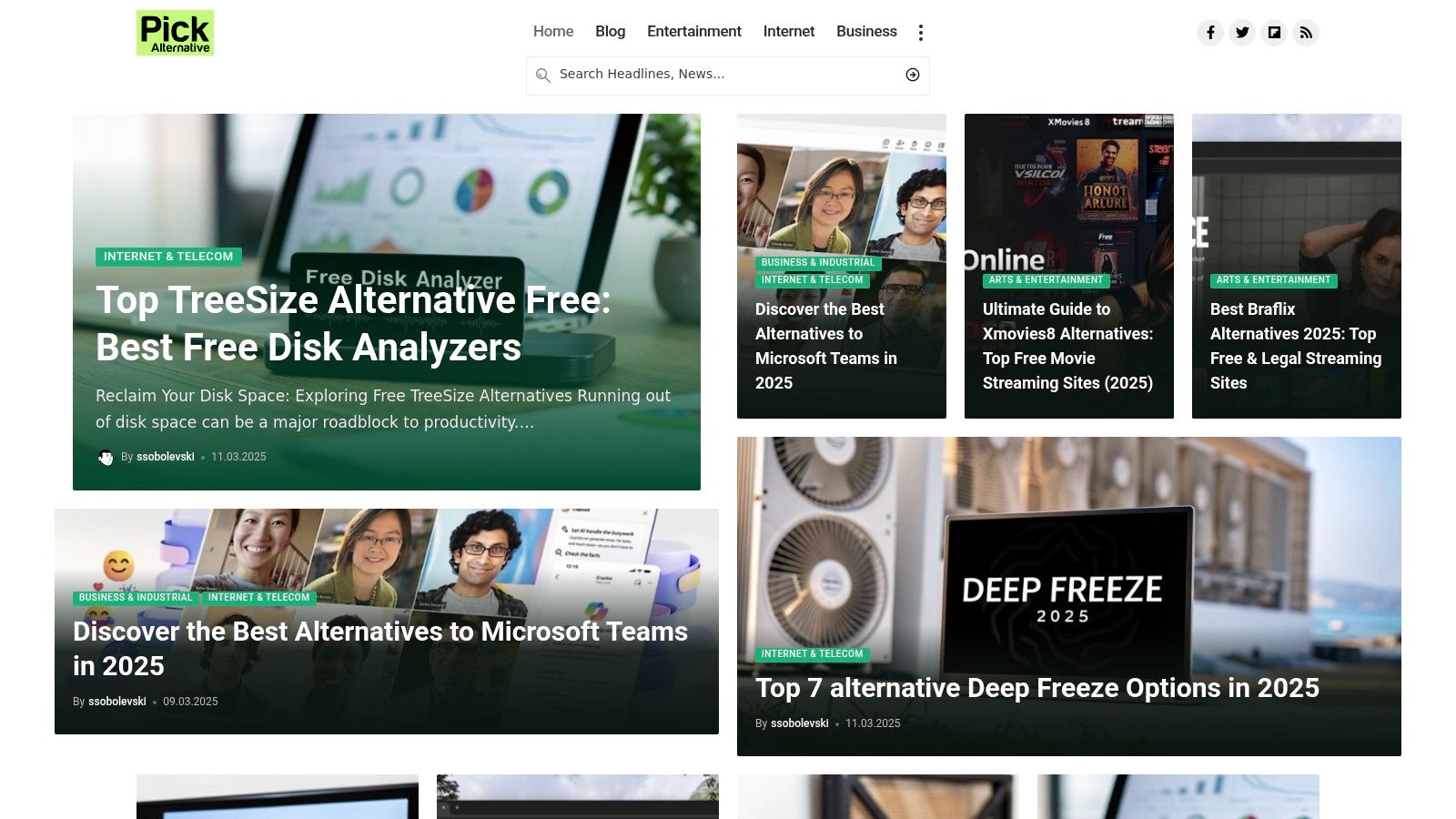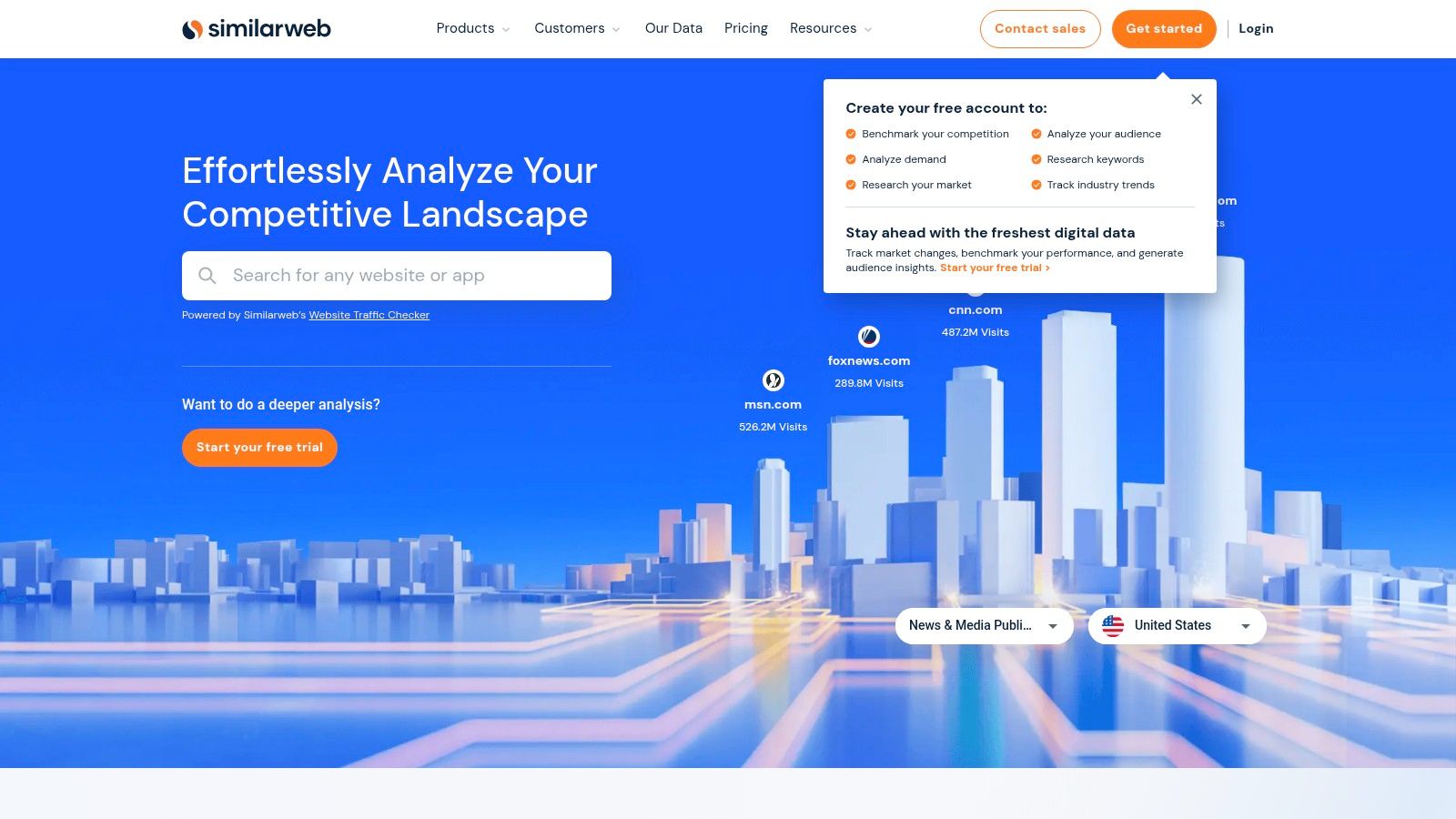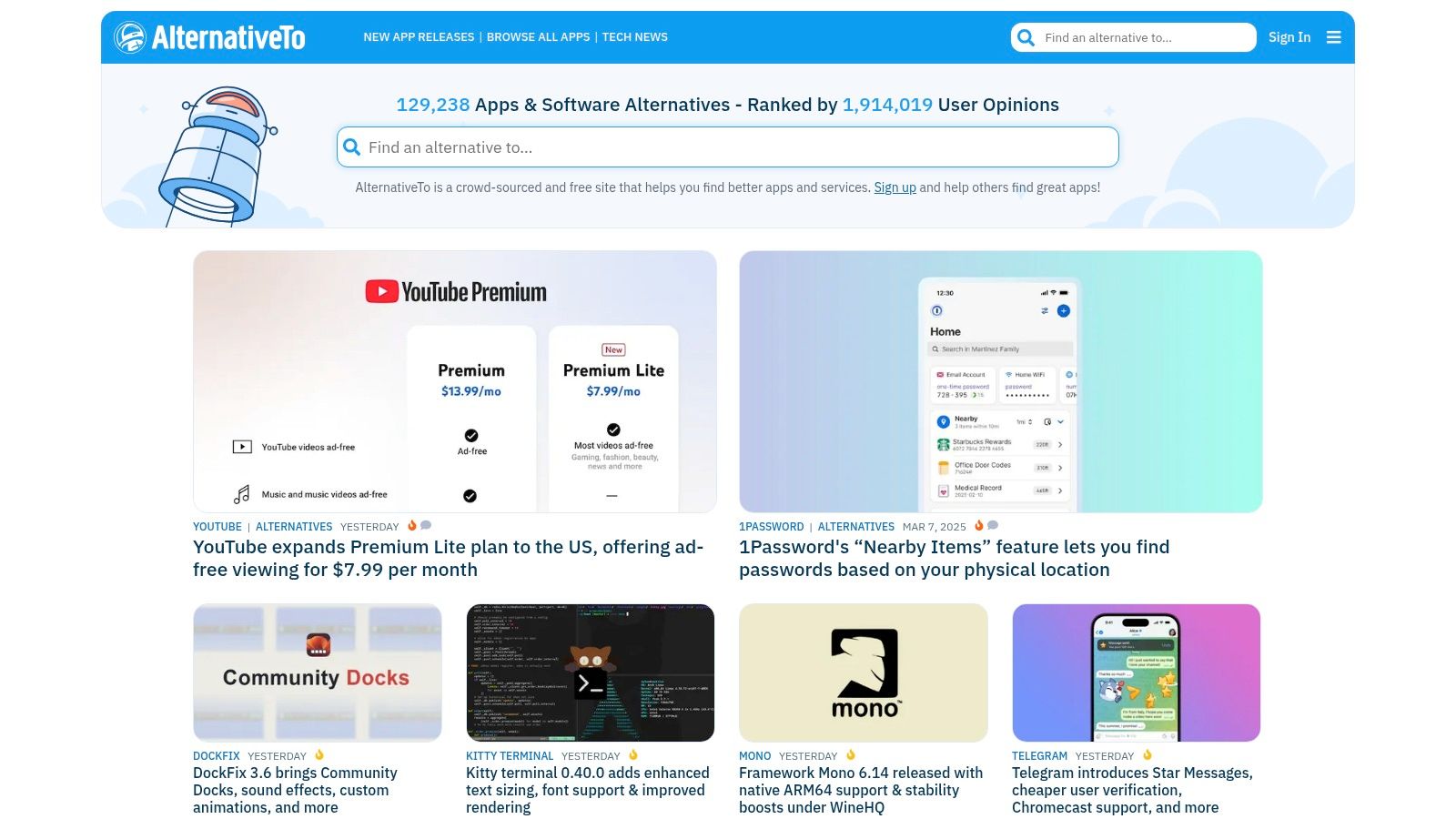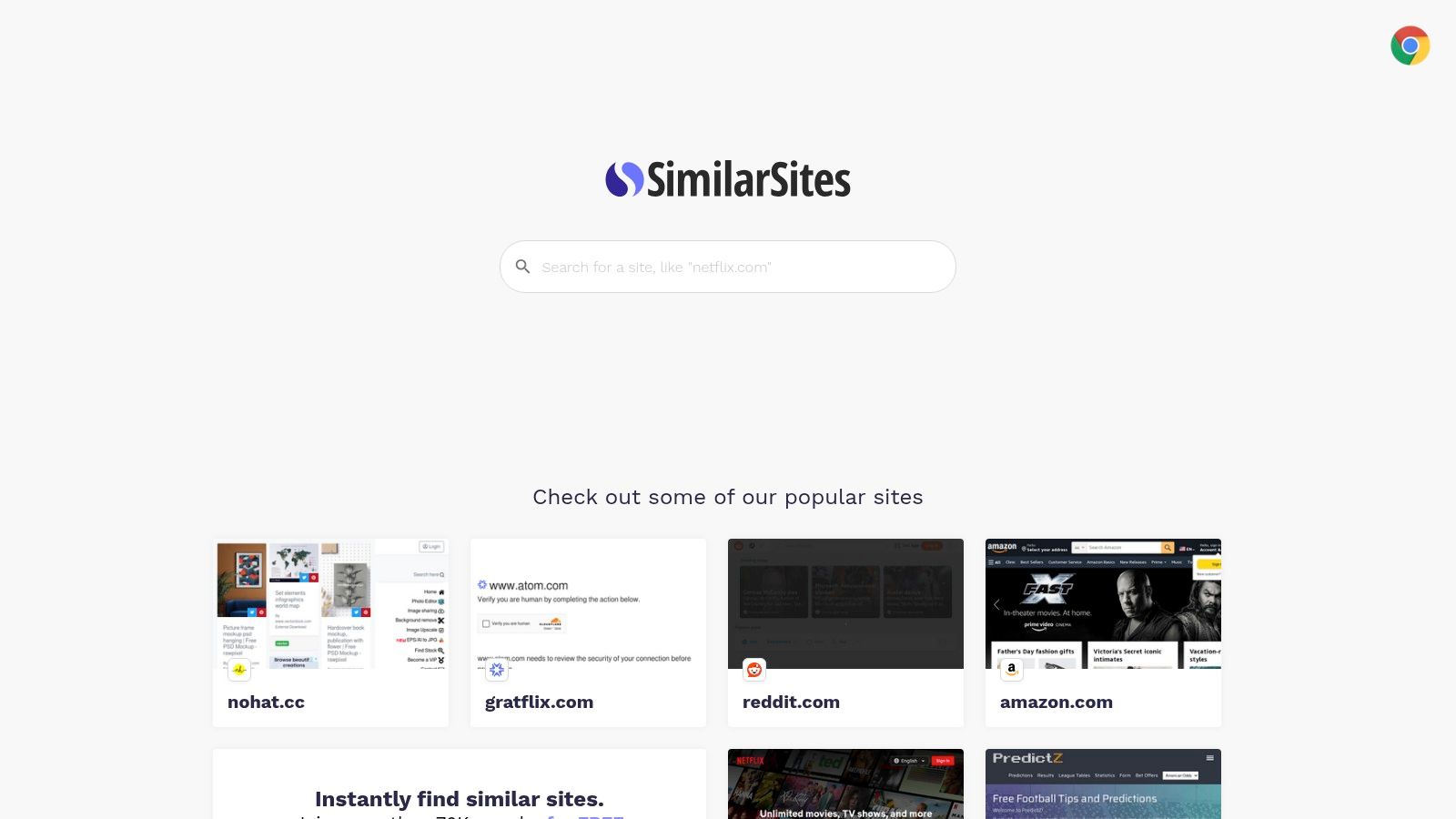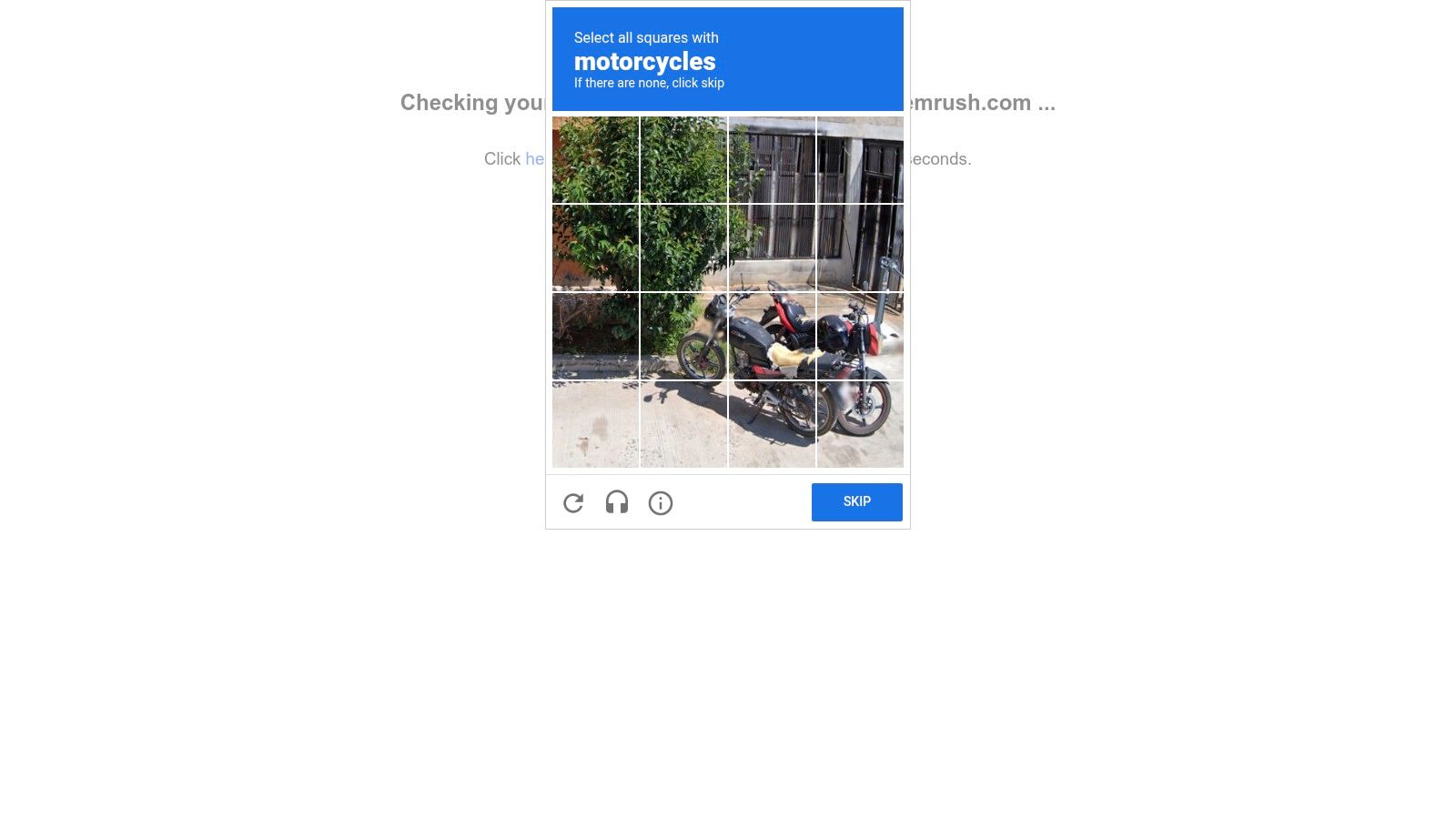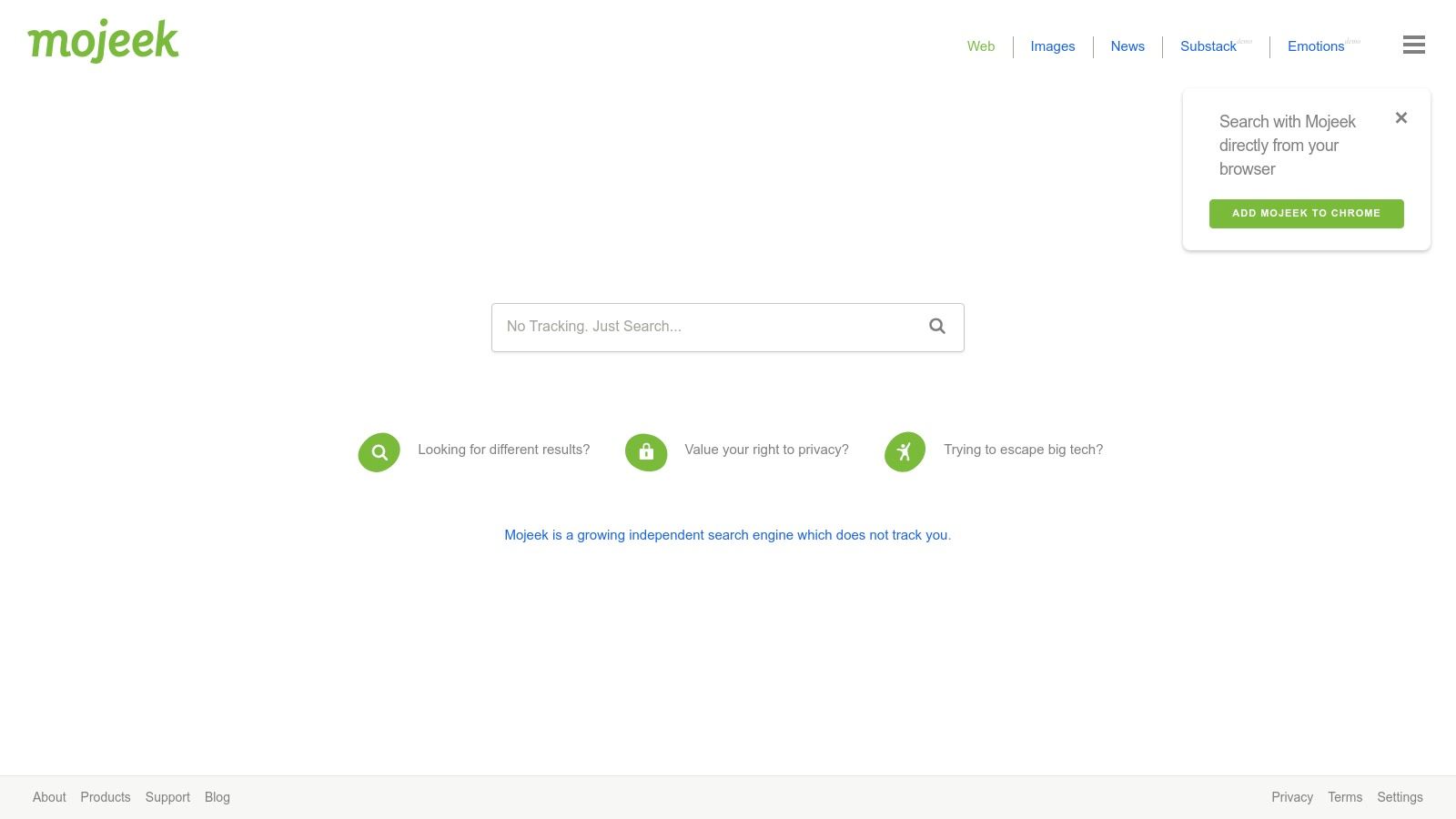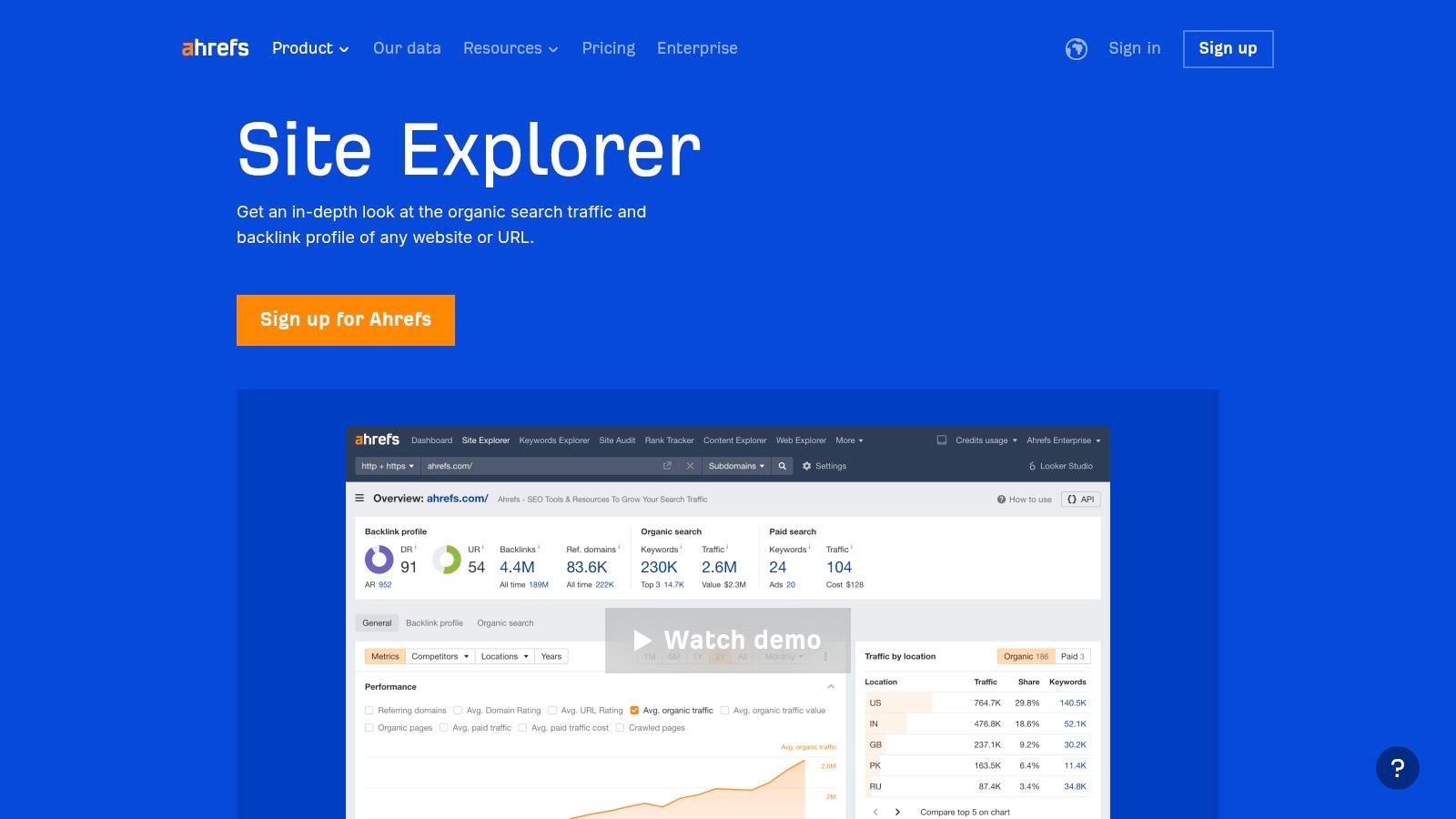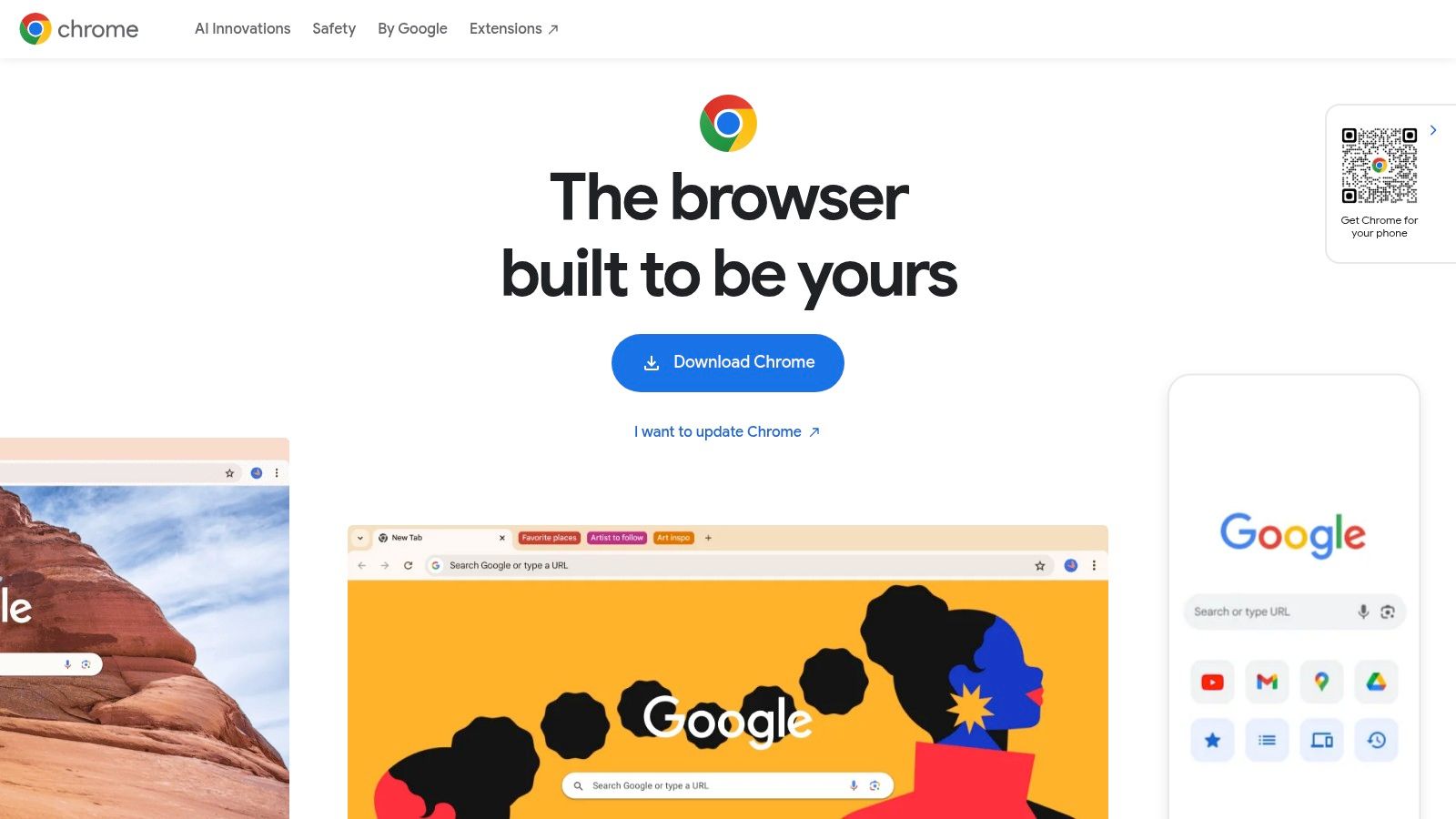Unearthing Hidden Gems on the Web
Ever stumbled upon a website you loved and wished you could find more just like it? Perhaps you're researching competitors or simply exploring new information sources. The internet offers a wealth of content, but finding similar sites can be challenging.
Fortunately, numerous tools and techniques simplify this process. Whether you're comparing streaming services, analyzing marketing strategies, or evaluating software options, the ability to locate similar websites is invaluable. But with so many options, how do you choose the right one?
Key factors include the depth of analysis, the accuracy of results, and the availability of specific features like competitor analysis or audience overlap data. Cost is also a consideration. A good "find similar sites" tool goes beyond simply identifying websites with similar content. It also considers factors like target audience, keywords, and overall site structure.
Some tools offer free basic functionality, while others provide advanced features through premium subscriptions. Technical considerations might include API access for developers or integration with existing SEO and marketing tools like Semrush.
10 Methods for Finding Similar Sites in 2025
In this guide, we'll explore 10 effective methods for finding similar sites in 2025. These range from simple browser extensions to powerful SEO and market research platforms.
We'll examine the strengths and weaknesses of each approach, highlighting pricing models and technical aspects where relevant. By the end, you'll be equipped to discover hidden online gems, analyze competitors, and unlock new possibilities, regardless of your technical expertise.
1. Pickalternative
Pickalternative is a curated directory of software, tools, and services. It's designed to help you find the perfect digital solution, whether you're a tech enthusiast searching for a new productivity app or a business professional needing a robust project management tool. Digital marketers exploring analytics platforms, remote workers optimizing their home office setup, and even streaming enthusiasts looking for their next binge-worthy service can all benefit from Pickalternative's streamlined approach.
Instead of endless scrolling through search results, you can browse curated lists organized by function and purpose. This allows you to quickly compare several options side-by-side.
For example, if you're searching for a new email client, Pickalternative might offer a curated list highlighting key features and benefits of several alternatives. This helps you quickly identify potential replacements that fit your specific needs. Likewise, business owners searching for a new CRM can explore various options, simplifying their initial research.
Pickalternative keeps its content regularly updated, ensuring you're aware of the latest trends and emerging tools. This is especially helpful in today's fast-paced world of software development. Their 2025 reviews on project management tools are a good example of this commitment to staying current. For a complete overview of their content, check out the Pickalternative Sitemap.
Pros and Cons of Using Pickalternative
Here's a quick breakdown of the advantages and disadvantages:
Pros:
- Curated and Easy to Navigate: Finding new software can be overwhelming. Pickalternative’s curated lists make the process much easier.
- Extensive Coverage: The platform covers a wide range of categories, from business and productivity tools to entertainment and technology.
- Regularly Updated: Content is frequently refreshed to reflect current trends and address user needs.
- Diverse Audience: Pickalternative caters to a broad spectrum of users, from individuals to business professionals.
Cons:
- Limited Pricing Information: Pickalternative generally doesn't include pricing details. You'll need to visit the individual product websites for that information.
- Lack of In-depth Comparisons: While it offers a good overview of alternatives, Pickalternative may not provide the detailed, side-by-side comparisons necessary for making a final decision. Further research is often required.
Pickalternative is a valuable starting point for anyone searching for alternative software and services. It offers a curated overview, simplifying the initial exploration and allowing users to quickly identify potential solutions. While it may not provide every answer, Pickalternative serves as an efficient launchpad for more in-depth research. Visit Pickalternative to start exploring.
2. SimilarWeb
SimilarWeb is a leading digital intelligence platform, providing robust website analytics and a powerful "Similar Sites" feature. Whether you're a digital marketer analyzing competitors, a business analyst researching market trends, or simply curious about website traffic, SimilarWeb offers valuable data. It helps you uncover websites similar to your own or a competitor's, based on factors like content, audience, and category.
This insight is essential for understanding the competitive landscape. It allows you to identify potential partners and discover new market opportunities.
Practical Applications and Use Cases
Here's how SimilarWeb can be applied in various scenarios:
-
Competitive Analysis: Identify your main competitors and analyze their traffic sources. Understand their audience demographics and engagement metrics to discover their strengths and weaknesses, allowing you to refine your own marketing strategies.
-
Market Research: Uncover emerging trends and identify new industry players. SimilarWeb's industry categorization and ranking features offer a broad market overview.
-
Audience Insights: Develop a deeper understanding of your target audience. Analyze the audience overlap between different websites to inform content creation, advertising campaigns, and partnership opportunities.
-
Lead Generation: Identify websites with similar audiences to yours and explore collaborations or advertising opportunities. This can help you reach new customers effectively.
-
Investment Research: Assess the digital performance and market share of companies to inform your investment decisions. Gain a clearer picture of their online presence before investing.
Features and Benefits
SimilarWeb offers a range of features, including:
-
Detailed Traffic Analysis: Access website traffic volume, sources (like organic search, social media, and referrals), and geographic distribution.
-
Audience Overlap: See the percentage of shared audience between different websites. This helps you identify potential partners and understand audience behavior.
-
Engagement Metrics Comparison: Compare bounce rates, time on site, and pages per visit across similar websites to benchmark your own performance.
-
Industry Categorization: Easily categorize websites by industry for more focused and effective research.
-
Global and Country-Specific Rankings: Understand website performance in different regions to tailor your global strategy.
-
Browser Extension: Quickly access SimilarWeb data directly from your browser for on-the-go analysis.
Pros and Cons
Like any tool, SimilarWeb has its advantages and disadvantages:
Pros:
-
Highly Accurate Data: Provides reliable traffic and engagement insights based on a large dataset.
-
Comprehensive Competitor Analysis: Offers a robust suite of features for in-depth competitor research.
-
User-Friendly Interface: Easy to navigate and understand data through clear charts and graphs.
Cons:
-
Limited Free Version: Full access requires a premium subscription.
-
Premium Plan Cost: Pricing may be prohibitive for some small businesses.
-
Subscription-Based Features: Advanced features like historical data and keyword analysis are often part of the paid plans.
-
Data Limitations: Historical data may be limited for smaller, less popular websites.
Pricing and Technical Requirements
SimilarWeb offers a free version with limited features and various paid plans. Visit their website for detailed pricing information. The platform is accessible through its website and a convenient browser extension.
Comparison with Similar Tools
While tools like Alexa and SEMrush offer similar functionalities, SimilarWeb stands out due to its comprehensive competitor analysis features, user-friendly interface, and detailed audience overlap insights.
Implementation/Setup Tips
Here are a few tips to get started:
-
Explore the Free Version: Start with the free version to familiarize yourself with the basic features.
-
Use the Browser Extension: Install the browser extension for quick and easy access to website data.
-
Consider a Paid Plan: If you need advanced features and more comprehensive data, consider upgrading to a paid plan.
Website: https://www.similarweb.com
3. Alexa Site Info
Alexa Site Info, now part of Amazon, continues to be a helpful tool for finding similar websites and understanding the online competitive landscape. Although some standalone features of Alexa.com have been retired, the core site comparison functionality remains. It offers valuable insights into audience overlap, content categories, and website traffic data, making it especially useful for digital marketers, business professionals, and researchers.
How Does It Help Find Similar Sites?
The "Audience Overlap" feature is key to Alexa's ability to uncover related websites. By analyzing website traffic patterns and user demographics, Alexa identifies sites that share a similar audience with your target website.
This can be extremely valuable for:
- Competitive Research: Identify your main competitors and analyze their strategies.
- Market Analysis: Uncover emerging players within your specific market niche.
- Content Strategy: Find websites with similar content and audiences to explore potential content partnerships or guest posting opportunities.
- Advertising and Targeting: Refine your target audience by understanding the demographics and interests of visitors to similar sites.
Features and Benefits
- Audience Overlap: This core feature lets you quickly identify websites with similar audiences.
- Site Ranking Information: While the global rank metric is less emphasized, you can still gain insights into a site's relative popularity.
- Audience Demographics: Learn about the age, gender, education level, and browsing habits of the target audience.
- Geographic Distribution: See where a website's visitors are geographically located.
- Keyword Analysis: Uncover relevant keywords that drive traffic to similar websites.
- Historical Trend Data: Where available, analyze historical traffic trends to understand website growth and decline.
Pros
- Long-Established Reputation: Alexa has a long history in website analytics, giving its data a degree of credibility.
- Simple Interface for Finding Related Sites: The core functionality remains user-friendly.
- Integration with Amazon Web Services: The tool benefits from the power and infrastructure of AWS.
Cons
- Some Features Deprecated: The removal of some features, such as detailed competitive metrics, has diminished Alexa's overall usefulness.
- Less Accurate for Smaller Websites: Alexa's data is more reliable for larger, higher-traffic websites. Data for smaller sites may not be sufficient for accurate analysis.
- Limited Free Functionality: Some basic information is free, but more advanced features may require subscriptions to other Amazon services.
- Interface Not as Modern as Competitors: The interface could be more modern compared to other website analytics tools.
Pricing and Technical Requirements
Alexa Site Info's core functionality is integrated with existing Amazon services. Basic data is accessible for free. However, using the full power of site comparison and audience analysis may require subscriptions to services like Amazon Marketing Cloud or similar AWS offerings. See the Amazon website for current pricing and details. You'll only need a web browser and an internet connection.
Comparison with Similar Tools
While Alexa was once a leading tool, alternatives like SimilarWeb, Semrush, and Ahrefs offer more comprehensive website analysis and competitive intelligence. These tools often provide more detailed data, more modern interfaces, and advanced features, but usually at a higher cost. Alexa can still be a good starting point for quick competitive checks or initial market research.
Implementation/Setup Tips
Simply go to https://www.alexa.com/siteinfo and enter the URL of the website you want to analyze. Then, explore the "Audience Overlap" section to discover similar sites.
Why Alexa Deserves Its Place
Despite its limitations, Alexa Site Info's free tier still offers a quick and easy way to find similar websites based on audience overlap. This core feature, combined with its history in web analytics, makes it a tool worth considering, especially when used with other, more comprehensive tools for a broader perspective.
4. AlternativeTo
AlternativeTo (https://alternativeto.net) stands out as a valuable resource for finding alternative software and apps. Unlike analytics-based platforms, AlternativeTo uses community input to recommend similar services. This approach allows for the discovery of lesser-known options that might not appear in standard search results.
This platform is particularly useful when searching for a functional replacement for a discontinued service. For instance, if your preferred photo editing software is no longer available, AlternativeTo can help you find a suitable alternative based on features and community reviews.
Finding the Right Tool With AlternativeTo
AlternativeTo excels when you need software with a specific feature set. Suppose you need a free, open-source video editing program for Windows. AlternativeTo's filters allow you to refine your search based on platform (Windows, macOS, Linux, Web, etc.), license (open-source, freeware, commercial, etc.), and features (4K support, specific codecs, etc.). This helps you quickly narrow down the choices and find the perfect tool.
Each listed alternative includes user ratings and reviews, providing valuable insights. These real-world perspectives help you assess the strengths and weaknesses of each option before trying it out. Whether you are a casual user looking for a new app or a business owner seeking cost-effective solutions, AlternativeTo offers a valuable resource. For more on website structures, check out this resource: Our guide on… various website structures.
Features, Pros, and Cons of AlternativeTo
Features:
- Community-driven recommendations
- Filters by platform, license, and features
- User ratings and reviews
- Categorization by service type
- Indication of free or paid alternatives
Pros:
- Extensive database across various categories
- User reviews provide real-world insights
- Free to use, no registration required
- Helps discover lesser-known alternatives
Cons:
- Quality of recommendations can vary
- Less emphasis on website analytics
- May contain outdated information
- Not ideal for competitor analysis
AlternativeTo is completely free and requires no registration. All you need is a web browser and an internet connection. While services like SimilarWeb focus on competitor analysis based on website traffic, AlternativeTo focuses on functional similarity. This focus on user experience and features makes it a powerful resource for a wide range of needs.
5. SimilarSites
SimilarSites is a dedicated tool designed for finding similar websites. Its core strength lies in its simplicity and user-friendliness, ideal for quick competitor research, brainstorming content ideas, or discovering alternative platforms within a niche. Simply input a URL, and SimilarSites' algorithm generates a list of related websites, ranked by a relevance score. This score helps prioritize the most relevant results.
For digital marketers, SimilarSites is valuable for competitor analysis. Identify competitor websites, understand their traffic sources, and gain insights into their content strategies. Business professionals can research potential partners, suppliers, or alternative service providers. Tech enthusiasts and remote workers can discover new platforms and resources. Even streaming and entertainment consumers can find similar sites with comparable content.
Key Features and Benefits
SimilarSites boasts several key features that make it a useful tool:
- One-click similar site discovery: Quickly and easily find related websites.
- Relevance scoring: Prioritize results based on their relevance to your initial query.
- Category tagging: Understand the focus of similar sites through categorized tags.
- Traffic estimates: Get a general idea of the popularity of suggested alternatives.
- Browser extension: Access SimilarSites directly from your Chrome or Firefox browser.
SimilarSites offers a free tier for basic use, sufficient for many common needs. For more advanced features and higher usage limits, a premium subscription is available. You might be interested in: Our full sitemap for more resources on finding alternative tools and platforms.
Pros and Cons
Here's a quick overview of the advantages and disadvantages of using SimilarSites:
| Pros | Cons |
|---|---|
| Purpose-built for finding similar sites | Less comprehensive analytics than tools like SimilarWeb |
| Simple, intuitive interface | Database may not be fully comprehensive |
| Free for basic use | Limited features beyond core functionality |
| Browser extension availability | Premium features require a paid subscription |
Website: https://www.similarsites.com
While SimilarSites may not offer the in-depth analysis of some broader competitor analysis tools, its focused approach and ease of use make it a great choice for quick, efficient similar site discovery. The free version provides ample functionality, and the browser extension adds convenient accessibility.
6. Semrush
Semrush is a true powerhouse for competitive analysis, going far beyond simply identifying similar sites. While primarily designed for SEO professionals, its comprehensive suite of tools offers valuable insights for digital marketers, business professionals, and even tech enthusiasts seeking to understand the online competitive landscape. Imagine launching a new streaming service. Semrush can help you analyze established competitors like Netflix or Hulu, revealing their keyword strategies, traffic sources, and audience demographics to inform your own marketing approach.
This data-driven approach empowers businesses to make informed decisions, benchmark their performance, and identify emerging opportunities. For example, if a competitor receives substantial traffic from a particular social media platform, it might be wise to allocate more resources to that platform. Semrush's "Market Explorer" and "Traffic Analytics" features are central to its similar site identification capabilities.
Market Explorer provides a broad market overview, identifying key players and their respective market share. Traffic Analytics allows for a deeper dive into specific competitors, revealing their traffic sources, top-performing landing pages, and even audience demographics.
Key Features and Benefits
Semrush offers a range of features designed to provide a comprehensive understanding of the competitive landscape:
-
Keyword Overlap Identification: Discover websites competing for the same keywords as your target site, uncovering potential rivals you might have overlooked.
-
Detailed Traffic Comparison: Compare your traffic metrics against competitors, including monthly visits, bounce rate, and average session duration.
-
Audience Overlap Analysis: Understand the demographics and interests shared between your audience and your competitors' audiences. This information is crucial for targeted advertising and content creation.
-
Shared Keywords and Ranking Positions: See which keywords you and your competitors are ranking for, and identify opportunities to improve your search engine rankings.
-
Backlink Profile Comparison: Analyze the quality and quantity of backlinks pointing to your competitors’ sites, gaining valuable insights for your own link-building strategy.
Pros and Cons of Using Semrush
While Semrush offers a powerful suite of tools, it's important to consider both its advantages and disadvantages:
Pros:
- Data Accuracy: Semrush is known for its reliable and accurate data, ensuring confidence in your competitive analysis.
- Comprehensive Marketing Insights: Offers a full suite of SEO and marketing tools, providing a valuable all-in-one platform for digital marketers.
- Regular Updates: Semrush constantly evolves, adding new features and improving existing ones to stay ahead of industry trends.
- Exportable Reports: Easily share your findings with colleagues or clients through visually appealing reports and data exports.
Cons:
- Cost: Semrush can be a significant investment, particularly for smaller businesses or individual users.
- Learning Curve: The platform's extensive features can be challenging for new users, requiring time and effort to master.
- Limited Free Version: The free version offers restricted access to data and features, making it unsuitable for in-depth competitive analysis.
- SEO Focus: While valuable for a wider audience, the platform's complexity might be excessive for casual users simply seeking to find similar websites.
Pricing: Semrush offers various subscription plans, starting from approximately $120/month.
Website: https://www.semrush.com
Implementation Tip
Begin with a specific goal in mind, such as identifying your top five competitors or analyzing their content strategy. This focused approach helps navigate the platform's extensive features and extract the most relevant insights. Semrush provides numerous tutorials and webinars to help users maximize the platform's potential.
7. Mojeek Similar
Mojeek Similar stands out by offering a unique, privacy-focused approach to finding similar websites. Unlike other tools that often track user behavior, Mojeek Similar analyzes website content using its own independent web index. This provides a fresh perspective, uncovering relationships between sites that other methods might miss. It's particularly useful for digital marketers seeking competitive insights, tech enthusiasts exploring niche communities, and researchers needing unbiased data.
Imagine researching competitors in the sustainable fashion industry. Mojeek Similar can help you discover smaller, independent brands with similar content and target audiences that might not appear on traditional competitor analysis tools. This allows you to identify potential partners, explore new market segments, and refine your content strategy. Researchers can also use Mojeek Similar to identify websites sharing similar viewpoints or covering specific topics without results being influenced by popular browsing trends.
Key Features and Benefits
- Privacy-focused similarity search: No user tracking or profiling, making it a great choice for privacy-conscious users.
- Content-based analysis: Identifies similar websites based on actual content, not user behavior.
- Independent web index: Offers a unique perspective on website relationships.
- Simple interface: Easy to use and navigate.
- No account required: Start using the tool immediately.
Pros and Cons
Here’s a breakdown of the advantages and disadvantages of using Mojeek Similar:
| Pros | Cons |
|---|---|
| Strong privacy protection | Smaller index than competitors like Google or Bing |
| Alternative perspective on site similarity | Limited analytics features compared to comprehensive SEO tools |
| Completely free to use | No browser extension for quick access |
| No ads or upsells | Limited community support and resources |
Implementation and Setup
Simply navigate to the Mojeek search engine and enter the URL of the website for which you want to find similar sites. Mojeek will then display a list of related websites.
Pricing and Technical Requirements
Mojeek Similar is completely free to use. The only technical requirements are a web browser and an internet connection.
While Mojeek Similar may not have the extensive index of larger competitors, its focus on privacy and content-based analysis makes it valuable for anyone seeking a different perspective on finding similar websites. It’s a great option for users who prioritize privacy and need unbiased site comparison.
8. MoreOver.com
MoreOver.com (formerly SitesLike) offers a refreshingly simple way to find similar websites. Unlike tools focused on traffic data, MoreOver.com emphasizes functionality. This makes it incredibly useful for finding alternative services, apps, or websites that perform the same tasks, whether project management software, photo editing tools, or streaming platforms.
Imagine relying on a specific note-taking app that's become clunky or lacks a needed feature. Instead of endless Googling, simply enter the app's name into MoreOver.com. The site then presents a curated list of alternatives with similar functionalities. This function-first approach is particularly beneficial for specific groups:
- Tech Enthusiasts: Discovering new tools.
- Business Professionals: Quickly finding replacement software.
- Remote Workers: Identifying alternative platforms for communication and productivity.
- Streaming and Entertainment Consumers: Uncovering new streaming services with specific content.
- Digital Marketers: Gaining a quick overview of alternative platforms.
Features and Benefits
MoreOver.com offers several key features and benefits:
- Function-based Similarity Matching: Prioritizes functionality over traffic data.
- User-submitted Alternatives: Leverages community contributions for a broader database.
- Category Browsing: Explore websites by category.
- Direct Links: Easily access suggested alternatives.
- No Registration Required: Instant access without an account.
- Free to Use: Accessible to everyone.
Pros and Cons
Like any tool, MoreOver.com has its strengths and weaknesses:
| Pros | Cons |
|---|---|
| Simple, easy-to-use interface | Limited analytical data |
| Focus on functional alternatives | Smaller database than platforms like SimilarWeb |
| Free to use | No browser extension for quick access |
| Community contributions enhance discovery | Less suitable for professional competitive analysis |
Implementation and Setup
Using MoreOver.com is straightforward. Visit the website (https://www.moreover.com), enter the name of the website or app you need alternatives for, and click search. You can also browse by category.
Comparison With Other Tools
While tools like SimilarWeb provide comprehensive competitive analysis, MoreOver.com fills a unique niche by prioritizing functional similarity. It's valuable for those more interested in finding alternative tools with the same purpose, rather than focusing on traffic metrics.
MoreOver.com earns its place on this list due to its unique approach. Its simplicity, focus on functionality, and community-driven nature make it a valuable resource for discovering alternative solutions.
9. Ahrefs Site Explorer
Ahrefs Site Explorer is a leading tool for competitive website analysis. While known primarily for SEO, its Site Explorer offers valuable insights for anyone wanting to understand their online competition. This includes digital marketers, business professionals, and even tech enthusiasts researching specific niches. It helps you dissect competitor strategies, identify opportunities, and refine your own online presence.
Imagine launching a new streaming service. With Ahrefs Site Explorer, you can quickly identify major competitors like Netflix and Hulu. You can then explore their organic search traffic, discover their ranking keywords (such as "best streaming movies" or "watch TV online"), and analyze their backlink profiles to understand promotional tactics. This information is crucial for shaping your content strategy, SEO efforts, and marketing campaigns. Businesses in any industry can use this tool to benchmark against competitors, identify partnership potentials, and explore new market segments.
How Ahrefs Site Explorer Works
Ahrefs Site Explorer uses a massive backlink index and keyword database to create a detailed picture of any website. Simply enter the URL, and Ahrefs provides metrics on several key areas:
- Competing Websites: Discover competitors based on shared keywords and audience overlap.
- Backlink Profiles: Uncover the quality and quantity of links pointing to a site.
- Content Gap Analysis: See which keywords your competitors rank for that you don't.
- Traffic Value Estimates: Get an estimated monetary value of organic search traffic.
- Historical Data: Analyze trends to understand website growth and performance over time.
Features and Benefits
Ahrefs Site Explorer offers a robust set of features:
- Competitor Identification: Find competing websites based on shared keywords.
- Backlink Analysis: Compare backlink profiles and referring domains.
- Content Gap Analysis: Identify content opportunities by seeing keyword gaps.
- Traffic Value Estimation: Understand the potential monetary value of organic traffic.
- Historical Data Analysis: Track website performance over time and identify trends.
Pros and Cons of Using Ahrefs
Pros:
- Comprehensive Data: Ahrefs maintains one of the largest and most current backlink indexes available.
- Powerful Filtering: Refine search results based on specific criteria.
- Regular Updates: Data is regularly updated to ensure accuracy.
- Visualizations and Reports: Easily visualize data and create exportable reports.
Cons:
- Cost: Full access requires a paid subscription; the free version has limited functionality.
- Complexity: The interface can be complex and requires a learning curve.
- Limited Free Version: In-depth analysis is challenging without a paid subscription.
- SEO Focus: While useful for others, some features may be overly technical for casual users.
Pricing and Technical Requirements
Ahrefs offers a range of subscription plans from Lite to Enterprise, each with different levels of access. Check the Ahrefs website for current pricing details. As a web-based application, Ahrefs works on any operating system with a modern web browser.
Implementation Tip
Start by analyzing your own website, then move on to your main competitors. Focus on understanding the competitive landscape, identifying keyword opportunities, and analyzing backlink strategies.
Ahrefs Site Explorer is a powerful, albeit paid, resource for anyone serious about understanding their online competition. While the interface can initially seem complex, the insights gleaned from its comprehensive data are invaluable for strategic decision-making.
10. Google Related Pages
Google Related Pages is a handy feature built right into the Google Chrome browser. It suggests websites similar to the one you're currently viewing, making it easy to discover related content without disrupting your workflow. This convenient tool uses Google's extensive knowledge of the web to offer helpful recommendations. Its seamless integration and ease of use make it a valuable addition to this list.
Whether you're a tech enthusiast, business professional, digital marketer, or simply browsing for entertainment or researching for work, this feature provides a quick way to explore related resources. Imagine researching competitors, looking for alternative news sources, or finding similar e-commerce stores offering the same product. Google Related Pages makes all of these tasks incredibly easy.
How It Works
When relevant suggestions are available, a button appears in the Chrome address bar. One click reveals a list of similar websites. This eliminates the need for manual searches, saving you time and effort.
Features and Benefits
- Native Integration with Chrome Browser: No need for extensions or separate websites.
- One-Click Access: Instantly see suggested similar sites.
- Powered by Google's Web Index: Leverages Google's vast database of website relationships.
- Contextual Recommendations: Suggestions are relevant to what you're currently browsing.
- Free and Readily Available: No extra cost for Chrome users.
Pros
- Free and integrated into Chrome.
- Utilizes Google's advanced understanding of site relationships.
- Seamless browser integration.
- No additional tools or sites are required.
Cons
- Limited Control: You can't adjust the algorithm's parameters.
- Chrome Exclusive: Not available on other browsers.
- No Detailed Analytics: It simply provides links.
- Not for Batch Processing: Unsuitable for large-scale research.
Comparison With Similar Tools
While standalone tools like SimilarWeb provide deeper analysis and comparison features, Google Related Pages shines in its simplicity and instant accessibility. It's perfect for quick explorations, while dedicated tools are better suited for extensive market research.
Implementation/Setup Tips
No setup needed! Just use Chrome, and the Related Pages button will appear when appropriate.
In short, Google Related Pages provides a valuable and effortless way to find similar websites directly in Chrome. While it may not have all the bells and whistles of dedicated tools, its seamless integration and simplicity make it a great option for quick discovery and exploration.
Head-to-Head: Top 10 Similar Site Finder Tools Comparison
| Name | Core Features ✨ | User Experience ★ | Value Proposition 💰 | Target Audience 👥 |
|---|---|---|---|---|
| 🏆 Pickalternative | Curated lists, updated reviews | Easy navigation, timely insights | Simplifies search with expert reviews | Tech enthusiasts, professionals, remote workers |
| SimilarWeb | Traffic analytics, competitor insights | User-friendly, visual data | Accurate market trends, in-depth analytics | Marketers, analysts, investors |
| Alexa Site Info | Audience overlap, ranking info | Simple interface, historical trends | Reliable analytics with AWS integration | Marketers, researchers |
| AlternativeTo | User-driven alternatives, community reviews | Easy filtering, genuine feedback | Extensive alternative database, free access | General users, software seekers |
| SimilarSites | One-click discovery, relevance scoring | Intuitive design, browser extension | Quick suggestions, basic free use | Casual users, website explorers |
| Semrush | SEO analytics, traffic & keyword insights | Advanced, detailed reporting | Comprehensive market intelligence | SEO professionals, digital marketers |
| Mojeek Similar | Privacy-focused, content-based analysis | Simple, no tracking experience | Ethical and free alternative perspective | Privacy-conscious researchers |
| MoreOver.com | Function-based matching, user suggestions | Straightforward and easy to use | Community-powered, free service | Casual users, consumers |
| Ahrefs Site Explorer | Backlink analysis, competitor insights | Robust interface, extensive data | In-depth SEO intelligence with exportable reports | SEO experts, digital marketers |
| Google Related Pages | Chrome-integrated, one-click suggestions | Seamless, native browser experience | Free and convenient discovery | Chrome users, casual browsers |
Navigating the Web With Confidence
With 10 powerful tools at your disposal, finding similar sites is no longer a difficult process. Whether you're comparing services, researching the competition, or simply exploring the internet, you have the resources to navigate the web with confidence.
The best tool for you depends on your individual needs and resources. For quick, free alternatives, options like Pickalternative, SimilarSites, and AlternativeTo are great starting points.
For more in-depth competitive analysis and market research, consider investing in tools like Semrush or Ahrefs. These platforms provide extensive data and insights. If privacy is a primary concern, exploring Mojeek Similar might be a good fit. And don't forget the readily available Google Related Pages function – a simple yet often overlooked resource.
Implementation and Getting Started
Most of these tools are user-friendly. Simply enter the target website URL, and the algorithms do the work. For more advanced tools like Semrush and Ahrefs, take some time to explore the features and reporting options. Many offer free trials or freemium models, allowing you to test the platform before subscribing.
Budget and Resource Considerations
Several free tools provide a solid foundation for casual users. However, for large-scale data analysis and sophisticated features, a paid subscription might be necessary. Consider your budget and how frequently you anticipate using these tools when deciding between free and premium options.
Integration and Compatibility
Most listed tools are web-based, making them accessible from any device with internet access. Some, like Semrush and Ahrefs, also integrate with other marketing platforms, streamlining your workflow and data analysis.
Key Takeaways
- Free vs. Paid: Free options are suitable for casual use, while paid tools offer advanced features and data.
- Purpose-Driven Selection: Choose the tool that best aligns with your specific goals, whether it's competitor research, finding alternative websites, or simple exploration.
- Ease of Use: Most tools are designed for ease of use, requiring minimal technical expertise.
In conclusion, the internet offers a wealth of information, and finding similar sites is a valuable skill. Use these 10 powerful tools to discover new resources, analyze competitors, and confidently explore the web.