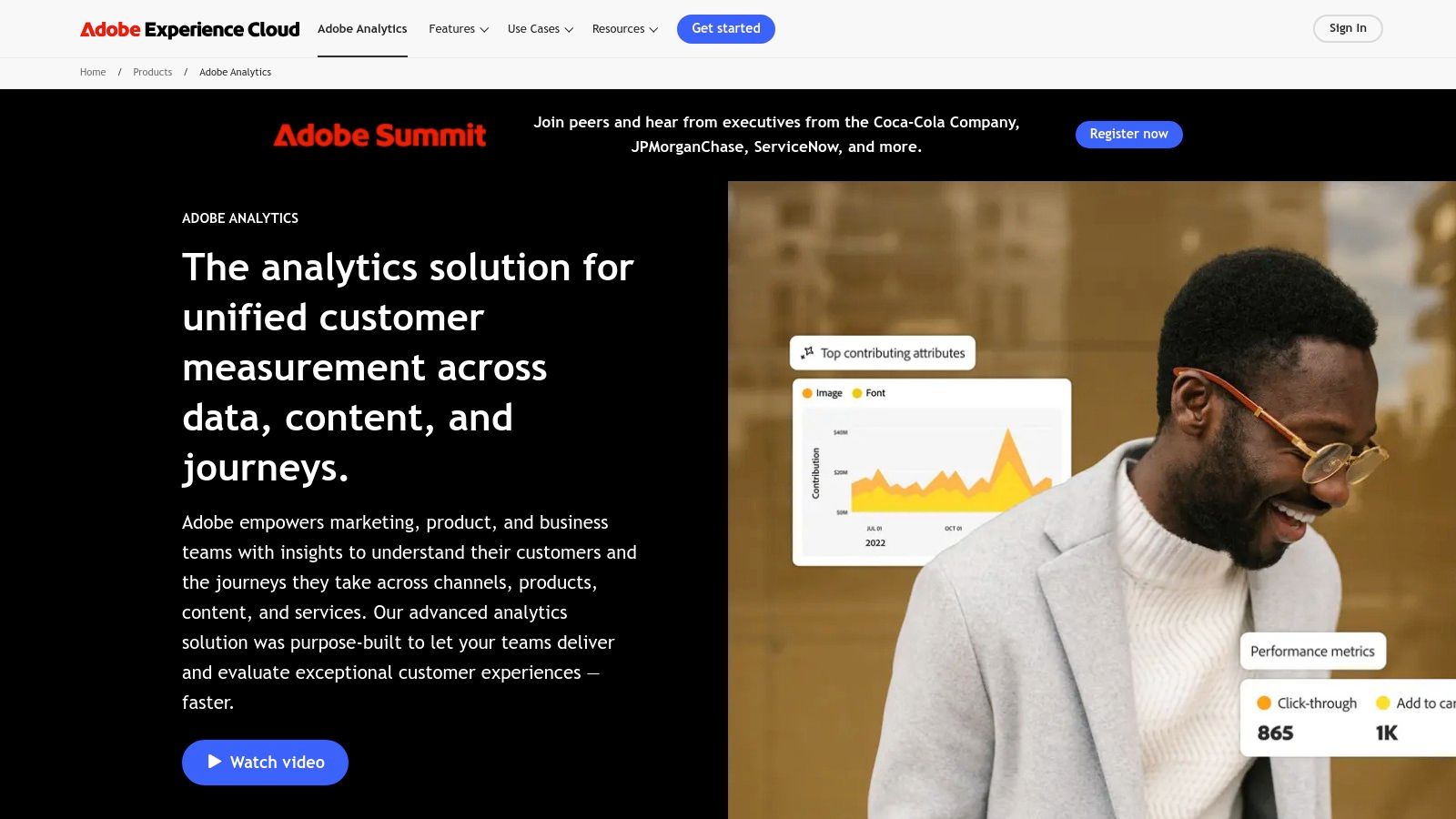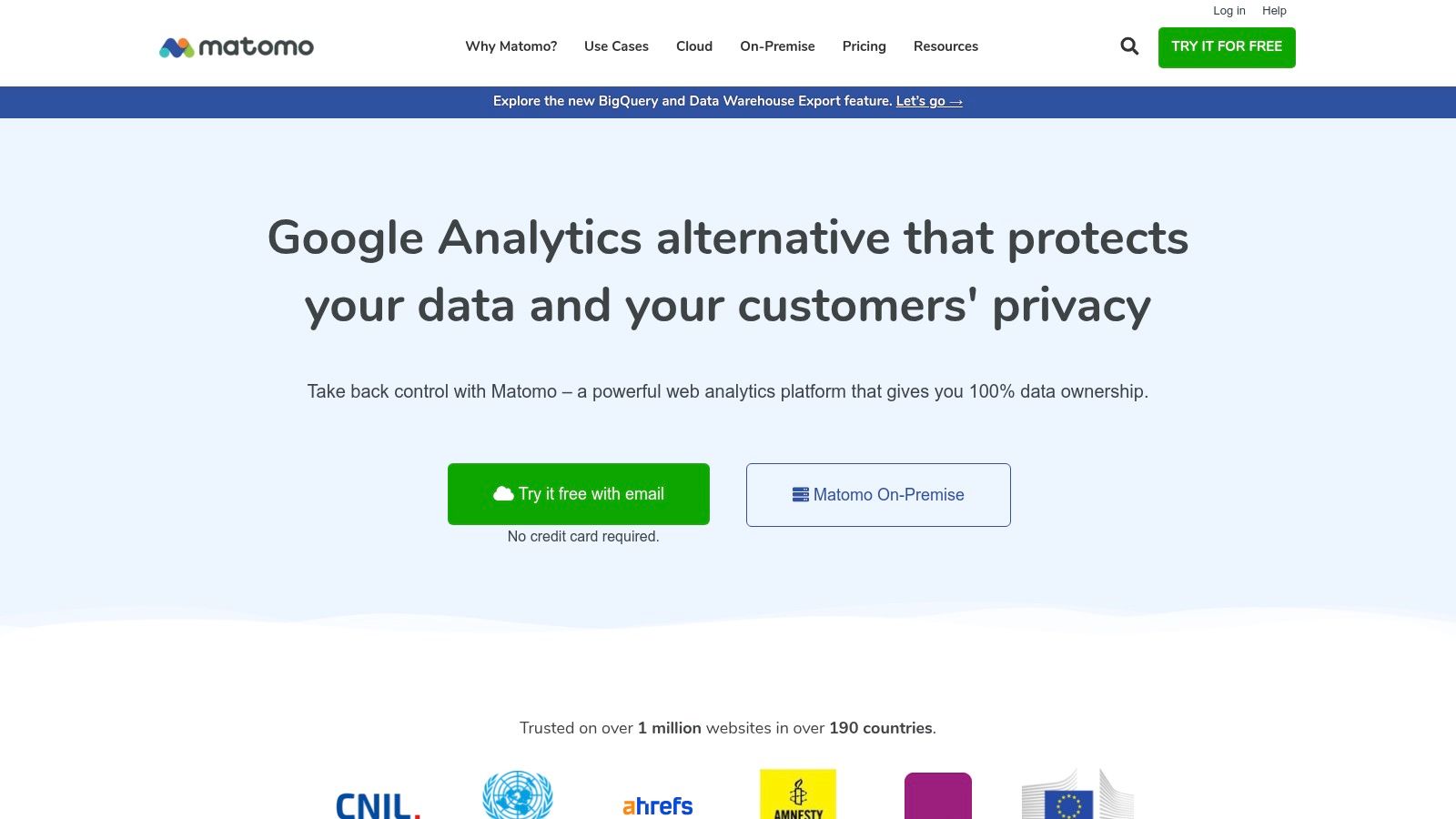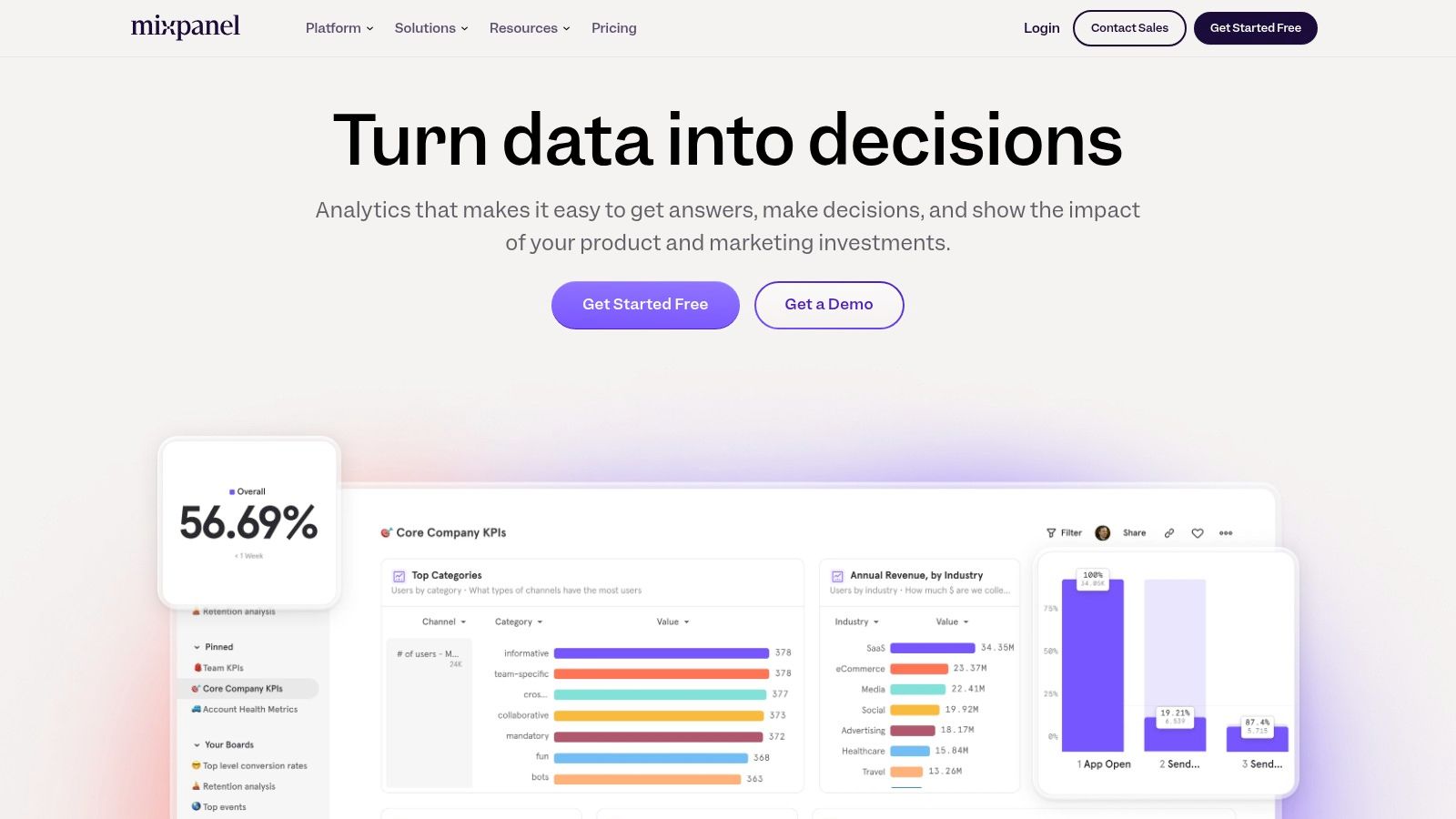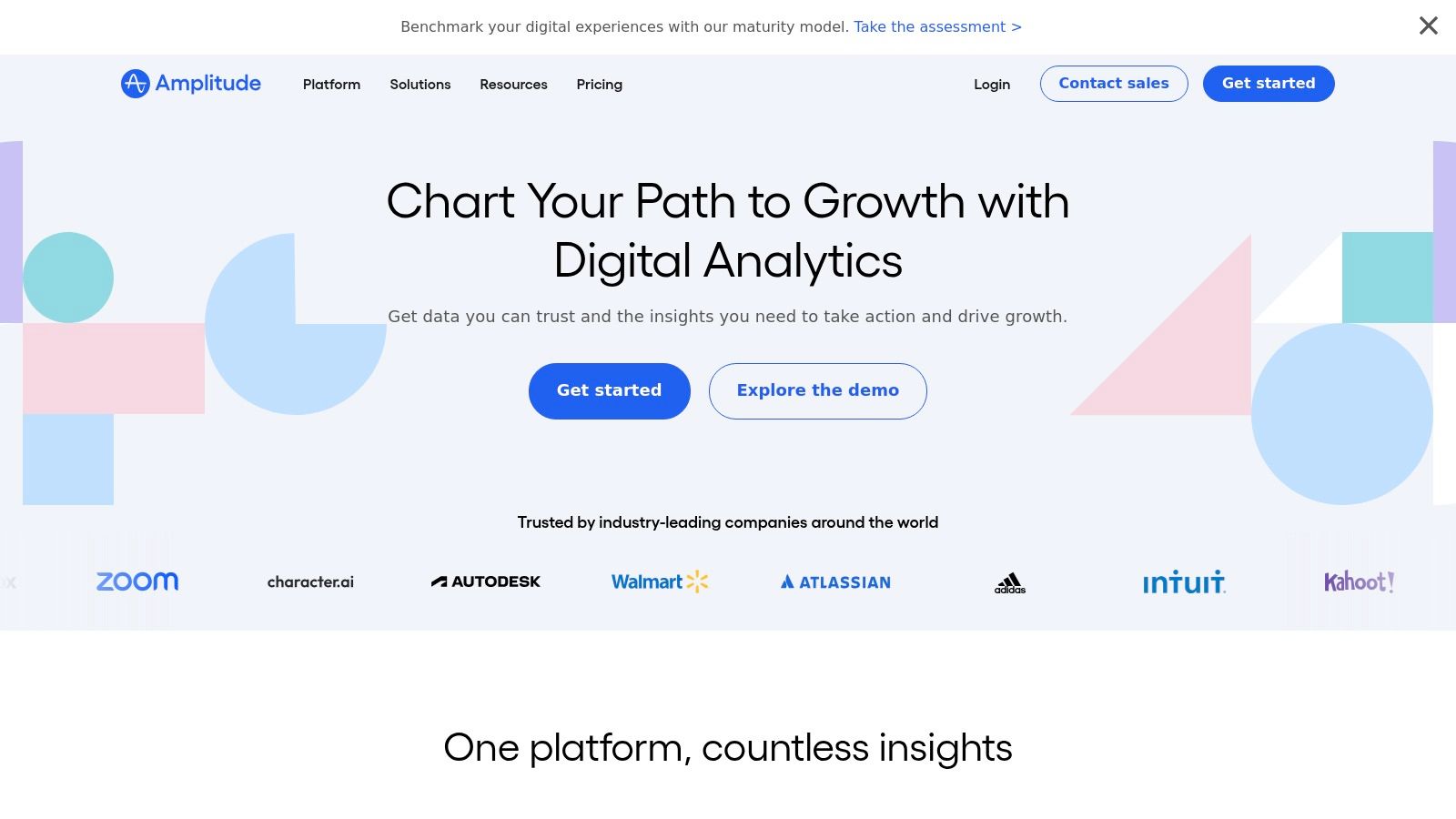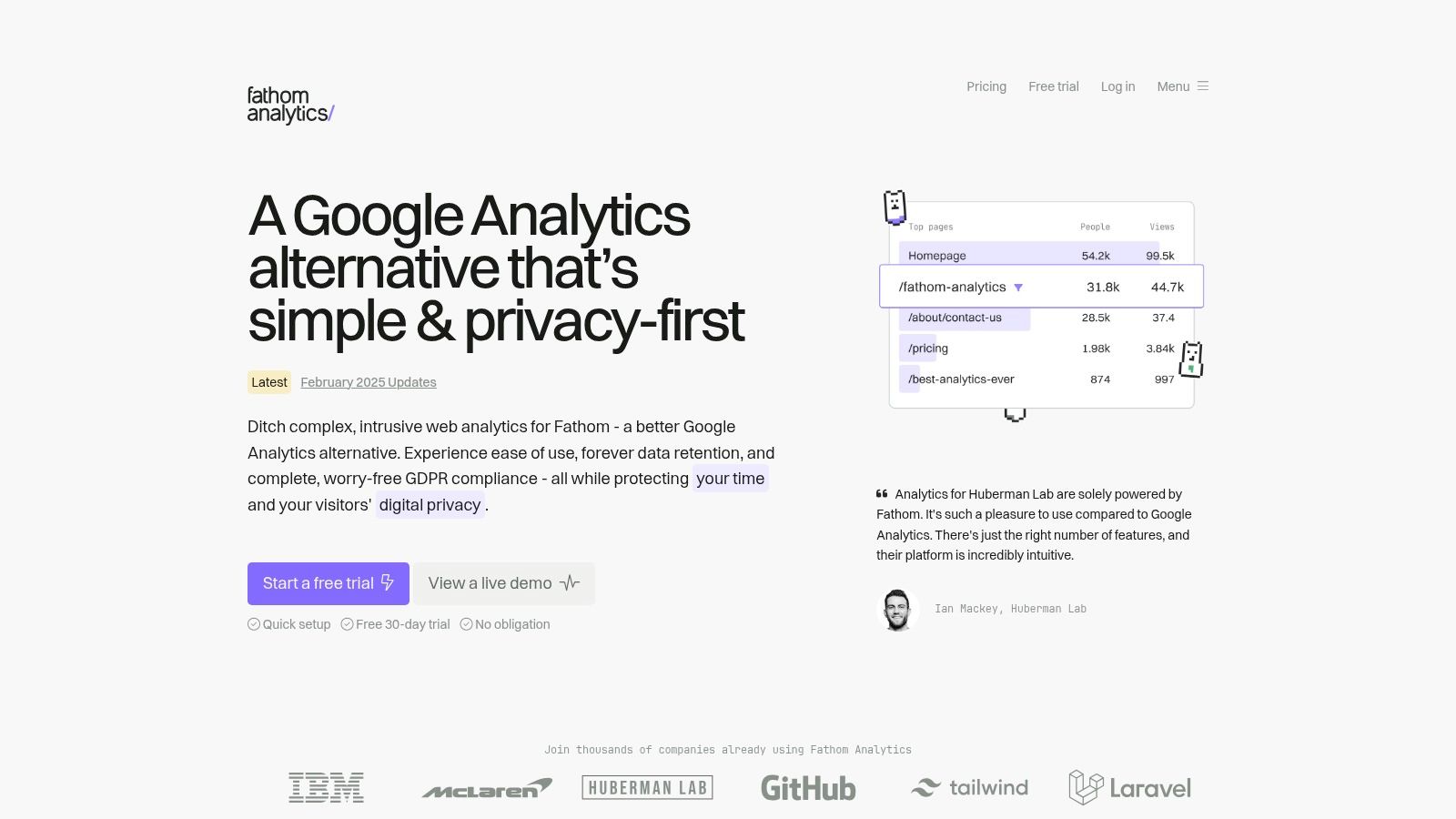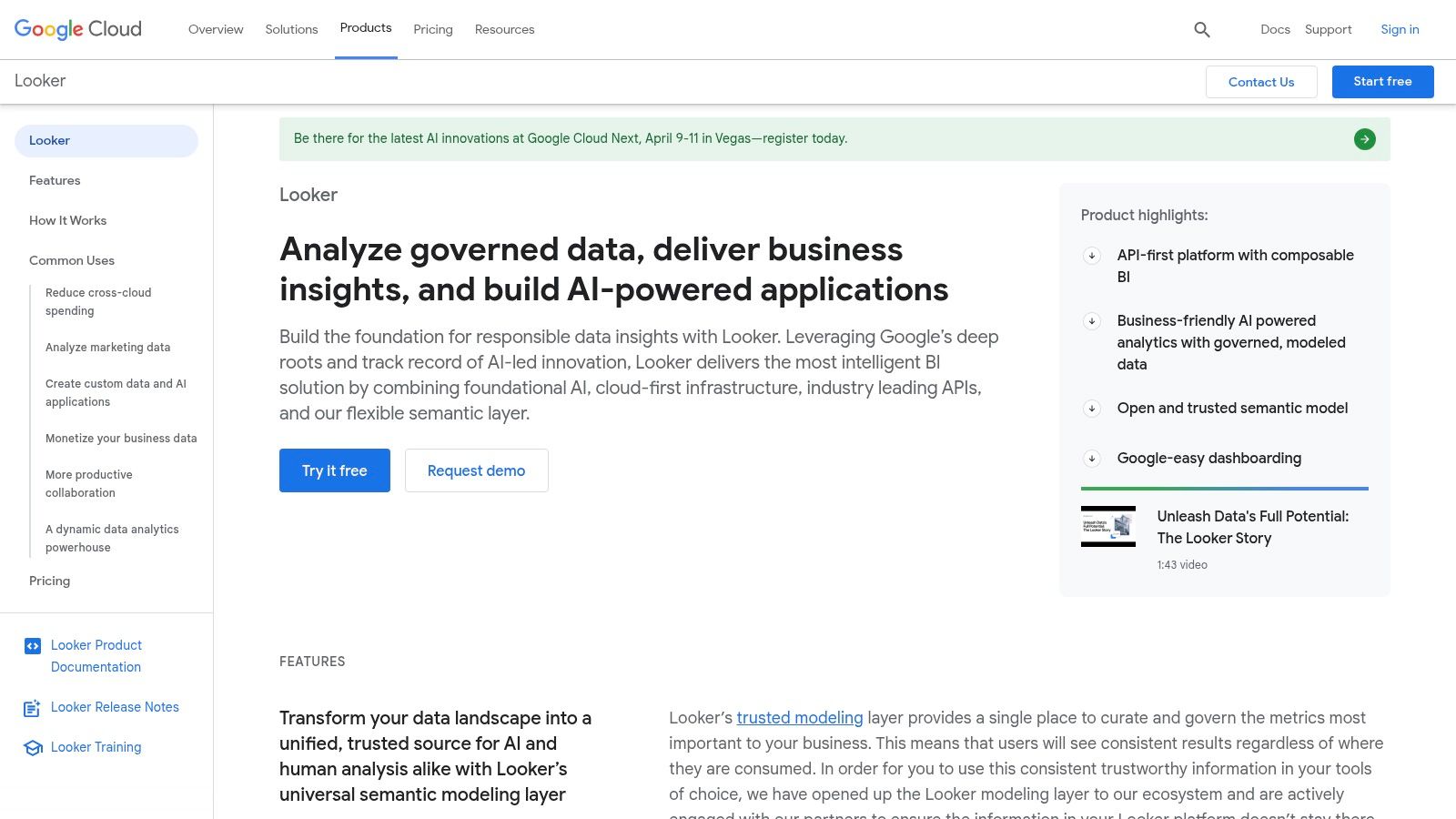Beyond Google Analytics: Exploring Your Options
Google Analytics has long been the leading tool for website analytics, offering valuable data on user behavior and website performance. However, the need for stronger privacy measures, more specialized analytics, and ethical data handling has created opportunities for new, powerful competitors. Do you want more control over your data, a simpler interface, better privacy, or a more affordable solution?
Selecting the right analytics platform is essential for informed decision-making and improving your online presence. This is true whether you're a tech expert, a business professional, a digital marketer, or just curious about your audience.
This article explores eight compelling Google Analytics alternatives, each designed to address specific needs. We'll examine what makes an analytics tool effective today, including data ownership, privacy compliance (such as GDPR), integrations, reporting depth, and pricing. From open-source options offering complete control to user-friendly platforms ideal for small businesses, we’ll help you choose the best tool to unlock your data's full potential.
Finding the Right Fit for Your Needs
Choosing the right analytics platform can be a daunting task, but understanding your priorities can simplify the process. Data ownership is a key consideration. Some platforms give you full control over your data, while others retain ownership. Privacy compliance is crucial, especially with regulations like GDPR. Make sure the platform aligns with your legal obligations.
Integration capabilities are also important. Seamless integration with other marketing tools can streamline your workflow and provide a more holistic view of your data. The depth of reporting offered by the platform should match your analytical needs. Some platforms offer basic metrics, while others provide advanced segmentation and custom reporting. Finally, consider pricing and technical considerations. Choose a platform that fits your budget and technical expertise.
Eight Alternatives to Consider
This article will delve into eight specific alternatives to Google Analytics. Each platform will be evaluated based on the criteria discussed above. This detailed comparison will empower you to make an informed decision and choose the platform that best suits your individual requirements. Whether you prioritize data ownership, privacy, advanced features, or cost-effectiveness, there's an alternative out there for you. Get ready to discover the analytics platform that aligns with your goals and elevates your online strategy.
1. Adobe Analytics
Adobe Analytics stands out as the leading enterprise-grade alternative to Google Analytics. While Google Analytics serves a broad audience, Adobe Analytics provides powerful, customizable analytics for large organizations with complex data needs. It offers a complete view of customer behavior across multiple channels, from web and mobile to CRM and in-store interactions.
This platform goes far beyond basic website traffic metrics. Consider analyzing the entire customer journey, from initial website visit to final purchase, across various touchpoints. Adobe Analytics lets you pinpoint which marketing campaigns attract the most valuable customers. You can also understand how different channels contribute to conversions.
Advanced Segmentation and Predictive Insights
Adobe Analytics' advanced segmentation capabilities are a key strength. You can create highly granular audience segments based on demographics, behavior, and even customer lifetime value. This allows for personalized marketing and optimized campaign targeting. This level of granularity gives marketers a much deeper understanding of their audience.
The platform also leverages Adobe Sensei, its AI and machine learning framework. Adobe Sensei provides predictive insights, helping you anticipate future customer behavior, identify potential churn risks, and optimize marketing spend. Predictive capabilities give businesses a competitive edge in today's market.
Integration and Features
Seamless integration with the Adobe Experience Cloud suite creates a unified marketing ecosystem. This streamlines workflows and enhances data-driven decision-making. For large organizations, this integration can be invaluable.
Key features of Adobe Analytics include:
- Advanced customer journey analytics across multiple channels
- Robust segmentation and predictive analytics capabilities
- Integration with the Adobe Experience Cloud suite
- AI-powered insights with Adobe Sensei
- Custom dashboards and visualization tools
Pros and Cons of Adobe Analytics
Pros:
- Comprehensive enterprise-grade analytics suite
- Deep integration with other Adobe products
- Excellent for cross-channel attribution
- Powerful visualization and reporting capabilities
Cons:
- Significantly higher cost compared to Google Analytics (pricing is custom-quoted)
- Steep learning curve and complex implementation
- Requires professional services for full implementation
- May be overwhelming for small businesses
Implementation Tips and Technical Requirements
Implementation Tips:
- Plan your implementation strategically and define clear objectives.
- Use Adobe's professional services for initial setup and training.
- Start with a phased approach, focusing on key metrics and gradually expanding your analysis.
- Invest in ongoing training to maximize the platform's potential.
Technical Requirements:
Adobe Analytics is a cloud-based SaaS platform, accessible via a web browser. Specific technical requirements vary based on integration needs and custom implementations.
Website: https://business.adobe.com/products/analytics/adobe-analytics.html
In conclusion, Adobe Analytics is a powerful tool for enterprises seeking deep insights into customer behavior and marketing performance. While it requires a significant investment, its comprehensive capabilities make it a strong solution for businesses looking to elevate their data analysis. You might find our Sitemap helpful for related articles.
2. Matomo (Formerly Piwik)
Matomo stands out as a robust, privacy-focused alternative to Google Analytics. It's a compelling choice for businesses and individuals who value data ownership and GDPR compliance. Unlike Google Analytics, Matomo gives you full control over your data, eliminating concerns about third-party data sharing or unclear data processing. This is especially important for tech-savvy users, digital marketers in regulated industries, and anyone concerned about online privacy.
Matomo offers two main deployment options: self-hosted and cloud-hosted. Let's take a closer look at each.
Self-Hosted (On-Premise)
The self-hosted option offers maximum control. All your data resides on your servers, which is ideal for organizations with stringent data security policies, especially those in highly regulated sectors like healthcare or finance. However, this option requires technical expertise for installation, maintenance, and updates.
Cloud-Hosted
The cloud-hosted option provides the convenience of a managed service, much like Google Analytics. You still benefit from Matomo's privacy-first approach, but with simplified setup and maintenance.
Key Features & Benefits:
-
100% Data Ownership: Retain complete control of your website’s data, regardless of whether you choose self-hosting or cloud-hosting.
-
GDPR Compliance and Privacy-Focused Tracking: Designed with privacy at its core, Matomo offers features like anonymized IP addresses and detailed consent management tools. This makes complying with GDPR and other privacy regulations straightforward.
-
Real-Time Analytics and Heatmap Visualization: Monitor website traffic and user behavior in real time using intuitive dashboards and heatmaps. This allows you to quickly pinpoint areas for improvement and optimize conversions.
-
Tag Management System: Manage and deploy tracking tags efficiently without needing external tag management tools.
-
No Data Sampling: Unlike Google Analytics, which may sample data from high-traffic websites, Matomo processes every single data point. This gives you a complete and accurate understanding of website performance, regardless of traffic volume.
Pros:
- Complete data ownership and privacy control
- No data sampling, regardless of traffic volume
- Open-source with an active development community
- GDPR-compliant from the ground up
Cons:
- Self-hosted version requires technical knowledge for upkeep
- Less intuitive interface compared to Google Analytics
- Fewer integrations with third-party services
- The free version has limited advanced features (cloud hosting and some plugins require paid subscriptions)
Pricing:
Matomo offers a free, self-hosted version. Cloud hosting, enterprise features, and some plugins are available with paid plans. Check their website for specific pricing details.
Implementation Tips:
-
Self-Hosted: Requires a web server (Apache, Nginx, etc.) and PHP/MySQL. Detailed installation instructions are on the Matomo website.
-
Cloud-Hosted: Simply sign up for an account and follow the setup wizard.
-
Tracking Code: Add the Matomo tracking code to your website, similar to how you would implement the Google Analytics tracking code.
Website: https://matomo.org/
Matomo is a strong option for anyone looking for a privacy-first analytics solution. While it may require some technical know-how for self-hosting and has a slightly steeper learning curve than Google Analytics, the advantages of data ownership, transparency, and GDPR compliance make it a valuable tool for everyone from individual bloggers to large corporations.
3. Mixpanel
Mixpanel stands out as a strong alternative to Google Analytics, particularly for product analytics. While Google Analytics excels at website traffic analysis, Mixpanel focuses on understanding user behavior within your product. It's built for event-based tracking, making it perfect for SaaS companies, mobile apps, and product teams needing to understand how users interact with their product, not just how they get there.
Instead of pageviews, Mixpanel tracks user actions like clicking a button, finishing a tutorial, or buying something. This detailed data provides deep insights into user journeys and product engagement. For example, a SaaS company can track user steps within their application, pinpoint drop-off points during onboarding, and optimize the user experience to boost conversion rates.
Mobile game developers can also track in-app purchases, level completions, and other key events to understand player behavior and refine game design. This granular level of detail empowers developers to make data-driven decisions.
Key Features of Mixpanel
Mixpanel offers several important features that contribute to its strength in product analytics:
- Event-based tracking: Capture specific user interactions within your product.
- Advanced user segmentation and cohort analysis: Group users based on shared traits and analyze their behavior over time. This helps you understand how different user segments engage with your product and adapt your strategies.
- Funnel analysis and conversion tracking: Visualize user progress through critical steps and identify roadblocks in your conversion funnels.
- A/B testing capabilities: Experiment with different product versions to optimize for desired results.
- Robust user retention metrics: Monitor user churn and identify tactics to improve user retention.
Pros and Cons of Using Mixpanel
Understanding the advantages and disadvantages of Mixpanel is crucial before incorporating it into your analytics strategy.
Pros:
- Ideal for product analytics and user behavior tracking.
- Powerful segmentation and cohort analysis features.
- Real-time data processing for immediate insights.
- Strong mobile app analytics capabilities.
Cons:
- Costs can escalate as event volume grows. Pricing is based on the number of tracked events, so high-volume apps can become expensive.
- Less emphasis on marketing analytics compared to Google Analytics. While Mixpanel can track some marketing data, it's not its primary focus.
- Can be challenging for non-technical users to learn. The platform's emphasis on event-based tracking and advanced analysis can be initially overwhelming.
- Not the best fit for content-heavy websites. If your main focus is content performance, Google Analytics remains a stronger option.
You might be interested in: Our guide on…
Mixpanel has a free plan with limited features, plus paid plans that scale with your data needs and feature requirements. Implementing Mixpanel involves integrating its tracking code into your website or app. While some technical knowledge is helpful, Mixpanel provides extensive documentation and support to assist you. For more on navigating site structures, check out our resources.
4. Hotjar
Hotjar (https://www.hotjar.com/) is a powerful tool for understanding how users interact with your website. It goes beyond the what offered by traditional analytics platforms like Google Analytics. Hotjar bridges the gap between standard analytics and user experience by providing visual insights into user behavior. These insights are invaluable for optimizing conversion rates and improving user satisfaction, making it a great tool for digital marketers and business professionals focused on website performance.
Instead of simply seeing that users are bouncing from a particular page, Hotjar lets you visualize why. Through features like heatmaps, session recordings, and conversion funnel analysis, you can identify pain points in the user journey. For example, are users clicking on non-clickable elements? Are they abandoning forms due to confusing fields? Hotjar provides the visual evidence to answer these and other important questions.
Key Features and Benefits
Hotjar offers a range of features designed to provide a comprehensive view of user behavior:
-
Heatmaps: Visualize clicks, mouse movements, and scroll depth to understand where users are focusing their attention. This helps identify confusing elements and optimize content placement.
-
Session Recordings: Watch recordings of real user sessions to see exactly how they navigate your site. This qualitative data provides valuable context to quantitative analytics and helps uncover usability issues.
-
Conversion Funnels: Track user progress through key conversion steps. Pinpoint drop-off points and optimize for improved conversion rates.
-
User Feedback Polls and Surveys: Gather direct feedback from users about their experience. This qualitative data provides insights into user preferences and pain points.
-
Form Analysis: Identify friction points in your forms, such as fields with high abandonment rates, and optimize for better conversion.
Pros and Cons of Using Hotjar
Like any tool, Hotjar has its advantages and disadvantages:
Pros:
- Visual representation of user behavior: Easily digestible insights for all stakeholders.
- Combines quantitative and qualitative data: Provides a holistic understanding of user behavior.
- Easy to implement and use: Simple setup and an intuitive interface.
- Affordable pricing tiers: Suitable for businesses of all sizes.
Cons:
- Not a comprehensive web analytics solution: Complements, rather than replaces, tools like Google Analytics.
- Limited data storage: Recordings are sampled, so you won't see every single session.
- Fewer analytical capabilities: Provides less granular data analysis compared to more robust analytics platforms.
- Can impact page load performance: Proper setup and configuration are crucial.
Implementation Tips
To get the most out of Hotjar, consider these implementation tips:
- Start with a specific goal: Focus your Hotjar implementation on answering specific questions about user experience.
- Target specific pages: Don't track everything at once. Start with key pages in your conversion funnel.
- Use filters effectively: Filter recordings and heatmaps to focus on specific segments or behaviors.
- Regularly review data: Make it a habit to review Hotjar data and use the insights to make data-driven decisions.
Hotjar offers a free basic plan and paid plans with increasing features and recording limits. Pricing details are available on their website. While not a replacement for Google Analytics, Hotjar is a valuable tool for digital marketers, offering visual insights needed to optimize websites for conversions and improve user satisfaction.
5. Amplitude
Amplitude is a powerful product analytics platform. It's designed to help businesses understand user behavior and improve product experiences. Unlike basic analytics tools that focus on website traffic, Amplitude dives into the how and why behind user actions within your product. This is especially valuable for product-led growth strategies where understanding the user journey is key. SaaS companies and digital product teams can use Amplitude to optimize conversions, boost retention, and drive business outcomes.
Amplitude stands out because of its sophisticated approach to user behavior analysis. It goes beyond simple page views and click-through rates. Instead, Amplitude provides granular insights into how users interact with specific features, complete key workflows, and progress through their lifecycle within your product.
Key Features & Benefits
Amplitude offers a range of features designed to provide in-depth product usage data:
-
Advanced user path and journey analysis: Visualize user paths within your product, identify friction points, and optimize conversion funnels. This helps pinpoint areas for improvement and personalize the user experience.
-
Behavioral cohort analysis: Group users based on shared behaviors and analyze their actions. This allows for targeted interventions and personalized messaging. You can identify users who are likely to churn based on in-app behavior and proactively re-engage them.
-
Predictive analytics: Use machine learning to identify users likely to convert, churn, or engage with specific features. This allows for proactive engagement and personalized experiences.
-
Integration with experimentation platforms: Seamlessly integrate with A/B testing tools to measure the impact of product changes on user behavior and business metrics.
-
Cross-platform user tracking: Track user behavior across different platforms (web, mobile, etc.) for a complete understanding of the customer journey.
Pros and Cons of Using Amplitude
Like any tool, Amplitude has its advantages and disadvantages. Understanding these can help you decide if it's the right fit for your needs.
Pros:
- Deep insights into user behavior and product usage: Amplitude offers a level of detail beyond standard analytics tools.
- Excellent visualization of complex user journeys: Intuitive visualizations make it easy to understand user behavior patterns.
- Strong retention and engagement metrics: Focuses on metrics crucial for product-led growth.
- Robust collaboration features: Facilitates teamwork and a shared understanding of user insights.
Cons:
- Higher price point: Amplitude's advanced features come at a cost.
- Complex implementation: Requires technical expertise for full utilization.
- Product analytics focus: While it offers some marketing insights, its strength lies in product analytics.
- Learning curve: Can be overwhelming for beginners.
Pricing & Technical Requirements
Amplitude offers a free Starter plan, with paid plans providing increased functionality and data volume. Implementation typically involves integrating the Amplitude SDK into your website or app. This does require some technical expertise.
You might be interested in: Our Sitemap for more software resources.
Amplitude is a strong choice for businesses prioritizing understanding and optimizing the user experience within their product. While it has a steeper learning curve and higher price than basic analytics, the insights it provides can be invaluable for driving product-led growth. If you need more than just basic web traffic data, Amplitude is worth exploring. Visit Amplitude.
6. Plausible Analytics
Plausible Analytics presents a compelling alternative to Google Analytics, especially for those who value privacy, simplicity, and speed. Unlike Google Analytics, which collects vast amounts of user data, Plausible takes a minimalist approach, providing essential website analytics without compromising visitor privacy. This open-source tool is ideal for website owners, developers, and digital marketers seeking a lightweight and ethical way to track website performance.
Practical Applications and Use Cases
- Bloggers and Content Creators: Monitor post popularity, audience engagement, and referral sources while respecting reader privacy.
- Small Business Owners: Easily track website traffic, identify top-performing pages, and understand visitor demographics with a straightforward dashboard.
- Privacy-Conscious Individuals: Maintain ethical data collection practices and adhere to data privacy regulations like GDPR, CCPA, and PECR without complex configurations.
- Developers: Integrate a lightweight analytics script (Plausible Analytics) with minimal impact on website performance.
- Open-Source Advocates: Contribute to and benefit from a transparent, community-driven analytics platform.
Features and Benefits
Plausible Analytics offers several key features:
- Lightweight Script (<1KB): The small script size minimizes its impact on your website's loading speed, improving user experience.
- Cookie-Free and Privacy-Focused: Plausible operates without cookies and anonymizes all collected data, respecting user privacy and complying with data privacy regulations.
- Simple Dashboard: The intuitive dashboard presents essential metrics clearly, avoiding overwhelming users with complex data visualizations.
- Open Source and Self-Hosting: The open-source nature of Plausible encourages community contributions and allows for self-hosting for complete data control.
Pros
- Strong Privacy Protection: Built-in compliance with data privacy regulations.
- Easy-to-Use Interface: Simple and clean dashboard with minimal learning curve.
- Fast Loading Speed: Lightweight script has negligible impact on website performance.
- Transparent Pricing: Straightforward and affordable pricing plans.
Cons
- Limited Features: Fewer features compared to comprehensive analytics suites like Google Analytics.
- No User-Level Tracking: Lacks advanced segmentation and user-level tracking capabilities.
- Fewer Integrations: Limited integration options with other marketing tools.
- Less Detailed Data: May not provide sufficient data for complex analysis needs.
Pricing
Plausible Analytics offers affordable plans starting at $9/month, making it accessible for individuals and small businesses. A free trial is also available for testing the platform.
Technical Requirements and Implementation
Implementing Plausible is straightforward. Simply add a small JavaScript snippet to your website's <head> section. No complex configuration or technical expertise is needed.
Comparison with Similar Tools
Compared to other privacy-focused analytics tools like Fathom Analytics and Matomo, Plausible stands out for its open-source nature and incredibly lightweight script. While Fathom Analytics offers similar simplicity, Plausible offers a more budget-friendly option, particularly for self-hosting. Matomo, although feature-rich, can be more complex to set up and manage.
Why Plausible Deserves Its Place on the List
With growing concerns about data privacy and online tracking, Plausible Analytics offers a valuable alternative to Google Analytics. Its emphasis on simplicity, transparency, and user privacy makes it a compelling choice for ethically-minded website owners and developers. If you're searching for a lightweight, privacy-respecting, and user-friendly analytics tool, Plausible Analytics is worth considering.
Website: https://plausible.io/
7. Fathom Analytics
Fathom Analytics stands out as a leading privacy-focused alternative to Google Analytics. It offers a refreshing approach for businesses and individuals who prioritize ethical data collection. Fathom provides essential website metrics without resorting to invasive tracking, making it ideal for those concerned about user privacy and complying with regulations like GDPR and CCPA.
This tool is perfect for users who want to understand website performance without the complexity and potential privacy pitfalls of traditional analytics platforms. Consider bloggers building a loyal readership, small businesses tracking key metrics without dedicated marketing teams, or privacy-conscious organizations. If you value a lightweight, easy-to-use platform that respects visitor privacy, Fathom is a compelling option.
Key Features and Benefits
-
Privacy by Design: Fathom's core strength is its commitment to privacy. It avoids cookies and doesn't collect any personal data, ensuring visitor anonymity. This eliminates the need for cookie banners and simplifies compliance with privacy regulations.
-
Simplicity and Clarity: The dashboard presents essential metrics in a clean, easy-to-understand format. Metrics include unique visitors, page views, top pages, and referrers. This allows users to quickly grasp website performance without complex data analysis.
-
Ad-Blocker Bypass: Fathom offers a specialized DNS setup to bypass ad blockers, providing more accurate visitor counts.
-
Unlimited Websites: All Fathom plans allow tracking for an unlimited number of websites, making it a scalable solution for managing multiple projects.
-
Fast Loading: The tracking script is incredibly lightweight (under 1KB), minimizing its impact on website loading speed.
Pros and Cons
Here's a quick breakdown of the advantages and disadvantages of using Fathom Analytics:
Pros:
- Privacy-first approach with full GDPR/CCPA compliance
- No cookie banners required
- Clean, simple interface
- Transparent, flat-rate pricing with no data limits
Cons:
- Limited advanced features compared to Google Analytics (e.g., no user-level tracking or cohort analysis)
- No user behavior analysis or granular segmentation capabilities
- Higher cost for small websites compared to free alternatives
- Fewer integrations with other marketing tools
Pricing and Implementation
Fathom Analytics offers tiered pricing based on monthly page views, starting at $14/month for up to 100,000 page views. Implementing Fathom is simple, involving adding a small JavaScript snippet to your website's <head> section, similar to installing Google Analytics. Detailed instructions are provided on their website.
Comparison and Implementation Tip
While Simple Analytics and Plausible offer similar privacy-focused analytics, Fathom differentiates itself with its ad-blocker bypass and unlimited websites across all plans. This makes it a robust option for users needing accurate data and managing multiple properties.
For optimal accuracy, utilize Fathom's custom domain feature to avoid the script being mistakenly blocked as a third-party tracker.
Website: https://usefathom.com/
8. Looker (Google Cloud)
Looker, now part of the Google Cloud platform, stands out as a robust, enterprise-grade alternative to Google Analytics. While Google Analytics excels at website traffic analysis, Looker delves deeper, providing comprehensive business intelligence and big data analytics capabilities. It's designed for organizations that require in-depth data exploration, sophisticated modeling, and real-time insights derived directly from their databases.
Looker's key strength lies in its powerful data modeling language, LookML. This allows businesses to define logic and metrics once, ensuring consistency across all dashboards and reports. For example, imagine needing to calculate customer lifetime value (CLTV). With LookML, you define this calculation a single time, guaranteeing everyone in the organization uses the same, accurate metric.
This eliminates discrepancies and empowers data-driven decision-making across all departments, from marketing and sales to finance and operations. This single source of truth simplifies reporting and analysis, leading to more efficient operations and better strategic planning.
Features and Benefits
Looker offers a range of features designed to streamline data analysis and reporting:
- Powerful data modeling with LookML: Create a consistent and reusable "single source of truth" for all your data.
- Real-time analytics: Bypass data warehousing delays for up-to-the-minute insights.
- Extensive visualization and dashboard creation: Build interactive dashboards to monitor KPIs and explore data trends.
- Embedded analytics capabilities: Integrate Looker's analytics into your applications or customer portals.
- Cross-database joins: Combine data from multiple sources for a holistic business view.
Use Cases
Looker's versatility makes it suitable for a variety of business applications:
- Sales Performance Analysis: Analyze sales data, identify top-performing regions, and track sales rep effectiveness.
- Marketing Campaign Optimization: Measure campaign ROI, understand customer behavior, and optimize marketing spend.
- Financial Reporting: Generate financial reports, analyze revenue trends, and monitor expenses.
- Operational Efficiency: Track production metrics, identify operational bottlenecks, and implement improvements.
- Customer Churn Prediction: Analyze customer data to identify at-risk customers and implement effective retention strategies.
Pros and Cons
Like any software, Looker has its advantages and disadvantages:
Pros:
- Enterprise-Grade Analytics: Provides a robust platform for complex data analysis.
- Scalable Architecture: Handles large and growing datasets.
- Comprehensive Data Governance: Control access and ensure data integrity.
- Strong Collaboration: Easily share insights with colleagues and stakeholders.
Cons:
- Higher Cost: Not ideal for small businesses with basic analytics needs. Contact Looker sales for pricing details.
- Technical Expertise Required: LookML knowledge is necessary for data modeling.
- Complex Setup: Requires careful planning and data source integration.
- Potentially Overkill: Consider simpler alternatives if your needs are limited to basic website traffic analysis.
Implementation/Setup Tips
For a successful Looker implementation:
- Clearly define your business requirements and identify relevant data sources.
- Invest in LookML training for your team to maximize the platform's potential.
- Carefully plan your data model for accuracy and consistency.
- Start with a pilot project to test and refine your implementation before a full rollout.
Comparison With Similar Tools
Looker competes with other business intelligence platforms like Tableau and Power BI. Looker's powerful data modeling and direct database connections differentiate it, making it well-suited for real-time analytics and handling complex data.
Website
Looker is a valuable tool for organizations needing more than basic web analytics. Its robust features, combined with the power of Google Cloud, offer deep data insights. However, its complexity and cost make it less suitable for smaller businesses or those with limited technical resources.
Top 8 Google Analytics Competitors Comparison
| Product | Core Features ✨ | UX ★ | Value 💰 | Audience 👥 | USP 🏆 |
|---|---|---|---|---|---|
| Adobe Analytics | Advanced segmentation; AI insights; Custom dashboards | Robust but steep learning | High cost, enterprise-level | Marketing teams; large enterprises | Deep Adobe integration; cross-channel insight |
| Matomo | Open-source; On-premise hosting; GDPR compliant | Privacy-focused; less intuitive | Cost-effective with self-hosting | Regulated industries; privacy seekers | 100% data ownership; no data sampling |
| Mixpanel | Event tracking; Cohort analysis; Funnel metrics | Real-time; requires tech know-how | Premium pricing with scale | SaaS companies; mobile apps | Robust product analytics |
| Hotjar | Heatmaps; Session recordings; Surveys | User-friendly & visual | Affordable tiered pricing | UX designers; small businesses | Combines quantitative & qualitative insights |
| Amplitude | User journeys; Retention & cohort analysis; Predictive tools | Advanced visuals; learning curve | Premium solution | Digital product teams; SaaS firms | Deep behavioral insights |
| Plausible Analytics | Lightweight; Cookie-free; GDPR compliant | Simple; intuitive | Transparent, cost-effective | Privacy-conscious; bloggers | Minimalist design; fast performance |
| Fathom Analytics | Privacy-first; Simple metrics; Fast-loading script | Clean & intuitive | Flat-rate pricing | Small websites; blogs | Ethical analytics; ad blocker friendly |
| Looker (Google Cloud) | Data modeling (LookML); Real-time; Extensive visualizations | Enterprise-grade; complex | High investment required | Enterprises; BI teams | Powerful LookML; cross-database integration |
Choosing the Right Google Analytics Competitor
Selecting the right analytics platform from the many Google Analytics competitors available depends on your specific needs, budget, and technical capabilities. Finding the right fit can seem daunting, but carefully considering the following points will empower you to choose a tool that effectively supports your data-driven strategies.
Key Considerations:
-
Data Privacy: Prioritizing user privacy and complying with regulations like GDPR and CCPA are crucial for many businesses. Tools like Matomo and Plausible Analytics are often preferred for their privacy-focused design.
-
Depth of Analysis: Your required level of analysis will significantly influence your choice. If you need granular data, advanced segmentation, and custom reporting, consider enterprise-grade solutions like Adobe Analytics or Looker. If a website traffic overview is sufficient, simpler tools like Fathom or Plausible Analytics might be a better fit.
-
Ease of Use: The comfort level of your team with analytics dashboards is an important factor. Some tools, like Mixpanel and Hotjar, prioritize ease of use, while others, like Adobe Analytics, have a steeper learning curve and require more technical expertise.
-
Integration and Compatibility: Seamless integration with your current tech stack (CRM, marketing automation, etc.) is essential to avoid data silos and streamline your workflow. Ensure the tool you select is compatible with your existing systems.
-
Budget and Resources: Pricing models vary (one-time purchase, subscription, tiered plans). Choose a tool that aligns with your budget. Also, consider the resources required for implementation, maintenance, and team training.
-
Specific Needs: Clearly define your goals. Are you focused on user behavior analysis (Mixpanel, Amplitude, Hotjar), website traffic overview (Plausible Analytics, Fathom Analytics), or comprehensive business intelligence (Looker, Adobe Analytics)? Choosing a tool tailored to your specific needs will ensure you get the most relevant data.
Implementation and Getting Started
Most analytics tools offer detailed documentation and support resources to guide you through implementation. Begin by clearly outlining your tracking needs and select a tool matching your technical expertise. Take advantage of free trials or freemium plans to test the platform before committing to a paid subscription.
Key Takeaways
Moving away from Google Analytics opens up a diverse range of powerful analytics alternatives. From privacy-focused solutions to comprehensive enterprise-grade platforms, there's a tool for every business need and budget. Carefully evaluating your requirements and exploring the available options allows you to make an informed, data-driven decision to benefit your business.
Ready to explore more alternatives, compare features, and find the perfect analytics solution? Pickalternative helps you find the best alternative sites, products, and services to empower your decision-making. Start exploring today! Pickalternative