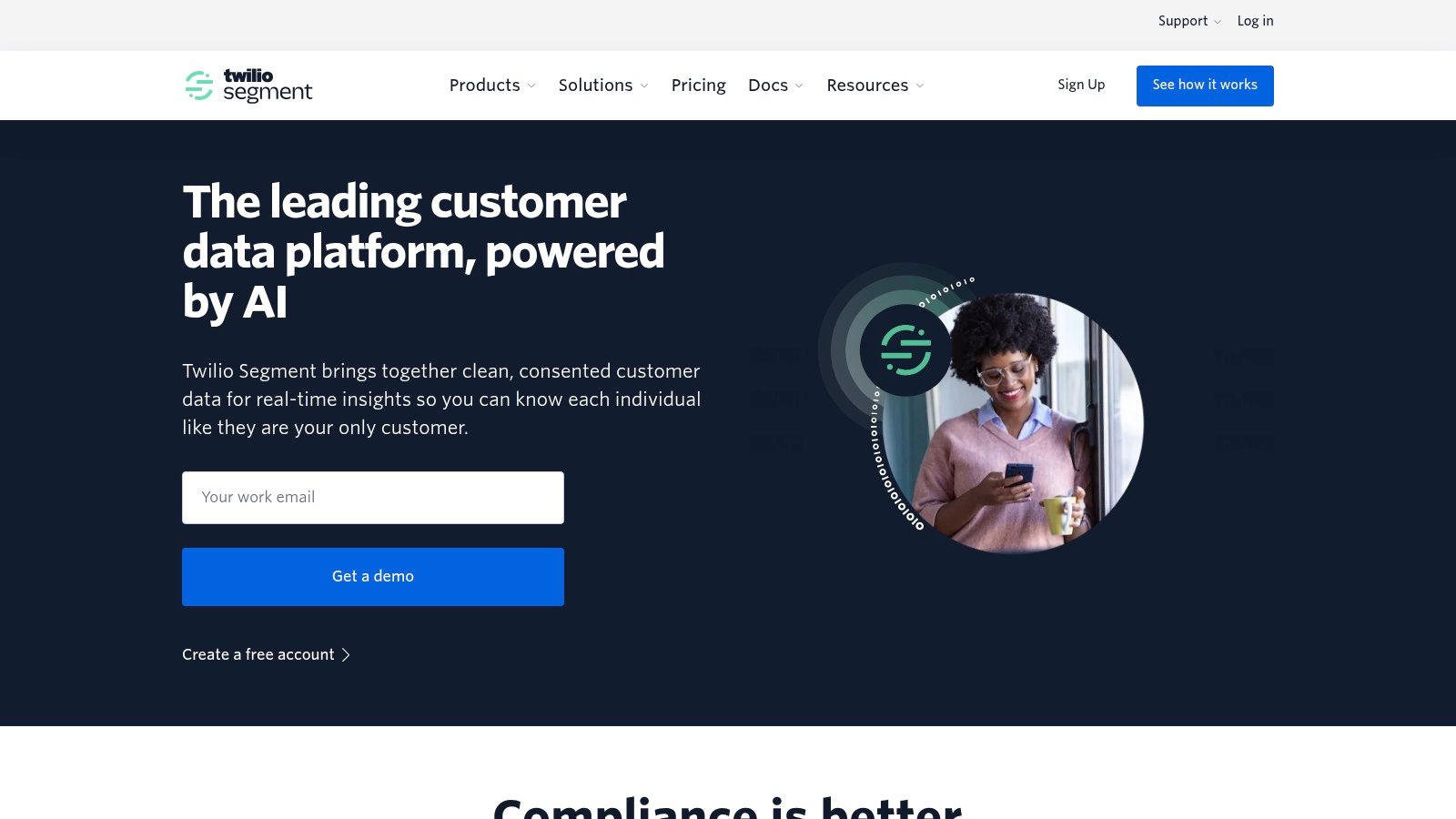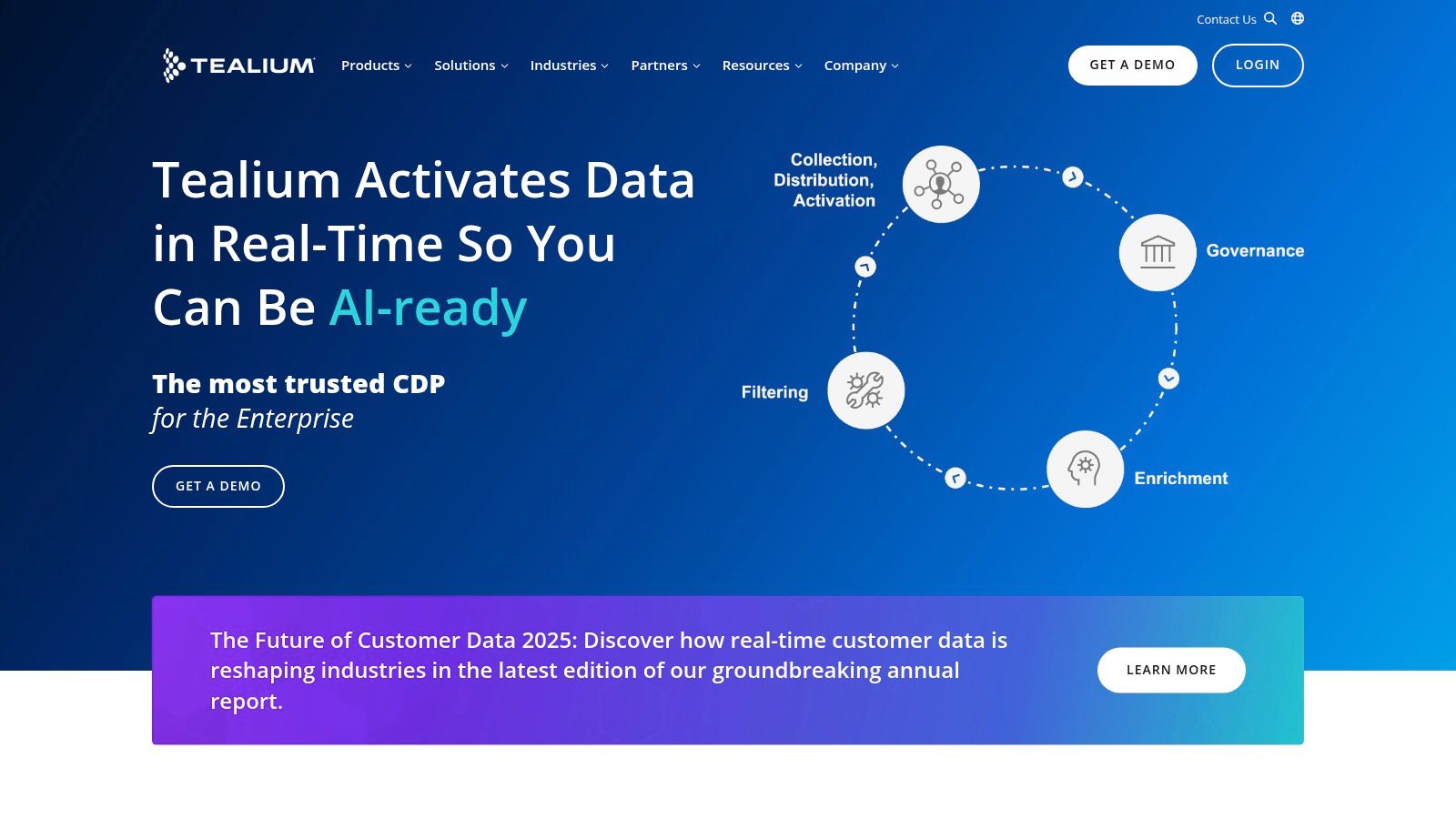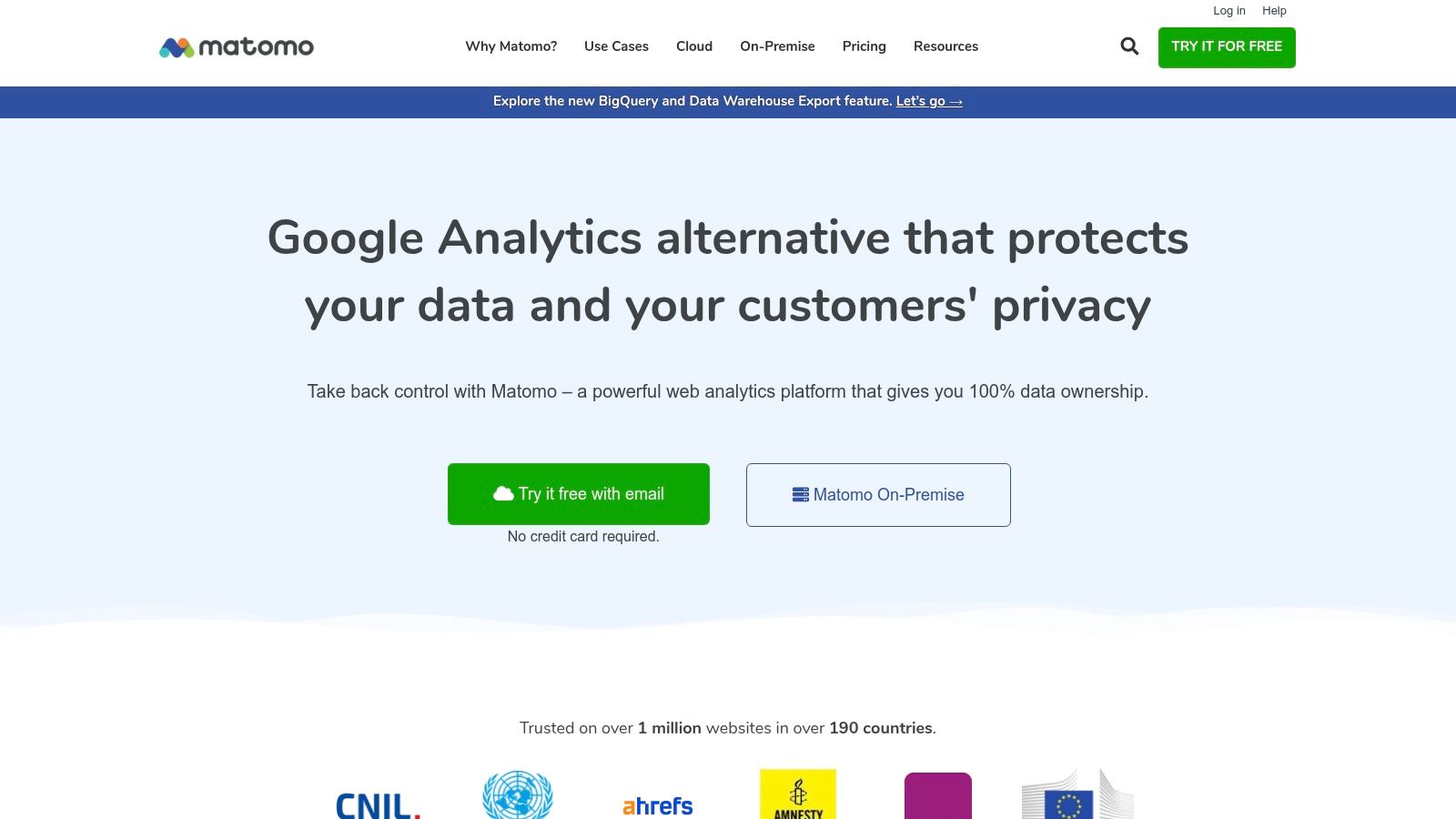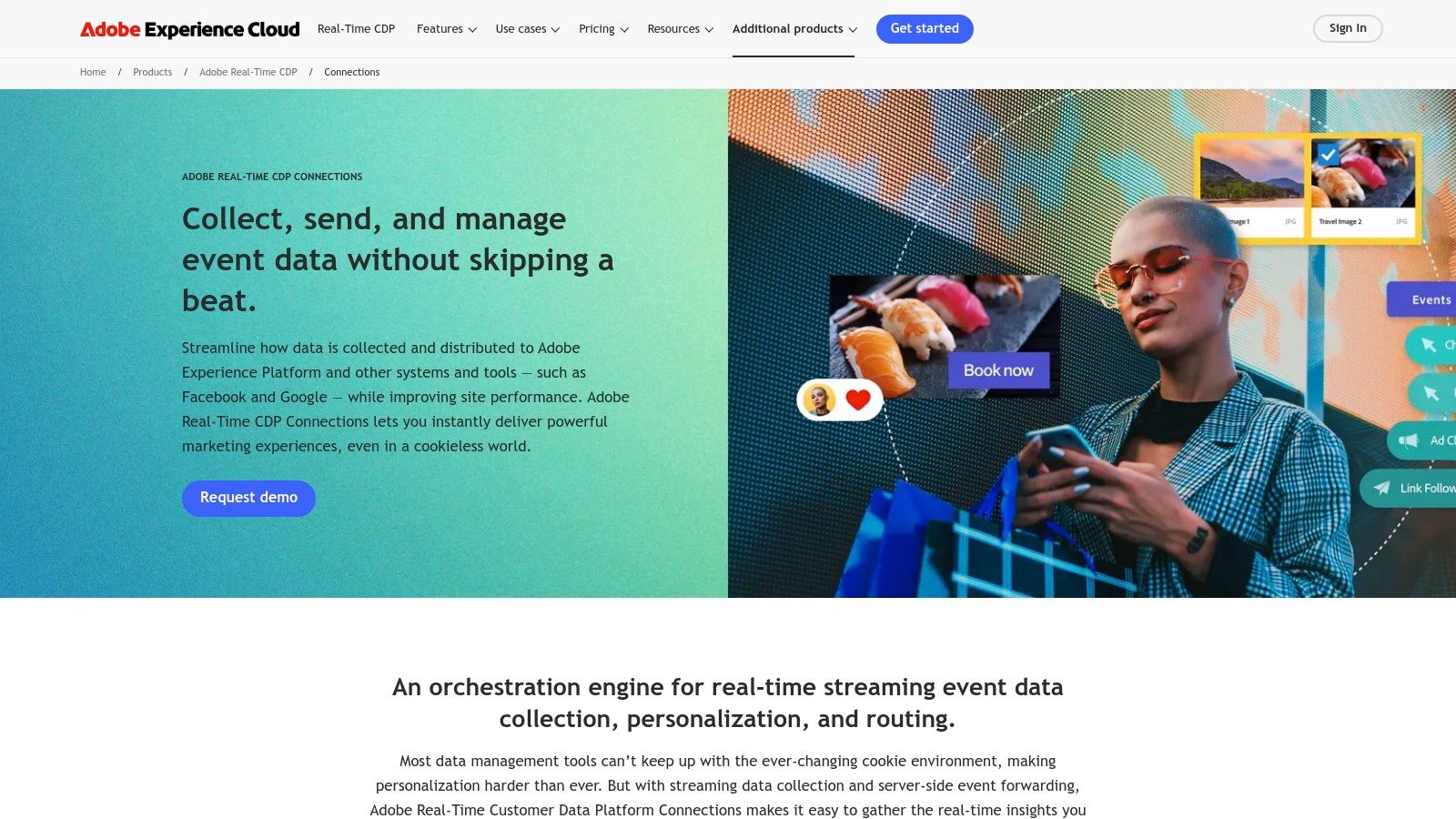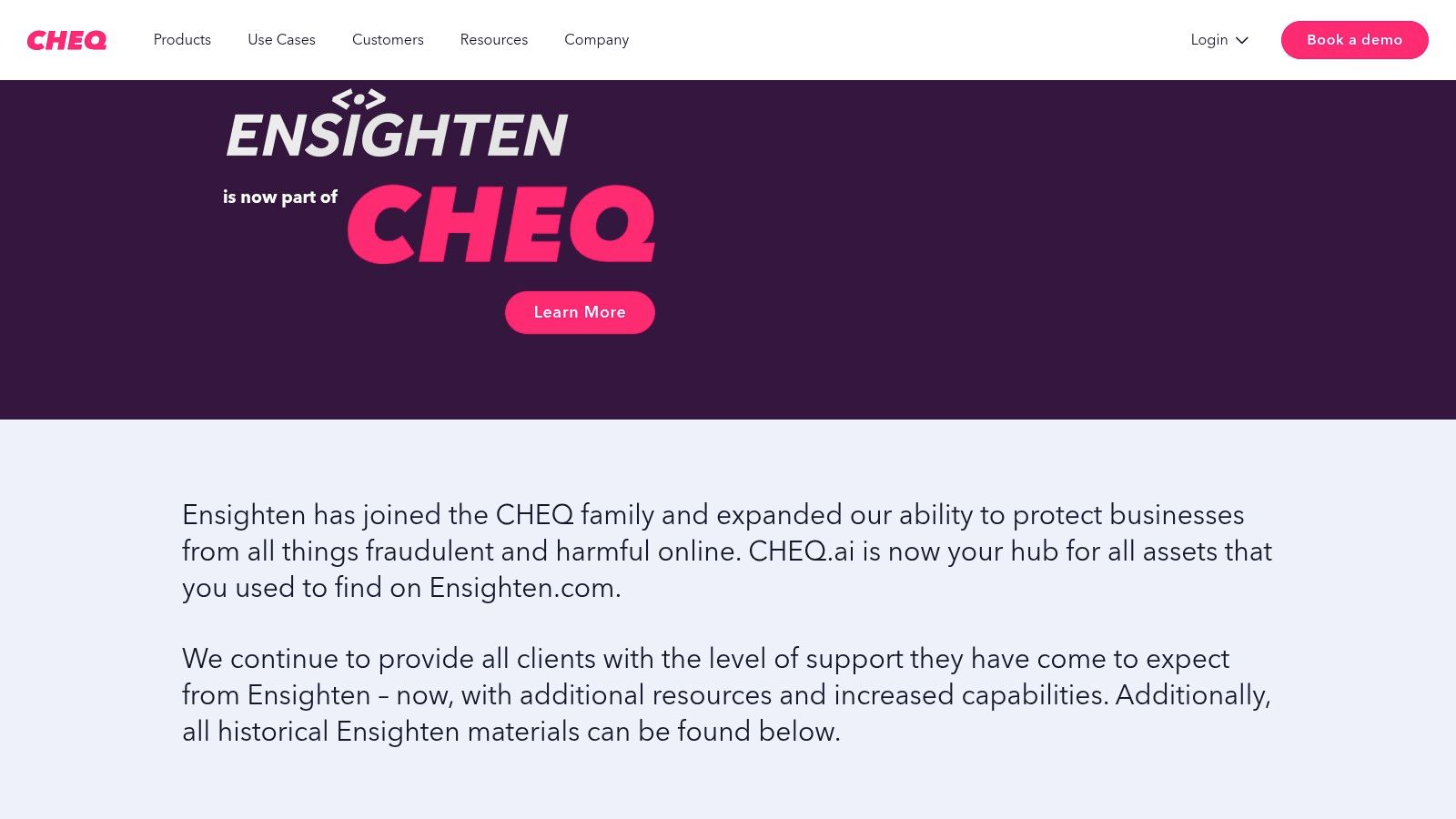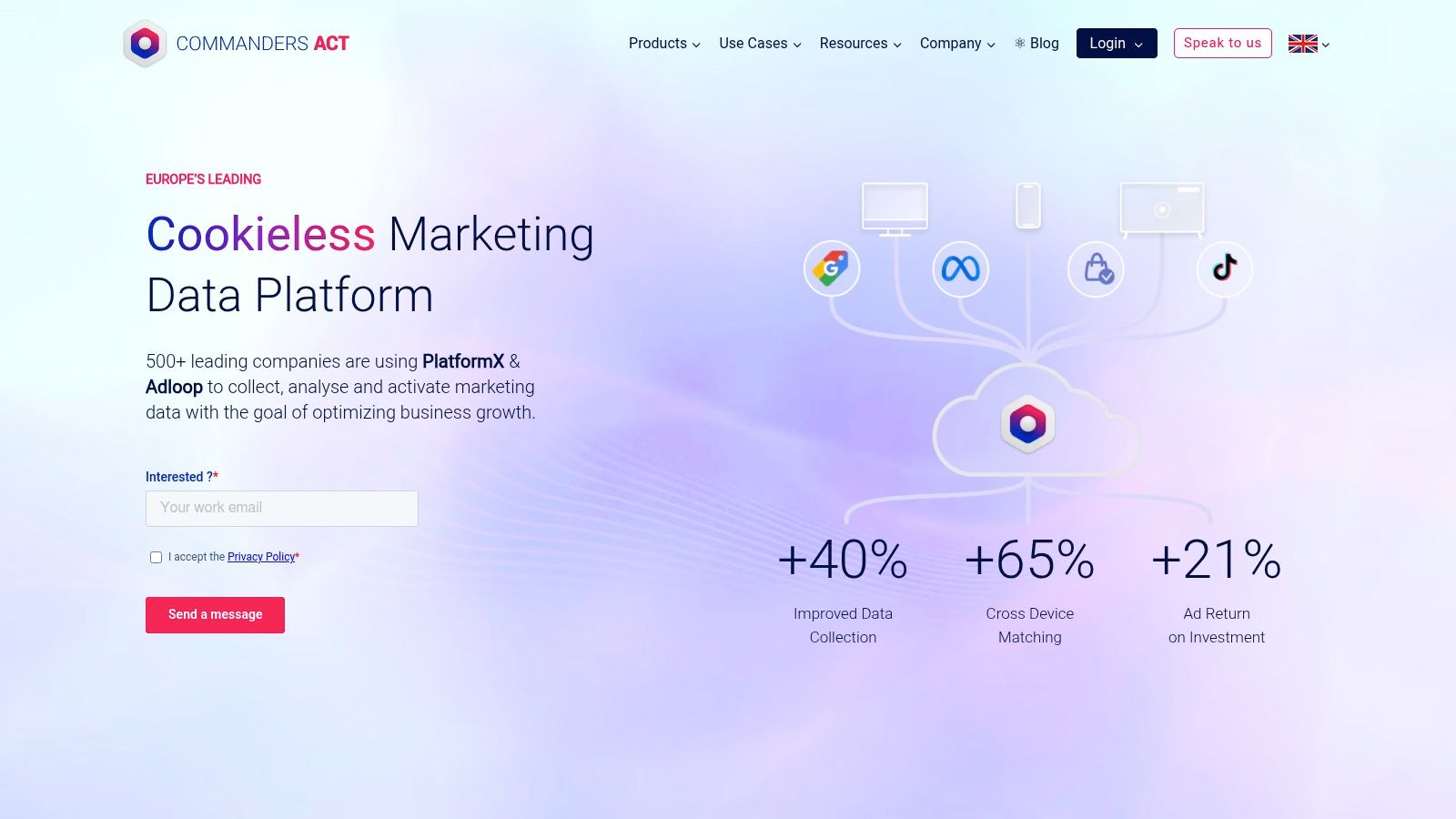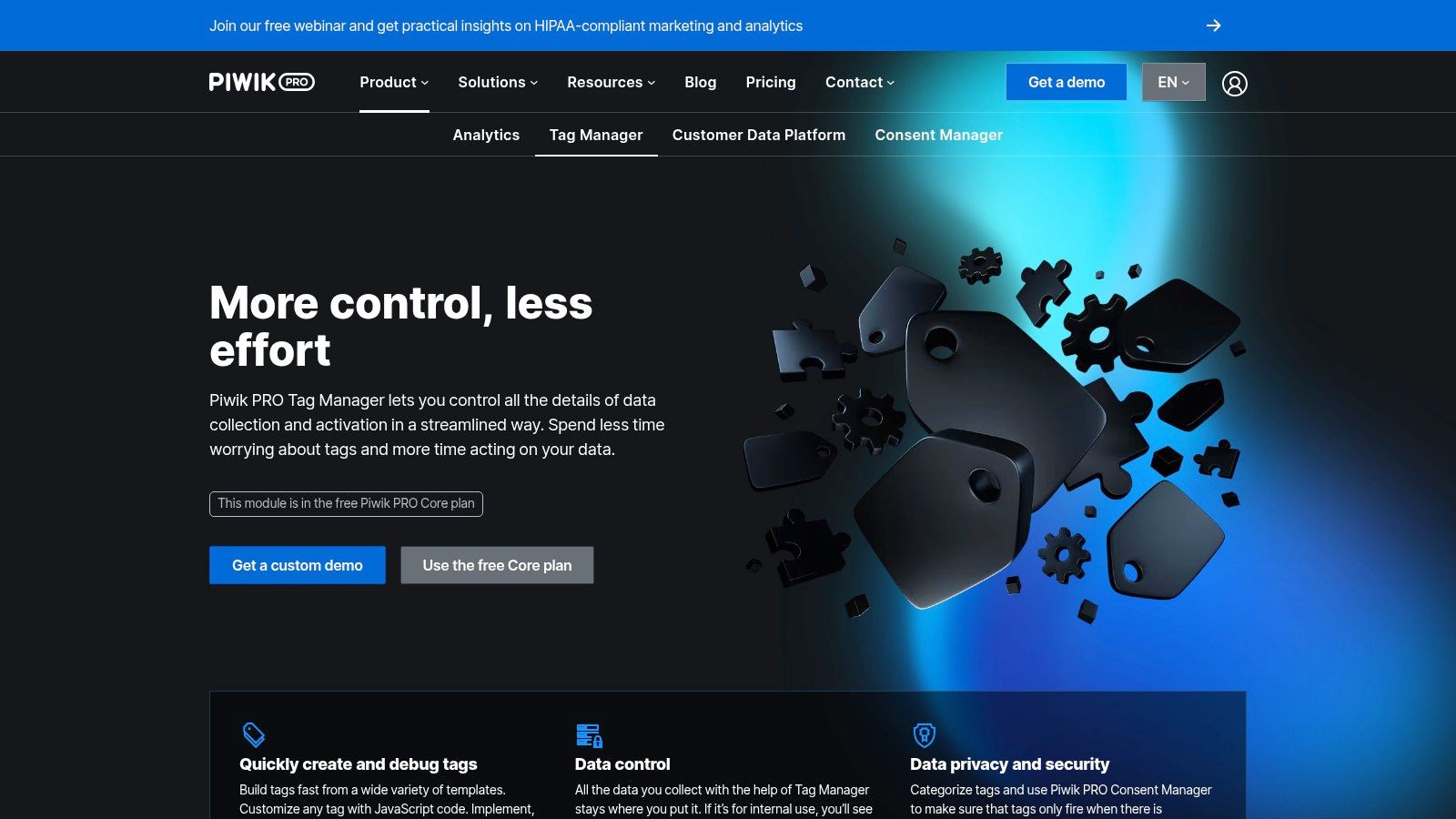Beyond Google Tag Manager: Exploring Your Options
Google Tag Manager (GTM) is a popular choice for managing website tags for marketing and analytics. But it's not a one-size-fits-all solution. You might have specific needs that GTM doesn't quite address. Perhaps data privacy is a top priority, or your complex setup demands more robust features. Maybe GTM's complexity feels overwhelming for your current workflow. Whatever the reason, the 2025 tag management landscape offers diverse alternatives. Each platform brings its own strengths, designed to tackle specific challenges and give you more control over your website data.
Picking the right tag management system is critical for efficient data collection and analysis. This directly impacts your business decisions and marketing effectiveness. Key factors to consider include ease of use, integration with other marketing technologies, data governance and privacy controls, and of course, pricing and support. A good tag management tool simplifies tag deployment and management, reduces developer reliance for minor updates, and provides strong debugging and version control.
Some solutions prioritize enhanced data privacy, addressing growing user data concerns and compliance regulations. Others excel in advanced functionalities like server-side tagging or personalized content delivery. Your existing tech stack and your team’s technical expertise also play a significant role in choosing the right tool.
This article explores eight compelling GTM alternatives. They range from enterprise-grade platforms to more streamlined solutions, each designed for different needs and budgets. By the end, you’ll be able to evaluate these options and select the ideal tag management tool to optimize your website performance and achieve your business goals in 2025 and beyond.
1. Segment
Looking for a robust alternative to Google Tag Manager? Segment is a powerful option, especially for businesses focused on data quality and needing to send data to numerous destinations. While GTM excels at managing tags, Segment functions as a Customer Data Platform (CDP). This allows you to collect, clean, and control your customer data within a centralized hub.
Instead of implementing individual tracking codes for each tool, you integrate with Segment once. It then distributes your data to over 300 different platforms.
Think of GTM as a universal remote for your website tags, while Segment acts as a sophisticated data pipeline. Segment helps you build a robust data foundation, not just manage tags. This is particularly beneficial for complex setups using multiple analytics tools, marketing automation platforms, CRMs, and data warehouses.
Key Features of Segment
Segment offers several key features that extend beyond tag management:
- Unified Data Collection: Capture data from various platforms (web, mobile, server-side) and channels (email, in-app events) in a consistent format.
- Extensive Integrations: Connect seamlessly with over 300 analytics, marketing, and data tools, eliminating the need for individual integrations.
- Server-Side Tracking: Improve website performance by reducing client-side load while enhancing data accuracy and security. This offers a significant advantage over GTM's primarily client-side approach.
- Data Governance & Quality Control: Ensure data accuracy and compliance with built-in validation and transformation tools.
- Customer Identity Resolution: Create a unified view of each customer by combining data from different sources.
Pros and Cons of Using Segment
Pros:
- Powerful server-side capabilities: Resulting in faster page load times and more reliable data collection.
- High-quality data governance and validation: Ensuring clean, consistent data for informed decision-making.
- Ideal for complex data needs: Streamlining data flow to multiple destinations.
- Robust API for custom implementations: Providing flexibility for specialized integrations.
Cons:
- Higher cost: Starting at $120/month, Segment is a more significant investment than GTM.
- Steeper learning curve: Requires some technical knowledge for effective configuration and management.
- Potentially overkill for simple tracking: GTM may be a better choice for basic website analytics.
You might be interested in: Our guide on all posts for more resources.
Implementing Segment: Some Tips
- Strategic Data Planning: Before implementation, clearly define your data goals and the tools you plan to integrate.
- Prioritize Key Events: Focus on tracking the most crucial user actions initially, then gradually expand your tracking.
- Utilize Segment's Documentation: Take advantage of the comprehensive documentation and resources available.
Website: https://segment.com/
Segment allows businesses to glean deeper insights from customer data by centralizing collection and streamlining distribution. While more expensive than GTM, its powerful features and robust data governance make it a valuable investment for companies with complex data needs.
2. Tealium
Tealium is a powerful, enterprise-grade tag management and customer data platform (CDP). While other tools offer basic tag management, Tealium provides a comprehensive suite of products designed to unify and activate customer data across your entire marketing technology stack. This makes it a compelling choice for large organizations with complex data needs. Smaller businesses, however, may find its robust features and pricing less suitable.
Tealium's suite includes several key products to manage and leverage customer data effectively.
Tealium's Product Suite
-
Tealium iQ (Tag Management): This tool simplifies tag deployment and management, reducing reliance on IT and speeding up marketing campaigns. Its functionality is comparable to Google Tag Manager, but with additional enterprise-level features.
-
EventStream (API Hub): EventStream collects and distributes customer data in real-time. This allows for personalized experiences across different customer touchpoints. It acts as a central nervous system for your customer data, enabling instant reactions to user behavior.
-
AudienceStream (CDP): This platform unifies customer data from multiple sources to create a single view of the customer. This empowers your organization with powerful segmentation and targeting capabilities for more effective marketing.
-
DataAccess (Data Management): DataAccess enables data governance and compliance, which is critical for businesses operating in regulated industries. It helps ensure responsible and compliant data handling practices.
Features and Benefits
Tealium offers a range of features and benefits for enterprise-level data management.
-
Advanced Enterprise-Level Tag Management: Manage thousands of tags efficiently, ensuring data accuracy and effective marketing execution.
-
Real-Time Customer Data Orchestration: Trigger personalized actions based on real-time user behavior for dynamic and engaging experiences.
-
Machine Learning Capabilities: Leverage AI to predict customer behavior and optimize campaigns for better results.
-
Robust Privacy and Consent Management: Stay compliant with data privacy regulations like GDPR and CCPA.
-
Multi-Layered Security Protocols: Protect sensitive customer data with enterprise-grade security measures.
-
Client-Side and Server-Side Capabilities: Provides flexibility to implement tags and track data on both the client and server side. This optimizes performance and data privacy.
Pros and Cons
Understanding the advantages and disadvantages of Tealium is crucial for making informed decisions.
Pros:
-
Comprehensive Enterprise Solution: Ideal for large organizations with complex data and marketing technology needs.
-
Strong Data Privacy and Governance Features: Essential for businesses in regulated industries.
-
Extensive Partner Ecosystem: Integrates with a wide array of marketing technologies.
Cons:
-
Premium Pricing: Tealium is an investment, with enterprise-level pricing. Contact Tealium directly for specific pricing details.
-
Complex Implementation: Setting up and managing Tealium requires significant technical expertise and resources.
-
Overwhelming for Smaller Organizations: The extensive feature set might be excessive for businesses with simpler requirements.
Implementation Tips
For successful Tealium implementation, consider the following tips.
-
Thorough Planning: Map your data sources, tag requirements, and integration points before starting the implementation process.
-
Utilize Tealium's Resources: Take full advantage of the available documentation, training, and support services.
-
Phased Rollout: Start with a small pilot project to test and refine your implementation before deploying it across your entire organization.
Website: Tealium
Tealium is a robust solution for organizations requiring advanced tag management and customer data orchestration. If your business needs go beyond basic tag management and you have the resources to invest in an enterprise solution, Tealium is worth considering. However, smaller organizations or those with simpler needs may find more value in alternative tools.
3. Matomo (Formerly Piwik)
Matomo presents a compelling alternative to Google Tag Manager, primarily due to its strong focus on data privacy and ownership. While analytics is its core function, Matomo's built-in Tag Manager allows you to manage marketing and analytics tags similarly to GTM, but without compromising user privacy. This makes it ideal for businesses and individuals prioritizing data control and compliance with regulations like GDPR.
Imagine running an e-commerce website and needing to track conversions. With Matomo, you can deploy tracking pixels and custom scripts, just as with GTM. The difference? All collected data remains under your control. Hosting Matomo on your own servers prevents third-party access to valuable visitor information. This level of control sets Matomo apart, especially for industries like healthcare or finance with stringent data privacy needs.
Key Features of Matomo
Matomo offers several key features that distinguish it from other tag management solutions:
- 100% Data Ownership: Host Matomo on your servers for complete control, a distinct advantage over cloud-based solutions like GTM.
- GDPR and Privacy-Focused: Designed with privacy at its core, including features like anonymized IP addresses and consent management.
- Open-Source Architecture: Customize and extend Matomo's functionality to meet specific requirements.
- No Data Sampling: Receive accurate insights irrespective of traffic volume. Unlike GTM's free tier, Matomo avoids data sampling for high-traffic websites.
- Real-Time Analytics and Reporting: Monitor website performance instantly with real-time data updates.
Pricing and Technical Requirements
Matomo offers a free, self-hosted version. Cloud hosting is also available with tiered pricing based on traffic and features. Consult the Matomo website for the latest pricing details. The self-hosted version requires a web server running PHP and a MySQL database.
Pros and Cons of Matomo
Here's a quick breakdown of the advantages and disadvantages:
Pros:
- Free self-hosted option
- Complete data control without third-party access
- Strong emphasis on user privacy and GDPR compliance
- No data limitations or sampling
Cons:
- Steeper learning curve compared to GTM's intuitive interface
- Fewer pre-built integrations than some commercial options
- Self-hosting requires technical maintenance
Implementation Advice
For those comfortable managing a server, self-hosting offers maximum control. If a simpler setup is preferred, consider Matomo's cloud hosting. Begin by identifying necessary tags and utilize Matomo's documentation for correct configuration. You might also find helpful resources in this guide.
Matomo earns its place as a powerful, privacy-focused alternative to Google Tag Manager. While it might present a slightly steeper learning curve, the benefits of data ownership and control make it an excellent option for users who prioritize privacy.
4. Adobe Experience Platform Launch
Adobe Experience Platform Launch is Adobe's tag management solution within the Adobe Experience Cloud. It provides a platform for deploying and managing various tags, from analytics and marketing pixels to advertising scripts. Its rule-based interface makes it a good option for large enterprises, especially those already working within the Adobe ecosystem.
Why is it on this list? While closely integrated with the Adobe Experience Cloud, Launch offers a scalable tag management solution suitable for complex, enterprise-level deployments. Its publishing workflow and granular user permissions are key differentiators.
Key Features and Benefits
-
Deep Adobe Experience Cloud Integration: Launch seamlessly integrates with other Adobe products like Adobe Analytics, Adobe Target, Adobe Audience Manager, and Adobe Advertising Cloud. This simplifies data collection and activation across the Adobe suite, streamlining workflows and reducing the need for custom integrations.
-
Extensible Architecture: Launch features an app-store-like marketplace with pre-built extensions for various marketing and advertising technologies, simplifying the integration of popular tools and reducing development time. You can even create custom extensions for specific tag needs.
-
Robust Publishing Workflow: With structured development, staging, and production environments, Launch allows for thorough testing and controlled deployments. This minimizes the risk of errors in a live environment, a crucial feature for large organizations with multiple teams managing tags.
-
Granular Rights Management: Launch offers robust user permissions and access controls. This ensures only authorized personnel can manage and deploy tags, improving security and preventing accidental changes to critical tracking.
-
Event-driven Architecture: Built on an event-based model, Launch allows for flexible and dynamic tag triggering based on user interactions and website events. This enables more sophisticated tracking and personalization.
Practical Applications
-
Streamlining Marketing Technology: Launch simplifies managing numerous marketing and advertising tags, reducing complexity and improving website performance. Manage tags from Google Analytics, Facebook Pixel, and Adobe Advertising Cloud from a central location.
-
Personalizing Customer Experiences: Leveraging the event-driven architecture and integration with Adobe Target, Launch facilitates personalized content and targeted campaigns. Use real-time user behavior to dynamically adjust website content.
-
Improving Data Governance and Compliance: Robust user permissions and a structured workflow help ensure compliance with data privacy regulations and internal governance policies.
Pros
- Excellent for organizations using Adobe Experience Cloud.
- Advanced publishing workflow ideal for enterprise use.
- Extensive extension ecosystem for various marketing technologies.
- Strong user permissions for enhanced security and control.
Cons
- Often requires an Adobe Experience Cloud subscription.
- Can be complex for smaller organizations or those not using other Adobe products.
- Steeper learning curve compared to simpler solutions.
Pricing and Technical Requirements
Pricing is typically tied to an Adobe Experience Cloud subscription. Technical requirements depend on the specific extensions and integrations used. Contact Adobe for details.
Implementation Tips
- Plan your implementation thoroughly, mapping your tagging strategy and identifying the required extensions.
- Use Adobe's documentation and training resources.
- Consider an Adobe implementation partner for complex deployments.
Website: https://business.adobe.com/products/experience-platform/launch.html
5. Ensighten
Ensighten stands out as a leading enterprise-grade tag management and customer data platform (CDP). Its focus? Security and privacy. If your organization prioritizes robust data governance and airtight security, Ensighten is a strong contender. While many tag management solutions offer basic security, Ensighten takes it several steps further. This makes it particularly suitable for large organizations managing sensitive customer data and facing stringent compliance regulations.
Ensighten offers both client-side and server-side tag management, providing significant flexibility and control over data collection. Consider managing tags for a global e-commerce website. Ensighten's hybrid architecture lets you deploy tags efficiently while complying with various data privacy regulations like GDPR and CCPA. Its multi-CDN architecture ensures optimal performance and low latency for a global user base.
Key Features and Benefits
-
Advanced Security: Ensighten’s tag firewall prevents unauthorized tags from executing, protecting your website from malicious code. Real-time malware detection adds another layer of security.
-
Server-Side Tag Delivery: Server-side tag execution reduces browser load, improving page speed and website performance. It also enhances data security by minimizing client-side data exposure.
-
Privacy Compliance: Built-in tools help ensure compliance with GDPR, CCPA, and other evolving privacy regulations. This is essential for businesses operating across multiple jurisdictions.
-
Real-time Monitoring and Alerts: Get immediate insights into tag performance and identify potential issues proactively. This enables quick troubleshooting and prevents data loss from malfunctioning tags.
-
Multi-CDN Architecture: This architecture ensures fast and reliable tag delivery worldwide, enhancing user experience and minimizing performance bottlenecks.
Pros
- Top-tier security features and a strong focus on data governance.
- Robust privacy compliance tools, ideal for businesses in regulated industries.
- Enterprise-grade performance and reliability.
- Hybrid client and server-side architecture for flexibility.
Cons
- Premium pricing makes it best suited for enterprise-level organizations. Smaller businesses may find it expensive.
- Implementation can be complex and requires technical expertise. You may need to utilize Ensighten's professional services or a dedicated in-house team.
- The platform’s advanced features can be challenging for users without technical proficiency.
Website: Ensighten
Implementation Tips
- Plan your implementation strategically, involving all relevant stakeholders (IT, marketing, legal).
- For complex implementations, or if your team lacks experience, consider using Ensighten's professional services.
- Start with a small pilot project to test and refine your tagging strategy before full website deployment.
Ensighten is a powerful solution, but it's not a one-size-fits-all. If you're a small business with basic tagging needs, a simpler solution might be more appropriate. However, for enterprises that prioritize data security, privacy, and advanced tag management, Ensighten provides a robust and comprehensive platform. The premium price tag is justified by the value it delivers for businesses in regulated industries or those handling sensitive customer data.
6. CommandersAct (Formerly TagCommander)
CommandersAct presents a compelling alternative to Google Tag Manager, especially for European businesses prioritizing data privacy. It uniquely combines tag management with a built-in Customer Data Platform (CDP) and robust consent management features, all within a single unified platform. This streamlines data collection, governance, and activation, simplifying the management of complex data flows while adhering to regulations like GDPR.
For companies operating in Europe, CommandersAct's strong GDPR compliance features are a significant advantage. The platform simplifies obtaining, managing, and withdrawing user consent, minimizing the legal risks associated with data collection. This privacy-first approach makes it a popular choice for organizations sensitive to data protection.
CommandersAct's unified platform allows marketers to manage tags and consent from the same interface. This streamlines workflows and reduces the need for multiple tools. Its server-side tracking and processing capabilities enhance data security and website performance. The platform also features AI-driven customer segmentation, enabling more personalized and targeted marketing campaigns. This data control empowers businesses to leverage customer insights effectively while respecting user privacy. You might be interested in: Our complete sitemap for more resources.
While specific pricing isn't publicly available, CommandersAct generally targets the mid-market. This potentially offers a more accessible price point than some enterprise-level competitors. However, CommandersAct has a smaller market share and community support compared to Google Tag Manager. This might mean fewer readily available resources and tutorials.
Additionally, the platform has fewer third-party integrations than larger competitors, potentially limiting its flexibility. Some users also report the interface can be less intuitive for beginners compared to the user-friendly GTM interface.
Features
- Unified consent and tag management
- Server-side tracking and processing
- AI-driven customer segmentation
- Built-in Customer Data Platform (CDP)
- European-based with strong GDPR compliance
Pros
- Excellent for European companies needing strong GDPR compliance
- Combined tag management and consent management
- Mid-market pricing more accessible than some enterprise alternatives
- Strong data activation capabilities
Cons
- Less market share and community support than GTM
- Fewer third-party integrations than larger competitors
- Interface can be less intuitive for beginners
Website: https://www.commandersact.com/
CommandersAct earns its place on this list by offering a unique blend of tag management, consent management, and CDP capabilities with a strong emphasis on data privacy. It's a powerful alternative to GTM for European businesses seeking a streamlined solution for managing data and compliance within a single platform.
7. Piwik PRO Tag Manager
Piwik PRO Tag Manager stands out as a robust, privacy-focused alternative to Google Tag Manager. It's particularly attractive to businesses in regulated industries or those prioritizing data control. If data sovereignty and security are paramount for your organization, Piwik PRO offers a compelling solution.
This tag manager is a key component of the Piwik PRO Analytics Suite. It provides a comprehensive platform for managing tracking codes and marketing tags across websites and mobile apps. Unlike Google Tag Manager, Piwik PRO emphasizes data privacy and offers both cloud and on-premises hosting options. This gives you complete control over your data's location and access.
Key Features and Benefits
-
Privacy by Design: Piwik PRO is built with privacy as a core tenet. Its consent management integration simplifies compliance with regulations like GDPR, HIPAA, and CCPA. This makes it a strong choice for businesses handling sensitive data. This focus contrasts with GTM, where data governance can be more challenging.
-
On-Premises Deployment: For organizations requiring absolute data control, the on-premises option is essential. This is particularly relevant for sectors like healthcare and finance. This level of control isn't available with Google Tag Manager.
-
Customization and Flexibility: Custom templates and variables allow you to implement complex tagging scenarios. You can tailor the tool to fit your specific needs, similar to the functionality offered by GTM.
-
Seamless Integration: The tag manager integrates seamlessly with Piwik PRO Analytics. This creates a unified platform for analytics and tag management, streamlining data collection and analysis.
-
No Data Sampling: Piwik PRO avoids data sampling, unlike the free version of Google Analytics. This ensures a more accurate and complete view of your data, regardless of traffic volume.
Pros and Cons
Pros:
- Strong emphasis on data privacy and security
- Full data ownership with the on-premises option
- Well-suited for regulated industries (healthcare, finance)
- No data sampling
Cons:
- Fewer pre-built integrations compared to GTM, potentially requiring custom development
- Smaller community support network and fewer online resources compared to the extensive GTM community
- Premium features, like on-premises hosting, require a paid subscription
Pricing, Technical Requirements, and Implementation
Pricing: Piwik PRO offers custom pricing based on your specific needs. Contact their sales team for a personalized quote.
Technical Requirements: Requirements for Piwik PRO Tag Manager vary based on your chosen deployment option (cloud or on-premises). Detailed documentation is available on their website.
Implementation Tips:
- Plan your tagging strategy. Identify the core events and data points you need to track.
- Use custom variables and templates for maximum flexibility and streamlined tagging.
- Take advantage of the consent management integration to ensure compliance with data privacy regulations.
- Refer to Piwik PRO’s documentation and support resources during setup and configuration.
Website: https://piwik.pro/tag-manager/
Piwik PRO Tag Manager offers a strong alternative for organizations that prioritize data privacy, security, and control. While it may have fewer pre-built integrations than Google Tag Manager, its robust privacy features and on-premises option make it an ideal choice for specific scenarios, particularly in regulated industries. If your business prioritizes data ownership and requires granular control over its digital analytics, Piwik PRO is well worth considering.
8. QuickTags
QuickTags presents itself as a lightweight, user-friendly alternative to Google Tag Manager (GTM). It's designed specifically for small to medium-sized businesses (SMBs) looking for simplified tag management. If you find GTM overwhelming or simply don't need its extensive features, QuickTags might be a good fit. It emphasizes ease of use and quick implementation, making it attractive for businesses with limited technical expertise.
This tool excels in situations where you need to manage basic marketing tags without the complexity of a full-blown tag management system. Think website analytics, conversion tracking, and remarketing pixels – essential tasks that QuickTags handles efficiently. For example, imagine a small e-commerce business needing to track purchases and implement a Facebook Pixel for retargeting. QuickTags allows for quick and straightforward implementation of these tracking mechanisms without requiring a dedicated developer or extensive training.
QuickTags offers a user-friendly interface built specifically for marketers. Its intuitive design minimizes the technical learning curve, enabling marketing teams to manage tags independently. This self-sufficiency can lead to faster campaign deployments and less reliance on IT departments. The platform also includes a handy template library for common marketing tags, further streamlining the implementation process. Need to add a Google Analytics tag? Simply select it from the pre-built templates and customize as needed.
Features
- User-friendly interface designed for marketers
- Fast implementation with minimal technical requirements
- Basic conditional logic for tag firing (e.g., fire a tag only on specific pages)
- Template library for common marketing tags (Google Analytics, Facebook Pixel, etc.)
- Collaborative workflow tools
Pros
- Significantly easier learning curve than GTM
- Affordable pricing tailored for SMBs (contact the vendor for specific pricing details)
- Straightforward implementation process
- Good customer support
Cons
- Limited advanced features compared to enterprise solutions (like custom templating or complex data layers)
- Fewer integration options than larger platforms
- Less suitable for complex setups or large enterprises
Implementation Tips
- Use the template library to quickly deploy common tags.
- Refine tag firing with the conditional logic features to improve data accuracy based on specific criteria.
- Take advantage of the collaborative workflow tools when working with a team.
Why QuickTags Is Worth Considering
While powerful solutions like GTM cater to complex requirements, QuickTags addresses a critical need for SMBs. It provides a practical and accessible entry point into tag management, removing the steep learning curve and cost barriers associated with enterprise-level tools. If your needs are relatively simple and you value ease of use, QuickTags is a compelling alternative.
QuickTags Website
GTM Alternatives: Core Features Comparison
| Product | Core Features | UX Quality ★ | Value Proposition 💰 | Target Audience & USP 👥✨ |
|---|---|---|---|---|
| Segment | Unified data collection, 300+ integrations, server-side tracking | Powerful yet steep learning ★★★★ | Robust data governance; premium pricing ($120+/mo) | Data-driven enterprises |
| Tealium | Enterprise tag management, real-time orchestration, ML insights | Comprehensive & complex ★★★★ | High privacy & governance with enterprise pricing | Large organizations |
| Matomo (formerly Piwik) | 100% data ownership, on-premises, GDPR & privacy focus | Privacy focused but less intuitive ★★★ | Free self-host option; full control & compliance | Privacy-conscious users |
| Adobe Experience Platform Launch | Deep Adobe integration, extensible workflow, rule-based system | Optimized for Adobe users ★★★★ | Premium product; requires Adobe subscription | Enterprises using Adobe products |
| Ensighten | Advanced security, tag firewall, hybrid client/server architecture | Robust under technical expertise ★★★★ | Enterprise-grade security; premium pricing | Security-focused enterprises |
| CommandersAct | Unified consent & tag management, server-side tracking, GDPR compliant | User friendly for GDPR needs ★★★★ | Mid-market pricing; cost effective solution | European companies; strong GDPR focus ✨ |
| Piwik PRO Tag Manager | Privacy-focused, on-premises option, consent integration | Ideal for regulated sectors ★★★★ | Premium value for compliance-driven industries | Healthcare, finance, and regulated industries |
| QuickTags | Lightweight, user-friendly, basic tag management | Intuitive & fast; low learning curve ★★★★★ | Affordable solution for SMBs | Small to medium businesses |
Choosing the Right Google Tag Manager Alternative
Selecting the right tag management solution can feel overwhelming. With options like Segment, Tealium, Matomo, Adobe Experience Platform Launch, Ensighten, CommandersAct, Piwik PRO Tag Manager, and QuickTags, it's clear there's no shortage of choices. Ultimately, the best fit for your business depends on your specific needs and resources. There’s no one-size-fits-all solution, so careful consideration is crucial.
Choosing the right alternative to Google Tag Manager requires a strategic approach. Factors like your technical capabilities, budget constraints, and the complexities of your marketing strategy will influence your final decision.
Factors to Consider When Choosing a Tag Management Solution
To help you navigate this decision-making process, let's break down some key factors to consider:
-
Implementation and Getting Started: Ease of implementation is paramount, especially for teams with limited technical expertise. Solutions like QuickTags and Matomo are known for their user-friendly interfaces and comprehensive documentation. On the other hand, platforms like Tealium and Adobe Experience Platform Launch often require a deeper technical understanding.
-
Budget and Resources: Pricing models vary significantly. While some platforms offer free tiers with limited functionality, others necessitate substantial investment. Open-source options like Matomo provide a cost-effective solution, particularly for smaller organizations. Enterprise-level platforms like Tealium and Adobe Experience Platform Launch typically come with higher price tags but offer advanced features and scalability.
-
Integration and Compatibility: Seamless integration with your existing marketing technology stack is essential. Ensure your chosen platform works harmoniously with your CRM, analytics platforms, and advertising platforms. Pre-built integrations and APIs can simplify the process and avoid compatibility headaches. For companies heavily reliant on Adobe products, Adobe Experience Platform Launch offers particularly tight integration.
-
Data Privacy and Security: In today’s digital landscape, data privacy is non-negotiable. Carefully review the data collection and storage policies of each platform to ensure compliance with regulations like GDPR and CCPA. If data privacy is a top priority, consider platforms like Matomo, which offer on-premise hosting for greater control.
-
Scalability and Performance: Think long-term. Will your chosen platform scale with your business as your tag management needs evolve? Look for solutions that provide robust performance and can handle increasing data volumes without negatively impacting website speed.
Key Takeaways: Finding the Perfect Fit
Here’s a quick recap of the key takeaways to help guide your decision:
- For ease of use and affordability: Matomo and QuickTags are excellent starting points.
- For enterprise-grade features and scalability: Tealium and Adobe Experience Platform Launch offer robust capabilities.
- For enhanced data privacy: Consider Matomo's on-premise hosting options.
- For specific integrations: Research platforms that align with your existing marketing tools.
Migrating away from Google Tag Manager might seem like a big undertaking, but with a well-defined strategy and a comprehensive evaluation of the available alternatives, you can find a solution that empowers your data collection and drives marketing success. Investing time in this selection process is an investment in your future.