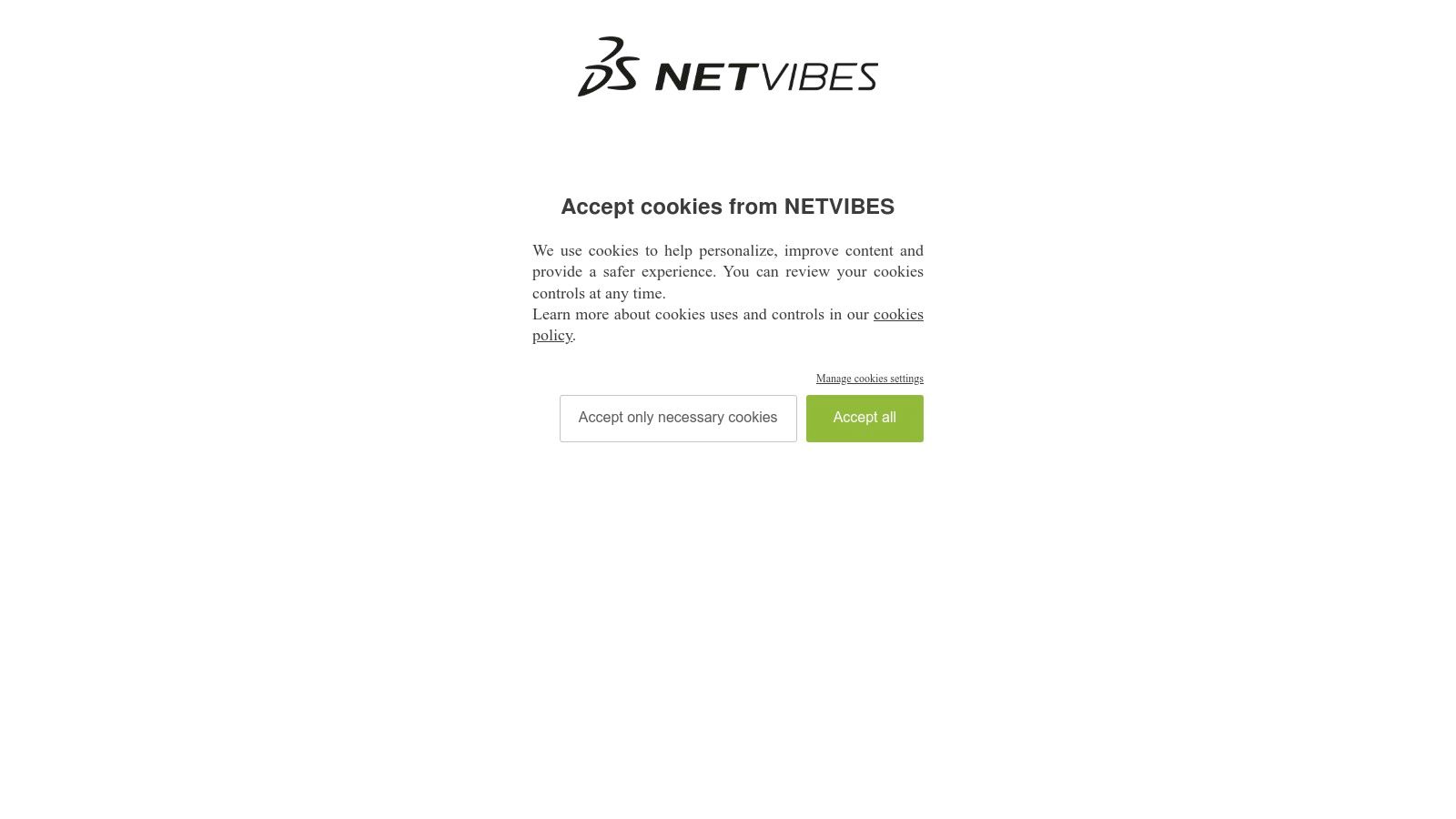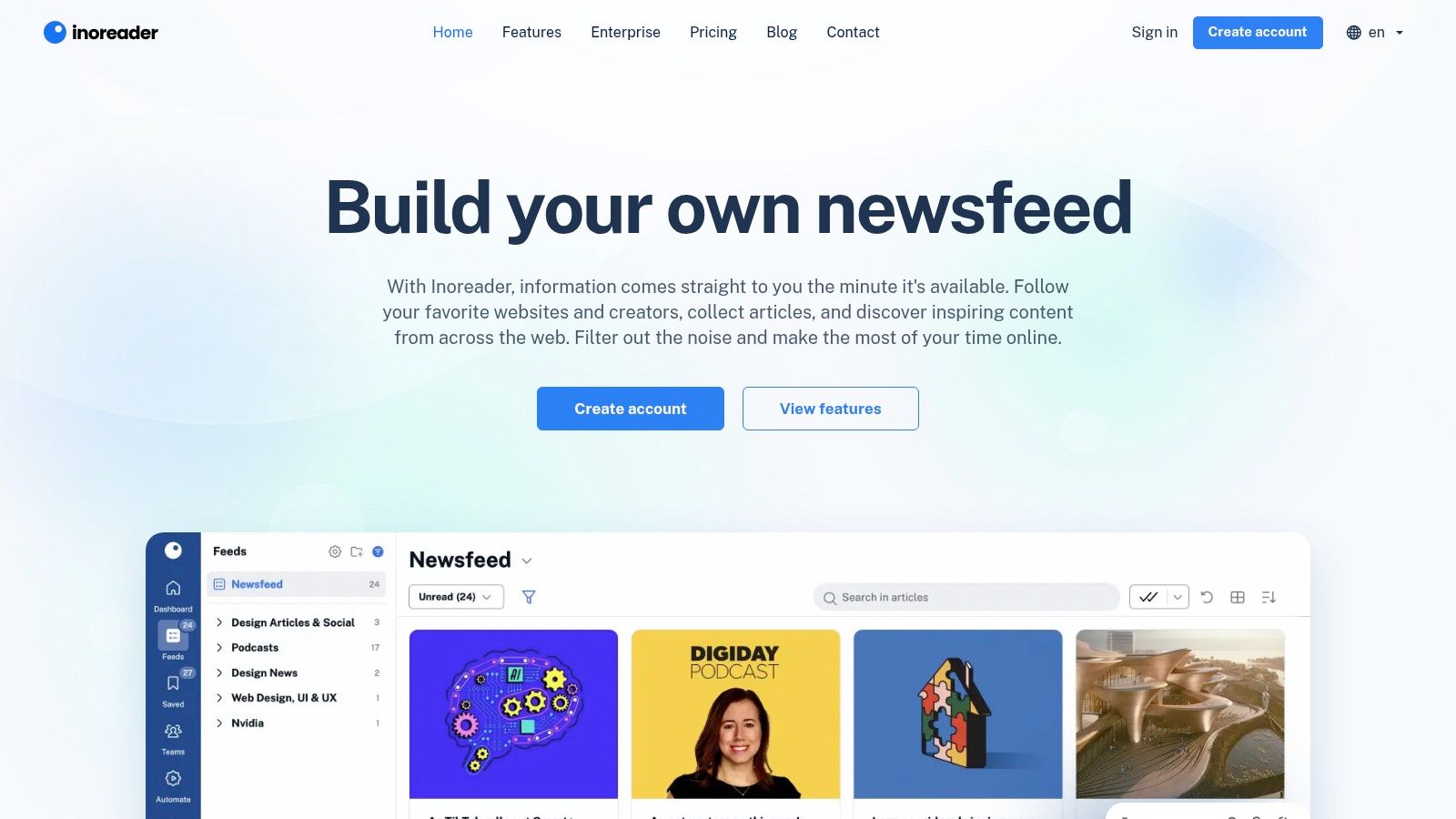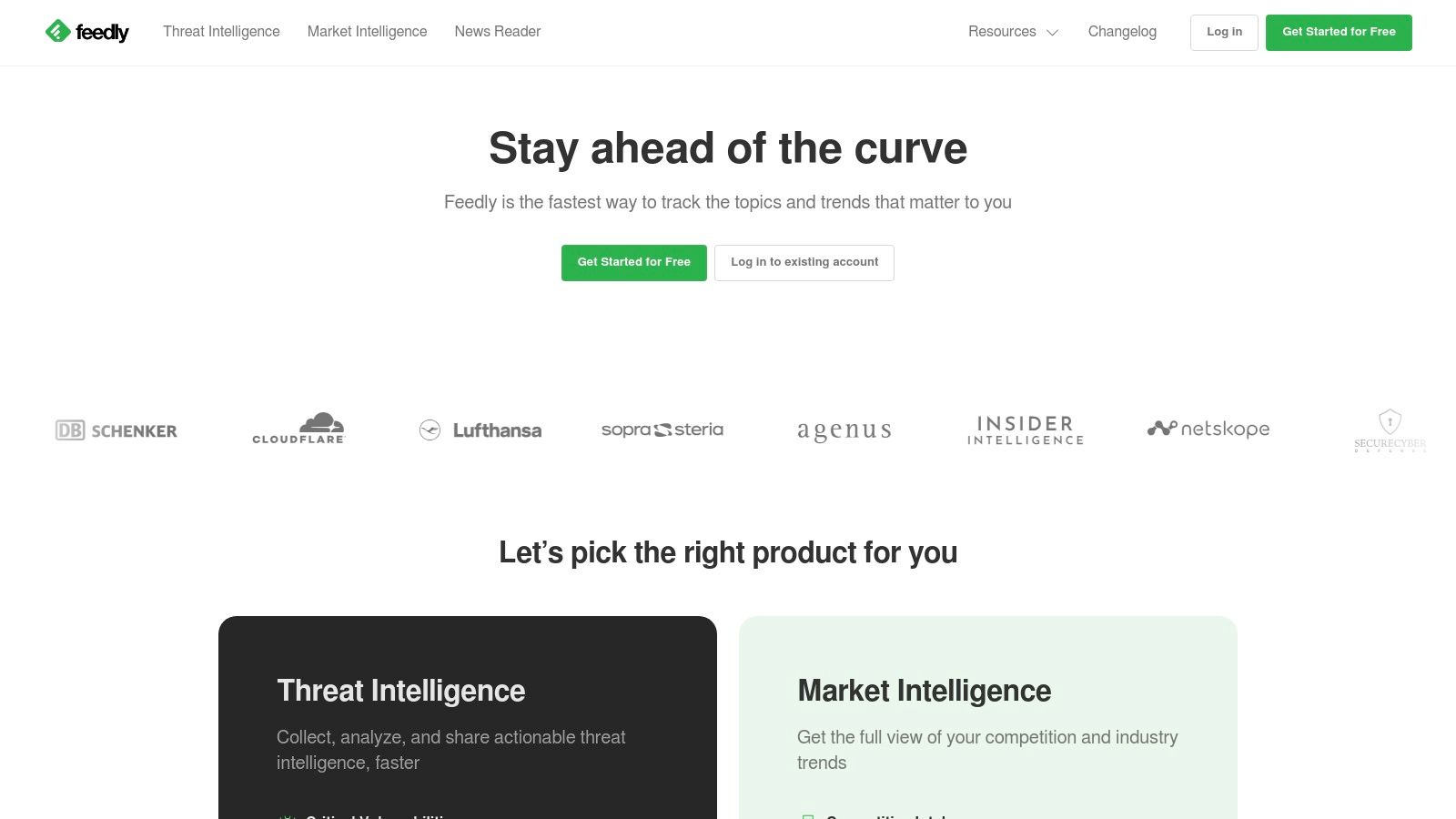Missing My Yahoo? We've Got You Covered
My Yahoo was the quintessential personalized homepage for millions. It was a digital hub for news, email, weather, and much more. Its discontinuation left a void, scattering users across the internet to find a similar experience. Recreating that perfect blend of customization, information access, and streamlined productivity can feel overwhelming. Where do you even start?
You're not alone. The perfect My Yahoo replacement is out there. This article explores the top 8 tools vying to be the "best My Yahoo alternative" in 2025. Whether you prioritized My Yahoo's customizability, relied on its RSS feeds, or simply miss having all your essential services in one place, we have a solution for you.
Choosing the right replacement depends on several key factors. Do you need strong RSS feed integration? Is a visual, drag-and-drop interface essential? Are you concerned about privacy and data security? Effective My Yahoo alternatives excel in delivering a personalized experience, integrating with your existing online tools, and providing quick access to the information and services you need. Some offer free versions with limited features, while others require paid subscriptions for premium functionality. We'll cover pricing and technical requirements for each option so you can make an informed choice based on your needs and budget.
By the end of this article, you'll know how to choose the perfect My Yahoo replacement, reclaim your personalized online experience, and boost your productivity. Get ready to rediscover the convenience and control you've been missing!
1. iGoogle (Alternatives)
For many, iGoogle was the personalized homepage. It offered a central hub for news, weather, email, calendar events, and quick access to favorite websites, all within a customizable interface. Google discontinued iGoogle in 2013, but the need for this kind of personalized digital hub remains. Fortunately, several excellent alternatives have appeared, offering similar and often improved features.
Exploring these iGoogle alternatives is worthwhile for anyone looking for a more streamlined and personalized online experience.
iGoogle's main strength was its customizable widgets. These allowed users to tailor their homepage to display the information they needed most. Modern alternatives continue this tradition, often with even broader widget selections. These can include real-time stock tickers, social media feeds, inspirational quotes, and to-do lists.
Imagine seeing your calendar, the latest relevant headlines, and the weather forecast all in one place. That's the power and convenience a well-configured iGoogle alternative can provide.
Common Features of iGoogle Replacements
Most iGoogle replacements include these features:
- Customizable Widgets and Layouts: Arrange and resize widgets to create your ideal homepage.
- News Aggregation: Stay informed on topics you care about with integrated news feeds.
- Weather Updates and Forecasts: See current conditions and forecasts for your area.
- Email Notifications: Check your inbox quickly without opening a separate email client.
- Calendar Integration: View upcoming appointments and events directly on your homepage.
Pros of Using iGoogle Alternatives
- Clean, Modern Interfaces: Most alternatives offer sleek, contemporary designs.
- Extensive Widget Libraries: Expand your homepage’s functionality with a wide range of widgets, exceeding what was previously offered by services like My Yahoo.
- Mobile-Friendly Versions: Access your personalized homepage on any device.
- Greater Customization: Fine-tune the appearance of your homepage to your preferences.
Cons of Using iGoogle Alternatives
- Subscription Costs: While many alternatives have free versions, premium features often require a paid subscription.
- Learning Curve: The initial setup and customization process may take some time to learn.
- Varying Stability: Reliability and performance differ between alternatives.
- Not a Direct iGoogle Replica: While these tools capture iGoogle's essence, they aren't identical recreations.
While the original iGoogle (https://www.google.com/ig – historical link) is gone, exploring its many alternatives can greatly enhance your online experience. For a wider range of tool comparisons, you might be interested in our complete category sitemap. Whether you're a tech enthusiast, a business professional, or just seeking a more organized start page, these tools can help you reclaim control of your digital life.
2. Netvibes
Netvibes deserves a place on this list as a powerful and versatile dashboard platform. It goes beyond simple news aggregation, offering a robust tool suitable for everyone from casual readers to business professionals seeking in-depth social media monitoring and analytics. While a robust free version is available, Netvibes truly shines with its premium features. This makes it a strong My Yahoo! alternative for users wanting customization and control.
Imagine accessing all your crucial information in one place. News feeds, social media updates, stock tickers, and even to-do lists, all organized on a single personalized page. This is what Netvibes offers. The drag-and-drop interface allows you to build custom dashboards populated with widgets from a vast library. This personalization is particularly useful for digital marketers tracking campaigns, business professionals monitoring industry news, and remote workers needing a central hub for online resources.
For tech enthusiasts, Netvibes provides a platform to experiment with various data sources. This allows for creating highly specialized dashboards. For instance, a developer could build a dashboard focused on a specific programming language. It could pull in RSS feeds from relevant blogs, forums, and social media accounts. Entertainment consumers can curate feeds for their favorite shows, movies, or gaming news.
Features
- RSS Feed Reader: Consolidate all your favorite blogs and news sites.
- Social Media Monitoring: Track brand mentions, keywords, and competitor activity.
- Customizable Dashboard with Widgets: Design a personalized dashboard with widgets for everything from weather to social media analytics.
- Content Curation Tools: Gather, filter, and share relevant content.
- Real-Time Analytics: Monitor website traffic, social media engagement, and other key metrics.
Pros
- Extensive Widget Library: Netvibes provides a wide array of widgets for dashboard customization.
- Robust Free Version Available: A substantial free tier offers plenty of functionality.
- Professional Design and Interface: The sleek and intuitive interface is easy to navigate.
- Strong Social Media Integration: Seamless integration with various social media platforms.
Cons
- Premium Features Require a Subscription: Accessing the full potential of Netvibes requires a paid subscription.
- Can Be Overwhelming for Casual Users: The numerous options and features can be daunting for beginners.
- Some Advanced Features Have a Learning Curve: Mastering the more complex features takes time and effort.
- Occasional Performance Issues with Many Widgets: Adding excessive widgets can sometimes slow performance.
You might be interested in: Our Sitemap for more resources.
Website: https://www.netvibes.com
Netvibes balances personalization, powerful features, and a robust free version to cater to diverse needs. While mastering all its functionalities might take time, the platform’s versatility makes it a worthy My Yahoo! replacement.
3. Inoreader: Your Personalized News Hub
Feeling overwhelmed by the sheer volume of online information? Inoreader offers a solution. This powerful RSS reader and content aggregator may not replace every feature of a classic web portal, but it excels at delivering a streamlined, personalized news feed. Think of it as your own customizable news hub.
While it might not offer widgets like email or weather, Inoreader’s strength lies in its ability to filter and curate content. This makes it a valuable tool for professionals in various fields.
For tech enthusiasts, digital marketers, and remote workers, staying updated is crucial. Inoreader provides a focused environment to track industry trends, competitor activities, and relevant news. It cuts through the noise of social media, delivering the information you need directly to your dashboard. Even entertainment consumers can use it to follow news about their favorite shows, movies, or gaming platforms.
Key Features and Benefits
Inoreader comes packed with features to help you manage and consume online content effectively:
- Advanced RSS Feed Management: Subscribe to an unlimited number of RSS feeds. Organize them into folders and apply tags for easy navigation.
- Content Discovery Tools: Uncover new and relevant content through Inoreader's integrated search and recommendation engine.
- Article Saving and Tagging: Save articles for later and use custom tags to organize and retrieve them easily.
- Rule-Based Filtering: Fine-tune your feeds with powerful filtering rules based on keywords, authors, or other criteria. Focus on what matters most by filtering out irrelevant content.
- Clean Reading Experience: Enjoy a distraction-free reading environment with Inoreader's clean and customizable interface.
- Mobile Apps (iOS and Android): Access your personalized news feed from anywhere.
- API for Developers: Integrate Inoreader with other apps and services.
Pros and Cons
Like any tool, Inoreader has its strengths and weaknesses:
Pros:
- Extremely Powerful Search and Filtering: Enjoy granular control over the content delivered to you.
- Clean Reading Experience: Focus on the content without distractions.
- Mobile Apps for iOS and Android: Stay informed on the go.
- Good Free Tier with Reasonable Premium Options: Get started for free and upgrade for more advanced features.
Cons:
- More Focused on News Reading Than Full Homepage Replacement: Lacks widgets like weather or email found in traditional portals.
- Premium Features Require a Subscription: Features like offline access and push notifications are part of the paid plans.
- Less Widget Variety than Traditional Portals: Not a complete portal replacement.
- Steeper Learning Curve for Advanced Features: Mastering the filtering and automation features takes some time.
Pricing and Technical Requirements
Inoreader offers a free tier with some limitations. Premium plans start at $7/month (billed annually) and unlock features like offline access, push notifications, and unlimited active feeds. Inoreader is web-based and accessible from any modern browser. Mobile apps are available for both iOS and Android devices.
Implementation/Setup Tips
Getting started with Inoreader is simple:
- Sign up for a free account at Inoreader.
- Add RSS feeds from your favorite websites and blogs.
- Use folders, tags, and filtering options to customize your news feed.
- Download the mobile app for convenient access.
- Consider a premium plan for advanced functionalities.
Inoreader empowers users to regain control over their online news consumption. While not a perfect replica of a traditional portal, its focus on efficient news delivery and powerful customization options makes it a valuable tool for managing the constant flow of online information.
4. Start.me
Start.me is a robust and user-friendly alternative to "My Yahoo," offering a highly customizable start page. It consolidates all your essential online resources into one visually appealing dashboard, accessible from any device. This is particularly useful for tech enthusiasts, business professionals, digital marketers, and remote workers who manage multiple web applications and websites daily. Imagine having your project management tools, social media feeds, news sources, and favorite streaming platforms neatly organized in one place. That’s the convenience of Start.me.
Start.me excels in visual bookmark management, allowing you to organize bookmarks into folders and personalize their appearance. The integrated RSS feed functionality keeps you updated on blogs, news sites, and other content without requiring individual visits. Built-in widgets like weather forecasts and calendars add further convenience. For the privacy-conscious, Start.me prioritizes user privacy, giving you control over your data.
Using Start.me for Business and Personal Use
For business professionals and digital marketers, Start.me can be a central hub for team resources, client dashboards, or market research links. Remote workers will appreciate quick access to work-related tools and communication platforms. Even for personal use, organizing streaming services, podcasts, and YouTube channels in one location is a significant benefit.
Features of Start.me
Here’s a breakdown of Start.me's key features:
- Visual bookmark management: Drag and drop bookmarks, organize them into folders, and customize their appearance.
- RSS feed integration: Stay updated with your favorite websites and blogs directly on your start page.
- Weather widgets and calendar: Quick access to essential information.
- Privacy-focused design: Your data remains under your control.
- Multiple page support: Create separate pages for different projects, interests, or clients.
Pros and Cons of Start.me
Like any platform, Start.me has its advantages and disadvantages:
Pros:
- Very user-friendly interface: Easy setup and customization, even for non-technical users.
- Works well across all devices: Seamless syncing keeps your start page consistent.
- Good free plan with reasonable premium options: Explore core features without cost.
- Regular updates and new features: The platform is actively improved and expanded.
Cons:
- Some advanced features require a Pro subscription: Custom backgrounds and increased page limits are paid features.
- Limited widget customization: While functional, widget customization could be more extensive.
- No email integration in the free version: Consolidated email access requires a premium subscription.
- Occasional syncing delays: While generally reliable, syncing can sometimes lag.
Pricing and Technical Requirements
Start.me offers a free plan with generous features. Premium plans, with additional functionalities like custom backgrounds, increased page limits, and white-labeling, are available at competitive prices. Check their website for the latest pricing details. Start.me is browser-based, working on any device with an internet connection.
Implementation Tip
Start by importing existing bookmarks from your browser or other bookmarking services. Explore the available widgets and customize the layout to fit your needs. Create separate pages for different categories like work, personal, or projects.
Website: https://start.me
5. Feedly
If you miss My Yahoo and its personalized content, Feedly is a strong alternative. This news aggregator gathers content from numerous online sources, letting you customize your feeds and share them. While its main function is RSS feed management, Feedly offers a clean, modern interface ideal for daily reading.
For tech enthusiasts, business professionals, digital marketers, and remote workers needing to stay current in their fields, Feedly is a valuable tool. Even entertainment consumers can use it to follow news and updates about their favorite shows, movies, and streaming platforms.
Feedly excels with its AI-powered content curation. The "Leo" AI assistant filters out irrelevant information and presents relevant articles based on your interests. This is especially helpful for busy professionals who need to quickly sort through lots of information.
The read-it-later feature ensures you don't miss important articles, letting you save them for later. Organizing content using boards provides a structured way to categorize and manage your feeds. Integration with note-taking apps like Evernote boosts productivity by enabling seamless knowledge capture. Team collaboration features make Feedly a good choice for teams that need to share and discuss industry news and trends.
Compared to other RSS readers and news aggregators, Feedly stands out with its attractive interface and excellent mobile apps. This creates a smooth user experience across all devices. While services like Flipboard offer a more visual experience, Feedly's strength is in its powerful organizational features and AI-driven personalization. For more tools and resources, you might be interested in: Our Sitemap of articles.
Pros:
- Beautiful, modern interface
- Excellent mobile apps
- AI-powered content discovery
- Integrates with many third-party services (including note-taking apps)
Cons:
- Limited customization of the dashboard layout
- Best features (like Leo) require a Pro subscription
- Not as widget-focused as traditional portals like My Yahoo
- More focused on content than services integration (email, calendar, etc.)
Pricing: Feedly has a free plan with limited features. Pro plans begin at $6/month and unlock premium features like Leo, unlimited boards, and advanced sharing options. Team plans are also available.
Technical Requirements: Feedly is accessible through a web browser and dedicated mobile apps for iOS and Android.
Implementation Tips:
- Start by importing your existing RSS feeds from My Yahoo or other RSS readers.
- Use the "Leo" AI assistant (with a Pro subscription) to refine your feeds and discover new content.
- Create boards to organize feeds by topic or interest.
- Explore integrations with note-taking apps to improve your workflow.
Feedly deserves mention because it effectively addresses the core functionality My Yahoo users valued – personalized content delivery. While it may not fully replicate the portal experience, its focus on content curation and discovery makes it an excellent modern alternative for staying informed and organized. Visit Feedly to explore its features and see if it meets your needs.
6. Protopage
Protopage stands out as a highly customizable start page, offering a throwback to the personalized web portals of the past. Its widget-based interface gives you significant control over your digital workspace. Imagine a blank canvas where you arrange and configure modules to create your perfect online hub. This appeals to users who value hands-on customization and a tailored online experience.
For those in tech and digital marketing, Protopage provides a robust way to gather information. Integrated RSS feeds keep you current on industry news, competitor movements, and trending topics. Business professionals and remote workers benefit from the sticky notes, to-do lists, and calendar widgets, boosting productivity and organization. Even entertainment consumers can curate news feeds, entertainment updates, and links to their favorite platforms.
Protopage features a simple drag-and-drop interface, making it easy to arrange and resize widgets. Sticky notes and to-do lists offer convenient ways to manage tasks and reminders directly from your start page. Customizable widgets let you add specific content, such as weather updates, clocks, and embedded web pages. Multiple page layouts offer further flexibility in organizing information.
Features
- Sticky notes and to-do lists
- Customizable widgets
- Multiple page layouts
- RSS feed reader
- Weather and calendar widgets
Pros
- Extensive Customization: Protopage offers granular control over your start page layout and content.
- No Account Needed (Basic Use): You can start using Protopage without registering.
- Classic Widget Interface: Familiar and comfortable for those who prefer this style.
- Intuitive Design: Easy to navigate and customize, even for less technical users.
Cons
- Dated Appearance: The design feels somewhat outdated compared to modern alternatives.
- Limited Integrations: Protopage lacks integration with some newer services.
- Mobile Experience: The mobile experience could be improved.
- Development Activity: Updates and new features appear less frequently than competitors.
Website: https://www.protopage.com
Pricing: Protopage offers free basic usage. Premium features and additional storage may be available through a paid subscription.
Implementation Tips
- Experiment with layouts and widgets to optimize your workflow.
- Use RSS feeds to stay informed on relevant news and information.
- Create separate pages for different aspects of your work or personal life.
While alternatives like Netvibes and Start.me offer more polished interfaces and integrations, Protopage excels in its simplicity and customization. If you want a truly personalized digital hub, Protopage is worth considering.
7. Microsoft Start (Formerly MSN)
Microsoft Start (formerly MSN) offers a convenient way to stay informed on current events, weather, finance, and more, directly within your Windows environment or through its dedicated website: Microsoft Start. It serves as a viable alternative to "My Yahoo," particularly for those already using Microsoft products. The platform provides a curated feed of information personalized to your interests, reducing the need to visit multiple sites for daily updates.
For busy tech enthusiasts and business professionals, Microsoft Start's integration with Windows 10 and 11 is invaluable. Accessing news, stock updates, and weather forecasts directly from the taskbar or Start Menu streamlines daily tasks. Digital marketers can use the platform to monitor industry trends and relevant news. Remote workers benefit from a centralized hub for vital information, minimizing distractions. Even entertainment consumers will appreciate the curated entertainment news and easy access to popular videos.
Features and Benefits
-
Personalized News Feed: Microsoft Start learns your preferences and presents content aligned with your interests. This helps you stay informed on important topics without being overwhelmed by irrelevant information.
-
Weather Forecasts: Receive real-time weather updates for your current location and any saved locations, enabling you to plan your day accordingly.
-
Sports Scores and Updates: Keep up-to-date on the latest scores and news for your favorite sports teams and leagues.
-
Finance Tracking: Monitor your investments and stay informed about market movements and financial news.
-
Integration with Microsoft Services: Seamless integration with your Microsoft account ensures personalized experiences across your devices and easy access to other Microsoft services like Outlook and Calendar.
Pros
-
Deep Integration with Windows: This tight integration provides quick and easy information access for Windows users.
-
Clean, Modern Interface: The user-friendly interface makes it easy to navigate and find the information you need.
-
No Account Required for Basic Use: You can access essential news and information without needing a Microsoft account.
-
Good Mobile Apps: Microsoft Start is available on iOS and Android, keeping you connected on the go.
Cons
-
Less Customizable Than Other Platforms: While personalization is available, it may not offer the same level of customization as dedicated start pages or RSS readers.
-
Microsoft-Centric Ecosystem: The platform leans towards Microsoft services and content.
-
Limited Widget Options: While the information is useful, the widget selection might be less extensive than some alternatives.
-
Advertising Can Be Prominent: As a free service, advertising is present and can sometimes be a distraction.
Implementation/Setup Tips
For Windows 10/11 users, Microsoft Start is already integrated. Simply click the "Start" button to access it. Personalize your feed by adjusting your interests in the settings. For access outside of Windows, visit the website. Signing in with a Microsoft account provides a synchronized experience across devices.
Comparison with Similar Tools
Microsoft Start shares similarities with platforms like Google Discover and Apple News, but its deep Windows integration sets it apart. Compared to "My Yahoo," it offers a more modern and streamlined experience, although with potentially less customization.
Microsoft Start presents a solid alternative to "My Yahoo," especially for users already working within the Microsoft ecosystem. Its ease of access, clean interface, and Windows integration make it a strong choice for anyone looking for a central information hub. However, users desiring extensive customization or a wider array of third-party integrations might want to explore other options.
8. Opera Browser With Speed Dial
Missing the personalized feel of your My Yahoo homepage? Opera's Speed Dial offers a sleek alternative. It transforms your new tab page into a visual hub for quick website access. While not a direct portal replacement, Speed Dial offers a seamless, integrated solution within a powerful browser.
Speed Dial streamlines workflows for those who constantly juggle multiple websites and applications. Imagine having essential project management tools, social media platforms, and news sources readily available. Streaming and entertainment consumers can create personalized hubs with links to streaming services, podcasts, and gaming platforms.
Key Features and Benefits
-
Visual Bookmark Tiles: Speed Dial displays your favorites as large, customizable tiles for quick visual identification and access. No more digging through bookmark folders.
-
Built-In News Feed: Stay informed with a curated news feed right on your Speed Dial page, eliminating the need for a separate news aggregator.
-
Weather Widget: Check the forecast directly on your Speed Dial.
-
Integrated Messaging Apps: Access messaging apps like WhatsApp and Messenger from your Speed Dial for seamless communication.
-
Workspaces: Organize Speed Dials into different workspaces for various tasks or projects, maintaining separate hubs for work, personal use, or specific projects.
-
Built-in VPN and Ad Blocker: Enjoy enhanced privacy and a clutter-free browsing experience.
Pros
-
Seamlessly Integrated: Speed Dial is built directly into Opera. No extensions or third-party services required.
-
Fast Performance: Opera is known for its speed and efficiency.
-
Free of Charge: Opera Browser, including Speed Dial, is completely free.
Cons
-
Requires Switching Browsers: Adopting Opera's Speed Dial means switching browsers.
-
Limited Customization: Speed Dial's customization options are less extensive than dedicated portal services or standalone extensions.
-
Tied to Opera's Ecosystem: Your personalized setup is tied to your Opera profile.
Implementation/Setup Tips
Getting started is simple. After installing Opera, open a new tab to see the Speed Dial interface. Add a new tile by clicking the "+" button and entering the website URL. You can then customize the tile’s image and name. Explore Opera’s settings to configure the news feed, weather widget, and other features.
Comparison With Similar Tools
While similar to extensions like Start.me or FVD Speed Dial, Opera’s advantage lies in its integration. No additional installations are needed. However, dedicated portal services like igHome may offer more comprehensive customization.
Opera’s Speed Dial provides a compelling solution for a streamlined, visual starting point for online activities. While not a full portal replacement, its ease of use, performance, and features make it a strong option for organizing your online experience.
Top 8 My Yahoo Replacement Services: Feature Comparison
| Software/Service | Core Features (✨) | UX Quality (★) | Unique Selling Points (🏆) | Audience (👥) | Value Proposition (💰) |
|---|---|---|---|---|---|
| iGoogle (Alternatives) | Custom widgets, news, weather, email, calendar | Modern, mobile-friendly | High customization; legacy appeal | Personalized startpage seekers | Free options; some services require subscriptions |
| Netvibes | Dashboards, RSS, social tracking, analytics | Professional & robust | Extensive widget library; strong social media focus | Power users & professionals | Free tier available; premium unlocks advanced tools |
| Inoreader | Advanced RSS, filtering, tagging, API | Clean & powerful reading | Superior search & filter capabilities | News readers & tech enthusiasts | Solid free plan; affordable premium upgrades |
| Start.me | Bookmarks, RSS, notes, widgets, multi-page support | Extremely user-friendly | All-in-one start page aggregator | General users & productivity fans | Good free plan; Pro needed for advanced features |
| Feedly | AI-powered curation, boards, read-it-later | Beautiful UI & mobile apps | AI content discovery | Content consumers & sharers | Free version available; best features via subscription |
| Protopage | Custom widgets, bookmarks, sticky notes, to-do lists | Simple yet flexible | No account required; classic drag-and-drop interface | Fans of classic, minimal start pages | Free basic use; fewer modern integrations |
| Microsoft Start (formerly MSN) | Personalized news, weather, sports, finance | Clean & integrated | Seamless integration with Microsoft ecosystem | Microsoft users & casual news readers | Free service; less customization compared to dedicated portals |
| Opera Browser with Speed Dial | Visual bookmarks, news tiles, weather, VPN, workspaces | Fast and integrated | Built-in browser feature with extras | Opera users & web surfers | Free with browser; ecosystem-tied, no extra service fees |
Finding the Perfect My Yahoo Alternative
Choosing the right My Yahoo replacement depends on your individual needs and preferences. With so many options available, finding the perfect fit can seem daunting. This section provides guidance to help you navigate the choices and get started with your new personalized homepage.
This ranges from highly customizable platforms like Netvibes and Start.me to streamlined RSS readers like Feedly and Inoreader.
When selecting a tool, consider what aspects of My Yahoo you valued most. Were you heavily reliant on RSS feeds? Then Feedly, Inoreader, or even the Opera browser with its built-in RSS reader might be ideal. Did you appreciate the customization and widgets? Netvibes, Start.me, and Protopage excel in this area. If you primarily used My Yahoo for quick access to news and information, Microsoft Start might be a suitable replacement. Remember that iGoogle is no longer available, but alternatives like the ones mentioned above offer similar functionality.
Implementation and Getting Started
Most of these platforms are incredibly user-friendly. Typically, you’ll create an account, select your preferred layout, and start adding content. For RSS readers, you’ll need to import your existing feeds or subscribe to new ones. Widget-based platforms allow you to add calendars, to-do lists, news feeds, and even social media updates directly to your homepage.
Budget and Resource Considerations
Many of these tools offer free versions with limited features. Premium plans unlock additional functionality like more feeds, increased customization options, and removal of ads. Consider your budget and whether the added features justify the cost. Resource-wise, most of these tools are web-based, requiring minimal system resources and working seamlessly across various devices.
Integration and Compatibility
Check if the platform integrates with other services you frequently use. For example, some services offer integration with cloud storage platforms, allowing you to access files directly from your homepage. Browser compatibility is rarely an issue with modern web-based platforms, but ensure your preferred browser is supported for optimal performance.
Key Takeaways
- Customization: Netvibes, Start.me, and Protopage offer the highest level of personalization.
- RSS Feeds: Feedly and Inoreader are dedicated RSS readers.
- Simplicity: Microsoft Start and Opera’s Speed Dial offer a streamlined, less cluttered experience.
- Budget: Explore free versions before committing to a premium subscription.
In conclusion, while the loss of My Yahoo left a void for many, the available alternatives offer a diverse range of features and functionalities to recreate and even enhance the personalized online experience. By considering your individual needs and exploring the options presented, you’re sure to find the perfect My Yahoo replacement to streamline your digital life.