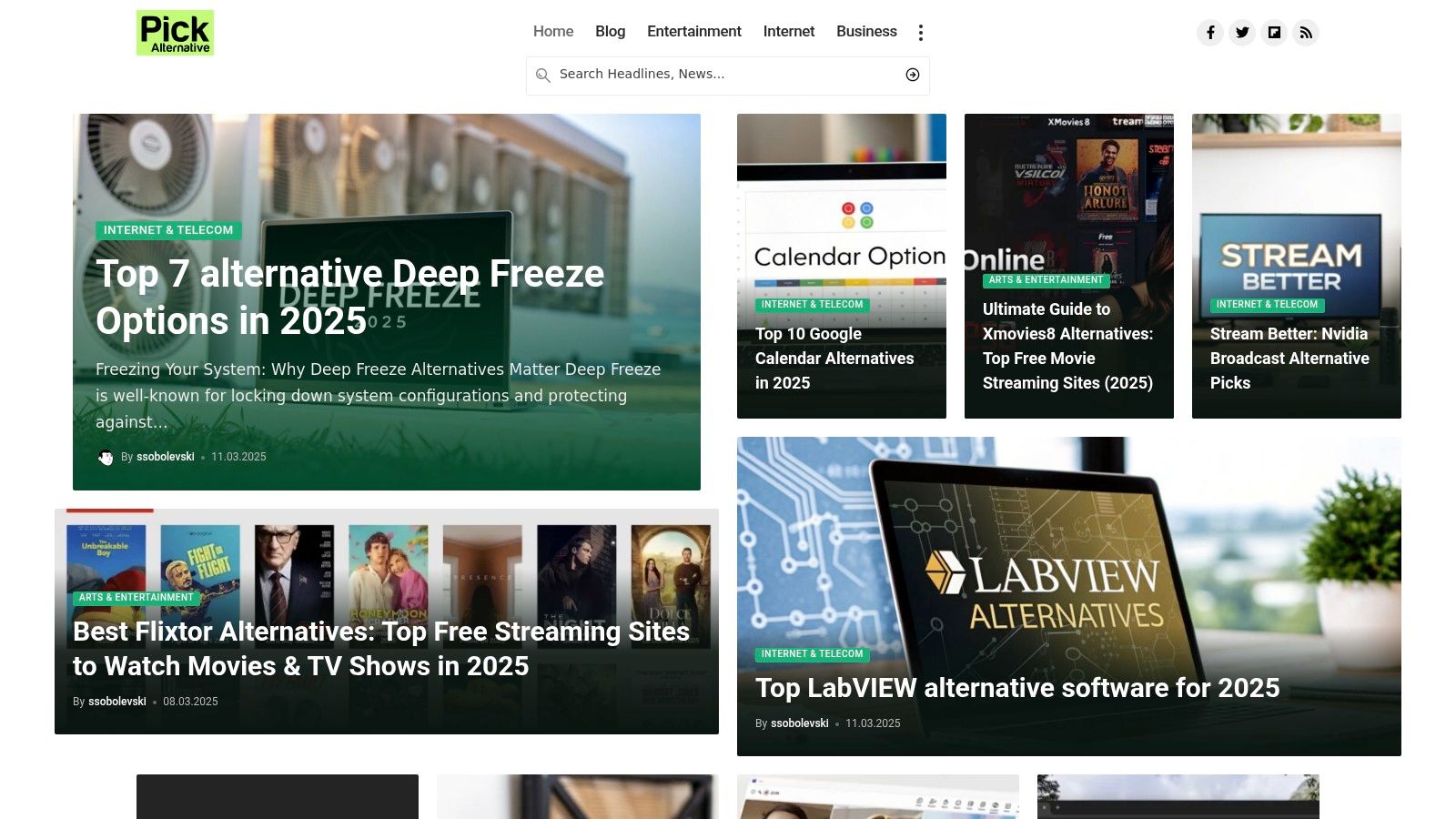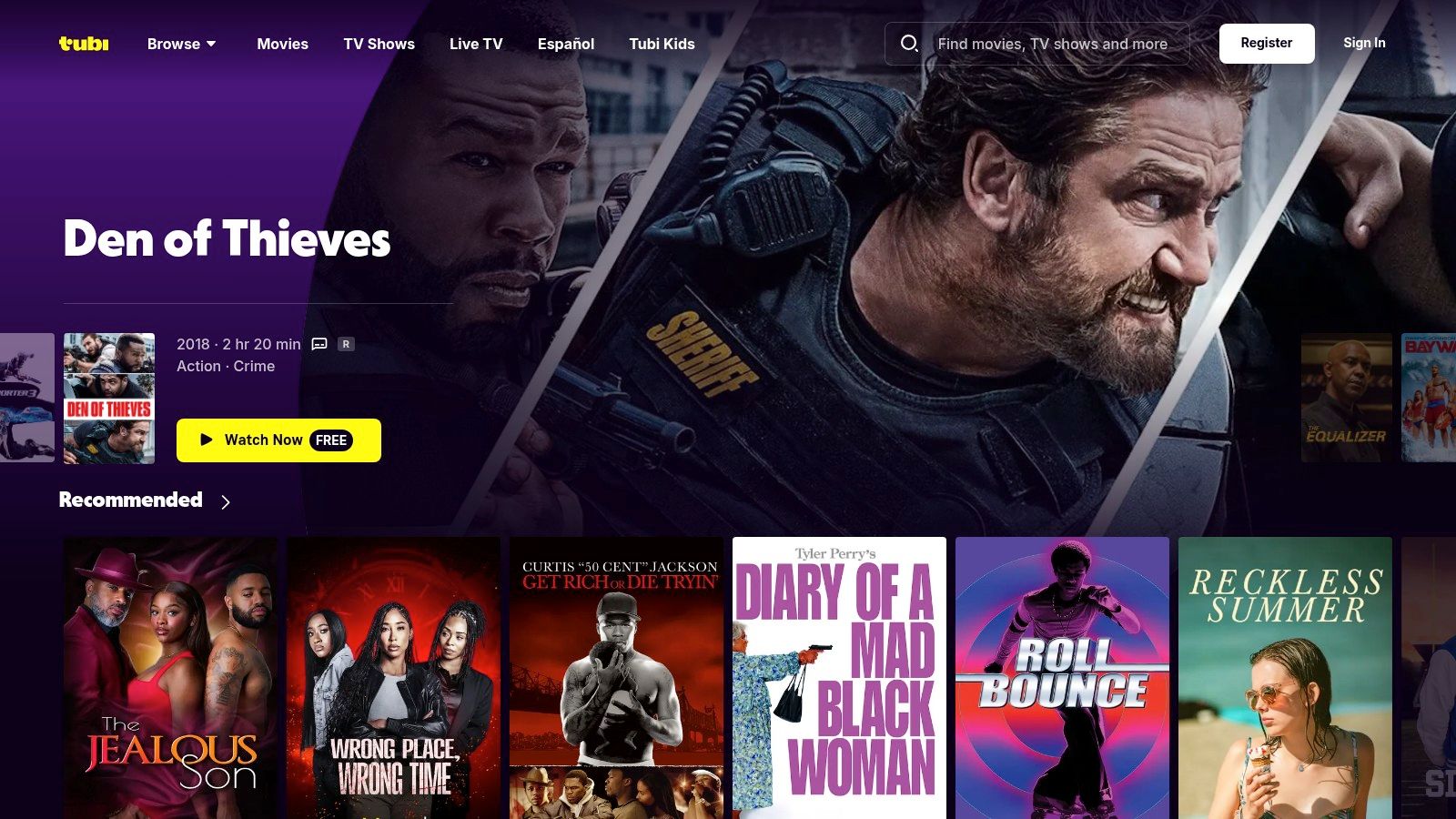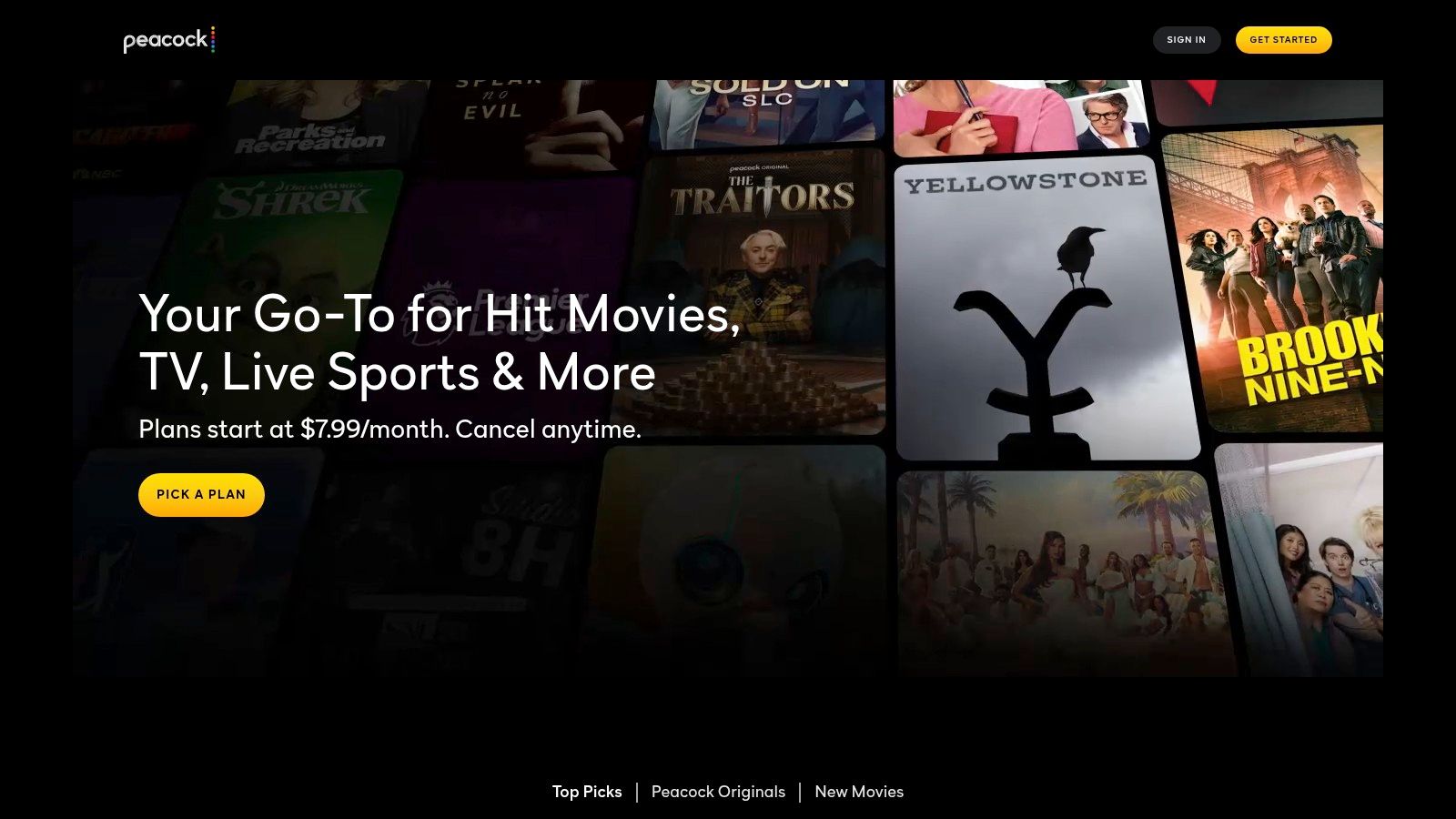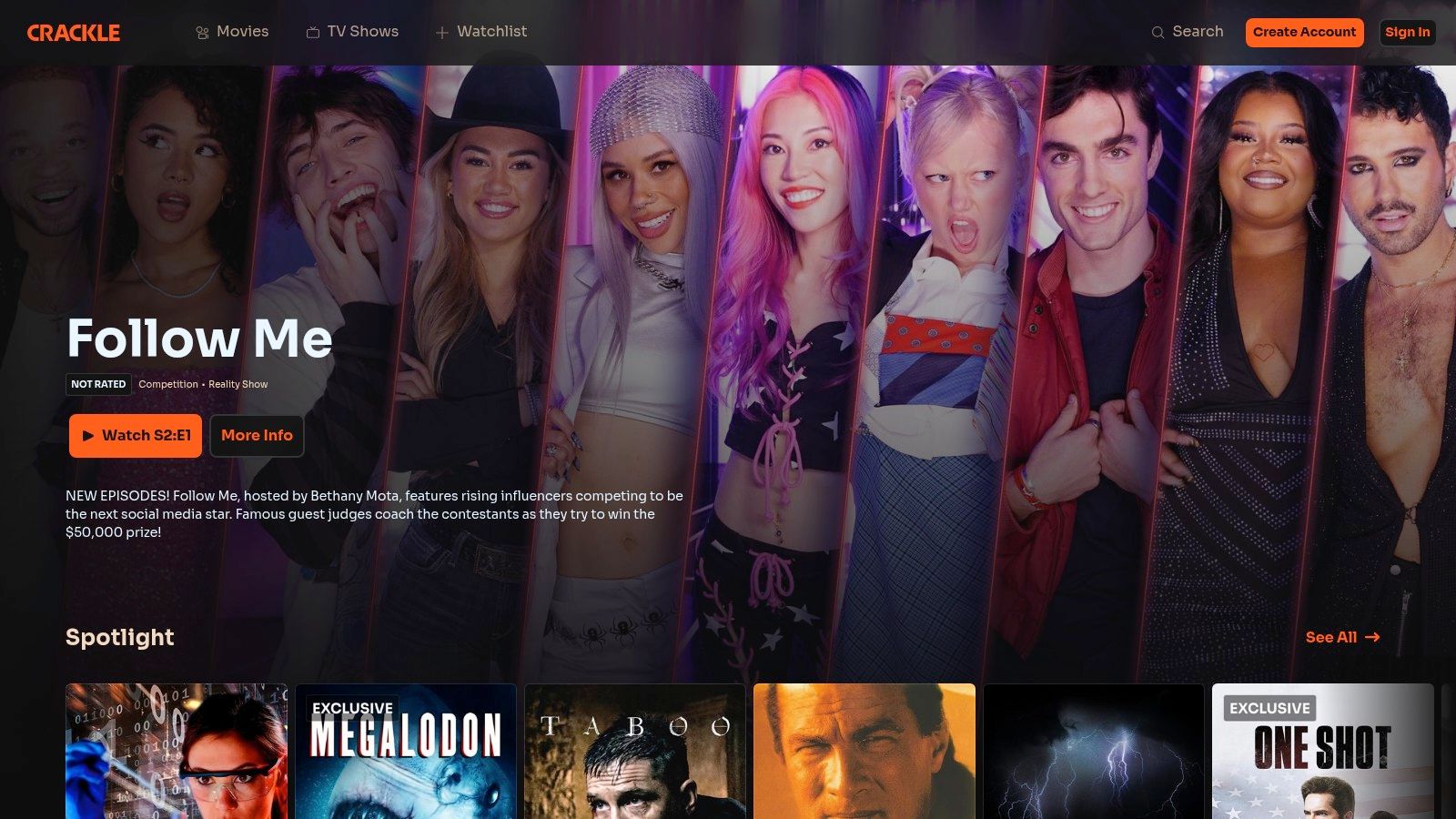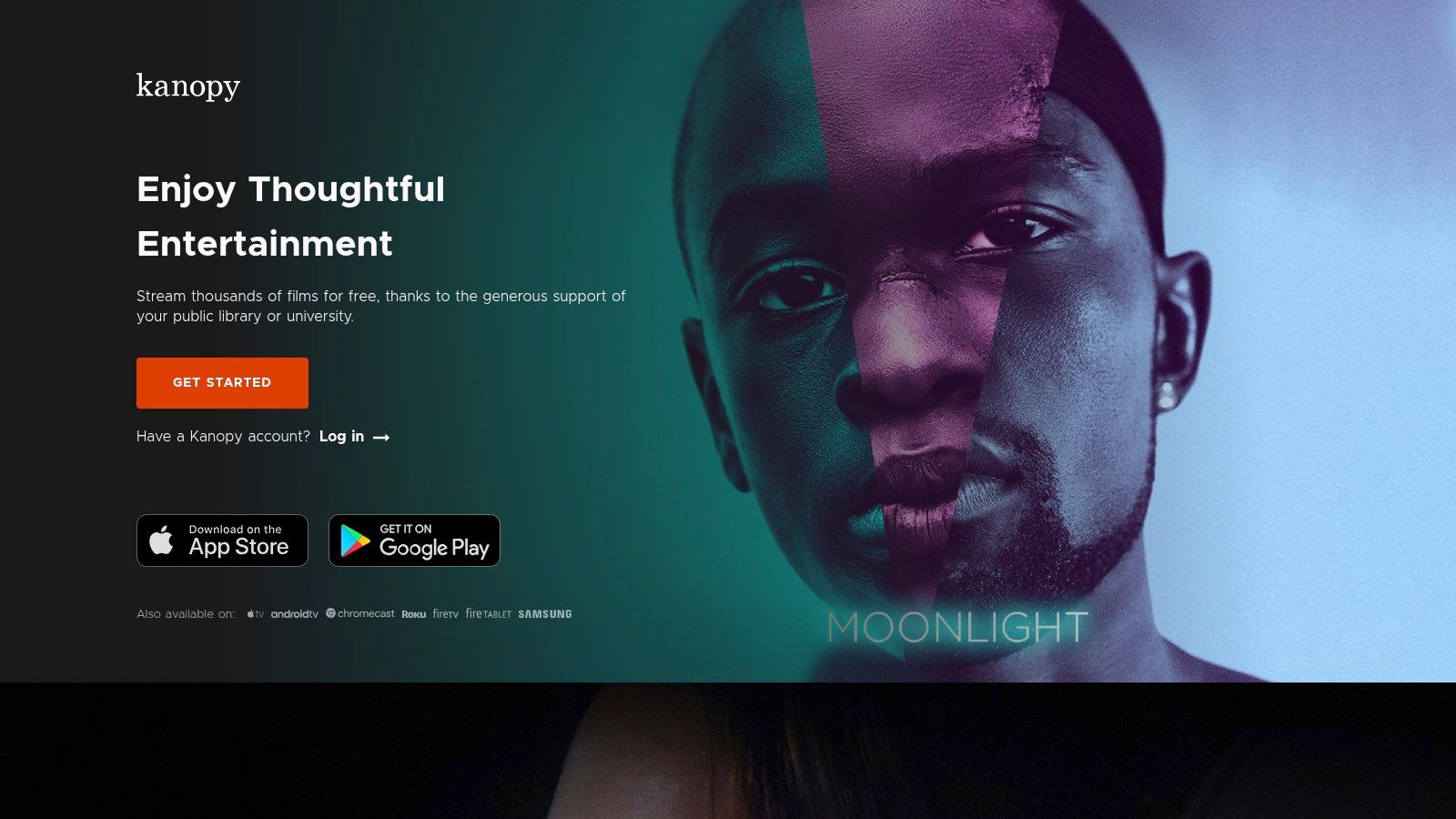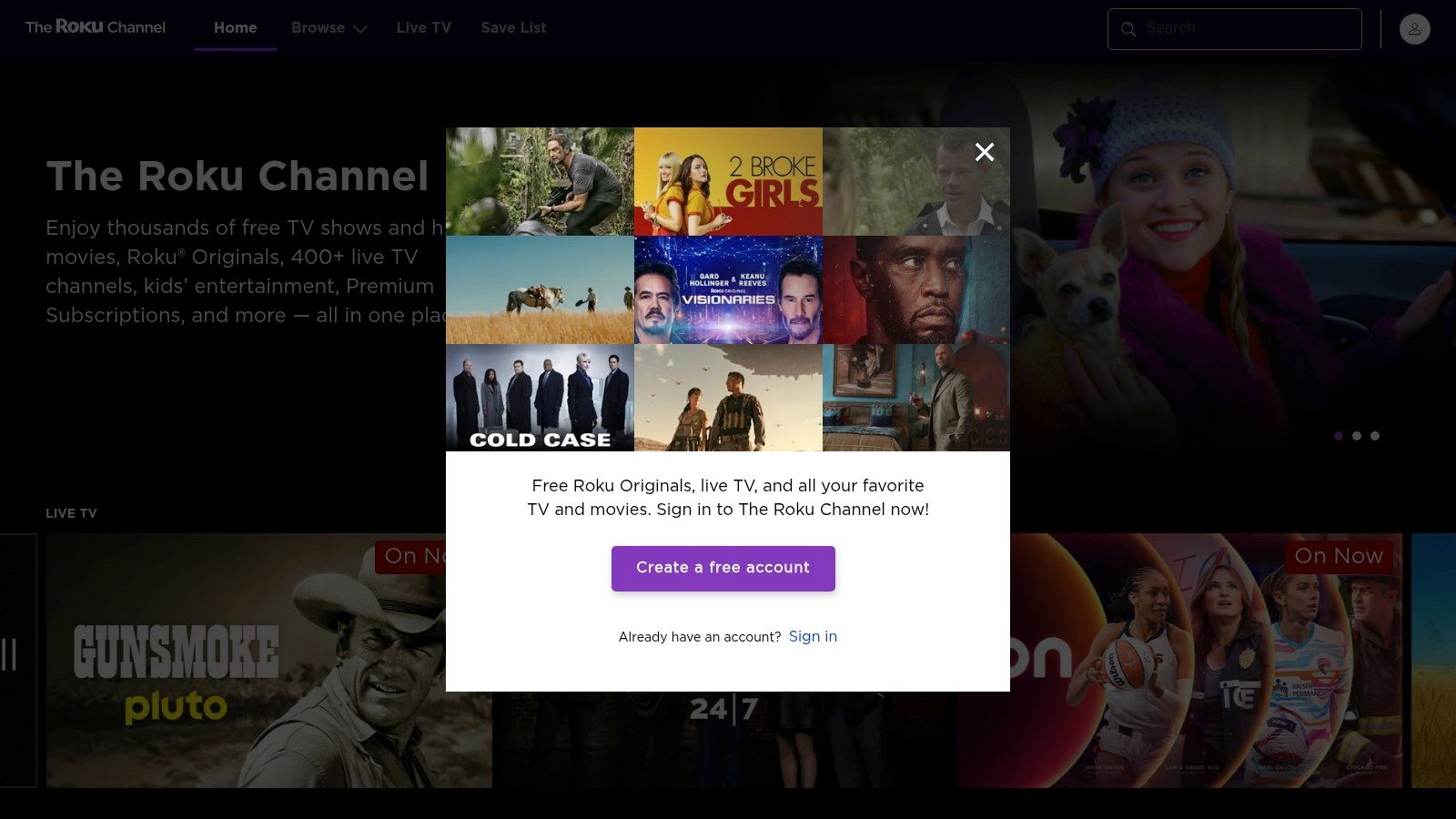Ready to Stream Without Spending a Dime?
Tired of subscription fatigue? Looking for free movies and TV shows? You're in luck! Even in 2025, cutting the cord doesn't mean sacrificing entertainment. With the rising cost of streaming services, finding quality content without a hefty monthly bill is a top priority. This article will explore eight powerful tools that unlock a treasure trove of free movies, TV series, and more. These platforms offer completely free or freemium alternatives to Netflix.
Choosing the right free streaming service depends on several key factors. Content availability is paramount. Some platforms specialize in movies, others in TV shows, while some offer a mix of both, including live channels.
Device compatibility is crucial. Ensure the service supports your preferred streaming devices, whether it's a smart TV, streaming stick, gaming console, or mobile device.
Navigating the platform should be intuitive and seamless. Features like search functionality, curated lists, and personalized recommendations enhance the viewing experience.
Finally, understanding the trade-off for free access is essential. Some platforms may include ads, while others might have limited content libraries compared to paid services.
Exploring the Top 8 Free Alternatives
This article provides a comprehensive overview of the top 8 free Netflix alternatives in 2025, empowering you to make informed decisions. We'll explore their strengths, weaknesses, supported devices, content libraries, and any relevant technical considerations. This will help you choose the perfect tool to satisfy your streaming cravings. Get ready to discover a world of free entertainment!
1. Pickalternative: Your Gateway to Free Netflix Alternatives
Pickalternative is a valuable resource for finding free alternatives to Netflix. Instead of hosting content itself, it acts as a directory pointing you towards numerous platforms and services that can satisfy your entertainment needs without a paid subscription. This is especially helpful for those seeking diverse viewing options.
Think of Pickalternative as a curated search engine designed specifically for discovering alternatives across various industries, with a particular focus on streaming. It simplifies the often daunting task of sifting through countless search results to find free streaming options.
Pickalternative presents curated lists, expert insights, and comparative analyses all in one convenient location. This makes it an efficient tool for quickly evaluating and choosing the best fit for your individual requirements.
Key Features and Benefits
Pickalternative offers a range of helpful features and benefits:
-
Curated Lists: Alternatives are categorized by industry, making it easy to browse options relevant to your interests, such as streaming entertainment.
-
Expert Insights: Benefit from the analysis and recommendations of experts who have reviewed various platforms and services.
-
Comparative Analysis: Quickly compare different alternatives side-by-side, considering features, pricing models (where applicable), and user reviews.
-
Regular Updates: The platform is regularly updated to ensure you have access to the latest alternatives and emerging trends in the streaming landscape.
-
Diverse Categories: While helpful for finding free streaming options, Pickalternative covers a wide range of sectors, including SaaS, CRM, hosting services, and more.
Pros
- Comprehensive Coverage: Curated lists spanning diverse categories and industries.
- Informed Insights: Tailored insights for tech-savvy professionals and digital marketers.
- Simplified Decision-Making: Expert reviews and comparative analysis make choosing easier.
- Up-to-Date Content: Regularly updated to provide the latest alternatives.
Cons
- Limited Pricing Information: Direct pricing details for alternatives may require further research on the respective platforms.
- Varying Depth of Coverage: May not cover every niche product or service in extensive detail.
Implementation/Setup
Using Pickalternative is straightforward. Simply visit the Pickalternative website and navigate to the category you're interested in (e.g., Streaming). Browse the lists and click on the alternatives that catch your eye to learn more. While Pickalternative itself doesn't require any setup, be aware that you'll need to visit the individual platform websites for detailed pricing and subscription information.
2. Tubi
Tubi has earned a well-deserved spot on this list as a genuinely free alternative to Netflix. It offers an extensive library of movies and TV shows without any subscription fees. Owned by Fox Corporation, Tubi boasts over 40,000 titles across a wide variety of genres, from action and comedy to documentaries and children's programming. This makes it a fantastic choice for viewers seeking diverse content on a budget.
One of Tubi's most attractive features is its broad accessibility. You can find the Tubi app on most smart TVs, streaming devices like Roku and Amazon Fire TV, game consoles, and mobile devices. You can even watch directly from your web browser. While you don't need an account to start watching, creating one unlocks convenient features. These include personalized recommendations, a watchlist queue, and the ability to resume playback across multiple devices.
For those who want a no-commitment streaming experience, Tubi’s free nature is a huge draw. No credit card is required, and you can jump right into watching. The interface is user-friendly, making browsing and discovering new content simple. Tubi consistently updates its library with new titles, ensuring a fresh and engaging selection. You might also find our sitemap helpful for other resources related to streaming and online tools.
However, it's important to acknowledge the trade-offs inherent in a free service. Tubi is ad-supported, which means you will see unskippable commercials while watching. Although the content library is large, it offers limited original programming and fewer new releases than paid streaming services. Video quality generally maxes out at 720p, so don't expect the 4K resolution available on some paid platforms.
Key Features
- Over 40,000 movies and TV shows
- No subscription fees
- Compatible with most streaming devices and smart TVs
- Personalized recommendations (with account creation)
- Regularly updated content library
Pros
- Completely free
- Extensive content library
- No credit card required
- User-friendly interface
- Available in multiple countries
Cons
- Unskippable advertisements
- Limited original programming
- Fewer new releases than paid services
- 720p maximum video quality
Website: https://tubitv.com
3. Pluto TV
Pluto TV stands out by offering a unique, completely free live TV streaming experience. Think of it as channel surfing on a traditional television, combined with the convenience of on-demand content. Owned by Paramount, Pluto TV boasts over 250 live channels and a substantial library of on-demand movies and TV shows. This makes it a serious contender against paid streaming services.
Pluto TV caters to a wide range of viewers, with content spanning news, sports, entertainment, and classic TV. All of this is presented in a familiar, easy-to-navigate TV guide-style interface.
For cord-cutters who miss the simplicity of live television, Pluto TV is an excellent option. You can tune into live news, watch sporting events, or settle in for a classic TV marathon. The on-demand library further expands the viewing options, offering plenty of content for those who prefer to choose their programs.
Advantages of Pluto TV for Different Users
This versatility makes Pluto TV a great fit for many different scenarios. Whether you're a news enthusiast, a sports fan, or a movie buff, there's something here for you. It's especially appealing for casual viewers who don't want the commitment of costly subscriptions. Business professionals can use it to keep up with current events, while digital marketers can gain insights into content trends. Even remote workers can enjoy a quick break with live TV or on-demand shows.
One of Pluto TV's strongest points is its accessibility. No registration is required, so you can start watching right away. The platform is compatible with most streaming devices, including smart TVs, smartphones, tablets, and web browsers. Setup is as simple as downloading the app or visiting the website.
Considering the Trade-offs of a Free Service
Of course, a free service like this has trade-offs. Expect unskippable commercials, similar to traditional television. You also can't record live TV, and you have no control over the programming schedule. Keep in mind that some content rotates out periodically, so your favorite show might not always be available.
Features:
- 250+ live channels
- On-demand movie and TV show library
- TV guide interface
- Themed channels (Classic TV, News, Sports)
- No registration required
Pros:
- Free live TV
- No account needed
- Available on most devices
- Wide variety of content
- Simple navigation
Cons:
- Unskippable ads
- No recording functionality
- Limited control over schedule
- Content rotation
Website: https://pluto.tv
You might be interested in: Our full sitemap for other helpful resources.
4. Peacock (Free Tier)
NBCUniversal's streaming service, Peacock, offers a compelling free, ad-supported tier. This allows users to access over 10,000 hours of content without any cost, making it a strong alternative to Netflix for budget-conscious viewers. This is especially true for those interested in NBC programming, news, and sports content.
Peacock's free tier offers a diverse library of movies, TV shows, news broadcasts, sports highlights, and curated channels. One notable feature is next-day access to select NBC shows. While access to Peacock Originals is limited, the free tier provides a glimpse into their exclusive content, which may encourage users to upgrade to a paid subscription. This try-before-you-buy model lets users experience the platform and interface firsthand. For more information on streaming options, check out the PickAlternative Sitemap.
Features
- 10,000+ hours of free content
- Mix of movies, TV shows, and news
- Curated channels
- Limited access to Peacock Originals
- Next-day access to select NBC shows
- Live news access
Pros and Cons of Peacock Free Tier
Here's a quick look at the advantages and disadvantages of the free version of Peacock.
Pros:
- Quality content from NBCUniversal libraries
- User-friendly interface
- No credit card required
- Access to popular shows
- Live news access
Cons:
- Limited access to full series (often only a few episodes)
- Frequent ad breaks
- Premium content reserved for paid tiers
- Some devices require a premium subscription
- Geographic restrictions outside the US
Pricing and Technical Requirements
Peacock's free tier is ad-supported. Premium and Premium Plus tiers are available for a monthly fee. The platform is accessible via web browsers, smart TVs, streaming sticks (like Roku or Amazon Fire TV), gaming consoles, and mobile devices. However, be aware that some devices may require a premium subscription. Check device compatibility before downloading the Peacock app.
Comparison With Other Free Streaming Services
Compared to other free streaming services, Peacock's next-day access to NBC content and its extensive library make it a strong contender. While services like Tubi and Crackle offer completely free movies and TV shows, their content selection differs, and they may have more ads.
How to Get Started With Peacock
Getting started with Peacock's free tier is simple:
- Visit the Peacock website and create a free account. No credit card is needed for the free tier.
- Browse the available content and start streaming. Be aware of ad breaks during viewing.
- Consider upgrading to a premium tier for full access to Peacock Originals and ad-free streaming.
Peacock's free tier offers a good starting point for those seeking free entertainment. While the ad breaks and content limitations are inherent trade-offs, the content variety and the chance to sample Peacock Originals make it a viable Netflix alternative for cost-conscious viewers.
5. Crackle
Crackle is a veteran in the free streaming world. Owned by Chicken Soup for the Soul Entertainment, it offers ad-supported access to a rotating library of movies and TV shows. It even includes some original content not found on other platforms. For budget-conscious viewers or those looking to supplement their paid subscriptions, Crackle offers a compelling option without a monthly fee.
Crackle is great for casual viewing across various genres, from action and comedy to thrillers and anime. While it might not offer the latest blockbusters, it provides a selection of classic movies and hidden gems. Think of it as a digital bargain bin – you might need to browse, but the free price makes discoveries all the more rewarding.
Key Features and Benefits
-
Rotating Library: Explore a constantly changing selection of content. This keeps the experience fresh, but your favorites might not always be available.
-
Original Content: Crackle invests in its own programming, providing exclusive movies and shows you won't find on other free platforms.
-
Watchlist Functionality: Keep track of what you want to watch. This is especially useful with the rotating library. While an account isn't required for viewing, creating one unlocks this feature.
-
Cross-Platform Availability: Watch Crackle on various devices, from smart TVs and gaming consoles to mobile phones and tablets. This makes it easy to watch on your preferred device.
-
No Account Required (But Recommended): You can start watching without an account, but creating one enables features like watchlists and personalized recommendations.
Pros
-
Completely Free: There are no hidden costs or subscription fees.
-
Exclusive and Original Content: Crackle offers titles you won't find on other free services.
-
Good Selection of Classic Movies: Rediscover old favorites and explore cinematic history.
-
Easy-to-Use Interface: Navigating the platform is simple and intuitive.
-
Available on Most Streaming Devices: Watch Crackle wherever you prefer to stream.
Cons
-
Smaller Library Than Some Competitors: The rotating library results in less overall content than subscription-based services.
-
Frequent Advertisements: As an ad-supported platform, expect commercial breaks.
-
Content Rotates Regularly: Movies and shows might not stay available forever.
-
Limited New Releases: Don't expect the latest blockbusters to premiere on Crackle.
-
720p Video Quality: While suitable for casual watching, the picture quality isn't the best.
Implementation/Setup Tips
Visit the Crackle website or download the app on your device. You can watch immediately without an account, though creating one lets you build a watchlist.
Comparison with Similar Tools
Compared to services like Tubi or Pluto TV, Crackle stands out with its original content. While its library is smaller, the exclusives add value. Tubi offers a larger library, while Pluto TV focuses more on live channels, giving each platform a unique place in the free streaming market.
Crackle is a good option for cord-cutters. It's completely free, user-friendly, and offers a rotating library of movies and TV shows, including originals. While the ads and rotating content might be downsides, the free price makes it a solid choice for casual viewers.
6. Freevee (Formerly IMDb TV)
Freevee, formerly known as IMDb TV, offers a curated selection of movies and TV shows without a subscription fee. Backed by Amazon, Freevee is a compelling option for budget-conscious viewers, particularly those already within the Amazon ecosystem. It provides a polished streaming experience with quality content, bridging the gap between free, ad-supported platforms and paid subscription services.
Freevee grants access to thousands of movies and TV shows, including older Hollywood hits and popular network series. This includes classic films, cult favorites, and familiar sitcoms. A key differentiator is the inclusion of Amazon Freevee Originals, exclusive content not available elsewhere. These original productions span various genres, from dramas and comedies to documentaries, catering to a wide range of viewing preferences.
Navigating Freevee is intuitive, especially for those familiar with Amazon Prime Video. The service integrates within the Prime Video app, ensuring easy accessibility. Even without a Prime membership, users can unlock the entire Freevee library by creating a free Amazon account. This integration also provides personalized recommendations and the X-Ray feature, offering instant access to actor and character information.
Features and Benefits
- Thousands of movies and TV shows: A broad selection across various genres.
- Amazon Freevee Originals: Exclusive content not available on other free platforms.
- Integration with the Amazon Ecosystem: Seamless experience for Amazon Prime members and easy access for non-members with a free account.
- Personalized Recommendations: Suggestions tailored to viewing history.
- X-Ray Feature: In-depth actor and character details during playback.
Pros and Cons
Here's a breakdown of the advantages and disadvantages of using Freevee:
| Pros | Cons |
|---|---|
| High-quality streaming | Unskippable ads |
| Exclusive original content | Smaller library than some competitors |
| User-friendly interface | Requires Amazon account creation |
| Good selection of popular older titles | Limited international availability |
| Accessible through Prime Video app | Some content rotates frequently |
Pricing and Technical Requirements
Freevee is free (ad-supported). It’s compatible with a wide range of devices, including smart TVs, streaming players, mobile devices, and web browsers.
Comparison With Other Services
Freevee is similar to services like Tubi, Crackle, and Vudu's free section. However, Freevee differentiates itself through its integration with Amazon and its original programming. While other platforms may offer larger libraries, Freevee focuses on quality and user experience.
Implementation/Setup Tips
- Download the Amazon Prime Video app or access Freevee through the Amazon website.
- Create a free Amazon account if you don't have one.
- Browse the Freevee section within the Prime Video interface.
Website: https://www.amazon.com/adlp/freevee
7. Kanopy
Kanopy provides a compelling alternative to mainstream streaming services. It has carved out a unique space as a free, ad-free platform prioritizing quality content over a vast library. Instead of individual subscriptions, Kanopy collaborates with public libraries and universities. This makes it an invaluable resource for students, educators, and library card holders at participating institutions. This unique partnership model sets Kanopy apart, catering to an audience seeking enriching content without the cost of traditional streaming subscriptions.
Kanopy's strength lies in its carefully curated selection of independent films, documentaries, classic cinema, and educational materials. Instead of focusing on blockbuster hits, Kanopy offers a more curated experience, similar to the Criterion Collection. This focus makes it an ideal platform for cinephiles, those interested in exploring specific topics, or anyone who values a commercial-free viewing experience.
Features & Benefits
Kanopy offers several key features and benefits that differentiate it from other streaming services:
-
High-Quality Independent Films and Documentaries: Kanopy emphasizes critically acclaimed and award-winning films often overlooked by mainstream platforms.
-
Ad-Free Viewing Experience: Enjoy uninterrupted viewing without any advertisements.
-
Educational Content and Courses: Kanopy offers a variety of learning opportunities, from documentaries to courses from providers like The Great Courses.
-
Kanopy Kids Section: A dedicated section for children provides curated, family-friendly content.
-
Integration With Library Systems: Access is streamlined through your library card, simplifying the login and streaming process.
Pros and Cons of Using Kanopy
Here's a breakdown of the advantages and disadvantages of Kanopy:
Pros:
- No Advertisements: Enjoy uninterrupted viewing.
- High-Quality, Curated Content: Discover hidden gems and critically acclaimed films.
- Educational Value: Expand your knowledge with documentaries and courses.
- Kid-Friendly Section: Find safe and engaging content for children.
- Sophisticated Film Selection: Explore a world of cinema beyond mainstream entertainment.
Cons:
- Limited Monthly Views (Typically 5-10 per month): The limited number of views encourages mindful selection.
- Requires Library Membership: Access is dependent on having a library card from a participating institution.
- Not All Libraries Participate: It is crucial to verify participation on Kanopy's website.
- Smaller Selection of Mainstream Entertainment: This platform is not suited for those primarily seeking the latest Hollywood releases.
- Less Frequent Content Updates: New content is added less frequently compared to subscription services.
Implementation/Setup Tips
Getting started with Kanopy is a straightforward process:
- Visit the Kanopy website and check if your library or university is a participating partner.
- If your institution is listed, you will need your library card number and PIN to create an account.
- Once logged in, browse the catalog and begin streaming.
Kanopy stands out from other free streaming services through its focus on quality content and educational value. While the limited view count might seem a drawback, it promotes thoughtful viewing choices and highlights the value of the curated selection. For library members seeking thought-provoking entertainment and educational resources without the cost, Kanopy is a valuable platform.
8. The Roku Channel
The Roku Channel offers a completely free streaming experience, accessible on a variety of devices—not just Roku hardware. This makes it a compelling choice for budget-conscious viewers, cord-cutters supplementing other services, or anyone seeking readily available free entertainment. The core appeal? A wealth of movies and TV shows at your fingertips without a subscription.
This ad-supported platform gathers free content from various sources and even includes exclusive Roku Originals. Whether you're looking for a classic film, a series to binge, or live TV channels, The Roku Channel provides a diverse selection, catering to casual viewers and dedicated entertainment fans alike.
Features and Benefits
-
Thousands of Free Movies and TV Shows: The Roku Channel offers an ever-expanding library of content, ranging from classic films to newer releases, appealing to a broad range of tastes.
-
100+ Live TV Channels: This feature offers a cable-TV-like experience without the associated costs, making it an attractive option for cord-cutters. Channels include news, sports, entertainment, and more.
-
Roku Originals: These exclusive programs provide content not found on other platforms, significantly enhancing the free offering.
-
Easy Navigation: The platform’s user-friendly interface simplifies browsing by genre, searching for titles, and discovering new content.
-
Multi-Platform Availability: While initially exclusive to Roku devices, The Roku Channel has expanded its reach and is now accessible on the web, mobile devices (iOS and Android), and select smart TVs.
Pros
-
No Subscription Required: The platform’s free access is its most compelling feature.
-
Growing Library of Original Content: Roku Originals add exclusive value and diverse viewing options.
-
Live TV Option: This offers the benefits of cable television without the expense.
-
User-Friendly Interface: Easy navigation simplifies and enhances the viewing experience.
-
Available on Multiple Platforms: Accessibility across various devices makes viewing convenient.
Cons
-
Ad Breaks Throughout Content: As an ad-supported platform, commercial interruptions are expected.
-
Regional Restrictions: Available content may vary based on geographical location.
-
Content Quality Varies Widely: The library includes a mix of well-known and lesser-known titles, resulting in a range of quality.
-
Some Premium Content Requires Subscriptions: While the majority of content is free, some premium programming through partner channels like Showtime or Starz may require a separate subscription.
-
Less Exclusive Content Than Paid Services: Compared to major streaming services like Netflix, The Roku Channel offers fewer original and exclusive programs.
Implementation/Setup Tips
Accessing The Roku Channel is simple. Visit the website (https://therokuchannel.roku.com) or download the app to your mobile device or smart TV. While not required for free content, creating a free Roku account enables personalized recommendations and watchlist syncing across your devices.
Comparison with Similar Tools
The Roku Channel competes with other free streaming platforms, such as Tubi, Crackle, and Pluto TV. While these platforms also offer free, ad-supported content, The Roku Channel stands out with its expanding library of Roku Originals and a more streamlined interface. The live TV option also gives it an edge over some competitors.
For viewers seeking a free streaming experience, The Roku Channel is a valuable option. Its diverse content library, free access, and multi-platform availability make it a worthwhile addition to any entertainment setup.
8 Free Streaming Platforms: Feature Comparison
| Service | Core Features ✨ | User Experience ★ | Value Proposition 💰 | Target Audience 👥 |
|---|---|---|---|---|
| 🏆 Pickalternative | Curated lists & expert reviews | Quick, informed decisions | Budget-friendly insights | Tech professionals, marketers |
| Tubi | 40k+ movies & TV shows | Intuitive & free streaming | Completely free with ads | General viewers, families |
| Pluto TV | 250+ live channels & TV guide | TV-like, easy navigation | Free live TV streaming | TV viewers, families |
| Peacock (Free Tier) | 10k+ hours, select originals | Smooth, user-friendly interface | Free access with upgrade options | Entertainment & news seekers |
| Crackle | Rotating movies & original content | Simple & classic viewing | Free, with regular updates | Movie fans, casual viewers |
| Freevee (IMDb TV) | Thousands of titles, Amazon originals | High-quality streaming | Free streaming with ecosystem perks | Amazon users, classic fans |
| Kanopy | Curated indie films & documentaries | Ad-free, educational viewing | Free via library/university | Students, cinephiles, educators |
| The Roku Channel | Free movies, live TV & originals | Accessible across platforms | No subscription, free content | Roku users, cord-cutters |
Start Streaming for Free Today!
So, you've discovered 8 fantastic free Netflix alternatives for 2025. It's time to grab the popcorn and settle in for endless entertainment without those pesky monthly fees! But with so many choices, how do you find the perfect fit for your viewing habits?
Choosing the Right Free Streaming Service
The ideal free streaming service depends entirely on your personal needs and preferences. Here are some key factors to consider:
-
Content Library: Each platform has its own unique catalog. Tubi offers a massive library of movies and TV shows, while Pluto TV emphasizes live channels. Kanopy specializes in documentaries and independent films, appealing to a specific audience. Peacock's free tier provides access to some popular shows and movies, but with limitations compared to its premium subscription. Crackle, Freevee, and The Roku Channel offer a mix of movies, TV shows, and original content. Pickalternative helps compare all these offerings.
-
Device Compatibility: Make sure the service works with your devices (smart TVs, smartphones, tablets, streaming devices). Most of these services support a wide range of devices, but it's always a good idea to check compatibility first.
-
Ad Tolerance: Free streaming services are supported by ads. While most platforms strike a decent balance, ad frequency and length can differ. If ads bother you, consider exploring ad-blocking options or a premium subscription (if available).
-
Features: Look for features like closed captions, parental controls, and watchlists. Think about which features are essential for you and select a service accordingly.
Getting Started
It's easy to get started! Simply visit the website of your chosen service or download their app. Create a free account (usually just requiring an email address) and start exploring.
Budget & Resources
The biggest advantage of these platforms is their free access, meaning no financial commitment. However, be aware of your internet data usage, as streaming can consume a lot of bandwidth. If you have a limited data plan, keep an eye on your usage. Pickalternative (This link appears to be incorrect/broken. Please provide the correct URL if available.) can be useful here, providing a combined view of content across platforms.
Integration and Compatibility
Most services work seamlessly with popular streaming devices like Roku, Amazon Fire TV, and Chromecast. They usually offer apps for iOS and Android devices as well, ensuring broad accessibility.
Key Takeaways
- Free streaming services offer a real alternative to paid subscriptions.
- Content libraries, device compatibility, ad tolerance, and features differ between platforms.
- Select a service matching your viewing preferences.
- Monitor data usage, particularly if you have a limited internet plan.
Conclusion
With rising subscription costs, these free streaming services offer welcome relief. With a bit of research, you can find the perfect platform to satisfy your entertainment needs without spending a dime. Start exploring today and discover a whole world of free entertainment!