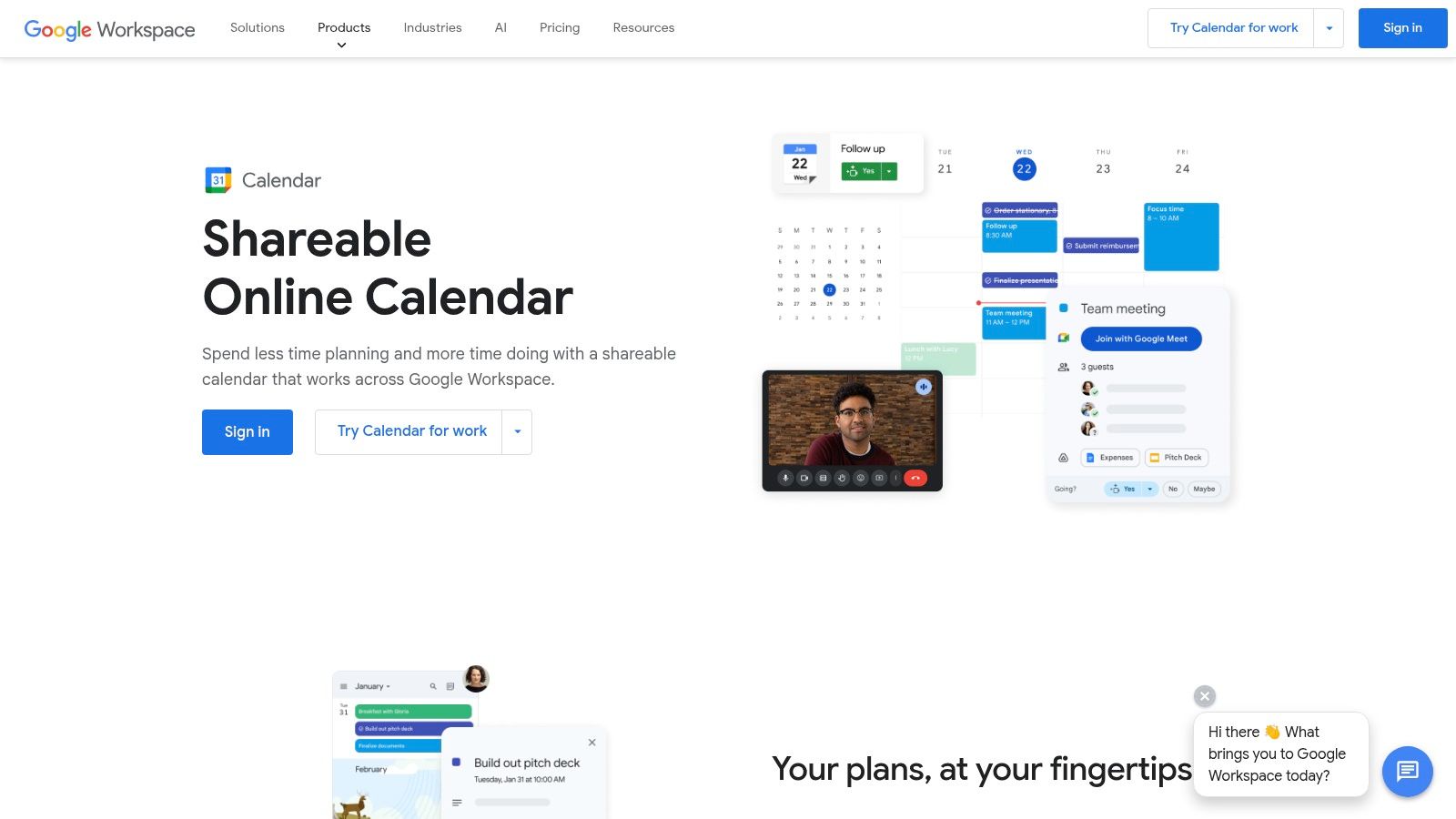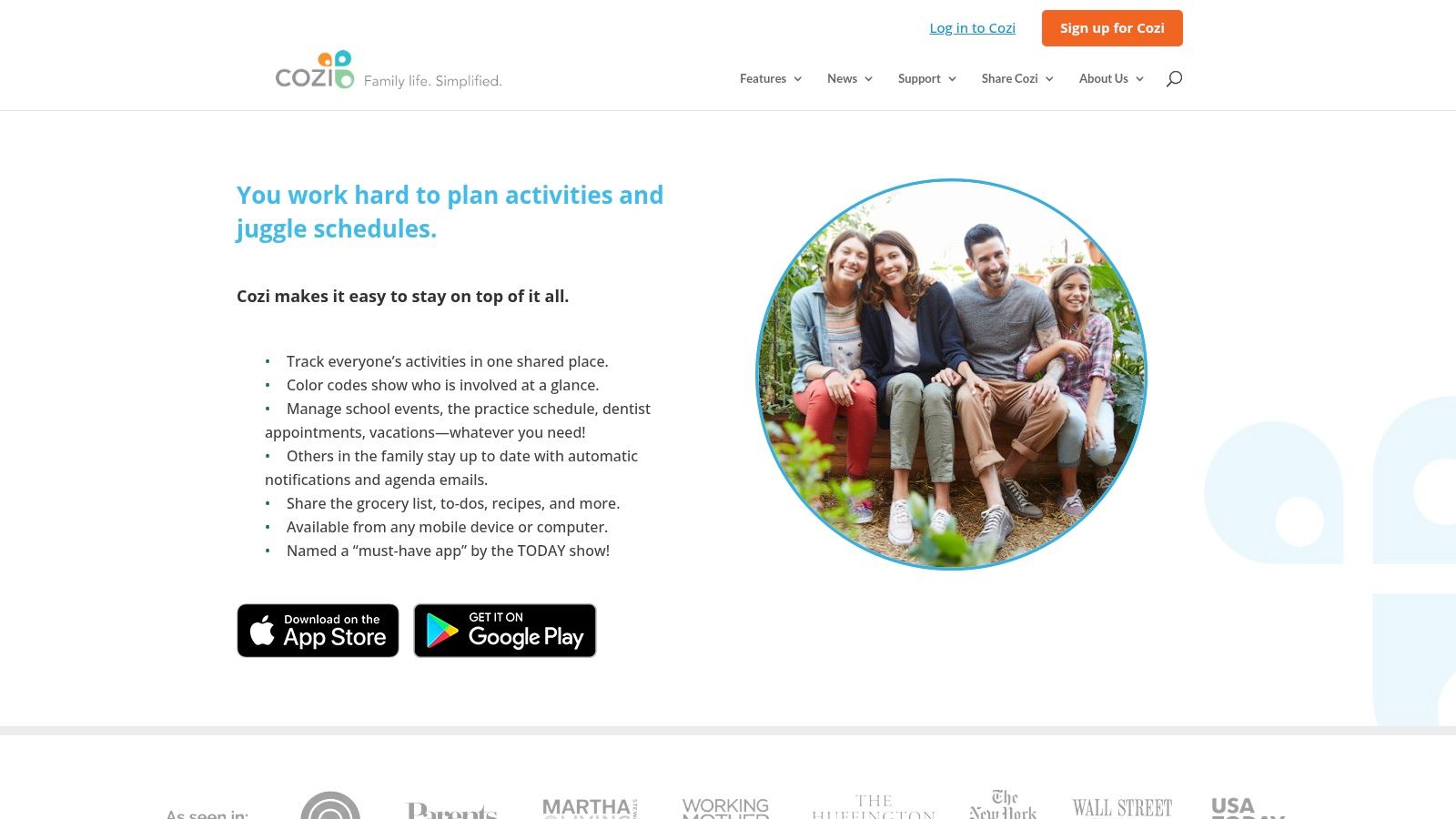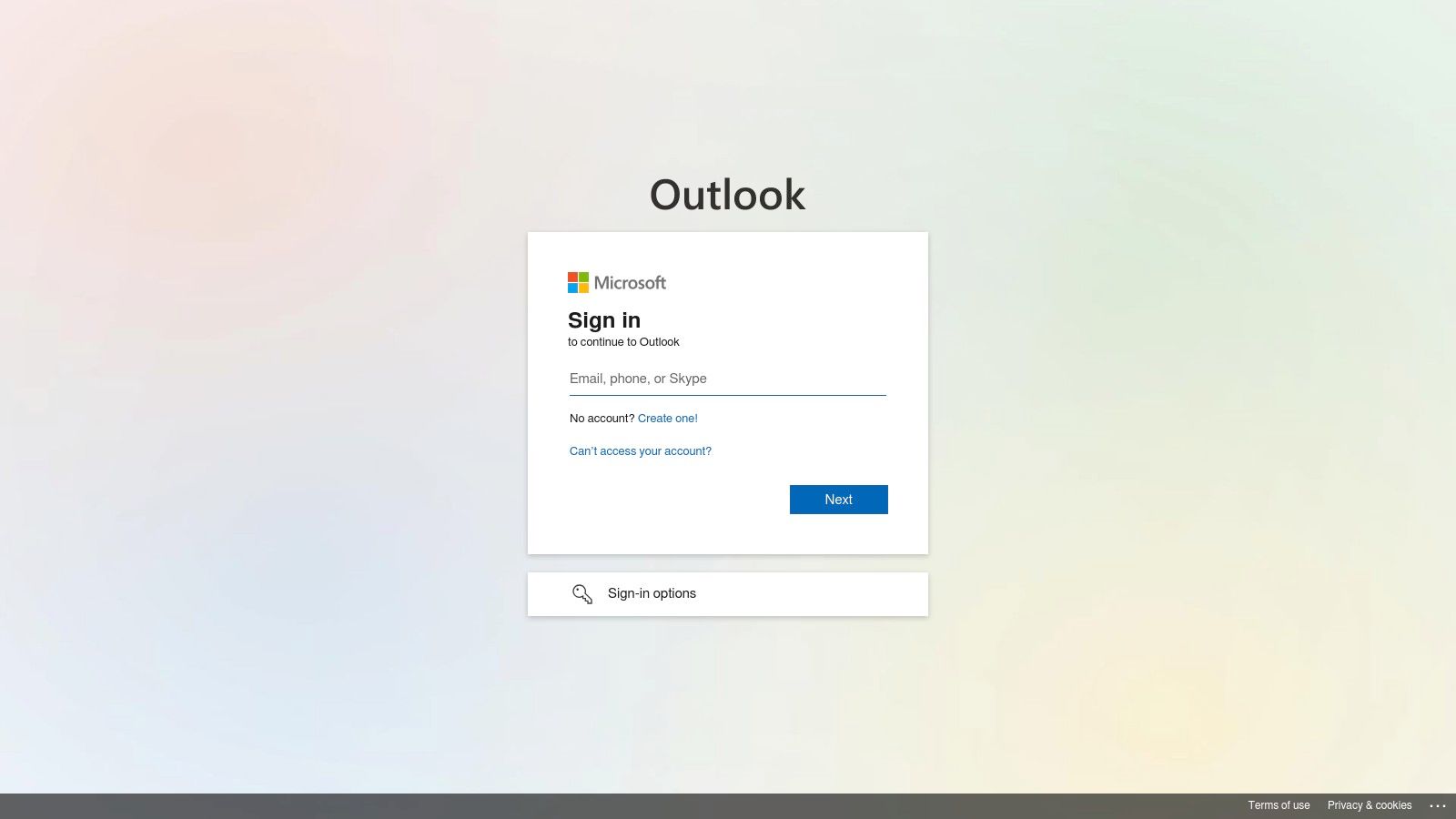Beyond Skylight: Discovering Your Ideal Calendar
Skylight Calendar's discontinuation has left many looking for a new digital calendar solution that truly meets their needs. Whether you appreciated its family-focused design, the dedicated hardware, or its simple scheduling interface, finding the right replacement is key for staying organized in 2025 and beyond. The good news is there are many powerful and versatile calendar tools available.
But with so many options, how do you find the perfect fit? This article explores seven compelling Skylight Calendar alternatives, offering a range of features and prices for everyone from busy professionals to families and remote workers.
We'll examine the key elements of an effective digital calendar, including cross-platform compatibility, sharing and collaboration features, smart integrations, and customization options. We'll also consider practical matters like pricing (free vs. subscription), hardware requirements (smartphone, tablet, smart display), and the learning curve for each platform.
Key Features to Consider
Choosing a digital calendar can feel overwhelming. To simplify the process, consider these essential features:
- Cross-Platform Compatibility: Seamlessly access your schedule across devices (Windows, macOS, Android, iOS).
- Sharing and Collaboration: Easily share calendars with family, friends, or colleagues for efficient scheduling. Look for features that allow collaborative editing and appointment management.
- Smart Integrations: Connect your calendar with other apps like email (Gmail), to-do lists, or project management tools (Asana), for a centralized workflow.
- Customization Options: Tailor the calendar's appearance and functionality to your specific needs. This might include setting custom reminders, color-coding events, or creating personalized views.
Exploring Alternatives
This article delves into seven distinct Skylight Calendar alternatives. Each offers a unique set of features and benefits. We'll cover popular options like:
- Google Calendar: Known for its extensive integration with other Google services and cross-platform accessibility.
- Microsoft Outlook Calendar: A powerful option often integrated with workplace email and communication tools.
- Apple Calendar: Tightly integrated within the Apple ecosystem for seamless use across Macs, iPhones, and iPads.
By the end of this article, you'll understand the strengths and weaknesses of each alternative, helping you choose the perfect digital calendar to organize your schedule and achieve your 2025 goals.
1. Google Calendar
Google Calendar is a free time-management and scheduling service developed by Google. It’s a robust alternative to Skylight Calendar, catering to diverse users, from busy professionals to families. Its integration with the Google ecosystem makes it especially useful for those already using Gmail, Google Drive, or other Google Workspace apps.
One of Google Calendar's key strengths is its cross-platform availability. Access your schedule from anywhere using the web, iOS, or Android apps. This flexibility is invaluable for remote workers, digital marketers, and anyone managing a busy schedule. Features like the "Find a time" option simplify meeting planning by automatically finding open slots for all attendees.
Google Calendar also integrates with countless third-party apps, further expanding its functionality. For families, shared calendars and customizable notifications help everyone stay updated on events and appointments. Businesses can leverage sharing and collaboration tools to coordinate projects and manage team calendars.
Key Features and Benefits
- Cross-Platform Access: Use Google Calendar on the web, iOS, or Android devices.
- Smart Scheduling: The "Find a time" feature simplifies meeting coordination.
- Integration: Connects seamlessly with Google Workspace and other third-party apps.
- Customizable Notifications: Set personalized reminders for events and deadlines.
- Family Sharing: Easily share schedules and important dates with family members.
Pros and Cons of Using Google Calendar
Here’s a quick overview of the advantages and disadvantages:
| Pros | Cons |
|---|---|
| Free with a Google account | Less visually appealing than Skylight Calendar |
| Integrates well with other Google services | Lacks a physical display |
| Intuitive and easy-to-learn interface | Privacy concerns related to Google data collection |
| Robust sharing and collaboration tools | Extensive feature set can feel overwhelming for simple family use |
Google Calendar is free with a Google account. The only technical requirement is internet access and a compatible operating system. While it offers a comprehensive set of features, this can sometimes feel overwhelming for users looking for a simpler scheduling tool. The lack of a physical display is another differentiator from Skylight Calendar.
Setting up Google Calendar is simple. Just log in with your Google account and start creating events. The intuitive interface makes it easy to learn. Overall, Google Calendar earns its spot on this list due to its power, flexibility, and seamless integration within the Google ecosystem. It’s a practical solution for anyone looking to improve their time management.
https://calendar.google.com You might also find helpful resources on our sitemap.
2. Cozi Family Organizer
Cozi Family Organizer is a purpose-built app for families needing one central location for schedules, lists, and communication. Unlike standard calendar apps, Cozi focuses on family coordination. Imagine easily managing everyone's schedules, from soccer practice to dentist appointments, all within a single app. This eliminates the need for juggling multiple calendars or endless text messages.
Cozi's key feature is its color-coded shared calendar. Each family member is assigned a color, making it immediately obvious who is busy and when. This visual clarity is invaluable for busy families. It helps prevent scheduling conflicts and ensures everyone is informed. Beyond the calendar, Cozi provides shared shopping lists, to-do lists, and a family journal for sharing photos and memories. It's like a digital command center for family life.
The app boasts an intuitive interface, making it easy to use for all ages and tech skill levels. Anyone, from grandparents to kids, can easily check the calendar or update the grocery list from their phones. This ease of use is vital for ensuring everyone in the family adopts and uses the app. Cozi also sends helpful weekly agenda emails summarizing the week's planned activities.
While Cozi offers a free version, subscribing to Cozi Gold unlocks its full potential for $29.99/year. Cozi Gold removes ads, allows access to birthday trackers, and provides extra features like the month view on mobile devices. Many families find the subscription a worthwhile investment for the additional organization it provides.
Features
- Color-coded calendar for each family member
- Shared shopping and to-do lists
- Family journal for sharing photos and memories
- Weekly agenda emails
- Meal planning tools
Pros
- Designed specifically for families
- Intuitive and easy-to-use interface for all ages
- Free basic version available
- Accessible across multiple devices for all family members
Cons
- Full functionality requires a Cozi Gold subscription ($29.99/year)
- No physical display option
- Some users have reported sync issues between devices
- Limited customization compared to other calendar applications like Google Calendar or Outlook Calendar
Implementation Tip
Start with the free version to get acquainted with the interface. Encourage everyone in the family to download the app and contribute to the calendar and lists. Consider upgrading to Cozi Gold once Cozi becomes a part of your family routine.
While alternatives like Google Calendar and Outlook Calendar might offer more customization and integrations with other productivity tools, they lack Cozi's specific family-centric features. If you need a dedicated app for managing family schedules, communication, and shared tasks, Cozi is a compelling option.
3. TimeTree
TimeTree is a free shared calendar app designed for coordinating schedules within groups. Whether it's family events, work projects, or friend outings, TimeTree provides a central platform for everyone to stay informed. Unlike personal calendars, TimeTree emphasizes shared visibility and open communication, making collaborative planning a breeze.
Imagine coordinating a family reunion—potluck assignments, travel plans, and all—within a dedicated TimeTree calendar. Or picture a project team tracking deadlines, sharing meeting notes within event details, and discussing progress without overflowing email inboxes. These scenarios highlight TimeTree's collaborative approach to simplifying complex scheduling.
Key Features and Benefits
-
Multiple Shared Calendars: Create distinct calendars for various groups (work, family, hobbies) to avoid overlap and confusion. Easily switch between calendars without managing multiple individual ones.
-
In-App Chat: Discuss event details, share updates, and ask questions directly within the calendar, eliminating the need for external communication channels.
-
Color-Coding: Visually differentiate between members or categories for quick and easy identification within the calendar.
-
Notes and To-Do Lists: Attach important information and tasks to specific events, ensuring everyone has access to the details. This feature is especially useful for project management and event planning.
-
Photo Sharing: Share photos related to events, building a visual record and providing helpful information.
Pros and Cons of Using TimeTree
Understanding the advantages and disadvantages of any tool helps you make informed decisions. Here’s a balanced perspective on TimeTree:
| Feature | Pros | Cons |
|---|---|---|
| Cost | Completely Free: Full feature access without subscription fees | Less Known: May not have the same brand recognition as competitors like Google Calendar or Outlook Calendar. |
| Group Features | Excellent for Group Coordination: Facilitates communication and collaboration. | No Physical Display: Currently app-based only. |
| Usability | Clean, Intuitive Interface: User-friendly and easy to navigate. | Limited Integration: Less integration with other productivity tools. |
| Communication | Built-in Communication Tools: Integrated chat streamlines communication. | Occasional Notification Issues: Some users report infrequent notification problems. |
Pricing and Technical Requirements
TimeTree is free and available on iOS, Android, and web browsers.
Why Choose TimeTree?
TimeTree excels at shared calendar management and collaborative planning. Its focus on group communication and user-friendly interface distinguishes it from traditional calendars. If you need a free and efficient method to coordinate schedules and communicate within groups, TimeTree is a valuable tool.
Implementation Tip
Begin by creating separate calendars for different groups. Invite members via email, link, or QR code. Encourage active use of the in-app chat to maximize TimeTree’s collaborative benefits.
Website: TimeTree
4. DAKboard
Looking for a digital calendar and family hub that offers more customization than a simple solution like Skylight Calendar? DAKboard might be the perfect fit. This platform turns any monitor or tablet into a personalized display, showcasing your schedule, weather, photos, to-do lists, and more. Unlike Skylight, DAKboard provides detailed control over the layout and information displayed, ideal for tech-savvy users who value flexibility.
DAKboard excels as a central information hub for families and professionals. Imagine seeing your daily schedule, upcoming appointments, reminders, and even a rotating slideshow of family photos as soon as you enter the kitchen. For remote workers, DAKboard can display shared team calendars, project deadlines, and motivational quotes, helping everyone stay connected and focused. Business professionals can use it for meeting schedules, key performance indicators (KPIs), and company news.
DAKboard seamlessly integrates with popular calendar services like Google Calendar and iCloud, ensuring your schedule is always current. The platform's true strength lies in its customization options. You can personalize the layout, select the information displayed, and even integrate with other services to create a truly unique and functional display. For more resources on productivity and organization, you might find our Sitemap helpful.
While basic features are free, a premium subscription unlocks advanced features such as custom CSS and multiple screen support for $4.95/month. While Skylight offers a polished, ready-to-use hardware solution, DAKboard’s bring your own device (BYOD) approach provides significant cost savings. You can repurpose an old monitor or tablet, minimizing the initial investment. However, some technical setup is required.
Pros and Cons of DAKboard
Here’s a quick breakdown of the advantages and disadvantages of using DAKboard:
Pros:
- Customization: Tailor the display to your specific needs, far exceeding Skylight Calendar's options.
- Free Basic Features: No ongoing subscription fees for core functionality.
- Cost Savings: Use existing hardware with the BYOD approach, avoiding the purchase of a dedicated device.
- Centralized Hub: Excellent for family organization, acting as an information center for schedules, reminders, and more.
Cons:
- DIY Setup: Requires some technical configuration with the BYOD approach.
- Premium Features Require Subscription: Advanced features like custom CSS and multiple screens require a $4.95/month subscription.
- Hardware Limitations: Relies on user-provided hardware, which might be less polished than Skylight's dedicated device.
- Technical Setup: Not as user-friendly initially, requiring more technical know-how than plug-and-play alternatives.
Website: DAKboard
5. Famcal
Famcal, short for Family Calendar, offers a streamlined solution for families seeking a simple shared calendar without the extra features of more complex platforms. If managing multiple schedules and keeping everyone coordinated feels like a constant struggle, Famcal could be the answer. Its focus on ease of use and quick schedule access makes it ideal for busy households.
Imagine coordinating school pickups, soccer practices, doctor appointments, and family dinners effortlessly within a single shared interface. Famcal makes this possible with its color-coded family calendar. Each family member gets their own distinct color, simplifying schedule visualization at a glance. The quick-add event feature streamlines logging activities, and recurring event options simplify scheduling routine tasks.
Automated notifications keep everyone informed about upcoming events, minimizing forgotten commitments and last-minute rushes. The app offers both weekly and monthly views. This lets families switch between detailed daily schedules and broader monthly overviews for effective short-term and long-term planning.
Famcal sets itself apart from feature-rich calendar apps like Google Calendar or Outlook Calendar by intentionally minimizing features. This minimalist approach creates a straightforward interface easily adopted by all family members, regardless of technical skills. While apps like Cozi also cater to families, Famcal simplifies the experience further by prioritizing core scheduling tools.
Key Features and Benefits
- Family-focused shared calendar with color coding: Easily distinguish each family member's schedule.
- Quick-add event functionality: Log new events in seconds.
- Recurring event options for routine activities: Simplify scheduling repeating events.
- Notification system for upcoming events: Keep everyone informed and on time.
- Weekly and monthly views for planning: View schedules from different perspectives.
Pros and Cons of Famcal
Here's a quick breakdown of the advantages and disadvantages:
| Pros | Cons |
|---|---|
| Simple, straightforward family interface | Limited features compared to competitors |
| Affordable premium version | No physical display integration (e.g., smart displays) |
| Fast device synchronization | Smaller user base means fewer updates and new features |
| Focus on core calendar features | Limited integration with other apps |
Pricing: $1.99/month or $14.99/year for the premium version.
Implementation Tips
- Get Started: Add all family members to the Famcal account.
- Color-Code: Assign a unique color to each person's schedule.
- Automate: Use the recurring event feature for regular activities.
- Stay Informed: Ensure notifications are enabled for everyone.
Website: https://www.famcal.co
While Famcal may not offer the extensive feature set of other calendar apps, its simplicity, speed, and family-centric design make it a great option for those seeking a dedicated, easy-to-use shared calendar. Its affordable price further solidifies its appeal as a compelling choice for families looking to streamline their schedules and enhance communication.
6. Microsoft Outlook Calendar
Microsoft Outlook Calendar is a powerful scheduling solution. Deeply integrated with the Microsoft 365 ecosystem, it’s a strong alternative to Skylight Calendar. This is especially true for businesses and professionals already using Microsoft services. While Skylight focuses on family organization and shared displays, Outlook excels at managing the complexities of professional schedules, appointments, and meetings.
Outlook Calendar offers advanced features. These include an intelligent scheduling assistant. This assistant helps find the best meeting times across team members' schedules. You’ll also find shared calendars for collaborative projects and family organization. Categorization and color-coding options help visually manage different event types.
Integration with Outlook email allows seamless scheduling directly from your inbox. It can automatically generate calendar entries from flight confirmations, hotel bookings, and other important emails. It even integrates the weather forecast, helping you plan your day accordingly.
Business Integration
For businesses, Outlook Calendar’s integration with Microsoft Teams enhances meeting organization and streamlines workflows. Robust mobile apps (iOS and Android) ensure access to your schedule. They also allow for on-the-go updates. Microsoft's strong emphasis on privacy and security is another benefit, especially for organizations handling sensitive information.
While the free online version of Outlook.com provides basic calendar functionality, the full suite of features requires a Microsoft 365 subscription. Plans vary in price depending on the service level and included applications. You might be interested in exploring other productivity tools in our guide on different software categories.
Pros:
- Powerful features for complex scheduling
- Excellent for current Microsoft product users
- Robust desktop and mobile platforms
- Strong privacy and security features
Cons:
- Full functionality requires a paid Microsoft 365 subscription
- Can be overly complex for simple family scheduling
- No dedicated physical display option
- Interface may feel busy and corporate-focused
Implementation Tip: If you are migrating from another calendar, Outlook offers import tools. These tools transfer your existing events and appointments. Use the color-coding and categorization options to keep your schedule organized. Explore the advanced features of the scheduling assistant for optimal meeting planning.
Why it's on the list: Outlook Calendar is a solid Skylight alternative due to its powerful, professionally-geared features. While Skylight excels at family scheduling with its shared displays, Outlook caters to businesses and individuals. It provides the advanced scheduling tools found in a comprehensive productivity suite. For users already within the Microsoft ecosystem, Outlook Calendar delivers a seamless and integrated scheduling experience.
Visit Microsoft Outlook Calendar
7. Echo Show
The Amazon Echo Show presents a compelling alternative to dedicated calendar devices like the Skylight Calendar. It's particularly appealing for those already integrated into the Amazon ecosystem and looking for a versatile smart display. While not exclusively designed for calendar management, the Echo Show seamlessly integrates with widely-used calendar services such as Google Calendar and Microsoft Outlook.
This integration is further enhanced by Alexa voice control, enabling hands-free schedule management. Adding, reviewing, and deleting appointments becomes effortless with simple voice commands. Imagine needing to check your schedule while cooking, hands messy with ingredients. Simply ask Alexa, no need to stop what you're doing. This convenience extends to busy professionals, remote workers, and anyone juggling numerous tasks.
Beyond calendar functionality, the Echo Show serves as a central smart home hub. It offers a centralized control panel for various aspects of your digital life. You can view weather updates, play music, make video calls, and control compatible smart home devices, all from a single interface. When not actively in use, the Echo Show can even display photos, transforming into a digital picture frame.
The Echo Show is available in a range of sizes, from 5" to 15", with prices spanning $85 to $250. This allows you to select the model that best suits your needs and budget. Unlike Skylight Calendar, there are no recurring subscription fees after the initial hardware purchase.
Key Features and Benefits
- Physical smart display: Available in various sizes (5"-15")
- Voice control: Manage your calendar through Alexa
- Calendar syncing: Works with popular services (Google Calendar, Microsoft Outlook)
- Digital photo frame: Showcases cherished memories
- Smart home hub: Control various smart devices
Pros and Cons
| Pros | Cons |
|---|---|
| Physical display with multiple functions | More expensive initial purchase ($85-$250 depending on model) |
| Voice commands for quick event management | Calendar display less specialized than dedicated devices |
| Various size options | Privacy concerns with Amazon's voice assistant |
| No subscription fees | Requires Amazon account and ecosystem |
Implementation Advice
For seamless calendar synchronization, ensure your chosen calendar service is connected to your Amazon account. Explore Alexa's calendar-specific commands to optimize efficiency.
Comparison with Dedicated Calendar Devices
Compared to dedicated calendar devices, the Echo Show offers a broader range of functionalities but may provide a less focused calendar experience. It's a strong option for users within the Amazon ecosystem who prioritize voice control and multi-functionality. Those solely interested in a dedicated, streamlined calendar display might find other alternatives more suitable.
Echo Show
The Echo Show's innovative combination of calendar management and smart home features earns it a spot on this list. It offers a unique, voice-controlled approach to scheduling, particularly appealing to users already within the Amazon ecosystem. While the upfront cost may be higher than dedicated calendar devices, the lack of subscription fees and the abundance of additional features make it a worthy contender.
Skylight Calendar Alternatives: 7-Tool Comparison
| Item | Core Features ✨ | UX & Quality ★ | Value & Price 💰 | Target Audience 👥 |
|---|---|---|---|---|
| Google Calendar | Cross-platform, smart scheduling, Google Workspace integration | Intuitive & feature-rich ★★★★ | Free with Google account | Google users, professionals & families |
| Cozi Family Organizer | Color-coded family calendar, shared lists & meal planning | Family-friendly & simple ★★★★ | Free basic; Cozi Gold at $29.99/year | Busy families |
| TimeTree | Multiple shared calendars, in-app chat, note features | Clean, easy-to-use ★★★★ | Completely free | Families, friends & teams |
| DAKboard | Customizable digital display, multi-calendar sync | Flexible but DIY setup ★★★ | One-time purchase & premium at $4.95/month | Smart home users, families |
| Famcal | Simplified shared family calendar, quick event add | Straightforward & fast ★★★★ | Affordable premium ($1.99/month or $14.99/year) | Families seeking simplicity |
| Microsoft Outlook Calendar | Integrated with Outlook, advanced meeting assistant | Robust with a more complex interface ★★★★ | Requires Microsoft 365 subscription | Business users & Microsoft ecosystem |
| Echo Show | Smart display with Alexa voice control, multi-function | Interactive & voice-enabled ★★★★ | Higher initial cost ($85-$250); no recurring fees | Smart home enthusiasts, tech-savvy families |
Choosing the Right Skylight Calendar Alternative
Finding the perfect replacement for your Skylight Calendar depends on your individual needs and what you value most. With so many options available, choosing the right tool can be a daunting task. This section offers guidance to help you make an informed decision, covering implementation tips, budget considerations, and how well different calendars integrate with other platforms.
When evaluating these alternatives, consider these key factors:
-
Family Sharing and Collaboration: If smooth and easy family scheduling is your top priority, options like Cozi, TimeTree, and FamCal excel in shared calendars, assigning tasks, and built-in communication features. Google Calendar also offers robust family sharing capabilities.
-
Smart Display Integration: For those deeply integrated into a smart home ecosystem, DAKboard offers excellent customization and display options. The Echo Show, with its native calendar integration, provides a streamlined experience for Amazon Alexa users.
-
Cross-Platform Accessibility: Need to access your calendar across various devices like desktops, smartphones, and tablets? Google Calendar, Microsoft Outlook Calendar, and TimeTree offer excellent cross-platform support.
-
Additional Features: Some calendars go beyond basic scheduling. For example, Microsoft Outlook Calendar offers features like email integration, task management, and contact management, making it well-suited for business professionals. Cozi includes a shopping list and recipe manager, a handy tool for busy families.
-
Ease of Use: For a simple, user-friendly experience, options like Google Calendar, TimeTree, and the Echo Show are excellent choices.
Implementation and Getting Started
Most of these alternatives have straightforward setup processes. Typically, this involves creating an account, downloading the app (if necessary), and importing your current calendar data. For smart display integration, make sure your chosen calendar app is compatible with your device and follow the manufacturer's connection instructions.
Budget and Resource Considerations
Many alternatives offer free versions with essential features. However, premium features like advanced sharing, custom views, or more storage space often come with a subscription fee. Carefully weigh your budget against the value of these added features.
Integration and Compatibility
Check if the calendar works with your current tech setup. Does it integrate with your email provider, task management software, or other productivity tools? Seamless integration can significantly improve your workflow.
Key Takeaways
- Google Calendar: A versatile and widely compatible option, suitable for both individuals and families.
- Cozi Family Organizer: Great for family scheduling, communication, and shared tasks.
- TimeTree: A simple, user-friendly interface with strong cross-platform support.
- DAKboard: Highly customizable for smart displays, providing a personalized view.
- FamCal: A streamlined family calendar focusing on shared events and communication.
- Microsoft Outlook Calendar: A powerful, feature-rich solution designed for business professionals.
- Echo Show: Native integration with the Amazon Alexa ecosystem, ideal for smart home users.
Conclusion
Choosing the right Skylight Calendar alternative comes down to your specific needs and preferences. By carefully evaluating factors like family sharing, smart display integration, cross-platform accessibility, and budget, you can find the perfect tool to effectively manage your schedule now and in the future. Try out a few options before making a final decision to ensure the calendar seamlessly integrates into your digital life.